The digital world, productivity, and efficiency are key factors in achieving success, both personally and professionally. As technology continues to advance, finding the right tools to streamline work processes becomes essential. WPS Office emerges as a game-changer in this regard, offering a comprehensive suite of office applications that revolutionizes the way we work.
Part 1: WPS Office suite
WPS Office is a complete office suite that encompasses word processing, spreadsheets, and presentations. It provides a versatile and user-friendly platform that caters to the needs of individuals and businesses alike. Let’s delve into how WPS Office unlocks efficiency and transforms the way we approach work.
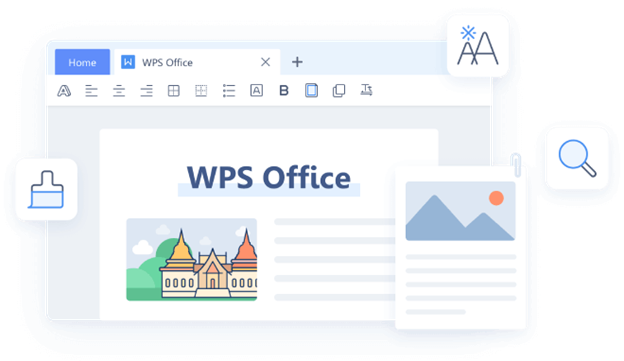
1. Seamless Compatibility Across Platforms
One of the standout features of WPS Office is its seamless compatibility across various platforms. Whether you’re working on a Windows PC, macOS device, or even a mobile device running Android or iOS, WPS Office ensures that your documents, spreadsheets, and presentations can be accessed and edited effortlessly.
This compatibility eliminates the need for multiple free office software installations or complicated file conversions, allowing for seamless collaboration and enhanced productivity across different devices and operating systems.
2. Intuitive Interface and Enhanced Functionality
WPS Office boasts an intuitive and user-friendly interface, making it easy for both beginners and experienced users to navigate the suite’s applications. The familiar layout and design elements make the transition from other office suites smooth, reducing the learning curve.
Additionally, WPS Office offers a wide range of powerful features that enhance productivity, such as document templates, advanced formatting options, and built-in spell-check and grammar tools. These features empower users to create professional-looking documents with ease and precision.
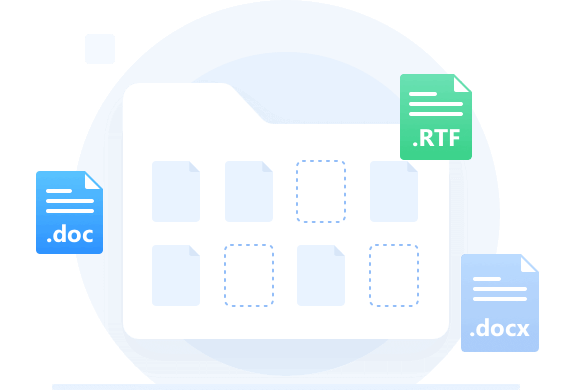
3. Collaboration Made Effortless
Efficient collaboration is vital in today’s interconnected work environments. WPS Office understands this need and provides robust collaboration features that facilitate real-time editing and seamless teamwork.
With the suite’s cloud storage integration, multiple users can collaborate on the same document simultaneously, making it easy to track changes, leave comments, and ensure everyone is on the same page. This collaborative environment eliminates the hassles of sending files back and forth via email, reducing confusion and saving valuable time.
4. Optimized Productivity with WPS Office Extensions
WPS Office takes productivity a step further by offering a range of extensions and add-ons that extend the suite’s capabilities. These extensions enable users to integrate third-party services, access cloud storage platforms, automate repetitive tasks, and enhance data analysis.
For example, the WPS Office PDF extension allows users to convert documents into PDF format seamlessly, while the WPS Office Spreadsheets extension provides advanced data analysis tools. These extensions provide tailored solutions to meet specific workflow requirements, further optimizing efficiency and productivity.
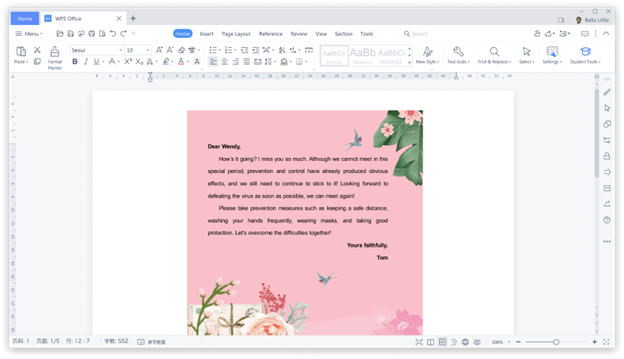
5. Enhanced Mobile Experience
WPS Office recognizes this need and provides mobile applications for both Android and iOS devices. The mobile apps offer a rich and consistent experience, allowing users to create, edit, and share documents seamlessly across their mobile devices and desktop platforms. This flexibility ensures that productivity is not hindered by physical location or device constraints, enabling users to stay connected and efficient wherever they are.
Part 2: Frequently Asked Questions
Q1. Can I open and edit Microsoft Word documents in WPS Office?
Yes, WPS Office can open and edit Microsoft Word documents, including .doc and .docx file formats.
Q2. Can I save my files in PDF format using WPS Office?
Yes, WPS Office allows you to save your files in PDF format, making it easy to share and distribute documents.
Conclusion
WPS Office has emerged as a powerhouse office suite, revolutionizing the way we work. With its seamless cross-platform compatibility, intuitive interface, and robust collaboration features, it empowers individuals and businesses to work efficiently and effectively.
The suite’s extensions and add-ons further enhance productivity, while the mobile applications ensure that work can be done on the go. Whether you’re a student, professional, or entrepreneur, WPS Office provides the tools necessary to unlock efficiency and achieve success in today’s fast-paced world.


The guidelines note that corticosteroids should be considered in selected patients who have the highest risk for inflammatory complications, such as those with large pericardial effusions, high levels of inflammatory cells or markers in pericardial fluid, or early signs of constriction cialis generic cost
cordarone order phenytoin canada purchase phenytoin pill
amiodarone 200mg ca coreg tablet buy phenytoin pill
avapro online buy order avapro online buspirone medication
irbesartan for sale online buy generic irbesartan over the counter buy buspar 5mg generic
amiodarone medication generic amiodarone 100mg order phenytoin
purchase irbesartan for sale clobetasol price buy buspirone 10mg online cheap
Низкие цены на светодиодные светильники
светильники лед svetodiodsvet1.ru.
buy amiodarone generic purchase carvedilol pills buy dilantin 100mg pill
buy cheap amiodarone dilantin 100mg cost phenytoin 100mg price
cordarone medication order phenytoin 100 mg generic dilantin 100mg oral
order irbesartan 300mg sale order irbesartan 150mg online order buspirone online
buy irbesartan 300mg without prescription irbesartan brand buspar generic
avapro 150mg tablet buspar 5mg pill buspirone uk
cheap avapro buy irbesartan cheap buspar price
order amiodarone 100mg sale order carvedilol 25mg generic dilantin 100 mg cheap
irbesartan 150mg pill order temovate for sale buspar 10mg brand
irbesartan for sale online purchase clobetasol for sale buy generic buspirone 5mg
order amiodarone 200mg generic order generic dilantin 100 mg generic dilantin 100mg
buy avapro 150mg pills buy buspirone pills order generic buspar 10mg
Надежные материалы для строительства от интернет-магазина
купить строительный http://www.stromat.ru.
I’ve been exploring CBD or buy cbd with thc in search a while, and this article in reality resonated with my own experience. CBD has helped me discontinuance appease, sleep well-advised, and oversee stress in a natural way without that heavy or “foggy” feeling. I’ve tried oils, gummies, and full-spectrum blends each works differently depending on the moment. The timbre fit me was consistency and calibre: in the good old days I switched to visceral, lab-tested brands, the results became more noticeable. It’s not a necromancy cure, but it can be a real support repayment for loony make up for and body recovery.
Best New Online Casino Australia 2025 Real Fresh Million-Dollar Drops