![]()
“In the newly-released TuneFab Apple Music Converter V4.0.0, user experience has greatly improved, with enhanced and new added features to omit unnecessary steps in downloading Apple Music.”
The representative product of TuneFab, TuneFab Apple Music Converter, has started another new plot with an exciting new version released. When the software has provided a quick way to download Apple Music tracks for limitation-free offline music streaming, the brand-new TuneFab Apple Music Converter V4.0.0 even boosts a more hassle-free and friendly way by enhancing the user experience with original outperforming features retained. In other words, the brand-new version of TuneFab Apple Music Converter can be regarded as the most professional and user-friendly downloader for Apple Music, without sacrificing both the powerful music download ability and user experience at all.
In TuneFab Apple Music Converter V4.0.0, the overall interface doesn’t change much, still with the official Apple Music web player built inside. But the enhanced converting list now turns to a sticky floating window placed on the right side of the interface to replace the original “+” icon, for easier importing music and check the converting/history sections. Meanwhile, despite the drag-and-drop music-adding method, the new version also adds download buttons to all Apple Music tracks and albums, by clicking which the songs can be imported to the converting list directly.
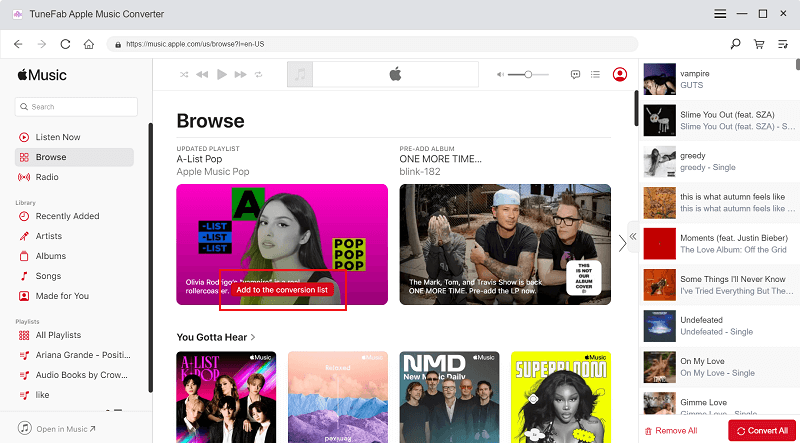
The converting window has been enhanced with several obvious improvements in TuneFab Apple Music Converter V4.0.0. Firstly, the parameter settings are embedded here now. Other than the output format, you can directly select quality options like sample rate and bitrate instead of opening the “Preferences” setting window in extra. Secondly, a downloading progress bar is added. Once the music conversion begins, you can monitor the converting status at any time in the converting window. Stop button is also added to end the conversion at any time.
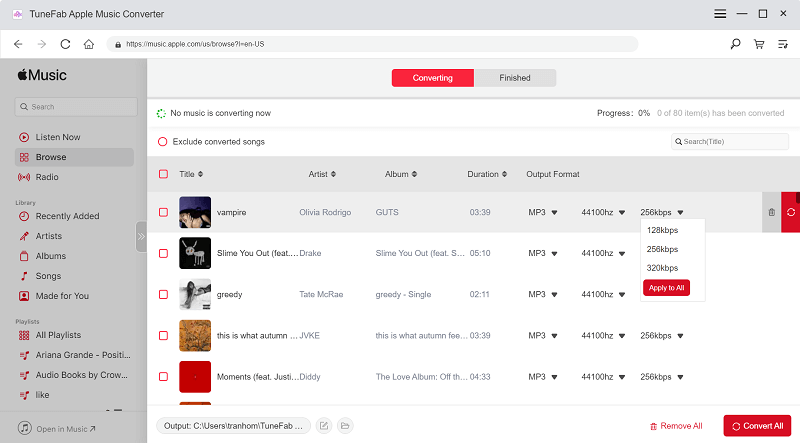
The original “Preferences” section is also enhanced with several changes. Now in TuneFab Apple Music Converter V4.0.0, both the “General” and “Advanced” tabs are integrated to make downloading settings all in one window for easier editing. Meanwhile, it adds two more settings for easier music reordering and categorizing after downloading offline – one is the file rename feature, and the other one is the auto folder creation feature.
.png?1710395329176)
The well-enhanced TuneFab Apple Music Converter remains the same great compatibility as before, which is fully supported on all Windows and Mac systems. Meanwhile, the subscription pricing also remains the same as the original plans.
About TuneFab
TuneFab is an industry-leading brand, providing user-friendly and powerful music solutions to grab streaming music to enjoy without limitations offline. Equipped with a skillful technical team, TuneFab will strive to improve all services it provides to deliver more convenience to users in today’s modern digital life.
See Campaign: https://www.tunefab.com/
Contact Information:
Name: TuneFab Software Inc. Email: [email protected] Job Title: sales
Tags:
BNN, CE, Extended Distribution, Go Media, Go Media2, Google News, iCN Internal Distribution, IPS, PR-Wirein, ReleaseLive, Reportedtimes, English

