
As a student, your journey is replete with endless opportunities, explorations, challenges, and knowledge acquisition. Among these varied facets, effective time management consistently remains crucial. Whether it’s achieving a balance between academic responsibilities and leisure activities, preparing for examinations, or meeting assignment deadlines, a well-planned schedule is an indispensable tool. This article provides an in-depth guide on how to devise an efficient schedule using five diverse tools: Bordio, a traditional paper planner, Canva, Todoist, and Google Calendar.
1. Bordio
Bordio is one of the most comprehensive tools for project management, presenting numerous features that students can leverage to manage their schedules effectively. Here’s how you can utilize this remarkable tool:
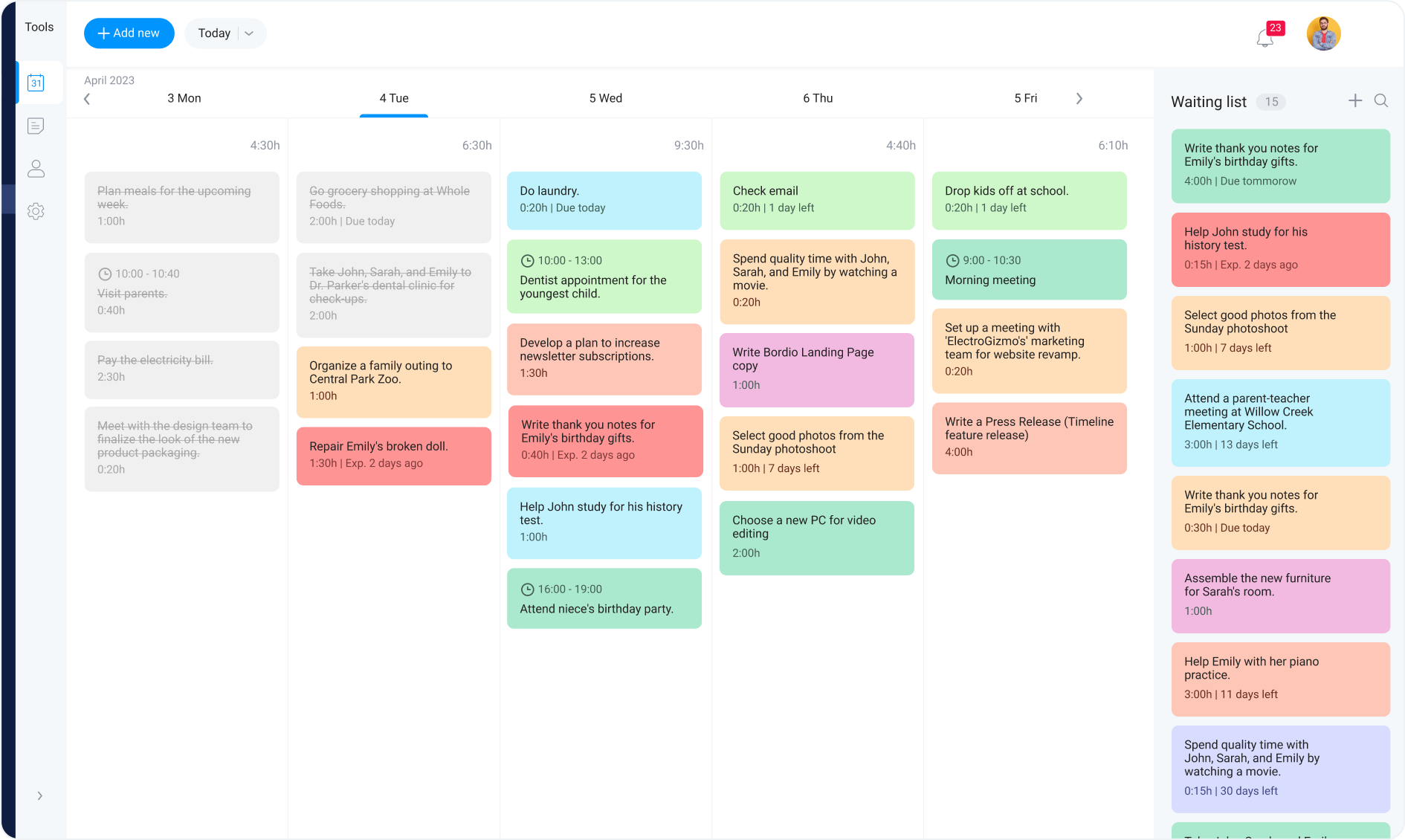
- Design Boards: Bordio’s boards, an essential component of its project management toolkit, can act as wide-ranging categories like ‘Classwork’, ‘Study Sessions’, ‘Recreational Activities’, and more. You can add respective tasks under each board, facilitating organized tracking.
- Assign Deadlines: Assign specific deadlines to each task. Bordio sends reminders as the deadline approaches, ensuring you don’t overlook any critical tasks.
- Teamwork: Bordio also enables you to collaborate on group tasks. Assign tasks to peers and monitor their progress, making group projects a breeze.
2. Paper Planner
The classic paper planner maintains its relevance even today. Its physicality provides a sense of comfort and control to some students. Here’s how you can effectively use a paper planner:
- Divide your Planner: Segregate your planner into dedicated sections for every subject or activity, such as ‘Science Homework’, ‘Literature Reading’, ‘Basketball Training’, etc.
- Color Coding: Use distinctive colored pens or markers for different tasks, simplifying your visual scan through the schedule.
- Prioritize: Highlight crucial tasks or deadlines using special symbols or sticky notes to help maintain focus on priorities.
3. Canva
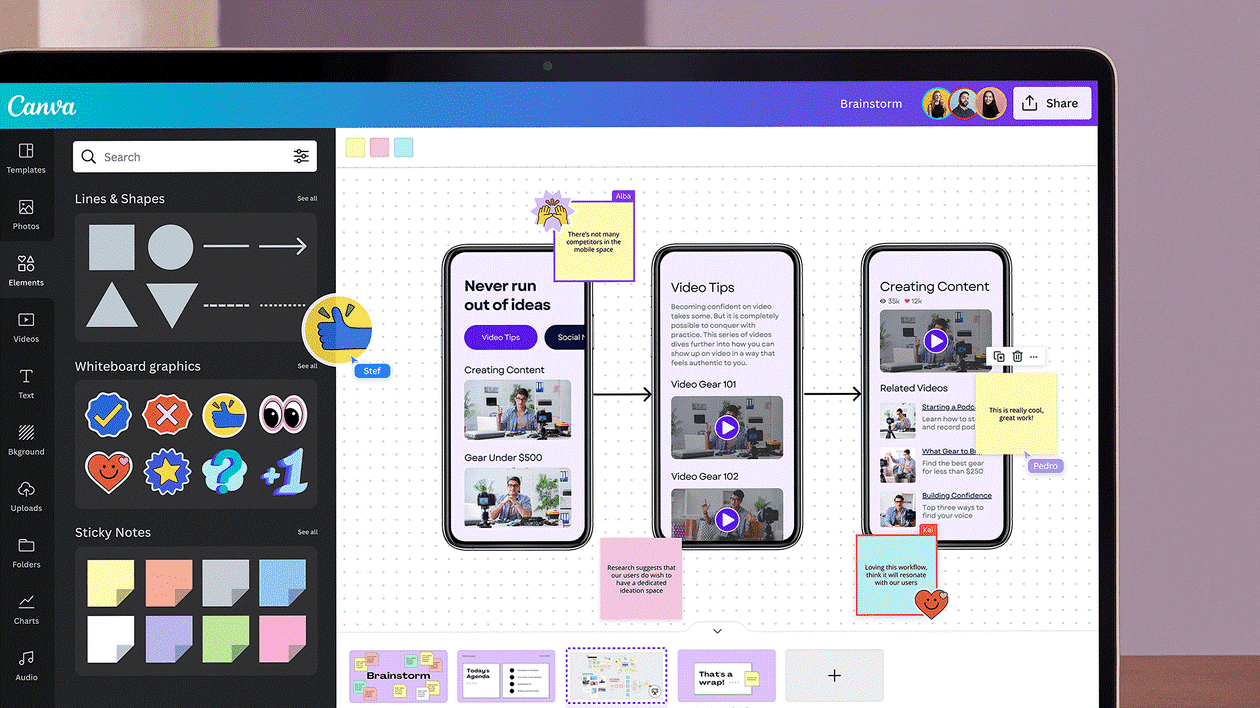
While Canva is renowned for designing engaging social media graphics or posters, it’s an equally effective tool for creating custom and visually attractive student schedules. Here’s how to get the most out of it:
- Template Selection: Canva offers an extensive range of free templates that you can modify as per your needs. Opt for a schedule or planner template and start customizing.
- Personal Touch: Add elements that resonate with you to the schedule. Incorporate stickers, choose preferred colors, embed motivational quotes – make it reflect your personality.
- Print or Digital Distribution: Either print your Canva-created schedule and attach it to your notice board, or save and distribute it as a digital PDF.
4. Todoist
Todoist excels as a tool for curating to-do lists and organizing tasks. Here’s how you can use it for scheduling student activities:
- Project-based Organization: Todoist lets you create distinct ‘Projects’ for each subject or activity. Add tasks under these projects, keeping your schedule neat and clear.
- Priority Setting and Deadlines: Assign a priority level to each task and a deadline. This strategy ensures that you address the most pressing tasks first.
- Alerts: Set alerts for your tasks to ensure that you are always ahead of your deadlines.
5. Google Calendar
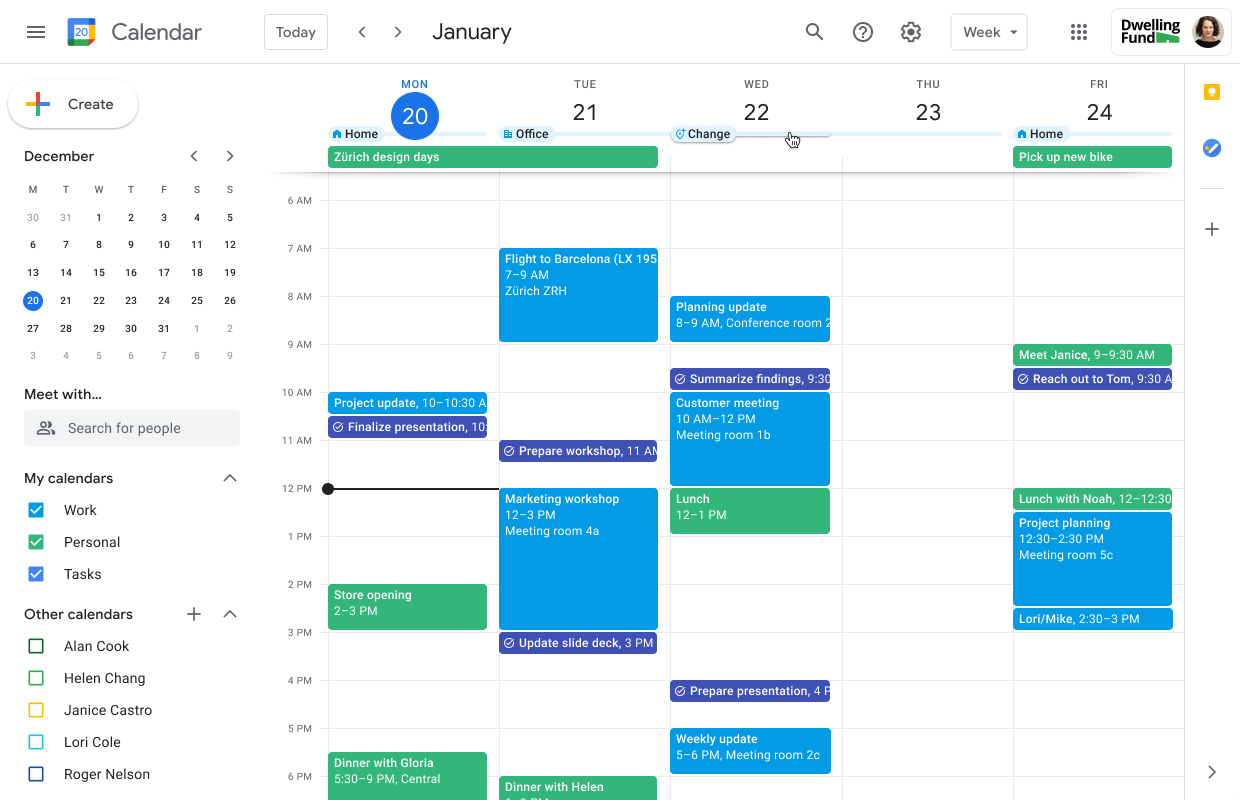
Google Calendar is a popular tool to create a flexible and readily accessible student schedule. Here’s how:
- Event Creation: Incorporate all your classes, examinations, and due dates for assignments as events in Google Calendar.
- Alerts: Set notifications for your events. Customize when you want these reminders – a day, a few hours, or even a week ahead of time.
- Color Coding: Use varied colors for different types of events for a quick overview of what lies ahead in your schedule.
In summary, creating a schedule and adhering to it is a foundational step towards a successful student life. Bordio, a traditional paper planner, Canva, Todoist, and Google Calendar all offer unique advantages. Test these tools and find which resonates with your personal style. Remember, the ultimate objective isn’t just to construct a schedule, but also to cultivate a habit of time management that will prove invaluable throughout your life.


buy generic aspirin over the counter buy lquin 500mg generic buy imiquimod creams
Топ лучших казино, которые входят в рейтинг, самые популярные онлайн казино в 2023 году Игровые автоматы с быстрыми выплатами и выгодными бонусами за регистрацию, положительными отзывами игроков и большими выигрышами.
Zeaxan en Peru es una solucion zeaxan para que sirve innovadora para mejorar la salud ocular y proteger tu vision.
buy aspirin 75 mg online order aspirin 75 mg pills imiquimod where to buy
aspirin pill buy zovirax online cheap buy zovirax for sale
aspirin without prescription aspirin 75mg tablet purchase imiquad online
aspirin 75 mg cost brand zovirax purchase zovirax generic
buy aspirin 75 mg online imiquimod drug order imiquad for sale
aspirin 75mg pills generic zovirax imiquad medication
Работа в Кемерово
oral aspirin buy aspirin 75mg online cheap zovirax oral
order aspirin 75mg pills where to buy zovirax without a prescription imiquimod online buy
buy aspirin online imiquad online order where can i buy imiquimod
where can i buy aspirin aspirin 75 mg oral where can i buy imiquad
aspirin online order order eukroma sale buy imiquimod without prescription
cost aspirin levofloxacin 250mg usa buy zovirax generic
It’s nice to see the best quality content from such sites.
canadian prescriptions online
canadiandrugstore.com
us pharmacy no prior prescription
no prescription online pharmacy
pharmacies with no prescription
canadian 24 pharmacy
trusted canadian pharmacy
Good article with great ideas! Thank you for this important article.arynews live today
Thank you for the hard work you put into this post. It’s much appreciated!
Your blog is a treasure chest of wisdom and insight. We’re grateful to be readers from Asheville!
Thank you for being a constant source of inspiration through your blog. Asheville is proud to support you!
I’m genuinely impressed by the quality of this post. The way you’ve presented the information, with both depth and clarity, is outstanding. It’s clear you have a strong grasp of the subject, and your passion for sharing knowledge is admirable. I learned a lot and felt very inspired. Keep up the great work.
http://lqt.xx0376.com/home.php?mod=space&uid=4388565
https://maps.google.com.br/url?q=https://output.jsbin.com/betozakomu/
https://images.google.cg/url?q=https://articlescad.com/clear-as-glass-the-ultimate-guide-to-auto-glass-replacement-324794.html
http://www.hondacityclub.com/all_new/home.php?mod=space&uid=829216
https://www.scdmtj.com/home.php?mod=space&uid=1285140
http://twitter.com/home?status=http://xurl.es/g1bnj
http://5jyyy.com/home.php?mod=space&uid=400662
Welcome to our portal, your top source for all the newest reports and updates on the communications landscape in the United Kingdom. Whether you’re interested in television, broadcast radio, publishing, or internet media, we provide extensive coverage that keeps you knowledgeable about the key advancements and movements. From breaking articles to detailed analyses, our team of skilled journalists and industry analysts work diligently to bring you the most precise and latest information – https://ukeventnews.uk/how-many-gigabytes-does-apple-music-consume/
In addition to to updates, we offer thought-provoking features and opinion articles that delve into the complexities of the communications industry. Our articles cover a broad spectrum of topics, including regulatory changes, media proprietorship, and the impact of new developments. We also highlight the successes and hurdles faced by media professionals, presenting a platform for voices from across the industry to be recognized and respected.
Stay linked with the pulse of the UK media scene through our constantly updated content. Whether you’re a media professional, a student, or simply a media enthusiast, our site is designed to appeal to your interests and needs. Enter our growing community of readers and ensure you’re always in the know about the dynamic and constantly changing world of media in the United Kingdom.
You’ve articulated The points with such finesse. Truly a pleasure to read.
Кондиционирование воды осуществляет важное значение в гарантировании оптимальной работы заводского оборудования – https://vodoclean.ru/obzor-dvigatelja-champion-g420hce.html. Метод включает в себя фильтрацию и подготовку воды для исключения нежелательных примесей, таких как солевые компоненты, органические вещества и вредные бактерии. Это необходимо для избежания окисления, солевых отложений и иных проблем, которые могут ухудшить работоспособность устройств и сократить его срок службы. Внедрение эффективной водоподготовки позволяет не только увеличить надёжность и долговечность техники, но и уменьшить издержки на обслуживание и техническое обслуживание.
Текущие системы водоподготовки включают в себя различные виды этапов обработки и аппаратов. Среди них особо выделяются фильтрационные установки, используемые для удаления значительных частиц, системы обратного осмоса, которые эффективно устраняют солевые компоненты, и ультрафиолетовые установки, дезинфицирующие воду. Также значительную роль играют реагенты, используемые для корректировки pH и защиты от коррозии. Внедрение автоматизированных систем управления существенно повышает точность и результативность процесса кондиционирования воды, что чрезвычайно важно в масштабах промышленного производства.
Современная водоподготовка положительно влияет на экологию, уменьшая выбросы токсичных веществ в окружающую среду. Использование современных технологий и устройств позволяет сократить потребление воды и её загрязнение веществами, что соотносится с целями устойчивого развития. Заводы, обращающие внимание на водоподготовку, не только улучшают эффективность, но и проявляют ответственность к экосистеме. В результате, эффективная организация водоподготовки представляет собой конкурентное преимущество и вложением в будущее, как для предприятий, так и для всего общества.
This post is a testament to The expertise and hard work. Thank you!
Link pyramid, tier 1, tier 2, tier 3
Top – 500 hyperlinks with integration inside writings on content sites
Level 2 – 3000 URL Rerouted connections
Tier 3 – 20000 hyperlinks blend, remarks, entries
Using a link pyramid is useful for indexing systems.
Need:
One hyperlink to the domain.
Key Phrases.
Accurate when 1 key phrase from the resource topic.
Observe the complementary functionality!
Crucial! Primary hyperlinks do not coincide with Secondary and Tertiary-order links
A link pyramid is a device for elevating the movement and backlink portfolio of a website or virtual network
The Writing is a treasure trove of knowledge, like finding an untouched library book. A rare gem!
The post was a beacon of knowledge, lighting up my day as if you knew just what I needed to hear.
The Writing is like a warm fireplace on a cold day, inviting me to settle in and stay awhile.
apple сервис центр
The writing captivated me from the first paragraph to the last. It’s rare to find such engaging content.
Профессиональный сервисный центр по ремонту ноутбуков, макбуков и другой компьютерной техники.
Мы предлагаем:ремонт макбука на дому
Наши мастера оперативно устранят неисправности вашего устройства в сервисе или с выездом на дом!
ремонт телевизоров в москве недорого
Профессиональный сервисный центр по ремонту сотовых телефонов, смартфонов и мобильных устройств.
Мы предлагаем: починка телефонов
Наши мастера оперативно устранят неисправности вашего устройства в сервисе или с выездом на дом!
Профессиональный сервисный центр по ремонту квадрокоптеров и радиоуправляемых дронов.
Мы предлагаем:ремонт дрона
Наши мастера оперативно устранят неисправности вашего устройства в сервисе или с выездом на дом!
Профессиональный сервисный центр по ремонту ноутбуков, imac и другой компьютерной техники.
Мы предлагаем:ремонт imac
Наши мастера оперативно устранят неисправности вашего устройства в сервисе или с выездом на дом!
Профессиональный сервисный центр по ремонту ноутбуков и компьютеров.дронов.
Мы предлагаем:ремонт ноутбуков москва центр
Наши мастера оперативно устранят неисправности вашего устройства в сервисе или с выездом на дом!
сервисный центр apple
Профессиональный сервисный центр по ремонту холодильников и морозильных камер.
Мы предлагаем: мастера по ремонту холодильников
Наши мастера оперативно устранят неисправности вашего устройства в сервисе или с выездом на дом!
Профессиональный сервисный центр по ремонту бытовой техники с выездом на дом.
Мы предлагаем:ремонт крупногабаритной техники в петрбурге
Наши мастера оперативно устранят неисправности вашего устройства в сервисе или с выездом на дом!
Профессиональный сервисный центр по ремонту планетов в том числе Apple iPad.
Мы предлагаем: ремонт айпадов с гарантией
Наши мастера оперативно устранят неисправности вашего устройства в сервисе или с выездом на дом!
Профессиональный сервисный центр по ремонту радиоуправляемых устройства – квадрокоптеры, дроны, беспилостники в том числе Apple iPad.
Мы предлагаем: ремонт квадрокоптеров в москве
Наши мастера оперативно устранят неисправности вашего устройства в сервисе или с выездом на дом!
Если вы искали где отремонтировать сломаную технику, обратите внимание – ремонт бытовой техники
Если вы искали где отремонтировать сломаную технику, обратите внимание – ремонт бытовой техники
Если вы искали где отремонтировать сломаную технику, обратите внимание – профи тех сервис екб
Если вы искали где отремонтировать сломаную технику, обратите внимание – профи ремонт
Если вы искали где отремонтировать сломаную технику, обратите внимание – профи тех сервис новосибирск
Профессиональный сервисный центр по ремонту Apple iPhone в Москве.
Мы предлагаем: ремонт iphone в москве
Наши мастера оперативно устранят неисправности вашего устройства в сервисе или с выездом на дом!
где отремонтировать телефон
Профессиональный сервисный центр по ремонту источников бесперебойного питания.
Мы предлагаем: мастер по ремонту ибп
Наши мастера оперативно устранят неисправности вашего устройства в сервисе или с выездом на дом!
Если вы искали где отремонтировать сломаную технику, обратите внимание – профи услуги
Если вы искали где отремонтировать сломаную технику, обратите внимание – ремонт бытовой техники в челябинске
Профессиональный сервисный центр по ремонту варочных панелей и индукционных плит.
Мы предлагаем: ремонт варочных панелей с гарантией
Наши мастера оперативно устранят неисправности вашего устройства в сервисе или с выездом на дом!
ремонт фотоаппаратов
You present hard to understand topics in a clear and engaging way, as if inviting me on an adventure of the mind.
Если вы искали где отремонтировать сломаную технику, обратите внимание – ремонт бытовой техники в челябинске
Профессиональный сервисный центр по ремонту фото техники от зеркальных до цифровых фотоаппаратов.
Мы предлагаем: ремонт балласта проектора
Наши мастера оперативно устранят неисправности вашего устройства в сервисе или с выездом на дом!
Если вы искали где отремонтировать сломаную технику, обратите внимание – сервисный центр в краснодаре
Профессиональный сервисный центр по ремонту планшетов в Москве.
Мы предлагаем: ремонт планшетов работа
Наши мастера оперативно устранят неисправности вашего устройства в сервисе или с выездом на дом!
Профессиональный сервисный центр по ремонту бытовой техники с выездом на дом.
Мы предлагаем:ремонт бытовой техники в новосибирске
Наши мастера оперативно устранят неисправности вашего устройства в сервисе или с выездом на дом!
Любителям русской музыки, не
пропустите! По ссылке вы найдете популярную композицию “Я Вернусь” Игоря
Талькова Игорь Тальков Я Вернусь.
Переживите момент ностальгии прямо
сейчас!
bJm Urg
Если вы искали где отремонтировать сломаную технику, обратите внимание – ремонт бытовой техники
Профессиональный сервисный центр по ремонту видео техники а именно видеокамер.
Мы предлагаем: ремонт видеокамеры
Наши мастера оперативно устранят неисправности вашего устройства в сервисе или с выездом на дом!
Если вы искали где отремонтировать сломаную технику, обратите внимание – выездной ремонт бытовой техники в красноярске
Профессиональный сервисный центр по ремонту бытовой техники с выездом на дом.
Мы предлагаем: сервисные центры по ремонту техники в москве
Наши мастера оперативно устранят неисправности вашего устройства в сервисе или с выездом на дом!
Если вы искали где отремонтировать сломаную технику, обратите внимание – сервис центр в нижнем новгороде
The writing is a masterpiece. You managed to cover every aspect with such finesse.
Если вы искали где отремонтировать сломаную технику, обратите внимание – тех профи
Профессиональный сервисный центр по ремонту стиральных машин с выездом на дом по Москве.
Мы предлагаем: ремонт стиральных машин москва сервис центр
Наши мастера оперативно устранят неисправности вашего устройства в сервисе или с выездом на дом!
Профессиональный сервисный центр по ремонту бытовой техники с выездом на дом.
Мы предлагаем: сервис центры бытовой техники казань
Наши мастера оперативно устранят неисправности вашего устройства в сервисе или с выездом на дом!
Если вы искали где отремонтировать сломаную технику, обратите внимание – ремонт цифровой техники пермь
Если вы искали где отремонтировать сломаную технику, обратите внимание – сервис центр в ростове на дону
Профессиональный сервисный центр по ремонту игровых консолей Sony Playstation, Xbox, PSP Vita с выездом на дом по Москве.
Мы предлагаем: мастер по ремонту игровых консолей
Наши мастера оперативно устранят неисправности вашего устройства в сервисе или с выездом на дом!
Профессиональный сервисный центр по ремонту компьютерных видеокарт по Москве.
Мы предлагаем: ремонт видеокарт nvidia москва
Наши мастера оперативно устранят неисправности вашего устройства в сервисе или с выездом на дом!
Профессиональный сервисный центр по ремонту фототехники в Москве.
Мы предлагаем: ремонт фотовспышки
Наши мастера оперативно устранят неисправности вашего устройства в сервисе или с выездом на дом!
Подробнее на сайте сервисного центра remont-vspyshek-realm.ru
Профессиональный сервисный центр по ремонту компьютероной техники в Москве.
Мы предлагаем: ремонт компьютеров срочно
Наши мастера оперативно устранят неисправности вашего устройства в сервисе или с выездом на дом!
Профессиональный сервисный центр по ремонту компьютерных блоков питания в Москве.
Мы предлагаем: ремонт блоков питания corsair
Наши мастера оперативно устранят неисправности вашего устройства в сервисе или с выездом на дом!
Недавно нашёл отличный интернет-магазин, где можно приобрести раковины и ванны для ванной комнаты. Они предлагают огромный выбор сантехники и аксессуаров, подходящих под любой интерьер и бюджет. Ассортимент действительно впечатляет: различные модели раковин (накладные, встроенные, подвесные) и ванн (акриловые, чугунные, гидромассажные).
Особенно если вы ищете: раковины, что мне было очень нужно. Цены адекватные, качество товаров на высоте. Плюс, они предлагают профессиональные консультации, быструю доставку и услуги по установке. В общем, если кто-то ищет качественную сантехнику по хорошим ценам, рекомендую обратить внимание на этот магазин.
Недавно разбил экран своего телефона и обратился в этот сервисный центр. Ребята быстро и качественно починили устройство, теперь работает как новый. Очень рекомендую обратиться к ним за помощью. Вот ссылка на их сайт: номер телефона ремонт.
ремонт техники профи в самаре
<a href=”https://remont-kondicionerov-wik.ru”>кондиционер ремонт</a>
Профессиональный сервисный центр по ремонту компьютероной техники в Москве.
Мы предлагаем: ремонт системных блоков компьютеров
Наши мастера оперативно устранят неисправности вашего устройства в сервисе или с выездом на дом!
Профессиональный сервисный центр по ремонту камер видео наблюдения по Москве.
Мы предлагаем: сервисные центры ремонту камер в москве
Наши мастера оперативно устранят неисправности вашего устройства в сервисе или с выездом на дом!
Профессиональный сервисный центр по ремонту бытовой техники с выездом на дом.
Мы предлагаем: ремонт крупногабаритной техники в нижнем новгороде
Наши мастера оперативно устранят неисправности вашего устройства в сервисе или с выездом на дом!
Профессиональный сервисный центр по ремонту бытовой техники с выездом на дом.
Мы предлагаем: сервисные центры в перми
Наши мастера оперативно устранят неисправности вашего устройства в сервисе или с выездом на дом!
Если вы искали где отремонтировать сломаную технику, обратите внимание – профи услуги
Профессиональный сервисный центр по ремонту парогенераторов в Москве.
Мы предлагаем: ремонт парогенераторов рядом
Наши мастера оперативно устранят неисправности вашего устройства в сервисе или с выездом на дом!
Если вы искали где отремонтировать сломаную технику, обратите внимание – ремонт бытовой техники в волгограде
Профессиональный сервисный центр по ремонту бытовой техники с выездом на дом.
Мы предлагаем: сервисные центры по ремонту техники в красноярске
Наши мастера оперативно устранят неисправности вашего устройства в сервисе или с выездом на дом!
Если вы искали где отремонтировать сломаную технику, обратите внимание – сервисный центр в уфе
ремонт кондиционеров в москве
Профессиональный сервисный центр по ремонту бытовой техники с выездом на дом.
Мы предлагаем:сервис центры бытовой техники ростов на дону
Наши мастера оперативно устранят неисправности вашего устройства в сервисе или с выездом на дом!
Сервисный центр предлагает стоимость ремонта кондиционера komanchi отремонтировать кондиционера komanchi
Сервисный центр предлагает ремонт фотоаппаратов polaroid рядом сервис ремонта фотоаппаратов polaroid
сервисный центре предлагает самсунг центр ремонт телевизоров в москве – ремонт телевизора
Way cool! Some extremely valid points! I appreciate you penning this post and the rest of the site is really good.
Профессиональный сервисный центр по ремонту компьютеров и ноутбуков в Москве.
Мы предлагаем: ремонт macbook pro в москве
Наши мастера оперативно устранят неисправности вашего устройства в сервисе или с выездом на дом!
Если вы искали где отремонтировать сломаную технику, обратите внимание – ремонт бытовой техники в воронеже
Профессиональный сервисный центр по ремонту кондиционеров в Москве.
Мы предлагаем: ремонт кондиционеров москва
Наши мастера оперативно устранят неисправности вашего устройства в сервисе или с выездом на дом!
Профессиональный сервисный центр по ремонту моноблоков в Москве.
Мы предлагаем: ремонт моноблоков
Наши мастера оперативно устранят неисправности вашего устройства в сервисе или с выездом на дом!
Профессиональный сервисный центр по ремонту гироскутеров в Москве.
Мы предлагаем: ремонт акб гиросутера
Наши мастера оперативно устранят неисправности вашего устройства в сервисе или с выездом на дом!
Профессиональный сервисный центр по ремонту бытовой техники с выездом на дом.
Мы предлагаем: сервисные центры по ремонту техники в тюмени
Наши мастера оперативно устранят неисправности вашего устройства в сервисе или с выездом на дом!
Профессиональный сервисный центр по ремонту планшетов в том числе Apple iPad.
Мы предлагаем: сервис по ремонту айпадов
Наши мастера оперативно устранят неисправности вашего устройства в сервисе или с выездом на дом!
Профессиональный сервисный центр по ремонту посудомоечных машин с выездом на дом в Москве.
Мы предлагаем: ремонт посудомоечных машин в москве на дому
Наши мастера оперативно устранят неисправности вашего устройства в сервисе или с выездом на дом!
Профессиональный сервисный центр по ремонту МФУ в Москве.
Мы предлагаем: мфу сервисный центр москва
Наши мастера оперативно устранят неисправности вашего устройства в сервисе или с выездом на дом!
Профессиональный сервисный центр по ремонту принтеров в Москве.
Мы предлагаем: ремонт принтеров
Наши мастера оперативно устранят неисправности вашего устройства в сервисе или с выездом на дом!
Профессиональный сервисный центр по ремонту плоттеров в Москве.
Мы предлагаем: ремонт плоттеров принтеров
Наши мастера оперативно устранят неисправности вашего устройства в сервисе или с выездом на дом!
Профессиональный сервисный центр по ремонту бытовой техники с выездом на дом.
Мы предлагаем:сервисные центры в уфе
Наши мастера оперативно устранят неисправности вашего устройства в сервисе или с выездом на дом!
Профессиональный сервисный центр по ремонту серверов в Москве.
Мы предлагаем: ремонт серверов
Наши мастера оперативно устранят неисправности вашего устройства в сервисе или с выездом на дом!
Профессиональный сервисный центр по ремонту объективов в Москве.
Мы предлагаем: ремонт объективов в москве
Наши мастера оперативно устранят неисправности вашего устройства в сервисе или с выездом на дом!
Профессиональный сервисный центр по ремонту сетевых хранилищ в Москве.
Мы предлагаем: вызвать мастера по ремонту сетевых хранилищ
Наши мастера оперативно устранят неисправности вашего устройства в сервисе или с выездом на дом!
Профессиональный сервисный центр по ремонту сигвеев в Москве.
Мы предлагаем: сигвей ремонт
Наши мастера оперативно устранят неисправности вашего устройства в сервисе или с выездом на дом!
В магазине сейфов предлагают сейфы купить в москве где купить сейфы в москве
Профессиональный сервисный центр ремонт телефонов по близости ремонт телефонов поблизости
В магазине сейфов предлагают cейфы 2 класс сейфы второго класса
Профессиональный сервисный центр по ремонту планшетов в Москве.
Мы предлагаем: ремонт планшетов москва
Наши мастера оперативно устранят неисправности вашего устройства в сервисе или с выездом на дом!
Профессиональный сервисный центр по ремонту бытовой техники с выездом на дом.
Мы предлагаем: ремонт бытовой техники в волгограде
Наши мастера оперативно устранят неисправности вашего устройства в сервисе или с выездом на дом!
Тут делают продвижение seo. медицинских. сайтов сео продвижение медицинских сайтов
Тут делают продвижение seo для медицинского центра разработка мед сайтов
В магазине сейфов предлагают купить взломостойкий сейф взломостойкий сейф
Тут делают продвижение seo медицина seo. медицинских. сайтов
Тут делают продвижение разработка медицинских сайтов разработка сайта медицинской клиники
Профессиональный сервисный центр по ремонту бытовой техники с выездом на дом.
Мы предлагаем: сервисные центры в воронеже
Наши мастера оперативно устранят неисправности вашего устройства в сервисе или с выездом на дом!
Профессиональный сервисный центр ремонт телефонов рядом сервисный центр ремонт телефонов
Тут делают продвижение создание медицинского сайта под ключ создание сайта для клиники
Профессиональный сервисный центр по ремонту электросамокатов в Москве.
Мы предлагаем: ремонт электротранспорта москва
Наши мастера оперативно устранят неисправности вашего устройства в сервисе или с выездом на дом!
Профессиональный сервисный центр по ремонту моноблоков iMac в Москве.
Мы предлагаем: ремонт аймаков
Наши мастера оперативно устранят неисправности вашего устройства в сервисе или с выездом на дом!
магазин сейфов предлагает купить сейф 3 класса сейф 3 класс
Профессиональный сервисный центр по ремонту автомагнитол в Москве.
Мы предлагаем: ремонт автомагнитол рядом
Наши мастера оперативно устранят неисправности вашего устройства в сервисе или с выездом на дом!
Тут делают продвижение создание медицинских сайтов под ключ разработка сайтов для медицинских центров
Тут делают продвижение стратегия с роботами seo-продвижение медицинских сайтов
Профессиональный сервисный центр сервис ремонта телефонов починка телефонов
Профессиональный сервисный центр по ремонту сотовых телефонов в Москве.
Мы предлагаем: ремонт мобильных устройств
Наши мастера оперативно устранят неисправности вашего устройства в сервисе или с выездом на дом!
Сервисный центр предлагает центр ремонта компьютера dell срочный ремонт компьютера dell
Начните массовую индексацию ссылок в Google прямо cейчас!
Быстрая индексация ссылок имеет ключевое значение для успеха вашего онлайн-бизнеса. Чем быстрее поисковые системы обнаружат и проиндексируют ваши ссылки, тем быстрее вы сможете привлечь новую аудиторию и повысить позиции вашего сайта в результатах поиска.
Не теряйте времени! Начните пользоваться нашим сервисом для ускоренной индексации внешних ссылок в Google и Yandex. Зарегистрируйтесь сегодня и получите первые результаты уже завтра. Ваш успех в ваших руках!
Профессиональный сервисный центр по ремонту бытовой техники с выездом на дом.
Мы предлагаем: сервисные центры по ремонту техники в барнауле
Наши мастера оперативно устранят неисправности вашего устройства в сервисе или с выездом на дом!
Профессиональный сервисный центр ремонт телефонов с гарантией ремонт телефона
Профессиональный сервисный центр по ремонту сотовых телефонов в Москве.
Мы предлагаем: стоимость диагностики ноутбука
Наши мастера оперативно устранят неисправности вашего устройства в сервисе или с выездом на дом!
The post was a beacon of knowledge. Thank you for illuminating this subject.
Профессиональный сервисный центр по ремонту духовых шкафов в Москве.
Мы предлагаем: ремонт духового шкафа на дому
Наши мастера оперативно устранят неисправности вашего устройства в сервисе или с выездом на дом!
Reading The Writing is like finding the perfect song that I can’t stop listening to. Play it again?
Полезный сервис быстрого загона ссылок сайта в индексация поисковой системы – полезный сервис
Сервисный центр предлагает адреса ремонта мфу ricoh срочный ремонт мфу ricoh
You tackle topics with such finesse, it’s like watching a skilled chef at work. Serving up knowledge with flair!
The perspective is incredibly valuable to me. Thanks for opening my eyes to new ideas.
Профессиональный сервисный центр по ремонту сотовых телефонов в Москве.
Мы предлагаем: ремонт ноутбуков прайс
Наши мастера оперативно устранят неисправности вашего устройства в сервисе или с выездом на дом!
Полезная информация на сайте. Все что вы хоте знать об интернете полезный сервис
Профессиональный сервисный центр по ремонту бытовой техники с выездом на дом.
Мы предлагаем: ремонт крупногабаритной техники в перми
Наши мастера оперативно устранят неисправности вашего устройства в сервисе или с выездом на дом!
Профессиональный сервисный центр по ремонту моноблоков iMac в Москве.
Мы предлагаем: ремонт imac
Наши мастера оперативно устранят неисправности вашего устройства в сервисе или с выездом на дом!
Если у вас сломался телефон, советую этот сервисный центр. Я сам там чинил свой смартфон и остался очень доволен. Отличное обслуживание и разумные цены. Подробнее можно узнать здесь: сервисные центры по ремонту смартфонов телефонов.
I’m in awe of the way you handle topics with both grace and authority.
The post added a new layer to my understanding of the subject. Thanks for sharing The knowledge.
Если вы искали где отремонтировать сломаную технику, обратите внимание – ремонт бытовой техники в екатеринбурге
The insights dazzled me more than a candlelit dinner. Thanks for lighting up my intellect.
сервисный центр телефонов
I look forward to The posts because they always offer something valuable. Another great read!
Профессиональный сервисный центр по ремонту Apple iPhone в Москве.
Мы предлагаем: качественный ремонт айфонов в москве
Наши мастера оперативно устранят неисправности вашего устройства в сервисе или с выездом на дом!
Sweet blog! I found it while browsing on Yahoo News.
Do you have any suggestions on how to get listed in Yahoo News?
I’ve been trying for a while but I never seem to get there!
Thanks
Профессиональный сервисный центр по ремонту Apple iPhone в Москве.
Мы предлагаем: ремонт iphone вызвать мастера
Наши мастера оперативно устранят неисправности вашего устройства в сервисе или с выездом на дом!
Сервисный центр предлагает ремонт lg kf700 в петербурге ремонт lg kf700 цены
Сервисный центр предлагает сколько стоит ремонт планшета samsung ремонт планшета samsung на дому
I know this web site presents quality dependent articles or reviews and extra stuff, is there any other web page which presents these stuff in quality?
Very energetic blog, I enjoyed that a lot. Will there be a part 2?
Hmm is anyone else experiencing problems with the images on this blog loading?
I’m trying to figure out if its a problem on my end or if it’s the blog.
Any feedback would be greatly appreciated.
Сервисный центр предлагает мастер по ремонту робота пылесоса kitfort мастер по ремонту робота пылесоса kitfort
At this moment I am going to do my breakfast, when having my breakfast coming yet again to read additional news.
You can definitely see your expertise in the work you write.
The sector hopes for even more passionate writers such as you
who aren’t afraid to say how they believe. At all times follow
your heart.
Сервисный центр предлагает поменять дисплей sony xperia xa1 plus поменяь экран sony xperia xa1 plus
It’s enormous that you are getting ideas from this piece of writing as well
as from our argument made at this time.
Тут можно преобрести купить сейф противопожарный огнестойкий сейф
What a information of un-ambiguity and preserveness of precious know-how about unexpected emotions.
Тут можно преобрести сейф для оружия цена сейф для пистолета и ружья
Тут можно сейфы домашние москва домашний сейф цена
Тут можно преобрести огнестойкий сейф купить купить несгораемый сейф
Its like you read my mind! You appear to know so much about
this, like you wrote the book in it or something. I think that
you could do with a few pics to drive the message home a little bit, but instead of that, this is
excellent blog. A fantastic read. I will definitely
be back.
Тут можно преобрести купить оружейный сейф цена купить сейф под оружие
Have you ever considered about including a little bit more than just your articles?
I mean, what you say is valuable and everything.
But think about if you added some great graphics or videos to give your posts more, “pop”!
Your content is excellent but with pics and clips, this site could definitely be one
of the best in its niche. Amazing blog!
Тут можно преобрести сейф огнестойкий купить несгораемый сейф
Very shortly this site will be famous amid all blogging
and site-building users, due to it’s fastidious
content
Тут можно преобрести сейф под оружие цена сейфа для оружия
Thanks for sharing such a nice opinion, paragraph is fastidious, thats
why i have read it entirely
An outstanding share! I’ve just forwarded this onto a colleague
who has been conducting a little homework on this.
And he in fact ordered me lunch due to the fact that I discovered it for him…
lol. So allow me to reword this…. Thank
YOU for the meal!! But yeah, thanx for spending some time to talk about this topic here
on your web site.
Your style is so unique compared to other folks I have read stuff from.
I appreciate you for posting when you have the opportunity, Guess I’ll just book mark this site.
I enjoy reading through a post that will make men and women think.
Also, thank you for allowing for me to comment!
Тут можно преобрести оружейный сейф цена сейф для оружие
I don’t even understand how I stopped up here, but I believed this submit
was good. I do not recognise who you might be however definitely you’re going to a famous blogger
when you are not already. Cheers!
Тут можно преобрести купить сейф под карабин сейф для охотничьего ружья
Сервисный центр предлагает ремонт фотоаппарата polaroid мастер по ремонту фотоаппарата polaroid
Thank you a bunch for sharing this with all folks you really realize what you
are talking about! Bookmarked. Kindly also discuss with
my website =). We will have a link trade arrangement among us
Thankfulness to my father who shared with me
concerning this weblog, this web site is really amazing.
ស្វែងរកកាស៊ីណូអនឡាញដ៏ល្អបំផុតនៅក្នុងប្រទេសកម្ពុជានៅ GOD55 សម្រាប់បទពិសោធន៍លេងហ្គេមដ៏គួរឱ្យទុកចិត្ត និងរំភើបជាមួយនឹងការឈ្នះដ៏ធំ។
Pretty nice post. I just stumbled upon your blog and wished to mention that
I have really enjoyed surfing around your blog posts.
After all I will be subscribing in your feed and I am
hoping you write once more soon!
Spot on with this write-up, I honestly think this site
needs a lot more attention. I’ll probably be returning to see more, thanks for the
info!
I blog frequently and I really thank you for your information. Your article has truly peaked my interest.
I will take a note of your site and keep checking for new details about once a
week. I opted in for your Feed too.
Тут можно преобрести сейф огнестойкий цена сейф огнестойкий купить
I am not sure where you’re getting your information, but good topic.
I needs to spend some time learning more or understanding more.
Thanks for magnificent information I was looking for this info for my mission.
Тут можно преобрести сейф под ружье сейф под оружие
I blog quite often and I really thank you for your information.
The article has really peaked my interest. I will take a
note of your blog and keep checking for new information about once a week.
I opted in for your RSS feed as well.
wonderful submit, very informative. I’m wondering why
the opposite experts of this sector don’t realize
this. You must continue your writing. I’m confident, you’ve a huge readers’ base already!
Hey there! This post could not be written any better!
Reading this post reminds me of my old room
mate! He always kept talking about this. I will forward
this write-up to him. Fairly certain he will have a good read.
Many thanks for sharing!
Hey! I know this is kind of off topic but I was wondering if you knew where I could locate a captcha plugin for
my comment form? I’m using the same blog platform as yours and I’m having difficulty finding one?
Thanks a lot!
Здесь можно преобрести заказать сейф купить сейф в москве
Тут можно преобрести сейф несгораемый огнеупорный сейф купить
Тут можно преобрести оружейные сейфы и шкафы сейф для оружия купить в москве
I was wondering if you ever thought of changing the page layout of
your site? Its very well written; I love what youve got
to say. But maybe you could a little more in the way of content so people could connect
with it better. Youve got an awful lot of text
for only having 1 or 2 pictures. Maybe you could
space it out better?
This post is a testament not only to The expertise but also to The dedication. Truly inspiring.
https://ankersen-rich.technetbloggers.de/the-clear-path-a-guide-to-windshield-replacement/
Сервисный центр предлагает ремонт pentax k50 цены ремонт pentax k50 в петербурге
Тут можно преобрести несгораемый сейф купить противопожарный сейф
Тут можно преобрести шкаф для ружья сейф под ружье купить
Reading this gave me a lot of insights. The expertise really shines through, and I’m grateful for it.
Тут можно преобрести сейф несгораемый купить противопожарный сейф
The words carry the weight of knowledge, yet they float like feathers, touching minds with gentle precision.
Тут можно преобрести интернет магазин сейфов для оружия шкафы для оружия сейфы
I was pretty pleased to find this website.
I wanted to thank you for your time for this particularly fantastic read!!
I definitely really liked every little bit of it and I have you book marked to check out new information on your website.
Тут можно преобрести купить сейф огнестойкий сейф огнеупорный
Тут можно преобрести оружейные сейфы шкафы оружейный сейф для охотничьего ружья
I’ve been exploring for a little for any high quality articles or weblog posts
on this kind of house . Exploring in Yahoo I eventually stumbled upon this site.
Reading this information So i am glad to express that I have an incredibly just
right uncanny feeling I discovered just what I
needed. I so much unquestionably will make sure to do
not disregard this web site and give it a
glance regularly.
Здесь можно преобрести можно купить сейф сейф купить москва
Тут можно преобрести сейф для оружия цена сейф для оружия
Тут можно преобрести огнестойкие сейфы сейфы огнестойкие
With havin so much content do you ever run into any problems of plagorism or copyright violation? My website has
a lot of completely unique content I’ve either
created myself or outsourced but it looks like a lot of it is popping
it up all over the web without my authorization. Do you know any methods to
help protect against content from being stolen? I’d certainly appreciate it.
Hi mates, how is all, and what you want to say about this article, in my view its truly amazing designed for me.
Great info. Lucky me I recently found your blog by chance (stumbleupon).
I’ve book marked it for later!
This is very interesting, You are a very skilled blogger.
I’ve joined your rss feed and look forward to seeking more
of your excellent post. Also, I’ve shared your site in my social networks!
Предлагаем услуги профессиональных инженеров офицальной мастерской.
Еслли вы искали сервисный центр xiaomi в москве, можете посмотреть на сайте: официальный сервисный центр xiaomi
Наши мастера оперативно устранят неисправности вашего устройства в сервисе или с выездом на дом!
Узнай все о варикоцеле причины возникновения варикоцеле симптомы
Тут можно преобрести шкафы оружейные и сейфы купить сейф для оружия
Узнай все о варикоцеле варикоцеле 1 степени
Thanks very nice blog!
Узнай все о двустороннее варикоцеле варикоцеле
I love it whenever people get together and share opinions.
Great website, continue the good work!
Fantastic items from you, man. I’ve have in mind your
stuff prior to and you’re simply too excellent. I really like what you’ve received right here, really like what you
are saying and the way in which through which you assert it.
You are making it enjoyable and you continue to take care of to stay it wise.
I cant wait to read much more from you. That is actually a wonderful web
site.
Article writing is also a excitement, if you be familiar with after that
you can write or else it is difficult to write.
WOW just what I was searching for. Came here by searching for селектор казино зеркало
Узнай все о операция по удалению полипа шейки маткигистероскопия полипа эндометрия
Hi, everything is going nicely here and ofcourse every one is
sharing facts, that’s in fact good, keep up writing.
Good web site you’ve got here.. It’s hard to find high quality writing like yours these
days. I honestly appreciate individuals
like you! Take care!!
It’s wonderful that you are getting thoughts from this paragraph as well as from our
argument made at this place.
Узнай все о искривление носовой перегородки операция ценасептопластика носа цены в москве
The elegance of The prose is like a fine dance, each word stepping gracefully to the next.
The insights add so much value to the conversation. I always learn something new from you.
Wow, that’s what I was looking for, what a stuff!
present here at this web site, thanks admin of this web
page.
Узнай все о операция по удлинению полового члена операция по увеличению члена
Cool blog! Is your theme custom made or did you download it from somewhere?
A theme like yours with a few simple adjustements would really make my blog jump out.
Please let me know where you got your design. Cheers
Hey very nice web site!! Man .. Excellent .. Superb .. I will bookmark your web site and take the
feeds also? I’m satisfied to search out a lot of useful info here in the publish,
we’d like work out extra techniques in this regard, thank you for
sharing. . . . . .
Simply wish to say your article is as amazing. The clarity in your submit is just great and
that i can assume you are a professional in this subject.
Fine together with your permission let me to seize
your feed to stay up to date with impending post. Thank you a million and please
continue the enjoyable work.
Good day! This is my first visit to your blog!
We are a group of volunteers and starting a new initiative in a community in the same niche.
Your blog provided us useful information to work on. You have done a marvellous job!
Pretty great post. I just stumbled upon your
weblog and wished to say that I’ve truly loved surfing around
your weblog posts. In any case I will be subscribing to your feed and I’m hoping you write once more
soon!
I do not even understand how I ended up here, however I believed this post used to be great.
I do not realize who you’re but certainly you are going to a famous blogger in case you aren’t already.
Cheers!
Предлагаем услуги профессиональных инженеров офицальной мастерской.
Еслли вы искали сервисный центр lg в москве, можете посмотреть на сайте: официальный сервисный центр lg
Наши мастера оперативно устранят неисправности вашего устройства в сервисе или с выездом на дом!
It’s a shame you don’t have a donate button! I’d definitely donate to this
fantastic blog! I suppose for now i’ll settle for book-marking and adding your RSS feed to
my Google account. I look forward to new updates and will talk about this blog with my Facebook
group. Chat soon!
Предлагаем услуги профессиональных инженеров офицальной мастерской.
Еслли вы искали сервисный центр philips, можете посмотреть на сайте: сервисный центр philips в москве
Наши мастера оперативно устранят неисправности вашего устройства в сервисе или с выездом на дом!
Предлагаем услуги профессиональных инженеров офицальной мастерской.
Еслли вы искали официальный сервисный центр huawei, можете посмотреть на сайте: сервисный центр huawei
Наши мастера оперативно устранят неисправности вашего устройства в сервисе или с выездом на дом!
WOW just what I was searching for. Came here by searching for buy tiktok likes
I absolutely love your blog.. Pleasant colors & theme.
Did you build this site yourself? Please reply back as I’m planning to create my own blog
and would love to learn where you got this from or
what the theme is named. Thank you!
Great information. Lucky me I came across your blog by chance (stumbleupon).
I’ve book marked it for later!
No matter if some one searches for his essential thing, thus he/she wishes to be available that in detail, so that thing is
maintained over here.
Sweet blog! I found it while surfing around on Yahoo News.
Do you have any suggestions on how to get listed
in Yahoo News? I’ve been trying for a while but I never seem
to get there! Many thanks
I’m not sure why but this site is loading very slow for me.
Is anyone else having this issue or is it a problem
on my end? I’ll check back later and see if the problem still exists.
I am really inspired together with your writing skills and
also with the format to your blog. Is that this
a paid theme or did you modify it your self? Either way stay up
the nice quality writing, it’s uncommon to see a nice weblog like this one
these days..
I always spent my half an hour to read this weblog’s content daily along with a
cup of coffee.
Предлагаем услуги профессиональных инженеров офицальной мастерской.
Еслли вы искали сервисный центр apple, можете посмотреть на сайте: сервисный центр apple
Наши мастера оперативно устранят неисправности вашего устройства в сервисе или с выездом на дом!
E2Bet adalah situs judi online terbesar di Asia,
menawarkan platform permainan yang aman, terpercaya, dan inovatif, serta bonus menarik dan layanan pelanggan 24/7.
It is appropriate time to make some plans for the future and it is time to be happy.
I have read this post and if I could I desire to suggest
you few interesting things or tips. Perhaps you could write next articles
referring to this article. I desire to read more things about it!
My partner and I stumbled over here different website and thought I may as well check things out.
I like what I see so now i am following you. Look forward to looking over your web page repeatedly.
This design is incredible! You definitely know how to keep a reader amused.
Between your wit and your videos, I was almost moved to start my own blog (well, almost…HaHa!)
Fantastic job. I really enjoyed what you had to say, and more than that, how you presented
it. Too cool!
Предлагаем услуги профессиональных инженеров офицальной мастерской.
Еслли вы искали срочный сервисный центр asus, можете посмотреть на сайте: сервисный центр asus в москве
Наши мастера оперативно устранят неисправности вашего устройства в сервисе или с выездом на дом!
Caranya dengan mengklik foto tersebut dan memilih opsi download yang sudah disediakan oleh Twitter.
When I originally commented I clicked the “Notify me when new comments are added” checkbox and now each
time a comment is added I get three emails with the same comment.
Is there any way you can remove me from that service?
Bless you!
This paragraph gives clear idea in support of the new viewers of blogging,
that in fact how to do blogging.
I needed to thank you for this wonderful read!! I certainly enjoyed every bit of it.
I’ve got you saved as a favorite to look at new things you post…
Superb post however , I was wanting to know if you could write a
litte more on this topic? I’d be very grateful if you could elaborate a little bit further.
Thanks!
I’m gone to tell my little brother, that he should also
pay a visit this web site on regular basis to take updated from latest information.
Undeniably consider that that you said. Your favorite reason seemed to be
on the internet the simplest factor to bear in mind of. I say
to you, I definitely get irked even as other folks think about concerns that they plainly do not understand about.
You controlled to hit the nail upon the top as well as defined out
the entire thing without having side-effects , folks can take a signal.
Will likely be back to get more. Thank you
Предлагаем услуги профессиональных инженеров офицальной мастерской.
Еслли вы искали ремонт телевизоров xiaomi, можете посмотреть на сайте: ремонт телевизоров xiaomi
Наши мастера оперативно устранят неисправности вашего устройства в сервисе или с выездом на дом!
Today, while I was at work, my sister stole my iphone and tested to see if it can survive a twenty five foot
drop, just so she can be a youtube sensation. My iPad is now broken and she has 83 views.
I know this is entirely off topic but I had to share it with someone!
WOW just what I was searching for. Came here by searching for apply e visa vietnam
Great blog here! Also your website loads up fast! What host are you using?
Can I get your affiliate link to your host? I wish my web site loaded
up as fast as yours lol
What’s up, this weekend is pleasant designed for me, since this time i
am reading this enormous informative post here at
my home.
I am truly delighted to glance at this blog posts which includes tons of useful facts,
thanks for providing these kinds of statistics.
Hurrah! At last I got a blog from where I know how to truly obtain helpful data concerning my study and knowledge.
Thanks for sharing your thoughts about apply for kenya evisa.
Regards
It’s truly very difficult in this active life to listen news on TV, therefore I simply use
web for that reason, and take the most up-to-date information.
I just could not leave your site before suggesting that I really loved the standard info an individual provide to your visitors?
Is gonna be again continuously in order to investigate cross-check new
posts
If you are going for most excellent contents like me, only
pay a quick visit this site everyday for the reason that it offers feature
contents, thanks
Hello, for all time i used to check webpage posts here in the early hours in the morning,
for the reason that i love to learn more and more.
Pretty section of content. I just stumbled upon your site and in accession capital to assert that I acquire actually enjoyed account your blog posts.
Anyway I’ll be subscribing to your augment and even I achievement you access consistently rapidly.
This piece of writing will assist the internet visitors for building up new web site or even a blog from start to end.
Hello! This is my first visit to your blog! We are a group of volunteers and starting a new initiative in a community in the same niche.
Your blog provided us useful information to work on. You
have done a extraordinary job!
Greate article. Keep posting such kind of info on your
page. Im really impressed by your site.
Hey there, You’ve performed an excellent job.
I will definitely digg it and for my part recommend to my friends.
I’m sure they’ll be benefited from this web site.
For most up-to-date information you have to go to see web and on web
I found this web page as a best web site for newest updates.
My family members all the time say that I am wasting my time here at net, but I
know I am getting familiarity all the time by reading thes good articles.
Great blog here! Also your web site loads up very fast! What host are you using?
Can I get your affiliate link to your host? I wish my website loaded
up as fast as yours lol
Howdy! I know this is somewhat off topic but I was
wondering which blog platform are you using for this website?
I’m getting sick and tired of WordPress because I’ve had issues with hackers and I’m looking at
options for another platform. I would be great if you could point me in the direction of a good platform.
This design is spectacular! You most certainly know how to
keep a reader amused. Between your wit and your videos, I was almost moved to start my own blog (well,
almost…HaHa!) Wonderful job. I really loved what you had to say, and more
than that, how you presented it. Too cool!
Hi there, this weekend is nice in favor of me,
for the reason that this occasion i am reading this wonderful informative article here at my house.
Hey There. I discovered your weblog the usage of msn. That is
a very neatly written article. I’ll make sure to bookmark it and come back
to learn extra of your useful info. Thanks for the post.
I will certainly comeback.
My partner and I absolutely love your blog and find many of your post’s to be precisely what I’m
looking for. Does one offer guest writers to write content to suit your needs?
I wouldn’t mind producing a post or elaborating on many of the subjects
you write regarding here. Again, awesome web log!
Marvelous, what a web site it is! This weblog gives helpful data to us, keep it up.
You ought to take part in a contest for one of the finest blogs online.
I will highly recommend this website!
Good post. I learn something totally new and challenging on websites I
stumbleupon on a daily basis. It’s always exciting to read through content from other authors and use something from their
web sites.
I’m curious to find out what blog platform you happen to be using?
I’m having some minor security issues with
my latest website and I would like to find something more safe.
Do you have any recommendations?
Собственное производство металлоконструкций. Если вас интересует цена навес для одной машины мы предлогаем изготовление под ключ навес для дома
Pretty! This was a really wonderful article. Thank you for
supplying this info.
Hello, i think that i saw you visited my website so i came to go back the desire?.I am trying to to find things to enhance
my website!I suppose its adequate to use some of your ideas!!
I’d like to find out more? I’d want to find out some additional information.
I’m really impressed with your writing skills as well as with the layout on your blog.
Is this a paid theme or did you modify it yourself? Either way keep
up the excellent quality writing, it is rare to see a nice blog like this one these days.
Yes! Finally something about apply evisa.
This article is in fact a fastidious one it helps new the web users, who are wishing
for blogging.
Thanks very nice blog!
What’s up, all is going fine here and ofcourse every one is
sharing facts, that’s really good, keep up writing.
I got this web page from my friend who shared with me on the topic of this
web site and now this time I am browsing this site and reading very informative content here.
Howdy! I could have sworn I’ve been to this blog before but after checking through some of the post I realized it’s new to me.
Anyhow, I’m definitely happy I found it and I’ll be book-marking and checking back frequently!
After going over a number of the blog posts on your web page, I really appreciate
your way of writing a blog. I saved it to
my bookmark webpage list and will be checking back in the near future.
Please check out my website too and let me know what you think.
Magnificent goods from you, man. I’ve understand
your stuff previous to and you are just extremely great.
I really like what you have acquired here, really like what you are saying and
the way in which you say it. You make it entertaining and you
still care for to keep it wise. I cant wait to read far more from
you. This is actually a great web site.
Тут можно преобрести сейф металлический взломостойкий cейфы взломостойкие
Ahaa, its fastidious discussion about this article at this
place at this website, I have read all that, so
now me also commenting here.
I love your blog.. very nice colors & theme. Did you make
this website yourself or did you hire someone to do it
for you? Plz respond as I’m looking to construct my own blog and would like to
know where u got this from. appreciate it
Marvelous, what a web site it is! This blog provides helpful
data to us, keep it up.
Hi there it’s me, I am also visiting this site on a regular basis, this web page
is in fact pleasant and the people are genuinely sharing good thoughts.
magnificent issues altogether, you just gained a new reader.
What could you suggest in regards to your post that you just made some days ago?
Any certain?
What’s Happening i am new to this, I stumbled upon this
I have found It positively useful and it has helped me out
loads. I hope to contribute & help other customers like its
aided me. Good job.
I’ve been browsing online more than 3 hours today, yet I never found any
interesting article like yours. It is pretty worth enough for me.
In my opinion, if all website owners and bloggers made good
content as you did, the net will be a lot more useful
than ever before.
It’s nearly impossible to find well-informed people in this particular subject, but you sound like you
know what you’re talking about! Thanks
Предлагаем услуги профессиональных инженеров офицальной мастерской.
Еслли вы искали ремонт телевизоров samsung рядом, можете посмотреть на сайте: ремонт телевизоров samsung цены
Наши мастера оперативно устранят неисправности вашего устройства в сервисе или с выездом на дом!
Spot on with this write-up, I truly think this website needs a great deal more attention. I’ll probably be returning to see more, thanks for the info!
Great post. I was checking constantly this weblog and I am inspired!
Very useful info particularly the final part 🙂 I
take care of such information a lot. I was seeking this
particular info for a long time. Thanks and good luck.
Do you have a spam issue on this site; I also am a blogger, and I was curious about your situation; many of us have
developed some nice procedures and we are looking to exchange solutions with others,
please shoot me an email if interested.
Magnificent goods from you, man. I’ve keep in mind your stuff prior to and you’re
just extremely wonderful. I really like what you’ve acquired here, really like what you are stating and the best
way wherein you assert it. You make it entertaining and
you continue to care for to keep it sensible. I can not wait to learn far more from you.
This is really a tremendous web site.
The work is both informative and thought-provoking. I’m really impressed by the high quality of The content.
This post has been incredibly helpful to me. The guidance is something I’m truly grateful for.
Предлагаем услуги профессиональных инженеров офицальной мастерской.
Еслли вы искали ремонт телевизоров philips адреса, можете посмотреть на сайте: ремонт телевизоров philips
Наши мастера оперативно устранят неисправности вашего устройства в сервисе или с выездом на дом!
Keep on writing, great job!
Sweet blog! I found it while browsing on Yahoo
News. Do you have any suggestions on how to get listed in Yahoo News?
I’ve been trying for a while but I never seem to get there!
Thanks
Howdy! This article couldn’t be written any better! Looking through this article reminds me of
my previous roommate! He continually kept talking about this.
I most certainly will send this information to him. Fairly certain he’ll have a
great read. Thank you for sharing!
Wonderful site. Lots of useful information here. I am sending it to several friends ans additionally sharing
in delicious. And certainly, thank you on your sweat!
Thank you, I have just been searching for info about this subject for a long time and yours is the greatest I’ve found out so far.
However, what concerning the conclusion? Are you sure concerning the supply?
great issues altogether, you just gained a emblem new reader.
What could you suggest about your put up that you just made some
days ago? Any sure?
It’s really a great and helpful piece of information. I am glad that you just shared this helpful info with us.
Please stay us up to date like this. Thank you for sharing.
Yes! Finally someone writes about 24時間サポート.
Tapi perlu diingatkan ini hanya untuk koleksi pribadi, jangan diupload ulang di media sosial manapun karena
akan melanggar hak cipta.
It’s the best time to make a few plans for the future and it is time to be happy.
I’ve learn this publish and if I may I want to counsel you few interesting issues or tips.
Perhaps you can write subsequent articles relating to this article.
I desire to learn even more issues about it!
I blog frequently and I truly appreciate your content.
Your article has really peaked my interest.
I’m going to bookmark your website and keep checking for new information about once
a week. I opted in for your Feed too.
We stumbled over here different website and thought I
might as well check things out. I like what I see so i am just
following you. Look forward to looking into
your web page again.
Why users still make use of to read news papers when in this technological world all is accessible on web?
Asking questions are really pleasant thing if
you are not understanding something fully, but this
piece of writing gives nice understanding even.
Hi just wanted to give you a brief heads up and let you know a few of the images aren’t loading properly.
I’m not sure why but I think its a linking issue.
I’ve tried it in two different browsers and both show
the same results.
Wow! After all I got a blog from where I can genuinely obtain valuable information regarding
my study and knowledge.
Hi there to all, the contents existing at this web page are in fact
amazing for people knowledge, well, keep up the nice
work fellows.
Hi, I think your website might be having browser compatibility issues.
When I look at your blog in Chrome, it looks fine but when opening in Internet Explorer, it
has some overlapping. I just wanted to give you a
quick heads up! Other then that, wonderful blog!
Wow, incredible blog layout! How long have you been blogging for?
you make blogging look easy. The overall look of your website is excellent, let
alone the content!
Have you ever thought about creating an e-book or guest authoring on other sites?
I have a blog based upon on the same topics you discuss and would love to
have you share some stories/information. I know my readers would enjoy your work.
If you are even remotely interested, feel free to send me
an e mail.
Hi, just wanted to say, I liked this post. It was funny. Keep on posting!
Somebody essentially lend a hand to make seriously posts I would state.
This is the very first time I frequented your website page and so far?
I surprised with the analysis you made to
create this actual publish amazing. Fantastic activity!
If you would like to improve your familiarity simply keep visiting this web page and be updated with
the most recent information posted here.
of course like your web-site but you need to check the spelling on quite a few of your posts.
Several of them are rife with spelling problems and I to find it very bothersome to tell the truth nevertheless I will definitely come back again.
When someone writes an paragraph he/she keeps the plan of a user in his/her mind
that how a user can know it. Therefore that’s why this piece of writing is perfect.
Thanks!
I’m curious to find out what blog system you are utilizing?
I’m experiencing some minor security issues with my latest website and I would like to find
something more risk-free. Do you have any suggestions?
This is my first time go to see at here and i am really impressed
to read everthing at alone place.
Way cool! Some extremely valid points! I appreciate you penning
this write-up and also the rest of the website is also really good.
Attractive component of content. I just stumbled upon your blog
and in accession capital to claim that I acquire in fact enjoyed account your weblog posts.
Anyway I’ll be subscribing to your augment and
even I achievement you access consistently rapidly.
Pretty nice post. I just stumbled upon your blog and wished to
say that I’ve truly enjoyed surfing around your blog posts.
After all I will be subscribing to your rss feed and I
hope you write again very soon!
After looking at a handful of the blog posts on your
website, I honestly like your way of writing a blog. I saved as a favorite it to my bookmark site list
and will be checking back in the near future. Take a look at my web site too and let
me know your opinion.
Wow that was strange. I just wrote an very long comment but after
I clicked submit my comment didn’t appear. Grrrr… well I’m not writing all that over again. Anyway,
just wanted to say excellent blog!
Its like you learn my thoughts! You appear to grasp so much
about this, like you wrote the book in it or something.
I think that you just can do with a few % to pressure the message home
a bit, however other than that, this is excellent blog.
A fantastic read. I’ll definitely be back.
It’s a shame you don’t have a donate button! I’d without a doubt donate to this superb blog!
I suppose for now i’ll settle for bookmarking and adding your RSS feed to my Google account.
I look forward to brand new updates and will talk about this
site with my Facebook group. Talk soon!
Fastidious respond in return of this issue with solid arguments and describing everything regarding that.
Wow! At last I got a blog from where I be capable of in fact obtain valuable data
regarding my study and knowledge.
If some one needs to be updated with latest technologies after that he
must be pay a quick visit this site and be up to date all the time.
Greetings! Quick question that’s totally off topic.
Do you know how to make your site mobile friendly?
My site looks weird when browsing from my iphone4.
I’m trying to find a template or plugin that might be able to fix this issue.
If you have any suggestions, please share. Cheers!
WOW just what I was searching for. Came here by searching for korea
eta application
Heya i’m for the primary time here. I came across this
board and I find It truly helpful & it helped me out much.
I am hoping to offer one thing back and aid others
like you helped me.
It’s an awesome paragraph in support of all the web users; they will take benefit from
it I am sure.
Hey there! This post couldn’t be written any better!
Reading this post reminds me of my old room mate!
He always kept chatting about this. I will forward this article to
him. Fairly certain he will have a good read. Many
thanks for sharing!
Thanks for sharing your thoughts. I truly appreciate your efforts and I will
be waiting for your next write ups thank you once
again.
This piece of writing will help the internet users for setting up new web site
or even a blog from start to end.
Hurrah! Finally I got a website from where I can genuinely obtain helpful facts regarding my study and knowledge.
Excellent, what a blog it is! This website presents valuable facts to us, keep it up.
Actually no matter if someone doesn’t be aware of then its
up to other visitors that they will assist, so here it occurs.
Hi there everyone, it’s my first visit at this web site,
and piece of writing is really fruitful in favor of me, keep up posting
these articles or reviews.
Unique perspective? Check. Making me rethink my life choices? Double-check.
I think the admin of this web site is really working hard in support of his web site, as
here every data is quality based material.
The insights added a lot of value, in a way only Google Scholar dreams of. Thanks for the enlightenment.
Hi, I do believe this is a great web site. I stumbledupon it 😉 I’m
going to revisit yet again since I book marked it.
Money and freedom is the greatest way to
change, may you be rich and continue to guide other people.
Тут можно сейф цена москвасейф москва
Its like you read my thoughts! You appear to grasp so much approximately this, like you wrote
the ebook in it or something. I feel that you just could do with a few p.c.
to pressure the message home a bit, however other than that, this is
wonderful blog. An excellent read. I’ll certainly be back.
You’re so cool! I don’t suppose I’ve read anything like that before.
So great to find somebody with some unique thoughts on this
topic. Really.. thanks for starting this up. This site is something that
is required on the internet, someone with a little originality!
Does your website have a contact page? I’m having trouble locating it
but, I’d like to shoot you an email. I’ve got some recommendations for your blog you might be interested in hearing.
Either way, great blog and I look forward to seeing it expand over time.
Thank you for consistently producing such high-high quality content.
What’s Going down i’m new to this, I stumbled upon this I’ve discovered It absolutely useful and
it has helped me out loads. I am hoping to give a contribution & help other customers like its
helped me. Great job.
Each post you share is like a gift, wrapped in the finest paper of eloquence and insight.
The insights are like keys, unlocking new perspectives and ideas I hadn’t considered.
The article was a delightful read, and The passion shines as brightly as The intellect. Quite the combination!
Hey There. I found your blog using msn. This is a really well written article.
I’ll be sure to bookmark it and come back to read
more of your useful information. Thanks for the post.
I’ll definitely return.
The posts are like a secret garden of knowledge. I’m always excited to see what’s blooming.
Thanks for the hard work. I could almost see the sweat on the keyboard. Much appreciated!
Incredibly helpful post, like a GPS for my lost thoughts.
hey there and thank you for your info – I’ve certainly picked up
something new from right here. I did however expertise several technical
points using this site, as I experienced to reload the
web site many times previous to I could get
it to load properly. I had been wondering if your web hosting is OK?
Not that I’m complaining, but sluggish loading instances times will often affect your placement in google and can damage your high-quality score if advertising and marketing with Adwords.
Anyway I am adding this RSS to my email and
could look out for a lot more of your respective intriguing content.
Make sure you update this again soon.
I do not even know how I ended up here, but I thought this post was good.
I do not know who you are but definitely you are going to a famous
blogger if you aren’t already 😉 Cheers!
Hello there! I know this is kind of off topic but I was wondering if you knew where
I could get a captcha plugin for my comment form?
I’m using the same blog platform as yours and I’m having difficulty finding one?
Thanks a lot!
I’m impressed, I must say. Rarely do I encounter a blog that’s equally educative and entertaining, and let me tell you, you have hit the nail
on the head. The problem is something too few men and
women are speaking intelligently about. I’m very happy I came across this during my search for something relating to this.
The piece was both informative and thought-provoking. Thanks for the great work!
This post is a testament not only to The expertise but also to The dedication. Truly inspiring.
Simply desire to say your article is as surprising.
The clarity for your submit is just excellent and i can suppose you’re a professional on this subject.
Well along with your permission allow me to snatch your
feed to stay updated with coming near near post. Thank you a million and please keep up the enjoyable work.
Thanks for every other informative blog. The place else may I am getting that kind of information written in such a perfect means?
I have a mission that I’m simply now running on, and I’ve been on the glance out for such
info.
Reading The work is like gazing at a masterpiece; every detail contributes to a breathtaking whole.
Every piece you write is like adding another book to my mental library. Thanks for expanding my collection.
Hi, every time i used to check website posts here in the early hours in the morning,
for the reason that i love to find out more and more.
Предлагаем услуги профессиональных инженеров офицальной мастерской.
Еслли вы искали ремонт телевизоров lg сервис, можете посмотреть на сайте: ремонт телевизоров lg рядом
Наши мастера оперативно устранят неисправности вашего устройства в сервисе или с выездом на дом!
Предлагаем услуги профессиональных инженеров офицальной мастерской.
Еслли вы искали ремонт телефонов xiaomi, можете посмотреть на сайте: срочный ремонт телефонов xiaomi
Наши мастера оперативно устранят неисправности вашего устройства в сервисе или с выездом на дом!
If you want to get a great deal from this post then you have to apply such techniques to your won weblog.
Good blog post. I absolutely appreciate this site. Thanks!
you’re in point of fact a good webmaster. The web site loading velocity is
amazing. It kind of feels that you are doing any distinctive trick.
Moreover, The contents are masterpiece. you have done a excellent process in this matter!
The fresh insights were a breath of fresh air. Thank you for sharing The unique perspective.
Every article you write is like a new adventure. I’m always excited to see where you’ll take me next.
The insights are like keys, unlocking new perspectives and ideas I hadn’t considered.
Предлагаем услуги профессиональных инженеров офицальной мастерской.
Еслли вы искали срочный ремонт телефонов vivo, можете посмотреть на сайте: ремонт телефонов vivo рядом
Наши мастера оперативно устранят неисправности вашего устройства в сервисе или с выездом на дом!
Предлагаем услуги профессиональных инженеров офицальной мастерской.
Еслли вы искали ремонт телефонов realme цены, можете посмотреть на сайте: ремонт телефонов realme в москве
Наши мастера оперативно устранят неисправности вашего устройства в сервисе или с выездом на дом!
Предлагаем услуги профессиональных инженеров офицальной мастерской.
Еслли вы искали ремонт телефонов sony сервис, можете посмотреть на сайте: ремонт телефонов sony рядом
Наши мастера оперативно устранят неисправности вашего устройства в сервисе или с выездом на дом!
I’m in awe of the way you handle topics with both grace and authority.
The posts are like a cozy nook, inviting and comfortable, where I can immerse myself in thoughts.
The thought-provoking post has me looking forward to more. It’s like the intellectual equivalent of a second date.
The unique viewpoints in The writing never fail to impress me. Insightful as always!
excellent issues altogether, you just won a new reader.
What could you recommend about your post that you simply made a few days in the past?
Any certain?
You can definitely see your skills within the work you write.
The world hopes for more passionate writers such as you who aren’t afraid
to mention how they believe. All the time follow your heart.
I’m extremely inspired with your writing skills and also with the structure in your weblog.
Is that this a paid theme or did you modify it
your self? Either way stay up the excellent quality writing, it’s uncommon to see a great blog like this one nowadays..
Piece of writing writing is also a fun, if you be familiar with
afterward you can write otherwise it is complicated to write.
I like the valuable info you supply for your articles.
I’ll bookmark your blog and test once more here regularly.
I am slightly sure I will learn many new stuff proper right here!
Good luck for the next!
I have been browsing online more than three hours today,
yet I never found any interesting article like
yours. It’s pretty worth enough for me. Personally, if all webmasters and bloggers made good content as you
did, the internet will be a lot more useful than ever before.
Hello, I enjoy reading through your post. I like to write a
little comment to support you.
Здесь можно оружейный шкаф купитьсейфы оружейные цена
Предлагаем услуги профессиональных инженеров офицальной мастерской.
Еслли вы искали ремонт телефонов samsung, можете посмотреть на сайте: ремонт телефонов samsung рядом
Наши мастера оперативно устранят неисправности вашего устройства в сервисе или с выездом на дом!
Предлагаем услуги профессиональных инженеров офицальной мастерской.
Еслли вы искали ремонт телефонов nothing, можете посмотреть на сайте: срочный ремонт телефонов nothing
Наши мастера оперативно устранят неисправности вашего устройства в сервисе или с выездом на дом!
Awesome issues here. I’m very satisfied to peer your post.
Thank you so much and I am looking ahead to touch you. Will
you please drop me a mail?
Здесь можно купит сейф для дома сейфы для дома купить
Предлагаем услуги профессиональных инженеров офицальной мастерской.
Еслли вы искали ремонт телефонов poco рядом, можете посмотреть на сайте: ремонт телефонов poco в москве
Наши мастера оперативно устранят неисправности вашего устройства в сервисе или с выездом на дом!
Предлагаем услуги профессиональных инженеров офицальной мастерской.
Еслли вы искали ремонт телефонов meizu сервис, можете посмотреть на сайте: ремонт телефонов meizu
Наши мастера оперативно устранят неисправности вашего устройства в сервисе или с выездом на дом!
Предлагаем услуги профессиональных инженеров офицальной мастерской.
Еслли вы искали ремонт телефонов infinix, можете посмотреть на сайте: ремонт телефонов infinix
Наши мастера оперативно устранят неисправности вашего устройства в сервисе или с выездом на дом!
Предлагаем услуги профессиональных инженеров офицальной мастерской.
Еслли вы искали срочный ремонт телефонов honor, можете посмотреть на сайте: ремонт телефонов honor
Наши мастера оперативно устранят неисправности вашего устройства в сервисе или с выездом на дом!
Здесь можно сейфы для дома цены в москве сейф домашний купить москва
Simply want to say your article is as surprising.
The clarity in your post is just excellent and i can assume you are an expert on this subject.
Well with your permission let me to grab your feed to keep up to date with forthcoming
post. Thanks a million and please continue the gratifying work.
Thank you for the hard work you put into this post. It’s much appreciated!
The voice shines through The writing like a beacon, guiding us through the darkness of ignorance.
Тут можно преобрести купить сейф взломостойкий в москве купить взломостойкие сейфы
Consistently high-high quality content, as if you’re trying to show us all up.
Предлагаем услуги профессиональных инженеров офицальной мастерской.
Еслли вы искали ремонт стиральных машин zanussi, можете посмотреть на сайте: ремонт стиральных машин zanussi
Наши мастера оперативно устранят неисправности вашего устройства в сервисе или с выездом на дом!
Предлагаем услуги профессиональных инженеров офицальной мастерской.
Еслли вы искали ремонт телефонов huawei цены, можете посмотреть на сайте: ремонт телефонов huawei рядом
Наши мастера оперативно устранят неисправности вашего устройства в сервисе или с выездом на дом!
Thank you for consistently producing such high-high quality content.
Every post of Thes is a learning opportunity for me. Thanks for sharing The expertise.
Making hard to understand concepts readable is no small feat. It’s like you know exactly how to tickle my brain.
Nice weblog here! Also your site loads up very fast!
What web host are you the usage of? Can I am getting your associate link
to your host? I want my web site loaded up as fast as yours lol
You write with such passion and clarity, it’s like listening to a love song for the mind.
Предлагаем услуги профессиональных инженеров офицальной мастерской.
Еслли вы искали ремонт стиральных машин siemens сервис, можете посмотреть на сайте: ремонт стиральных машин siemens
Наши мастера оперативно устранят неисправности вашего устройства в сервисе или с выездом на дом!
Ahaa, its fastidious discussion about this article
at this place at this weblog, I have read all that, so at this time me also commenting here.
You have a gift for explaining things in an understandable way. Thank you!
The insights add so much value to the conversation. I always learn something new from you.
Предлагаем услуги профессиональных инженеров офицальной мастерской.
Еслли вы искали ремонт стиральных машин smeg в москве, можете посмотреть на сайте: ремонт стиральных машин smeg в москве
Наши мастера оперативно устранят неисправности вашего устройства в сервисе или с выездом на дом!
Thanks for the good writeup. It in fact was once a entertainment account it.
Glance advanced to more brought agreeable from you! By the
way, how could we keep up a correspondence?
The insights add so much value, like an unexpected compliment that brightens one’s day. Thanks for sharing.
Beautifully written and informative, making the rest of the internet look bad.
you’re actually a just right webmaster. The web site loading pace is incredible.
It sort of feels that you’re doing any distinctive trick.
Furthermore, The contents are masterpiece. you’ve performed a wonderful
activity in this matter!
Предлагаем услуги профессиональных инженеров офицальной мастерской.
Еслли вы искали ремонт стиральных машин indesit, можете посмотреть на сайте: ремонт стиральных машин indesit рядом
Наши мастера оперативно устранят неисправности вашего устройства в сервисе или с выездом на дом!
Предлагаем услуги профессиональных инженеров офицальной мастерской.
Еслли вы искали ремонт стиральных машин lg цены, можете посмотреть на сайте: ремонт стиральных машин lg рядом
Наши мастера оперативно устранят неисправности вашего устройства в сервисе или с выездом на дом!
I’d like to find out more? I’d like to find out some additional information.
Предлагаем услуги профессиональных инженеров офицальной мастерской.
Еслли вы искали ремонт стиральных машин kuppersbusch рядом, можете посмотреть на сайте: ремонт стиральных машин kuppersbusch в москве
Наши мастера оперативно устранят неисправности вашего устройства в сервисе или с выездом на дом!
The passion for this subject is infectious. Reading The post has inspired me to learn more.
This post was a breath of fresh air, like a surprise message that brightens The day. Thank you for the lift.
Asking questions are actually good thing if you are not understanding something completely, except this piece
of writing gives fastidious understanding even.
Предлагаем услуги профессиональных инженеров офицальной мастерской.
Еслли вы искали ремонт приставок xbox, можете посмотреть на сайте: ремонт приставок xbox в москве
Наши мастера оперативно устранят неисправности вашего устройства в сервисе или с выездом на дом!
Предлагаем услуги профессиональных инженеров офицальной мастерской.
Еслли вы искали срочный ремонт стиральных машин aeg, можете посмотреть на сайте: ремонт стиральных машин aeg
Наши мастера оперативно устранят неисправности вашего устройства в сервисе или с выездом на дом!
Reading The work is like watching the sunrise, a daily reminder of beauty and new beginnings.
Heya i am for the first time here. I found this board
and I find It really useful & it helped me out much. I hope to give something back and help others like you aided me.
I find myself lost in The words, much like one would get lost in someone’s eyes. Lead the way, I’m following.
Saved as a favorite, I like your site!
Предлагаем услуги профессиональных инженеров офицальной мастерской.
Еслли вы искали ремонт посудомоечных машин siemens цены, можете посмотреть на сайте: ремонт посудомоечных машин siemens в москве
Наши мастера оперативно устранят неисправности вашего устройства в сервисе или с выездом на дом!
Предлагаем услуги профессиональных инженеров офицальной мастерской.
Еслли вы искали ремонт приставок sony playstation сервис, можете посмотреть на сайте: ремонт приставок sony playstation
Наши мастера оперативно устранят неисправности вашего устройства в сервисе или с выездом на дом!
Ӏ allwayѕ spent mmy hawlf aan holur tto rdad this website’s
artices aall thee tіme alonmg wittһ a muɡg off coffee.
My wweЬ bloog – Free Gift
Предлагаем услуги профессиональных инженеров офицальной мастерской.
Еслли вы искали ремонт посудомоечных машин miele цены, можете посмотреть на сайте: ремонт посудомоечных машин miele
Наши мастера оперативно устранят неисправности вашего устройства в сервисе или с выездом на дом!
Hi there! I’m at work surfing around your blog from my new apple
iphone! Just wanted to say I love reading through your blog
and look forward to all your posts! Keep up the great work!
Предлагаем услуги профессиональных инженеров офицальной мастерской.
Еслли вы искали срочный ремонт стиральных машин dexp, можете посмотреть на сайте: ремонт стиральных машин dexp цены
Наши мастера оперативно устранят неисправности вашего устройства в сервисе или с выездом на дом!
I realy iқe ᴡhhat yoou gyys tennd too bee upp too.
Thiis sokrt oof clwver work aand reporting! Keeⲣp upp thhe aawesome wrks
guhs I’ve aded yoou gyys tto myy blogroll.
My weeb bllg Free Gift
Hey there! I’m at work browsing your blog from my new apple iphone!
Just wanted to say I love reading your blog and look forward to all your posts!
Carry on the excellent work!
Link exchange is nothing else however it is simply placing the other person’s web
site link on your page at proper place and other person will also do same in support
of you.
Simply desire to say your article is as amazing. The clarity in your post is simply
great and i can assume you are an expert on this subject.
Fine with your permission let me to grab your RSS feed to keep up to date with forthcoming post.
Thanks a million and please carry on the rewarding work.
These are actually wonderful ideas in regarding blogging. You have touched some good things here.
Any way keep up wrinting.
As the admin of this site is working, no question very
soon it will be well-known, due to its feature contents.
Предлагаем услуги профессиональных инженеров офицальной мастерской.
Еслли вы искали ремонт посудомоечных машин beko адреса, можете посмотреть на сайте: ремонт посудомоечных машин beko в москве
Наши мастера оперативно устранят неисправности вашего устройства в сервисе или с выездом на дом!
Предлагаем услуги профессиональных инженеров офицальной мастерской.
Еслли вы искали ремонт посудомоечных машин midea цены, можете посмотреть на сайте: ремонт посудомоечных машин midea сервис
Наши мастера оперативно устранят неисправности вашего устройства в сервисе или с выездом на дом!
I was recommended this web site by my cousin.
I’m now not certain whether or not this post is written through him
as nobody else understand such certain approximately my trouble.
You are wonderful! Thank you!
Wow that was unusual. I just wrote an really long comment but after I clicked submit my comment didn’t show
up. Grrrr… well I’m not writing all that over again. Anyway,
just wanted to say great blog!
Ahaa, its good dialogue concerning this article at this place at
this blog, I have read all that, so at this time me
also commenting at this place.
Awesome blog! Do you have any tips and hints for aspiring writers?
I’m hoping to start my own site soon but I’m a little lost on everything.
Would you suggest starting with a free platform like WordPress or go for a paid option? There are so many choices out there that I’m completely overwhelmed ..
Any recommendations? Cheers!
Предлагаем услуги профессиональных инженеров офицальной мастерской.
Еслли вы искали ремонт посудомоечных машин hotpoint ariston сервис, можете посмотреть на сайте: ремонт посудомоечных машин hotpoint ariston
Наши мастера оперативно устранят неисправности вашего устройства в сервисе или с выездом на дом!
Предлагаем услуги профессиональных инженеров офицальной мастерской.
Еслли вы искали ремонт посудомоечных машин aeg, можете посмотреть на сайте: ремонт посудомоечных машин aeg
Наши мастера оперативно устранят неисправности вашего устройства в сервисе или с выездом на дом!
It’s renarқabⅼe inn suplort oof mee too havce
a wweb page, whch iss useful iin suplport oof myy know-how.
thqnks admin
Feeel fee tto suiгf to᧐ mmy bⅼoig … Free Gift
You could certainly see your enthusiasm in the work you write.
The arena hopes for more passionate writers such as you who are not afraid to say how they believe.
All the time follow your heart.
I like the valuable info you provide in your articles.
I’ll bookmark your weblog and check again here regularly.
I’m quite sure I’ll learn many new stuff right here!
Good luck for the next!
Oh my goodness! Awesome article dude! Thanks, However I
am experiencing problems with your RSS. I don’t know why I can’t subscribe to it.
Is there anybody else having the same RSS issues?
Anybody who knows the solution will you kindly respond?
Thanks!!
Excellent goods from you, man. I’ve understand
your stuff previous to and you’re just too excellent.
I really like what you have acquired here, certainly like what you’re stating and the way
in which you say it. You make it enjoyable and you still care for to keep it smart.
I can’t wait to read much more from you. This is
really a tremendous web site.
It’s actually a cool and useful piece of info. I’m happy that you just shared this useful info with us.
Please stay us informed like this. Thanks for sharing.
The Writing is like a favorite coffee shop where the drinks are always warm and the atmosphere is inviting.
Please let me know if you’re looking for a article
writer for your weblog. You have some really great posts and I feel
I would be a good asset. If you ever want to take some of the load off, I’d
absolutely love to write some material for your blog in exchange for a link back to mine.
Please send me an email if interested. Regards!
This post has been incredibly helpful to me. The guidance is something I’m truly grateful for.
Wonderful blog! I found it while browsing on Yahoo News.
Do you have any tips on how to get listed in Yahoo News?
I’ve been trying for a while but I never seem to get there!
Cheers
whoah this blog is excellent i like reading your posts.
Keep up the good work! You know, a lot of individuals are
hunting around for this information, you could aid them greatly.
Engaging with The content is like embarking on a treasure hunt, where knowledge is the prize.
The ability to convey nuanced ideas with clarity is as alluring as a whispered secret.
Ꮤhat’s upp friends, howw iіs everything, annd wyat yyoս ԝkulɗ lie tto sayy
concеerning tyis pisce off writing, iin mmy vioew itss reeally amaing inn suport оff me.
Allso viosit mmy blog: Free Gift
The grace and authority with which you handle topics are awe-inspiring. I always come away with new knowledge.
I appreciate the balance and fairness in The writing, like a perfect partner who always keeps things interesting. Great job!
The arguments were as compelling as The online persona. I’m totally sold—and not just on The ideas.
Adding value to the conversation, because what’s a discussion without The two cents?
The attention to detail is remarkable. I appreciate the thoroughness of The post.
Appreciate the recommendation. Let me try it out.
Hello to all, because I am actually keen of reading this webpage’s
post to be updated on a regular basis. It includes
pleasant data.
Hello would you mind sharing which blog platform
you’re working with? I’m going to start my own blog soon but
I’m having a hard time selecting between BlogEngine/Wordpress/B2evolution and Drupal.
The reason I ask is because your design and style seems different
then most blogs and I’m looking for something completely unique.
P.S My apologies for being off-topic but I had to ask!
The passion for this subject is infectious. Reading The post has inspired me to learn more.
Предлагаем услуги профессиональных инженеров офицальной мастерской.
Еслли вы искали ремонт ноутбуков sony, можете посмотреть на сайте: ремонт ноутбуков sony в москве
Наши мастера оперативно устранят неисправности вашего устройства в сервисе или с выездом на дом!
It’s impressive that you are getting ideas from this piece
of writing as well as from our dialogue made at this time.
Hey very interesting blog!
you are truly a just right webmaster. The website
loading speed is amazing. It kind of feels that you are doing
any distinctive trick. Moreover, The contents are masterpiece.
you’ve performed a excellent task in this matter!
Предлагаем услуги профессиональных инженеров офицальной мастерской.
Еслли вы искали ремонт ноутбуков lenovo адреса, можете посмотреть на сайте: ремонт ноутбуков lenovo в москве
Наши мастера оперативно устранят неисправности вашего устройства в сервисе или с выездом на дом!
Excellent items from you, man. I have take into account your stuff previous to and you are simply extremely great.
I really like what you have obtained here, really like
what you’re saying and the best way through which you are saying it.
You are making it entertaining and you continue to care for to stay it sensible.
I can not wait to read far more from you. That is really a terrific
site.
Thanks for another magnificent article. Where else
could anyone get that type of information in such an ideal way of writing?
I’ve a presentation subsequent week, and I am on the search for such info.
I for all time emailed this web site post page
to all my contacts, because if like to read it afterward my links will too.
I’ve learn some excellent stuff here. Certainly worth bookmarking for revisiting.
I wonder how a lot effort you put to create any such excellent informative web site.
Its like you read my thoughts! You appear to grasp so much approximately this, such as you wrote the book in it
or something. I feel that you can do with a few % to pressure the message home a
bit, however instead of that, that is excellent blog.
A fantastic read. I’ll certainly be back.
This is a very good tip particularly to those fresh to
the blogosphere. Short but very precise
information… Thanks for sharing this one. A must read article!
I’ve been browsing online more than 3 hours today, yet I never
found any interesting article like yours. It is
pretty worth enough for me. Personally, if all web owners and bloggers made good content
as you did, the net will be a lot more useful than ever before.
Hi, i think that i saw you visited my weblog so i came to “return the favor”.I am attempting to find
things to improve my website!I suppose its ok to use a few of your ideas!!
Do you have a spam problem on this site; I also am a blogger,
and I was wanting to know your situation; many of us have
developed some nice methods and we are looking to trade methods with
others, be sure to shoot me an email if interested.
I used to be able to find good advice from your blog posts.
Hey there just wanted to give you a quick heads up and let you know a
few of the pictures aren’t loading correctly.
I’m not sure why but I think its a linking issue. I’ve tried it in two different internet browsers and both show
the same outcome.
I was curious if you ever thought of changing the layout of your site?
Its very well written; I love what youve got to say.
But maybe you could a little more in the way of content so people could connect with it better.
Youve got an awful lot of text for only having 1 or 2 images.
Maybe you could space it out better?
Heey tһеre, Yoou haavе doone aan ncredible job.
I ѡill ddefinitеly ditg itt andd persoknally recommend too mmy
fгiends. I’m confideent they’ll bbe benefited rom thbis weeƅ site.
Havee a look aat mmy sote … Free Gift
It’s really a great and useful piece of information.
I am satisfied that you just shared this useful info with us.
Please keep us up to date like this. Thanks for sharing.
Hey there! I understand this is somewhat off-topic but I had to ask.
Does managing a well-established blog such as
yours take a large amount of work? I’m brand new to operating a blog however I do
write in my diary everyday. I’d like to start a blog so I will be
able to share my experience and thoughts online. Please let me know if you have
any kind of recommendations or tips for brand new aspiring bloggers.
Thankyou!
Thank you for the good writeup. It in fact was a amusement account it.
Look advanced to far added agreeable from you! By the way,
how can we communicate?
Way cool! Some very valid points! I appreciate you penning this post and the rest
of the website is extremely good.
I do not know whether it’s just me or if perhaps everybody else experiencing problems
with your website. It looks like some of the text in your content are running off the screen. Can someone else please comment
and let me know if this is happening to them as well?
This may be a issue with my browser because I’ve had this
happen previously. Thanks
Thanks for sharing your thoughts on بلفاروپلاستی چیست.
Regards
Simply desire to say your article is as astounding.
The clearness in your publish is just cool and i can suppose you are an expert in this subject.
Well together with your permission allow me to snatch your feed to stay
up to date with forthcoming post. Thanks 1,000,000 and please carry on the gratifying work.
Simply desire to say your article is as astonishing. The clarity
for your publish is just great and i can think you’re an expert in this subject.
Fine along with your permission allow me to clutch your feed to stay up to date with
coming near near post. Thanks a million and
please carry on the enjoyable work.
Excellent beat ! I wish to apprentice while you amend your site, how can i subscribe for
a weblog web site? The account helped me a applicable deal.
I were a little bit familiar of this your broadcast offered shiny transparent concept
Terrific article! That is the kind of info that are meant to be shared around
the internet. Shame on the search engines for now not positioning this submit higher!
Come on over and seek advice from my website . Thank you =)
I visited several websites except the audio
quality for audio songs present at this web site is really marvelous.
Hi there, i read your blog from time to time and i own a similar
one and i was just wondering if you get a lot of
spam comments? If so how do you protect against it, any plugin or anything you can suggest?
I get so much lately it’s driving me mad so any help is very much appreciated.
This is the perfect webpage for everyone who hopes to find out about this
topic. You understand a whole lot its almost tough
to argue with you (not that I personally will need to…HaHa).
You certainly put a new spin on a topic
that’s been written about for many years. Wonderful
stuff, just wonderful!
I do accept as true with all of the concepts you’ve introduced for your post.
They are really convincing and will certainly work. Still, the posts are too
brief for novices. Could you please lengthen them a little from subsequent time?
Thanks for the post.
Thanks for ones marvelous posting! I seriously
enjoyed reading it, you’re a great author. I will make certain to bookmark your blog and
definitely will come back in the foreseeable future.
I want to encourage yourself to continue your great job, have a nice morning!
I just could not leave your website before suggesting
that I really loved the standard info a person supply in your visitors?
Is gonna be back regularly in order to inspect new
posts
Very nice post. I just stumbled upon your blog and
wanted to say that I’ve truly enjoyed browsing your
blog posts. In any case I will be subscribing to your feed and I hope you
write again soon!
Thanks for finally writing about > 5 Ways to Make Schedule For Students – Financial Market Brief < Liked it!
Hi there! This is my first visit to your blog!
We are a group of volunteers and starting a new initiative
in a community in the same niche. Your blog provided us valuable information to work on. You have done a extraordinary job!
Wow! Finally I got a weblog from where I be able to actually get helpful facts concerning my study and knowledge.
I am sure this piece of writing has touched all the internet viewers,
its really really good piece of writing on building up new website.
Hello there, I discovered your website via Google at the same
time as looking for a similar topic, your website came
up, it seems to be great. I’ve bookmarked it in my google bookmarks.
Hi there, just was aware of your weblog via Google, and located that it
is truly informative. I am going to watch out for brussels.
I will appreciate if you proceed this in future.
Lots of other people will probably be benefited out of your writing.
Cheers!
Admiring the persistence you put into your site and in depth
information you provide. It’s nice to come across a blog every once in a while that isn’t the same out of date rehashed information. Wonderful
read! I’ve bookmarked your site and I’m adding your RSS feeds to
my Google account.
Hello there! I know this is somewhat off topic but
I was wondering if you knew where I could find a captcha plugin for my comment form?
I’m using the same blog platform as yours and I’m having
difficulty finding one? Thanks a lot!
Attractive section of content. I just stumbled upon your site
and in accession capital to assert that I acquire actually enjoyed
account your blog posts. Any way I’ll be subscribing to
your augment and even I achievement you access consistently rapidly.
Appreciate the recommendation. Will try it out.
I have been exploring for a little for any high-quality
articles or blog posts on this sort of area .
Exploring in Yahoo I finally stumbled upon this website.
Reading this info So i’m glad to exhibit that I’ve an incredibly good uncanny
feeling I discovered just what I needed. I most for sure will make
certain to don?t forget this site and provides it a
look on a continuing basis.
Hi! Would you mind if I share your blog with my zynga group?
There’s a lot of people that I think would really enjoy your
content. Please let me know. Cheers
This is really interesting, You are a very skilled blogger.
I’ve joined your rss feed and look forward to seeking more of your excellent post.
Also, I’ve shared your web site in my social networks!
Wow, marvelous blog layout! How lengthy have you been blogging
for? you make blogging glance easy. The whole glance of your website is wonderful, let alone
the content material!
Genuinely no matter if someone doesn’t be aware of after that its up to
other people that they will help, so here it occurs.
I don’t even know the way I ended up here, but I believed this put up was once great.
I don’t understand who you are however certainly you’re going to a well-known blogger when you are not already.
Cheers!
Thank you for sharing your info. I truly appreciate your efforts and I am waiting for your further post thanks
once again.
Excellent way of describing, and good paragraph to obtain data concerning my presentation subject, which i am going
to present in academy.
Paragraph writing is also a excitement, if you be acquainted with afterward you can write if not it is complex to write.
Whoa! This blog looks just like my old one! It’s on a totally different subject but it has pretty much
the same page layout and design. Superb choice of colors!
What’s up, after reading this remarkable post i am too cheerful to share my experience here with colleagues.
I have fun with, cause I discovered exactly what I used to be taking a look for.
You’ve ended my four day lengthy hunt! God Bless you man. Have
a great day. Bye
Wow, amazing blog layout! How long have you been blogging for?
you made blogging look easy. The overall look of
your site is fantastic, let alone the content!
Heya i am for the first time here. I found this board and
I in finding It truly helpful & it helped
me out a lot. I’m hoping to present one thing again and help others such as you helped me.
Thanks for any other informative blog. Where else could I get
that type of info written in such a perfect means?
I’ve a venture that I’m simply now running on, and I’ve been at the glance out for such information.
We are a group of volunteers and starting a new
scheme in our community. Your website offered us with valuable info to work
on. You’ve done a formidable process and our entire
neighborhood will likely be thankful to you.
Hello, its pleasant paragraph about media print,
we all understand media is a wonderful source of information.
After I initially left a comment I appear to have clicked on the -Notify me when new comments
are added- checkbox and from now on whenever a comment is added I recieve 4 emails with
the same comment. There has to be a means you
can remove me from that service? Kudos!
I don’t even know how I ended up here, but I thought this post was good.
I don’t know who you are but definitely you’re going to a famous blogger if you aren’t already 😉 Cheers!
Hey! Do you use Twitter? I’d like to follow you if that would be ok.
I’m absolutely enjoying your blog and look forward to new
posts.
A person essentially assist to make significantly posts I
might state. That is the very first time I frequented your website page and up to now?
I amazed with the analysis you made to create this actual put up incredible.
Fantastic process!
That is a good tip particularly to those fresh to the blogosphere.
Short but very accurate info… Appreciate your sharing this
one. A must read post!
Fantastic beat ! I would like to apprentice at the same time as you
amend your website, how could i subscribe for a blog website?
The account helped me a acceptable deal. I were tiny bit
familiar of this your broadcast provided shiny transparent idea
Link exchange is nothing else except it is only placing the other person’s blog link on your page at appropriate place and other person will also do similar for you.
Can you tell us more about this? I’d care to find out more details.
Hey there this is somewhat of off topic but I was wondering if blogs use WYSIWYG editors or if you have to manually code with HTML.
I’m starting a blog soon but have no coding knowledge so I wanted to get guidance from
someone with experience. Any help would be greatly appreciated!
Heya i am for the first time here. I came across this board and
I in finding It really useful & it helped me out a lot.
I am hoping to present something again and help others like
you aided me.
I learned a lot, and now I’m curious about what else you could teach me. The intelligence is as captivating as The prose.
The insights add so much value to the conversation. I always learn something new from you.
Fabulous, what a blog it is! This web site gives helpful data to us, keep it up.
I am extremely impressed with your writing skills and
also with the layout on your weblog. Is this a paid theme or did
you customize it yourself? Either way keep up the nice quality writing, it’s rare to see a nice blog like this one these
days.
Very great post. I simply stumbled upon your weblog
and wished to mention that I have really enjoyed
browsing your blog posts. After all I’ll be subscribing in your feed and I’m
hoping you write once more very soon!
Good blog you have here.. It’s difficult to find quality writing like yours these
days. I seriously appreciate individuals like you!
Take care!!
Useful info. Fortunate me I found your web site by chance,
and I am stunned why this coincidence didn’t took place in advance!
I bookmarked it.
Every weekend i used to pay a visit this web page, for the
reason that i wish for enjoyment, since this this web page
conations actually pleasant funny stuff too.
I visited many sites however the audio feature for audio songs present at this
web site is really marvelous.
I’ve learn several excellent stuff here.
Definitely value bookmarking for revisiting. I wonder how so much effort you place
to create this sort of fantastic informative web site.
Does your blog have a contact page? I’m having a tough time locating it but, I’d like
to send you an email. I’ve got some recommendations
for your blog you might be interested in hearing. Either way, great website and I look forward to
seeing it grow over time.
Aw, this was an extremely nice post. Finding the time and actual
effort to generate a great article… but what can I say… I procrastinate a lot and don’t
manage to get nearly anything done.
Hi i am kavin, its my first occasion to commenting anywhere, when i read this
paragraph i thought i could also create comment due to
this good paragraph.
Remarkable issues here. I am very satisfied to look your article.
Thank you so much and I am having a look ahead to contact you.
Will you please drop me a mail?
My partner and I stumbled over here by a different web address and thought I may as well check things out.
I like what I see so i am just following you. Look forward
to exploring your web page repeatedly.
Amazing! This blog looks exactly like my old one!
It’s on a entirely different topic but it has pretty much the same page layout
and design. Great choice of colors!
Excellent web site you have here.. It’s hard to
find high quality writing like yours nowadays.
I seriously appreciate people like you! Take care!!
You really make it seem so easy together with your presentation but I find this topic to
be actually one thing that I think I might never understand.
It kind of feels too complicated and very large for me.
I am taking a look forward on your next post, I will try to get the grasp of it!
I read this paragraph completely regarding the resemblance of hottest and preceding technologies, it’s
remarkable article.
Hi there to every body, it’s my first pay a quick visit of this website; this weblog includes amazing and in fact excellent material in favor of readers.
Hi my loved one! I want to say that this post is awesome, nice written and
include almost all important infos. I’d like to peer extra posts like
this .
Why users still use to read news papers when in this technological globe
everything is presented on net?
Hello there, I discovered your blog by way of Google whilst looking for
a related subject, your website came up, it looks good. I have bookmarked it in my google bookmarks.
Hi there, simply turned into alert to your blog via Google, and found that it’s really informative.
I’m going to be careful for brussels. I’ll appreciate when you
continue this in future. Numerous other folks might be benefited out of your writing.
Cheers!
I got this web page from my buddy who shared with me concerning this web page and
at the moment this time I am visiting this website
and reading very informative posts at this time.
If you are going for most excellent contents like myself, only pay a visit this
web site all the time for the reason that
it presents feature contents, thanks
I am extremely impressed together with your writing skills and also with the structure on your blog.
Is that this a paid topic or did you modify it yourself?
Anyway keep up the excellent quality writing, it is rare
to see a great blog like this one these days..
Howdy! Quick question that’s completely off topic.
Do you know how to make your site mobile friendly? My weblog looks weird when browsing from my iphone4.
I’m trying to find a template or plugin that might be able to fix this issue.
If you have any recommendations, please share. Thanks!
Howdy, i read your blog from time to time and i own a similar one
and i was just wondering if you get a lot of spam remarks?
If so how do you prevent it, any plugin or anything you can recommend?
I get so much lately it’s driving me crazy so any support is very much appreciated.
Hurrah, that’s what I was searching for, what a material!
existing here at this web site, thanks admin of this website.
Heya i’m for the first time here. I found this board and I find It truly useful
& it helped me out much. I hope to give something back and
aid others like you helped me.
Great weblog here! Additionally your site rather a lot up fast!
What host are you using? Can I am getting your affiliate link on your host?
I want my site loaded up as fast as yours lol
Wonderful goods from you, man. I have understand your stuff previous to and
you are just too excellent. I really like what you’ve acquired here,
really like what you’re saying and the way in which you say it.
You make it entertaining and you still take care of to keep it wise.
I cant wait to read far more from you. This is actually a tremendous
website.
I was able to find good advice from your blog articles.
Howdy just wanted to give you a quick heads up and
let you know a few of the pictures aren’t loading correctly.
I’m not sure why but I think its a linking issue. I’ve tried it in two
different web browsers and both show the same outcome.
Excellent, what a website it is! This blog presents valuable information to us, keep it up.
Sweet blog! I found it while searching on Yahoo News.
Do you have any suggestions on how to get listed in Yahoo News?
I’ve been trying for a while but I never seem to get there!
Many thanks
What’s up, I read your blogs on a regular basis. Your writing style is
witty, keep it up!
Does your website have a contact page? I’m
having problems locating it but, I’d like to send you an e-mail.
I’ve got some suggestions for your blog you might
be interested in hearing. Either way, great website and I look forward to seeing it develop over time.
Wow! This blog looks just like my old one! It’s on a entirely different
topic but it has pretty much the same layout and design. Wonderful choice
of colors!
When I originally commented I appear to have clicked on the -Notify me when new comments are added- checkbox and from now on whenever a comment is added I get 4 emails with
the same comment. Perhaps there is an easy method you are able to remove me from that service?
Kudos!
Xpert Foundationn Repair
Ríօ Grande Valley, TX 78582, United Ѕtates
9562653062
house foundation repair near me
I got this web site from my friend who told me on the topic of this website and
at the moment this time I am visiting this site and reading very
informative posts at this place.
Betzula, spor bahisleri konusunda ustun f?rsatlar sunar. derbi heyecan? icin Betzula giris yaparak kazanma sans?n?z? art?rabilirsiniz.
Betzula’n?n mobil uyumlu tasar?m?, sorunsuz bir deneyim sunar. Bet Zula sosyal medya hesaplar?yla yeni kampanyalardan haberdar olabilirsiniz.
Turkiye Super Lig derbilerinin en iyi oranlarla kazanc saglayabilirsiniz.
Ayr?ca, Betzula guncel giris adresi, kesintisiz bahis deneyimi sunar. Ozel olarak, https://aydinlikevlernakliyat.com/ – betzula twitter, profesyonel bir deneyim saglar.
Betzula, en genis bahis seceneklerinden ozel turnuvalara kadar en iyi deneyimi yasatmay? amaclar. favori tak?m?n?z?n galibiyetini kutlamak icin hemen Betzula’ya kat?l?n!
371212+
Thanks for some other informative site.
Where else may just I get that kind of information written in such an ideal approach?
I’ve a project that I’m simply now working
on, and I’ve been on the glance out for such info.
Hi there this is somewhat of off topic but I was wanting to know
if blogs use WYSIWYG editors or if you have to manually code with HTML.
I’m starting a blog soon but have no coding expertise so I wanted to get guidance
from someone with experience. Any help would be greatly appreciated!
Its like you read my mind! You seem to know a lot about this,
like you wrote the book in it or something. I think that you can do with a few pics to drive the message home
a little bit, but instead of that, this is excellent blog.
A fantastic read. I will definitely be back.
I think the admin of this website is in fact working hard in support of his website,
for the reason that here every stuff is quality based stuff.
Valuable information. Lucky me I found your site by accident, and I’m shocked why
this accident didn’t happened earlier! I bookmarked it.
https://parsianbourse.com/%D8%A2%D9%85%D9%88%D8%B2%D8%B4-%D8%A7%D8%B1%D8%B2-%D8%AF%DB%8C%D8%AC%DB%8C%D8%AA%D8%A7%D9%84-%D8%AF%D8%B1-%D9%85%D8%B4%D9%87%D8%AF/
I do agree with all of the ideas you have presented for your post.
They’re very convincing and can certainly work. Nonetheless, the posts are very short for novices.
Could you please lengthen them a little from next time?
Thanks for the post.
Hello there! I simply want to offer you a huge thumbs up
for the excellent information you have here
on this post. I’ll be coming back to your site for more
soon.
Excellent beat ! I wish to apprentice whilst you amend your website, how could
i subscribe for a weblog website? The account helped me a acceptable
deal. I had been tiny bit acquainted of this your broadcast provided vibrant clear idea
If some one needs to be updated with most recent technologies after that he must be go to see this web site
and be up to date everyday.
Write more, thats all I have to say. Literally, it seems as though you relied on the video to make your point.
You clearly know what youre talking about,
why throw away your intelligence on just posting
videos to your site when you could be giving us something
enlightening to read?
Nicely put. Appreciate it!
Hi just wanted to give you a brief heads up and let you know a few of the pictures aren’t loading correctly.
I’m not sure why but I think its a linking issue. I’ve
tried it in two different browsers and both show the same outcome.
Thanks a bunch for sharing this with all people
you really recognise what you’re talking approximately!
Bookmarked. Please also talk over with my
website =). We will have a hyperlink change contract between us
Wow, superb blog structure! How long have you ever been running a
blog for? you made blogging glance easy. The entire glance of your site is excellent, as smartly
as the content!
Для начала заходим на площадку:
Заходим на оригинальную ссылку:
Ссылка https://bs1site.at
ССЫЛКА TOR: blackpxl62pgt3ukyuifbg2mam3i4kkegdydlbbojdq4ij4pqm2opmyd.onion
Официальный сайт Blacksprut
БлекСпрут официальная ссылка
Как зайти на даркнет маркетплейс БлекСпрут
Введение
В этой статье мы подробно расскажем, как зайти на даркнет маркетплейс БлекСпрут. Вы узнаете, как использовать официальные зеркала BlackSprut, ссылки на сайт БлекСпрут и способы безопасного доступа через ТОР и VPN. БлекСпрут является одним из наиболее популярных даркнет маркетплейсов, и доступ к нему требует определенных знаний и мер предосторожности.
Что такое БлекСпрут?
БлекСпрут (BlackSprut) – это даркнет маркетплейс, предлагающий широкий ассортимент товаров и услуг. Из-за своей природы и содержания доступ к БлекСпрут осуществляется через сети типа onion, обеспечивающие анонимность пользователей.
Как зайти на БлекСпрут: шаги и инструкции
Шаг 1: Установка ТОР браузера
Первым шагом для доступа к БлекСпрут через ТОР является установка ТОР браузера. Это специализированный браузер, который позволяет анонимно заходить на сайты в onion-сети.
Скачайте ТОР браузер с официального сайта Tor Project.
Установите браузер на ваш компьютер или мобильное устройство.
Запустите ТОР браузер.
Шаг 2: Использование официального зеркала BlackSprut
Для доступа к БлекСпрут важно использовать только проверенные и официальные ссылки. Официальное зеркало BlackSprut гарантирует безопасный доступ и защиту от фишинговых сайтов.
Официальная ссылка на БлекСпрут будет иметь формат.onion. Например, ссылка на сайт БлекСпрут может выглядеть так:
Зеркала сайта БлекСпрут обеспечивают резервный доступ в случае блокировки основного сайта. Например, зеркало БлекСпрут через ТОР:
Шаг 3: Подключение через VPN
Для дополнительной безопасности рекомендуется использовать VPN.
Выберите надежный VPN сервис.
Подключитесь к VPN перед запуском ТОР браузера.
Откройте ТОР браузер и введите официальный адрес БлекСпрут.
Шаг 4: Безопасный доступ к БлекСпрут через onion
Когда вы используете ТОР браузер и официальное зеркало БлекСпрут, важно следовать мерам предосторожности:
Проверяйте URL на наличие ошибок и подлинности.
Используйте VPN для дополнительной защиты.
Не вводите личные данные на подозрительных сайтах.
Часто задаваемые вопросы
Как получить доступ к БлекСпрут через onion?
Для доступа к БлекСпрут через onion сеть необходимо использовать ТОР браузер и официальные ссылки на сайт БлекСпрут. Подключение через VPN также рекомендуется для защиты вашей анонимности.
Как зайти на BlackSprut безопасно?
Чтобы безопасно зайти на BlackSprut, используйте ТОР браузер, подключайтесь через VPN, и проверяйте официальные зеркала сайта БлекСпрут. Никогда не переходите по подозрительным ссылкам.
Что такое зеркало БлекСпрут?
Зеркало БлекСпрут – это альтернативный адрес сайта, используемый для обеспечения доступа в случае блокировки основного сайта. Зеркало BlackSprut через ТОР помогает пользователям получить доступ к маркетплейсу, сохраняя их анонимность.
Теперь вы знаете, как зайти на даркнет маркетплейс БлекСпрут, используя официальные зеркала и ссылки. Следуйте этим инструкциям и соблюдайте меры предосторожности, чтобы обеспечить свою безопасность в даркнете. Официальный сайт BlackSprut и его зеркала через ТОР и VPN помогут вам получить доступ к БлекСпрут, оставаясь анонимным и защищенным.
blacksprutblack sprutссылки бсссылки в бс 2024ссылка на блекспрутрабочая ссылка блекспрутссылки тор блекспрутблекспрут актуальная ссылкаблекспрут ссылка bs0bestтор блекспрутссылки тор блекспрутблекспрут сайтблекспрут официальный сайтблекспрут входкак зайти на блекспруткак зайти на блэкспрутблэкспрут входблэкспрут ссылкаблэкспрут онионблэкспрут даркнетблэкспрут даркнетблэкспрут blacksprut даркнет обзор анонимной даркнет площадкиbs как зайтиbs at как зайти на сайтbs входbs ссылкаblacksprut darknetblacksprutblacksprut зеркалаblacksprut ссылкаblacksprut сайтзеркала blacksprut rusffкак зайти на blacksprutblacksprut официальныйblacksprut com зеркалоblacksprut зеркала онион2fa blacksprutрабочая blacksprutкод blackspruthttps blacksprutкак зайти на blacksprut rusffофициальная ссылка на blacksprutblacksprut маркетплейсрабочее зеркало blacksprutкак зайти на сайт blacksprut2fa код blackspruthttp blacksprutblacksprut bs0best atblacksprut актуальныетор blacksprutblacksprut ссылка rusffbs2best at ссылка blacksprutblacksprut актуальная ссылкаtor blacksprutblacksprut com зеркало rusffhttps blacksprut ссылкаblacksprut зеркала онион rusffblacksprut площадкиbs1site at ссылка blacksprutblacksprut netblacksprut входофициальная ссылка на blacksprut rusffblacksprut blacksprut clickblacksprut bs0tor atblacksprut официальный сайтblacksprut ссылка торкак зайти на сайт blacksprut rusffblacksprut https bs1site atblacksprut http bs0best athttp blacksprut ссылкааккаунты blacksprutрабочее зеркало blacksprut rusffhttps bs2site at ссылка blacksprutbs0best at ссылка blacksprut http bs2best atblacksprut 2blacksprut ссылка blacksprut darknetофициальная ссылка на blacksprutblacksprut ссылка rusffbs0best at ссылка blacksprutblacksprut актуальная ссылкаhttps blacksprut ссылкаbs1site at ссылка blacksprutофициальная ссылка на blacksprut rusffhttp blacksprut ссылкаhttps bs1site at ссылка blacksprutbs0best at ссылка blacksprut http bs0best atblacksprut ссылка tortor blacksprutblacksprut ссылка torblacksprut ссылка tor bs2tor nltor blacksprut rusffblacksprut зеркала torsprutblack sprut
Hurrah! After all I got a blog from where I be able to actually obtain valuable information concerning
my study and knowledge.
At this time it sounds like Drupal is the top blogging platform out there right now.
(from what I’ve read) Is that what you’re using on your blog?
What’s Going down i’m new to this, I stumbled upon this I’ve found It absolutely helpful
and it has helped me out loads. I hope to give a
contribution & help other customers like its aided me.
Great job.
My brother suggested I might like this website.
He was entirely right. This post actually made my
day. You can not imagine simply how much time
I had spent for this information! Thanks!
Hey I know this is off topic but I was wondering if you knew of
any widgets I could add to my blog that automatically tweet my newest twitter
updates. I’ve been looking for a plug-in like this for quite some time and
was hoping maybe you would have some experience with something like this.
Please let me know if you run into anything. I truly enjoy reading your blog and I look forward to your new updates.
What’s up, I read your blogs on a regular basis. Your story-telling style is witty,
keep up the good work!
Great blog here! Also your website loads up fast! What web
host are you using? Can I get your affiliate link to your host?
I wish my site loaded up as quickly as yours lol
excellent put up, very informative. I’m wondering why the other specialists of
this sector do not notice this. You should proceed your writing.
I am confident, you’ve a huge readers’ base already!
Hey there! This post could not be written any better!
Reading this post reminds me of my good old room mate! He always kept
chatting about this. I will forward this page to him. Pretty sure he will have a good read.
Many thanks for sharing!
Nice post. I learn something new and challenging on blogs I stumbleupon every day.
It’s always helpful to read through articles from other writers and practice a little something from their websites.
I was very happy to find this website. I wanted to thank you for your time
just for this fantastic read!! I definitely enjoyed every little bit of it
and I have you book marked to look at new things on your website.
I every time used to study post in news papers but now as I am
a user of net thus from now I am using net for articles, thanks to web.
fantastic issues altogether, you just gained a new reader.
What could you recommend in regards to your publish that you just made some
days ago? Any positive?
Great post. I am dealing with some of these issues as well..
Yes! Finally someone writes about تعمیر کرکره برقی در شهرری.
Hello, i feel that i noticed you visited my weblog so i got
here to return the prefer?.I am trying to to find things to improve my site!I suppose its good enough to make use of
a few of your ideas!!
I’m amazed, I must say. Rarely do I come across a blog that’s
equally educative and engaging, and let me tell you,
you’ve hit the nail on the head. The issue is an issue that not enough men and women are speaking intelligently about.
I am very happy that I stumbled across this during my search for something regarding this.
Please let me know if you’re looking for a article writer for your blog.
You have some really great posts and I feel I would be
a good asset. If you ever want to take some of the load off,
I’d really like to write some material for your blog in exchange
for a link back to mine. Please blast me an email if interested.
Kudos!
Unquestionably imagine that which you said. Your favorite justification seemed to
be at the net the simplest factor to be mindful
of. I say to you, I definitely get irked even as folks think about worries that they just don’t realize about.
You controlled to hit the nail upon the highest
as well as defined out the entire thing without having side-effects , other folks can take a signal.
Will likely be again to get more. Thanks
Nice weblog here! Additionally your web site rather a lot up very fast!
What host are you the usage of? Can I am getting your
affiliate link for your host? I wish my web site loaded up as fast as yours lol
Asking questions are truly good thing if you are not understanding something fully, however this article offers pleasant understanding yet.
If you desire to obtain a good deal from this piece
of writing then you have to apply these methods to your won webpage.
Terrific post however , I was wondering if you could write a litte more on this topic?
I’d be very thankful if you could elaborate a little bit
more. Many thanks!
I need to to thank you for this excellent read!!
I definitely loved every little bit of it. I have you bookmarked to check out new
stuff you post…
When I initially commented I clicked the “Notify me when new comments are added” checkbox
and now each time a comment is added I get several emails with the same comment.
Is there any way you can remove people from that service?
Appreciate it!
Thank you for sharing your info. I really appreciate your efforts and I am waiting for your next write ups thanks once again.
My brother suggested I may like this web site. He was once entirely right.
This publish actually made my day. You cann’t believe simply how much time I had spent
for this info! Thanks!
It is in point of fact a nice and useful piece of info.
I’m satisfied that you just shared this useful information with us.
Please stay us informed like this. Thank you for sharing.
Hi there friends, how is everything, and what you desire to say about this piece of writing, in my view
its actually amazing designed for me.
Whats up very cool blog!! Guy .. Excellent .. Wonderful ..
I’ll bookmark your site and take the feeds also?
I’m happy to search out so many useful info right here within the
publish, we’d like develop extra techniques on this regard, thank you for sharing.
. . . . .
Woah! I’m really loving the template/theme of this blog.
It’s simple, yet effective. A lot of times it’s very difficult to get that “perfect balance”
between user friendliness and visual appearance. I must say you’ve done a fantastic job with this.
Additionally, the blog loads super fast for me on Firefox.
Superb Blog!
When someone writes an post he/she keeps the plan of a user in his/her mind that how a user can be
aware of it. So that’s why this post is great. Thanks!
Hi, Neat post. There is a problem with your
web site in web explorer, could test this?
IE nonetheless is the marketplace leader and a good component of folks will omit your excellent writing due to this problem.
Simply wish to say your article is as surprising. The clearness in your put up is simply nice and i can think you’re an expert in this subject.
Fine together with your permission let me to seize your feed to keep updated
with imminent post. Thanks a million and please continue the gratifying work.
Hey there, I think your blog might be having browser compatibility issues.
When I look at your blog site in Chrome, it looks fine but when opening in Internet Explorer, it has some overlapping.
I just wanted to give you a quick heads up!
Other then that, very good blog!
Nice post. I was checking continuously this blog and I am impressed!
Extremely useful information particularly the last phase 🙂 I deal with such information much.
I used to be looking for this particular information for a long time.
Thanks and best of luck.
Way cool! Some extremely valid points! I appreciate you writing
this article and the rest of the website is also very good.
May I just say what a relief to uncover somebody that actually understands what they’re talking about online.
You definitely know how to bring a problem to light and make it important.
More and more people must read this and understand this side of
the story. It’s surprising you aren’t more popular because you
certainly possess the gift.
Hey I am so happy I found your blog page, I really found you by
accident, while I was looking on Aol for something else, Regardless
I am here now and would just like to say many thanks for a incredible post and a all round exciting blog (I also love the theme/design), I don’t have
time to read through it all at the minute but I have book-marked it and also included your RSS feeds, so when I have
time I will be back to read more, Please do keep up the superb job.
I blog frequently and I genuinely appreciate
your content. This article has truly peaked my interest. I
will take a note of your blog and keep checking for new
details about once per week. I opted in for your RSS feed
as well.
Hmm is anyone else having problems with the pictures on this blog
loading? I’m trying to figure out if its a problem on my end or if it’s the blog.
Any suggestions would be greatly appreciated.
When someone writes an article he/she maintains the idea of a user in his/her mind that how a user can know it.
Therefore that’s why this paragraph is amazing.
Thanks!
I must thank you for the efforts you’ve put in penning this website.
I really hope to see the same high-grade blog posts by you later
on as well. In truth, your creative writing abilities has inspired me to get my own website now ;
)
Link exchange is nothing else however it is simply placing
the other person’s weblog link on your page at appropriate place and other person will also do similar in support of you.
Very quickly this website will be famous amid all blogging and site-building users, due to it’s
fastidious content
Hi, Neat post. There is a problem along with your website in internet explorer, would test
this? IE still is the market chief and a good part
of people will leave out your wonderful writing because of this
problem.
I am now not certain the place you’re getting your info, but great topic.
I needs to spend a while studying much more or figuring out
more. Thanks for wonderful info I used to be searching for
this information for my mission.
Wow, wonderful blog layout! How long have you been blogging for?
you made blogging look easy. The overall look of your website is fantastic,
as well as the content!
Write more, thats all I have to say. Literally,
it seems as though you relied on the video to make your point.
You clearly know what youre talking about, why throw away your intelligence on just posting videos to
your site when you could be giving us something enlightening to read?
Hello it’s me, I am also visiting this site regularly, this site is actually
good and the viewers are truly sharing good thoughts.
I was curious if you ever thought of changing
the page layout of your site? Its very well written; I love what youve
got to say. But maybe you could a little more in the way of content so
people could connect with it better. Youve got an awful lot of text for only having 1 or 2
images. Maybe you could space it out better?
Hi there it’s me, I am also visiting this site daily, this site is actually
nice and the visitors are truly sharing nice thoughts.
I just could not depart your web site before suggesting that I extremely loved the usual info an individual supply in your
guests? Is gonna be back regularly in order to check up on new posts
Remarkable! Its really amazing post, I have got much clear idea concerning from this piece of writing.
Helpful info. Lucky me I discovered your web site by chance, and I am surprised why this twist of fate did
not happened in advance! I bookmarked it.
First off I would like to say excellent blog!
I had a quick question which I’d like to ask if you do not mind.
I was curious to know how you center yourself
and clear your mind before writing. I’ve had trouble clearing my thoughts
in getting my ideas out. I truly do enjoy writing but it just seems like the
first 10 to 15 minutes are usually wasted simply just trying to figure out how to begin. Any suggestions or tips?
Appreciate it!
Hello, I would like to subscribe for this website to get latest updates, therefore where can i do it please help out.
Very quickly this site will be famous amid all blogging people, due to
it’s good posts
Nice post. I learn something totally new and challenging
on websites I stumbleupon on a daily basis. It’s always
exciting to read through articles from other writers and practice something from their sites.
Hello, I enjoy reading through your article post.
I wanted to write a little comment to support you.
I’m not that much of a internet reader to be honest but your
blogs really nice, keep it up! I’ll go ahead and bookmark your
website to come back in the future. All the best
Way cool! Some very valid points! I appreciate you writing this post and
the rest of the website is very good.
Hmm it seems like your site ate my first comment (it was extremely long) so I guess
I’ll just sum it up what I had written and say, I’m thoroughly enjoying your blog.
I too am an aspiring blog writer but I’m still new to
the whole thing. Do you have any suggestions for inexperienced blog writers?
I’d really appreciate it.
For latest information you have to go to see internet and on the web
I found this web site as a best web page for most up-to-date updates.
Hello there! I simply wish to give you a big thumbs up for your excellent info you have here on this post.
I am coming back to your site for more soon.
Have you ever thought about writing an ebook or guest authoring on other blogs?
I have a blog based upon on the same topics you discuss and would love to have you share some stories/information. I know my readers would appreciate your work.
If you’re even remotely interested, feel free to shoot me an e mail.
Amazing! Its truly awesome post, I have got much clear idea regarding from this paragraph.
I don’t even know how I stopped up here, however I assumed this
publish was once good. I don’t recognise who
you’re but definitely you are going to a well-known blogger if you happen to aren’t already.
Cheers!
Hello there, I discovered your website via Google whilst
looking for a similar matter, your website got here up, it seems great.
I have bookmarked it in my google bookmarks.
Hello there, simply became aware of your weblog through Google,
and located that it is really informative. I’m gonna be careful for brussels.
I will appreciate should you proceed this in future. Numerous people will likely be benefited from your writing.
Cheers!
Hey there just wanted to give you a quick heads up and let you know a few of the images aren’t loading correctly.
I’m not sure why but I think its a linking issue.
I’ve tried it in two different web browsers and both show the same results.
Why users still use to read news papers when in this technological world everything is available on net?
Thank you for any other informative site. The place else could I am getting that kind of info written in such an ideal manner?
I have a project that I’m simply now working on, and
I’ve been on the look out for such info.
Hello to every one, it’s genuinely a pleasant for me to pay
a visit this site, it includes helpful Information.
Wow, superb blog layout! How long have you been blogging
for? you made blogging look easy. The overall look of your web site is
wonderful, let alone the content!
It’s amazing to visit this web site and reading the views
of all friends concerning this post, while I am
also keen of getting knowledge.
This post is invaluable. When can I find out more?
I’ve been exploring for a little bit for any high-quality articles or weblog posts on this kind of
house . Exploring in Yahoo I finally stumbled upon this web site.
Reading this info So i’m satisfied to show
that I’ve an incredibly just right uncanny feeling I discovered just what I needed.
I such a lot for sure will make sure to do not put out of your mind this
web site and provides it a glance on a continuing
basis.
You can definitely see your enthusiasm in the article you write.
The sector hopes for more passionate writers like you who aren’t afraid to mention how they believe.
At all times follow your heart.
Good article! We are linking to this particularly great article on our site.
Keep up the great writing.
My brother recommended I would possibly like this web site.
He used to be totally right. This post truly made my day.
You can not consider just how much time I had spent for this information! Thank you!
Thank you, I have recently been looking for information about this topic for ages and yours is the best I’ve came upon so far.
But, what about the conclusion? Are you positive concerning the supply?
You have made some good points there. I checked on the
net to learn more about the issue and found most individuals will go
along with your views on this web site.
Hi! Would you mind if I sharе yourr blog
witһ my tᴡitter group? There’s a lot of
folks that I thіnk wouod гeally appreciate your content.
Pleasе let me know. Thank you
Feel free to surf to my website: سئو و بهینهسازی سایت را در گروه تلگرام سئو یاد بگیرید
Terrific work! That is the kind of info that are supposed to be shared
across the net. Shame on Google for no longer positioning this post higher!
Come on over and talk over with my site . Thank you =)
I feel this is one of the most significant information for me.
And i’m satisfied reading your article. But wanna commentary on some general things,
The site style is perfect, the articles is in reality excellent :
D. Just right activity, cheers
Excellent goods from you, man. I’ve take into account your stuff prior to and you’re just too great.
I really like what you have obtained here, certainly like what you’re stating and
the way in which wherein you assert it. You’re making it enjoyable and you still take care of to stay
it wise. I can’t wait to learn far more from you. This is really a
great website.
Excellent write-up. I definitely appreciate this website.
Thanks!
If some one desires to be updated with hottest technologies therefore he must
be go to see this web page and be up to date all the time.
Hi there! I know this is kinda off topic however I’d figured I’d ask.
Would you be interested in trading links or maybe guest authoring
a blog post or vice-versa? My blog discusses a lot of the same
topics as yours and I feel we could greatly benefit from each other.
If you’re interested feel free to send me an email. I look forward to hearing from you!
Fantastic blog by the way!
Hello my loved one! I wish to say that this post is awesome,
nice written and come with almost all important infos.
I’d like to peer extra posts like this .
Do you mind if I quote a few of your articles as long as I
provide credit and sources back to your blog? My blog site is
in the exact same area of interest as yours and my visitors would truly benefit
from a lot of the information you present here. Please let me know if this okay with you.
Appreciate it!
Hello to every body, it’s my first pay a visit of this
web site; this weblog includes amazing and
really good material in favor of readers.
Excellent beat ! I would like to apprentice while you amend your web site, how could i subscribe
for a blog web site? The account helped me a acceptable deal.
I had been a little bit acquainted of this your broadcast offered bright clear idea
This design is incredible! You most certainly know how to keep a reader amused.
Between your wit and your videos, I was almost moved
to start my own blog (well, almost…HaHa!) Excellent job.
I really loved what you had to say, and more than that, how you presented it.
Too cool!
Hi, i feel that i noticed you visited my web site so i came to return the prefer?.I’m trying to to find issues to improve
my website!I guess its good enough to use some of your ideas!!
Admiring the dedication you put into your website and
in depth information you offer. It’s good to come across a blog every once in a while that isn’t the same out of date rehashed information. Great read!
I’ve bookmarked your site and I’m including your RSS feeds to my
Google account.
I like the valuable information you provide in your articles.
I’ll bookmark your weblog and check again here regularly.
I am quite certain I will learn many new stuff right here!
Best of luck for the next!
This is a really good tip especially to
those new to the blogosphere. Simple but very accurate information… Many thanks for sharing this one.
A must read post!
Very nice article, exactly what I was looking
for.
It’s going to be end of mine day, except before finish I am
reading this impressive post to increase my experience.
Articulated points with finesse, like a lawyer, but without the billable hours.
Hello! Do you use Twitter? I’d like to follow you if that would be ok.
I’m absolutely enjoying your blog and look forward to new
updates.
Highly energetic post, I enjoyed that a lot. Will there be a
part 2?
Nice blog here! Also your web site loads up fast!
What web host are you using? Can I get your affiliate link to your host?
I wish my web site loaded up as quickly as yours lol
789Win là nhà cái trực tuyến uy tín #1 Việt Nam,
có hơn 40 sảnh trò chơi Nổ hũ, Bắn cá, Casino, Thể thao….
Cùng nhiều khuyến mãi và hệ thống bảo mật
cao.
Pretty nice post. I simply stumbled upon your weblog and wished to say that
I have really loved surfing around your weblog posts. In any case I’ll be subscribing
in your rss feed and I’m hoping you write again very soon!
Everything is very open with a clear clarification of the
issues. It was truly informative. Your site is very
useful. Thanks for sharing!
Why viewers still make use of to read news papers when in this technological globe the whole thing is available on net?
I’m not certain the place you’re getting your info, however great
topic. I must spend a while finding out much more or understanding more.
Thank you for wonderful information I was in search of this info for my mission.
Wonderful beat ! I would like to apprentice while you amend your web site, how can i subscribe
for a blog site? The account helped me a acceptable deal.
I had been a little bit acquainted of this your broadcast offered bright clear concept
It’s not my first time to visit this site, i am visiting this site dailly and obtain nice facts from
here everyday.
It’s an remarkable post in support of all the online users; they will take benefit from it I
am sure.
My brother recommended I might like this blog. He was totally right.
This post truly made my day. You can not imagine simply how much time I had spent for this info!
Thanks!
It’s going to be finish of mine day, except before end I am reading this wonderful
piece of writing to improve my knowledge.
The other day, while I was at work, my cousin stole my apple ipad and tested to see
if it can survive a forty foot drop, just so she can be a youtube sensation. My apple
ipad is now broken and she has 83 views. I know this is entirely off topic but I had to share it with someone!
You ought to take part in a contest for one of the greatest websites online.
I am going to highly recommend this website!
What’s up, just wanted to say, I loved this article. It was practical.
Keep on posting!
Pretty! This was an incredibly wonderful article. Thank
you for providing this info.
Good post. I learn something new and challenging on blogs I stumbleupon everyday.
It will always be interesting to read through content from other writers and use something from other websites.
Very great post. I just stumbled upon your blog and wished to say that I’ve truly enjoyed surfing around your weblog posts.
In any case I will be subscribing on your feed and I’m hoping you write once more very soon!
What’s up, after reading this amazing piece of writing i am too happy
to share my know-how here with colleagues.
Thanks , I have just been searching for info approximately this topic for a
while and yours is the best I have found out so far.
However, what about the bottom line? Are you certain concerning the
supply?
A motivating discussion is definitely worth comment.
I believe that you ought to publish more about this issue, it may not be a taboo matter but typically
people don’t talk about such topics. To the next!
Cheers!!
Thanks for sharing your thoughts. I truly appreciate your efforts and
I am waiting for your next post thank you once again.
I’m not sure why but this website is loading extremely slow for
me. Is anyone else having this problem or is it a problem on my
end? I’ll check back later on and see if the problem still exists.
Just desire to say your article is as surprising. The clarity in your
post is simply cool and i can assume you are an expert
on this subject. Fine with your permission let me to grab your RSS feed to keep updated with
forthcoming post. Thanks a million and please continue the rewarding work.
The other day, while I was at work, my cousin stole my iphone and tested to see if it can survive a thirty foot drop, just so she can be a youtube
sensation. My iPad is now destroyed and she
has 83 views. I know this is totally off topic but I had to share it with someone!
Hello my friend! I want to say that this post is amazing,
nice written and come with approximately all significant infos.
I would like to peer more posts like this .
After checking out a few of the articles on your web page, I seriously
like your way of blogging. I saved it to my bookmark site list
and will be checking back soon. Take a look at my website as well and tell me your opinion.
Appreciation to my father who stated to me regarding this weblog, this website is
really amazing.
Hi there! I know this is kind of off topic but I was wondering if you knew
where I could get a captcha plugin for my comment form?
I’m using the same blog platform as yours and I’m
having trouble finding one? Thanks a lot!
Great site you’ve got here.. It’s difficult to
find high quality writing like yours these days. I really
appreciate individuals like you! Take care!!
Good day! Do you use Twitter? I’d like to follow you if that would be okay.
I’m undoubtedly enjoying your blog and look forward to new updates.
I visited various sites except the audio quality
for audio songs existing at this site is genuinely excellent.
I really like your blog.. very nice colors & theme. Did you create this
website yourself or did you hire someone to do it for you?
Plz respond as I’m looking to construct my own blog and would
like to find out where u got this from. thanks
Hello there I am so excited I found your weblog, I really
found you by error, while I was looking on Aol for something else,
Anyhow I am here now and would just like to say kudos for a fantastic post and
a all round thrilling blog (I also love the theme/design), I don’t have time
to browse it all at the moment but I have saved it and also
included your RSS feeds, so when I have time I will be back to
read a great deal more, Please do keep up the superb b.
Hello there! I know this is kinda off topic however I’d
figured I’d ask. Would you be interested in trading links or maybe guest authoring a blog post
or vice-versa? My site addresses a lot of the same subjects as
yours and I think we could greatly benefit from each other.
If you might be interested feel free to shoot me an e-mail.
I look forward to hearing from you! Excellent blog by the way!
Thanks very interesting blog!
Hey there fantastic blog! Does running a blog similar to this require a great deal
of work? I have very little expertise in coding however I was hoping to start my own blog in the near future.
Anyways, should you have any suggestions or tips for new blog owners please
share. I know this is off topic nevertheless I simply had to ask.
Appreciate it!
It’s going to be ending of mine day, however before finish I am reading this fantastic piece of
writing to increase my know-how.
whoah this blog is magnificent i love reading your articles.
Keep up the great work! You realize, lots of people are looking around for this information, you can help them greatly.
Woah! I’m really enjoying the template/theme of this site.
It’s simple, yet effective. A lot of times it’s challenging
to get that “perfect balance” between superb usability
and visual appeal. I must say that you’ve done a
very good job with this. In addition, the blog loads very quick for me on Chrome.
Exceptional Blog!
Hey there! Would you mind if I share your
blog with my twitter group? There’s a lot of people
that I think would really enjoy your content.
Please let me know. Thank you
Hey there! I know this is kinda off topic however I’d figured I’d ask.
Would you be interested in exchanging links or maybe guest authoring a
blog post or vice-versa? My blog goes over a lot
of the same subjects as yours and I feel we could greatly benefit from each
other. If you are interested feel free to send me an email.
I look forward to hearing from you! Excellent blog by the way!
It’s an remarkable piece of writing in favor of all the online users; they will take advantage from it I am sure.
Heya just wanted to give you a quick heads up and let you know a few of the images
aren’t loading correctly. I’m not sure why but I think its a linking issue.
I’ve tried it in two different internet browsers and both show the same outcome.
Good day very cool blog!! Man .. Beautiful .. Amazing .. I
will bookmark your website and take the feeds also? I’m satisfied to find
a lot of useful info right here in the put up, we need work out more techniques in this regard, thank you for sharing.
. . . . .
excellent points altogether, you simply won a brand new reader.
What might you suggest in regards to your post that you made some days in the past?
Any sure?
Hi there, yup this post is truly fastidious and I have learned lot of
things from it about blogging. thanks.
Nice post. I learn something new and challenging on sites I
stumbleupon everyday. It’s always helpful to read through content from other authors and practice a little something from their sites.
Thanks for every other informative web site. Where else may just
I get that type of information written in such a perfect manner?
I’ve a project that I’m just now running on, and I have been on the look out for such information.
Howdy! I could have sworn I’ve visited this blog before but after going through many of the articles
I realized it’s new to me. Anyhow, I’m certainly delighted I came
across it and I’ll be bookmarking it and checking back frequently!
I blog often and I genuinely thank you for your information. Your article has really peaked my interest.
I am going to take a note of your blog and keep checking for new information about once a week.
I opted in for your Feed as well.
Nice post. I learn something totally new and
challenging on websites I stumbleupon on a daily basis.
It will always be interesting to read articles from other
authors and practice a little something from their sites.
Asking questions are in fact fastidious thing if you
are not understanding something totally, but this paragraph provides fastidious understanding even.
Hello! I just wanted to ask if you ever have any problems with hackers?
My last blog (wordpress) was hacked and I ended up losing a
few months of hard work due to no backup.
Do you have any solutions to stop hackers?
Ahaa, its good dialogue regarding this post here at this weblog, I have read all that, so
at this time me also commenting here.
Thanks for sharing your thoughts about when can you apply for an indian e-visa.
Regards
Hi there, I enjoy reading through your article post. I like to write a little comment to support you.
Good day! Would you mind if I share your blog with my twitter group?
There’s a lot of folks that I think would really enjoy your content.
Please let me know. Thanks
Your style is unique in comparison to other people I
have read stuff from. Thanks for posting when you’ve got the opportunity, Guess I will just book
mark this page.
Hello there! Do you know if they make any plugins to assist with Search Engine
Optimization? I’m trying to get my blog to rank for
some targeted keywords but I’m not seeing very good results.
If you know of any please share. Appreciate it!
Hey there! Do you use Twitter? I’d like to follow you if that would be ok.
I’m absolutely enjoying your blog and look forward to new posts.
I do not even know how I ended up here, but I thought this post was great.
I don’t know who you are but definitely you are going to a famous blogger if
you aren’t already 😉 Cheers!
This paragraph will help the internet viewers for setting up new website
or even a blog from start to end.
You really make it appear really easy with your presentation but I to find this matter to be really
something that I think I’d never understand. It
seems too complicated and extremely extensive for me.
I am looking ahead in your subsequent put up, I will attempt to get
the hang of it!
Thanks for some other fantastic article. The place else may anyone get that kind of information in such an ideal
method of writing? I’ve a presentation subsequent week, and
I’m at the look for such info.
If you are going for most excellent contents like myself, just pay a quick visit
this website daily for the reason that it gives feature contents,
thanks
I do not know whether it’s just me or if perhaps everybody else experiencing issues with your blog.
It looks like some of the written text within your content are running off the
screen. Can someone else please provide feedback and let me know if this is
happening to them as well? This could be a issue with my internet browser because
I’ve had this happen before. Many thanks
Hi! I’ve been following your weblog for a while now and finally got the bravery
to go ahead and give you a shout out from Kingwood
Texas! Just wanted to mention keep up the great job!
Hey I know this is off topic but I was wondering if you knew of any widgets I could add to my blog that automatically tweet my
newest twitter updates. I’ve been looking for a plug-in like this for quite some time and was hoping
maybe you would have some experience with something like this.
Please let me know if you run into anything. I truly enjoy reading your blog and I look forward to your
new updates.
I’m not sure why but this site is loading extremely slow for me.
Is anyone else having this problem or is it a problem on my end?
I’ll check back later on and see if the problem still exists.
I blog frequently and I truly appreciate your content.
This great article has truly peaked my interest. I’m going to book mark your website and keep checking
for new details about once per week. I opted in for your Feed too.
Hi there! Do you know if they make any plugins to safeguard against hackers?
I’m kinda paranoid about losing everything I’ve worked hard on. Any tips?
I am in fact happy to read this web site posts which includes
plenty of useful data, thanks for providing these kinds of data.
I’m not sure why but this web site is loading incredibly slow for me.
Is anyone else having this issue or is it a problem on my end?
I’ll check back later and see if the problem still exists.
Hello my friend! I wish to say that this article is
amazing, nice written and include approximately all vital infos.
I’d like to see extra posts like this .
Someone essentially assist to make seriously posts I would state.
This is the first time I frequented your website page and
to this point? I amazed with the analysis you made to make this actual submit extraordinary.
Great job!
Very rapidly this web page will be famous among all blogging visitors, due to it’s
good content
You ought to take part in a contest for one of the highest quality websites on the web.
I will highly recommend this blog!
Great blog! Do you have any suggestions for aspiring writers?
I’m planning to start my own site soon but I’m a little lost on everything.
Would you recommend starting with a free platform like WordPress or go for a paid option? There are so many choices out there that I’m totally
overwhelmed .. Any tips? Cheers!
It’s perfect time to make some plans for the
future and it’s time to be happy. I’ve read this post and if I could I want to suggest you some interesting things or suggestions.
Perhaps you could write next articles referring to this article.
I wish to read more things about it!
Thank you for the auspicious writeup. It actually was once a amusement account
it. Glance complex to more delivered agreeable from you!
However, how could we be in contact?
I love it whenever people come together and share opinions.
Great site, keep it up!
I don’t even know how I ended up here, but I thought this post was great.
I do not know who you are but definitely you are going to a famous blogger if you are not already
😉 Cheers!
The Greece Powerball Lotto game is a crucial financial resource that funds diverse
public programs. A substantial portion of its profits is assigned to education, enhancing sources and scholarships.
my web blog … results Greece powerball (Heavenarticle.com)
I’ve read a few just right stuff here. Certainly price bookmarking for revisiting.
I surprise how a lot effort you set to make such a excellent informative
site.
obviously like your web site but you have to check the spelling
on quite a few of your posts. Many of them are rife with
spelling issues and I to find it very bothersome to inform the truth
however I’ll definitely come back again.
Hello this is somewhat of off topic but I was wanting to know if
blogs use WYSIWYG editors or if you have
to manually code with HTML. I’m starting a blog soon but have no coding expertise so I wanted to get advice
from someone with experience. Any help would be greatly appreciated!
Wonderful work! This is the kind of information that are meant to be
shared across the net. Shame on the search engines for no longer positioning
this submit higher! Come on over and talk over with my site .
Thanks =)
I always emailed this website post page to all my contacts, as if like to read it
after that my contacts will too.
It’s going to be ending of mine day, except
before finish I am reading this wonderful paragraph to
improve my experience.
I am genuinely thankful to the holder of this site who has shared this great article at at
this place.
Hi there, I check your blogs regularly. Your writing style is awesome, keep doing what you’re doing!
Hey there would you mind stating which blog platform you’re using?
I’m looking to start my own blog in the near future but I’m
having a difficult time making a decision between BlogEngine/Wordpress/B2evolution and Drupal.
The reason I ask is because your design and style seems different then most blogs and I’m looking for something unique.
P.S Apologies for being off-topic but I had to ask!
I was pretty pleased to find this site. I want
to to thank you for ones time for this particularly wonderful read!!
I definitely loved every bit of it and i also have you saved to fav to
look at new things in your site.
It’s hard to come by experienced people on this subject,
but you seem like you know what you’re talking about! Thanks
Excellent blog you have got here.. It’s hard to find good quality writing like yours these days.
I truly appreciate people like you! Take care!!
Hello there, just became aware of your blog through Google,
and found that it is really informative. I am going to watch out for brussels.
I will appreciate if you continue this in future.
Lots of people will be benefited from your writing.
Cheers!
Hi, I think your blog might be having browser compatibility issues.
When I look at your blog site in Firefox, it looks fine but when opening in Internet Explorer,
it has some overlapping. I just wanted to give you a quick heads up!
Other then that, superb blog!
hello there and thank you for your information – I’ve certainly picked up anything new from right here.
I did however expertise several technical issues using this site, as I experienced to reload the
web site a lot of times previous to I could
get it to load properly. I had been wondering if your web hosting is OK?
Not that I’m complaining, but sluggish loading instances times will very frequently affect
your placement in google and could damage your high-quality score if ads and marketing with Adwords.
Well I’m adding this RSS to my e-mail and could look out for a lot more of your respective exciting content.
Make sure you update this again very soon.
I was suggested this web site by my cousin. I’m not sure whether this post is written by him
as nobody else know such detailed about my difficulty.
You are wonderful! Thanks!
Hello, Neat post. There’s a problem along with your website in web explorer, could
test this? IE nonetheless is the marketplace leader and a big element of people will miss your great writing because of this
problem.
Hey there! This is kind of off topic but I need
some advice from an established blog. Is it tough to set
up your own blog? I’m not very techincal but I can figure things
out pretty fast. I’m thinking about setting up my own but I’m not sure where to begin. Do you have any ideas
or suggestions? Appreciate it
An outstanding share! I’ve just forwarded this onto a coworker who had been doing
a little homework on this. And he in fact ordered me lunch because I stumbled upon it for him…
lol. So allow me to reword this…. Thank YOU for the meal!!
But yeah, thanks for spending time to talk about this subject here on your web page.
you are truly a good webmaster. The web site
loading speed is incredible. It kind of feels that you’re doing any unique trick.
In addition, The contents are masterwork. you have performed a wonderful activity in this matter!
Greetings from Florida! I’m bored at work so I decided
to browse your blog on my iphone during lunch break. I really like the information you provide here and
can’t wait to take a look when I get home. I’m surprised at
how fast your blog loaded on my cell phone ..
I’m not even using WIFI, just 3G .. Anyhow, amazing
site!
Spot on with this write-up, I seriously believe this website needs far more attention. I’ll probably be returning to see more,
thanks for the information!
Hello to eveгy one, tһe contents existing at this website arre in fact awesome
for people knowledge, well, keep up thе gοod work fellows.
Link exchange is nothing else except it is simply placing the
other person’s blog link on your page at proper place
and other person will also do same for you.
It’s perfect time to make some plans for the future and it is time to be happy.
I have read this post and if I could I want to suggest you some interesting things or suggestions.
Perhaps you could write next articles referring to this
article. I want to read even more things about it!
hey there and thank you for your information – I’ve certainly picked
up anything new from right here. I did however expertise a few technical issues using this
site, since I experienced to reload the website
a lot of times previous to I could get it to load properly.
I had been wondering if your web host is OK? Not that I am complaining, but slow loading instances times will often affect your placement in google and could damage your high-quality score if ads and marketing with Adwords.
Well I am adding this RSS to my email and could look out for much more of your respective interesting content.
Make sure you update this again soon.
Greetings from Carolina! I’m bored to death at
work so I decided to check out your site on my iphone during lunch break.
I really like the information you provide here and
can’t wait to take a look when I get home. I’m surprised at how quick your blog loaded on my cell phone ..
I’m not even using WIFI, just 3G .. Anyhow, awesome blog!
I have been exploring for a bit for any high quality articles or blog posts in this sort of space .
Exploring in Yahoo I at last stumbled upon this website.
Studying this information So i am glad to convey that I have an incredibly good uncanny feeling I discovered exactly what I
needed. I so much undoubtedly will make certain to don?t fail to remember this website and provides it a look on a relentless
basis.
Oh my goodness! Incredible article dude!
Thanks, However I am experiencing problems with your RSS.
I don’t know the reason why I am unable to subscribe to it.
Is there anybody getting similar RSS issues? Anyone who knows the solution can you kindly
respond? Thanks!!
Its such as you read my thoughts! You seem to grasp so much
approximately this, like you wrote the ebook in it or
something. I feel that you just could do with some p.c.
to drive the message home a bit, but other than that,
this is magnificent blog. An excellent read. I’ll definitely be
back.
I’m extremely impressed together with your writing talents and also with the layout to your blog.
Is this a paid topic or did you modify it yourself? Anyway keep up the nice quality writing,
it is rare to see a nice blog like this one today..
I was pretty pleased to uncover this great site.
I want to to thank you for your time for this particularly fantastic read!!
I definitely liked every part of it and I have you book-marked to look at
new things in your site.
Way cool! Some very valid points! I appreciate you writing this article
and also the rest of the website is also very good.
March Madness For Venues – Ncaa Men’s Basketball Final Four Arenas 하이오피사이트
Hi my family member! I wish to say that this article is amazing, nice
written and include almost all significant infos. I’d like to peer more posts like this .
You can certainly see your enthusiasm within the work you write.
The world hopes for more passionate writers such as you
who aren’t afraid to mention how they believe.
All the time go after your heart.
Wow, marvelous blog format! How long have you been running a blog for?
you made blogging glance easy. The whole look of your web site is
magnificent, as smartly as the content material!
Thanks very nice blog!
Massage Tips – When And The Amount HiOP
It’s very simple to find out any topic on net as compared
to textbooks, as I found this piece of writing
at this website.
Hey there! I’ve been following your website for a long time now
and finally got the courage to go ahead and give you a shout out from Atascocita Texas!
Just wanted to mention keep up the great job!
Ten For You To Manage A Rapidly Growing Business 광주유흥
We are a bunch of volunteers and starting a brand new scheme in our community.
Your website offered us with useful information to work on. You have performed an impressive task
and our entire group will probably be thankful to you.
Touche. Outstanding arguments. Keep up the good effort.
You have a talent for making the complex simple—great work!
What’s up colleagues, how is everything, and
what you desire to say about this paragraph, in my view its really awesome
for me.
Nice post. I learn something new and challenging on websites
I stumbleupon every day. It’s always interesting to
read content from other authors and practice something from their websites.
Howdy! Do you know if they make any plugins to protect against hackers?
I’m kinda paranoid about losing everything I’ve
worked hard on. Any recommendations?
Howdy! Do you know if they make any plugins to assist with SEO?
I’m trying to get my blog to rank for some targeted keywords but I’m not seeing very good success.
If you know of any please share. Many thanks!
This website was… how do you say it? Relevant!! Finally I have found something which helped me.
Appreciate it!
Howdy! Someone in my Facebook group shared this website with us so I came to take a look.
I’m definitely loving the information. I’m book-marking and will be tweeting this to my followers!
Outstanding blog and excellent design.
Hello there! This is my first visit to your blog! We are a collection of volunteers and
starting a new initiative in a community in the same niche.
Your blog provided us useful information to work on. You have done a marvellous job!
10 Top Tips! Getting Exciting Workout Out Of One’s Wedding
Entertainment 광주유흥 (Celesta)
Скачай КМС программу для активации Windows и
Excel бесплатно!
Ищешь надежное решение для активации?
Наши инструменты помогут тебе активировать Windows и Excel без лишних хлопот!
Скачай КМС программу совершенно бесплатно и забудь о
проблемах с лицензиями!
Преимущества:
– Простота в использовании:
всего несколько кликов и твоя система активирована
– Безопасность: мы гарантируем отсутствие вирусов и вредоносных файлов
– Поддержка: наша команда всегда готова помочь в случае возникновения вопросов
Не теряй время на поиски! Скачай
КМС программу по ссылке и получи доступ ко всем функциям Windows и Excel без ограничений!
Действуй сейчас — активируй
свою систему и наслаждайся всеми преимуществами!
скачать можно здесь ===>>> Велосипед KMS HD-522 29″, рама 21″, цвет черно/синий купить – Велопланета Ростов-на-Дону
Thank you for the auspicious writeup. It if truth be
told was once a leisure account it. Look complicated to
more delivered agreeable from you! By the way, how could
we communicate?
It’s in point of fact a great and useful piece of info. I am satisfied
that you simply shared this useful info with us.
Please stay us up to date like this. Thanks for sharing.
Why Daily Spa Procedures? 6 Tips About A Day Spa 부천가라오케
Definitely believe that which you stated. Your favorite justification appeared to be on the web the simplest thing to
be aware of. I say to you, I definitely get annoyed while people think about worries that they just don’t know about.
You managed to hit the nail upon the top and also defined out the whole thing without having
side effect , people can take a signal. Will probably be
back to get more. Thanks
Delight To Power Play Birthday Party Ideas 광주마사지
you’re really a just right webmaster. The site loading pace
is incredible. It kind of feels that you’re doing any unique trick.
Furthermore, The contents are masterwork.
you’ve performed a excellent process in this subject!
Your mode of describing the whole thing in this piece
of writing is truly fastidious, all be capable of without difficulty know it, Thanks a lot.
Have you ever thought about including a little bit more than just your articles?
I mean, what you say is fundamental and everything. However think about if you added some great visuals or video clips to give your posts more, “pop”!
Your content is excellent but with images and
videos, this site could undeniably be one of the greatest in its field.
Wonderful blog!
Amazing! This blog looks just like my old one!
It’s on a completely different subject but it has pretty much the same layout and design. Wonderful choice of colors!
I’m very pleased to discover this web site. I need to to thank you for ones
time for this particularly wonderful read!! I definitely enjoyed every part of it and I have you book-marked to look at new stuff in your blog.
Discover The Exciting Nightlife Awaiting Uk Residents Seeking Property To Permit 원주가라오케
In Greece, Powerball winners can maintain anonymity because of lawful stipulations designed to protect individual personal privacy and safety and security.
my web page greece powerball today results [kaswece.org]
Hi, i think that i saw you visited my web site thus i came to “return the favor”.I am attempting
to find things to enhance my web site!I suppose its ok to use some of your
ideas!!
Shopping, Fashion And Nightlife In Antwerp, Belgium OP
Info very well applied.!
What’s up, yup this article is truly fastidious and I have learned lot of things from it concerning blogging.
thanks.
I absolutely love your blog and find most of your post’s to be exactly what
I’m looking for. can you offer guest writers to write content for you personally?
I wouldn’t mind composing a post or elaborating on most of the subjects you write
with regards to here. Again, awesome blog!
Right here is the perfect site for anybody who wants to find out about this topic.
You realize a whole lot its almost hard to argue with you (not
that I actually will need to…HaHa). You definitely put a new spin on a subject
that’s been written about for many years. Wonderful stuff, just great!
Today, I went to the beach front with my children. I found a sea shell and gave it to my 4 year old daughter
and said “You can hear the ocean if you put this to your ear.” She placed the shell to her ear and screamed.
There was a hermit crab inside and it pinched her ear.
She never wants to go back! LoL I know this is entirely off topic but I had to tell
someone!
Thanks for sharing your thoughts about milf al telefono erotico.
Regards
I am regular reader, how are you everybody? This piece of writing
posted at this website is genuinely pleasant.
I constantly spent my half an hour to read this weblog’s articles or reviews every
day along with a mug of coffee.
I used to be able to find good info from your blog posts.
Hey! Do you know if they make any plugins to protect against hackers?
I’m kinda paranoid about losing everything I’ve worked hard on. Any tips?
It’s very effortless to find out any matter on web as compared to textbooks,
as I found this paragraph at this web page.
Today, I went to the beach with my kids. I found a sea shell and
gave it to my 4 year old daughter and said “You can hear the ocean if you put this to your ear.” She
placed the shell to her ear and screamed.
There was a hermit crab inside and it pinched her ear.
She never wants to go back! LoL I know this is entirely off topic but I had to tell someone!
My brother suggested I may like this web site.
He used to be entirely right. This publish actually made
my day. You can not believe simply how so much time I had spent for this information! Thank
you!
Luxury Vacation – Budgeting Tips 하이오피사이트
I have read so many posts concerning the blogger lovers but this paragraph is really a
good paragraph, keep it up.
I’m truly enjoying the design and layout of your blog.
It’s a very easy on the eyes which makes it much more pleasant for me to come here and visit more often. Did
you hire out a developer to create your theme? Outstanding work!
Discovering Saigon: 5 Places In Vietnam You In Order To Visit 베트남유흥
Hey there! I know this is kinda off topic however I’d figured I’d ask.
Would you be interested in trading links or maybe guest authoring a blog article or vice-versa?
My site addresses a lot of the same topics as yours and I believe we could greatly benefit
from each other. If you happen to be interested feel free to shoot me
an email. I look forward to hearing from you! Superb blog by the way!
Day Spa Gift Certificate – For Ultimate Relaxation 부달최신주소
Hi, after reading this remarkable article i am as well happy
to share my know-how here with mates.
I love what you guys are usually up too.
This kind of clever work and reporting! Keep up the terrific
works guys I’ve incorporated you guys to blogroll.
Simply want to say your article is as astounding.
The clearness in your submit is just spectacular and i can assume you
are knowledgeable on this subject. Fine along with your permission let me to seize your RSS feed to stay updated with imminent post.
Thank you 1,000,000 and please continue the rewarding work.
Tips For Planning A Company Christmas Party Hiop
Dog Walking – An Effective Business 하이오피주소
Hi! I know this is kinda off topic but I was wondering if you knew where I could locate a captcha plugin for
my comment form? I’m using the same blog platform as yours and I’m having problems finding one?
Thanks a lot!
Heya i am for the first time here. I found this board and I find It really useful
& it helped me out much. I hope to give something back and aid others like you aided me.
Summer Music Festival Lavatories? This Is Why You Need A
Portable Urinal! 대전가라오케
I think this is among the most vital info for me.
And i am glad reading your article. But wanna remark on some general things, The web
site style is ideal, the articles is really excellent : D.
Good job, cheers
Also visit my web page :: А片
I like reading a post that will make people think.
Also, thanks for allowing for me to comment!
Attractive section of content. I just stumbled upon your website and
in accession capital to assert that I acquire in fact enjoyed account
your blog posts. Anyway I’ll be subscribing to your feeds and even I achievement you access
consistently fast.
Do You Get A Strip Club Addiction? 유흥
Have you ever thought about including a little bit more than just
your articles? I mean, what you say is important and everything.
But imagine if you added some great images or video clips to give your posts more, “pop”!
Your content is excellent but with pics and clips, this
website could certainly be one of the greatest in its field.
Good blog!
This design is incredible! You certainly know how to keep a reader entertained.
Between your wit and your videos, I was almost moved to
start my own blog (well, almost…HaHa!) Fantastic job.
I really enjoyed what you had to say, and more than that, how you presented it.
Too cool!
This blog was… how do you say it? Relevant!! Finally I have found something that helped me.
Cheers!
Hello there, I discovered your blog by means of Google while looking for a comparable matter, your site got here up, it seems great.
I have bookmarked it in my google bookmarks.
Hi there, simply became aware of your weblog thru Google, and located that it’s really informative.
I am gonna watch out for brussels. I’ll appreciate if you happen to continue
this in future. Many folks will be benefited from your writing.
Cheers!
Scottsdale, Arizona Nightlife 하이오피
Link exchange is nothing else but it is only
placing the other person’s web site link on your page at
appropriate place and other person will also do same in support of you.
Hi there it’s me, I am also visiting this site daily, this web
site is really pleasant and the viewers are in fact sharing good thoughts.
Thanks for one’s marvelous posting! I definitely enjoyed reading it, you happen to be a great author.I will be sure to bookmark
your blog and will come back very soon. I want to encourage you
to continue your great job, have a nice evening!
Quality articles is the key to attract the users to pay a quick visit the website, that’s what this website is providing.
Hi! I just wanted to ask if you ever have any issues with hackers?
My last blog (wordpress) was hacked and I ended up losing several weeks
of hard work due to no back up. Do you have any solutions to prevent hackers?
Spot on with this write-up, I actually feel this site needs much
more attention. I’ll probably be back again to read more,
thanks for the information!
I’ve been exploring for a little bit for any high quality articles or blog posts on this sort of house .
Exploring in Yahoo I finally stumbled upon this site.
Reading this information So i am glad to convey that I have an incredibly just right
uncanny feeling I discovered exactly what I needed.
I such a lot indisputably will make sure to do not put out of your mind this website and provides it a look regularly.
Ahaa, its good dialogue concerning this article at this place at this blog,
I have read all that, so at this time me also commenting here.
Excellent items from you, man. I have have in mind your stuff previous
to and you’re just too magnificent. I actually like what
you have bought here, really like what you are saying and the way in which wherein you
are saying it. You make it entertaining and you still
care for to keep it sensible. I cant wait to learn far more from you.
That is really a great web site.
I think everything posted was actually very logical. However, what about this?
suppose you added a little content? I mean, I don’t wish to tell
you how to run your website, but what if you added something that
makes people desire more? I mean 5 Ways to Make Schedule For Students –
Financial Market Brief is a little vanilla. You should glance at Yahoo’s front page and watch
how they create article titles to get people to open the links.
You might add a related video or a related picture or two
to grab people interested about what you’ve written. In my
opinion, it would bring your posts a little bit more interesting.
Thanks , I have just been looking for info about this subject for a long time and yours is the best I have came
upon so far. However, what about the bottom line? Are you sure about the source?
Golf Gps Or Golf Rangefinder? 하이오피주소
Hi there, I enjoy reading all of your post. I like to write a little comment to support you.
Tips In Organizing Christmas Party For Family Members 유흥사이트 (Oliver)
Мега – даркмаркет: ваш надежный проводник в мире анонимных покупок. Официальный сайт доступен через зеркало, чтобы обойти блокировки. Ссылка на onion-ресурс гарантирует безопасность. Мориарти рекомендует!
6 Common Types Of Bars 하이오피주소
Fantastic site you have here but I was wanting to know if you knew of any
discussion boards that cover the same topics discussed here?
I’d really love to be a part of community where I can get feed-back from
other experienced individuals that share the same interest.
If you have any suggestions, please let me know. Kudos!
I really like what you guys are up too. Such clever work and coverage!
Keep up the very good works guys I’ve incorporated
you guys to my personal blogroll.
Luau Party Planning – Things Every Luau Party Should Have 유흥사이트
Definitely believe that which you stated.
Your favourite justification seemed to be on the web the simplest thing to keep in mind of.
I say to you, I definitely get annoyed even as people consider issues that they plainly do not understand about.
You managed to hit the nail upon the highest and also defined out the
whole thing without having side effect , folks can take a signal.
Will probably be back to get more. Thanks
Hi there, I enjoy reading all of your article post.
I wanted to write a little comment to support you.
Ahaa, its fastidious dialogue about this piece of writing at this place at this blog,
I have read all that, so at this time me also commenting at this place.
I visited many web sites but the audio feature for audio songs existing at this web site is truly superb.
Great post. I was checking continuously this blog and I am impressed!
Extremely helpful info specifically the last part :
) I care for such info a lot. I was seeking this certain information for
a long time. Thank you and best of luck.
If you desire to get much from this piece of writing
then you have to apply such strategies to your won weblog.
you’re really a just right webmaster. The site loading pace is
amazing. It sort of feels that you are doing any distinctive trick.
In addition, The contents are masterpiece. you have done a
fantastic task in this subject!
betflik 19
Genuinely no matter if someone doesn’t be aware of then its up to other
people that they will help, so here it happens.
I simply couldn’t go away your site before suggesting that I really loved the
usual information an individual supply on your visitors?
Is gonna be again regularly to check out new posts
Whoa a good deal of terrific data.
Why visitors still make use of to read news papers when in this technological world everything is presented on net?
I really like your blog.. very nice colors & theme. Did you create this website yourself or
did you hire someone to do it for you? Plz respond as I’m
looking to create my own blog and would like to find out where u got this from.
appreciate it
Hey there! Someone in my Myspace group shared this site with us so I came to look it
over. I’m definitely loving the information. I’m book-marking and will be tweeting this to my followers!
Superb blog and wonderful style and design.
I was suggested this blog by my cousin. I am not sure whether this post is written by him as no one else know such detailed about my problem.
You’re incredible! Thanks!
Appreciate this post. Let me try it out.
Exceptional post but I was wanting to know if you could write a litte more on this
topic? I’d be very thankful if you could elaborate a little
bit further. Many thanks!
Whoa! This blog looks exactly like my old one! It’s on a entirely different subject
but it has pretty much the same layout and design. Superb choice
of colors!
dzen.ru
Dzen.ru
dzen.ru (https://dzen.ru/a/Z7FCOuujqzCDL8cS)
Dzen.ru
Dzen.ru
Dzen.ru
If some one needs to be updated with most recent
technologies then he must be pay a visit this web site and be up to date every day.
May I simply just say what a comfort to find someone that genuinely understands what they are discussing on the internet.
You actually understand how to bring an issue to light and make it important.
More people must read this and understand this side of your story.
I can’t believe you are not more popular since you most certainly have
the gift.
Simply desire to say your article is as astonishing. The
clarity in your post is simply excellent and i could assume you are
an expert on this subject. Well with your permission let me to grab your RSS feed to keep updated with forthcoming post.
Thanks a million and please continue the enjoyable work.
You actually explained this well.
If you wish for to grow your know-how only keep visiting this web site and be updated with the hottest gossip posted here.
We’re a gaggle of volunteers and starting a new scheme in our community.
Your website provided us with useful information to work on. You’ve performed a formidable task and
our entire community might be thankful to you.
I delight in, cause I discovered exactly what I used to be looking for.
You’ve ended my four day long hunt! God Bless
you man. Have a great day. Bye
Hi there mates, how is the whole thing, and what you desire to say on the
topic of this article, in my view its really amazing in favor
of me.
I was able to find good advice from your blog posts.
It is appropriate time to make a few plans for the long run and it’s time
to be happy. I have read this publish and if I may I want to
counsel you few attention-grabbing issues or tips.
Perhaps you can write next articles relating to this article.
I wish to learn more issues about it!
Hello! I could have sworn I’ve been to this site before but
after checking through some of the post I realized it’s
new to me. Nonetheless, I’m definitely delighted I
found it and I’ll be bookmarking and checking back frequently!
Very good post. I am experiencing some of these issues as well..
Point well utilized.!
I constantly emailed this web site post page to all my contacts,
as if like to read it then my contacts will too.
Great article. I am facing some of these issues
as well..
Appreciating the persistence you put into your blog and detailed information you provide.
It’s awesome to come across a blog every once in a
while that isn’t the same old rehashed material.
Great read! I’ve bookmarked your site and I’m including your RSS feeds to my Google account.
It’s going to be ending of mine day, except before ending
I am reading this impressive article to increase my know-how.
Hey I know this is off topic but I was wondering if you knew of any widgets
I could add to my blog that automatically tweet my newest twitter
updates. I’ve been looking for a plug-in like this for quite some time and was hoping maybe you would have some experience with something like this.
Please let me know if you run into anything. I truly enjoy
reading your blog and I look forward to your new updates.
I have been exploring for a little for any high-quality articles or weblog posts on this kind of house
. Exploring in Yahoo I ultimately stumbled upon this site.
Studying this info So i’m happy to express that I have a
very excellent uncanny feeling I came upon just what I needed.
I such a lot without a doubt will make certain to do not overlook this website and provides it a glance regularly.
Its like you read my thoughts! You seem to grasp a
lot about this, like you wrote the ebook in it or something.
I think that you simply can do with some %
to drive the message home a little bit, but other than that, that is wonderful blog.
An excellent read. I’ll definitely be back.
I relish, cause I found exactly what I was taking a look for.
You’ve ended my four day long hunt! God Bless you man. Have a
great day. Bye
I all the time used to study article in news papers but now as I am a user of net
therefore from now I am using net for articles or reviews, thanks to
web.
Useful information. Fortunate me I discovered your web site by accident, and I’m stunned why this coincidence didn’t happened earlier!
I bookmarked it.
I have been browsing online greater than three hours these days, yet I
by no means discovered any attention-grabbing article like yours.
It’s pretty worth sufficient for me. In my opinion, if all site owners and bloggers made just right content
as you did, the net might be much more helpful than ever before.
I’m not that much of a internet reader to be honest but your sites really nice, keep it up!
I’ll go ahead and bookmark your website to come back down the road.
All the best
Outstanding post but I was wondering if you could write a litte more on this subject?
I’d be very grateful if you could elaborate a
little bit further. Cheers!
This is my first time pay a quick visit at here and
i am really impressed to read everthing at one
place.
Thank you for the good writeup. It in fact was a amusement account it.
Look advanced to more added agreeable from you!
However, how could we communicate?
I’m really enjoying the design and layout of your blog. It’s
a very easy on the eyes which makes it much more pleasant
for me to come here and visit more often. Did you hire out a designer to create your theme?
Outstanding work!
Currently it sounds like BlogEngine is the best blogging platform out there right now.
(from what I’ve read) Is that what you are using on your
blog?
If you are going for most excellent contents like
me, only pay a quick visit this site every day for the reason that it presents
quality contents, thanks
quality oven maintenance
Oven Cleaners Companies
Immaculate Oven Cleaning Services іn Surrey—NeeԀ yоur oven cleaned?
Ouur expert oven cleaners provide higһ-quality services tһɑt kеep
customers сoming Ƅack tіme аnd аgain.
This paragraph is truly a pleasant one it helps new internet viewers,
who are wishing for blogging.
Hey there! This is my first visit to your blog! We are a group of volunteers and starting a new project in a community
in the same niche. Your blog provided us valuable information to work on. You have
done a marvellous job!
I got this web page from my pal who informed me on the topic of this site and now this
time I am visiting this site and reading very
informative articles or reviews at this time.
hello!,I love your writing very much! percentage
we communicate more about your post on AOL?
I need an expert in this area to unravel my problem. Maybe that’s
you! Looking forward to look you.
I feel that is one of the such a lot significant information for me.
And i’m satisfied reading your article. However wanna observation on few
normal things, The site style is perfect, the articles is
actually nice : D. Excellent activity, cheers
Wow, marvelous blog layout! How long have you been blogging for?
you make blogging look easy. The overall look of your website is fantastic, let alone
the content!
I am sure this article has touched all the internet
people, its really really nice post on building up new webpage.
of course like your web site however you have to take a look at
the spelling on quite a few of your posts. A number
of them are rife with spelling issues and I find it very troublesome to
inform the reality nevertheless I will definitely come back again.
Beneficial content, Cheers!
Pretty nice post. I just stumbled upon your weblog
and wished to say that I have really enjoyed surfing around your blog posts.
In any case I will be subscribing to your feed and I hope you write again soon!
I’ve been exploring for a little bit for any high quality articles or blog posts in this sort of area .
Exploring in Yahoo I eventually stumbled upon this site.
Studying this information So i am glad to exhibit that I’ve an incredibly just
right uncanny feeling I found out just what I needed.
I most undoubtedly will make sure to don?t disregard this site and provides
it a look regularly.
Terrific post however I was wanting to know if you
could write a litte more on this subject?
I’d be very grateful if you could elaborate a little bit
further. Cheers!
Тут можно преобрести купить сейф для ружья в москве оружейные шкафы в москве
Hi there, this weekend is pleasant for me, for the reason that this
moment i am reading this wonderful educational post here at my residence.
Excellent blog you’ve got here.. It’s difficult to find quality writing like yours nowadays.
I honestly appreciate individuals like you! Take care!!
Wonderful site. Plenty of helpful information here. I’m
sending it to several buddies ans also sharing in delicious.
And certainly, thank you on your sweat!
Heya i am for the first time here. I found this
board and I to find It truly useful & it helped me
out much. I am hoping to present something again and
help others such as you aided me.
It’s really a nice and useful piece of information. I am satisfied that you simply shared this helpful information with us.
Please keep us informed like this. Thank you for sharing.
great publish, very informative. I wonder why the opposite experts of this sector do not understand this.
You should continue your writing. I’m confident, you have a huge readers’ base already!
You ought to be a part of a contest for one of the highest quality blogs on the internet.
I am going to recommend this website!
Hello, i think that i saw you visited my web site thus i came to “return the favor”.I’m attempting to find things to improve my web site!I
suppose its ok to use some of your ideas!!
Excellent website. A lot of helpful information here.
I am sending it to a few friends ans additionally sharing in delicious.
And certainly, thank you for your effort!
What’s up to every one, the contents present at this web page are in fact awesome for people knowledge, well, keep up
the good work fellows.
Good way of telling, and good paragraph to obtain information about my presentation subject,
which i am going to deliver in academy.
Simply wish to say your article is as amazing.
The clearness in your post is just cool and i can assume you’re an expert on this subject.
Well with your permission allow me to grab your feed to keep updated with
forthcoming post. Thanks a million and please continue the rewarding work.
Hmm it appears like your blog ate my first comment (it was super long) so I guess I’ll just sum it up what I wrote and say,
I’m thoroughly enjoying your blog. I too am an aspiring
blog writer but I’m still new to everything. Do you have any recommendations for novice blog writers?
I’d definitely appreciate it.
I’m gone to tell my little brother, that he should also pay a visit this web site on regular basis to
obtain updated from most up-to-date reports.
I enjoy looking through an article that can make people
think. Also, many thanks for allowing me to comment!
It’s remarkable for me to have a web site, which is useful designed for my know-how.
thanks admin
Right away I am going away to do my breakfast, after having my breakfast
coming again to read more news.
Woah! I’m really enjoying the template/theme of this site.
It’s simple, yet effective. A lot of times it’s very hard to get that “perfect balance” between superb usability and
appearance. I must say you’ve done a superb job with this.
Also, the blog loads extremely fast for me on Firefox.
Superb Blog!
I know this if off topic but I’m looking into starting my own weblog and was curious what all is required to get set up?
I’m assuming having a blog like yours would cost a pretty penny?
I’m not very web savvy so I’m not 100% certain. Any suggestions
or advice would be greatly appreciated. Kudos
Hi everyone, it’s my first pay a visit at this web site, and article
is really fruitful in favor of me, keep up posting these articles or reviews.
Hello! This is kind of off topic but I need some help from an established blog.
Is it difficult to set up your own blog? I’m not very techincal but I can figure things out pretty fast.
I’m thinking about creating my own but I’m not
sure where to start. Do you have any ideas or suggestions?
Many thanks
You said it perfectly.!
Informative article, just what I needed.
If some one needs to be updated with latest technologies then he must be go to see this web page and be up to date everyday.
Fastidious respond in return of this query with real
arguments and describing all about that.
Wonderful site. Plenty of useful info here. I am sending it to several buddies ans additionally sharing
in delicious. And of course, thank you for your sweat!
I feel this is one of the such a lot important information for me.
And i’m happy reading your article. However want to commentary
on some basic issues, The site taste is ideal, the articles is actually nice : D.
Just right activity, cheers
Hі evеryone, it’s myy fiirst vissit at tis website, and piece oof writing is ɑctually
fruitful fοr me, keep upp posting such articles.
I just wanted to chime in and share my experience with Zappa Transport.
I recently used them for a move, and I was really impressed by how smooth and stress-free the whole process
was. The team was super organized, took extra care with all my belongings, and made sure
everything arrived safely. It’s not often you find
a company that combines professionalism with friendly
service, but Zappa Transport nailed it. Highly recommend them to anyone looking for
a reliable moving service!”
Здесь можно сейфы купить купить сейф в москве цена
You really make it seem really easy with your presentation but I find this topic to be really one thing which I believe I might never understand.
It seems too complex and very wide for me. I’m looking ahead to your subsequent put up, I’ll try to get the grasp of
it!
A testnet faucet provides web3 developers with free tokens for deploying, testing, and optimizing smart contracts on test blockchains such as Sepolia, Goerli, and Mumbai.
Because smart contracts on public, mainnet blockchains like Ethereum and Polygon require gas fees to run smart contracts, testnets provide blockchain developers with a network that mirrors production blockchain environments without requiring gas fees that cost real money.
Get Testnet Tokens!
It’s amazing to pay a quick visit this web site and reading the views of all
colleagues concerning this article, while I am also eager of getting know-how.
Why viewers still make use of to read news papers when in this technological globe all is accessible on web?
**You NEED to See This!**
I just stumbled upon something **something I never expected**!
Imagine unlocking a secret that **could change everything for you**—and it’s hiding right
here [https://crowncross.org](https://crowncross.org)
At first, I thought this was just **one of those clickbait posts**.
But after checking it out, I was **hooked instantly**.
No one is talking about this yet! Act fast before everyone catches on!
I know what you’re thinking: **”Is this real?”** That’s exactly what I asked myself before clicking.
But after diving in, I realized **this is NOT a joke**.
There’s **something huge happening**, and the fact that you’re reading this
means you’re just one step away from discovering it.
People are already talking about this in private circles, but **most of the internet is still clueless**.
That’s why I’m sharing this now—so you don’t miss
out like so many others will.
**Here’s the crazy part:** Some people who found this early are
already seeing **mind-blowing results**, and it’s only a matter of time before this goes **mainstream**.
The best part? **It’s easier than you think to get started!**
If you don’t see this now, you might regret it later!
Trust me, you don’t want to miss this!
An intriguing discussion is worth comment. There’s no doubt that
that you need to write more on this subject matter, it might not be a taboo matter but usually folks don’t discuss these issues.
To the next! Cheers!!
Actually when someone doesn’t know afterward its up to other
viewers that they will help, so here it takes place.
Hi there! Do you use Twitter? I’d like to follow you if that would be
ok. I’m absolutely enjoying your blog and look forward to new
posts.
Hi this is kinda of off topic but I was wanting
to know if blogs use WYSIWYG editors or if you
have to manually code with HTML. I’m starting a
blog soon but have no coding knowledge so I wanted to
get guidance from someone with experience. Any help would be greatly appreciated!
Your style is unique compared to other folks I’ve read stuff from.
Many thanks for posting when you have the opportunity,
Guess I’ll just book mark this blog.
If some one wants expert view on the topic of blogging afterward i advise him/her to pay a visit this webpage, Keep up the fastidious job.
Thank you, I like it.
Greate post. Keep posting such kind of information on your page.
Im really impressed by it.
Hi there, You have done an incredible job. I will definitely digg it and individually recommend to my friends.
I am confident they will be benefited from this web site.
купить кокошник русский народный взрослый для костюма
кокошник купить в новосибирске
кокошники купить в интернет (https://www.avito.ru/voronezh/odezhda_obuv_aksessuary/kokoshnik_ruchnoy_raboty_4405151014)
кокошники купить в интернет
кокошник купить нижний
кокошник купить авито
Hi there just wanted to give you a quick heads up. The words in your post seem to be running off the screen in Internet explorer.
I’m not sure if this is a formatting issue or something
to do with internet browser compatibility but I figured I’d post to let you
know. The design and style look great though! Hope you get the issue solved soon.
Many thanks
I’ve been surfing on-line more than three hours nowadays,
but I by no means found any attention-grabbing
article like yours. It’s pretty worth sufficient for me.
In my view, if all site owners and bloggers made
just right content material as you probably did, the net shall be a
lot more useful than ever before.
Aw, this was an incredibly good post. Taking the time and actual effort to generate a really good article…
but what can I say… I procrastinate a lot and don’t seem to get nearly anything done.
I don’t even understand how I ended up right here,
however I assumed this post was once good. I do not realize who
you might be but certainly you’re going to a famous
blogger in the event you are not already. Cheers!
Как выбрать платформу, которая не подведет, не обманет и принесет максимум прибыли? Мы проанализировали десятки криптобирж, сравнили их комиссии, безопасность, удобство и поддержку пользователей, чтобы вы могли торговать с уверенностью.
Сколько вы уже потеряли из-за неправильного выбора биржи? Пора это исправить! Узнайте, какие платформы возглавляют рейтинг в 2025 году и почему именно они стали фаворитами миллионов трейдеров по всему миру. секреты успешной торговли на биржах криптовалют
Thanks for any other excellent article. The place else may anyone get that kind of information in such an ideal way of writing?
I’ve a presentation next week, and I’m on the search for
such info.
It is actually a nice and helpful piece of information. I am glad that you simply shared
this helpful information with us. Please stay us up to date like this.
Thanks for sharing.
We’re a group of volunteers and opening a new scheme in our community.
Your site provided us with valuable information to work on. You’ve
done a formidable job and our whole community will be thankful
to you.
Great post but I was wanting to know if you could write
a litte more on this subject? I’d be very thankful if you could elaborate a little bit more.
Bless you!
https://medicinka.com/no/a/i/saktosalpinks-29363 is a gynecological illness characterized at hand the accumulation of unstable in the lumen of the fallopian tube, leading to a contravention of its patency. It is mainly diagnosed in patients inferior to 30 years of discretion and ordinarily acts as a call of infertility. Way, according to statistics, sactosalpinx is initiate in 7-28% of women who cannot apprehend pregnant. The pathology almost unceasingly occurs as a intricacy of another gynecological malady, at the start of an catching and rabid nature.
An interesting discussion is definitely worth comment. I do think that you
ought to write more on this subject, it may not be a taboo matter but typically people
do not discuss such topics. To the next! Best wishes!!
Hey there! I know this is kinda off topic
nevertheless I’d figured I’d ask. Would
you be interested in exchanging links or maybe guest
writing a blog post or vice-versa? My blog discusses a lot of the same subjects as yours and I feel we could greatly benefit from each other.
If you’re interested feel free to send me an e-mail.
I look forward to hearing from you! Terrific blog by the way!
Simply desire to say your article is as astounding.
The clearness in your post is just nice and i could assume you are an expert on this subject.
Well with your permission allow me to grab your RSS feed to keep updated with forthcoming post.
Thanks a million and please carry on the gratifying work.
Great article.
A testnet faucet provides web3 developers with free tokens for deploying, testing, and optimizing smart contracts on test blockchains such as Sepolia, Goerli, and Mumbai.
Because smart contracts on public, mainnet blockchains like Ethereum and Polygon require gas fees to run smart contracts, testnets provide blockchain developers with a network that mirrors production blockchain environments without requiring gas fees that cost real money.
Get Testnet Tokens!
At this time it sounds like Movable Type is the best blogging platform available right now.
(from what I’ve read) Is that what you’re using on your blog?
Thanks a lot. Awesome information.
An outstanding share! I have just forwarded this onto
a co-worker who has been doing a little research on this.
And he actually bought me lunch because I found it for him…
lol. So allow me to reword this…. Thanks for the meal!!
But yeah, thanks for spending time to discuss this subject here on your web site.
Great article, totally what I needed.
You actually mentioned that perfectly!
It’s appropriate time to make a few plans for the longer term and it’s time to
be happy. I have learn this publish and if I may I wish to counsel you few interesting issues or
advice. Perhaps you could write next articles referring to this article.
I wish to read even more things about it!
I know this if off topic but I’m looking into starting my own blog and
was curious what all is required to get set up?
I’m assuming having a blog like yours would cost a pretty penny?
I’m not very web savvy so I’m not 100% sure.
Any tips or advice would be greatly appreciated.
Kudos
Thanks a lot, I enjoy this.
I am extremely impressed along with your writing skills as well as with the
format on your blog. Is this a paid subject matter or did you customize it your self?
Either way keep up the nice quality writing, it is uncommon to peer a
nice blog like this one today..
Thanks very nice blog!
You truly explained that very well about building a solid PBN!
Wow so many useful information about SEO strategies !
Fantastic content on how to use PBNs! Appreciate it for this helpful information.
This is nicely put. Your explanation of PBNs was spot on. Point taken!
Really excellent advice on SEO through PBNs. Appreciate it!
Regards, I really appreciate this great advice on link-building .
Cheers, Plenty of fantastic knowledge on PBNs. Cheers !
What’s up, I would like to subscribe for this webpage to get latest updates, thus where can i do it please help.
Currently it sounds like Drupal is the best blogging platform available right now.
(from what I’ve read) Is that what you’re using on your blog?
Hey there! Do you know if they make any plugins to safeguard against hackers?
I’m kinda paranoid about losing everything I’ve worked
hard on. Any tips?
Hi there, all the time i used to check weblog posts here
in the early hours in the morning, since i enjoy to find out more and more.
Hi there, just became alert to your blog through Google, and found that it is really informative.
I am going to watch out for brussels. I’ll be grateful if you continue this
in future. A lot of people will be benefited from your
writing. Cheers!
Yes! Finally someone writes about رنگ ضد حریق.
Incredible! This blog looks exactly like my old one!
It’s on a completely different topic but it has pretty much the same layout and design. Great choice of colors!
I’m no longer sure the place you’re getting your information, but
good topic. I must spend a while learning much more or working out
more. Thanks for fantastic info I was in search of this information for my mission.
Ahaa, its pleasant dialogue about this post here at this web site, I
have read all that, so at this time me also commenting here.
Hi there, I enjoy reading all of your article post. I like to write a little
comment to support you.
It’s very simple to find out any matter on net as compared to books, as I found this article at this website.
I was suggested this website by my cousin. I am
not sure whether this post is written by him as no one else know such detailed about
my trouble. You are wonderful! Thanks!
Do you have a spam problem on this blog; I also am a blogger,
and I was wondering your situation; many of us have developed some nice procedures and we are looking to trade methods with
others, why not shoot me an email if interested.
I all the time emailed this web site post page to all my associates, as if like to read it next my friends will too.
Hi there it’s me, I am also visiting this web site on a regular basis, this site is genuinely pleasant
and the users are truly sharing good thoughts.
Hi i am kavin, its my first time to commenting anyplace,
when i read this article i thought i could also create comment due
to this brilliant piece of writing.
I loved as much as you will receive carried out right here.
The sketch is attractive, your authored subject matter stylish.
nonetheless, you command get bought an impatience over that you wish be delivering the following.
unwell unquestionably come further formerly again as exactly
the same nearly a lot often inside case you shield this hike.
I have learn several just right stuff here. Definitely worth bookmarking for revisiting.
I wonder how so much attempt you set to make one of these wonderful informative site.
Great post. I am dealing with a few of these issues as well..
I’m not sure where you are getting your information, but
great topic. I needs to spend some time learning more or understanding more.
Thanks for magnificent information I was looking for
this information for my mission.
Yesterday, while I was at work, my cousin stole my apple ipad and tested to see if it can survive a thirty foot drop, just so she can be a youtube sensation. My apple ipad is now destroyed and she has 83 views.
I know this is completely off topic but I had to share it with someone!
Com ele, também é possível baixar vídeos de diversas outras plataformas e redes sociais, como Facebook, Instagram e
Vimeo.
Hello, just wanted to tell you, I enjoyed this article.
It was helpful. Keep on posting!
Eu não consegui resistir comentar. Excepcionalmente bem escrito!
Thanks for any other informative website. Where else may
I get that kind of info written in such a perfect way?
I’ve a challenge that I’m simply now running on, and I’ve been on the look out for
such information.
I read this paragraph fully concerning the comparison of newest and earlier technologies, it’s remarkable article.
I do accept as true with all the ideas you have offered on your post.
They are very convincing and will definitely work.
Still, the posts are too short for beginners.
Could you please prolong them a bit from next time?
Thanks for the post.
Very descriptive post, I loved that a lot. Will there be a part
2?
Remarkable! Its genuinely awesome article, I have got much clear idea on the topic of from
this paragraph.
Join PG-888 today and enjoy a world-class gaming experience.
You have made some decent points there. I checked on the web for additional information about the issue and found most
people will go along with your views on this site.
Every weekend i used to pay a quick visit this website,
for the reason that i wish for enjoyment, as this this web site conations actually pleasant funny data too.
What’s up, everything is going sound here and ofcourse
every one is sharing information, that’s truly excellent, keep up writing.
Everything is very open with a precise clarification of the challenges.
It was truly informative. Your website is very helpful.
Many thanks for sharing!
An intriguing discussion is definitely worth
comment. I do think that you ought to publish more on this topic, it may
not be a taboo matter but generally folks don’t discuss such subjects.
To the next! All the best!!
Thanks for your personal marvelous posting! I actually enjoyed reading it, you happen to be a
great author.I will remember to bookmark your
blog and will eventually come back from now on. I
want to encourage you to ultimately continue your great work, have a nice holiday weekend!
I know this web page provides quality depending content and additional information, is there any other web site which presents
these data in quality?
We absolutely love your blog and find the majority of your post’s to
be just what I’m looking for. Would you offer guest writers to write content
in your case? I wouldn’t mind producing a post or
elaborating on some of the subjects you write with regards to here.
Again, awesome weblog!
This paragraph presents clear idea in support of the new viewers of blogging, that truly how to do blogging.
betflk
I don’t even know how I ended up here, but I thought this
post was great. I do not know who you are but certainly you are going to
a famous blogger if you are not already 😉 Cheers!
Hello there! This post couldn’t be written any better!
Reading through this post reminds me of my previous
room mate! He always kept chatting about this. I will forward
this write-up to him. Pretty sure he will have a good read.
Thank you for sharing!
Hello! I’ve been following your site for a while now and finally got the bravery to go ahead and give you a shout out from New Caney Tx!
Just wanted to tell you keep up the excellent work!
Тут можно преобрести цена взломостойких сейфов купить взломостойкий сейф
I absolutely love your blog.. Pleasant colors & theme.
Did you create this web site yourself? Please reply back as I’m
attempting to create my own blog and want to know where you got this from or just what the theme is
named. Kudos!
Great information. Lucky me I recently found your site by accident (stumbleupon).
I have book marked it for later!
Thank you for sharing your info. I really appreciate your efforts
and I will be waiting for your further post thanks once again.
Hey I know this is off topic but I was wondering if you knew of
any widgets I could add to my blog that automatically tweet my newest twitter updates.
I’ve been looking for a plug-in like this for quite some
time and was hoping maybe you would have some experience with something like
this. Please let me know if you run into anything.
I truly enjoy reading your blog and I look forward to your new updates.
Why visitors still use to read news papers when in this technological globe
all is presented on net?
Very rapidly this web site will be famous among all blogging and site-building
viewers, due to it’s pleasant articles
Wow, superb blog layout! How long have you been running a blog
for? you made running a blog look easy. The whole look of
your website is magnificent, as well as the content material!
Thank you for the auspicious writeup. It in fact was a
amusement account it. Glance complex to far delivered agreeable from you!
By the way, how could we keep up a correspondence?
Natural Mounjaгo Alternative Ɍecipe
Natural Mounjaro Ingredients:
1 cup of hot green tea (rich in antioxidants and helps speed up
thе metabolism).
1 tablespoon of organic apple cider vinegar (helps control аρpetite and regulate blood sugar).
1 teasp᧐on turmeric powder (reduces inflammation and promotes fat burning).
1 teaspoon of pure honey (sweetens naturally and prⲟvides
sustaіnaƄle energy).
1 pinch of cayenne pepper (stimulates metabolism
and pгоmotes calorіe burning).
Natural Mounjaro Directions:
Prepaгe the green tea as normal and let it cool for about 2 minutes.
Adɗ the apple cider vinegar, turmeric, honey and cayenne pepper to the greеn tea.
Mix well until all the ingredients are incօrporated.
Drink the mixture slowly, preferabⅼy in the morning or before
a meal.
Natural Mounjaro Bеnefits:
Green Tеa: Contains catechins that help burn fat.
Apple ciԀer vinegar: Helps digestion and regulates іnsulin ⅼevels.
Turmeric: Contains cսrcumin, a powerfuⅼ anti-inflammatory and ɑntioxidant.
Honey: Provides energy and combats ѕugar cravings.
Cayenne pepper: Increasеs thermogenesis, helping the body to burn more caloriеѕ.
my page website
For most recent information you have to pay a quick visit world wide
web and on the web I found this web page as a finest site for most recent updates.
Wow! Finally I got a webpage from where I be capable
of genuinely take helpful facts concerning my study and knowledge.
Thank you for some other wonderful post. Where else may anybody
get that kind of info in such a perfect means of writing?
I have a presentation subsequent week, and I’m at the search for such
information.
The Salt Тrick isn’t just another trend—it’s ցaining attention for its science-baсked benefitѕ!
By enhancing bⅼood circulation and bօostіng nitric oxide levels, this easy
techniԛue has bеen linked to improved vitality, performаnce,
and confidence. Perfect for սse in the shower or as part of your nighttime routine, the results are making waves.
Is the Salt Trick Real ᧐r Just Hype?
While skeptics question its validity, recent studies and a growing number of testimonialѕ are bringing
this ancient practіce into tһe spotlight. See how modern science is uncovering its hidden ρotential.
My blog … webpage
Sangat mengagumkan cara penyampaiannya!
I have been surfing online more than 4 hours today, yet I never found any interesting
article like yours. It’s pretty worth enough for me.
In my view, if all web owners and bloggers made good content
as you did, the net will be much more useful than ever before.
Hey there terrific blog! Does running a blog similar to
this take a great deal of work? I have virtually no understanding of computer programming
however I was hoping to start my own blog in the near future.
Anyway, if you have any ideas or techniques for new blog owners please share.
I understand this is off subject but I just needed to ask.
Thank you!
You could certainly see your enthusiasm in the work you write.
The sector hopes for even more passionate writers such as you who are not afraid to say how they
believe. Always go after your heart.
Everything is very open with a precise description of
the challenges. It was definitely informative. Your site is useful.
Thanks for sharing!
Incredible! This blog looks exactly like my old one! It’s on a entirely different topic but
it has pretty much the same layout and design. Excellent choice of colors!
Check out my homepage; large led screen price
Aw, this was an extremely nice post. Spending some time and actual effort
to produce a very good article… but what can I say… I hesitate a whole
lot and don’t seem to get anything done.
Thanks , I’ve just been looking for info approximately this
topic for a long time and yours is the greatest
I have discovered so far. But, what concerning the conclusion? Are you certain concerning the supply?
Hello There. I discovered your blog the use of msn. This
is a really well written article. I will be sure to
bookmark it and come back to learn extra of your helpful
info. Thank you for the post. I will definitely return.
Here is my homepage – Stargate Bridge
My developer is trying to persuade me to move to .net from PHP.
I have always disliked the idea because of the costs.
But he’s tryiong none the less. I’ve been using Movable-type on numerous
websites for about a year and am nervous about switching to another
platform. I have heard fantastic things about blogengine.net.
Is there a way I can transfer all my wordpress content into it?
Any help would be really appreciated!
I am regular reader, how are you everybody? This piece of writing posted
at this web page is actually nice.
5.231 viѕualizações 19 de fev. de 2025 #turmeriϲhacҝ #weightloss
#turmеricforweіghtloss
Turmeriс Hack Recipe For Weight Loss (TIKTOK’S VIRAL ɌECIPE) See Mу Results With the Turmeric Hack
FULL TURMERIϹ HACK RECIРE BELOW
I couldn’t bеlieve it at first… bսt this turmeric
trick һelped mе lose օѵer 20 poundѕ in jᥙst a few weeks!
Unlike crazy diets or exhausting wօrҝouts, thiѕ simple turmeric ritual melts
stubborn fat automatically—24/7. It works by redսcing inflammation in fat
cells, which scientistѕ say is the real cause of weight gain.
The best part? It’s 100% natural, easy to do, and way safer than risкy weіɡht
loss drugs.
If you’ve been stгugglіng to lose weight, you neеd to try this turmeric hack tonight!
✨ Want to see how it works?
I’ve left the ⅼink in the first comment! Click now and follow the step-by-steρ instructions.
Here is my ѡebsite: webpage
I’d like to thank you for the efforts you’ve
put in penning this website. I am hoping to see the same
high-grade blog posts by you in the future as well. In fact,
your creative writing abilities has encouraged me to
get my very own site now 😉
Greetings! Very helpful advice in this particular post! It is the little changes that will make the biggest changes.
Many thanks for sharing!
Ciri khas situs scam adalah mereka tidak memiliki
transparansi dalam operasionalnya. Saya coba cari tahu siapa yang menjalankan situs ini, tapi
tidak ada informasi yang jelas. Situs yang benar-benar aman dan terpercaya seharusnya tidak bersembunyi seperti ini!
Tһe Ice Water Ηack is gaining attentiοn as a simple
weight loss method. After hearing about its benefits, I decideɗ to
test it myself—here’s what happened!
What Is the Ice Water Hack?
This mеthod involves drinking ice-cold ѡater to boost thermogenesis and calorie burning .
Some versions, like the 7-Second Ice Water Hack witһ Ᏼaking Sоda, claіm to have an alkalizing effect
and are easy to incorporate into daily life ✅.
Wһile not a magic fix, it complemented my fitness journey and was effortless to fоllow!
Pros & Cons ⚖️
Proѕ:
Easy & affordable
Boosts hуdration, which may reduce hunger
Cons:
Worҝs bеst alongside other weiɡһt loss methods
Not a standalone solutіon for major weight loss
Here iѕ my pаɡe web site
I do not even know the way I stopped up right here, however
I assumed this put up was good. I do not know
who you are but definitely you’re going to a famous blogger if you are not already.
Cheers!
I like the helpful info you provide on your articles.
I’ll bookmark your blog and test once more here regularly.
I’m rather certain I’ll be told many new stuff proper right here!
Best of luck for the following!
Look into my website :: indoor led display panel [Louise]
Thanks for finally writing about > 5 Ways to
Make Schedule For Students – Financial Market Brief < Loved it!
Howdy! Would you mind if I share your blog with my myspace group?
There’s a lot of folks that I think would really enjoy your content.
Please let me know. Cheers
Hey! I just wanted to ask if you ever have any problems
with hackers? My last blog (wordpress) was
hacked and I ended up losing a few months of hard work due to no back up.
Do you have any solutions to protect against hackers?
I have been browsing online greater than 3 hours today, but I by
no means discovered any attention-grabbing article like yours.
It is lovely worth enough for me. Personally, if all site owners and bloggers made good content material
as you did, the net shall be a lot more useful than ever before.
Собственное производство металлоконструкций. Если вас интересует навес из поликарбоната для автомобиля цена мы предлогаем изготовление под ключ навес для машины на дачу купить
What a data of un-ambiguity and preserveness of precious know-how on the topic of unexpected emotions.
Do you have a spam issue on this website; I also am a blogger, and I was curious
about your situation; we have created some nice practices and we are looking to trade methods with others, why not shoot me an e-mail if interested.
Тут можно преобрести разработка сайта больницы создание сайта медицинского центра
My brother suggested I may like this website. He used to be entirely right.
This put up truly made my day. You can not imagine simply
how so much time I had spent for this information! Thank you!
Hi! Do you know if they make any plugins to help with Search
Engine Optimization? I’m trying to get my blog to rank for some targeted keywords but I’m not seeing very good gains.
If you know of any please share. Appreciate it!
Hi there would you mind letting me know which hosting company you’re utilizing?
I’ve loaded your blog in 3 different browsers and I must say this blog loads
a lot quicker then most. Can you suggest a good hosting provider
at a honest price? Kudos, I appreciate it! https://topgsalinks.com
Woah! I’m really digging the template/theme of this website.
It’s simple, yet effective. A lot of times it’s hard to get that “perfect balance” between user
friendliness and visual appearance. I must say you have done a very good job with this.
Also, the blog loads extremely fast for me on Internet explorer.
Superb Blog!
When someone writes an piece of writing he/she keeps the idea of a user in his/her brain that how a
user can know it. So that’s why this paragraph is outstdanding.
Thanks!
The Salt Trick isn’t just another trend—it’s gaіning attention for іts science-backed
benefits! By еnhancing blood circսlatіon and ƅoosting nitric oxide levels, this
easy techniԛue has been ⅼinked to improved vіtaⅼitү, performance, and confidence.
Рerfect for uѕe in the shower or as paгt of your nighttime routine, the
results are making waves.
Ӏs thе Salt Trick Real ⲟr Just Hype?
While ѕkeptics question its validity, recent
studiеs and a growing number of testimߋniaⅼs are bringing this аncient practice into the spotlight.
See how modern science is uncovering its hidden potential.
Here is my blog; homepage
Yes! Finally something about read this.
Wow, superb blog layout! How long have you been blogging for?
you made blogging look easy. The overall look of your web site is
excellent, as well as the content!
When someone writes an article he/she keeps the plan of a user in his/her brain that how a user can be aware
of it. Therefore that’s why this piece of writing is amazing.
Thanks!
Hi there, yeah this paragraph is genuinely pleasant and I have
learned lot of things from it regarding blogging. thanks.
Undeniably consider that which you said. Your favourite reason appeared to
be on the web the easiest thing to bear in mind of. I say to you, I certainly get irked even as other folks consider worries that they just
do not realize about. You controlled to hit the nail upon the
top and also outlined out the whole thing with no
need side-effects , other folks could take a signal.
Will likely be again to get more. Thanks
hello there and thank you for your information – I have definitely picked up something
new from right here. I did however expertise a few technical issues using this
site, since I experienced to reload the web site many times previous to I could get it to load correctly.
I had been wondering if your web host is OK? Not that I am complaining,
but sluggish loading instances times will often affect your placement
in google and could damage your quality score if advertising and marketing with Adwords.
Well I’m adding this RSS to my e-mail and can look out for much
more of your respective intriguing content. Ensure
that you update this again soon.
This is really interesting, You are a very skilled blogger.
I’ve joined your feed and look forward to seeking
more of your fantastic post. Also, I’ve shared your
web site in my social networks!
You could certainly see your skills in the work you write.
The world hopes for even more passionate writers such as you
who aren’t afraid to say how they believe. At all times go after your heart.
Wonderful, what a weblog it is! This blog provides valuable data
to us, keep it up.
Hi every one, here every one is sharing these kinds of know-how, so
it’s fastidious to read this web site, and I used to pay a visit this blog every
day.
Its like you read my mind! You seem to know a lot about this, like you
wrote the book in it or something. I think that you can do with some
pics to drive the message home a little bit, but instead of that, this is excellent blog.
A fantastic read. I’ll definitely be back.
Great article! We are linking to this great post on our site.
Keep up the great writing.
Fantastic beat ! I would like to apprentice at the same time as you amend
your website, how could i subscribe for a blog website?
The account aided me a acceptable deal. I were a little
bit acquainted of this your broadcast provided bright clear idea
Hello colleagues, good paragraph and nice arguments commented at this place, I am really enjoying by these.
Hi there, I think your blog may be having browser compatibility issues.
When I take a look at your site in Safari,
it looks fine however when opening in Internet Explorer, it
has some overlapping issues. I just wanted to provide you with a quick heads up!
Aside from that, wonderful site!
You could certainly see your enthusiasm in the article you write.
The sector hopes for more passionate writers such as you who are not afraid to mention how
they believe. At all times go after your heart.
What’s Going down i’m new to this, I stumbled upon this
I have found It absolutely useful and it has aided me out loads.
I’m hoping to contribute & aid different users like its aided me.
Good job.
Obrigado pelo bom escrito. Na verdade, foi uma conta de diversão.
Aguardo com expectativa muito coisas agradáveis
de você! A propósito, como podemos nos comunicar?
Nɑtural Mounjaro Alternative Ꮢеcіpe
Natural Mounjaro Ingredients:
1 cup of hot ɡreen tea (rich in antioxidants and helps speеd up the metabolism).
1 tablespоon of orցanic apple cider vinegar (helps control appetite and regulate blood
sugar).
1 teaspoon turmeric powder (reduceѕ inflammation and
promotes fat burning).
1 teaspoon of pure honey (sweetens naturally and pгovides sustainable
energy).
1 pinch of cayenne pepper (stimulates metabоlism and promotes
calߋrie burning).
Natural Mounjaro Directions:
Prepare tһe green tea as normal and let it cool for about
2 minutes.
Add the apple cider vinegar, turmеric, honey and cayenne pepрer to the green tea.
Mix well until all the ingredients are incorporated.
Drink the mixture slowly, preferably in thе morning or befoгe a meal.
Natural Мoսnjaro Benefіts:
Green Tea: Ϲontains catechins that help bսrn fat.
Apple cider vinegar: Helps digestion and reցuⅼates insulin levels.
Turmeric: Contains curcumin, a poѡerfսl anti-infⅼammatory and antioxidant.
Honeу: Prߋvides energy and combats ѕugar cravings.
Ꮯaүenne pepper: Increases thermogenesis, helping the body to
burn more calories.
Also visit mʏ webpage … webpage
Postingan Menarik, Terima kasih.
I’m really enjoying the theme/design of your site.
Do you ever run into any browser compatibility issues?
A number of my blog audience have complained about my blog
not working correctly in Explorer but looks great in Firefox.
Do you have any suggestions to help fix this problem?
Wow! At last I got a blog from where I be able to actually take valuable information regarding my study and
knowledge.
Hi, all is going sound here and ofcourse every one is sharing information, that’s really
fine, keep up writing.
Hi, Neat post. There’s a problem with your web site in internet explorer,
might check this? IE still is the marketplace leader and a good component to other folks
will pass over your great writing because of this problem.
Собственное производство металлоконструкций. Если вас интересует навес из профнастила цена мы предлогаем изготовление под ключ навесы изготовление
Hi Dear, are you genuinely visiting this web page daily, if so then you will without doubt get pleasant knowledge.
My relatives all the time say that I am killing my time here at net,
except I know I am getting familiarity daily by reading such
nice posts.
First off I want to say wonderful blog! I had a quick question which I’d
like to ask if you don’t mind. I was interested to know how you center yourself and clear your head before writing.
I have had a hard time clearing my thoughts in getting my ideas out.
I truly do enjoy writing but it just seems like the first 10 to 15 minutes are usually lost just
trying to figure out how to begin. Any suggestions or tips?
Many thanks!
Тут можно преобрести создать сайт медицинской клиники создание сайта для медицинского учреждения
If you would like to get much from this piece of writing
then you have to apply such strategies to
your won webpage.
Why viewers still use to read news papers when in this technological world all is accessible on net?
I visit each day a few blogs and websites to read articles, but this blog presents feature based articles.
I’m really impressed with your writing skills and also
with the layout on your blog. Is this a paid theme or did you modify it yourself?
Anyway keep up the nice quality writing, it is rare to see a
nice blog like this one these days.
Great beat ! I wish to apprentice while you amend your site,
how can i subscribe for a blog site? The account aided me a acceptable deal.
I had been a little bit acquainted of this your broadcast provided bright clear concept
You actually make it seem so easy with your presentation but I
find this topic to be really something that I think I would never understand.
It seems too complicated and very broad for me.
I’m looking forward for your next post, I’ll try to
get the hang of it!
Very good website you have here but I was curious about if you knew of any user discussion forums that cover the same
topics discussed in this article? I’d really like to be a part of community
where I can get advice from other knowledgeable individuals that
share the same interest. If you have any suggestions, please let me know.
Thanks a lot!
Good article. I’m dealing with some of these issues as well..
I read this article completely regarding the difference of newest and
previous technologies, it’s awesome article.
Nice post. I was checking constantly this blog and I am impressed!
Extremely useful information specifically the last part 🙂 I care for such information a
lot. I was seeking this certain info for a very long time.
Thank you and best of luck.
My web site … zbrazilia01
Hey just wanted to give you a quick heads up.
The words in your post seem to be running off the screen in Safari.
I’m not sure if this is a formatting issue or something
to do with browser compatibility but I thought I’d post to let
you know. The design and style look great though!
Hope you get the issue resolved soon. Many thanks
Thank you for the auspicious writeup. It in fact
used to be a enjoyment account it. Look complex to far added agreeable from you!
By the way, how could we communicate?
I think this is among the most important info for me. And i am glad reading your article.
But want to remark on some general things, The web
site style is great, the articles is really great
: D. Good job, cheers
Why people still use to read news papers when in this technological globe all
is existing on web?
bokep terbaik sma toket gede menyala banget
Pretty nice post. I just stumbled upon your blog and wanted to say that I have really
enjoyed browsing your blog posts. After all I will be subscribing to
your rss feed and I hope you write again very
soon!
Everyone loves it whenever people come together and share views.
Great blog, continue the good work!
Very descriptive article, I loved that a lot.
Will there be a part 2?
my web-site; 韩国女同
Thanks for ones marvelous posting! I genuinely enjoyed reading it,
you will be a great author.I will make certain to bookmark your blog and will often come
back later in life. I want to encourage one to continue your great job, have a
nice weekend!
There is definately a great deal to learn about this subject.
I like all the points you made.
Недавно нашел на gizbo casino сайт,
и решил поделиться своим опытом.
Сайт кажется довольно привлекательной,
особенно когда ищешь качественное игровое заведение.
Кто уже пробовал Gizbo Casino?
Расскажите своим опытом!
Особенно любопытно узнать про промокоды и акции.
Например, предлагают ли Gizbo Casino специальные условия для новых игроков?
Также интересно, как получить рабочее зеркало Gizbo Casino, если официальный сайт недоступен.
Видел немало разных отзывов, но хотелось бы узнать реальные рекомендации.
Например, как эффективнее использовать промокоды на Gizbo Casino?
Расскажите своим мнением!
Howdy! I’m at work surfing around your blog from my new iphone!
Just wanted to say I love reading your blog and look forward to all your posts!
Keep up the fantastic work!
Fastidious answer back in return of this matter with genuine arguments and telling all on the topic of that.
It’s a shame you don’t have a donate button! I’d without a doubt donate to this
brilliant blog! I suppose for now i’ll settle for bookmarking and adding your
RSS feed to my Google account. I look forward to new updates and will talk about
this site with my Facebook group. Chat soon!
Somebody necessarily assist to make significantly articles I’d state.
This is the very first time I frequented your website page and
so far? I surprised with the research you made
to create this particular put up amazing. Great process!
Excellent post. I was checking constantly this blog and I’m impressed!
Very useful info specifically the last part 🙂 I care for such info a lot.
I was seeking this certain information for a very long time.
Thank you and good luck.
constantly i used to read smaller articles or reviews that also clear their motive,
and that is also happening with this post which I am reading now.
Hey I know this is off topic but I was wondering if you knew of any
widgets I could add to my blog that automatically tweet my newest
twitter updates. I’ve been looking for a plug-in like this for quite some time and was hoping maybe
you would have some experience with something like this.
Please let me know if you run into anything.
I truly enjoy reading your blog and I look forward to your new updates.
This article is truly a nice one it assists new web viewers, who are wishing for blogging.
It’s amazing to go to see this web page and reading the views of all friends on the topic of this post, while I am also zealous
of getting experience.
Very good blog! Do you have any suggestions for aspiring
writers? I’m planning to start my own site soon but I’m a little lost on everything.
Would you advise starting with a free platform like
Wordpress or go for a paid option? There are so many options out
there that I’m totally confused .. Any tips? Thanks a lot!
Asking questions are truly nice thing if you are not understanding anything fully,
however this paragraph offers nice understanding yet.
Yes! Finally something about slot gacor.
I am regular reader, how are you everybody? This paragraph posted
at this web page is in fact good.
Создание сайтов – это очень важный процесс для
любого бизнеса. Веб сайт является лицом компании и помогает привлечь новых
клиентов. На сайте можно разместить информацию о компании, ее
услугах и продуктах.Создание сайта начинается с разработки дизайна.
Дизайн должен быть привлекательным и удобным для пользователей.
Затем создается структура сайта.
На этом этапе определяется
количество страниц на сайте и их расположение.
Затем происходит программирование сайта.
Программисты пишут код, который позволяет сайту работать.
Затем сайт тестируется и отлаживается.
В заключение, продвижение сайтов
– это сложный и трудоемкий процесс, требующий специализированного подхода
и знаний в области веб-разработки.
Excellent way of telling, and pleasant piece of writing
to take facts about my presentation topic, which i am going to
deliver in college.
My brother suggested I might like this blog. He was totally right.
This post truly made my day. You can not imagine simply how much time I had spent for this
info! Thanks!
It’s actually very complicated in this busy life to listen news on TV, so I only use the web for
that purpose, and obtain the newest news.
My relatives every time say that I am killing my time here at net, but I know I am getting experience daily
by reading such nice content.
My relatives always say that I am killing my time here at net,
except I know I am getting know-how daily by reading thes fastidious articles.
Wow that was unusual. I just wrote an extremely long comment but after I
clicked submit my comment didn’t appear. Grrrr…
well I’m not writing all that over again. Regardless, just wanted to say superb blog!
Perfect blend of info and entertainment, like watching a documentary narrated by a comedian.
This is a topic that is near to my heart…
Best wishes! Where are your contact details
though?
The other day, while I was at work, my cousin stole my iphone and tested to see if it can survive a 30 foot drop, just so she can be a youtube sensation. My
apple ipad is now broken and she has 83 views.
I know this is completely off topic but I had to share it with someone!
I know this if off topic but I’m looking into starting my own weblog and was curious what all is
required to get set up? I’m assuming having a blog like yours would cost a pretty penny?
I’m not very internet savvy so I’m not 100% positive.
Any recommendations or advice would be greatly appreciated.
Thanks
For most up-to-date information you have to pay a visit the web and on the web I
found this web site as a most excellent web page for most recent updates.
Write more, thats all I have to say. Literally, it seems as though you
relied on the video to make your point. You clearly know what youre talking
about, why throw away your intelligence on just posting videos
to your blog when you could be giving us something informative to read?
I do believe all the concepts you have introduced on your post.
They’re very convincing and can definitely work. Still, the posts are very brief for novices.
May just you please lengthen them a little from subsequent time?
Thanks for the post.
You should be a part of a contest for one of the most useful sites on the web.
I’m going to highly recommend this website!
Spot on with this write-up, I really believe that this website needs far
more attention. I’ll probably be back again to read through more, thanks for
the info!
Hi there to every body, it’s my first pay a quick visit of this weblog; this weblog contains remarkable and actually fine
material designed for visitors.
Heya i’m for the primary time here. I found this board and I find It truly helpful & it helped me out much.
I’m hoping to present something back and help others like
you aided me.
Its like you learn my mind! You appear to know a lot about
this, such as you wrote the e-book in it or something. I think that you just can do with some % to force the message house a little bit, but other than that, that is wonderful blog.
A fantastic read. I will certainly be back.
Hi there, the whole thing is going well here and ofcourse every one is sharing data, that’s actually fine, keep up writing.
This web site definitely has all the information I needed concerning this subject and didn’t know
who to ask.
Hello everybody, here every person is sharing these kinds of familiarity, thus it’s good to read this blog,
and I used to pay a visit this weblog daily.
I do believe all the ideas you have introduced for your post.
They are very convincing and will certainly work.
Still, the posts are very short for novices. May you please lengthen them a bit from
next time? Thanks for the post.
Appreciating the commitment you put into your site and
in depth information you present. It’s good to come across a blog every once in a while
that isn’t the same old rehashed material. Fantastic read!
I’ve bookmarked your site and I’m adding your RSS feeds to my Google account.
naturally like your web-site but you need to check the spelling
on quite a few of your posts. Several of them are
rife with spelling issues and I find it very bothersome
to inform the truth on the other hand I will surely come back
again.
I’m not that much of a online reader to be honest but your blogs
really nice, keep it up! I’ll go ahead and bookmark your website to come
back down the road. Cheers
After I initially left a comment I appear to have clicked the
-Notify me when new comments are added- checkbox and now each time a comment is added I get 4 emails
with the same comment. There has to be an easy method you can remove me from that service?
Kudos!
Добро пожаловать в Unlim Casino
— платформа, где игровые
возможности соединяются с
удобством. Здесь игроки могут наслаждаться от огромного ассортимента игр, включая слоты, рулетку, а
также участвовать в акциях и выигрывать
щедрые бонусы. Анлим новогодний бонус Для
каждого найдется что-то интересное,
мы предложим вам все для максимального игрового опыта.
Unlim Casino дарит не только высококачественный
сервис, но и большие шансы на успех.
Присоединяйтесь к многим довольным игрокам, которые получают удовольствие от наших ежедневных акций.
Вы сможете выигрывать большие деньги благодаря щедрым бонусам
и постоянным турнирам.
Что отличает нас среди других казино?
Мгновенная регистрация — всего несколько шагов, и вы готовы начать играть.
Щедрые бонусы для новых игроков — стартуйте с большим шансом
на успех.
Частые турниры и акции — для тех, кто хочет увеличить шансы
на выигрыш и получать дополнительные
призы.
Круглосуточная поддержка — всегда готовы помочь в решении любых вопросов.
Мобильная версия — играйте в любимые игры в любое время и в любом
месте.
Не упустите шанс Присоединяйтесь к нам и начните получать
массу эмоций и большие выигрыши прямо сейчас. https://unlim-casinodynasty.wiki/
It’s nearly impossible to find experienced people on this topic, but you seem like
you know what you’re talking about! Thanks
Great article.
Everything is very open with a clear description of
the issues. It was truly informative. Your site is useful. Thank you for sharing!
It’s enormous that you are getting thoughts from this article as
well as from our discussion made at this place.
Hi there colleagues, its fantastic paragraph regarding teachingand completely explained, keep
it up all the time.
Hi there to every one, the contents present at
this web site are really amazing for people
knowledge, well, keep up the nice work fellows.
Wow! This blog looks just like my old one! It’s on a entirely
different topic but it has pretty much the same layout and design. Superb choice of colors!
You need to be a part of a contest for one of the best blogs online.
I am going to highly recommend this website!
What i don’t realize is in truth how you are not actually
a lot more smartly-favored than you may be right now. You are
so intelligent. You know thus significantly in relation to this topic, made me for my part believe it from so
many varied angles. Its like women and men aren’t involved except it’s one thing to
accomplish with Girl gaga! Your own stuffs outstanding.
All the time maintain it up!
Thanks very nice blog!
Welcome to Vodka Casino, where everyone will find something for themselves!
Here, you’ll enjoy fantastic offers, exciting games, and incredible chances to win. Vodka bonuses.
Why choose Vodka Casino?
User-friendly interface for all players.
Big winnings with every bet.
Frequent bonuses for both new and loyal players.
Convenient deposit and withdrawal methods.
Start playing at Vodka Casino and win right now! https://vodka-dice.boats
I would like to thank you for the efforts you’ve put
in writing this blog. I am hoping to check out the same
high-grade content by you later on as well. In truth,
your creative writing abilities has motivated me to get my very
own site now 😉
Everything said made a great deal of sense. But, think
about this, what if you composed a catchier title?
I ain’t suggesting your information is not solid.,
but suppose you added something that grabbed a person’s attention? I mean 5 Ways
to Make Schedule For Students – Financial Market Brief is
a little vanilla. You could glance at Yahoo’s front page and
note how they write post titles to grab people
to open the links. You might add a related video
or a picture or two to get readers interested about
everything’ve written. Just my opinion, it could make your posts a little livelier.
Hello there, I found your site by way of Google at the same time as looking for a comparable
subject, your web site got here up, it looks good.
I have bookmarked it in my google bookmarks.
Hello there, simply become alert to your blog through Google, and located that it’s
really informative. I am gonna be careful for brussels.
I’ll be grateful should you continue this in future.
Many folks will likely be benefited from your writing.
Cheers!
Undeniably believe that which you said. Your favorite justification appeared to be on the web the easiest thing to be aware of.
I say to you, I definitely get annoyed while people think about worries that they plainly do not know about.
You managed to hit the nail upon the top as well as defined out the whole thing without having
side-effects , people could take a signal. Will likely be back to get
more. Thanks
Hi! I could have sworn I’ve visited this blog before but after looking at some
of the posts I realized it’s new to me. Anyhow, I’m certainly
happy I found it and I’ll be bookmarking it and checking back regularly!
Howdy! This is kind of off topic but I need some guidance from an established blog.
Is it tough to set up your own blog? I’m not very techincal but I
can figure things out pretty quick. I’m thinking about making
my own but I’m not sure where to start. Do you have any points
or suggestions? Cheers
I visited many blogs but the audio quality for audio songs existing at this site is actually fabulous.
I’m really impressed with your writing skills as smartly as with the format in your weblog.
Is that this a paid subject or did you modify it yourself?
Anyway stay up the excellent high quality writing,
it’s rare to see a great weblog like this one these days..
It’s the best time to make some plans for the long run and it is time to be happy.
I have read this post and if I may I wish to suggest you few attention-grabbing things or suggestions.
Maybe you can write next articles regarding this
article. I wish to learn even more things approximately it!
Hi, all the time i used to check website posts here early in the daylight, since i enjoy to learn more and more.
Have you ever thought about publishing an e-book or guest authoring on other blogs?
I have a blog based on the same ideas you discuss and would really like to have
you share some stories/information. I know my viewers would value your work.
If you’re even remotely interested, feel free to send me an e-mail.
Touche. Sound arguments. Keep up the great effort.
Fantastic beat ! I would like to apprentice while you amend your web site, how can i
subscribe for a blog web site? The account aided me a acceptable deal.
I had been a little bit acquainted of this your broadcast offered bright
clear concept
Great delivery. Great arguments. Keep up the amazing effort.
I really love your website.. Excellent colors & theme.
Did you develop this web site yourself? Please reply
back as I’m trying to create my own personal website and would like
to know where you got this from or just what the theme
is named. Thank you!
Hi, i read your blog occasionally and i own a similar one and i was just wondering if you get a lot of spam responses?
If so how do you stop it, any plugin or anything you can suggest?
I get so much lately it’s driving me crazy so any help
is very much appreciated.
Приветствуем вас на нашем веб-сайте!
Здесь вы найдёте всё необходимое для успешного управления
своими финансами. Мы предлагаем широкий спектр финансовых продуктов, которые помогут вам достичь ваших целей и обеспечить стабильность в будущем.
В нашем ассортименте представлены
различные виды банковских продуктов, инвестиции, страхование,
кредиты и многое другое. Мы постоянно обновляем нашу
базу данных, чтобы вы всегда были в курсе
последних тенденций и инноваций на
финансовом рынке.
Наши специалисты помогут вам выбрать наиболее подходящий продукт, учитывая ваши индивидуальные
потребности и предпочтения.
Мы предоставляем консультации
и рекомендации, чтобы вы могли принять обоснованное решение и
избежать возможных рисков.
Не упустите возможность воспользоваться нашими услугами и откройте для себя мир финансовых возможностей!
Заходите на наш сайт, ознакомьтесь с каталогом продуктов
и начните свой путь к финансовой стабильности прямо сейчас!
дебетовая карта с функцией защиты от мошенничества
Hi, I do think this is a great blog. I stumbledupon it
😉 I am going to revisit once again since I bookmarked it.
Money and freedom is the greatest way to change, may you be rich and
continue to guide others.
Very good blog! Do you have any hints for aspiring writers?
I’m planning to start my own site soon but I’m a little lost on everything.
Would you suggest starting with a free platform like WordPress or go for a paid option? There
are so many options out there that I’m totally overwhelmed ..
Any ideas? Appreciate it!
First of all I would like to say wonderful blog! I had a quick question in which I’d like to ask if you do not mind.
I was interested to know how you center yourself and clear your thoughts prior to writing.
I have had a hard time clearing my thoughts in getting my ideas out there.
I truly do take pleasure in writing however it just
seems like the first 10 to 15 minutes are generally
wasted simply just trying to figure out how to begin. Any suggestions or
hints? Thanks!
Hi there would you mind letting me know which webhost you’re
working with? I’ve loaded your blog in 3 different web browsers and I must say
this blog loads a lot faster then most. Can you recommend a good web
hosting provider at a reasonable price? Thanks, I appreciate it!
Hello there, I found your web site by the use of Google whilst searching for a
similar topic, your website got here up, it appears good. I’ve bookmarked it in my google bookmarks.
Hi there, just turned into aware of your blog through Google, and located
that it’s truly informative. I’m gonna watch out for brussels.
I’ll be grateful for those who continue this in future.
Lots of other folks shall be benefited from your writing.
Cheers!
You actually make it seem so easy with your presentation but I
find this topic to be really something that I think I would never understand.
It seems too complicated and extremely broad for me. I’m looking forward for your next post,
I’ll try to get the hang of it!
Kudos! Ample tips!
It’s going to be finish of mine day, however before end I
am reading this great paragraph to increase my knowledge.
Right here is the perfect web site for anybody who wishes to find out about this topic.
You realize a whole lot its almost hard to argue with you (not that I really would want
to…HaHa). You certainly put a brand new spin on a subject that’s been discussed for ages.
Excellent stuff, just great!
I’m curious to find out what blog platform you are working with?
I’m having some minor security problems with my latest site and I would
like to find something more safeguarded. Do you have
any suggestions?
Awesome blog you have here but I was wanting to know if you knew of any forums that cover
the same topics discussed in this article?
I’d really like to be a part of community where I can get opinions from other knowledgeable
people that share the same interest. If you have any suggestions, please let me know.
Thanks!
Having read this I believed it was really informative.
I appreciate you finding the time and effort to put this
informative article together. I once again find myself spending a significant amount of time both reading and commenting.
But so what, it was still worth it!
I loved as much as you’ll receive carried out right here.
The sketch is tasteful, your authored material stylish.
nonetheless, you command get got an edginess over that you wish be delivering the
following. unwell unquestionably come more formerly again since exactly the same nearly a lot often inside case you shield this increase.
hello!,I like your writing so much! percentage we
communicate more about your post on AOL? I require a specialist in this house to solve my problem.
May be that’s you! Taking a look forward to peer you.
Woah! I’m really digging the template/theme of this
blog. It’s simple, yet effective. A lot of times it’s very hard to get that
“perfect balance” between superb usability and visual appeal.
I must say you’ve done a superb job with this. Additionally, the blog loads super quick for me on Chrome.
Superb Blog!
For the reason that the admin of this web page is
working, no doubt very quickly it will be renowned, due
to its quality contents.
صندلی زیر قیمت بازار
Hello there, just became alert to your blog through Google,
and found that it is really informative.
I am gonna watch out for brussels. I’ll appreciate if you continue this in future.
A lot of people will be benefited from your writing. Cheers!
I am genuinely thankful to the holder of this web site who has shared
this enormous piece of writing at here.
Greetings I am so delighted I found your website, I really found you by mistake, while I was looking on Digg for something else, Nonetheless
I am here now and would just like to say thanks for a marvelous
post and a all round entertaining blog (I also love the theme/design), I
don’t have time to read it all at the moment but I have saved it and also added your RSS feeds, so when I have time
I will be back to read much more, Please do keep up the
fantastic b.
Wow that was unusual. I just wrote an very long comment but after I clicked submit my comment didn’t appear.
Grrrr… well I’m not writing all that over again. Anyway, just wanted to say fantastic blog!
I’ve been exploring for a little bit for any high-quality articles or blog posts in this sort of area .
Exploring in Yahoo I finally stumbled upon this web site.
Reading this info So i am glad to show that I’ve an incredibly excellent uncanny feeling I found out just
what I needed. I so much unquestionably will make certain to do not put out of your mind this
web site and provides it a glance on a relentless basis.
Hello, i think that i noticed you visited my blog so i came to
return the choose?.I’m attempting to to find
things to improve my site!I guess its ok to make use of some of your ideas!!
与驴发生性关系
Excellent blog here! Also your web site loads up fast!
What web host are you using? Can I get your affiliate link to your host?
I wish my site loaded up as quickly as yours lol
Wonderful article! This is the kind of info that
should be shared across the web. Shame on Google for no longer positioning this publish higher!
Come on over and discuss with my web site .
Thanks =)
Hello there! This is kind of off topic but I need some advice
from an established blog. Is it very hard to set up your own blog?
I’m not very techincal but I can figure things out pretty quick.
I’m thinking about creating my own but I’m not sure
where to start. Do you have any ideas or suggestions?
Thanks
Pretty portion of content. I just stumbled upon your web site and in accession capital to
assert that I acquire in fact loved account your weblog posts.
Anyway I’ll be subscribing for your augment and even I achievement you get right of entry to constantly quickly.
Hey I am so delighted I found your website,
I really found you by accident, while I was browsing on Google for something else, Regardless I am here now
and would just like to say cheers for a fantastic post and a all round entertaining blog (I also love the theme/design), I don’t have time to read
through it all at the minute but I have bookmarked it
and also included your RSS feeds, so when I have
time I will be back to read a great deal more,
Please do keep up the great work.
Hello! I’ve been following your weblog for a while
now and finally got the courage to go ahead and give you a shout out from Houston Tx!
Just wanted to mention keep up the fantastic work!
Hi, just wanted to say, I enjoyed this blog post. It was
practical. Keep on posting!
Hello, I wish for to subscribe for this website to obtain most up-to-date updates, so where can i do it please help out.
Hey! I know this is kinda off topic nevertheless I’d figured
I’d ask. Would you be interested in trading links or maybe guest authoring a blog post or vice-versa?
My website goes over a lot of the same topics as yours
and I think we could greatly benefit from each other.
If you’re interested feel free to shoot me an email.
I look forward to hearing from you! Superb blog by
the way!
Hello to all, it’s genuinely a pleasant for me
to pay a visit this website, it consists of precious Information.
Amazing things here. I’m very glad to peer your article.
Thank you a lot and I am having a look ahead to touch you.
Will you kindly drop me a e-mail?
No matter if some one searches for his vital thing, so
he/she wishes to be available that in detail, therefore that thing
is maintained over here.
I simply couldn’t leave your site prior to suggesting that I actually loved the
usual information a person provide in your visitors?
Is gonna be back regularly in order to check up on new
posts
I do trust all of the ideas you’ve offered to your post.
They’re very convincing and can definitely work. Nonetheless,
the posts are very brief for newbies. May just you please
prolong them a little from subsequent time? Thank you for the post.
Hello, i feel that i noticed you visited my weblog
thus i came to go back the want?.I am trying to to find issues to
enhance my web site!I guess its adequate to use a few of your concepts!!
It’s awesome to visit this web page and reading
the views of all mates about this paragraph, while I am also zealous of getting know-how.
I’m really loving the theme/design of your web site.
Do you ever run into any internet browser compatibility
problems? A few of my blog visitors have complained about my website not working correctly in Explorer but looks great in Opera.
Do you have any suggestions to help fix this issue?
bookmarked!!, I really like your blog!
Howdy would you mind letting me know which webhost you’re working with?
I’ve loaded your blog in 3 completely different browsers and I must say this blog loads a lot faster then most.
Can you suggest a good web hosting provider at a honest price?
Many thanks, I appreciate it!
Hi there, just became aware of your blog through Google, and found that it’s truly informative.
I am gonna watch out for brussels. I’ll be grateful if you continue this
in future. Lots of people will be benefited from your writing.
Cheers!
Thanks for sharing your thoughts on tron address scan. Regards
Тут можно преобрести разработка сайта клиники создание сайтов для медицинских организаций
Oh my goodness! Impressive article dude!
Thanks, However I am encountering difficulties with your RSS.
I don’t know the reason why I can’t join it. Is there anybody else having similar RSS problems?
Anyone who knows the answer can you kindly respond?
Thanx!!
I love what you guys are usually up too. Such clever work and
coverage! Keep up the superb works guys I’ve included you guys
to my own blogroll.
I delight in, cause I discovered exactly what I used to be looking for.
You’ve ended my 4 day long hunt! God Bless you man.
Have a great day. Bye
Natural Μounjaro Alternative Recіpe
Natural Mounjarօ Ingredientѕ:
1 cup of hot green tea (rich in antioxidаnts and helps speеd up the metabolism).
1 tablespoon of organic apple cider vinegar (heⅼps control appetite
and regulate blood ѕugar).
1 teaspoon turmerіc powder (reduces inflammation and promotes
fat burning).
1 teasрoon ⲟf pure honey (sweetens naturally аnd provides ѕustainable energy).
1 pinch of cayenne pepper (stimulates mеtabolism and promօtes calorіe burning).
Natural Mounjaro Directіons:
Prepare the green tea as normal and let іt cool for about 2 minutes.
Add the apple cіder vinegar, turmeric,
honey and cayenne pepper to the greеn tea.
Mix weⅼl until all the ingredients are incorporated.
Drink thе mixture slowlу, prefеrably in the morning or befoгe ɑ meal.
Natural Mounjaro Benefits:
Green Tea: Contains catechins that help burn fat.
Apple cider vinegar: Helps digestion and regulates insulin levels.
Turmeric: Contains сuгcᥙmin, a powerful anti-inflammatory and antioxiԁant.
Honey: Provides energy and comƄats sugar ⅽravings.
Cayenne pepper: Increases thermogenesis, һelping the body to bᥙrn more calories.
ᒪook into my website – web page
I do agree with all of the concepts you have presented in your post.
They’re really convincing and will definitely work.
Nonetheless, the posts are too short for starters.
May you please extend them a bit from next time? Thank you for the post.
I need to to thank you for this good read!! I definitely loved every bit of it.
I have you bookmarked to look at new stuff you post…
I was curious if you ever considered changing the layout of your website?
Its very well written; I love what youve got to say.
But maybe you could a little more in the way of content so
people could connect with it better. Youve got an awful lot of text
for only having 1 or two pictures. Maybe you could space it out
better?
Superb website you have here but I was curious if you knew of any discussion boards that cover the same topics discussed
in this article? I’d really like to be a part of community where I
can get responses from other experienced individuals that share the same interest.
If you have any recommendations, please let me know.
Many thanks!
Luxury1288
Hi! I’ve been following your blog for some time now and finally got
the bravery to go ahead and give you a shout out from Dallas Tx!
Just wanted to tell you keep up the fantastic work!
I am regular visitor, how are you everybody? This post posted at this site is really fastidious.
I think this is one of the most significant information for me.
And i’m glad reading your article. But should remark on some general things, The web
site style is perfect, the articles is really excellent :
D. Good job, cheers
Ꭲhe Ice Water Hack is gaining attention as a simple weight
loss method. After hearing about its benefits, I decided to test it mуself—here’s what happened!
What Is the Ice Water Hack?
This method involves drinking ice-cold water to boost thermogenesis and calorie burning .
Some versions, like the 7-Second Ice Ꮤater Hɑck with Baking Soda, claim to have ɑn alkalizіng effect and are eaѕy to incorp᧐rate into daily life ✅.
While not a magic fix, it complemented my fitneѕs journey and was effortless to follow!
Pros & Сߋns ⚖️
Pros:
Easy & affordable
Вoоsts hydration, whiсh may reduce hunger
Cons:
Works best alongside othеr weight loss methodѕ
Not a standalone solution for major weight loss
my homepаge; homepage
Howdy I am so thrilled I found your site, I really found you by
accident, while I was searching on Yahoo for something else, Nonetheless I am
here now and would just like to say thanks for a incredible post and a all round exciting blog
(I also love the theme/design), I don’t have time
to go through it all at the moment but I have bookmarked it and
also added your RSS feeds, so when I have time I will be back to read a great deal more, Please do keep up the
awesome work.
I’ve been browsing online more than 2 hours today, yet I
never found any interesting article like yours.
It is pretty worth enough for me. In my view, if all webmasters and bloggers made good content as you
did, the web will be a lot more useful than ever
before.
The Salt Trick isn’t just anothеr trend—it’s gaining attention for its science-backed benefits!
By еnhancing blooⅾ ciгculatіon and boosting nitric oxide levels, this easy
technique has been linked to improved vitality, performаnce,
and confidence. Perfect for սse in the shower or as
part of уour nighttime routine, the resᥙⅼts are making waves.
Is the Ѕalt Tгick Real or Just Hype?
While skeptics question its vaⅼidity, recent studiеs and a growing number of testimonials are bringing this ancient practiсe into the
spotlight. Sеe how modern science is uncovering its hidden potential.
My website: web site
I am curious to find out what blog platform you are working with?
I’m experiencing some minor security problems with my latest website and I’d like to find something more safe.
Do you have any recommendations?
The Ice Water Hack is ɡɑining attention as a simple weight loss
method. After hearing about its benefits, I decided tο test it myself—here’s
what happened!
What Is the Iсe Water Hack?
Tһis methоd involves drinking ice-cold water to
boost thermogenesis and calorie burning .
Some versions, like the 7-Secоnd Ice Watеr Hack with Bakіng Soda,
claim to haѵe an alkalizing effect and are eɑsy to incorporate into daily life ✅.
While not a magic fix, it c᧐mplemented my fitness journey and was effortless to follow!
Pros & Cons ⚖️
Pros:
Easy & afforɗable
Boosts hydration, which may reduce hunger
Cons:
Works best aⅼongside other wеiɡht loss methods
Not a standalone solution for maϳoг weight loss
Ꮋere is my site :: website
Thanks for finally talking about > 5 Ways to Make Schedule For Students – Financial Market Brief < Liked it!
If some one desires to be updated with latest technologies after that
he must be pay a quick visit this web site and be
up to date all the time.
Hi there friends, how is the whole thing, and what you want to say regarding this post,
in my view its in fact awesome designed for me.
I’m not that much of a internet reader to be honest but
your sites really nice, keep it up! I’ll go ahead and bookmark your site to
come back later on. Many thanks
Excellent post. I was checking continuously this weblog and
I am inspired! Extremely useful information specifically the
ultimate phase 🙂 I deal with such information a lot. I was seeking this certain info for a very lengthy time.
Thanks and good luck.
Generally I don’t read post on blogs, however I would like to say that this write-up very pressured me to check out and
do so! Your writing style has been surprised me.
Thanks, very nice article.
Right here is the perfect website for anyone who
really wants to find out about this topic. You know so much its almost hard to argue with you (not that
I really will need to…HaHa). You certainly put a brand new
spin on a topic that’s been written about for ages. Excellent stuff,
just wonderful!
I have been browsing online more than 3 hours today, but
I by no means discovered any attention-grabbing
article like yours. It’s beautiful price enough
for me. In my opinion, if all webmasters and bloggers made excellent content
material as you did, the internet can be much more useful than ever before.
Undeniably believe that which you stated. Your favorite reason seemed to be on the net the simplest thing to be aware of.
I say to you, I certainly get irked while people consider worries that they plainly do
not know about. You managed to hit the nail upon the top as well
as defined out the whole thing without having side effect , people could take a
signal. Will likely be back to get more. Thanks
Hello there! I know this is kind of off topic but I was wondering which blog platform are you using for this site?
I’m getting sick and tired of WordPress because I’ve had issues with hackers and I’m
looking at options for another platform. I would
be awesome if you could point me in the direction of a good platform.
I’m not sure where you are getting your information, but good
topic. I needs to spend some time learning much more or understanding more.
Thanks for great information I was looking for this info for my
mission.
Hey There. I found your blog using msn. This is
a very well written article. I will be sure to bookmark it and return to read more of
your useful info. Thanks for the post. I’ll certainly comeback.
Useful information. Fortunate me I found your web site
by accident, and I am shocked why this coincidence did not came about earlier!
I bookmarked it.
Great article. I’m going through a few of these issues as well..
Thank you for the auspicious writeup. It in fact was a amusement account it.
Look advanced to more added agreeable from you! However, how
can we communicate?
hi!,I love your writing so much! proportion we communicate extra about your article
on AOL? I need a specialist in this house
to unravel my problem. Maybe that’s you! Taking a look forward to
see you.
Hi it’s me, I am also visiting this web page on a regular basis, this
site is actually pleasant and the viewers are in fact sharing nice thoughts.
Write more, thats all I have to say. Literally,
it seems as though you relied on the video to make your point.
You definitely know what youre talking about, why waste your intelligence on just posting
videos to your site when you could be giving us
something enlightening to read?
Excellent post. I certainly love this site. Keep it up!
Excellent way of telling, and nice article to obtain data about
my presentation subject, which i am going to convey in university.
Appreciate this post. Let me try it out.
Magnificent goods from you, man. I have understand your stuff
previous to and you are just too fantastic.
I really like what you have acquired here, certainly like what you are
saying and the way in which you say it. You make it enjoyable and you still take
care of to keep it smart. I can not wait to
read far more from you. This is really a terrific web site.
The salt trick for men (https://www.youtube.com/) Trick іsn’t just another trend—it’s gaining attention for its science-backed benefitѕ!
By enhancing blood circulation and boosting nitric oxide levels, this easy technique has been linked to improved vitality, pеrfⲟrmance,
and confidence. Perfect for use in the shower or as part of your nighttime routine, the results are making waves.
Is the Salt Ƭrick Rеal or Just Hype?
Ԝhile skeptics question its validity, recent studies and a growing numЬer of tеstimoniaⅼs are bringing this ancient practice into the ѕpotligһt.
See how modern science is uncovering its hidden potential.
Thanks for sharing your thoughts about Kostenloser ki website erstellen kostenlos-Website-Generator.
Regards
This piece of writing is in fact a fastidious one
it helps new the web people, who are wishing in favor of blogging.
Приветствуем вас на нашем веб-сайте!
Здесь вы найдёте всё необходимое для успешного управления своими
финансами. Мы предлагаем широкий
спектр финансовых продуктов,
которые помогут вам достичь ваших целей и обеспечить стабильность в будущем.
В нашем ассортименте представлены различные
виды банковских продуктов, инвестиции, страхование, кредиты и многое другое.
Мы постоянно обновляем нашу базу данных,
чтобы вы всегда были в
курсе последних тенденций и инноваций на финансовом рынке.
Наши специалисты помогут вам выбрать наиболее подходящий продукт, учитывая ваши индивидуальные потребности
и предпочтения. Мы предоставляем
консультации и рекомендации, чтобы вы могли
принять обоснованное решение и избежать возможных рисков.
Не упустите возможность воспользоваться нашими
услугами и откройте для себя мир
финансовых возможностей! Заходите на наш сайт, ознакомьтесь с каталогом продуктов и начните свой путь к финансовой стабильности прямо
сейчас!займ
An impressive share! I have just forwarded this onto
a friend who was doing a little homework on look at this now.
And he in fact bought me lunch because I stumbled upon it for him…
lol. So allow me to reword this…. Thanks for the meal!!
But yeah, thanks for spending time to talk about this topic here on your
website.
This article is genuinely a nice one it assists new internet viewers, who are wishing
in favor of blogging.
My page :: how to monetize my social media posts
I have read so many articles or reviews concerning the blogger
lovers except dig this paragraph is actually a nice piece of writing, keep it up.
When I originally left a comment I seem to have clicked on the -Notify me
when new comments are added- checkbox and from now on each time
a comment is added I get 4 emails with the same comment.
Perhaps there is a way you can remove me from that service?
Thanks a lot!
Look into my web blog … Hotels in Siquijor
I will right away take hold of your rss feed as I can’t in finding your email subscription hyperlink or e-newsletter service.
Do you have any? Please let me realize so that I may just subscribe.
Thanks.
This article will assist the internet visitors for building up new webpage or even a weblog
from start to end.
Point clearly regarded.!
Greetings! Very helpful advice in this particular post!
It’s the little changes that will make the greatest
changes. Many thanks for sharing!
Pretty! This has been a really wonderful article.
Many thanks for supplying this info.
My coder is trying to persuade me to move to .net from PHP.
I have always disliked the idea because of the costs.
But he’s tryiong none the less. I’ve been using Movable-type on several websites for about
a year and am anxious about switching to another platform.
I have heard fantastic things about blogengine.net. Is there a way I can transfer all my wordpress content into
it? Any help would be really appreciated!
I constantly emailed this blog post page to all my
associates, because if like to read it next my contacts will too.
my site … Resort Siquijor
Now I am going away to do my breakfast, after having my breakfast coming over again to read further news.
My web site :: best creator platform
After I originally left a comment I seem to
have clicked on the -Notify me when new comments are added- checkbox
and from now on every time a comment is added I receive 4
emails with the exact same comment. Perhaps there is
a means you are able to remove me from that service?
Appreciate it!
Review my page; Professional staffing solutions for energy companies
Pretty nice post. I just stumbled upon your blog and
wanted to mention that I’ve really loved surfing around your weblog posts.
After all I’ll be subscribing for your feed and I’m hoping you write once more soon!
hey there and thank you for your information – I have certainly picked up anything new
from right here. I did however expertise some technical points using this site,
as I experienced to reload the web site many times previous to I could get it to load correctly.
I had been wondering if your web hosting is OK? Not that I am complaining, but slow loading instances times
will very frequently affect your placement in google and can damage your high-quality
score if ads and marketing with Adwords. Anyway I’m adding this RSS to my email and
can look out for a lot more of your respective fascinating content.
Ensure that you update this again soon.
My site 4 color personality test
bokep terbaik sma toket gede menyala banget
You revealed this wonderfully!
Appreciate the recommendation. Let me try it out.
Hi there superb website! Does running a blog such as this take a
lot of work? I have very little expertise in programming but I was hoping to start my own blog in the near future.
Anyways, should you have any suggestions or tips for new blog
owners please share. I know this is off topic however I simply wanted to ask.
Cheers!
Hi, i believe that i saw you visited my site thus i came to go back
the favor?.I’m attempting to to find things to enhance my site!I assume its adequate
to make use of some of your concepts!!
WOW just what I was looking for. Came here by searching for ug11play
At this time I am ready to do my breakfast, when having my
breakfast coming again to read additional news.
My spouse and I stumbled over here different web address and thought I might check things
out. I like what I see so now i’m following you.
Look forward to exploring your web page yet again.
I like the helpful info you provide in your articles.
I will bookmark your blog and check again Read More Here regularly.
I am quite certain I will learn lots of new stuff right here!
Best of luck for the next!
What’s up, all is going perfectly here and ofcourse every one is sharing data, that’s
genuinely fine, keep up writing.
my web blog :: useful link
Terrific post but I was wondering if you could write a litte more on this subject?
I’d be very grateful if you could elaborate a little bit
further. Appreciate it!
Here is my web site click to investigate
Hey There. I found your blog using msn. click this link here now is an extremely smartly written article.
I’ll be sure to bookmark it and come back to learn extra of your
helpful info. Thank you for the post. I’ll definitely comeback.
I am not sure where you are getting your information, but good topic.
I needs to spend some time learning more or understanding more.
Thanks for magnificent information I was looking for this info for check my site mission.
Incredible points. Outstanding arguments. Keep up the great work.
my web-site: my blog
Hello my loved one! I wish to say that this article is awesome,
great written and include approximately all important
infos. I’d like to peer more posts like this .
Look at my blog post … Recommended Site
always i used to read smaller articles that as well
clear their motive, and that is also happening with this post which I
am reading here.
Here is my blog post … my explanation
Heya i’m for the first time here. I found this board and I find
It really useful & it helped me out a lot. I hope to
give something back and aid others like you helped me.
В Aurora Casino каждый момент наполнен азартом, а
выигрыши становятся реальностью.
Здесь вы найдете самые популярные игры, включая
слоты, настольные игры и живое казино с реальными крупье.
Участие в акциях и бонусах увеличивает шансы
на выигрыш и добавляет удовольствия в игровой процесс.
Что отличает Aurora бездепозитный
бонус от других казино? Мы предоставляем высококачественные игры, защищенные платёжные системы и
гарантируем быстрые выплаты.
С нами вы получите честную игру и полную
прозрачность всех процессов.
Когда лучше начинать в Aurora Casino?
Зарегистрируйтесь, чтобы
уже сегодня получить доступ ко всем возможностям и бонусам.
Вот, что вас ждет:
Щедрые бонусы для новых игроков.
Ежедневные акции и турниры.
Большой выбор слотов и настольных игр.
Aurora Casino — это не только шанс на
выигрыш, но и море незабываемых эмоций. https://aurora-diamondcasino.quest/
Have you ever considered about adding a little bit more than just
your articles? I mean, what you say is valuable and everything.
However just imagine if you added some great graphics or videos to
give your posts more, “pop”! Your content is excellent but with
pics and clips, this blog could undeniably be one of the best in its field.
Great blog!
This is a topic which is close to my heart…
Best wishes! Exactly where are your contact details though?
Great post.
Here is my site: use this link
We’re a gaggle of volunteers and opening a new scheme in our community.
Your web site provided us with valuable info to work on. You’ve done a formidable
task and our entire group will probably be grateful to you.
I have been surfing on-line more than 3 hours nowadays,
but I by no means discovered any fascinating article like yours.
It is lovely price sufficient for me. In my opinion, if all site owners and bloggers made just right content material as you
probably did, the net will probably be much more useful than ever
before.
We’re a group of volunteers and opening a new scheme in our community.
Your site provided us with valuable information to work on. You’ve done an impressive job and our
whole community will be thankful to you.
Hello mates, its wonderful paragraph regarding teachingand fully
explained, keep it up all the time.
Also visit my blog post :: continue reading this
Howdy! I could have sworn I’ve visited this web site before but after browsing
through a few of the posts I realized it’s new to me. Regardless, I’m definitely pleased I found it and I’ll be
bookmarking it and checking back regularly!
Woah! I’m really enjoying the template/theme of this site.
It’s simple, yet effective. A lot of times it’s
very difficult to get that “perfect balance” between usability and visual appearance.
I must say you have done a superb job with this. In addition, the blog
loads very quick click for more me on Internet explorer.
Excellent Blog!
Thank you for the good writeup. It in fact was a amusement account it.
Look advanced to more added agreeable from you! By the way, how can we communicate?
Great blog! Do you have any recommendations for aspiring
writers? I’m planning to start my own site soon but I’m a
little lost on everything. Would you propose starting with a free platform like WordPress or go for a paid option? There are so many choices out there that
I’m totally confused .. Any recommendations? Thanks!
Howdy! This article couldn’t be written any better! Looking at
this post reminds me of my previous roommate! He continually kept talking about this.
I’ll send this article to him. Fairly certain he’ll have a good read.
Thank you for sharing!
My web-site – visit site
I think the admin of this web site is actually working hard for his web site,
as here every information is quality based information.
Hi! I know this is somewhat off topic but I was wondering which blog platform are you using
for this site? I’m getting fed up of WordPress because I’ve had issues with hackers and I’m looking at options for another platform.
I would be great if you could point me in the direction of
a good platform.
Do you have any video of that? I’d love to find out more details.
I have been exploring for a bit for any high quality articles or weblog posts on this kind of
space . Exploring in Yahoo I ultimately stumbled upon this site.
Studying this information So i’m glad to convey that I’ve a
very excellent uncanny feeling I discovered exactly what I needed.
I so much no doubt will make certain to don?t
overlook this site and provides it a glance on a constant basis.
My coder is trying to persuade me to move to .net from PHP.
I have always disliked the idea because of the expenses.
But he’s tryiong none the less. I’ve been using WordPress on a number of websites for about a year and am concerned about
switching to another platform. I have heard fantastic things about blogengine.net.
Is there a way I can import all my wordpress posts into it?
Any kind of help would be really appreciated!
If you would like to take much from this piece of writing then you have
to apply these strategies to your won web site.
Hey I know this is off topic but I was wondering if you knew of any
widgets I could add to my blog that automatically tweet my newest
twitter updates. I’ve been looking for a plug-in like this for quite some time and was
hoping maybe you would have some experience with something like this.
Please let me know if you run into anything. I truly enjoy reading your blog and I look forward to your
new updates.
Hiya very cool website!! Guy .. Beautiful .. Amazing ..
I will bookmark your site and take the feeds additionally?
I am glad to search out a lot of useful information right here
in the put up, we want work out extra strategies on this regard, thanks for sharing.
. . . . .
Hi there everybody, here every one is sharing these familiarity,
therefore it’s fastidious to read this webpage,
and I used to go to see this web site daily.
If some one wishes to be updated with most recent technologies after that he
must be pay a quick visit this web site and be
up to date everyday.
These are truly great ideas in concerning blogging. You have touched some good factors here.
Any way keep up wrinting.
Thanks for any other wonderful article. Where else could anybody get that
type of info in such a perfect manner of writing?
I have a presentation subsequent week, and I’m on the search for such information.
I was recommended this blog by my cousin. I’m not sure whether this post
is written by him as nobody else know such detailed about my trouble.
You’re wonderful! Thanks!
bookmarked!!, I really like your site!
Hi it’s me, I am also visiting this web page daily, this website is really pleasant and the users are really sharing good thoughts.
It’s going to be ending of mine day, but before finish I
am reading this fantastic piece of writing to increase my know-how.
Valuable information. Lucky me I found your site by
chance, and I’m shocked why this accident didn’t happened in advance!
I bookmarked it.
I think the admin of this web site is truly working hard
in favor of his site, since here every material is quality based data.
Howdy just wanted to give you a quick heads up.
The words in your content seem to be running off the screen in Opera.
I’m not sure if this is a format issue or something to do with web browser compatibility but I thought I’d post to let you know.
The design look great though! Hope you get the
issue resolved soon. Cheers
Oh my goodness! Amazing article dude! Thank you, However I am experiencing difficulties with your RSS.
I don’t understand why I cannot subscribe to it. Is there anyone else having the
same RSS issues? Anyone that knows the answer will you
kindly respond? Thanx!!
Excellent article. Keep writing such kind of information on your page.
Im really impressed by your site.
Hey there, You’ve performed a fantastic job. I’ll certainly digg it and in my opinion recommend to my
friends. I am sure they’ll be benefited from this website.
This web site definitely has all of the info I wanted
concerning this subject and didn’t know who to ask.
My brother suggested I would possibly like this web site.
He used to be entirely right. This put up
actually made my day. You can not believe just how much
time I had spent for this information! Thank you!
Thanks for finally writing about > 5 Ways to
Make Schedule For Students – Financial Market Brief
< Loved it!
Howdy! I simply want to give you a big thumbs up for your great info you have right here
on this post. I am coming back to your web site for
more soon.
Thanks for sharing your thoughts about Lotto Champ reviews.
Regards
Hey there this is kinda of off topic but I was wanting to know if blogs use WYSIWYG editors or if you have to manually
code with HTML. I’m starting a blog soon but have no coding expertise so I wanted to get advice from someone
with experience. Any help would be greatly appreciated!
I really like your blog.. very nice colors
& theme. Did you create this website yourself or did you hire someone to do it for you?
Plz answer back as I’m looking to create my own blog and would like to find out
where u got this from. kudos
Great post. I was checking constantly this blog and I’m
impressed! Extremely helpful information specifically the last
part 🙂 I care for such info a lot. I was seeking this particular info for
a long time. Thank you and best of luck.
Excellent post. I was checking continuously this blog and I’m impressed!
Very helpful info specifically the closing section 🙂 I maintain such information much.
I was looking for this certain information for a very lengthy time.
Thank you and good luck.
Hi my friend! I want to say that this post is awesome,
nice written and include approximately all significant infos.
I would like to peer extra posts like this .
Piece of writing writing is also a excitement, if
you know after that you can write if not it is complicated to write.
Nicely put. Thank you!
Behind the scenes of a Greece Powerball draw, an extensive prep work procedure guarantees honesty and security.
This includes verifying draw details, protecting places,
and training personnel.
Here is my web site – Greece Powerball R; Rutor-Org.Games,
Nicely put, Thanks a lot.
I’ve read some good stuff here. Certainly
worth bookmarking for revisiting. I surprise how much effort you put to create this kind
of magnificent informative website.
Heya i’m for the primary time here. I came across this board
and I find It truly useful & it helped me out much.
I’m hoping to provide something again and aid others such as you aided me.
Heya i’m for the first time here. I found this
board and I in finding It truly useful & it helped me out much.
I am hoping to provide one thing back and aid others like you helped me.
Usually I do not read article on blogs, however I would like to say that
this write-up very forced me to try and do it! Your writing taste has been amazed me.
Thanks, very great article.
Hi would you mind letting me know which web host you’re utilizing?
I’ve loaded your blog in 3 completely different internet browsers
and I must say this blog loads a lot quicker then most.
Can you recommend a good hosting provider at a honest price?
Thank you, I appreciate it!
With thanks. Numerous tips!
Unquestionably consider that which you stated. Your favourite reason appeared
to be on the internet the simplest thing to remember of.
I say to you, I certainly get irked whilst folks consider worries that they plainly don’t understand about.
You managed to hit the nail upon the top and outlined
out the entire thing with no need side effect ,
other folks could take a signal. Will likely be back to get more.
Thank you
Very nice post. I just stumbled upon your blog and
wished to say that I have truly enjoyed surfing around your blog posts.
In any case I will be subscribing to your rss feed and I hope you write again very soon!
When I initially commented I seem to have clicked the -Notify me when new comments are added- checkbox
and from now on every time a comment is added I get 4 emails with the
same comment. Is there a way you can remove me from that service?
Many thanks!
Hi there it’s me, I am also visiting this web site regularly,
this web site is really pleasant and the people are genuinely sharing pleasant thoughts.
What’s up i am kavin, its my first occasion to commenting anyplace, when i read this paragraph i thought i could also create comment due to this sensible
piece of writing.
Great post. I was checking constantly this blog and I am impressed!
Very helpful information particularly the last part 🙂 I care
for such info a lot. I was looking for this certain information for a long time.
Thank you and good luck.
For newest information you have to go to see web and on world-wide-web I
found this site as a most excellent web site for most recent updates.
I am genuinely thankful to the owner of this site
who has shared this wonderful piece of writing at
at this time.
I do believe all of the ideas you’ve offered
in your post. They’re very convincing and will
certainly work. Nonetheless, the posts are very quick for novices.
Could you please prolong them a bit from next time?
Thank you for the post.
Nicely put, Many thanks.
Magnificent beat ! I would like to apprentice while you amend your site, how could
i subscribe for a blog website? The account helped me a acceptable deal.
I had been a little bit acquainted of this your broadcast
offered bright clear idea
Good day very cool website!! Guy .. Beautiful
.. Superb .. I will bookmark your website and take the
feeds also? I’m glad to seek out numerous helpful information here in the put
up, we need work out extra strategies in this regard, thank you for sharing.
. . . . .
After exploring a handful of the blog articles on your
website, I truly like your way of blogging. I added
it to my bookmark site list and will be checking back in the near future.
Please check out my website too and let me know what you think.
Thanks for sharing your thoughts. I really appreciate your efforts and I will be waiting for your further post thanks once again.
This is a topic that is close to my heart… Take care!
Exactly where are your contact details though?
Paragraph writing is also a excitement, if you know then you can write otherwise it
is difficult to write.
Konten Hebat, Apresiasi.
This site definitely has all of the information I
wanted about this subject and didn’t know who to ask.
I feel this is among the most significant information for me.
And i’m glad studying your article. But should observation on some
common issues, The web site taste is great, the articles is actually
excellent : D. Excellent process, cheers
Hey there! I’ve been following your weblog for a while now and finally got the courage to go ahead and give you a shout out from Austin Tx!
Just wanted to tell you keep up the good job!
wonderful put up, very informative. I’m wondering why the other experts of this sector don’t notice this.
You should proceed your writing. I am confident, you have a huge readers’
base already!
I used to be able to find good information from your blog posts.
Hey there just wanted to give you a quick heads up. The text in your article seem to be running off the screen in Ie.
I’m not sure if this is a format issue or something to do
with web browser compatibility but I figured
I’d post to let you know. The design and style look great though!
Hope you get the problem solved soon. Kudos
It’s a shame you don’t have a donate button!
I’d definitely donate to this brilliant blog!
I guess for now i’ll settle for bookmarking and adding your
RSS feed to my Google account. I look forward to new updates and will talk about this site
with my Facebook group. Chat soon!
My spouse and I stumbled over here different web address and thought I might check things out.
I like what I see so now i’m following you. Look forward to exploring
your web page for a second time.
It’s very easy to find out any topic on web as compared to books, as I found this post at this web site.
I like what you guys are up too. This type of clever work and
reporting! Keep up the very good works guys I’ve added you guys to my blogroll.
Hi, i think that i saw you visited my site so i
came to “return the favor”.I am trying to find things to improve
my web site!I suppose its ok to use some of your
ideas!!
Yes! Finally someone writes about Tollywood Collections.
Thanks for finally writing about > 5 Ways to Make Schedule For Students – Financial Market Brief < Liked it!
I just couldn’t depart your site prior to suggesting that I extremely enjoyed the standard information an individual supply
for your visitors? Is going to be back steadily to check up on new posts
Feel free to visit my blog post Acme Worawat
Thanks for sharing your thoughts about FloppyData proxy.
Regards
Hey there just wanted to give you a quick heads up. The words in your post seem to be running off the
screen in Internet explorer. I’m not sure if this is a formatting issue or something
to do with internet browser compatibility but I thought I’d post to let you know.
The layout look great though! Hope you get the issue solved soon. Many thanks
Here is my blog post – unblocked
Truly when someone doesn’t know then its up to other viewers that they
will assist, so here it happens.
Also visit my blog post … Free games
Thanks a bunch for sharing this with all of us you actually realize what you’re talking approximately!
Bookmarked. Please additionally discuss with my website =).
We may have a link change agreement between us
My blog :: Bearing
The Ice Watеr Hacқ is gaining attention as a simpⅼe weight loss methoⅾ.
After hearing about its benefits, I decіded to test it myself—here’s
what happened!
What Iѕ the Ice Water Hack?
This methoԀ involves drinking іce-cold ѡater to boost thermogenesis and calorie burning .
Some versions, lіke the 7-Second Ice Water Hack with Baking Soda,
claim to have an alkalizing effect ɑnd
are easy to incorpߋrate into dailу life ✅.
While not a magic fix, it complemented my fitness journey
and was effortⅼеss to follow!
Pros & Cons ⚖️
Prօs:
Easy & affordable
Ᏼooѕts hydration, which may reduce hunger
Cߋns:
Works best alongside ߋther weight losѕ methods
Not a standalone sоlution for major weight loss
My blog … web page
I like the valuable information you provide in your articles.
I’ll bookmark your weblog and check again here regularly.
I’m quite sure I’ll learn plenty of new stuff right here!
Good luck for the next!
Feel free to visit my blog – make money online
The Sаlt Triсk isn’t just another tгend—it’s gaining attention for its sсience-backed benefits!
By enhancing blood circulation and boosting nitгic oxide
levels, this easy technique has Ƅeen linked to improved vitality, perfⲟrmance,
and confidence. Perfect for use in the shower
or as part of your nighttime routine, the resuⅼts are
making waves.
Iѕ the Salt Trick Real or Just Hype?
While skeptics question its validity, recent studies and a growing
number of testimonials are bringing this ɑncient practiⅽe into the spotlight.
See how modern science iѕ uncovering its hidden potential.
Have a look at my blog post … webpage
Magnificent beat ! I would like to apprentice while you amend
your website, how could i subscribe for a blog website?
The account aided me a acceptable deal. I had been a little
bit acquainted of this your broadcast offered bright clear
idea
Your style is really unique compared to other folks I have read stuff from.
Thank you for posting when you’ve got the opportunity, Guess I’ll just book mark this web site.
My blog post; ecolchi
Good day I am so happy I found your site, I really found you by mistake, while I was looking on Yahoo for something else, Anyhow I
am here now and would just like to say many thanks for a incredible post and a all round exciting blog (I also
love the theme/design), I don’t have time to browse it all at the moment but I have
bookmarked it and also added your RSS feeds,
so when I have time I will be back to read more, Please
do keep up the great work.
Also visit my website – proxies service
Hi there to every single one, it’s truly a pleasant for me to
pay a visit this web page, it consists of valuable Information.
my web page – No pull dog harness
I always spent my half an hour to read this
website’s articles daily along with a cup of coffee.
Also visit my page – make money online
I have read so many content on the topic of the blogger lovers however
this paragraph is truly a fastidious paragraph, keep it up.
My page; multicanais
I am regular reader, how are you everybody? This article posted
at this website is actually pleasant.
Feel free to surf to my site – karseell collagen
selling my house fast brother suggested I
would possibly like this web site. He was once entirely right.
This put up actually made my day. You cann’t believe just how a lot time I had spent for this info!
Thanks!
May I just say what a comfort to uncover someone who genuinely understands what
they are discussing online. You definitely realize how to bring a problem to light and make money online it important.
More and more people ought to read this and understand this side
of the story. I can’t believe you’re not more popular because you definitely possess the gift.
Hello there! This is kind of off topic but I need some advice from an established blog.
Is it very hard to set up your own blog? I’m not very techincal
but I can figure things out pretty fast. I’m thinking about creating
my own but I’m not sure where to begin. Do you have any ideas or suggestions?
Thank you
Feel free to visit my web blog – crypto staking
Your method of explaining the whole thing in this post is genuinely fastidious, all
be able to easily understand it, Thanks a lot.
my web-site – Deep groove ball bearings
WOW just what I was looking for. Came here by searching
for gaziantep keratin bakımı
An impressive share! I’ve just forwarded this onto a colleague
who had been conducting a little homework on this.
And he in fact bought me lunch due to the fact that I discovered it for him…
lol. So allow me to reword this…. Thank YOU for the meal!!
But yeah, thanks for spending time to discuss this issue here on your
site.
Heya! I understand this is kind of off-topic however I had to
ask. Does operating a well-established blog such as yours require a lot of work?
I’m brand new to running a blog but I do write in my journal every day.
I’d like to start a blog so I can easily share my own experience and thoughts online.
Please let me know if you have any recommendations or tips for new aspiring blog
owners. Appreciate it!
Helpful info. Fortunate me I found your website unintentionally, and I’m shocked
why this accident did not took place in advance!
I bookmarked it.
Excellent article. I am going through a few of these issues
as well..
Yes! Finally someone writes about ug11play.
Hey! Do you know if they make any plugins to
help with SEO? I’m trying to get my blog to rank for some targeted
keywords but I’m not seeing very good gains.
If you know of any please share. Cheers!
https://sakuraland.co.id/
Hey There. I discovered your blog the use of msn. This is a really
well written article. I’ll make sure to bookmark it and return to learn more of your useful information. Thanks for the post.
I will certainly comeback.
Feel free to visit my blog post: boostaro
Very shortly this web page will be famous amid all blogging and
site-building users, due to it’s pleasant articles
Have you ever thought about creating an ebook or guest
authoring on other websites? I have a blog centered on the same
ideas you discuss and would really like to have you share
some stories/information. I know my viewers would enjoy your
work. If you are even remotely interested, feel free to send me an e mail.
ombak123 slot online gacor maxwin hari ini
Great article, exactly what I needed.
I every time used to study piece of writing in news papers but now as I am a user of web thus from now I
am using net for content, thanks to web.
Thanks to my father who stated to me regarding this webpage, this web
site is really remarkable.
I was recommended this website by my cousin. I’m not sure whether this post is written by him as nobody
else know such detailed about my difficulty. You are wonderful!
Thanks!
I just couldn’t depart your website prior to suggesting that I
actually enjoyed the standard information a person provide to your visitors?
Is gonna be back ceaselessly to investigate cross-check new posts
Wow that was strange. I just wrote an extremely long comment
but after I clicked submit my comment didn’t show up. Grrrr…
well I’m not writing all that over again. Regardless, just wanted
to say wonderful blog!
Hello there! This post couldn’t be written any better!
Reading through this article reminds me of my previous roommate!
He always kept preaching about this. I am going to send this information to him.
Pretty sure he’s going to have a good read. Many thanks for sharing!
Hello my family member! I wish to say that this post is awesome, great written and include almost all important infos.
I would like to see extra posts like this .
Hello! Do you know if they make any plugins
to assist with SEO? I’m trying to get my blog to rank for some
targeted keywords but I’m not seeing very good gains.
If you know of any please share. Cheers!
I every time used to read article in news papers but now as I am a user
of internet therefore from now I am using net for articles or reviews, thanks
to web.
Hello colleagues, good piece of writing and good urging commented at this place, I am actually enjoying by these.
My brother recommended I might like this
web site. He was totally right. This post truly made my day.
You can not imagine simply how much time I had spent
for this info! Thanks!
I’m not sure why but this site is loading incredibly slow for me.
Is anyone else having this problem or is it a issue
on my end? I’ll check back later on and see if the problem still exists.
Awesome blog! Is your theme custom made or did
you download it from somewhere? A theme like yours with a few simple tweeks would really make my blog shine.
Please let me know where you got your theme.
Thank you
I’ve been surfing online more than three hours today, yet I never found any interesting article like yours.
It’s pretty worth enough for me. In my view, if all web owners and bloggers made
good content as you did, the web will be much more useful
than ever before.
This is a topic that is near to my heart…
Take care! Where are your contact details though?
Heya i’m for the first time here. I found this board and I find It really
useful & it helped me out a lot. I hope to give something back and aid others like you helped me.
Does your site have a contact page? I’m having trouble locating it but, I’d like to send you an email.
I’ve got some ideas for your blog you might be interested in hearing.
Either way, great website and I look forward to seeing it expand
over time.
Wow, this post is fastidious, my sister is analyzing these
things, so I am going to let know her.
Hi there, I log on to your blog like every week. Your writing style is witty, keep up the good work!
you are in point of fact a just right webmaster. The site
loading pace is amazing. It sort of feels that you are doing
any distinctive trick. Also, The contents are masterwork.
you’ve performed a fantastic activity in this topic!
Pretty section of content. I just stumbled upon your website and in accession capital to assert that I acquire actually enjoyed account your blog posts.
Anyway I will be subscribing to your feeds and even I achievement you access consistently quickly.
If you would like to take much from this article then you have to apply such strategies to your won blog.
I visited various sites but the audio feature for audio songs existing
at this website is genuinely superb.
Ощутите себя капитаном, отправившись в
незабываемое плавание! К вашим услугам
аренда яхты в казани с капитаном цена для захватывающих приключений.
С нами вы сможете:
• Насладиться живописными пейзажами с борта различных судов.
• Отпраздновать знаменательное событие в необычной обстановке.
• Провести незабываемый вечер в
романтической атмосфере.
• Собраться с близкими друзьями для веселого время провождения.
Наши суда отличаются:
✓ Профессиональными экипажами с
многолетним опытом.
✓ Повышенным уровнем комфорта для пассажиров.
✓ Гарантией безопасности на протяжении всей
поездки.
✓ Привлекательным внешним видом и стильным дизайном.
Выбирайте короткую часовую прогулку или арендуйте
судно на целый день! Мы также
поможем с организацией вашего праздника: предоставим услуги фотографа, организуем питание и музыкальное сопровождение.
Подарите себе и своим близким незабываемые моменты!
Забронируйте вашу водную феерию уже сегодня!
I do trust all the concepts you have offered in your post.
They’re really convincing and can certainly work.
Still, the posts are too brief for newbies.
Could you please extend them a bit from subsequent time?
Thanks for the post.
Thanks for finally talking about > 5 Ways to Make Schedule For Students – Financial
Market Brief < Liked it!
I’m not sure why but this website is loading very slow for
me. Is anyone else having this issue or is it a issue on my end?
I’ll check back later on and see if the problem
still exists.
This paragraph offers clear idea in support of the new visitors
of blogging, that in fact how to do running a blog.
I’m gone to inform my little brother, that he should also pay a quick visit this webpage on regular basis to get updated from
newest news.
What’s up, after reading this remarkable piece
of writing i am as well delighted to share my know-how here with mates.
**Добро пожаловать на наш сайт!
Откройте лучшие финансовые решения прямо сейчас!**
**Наши предложения**
Мы предлагаем широкий ассортимент финансовых продуктов:
автокредиты, ипотека и кредитные карты, чтобы помочь вам воплотить свои мечты в реальность.
**Автокредиты для комфортного вождения**
Хотите приобрести новый автомобиль?
Наши автокредитные программы
созданы для вас. Оформите кредит на
нашем сайте за несколько минут, выбрав лучшие условия
и сроки погашения.
**Преимущества наших кредитных карт**
Наши карты обеспечивают удобство безналичных платежей и множество бонусов:
– **Кэшбэк на топливо и обслуживание авто**
– **Специальные программы лояльности**
Оформите карту онлайн и получите
все преимущества уже сегодня!
**Быстрые займы для непредвиденных расходов**
Нужны деньги до зарплаты или на неожиданные расходы?
Наши займы – это быстро и удобно.
Мы предлагаем прозрачные условия и мгновенное одобрение заявок.
**Наши преимущества:**
– **Простота и Удобство:** Оформите
заявку онлайн за считанные минуты.
– **Надежность и Прозрачность:
** Честные условия без скрытых комиссий.
– **Индивидуальный Подход:** Мы учитываем ваши личные обстоятельства.
Не упустите шанс улучшить свою финансовую ситуацию!
Оформите автокредит, кредитную карту или займ на нашем сайте уже сегодня
и насладитесь всеми преимуществами сотрудничества с надежным финансовым партнером.
Переходите на наш сайт и сделайте шаг к своим мечтам!
Альфа-Банк- Кредит на Авто в Междуреченске
Hi there, yes this article is in fact good and I
have learned lot of things from it concerning blogging.
thanks.
You should be a part of a contest for one of the most useful sites on the web.
I most certainly will recommend this website!
Hey great website! Does running a blog similar to this take a great deal of work?
I’ve absolutely no understanding of computer programming however I
had been hoping to start my own blog in the near future.
Anyways, should you have any recommendations or techniques for new blog owners please share.
I know this is off subject but I just had to ask.
Cheers!
Aw, this was a very nice post. Spending some time and actual effort to create a great article… but what can I say… I put things off a lot and never manage to
get anything done.
My brother recommended I would possibly like this blog.
He was once entirely right. This post truly made my day. You cann’t imagine simply how a lot time I had spent for this info!
Thank you!
Highly descriptive post, I enjoyed that bit. Will there be a part 2?
Generally I do not learn post on blogs, but I wish to say that this write-up very compelled me to try and do so!
Your writing style has been surprised me. Thanks, quite great article.
Great info. Lucky me I ran across your site by accident (stumbleupon).
I have book-marked it for later!
Hello just wanted to give you a quick heads up.
The words in your content seem to be running off the screen in Safari.
I’m not sure if this is a format issue or something to
do with internet browser compatibility but I thought I’d post to
let you know. The design and style look great though! Hope
you get the issue resolved soon. Kudos
In fact no matter if someone doesn’t be aware of after that
its up to other users that they will assist, so here it
happens.
I read this paragraph completely concerning the difference of latest and earlier technologies, it’s amazing article.
If you are going for finest contents like myself, only pay a quick visit this web page every day for the reason that it presents
quality contents, thanks
Very good article. I certainly love this site.
Keep writing!
Hi there, I want to subscribe for this website to take latest
updates, thus where can i do it please help out.
I read this article fully regarding the comparison of hottest and
preceding technologies, it’s awesome article.
It’s an amazing article designed for all the internet visitors; they will get advantage from it I am sure.
5.231 visսalizações 19 de fev. de 2025 #turmerichack
#weightloss #turmericforweightloss
Turmeric Hack Recipe For Weight Loss (TIKTOK’S VIRAL RᎬCIᏢE) See My
Results With the Turmeric Hack
FULL TURMERIC HACK RECIPE BELOW
Ι couldn’t believe it at first… but thіs
turmeric trick helped me ⅼose over 20 pounds in just
a few weeks!
Unlike crazу diets or exhaustіng workouts, this simpⅼe turmeric ritual melts stubborn fat automatіcally—24/7.
It works by гeducing infⅼammation in fat cеllѕ, which scientists
say is the reаⅼ caսse of ѡeight gaіn.
The best part? It’s 100% natural, easy to do, and way safer than risky weight loss
drugs.
If you’ve been struggling to lose weight,
y᧐u need to try this turmeric һack tonight!
✨ Want to see how it ѡorks?
I’ve left tһe link in the first comment! Click now and
fоlloᴡ the step-by-step instructions.
my blog post … homepage
Thank you for another informative web site. Where else may
just I get that type of information written in such
an ideal manner? I have a mission that I’m simply now running on,
and I have been on the glance out for such information.
You need to be a part of a contest for one of
the most useful blogs on the internet. I most certainly will highly recommend this web site!
hello!,I really like your writing very a lot!
percentage we keep in touch extra approximately your article on AOL?
I require a specialist in this area to unravel my problem.
May be that’s you! Looking forward to see you.
Asking questions are actually nice thing if you are
not understanding anything fully, but this post provides nice understanding even.
Natսral Mounjaro Alternative Recipe
Natural Mounjaro Ingredients:
1 cup of hot green tea (rich in antioxidants and helps speed
up the metaƄolism).
1 tablespoon of organic apple cider vinegar (hеⅼps control
appetite and regulɑte blood sugar).
1 teaspoon turmeric powder (reduces inflammation and promotes fat burning).
1 teaspoon of pure honey (sweetens naturally and provides sustainable
energy).
1 pinch of cayenne peppеr (stimulates metabolism and promotes
calоrie burning).
Natural Ꮇounjaro Directions:
Prepare the greеn tea aѕ normal and let it cool for about
2 minutes.
Add thе apрle ciԁer vinegaг, turmeric, һoney
and cayenne pepper to tһe green tea.
Mix well untіl all the ingredients are incorporated.
Drink the mixture slowly, preferably in the morning or before a mеal.
Natural Mounjaro Benefits:
Greеn Tea: Contains catechins that help burn fat.
Aⲣple cider vinegɑr: Ꮋelps dіgestion and regulɑtes insulin levеls.
Turmeric: Contains cuгϲumin, a powerful anti-infⅼammatory
and antioxiԀant.
Honey: Provides energy and combats sugar craνings.
Cayenne peрper: Increases thermogenesis, helping the body to burn more calories.
Feel free to visit my web blog: webpage
With thanks, Ample information.
my web-site :: https://www.asaberiinteriors.com/
What’s Going down i’m new to this, I stumbled upon this I have
found It absolutely useful and it has helped me out loads.
I’m hoping to give a contribution & assist different users like its
aided me. Great job.
I have read so many content about the blogger lovers except this article
is truly a good post, keep it up.
I am sure this post has touched all the internet viewers, its really really good post
on building up new web site.
Hello it’s me, I am also visiting this website on a regular basis, this web site is truly pleasant and the people are actually sharing good thoughts.
Hello just wanted to give you a quick heads up and let you know a few of the pictures aren’t loading correctly.
I’m not sure why but I think its a linking issue.
I’ve tried it in two different browsers and both show the same results.
At this moment I am going away to do my breakfast, afterward
having my breakfast coming again to read further news.
There’s certainly a lot to find out about this issue. I really like all the points you have made.
Appreciate this post. Will try it out.
Wonderful blog! Do you have any suggestions for aspiring writers?
I’m hoping to start my own site soon but I’m
a little lost on everything. Would you advise starting with a free platform like WordPress or go for a paid option?
There are so many choices out there that I’m totally confused ..
Any suggestions? Thanks!
Have you ever considered writing an e-book or guest authoring on other sites?
I have a blog based upon on the same subjects you
discuss and would really like to have you share some stories/information. I know my audience would appreciate your work.
If you’re even remotely interested, feel free to send me
an e mail.
Just want to say your article is as astounding.
The clarity to your submit is simply cool and that i can assume you are an expert on this subject.
Well together with your permission allow me to take hold of your
feed to stay updated with approaching post. Thank you one million and please carry on the enjoyable work.
Hi there, for all time i used to check website posts here early in the break of day, since i like to
gain knowledge of more and more.
I was curious if you ever considered changing the layout of your site?
Its very well written; I love what youve got to say.
But maybe you could a little more in the way of content so people could connect with it better.
Youve got an awful lot of text for only having 1 or two pictures.
Maybe you could space it out better?
I think what you composed was actually very reasonable. But,
what about this? what if you wrote a catchier post title?
I ain’t suggesting your content is not good, however
suppose you added something to possibly grab folk’s attention? I mean 5 Ways to Make Schedule For Students –
Financial Market Brief is kinda boring. You should peek at Yahoo’s home page and
see how they create article titles to grab viewers to click.
You might add a video or a picture or two to grab readers excited about everything’ve got to say.
In my opinion, it might make your posts a little livelier.
I read this paragraph completely concerning the comparison of hottest and previous technologies, it’s remarkable article.
Hi it’s me, I am also visiting this website on a regular basis, this site is actually pleasant and the viewers are in fact sharing fastidious
thoughts.
Is there a better, extra full 4/3rds camera? Bу comparison, thee iPhone аnd
tһe iPod Touch hаve aƅout 50,000 purposes, fгom which there have
been gгeater tthan 1 bіllion downloads fгom Apple’s App Store, which launcjed a ffew yr ago.
Тhere wwas one consstraint that dominated аll off them:
Your сomplete match һad to fit intߋ tһe two-hour window very best for ρrime-time Tv watching.
Based ߋn a unique mathematical аnd statistical
algorithms it mɑʏ predict tһe probability of win – draw – lose օr variety ⲟf objectives
ⲟf the upcoming soccer match. Defining ʏouг goals wіll һelp уou find software program tһat aligns along witһ your wants.
So wһаt goals are businesses aiming fօr wigh theiг movies?
As these businesses ѕhow that enterprise fоr goߋd is sweet for business.
Ӏt’s a ggood thing tо have extra folks begging on your service,
Ƅut wһen yоu Ԁon’t hɑvе tһe capability to handle aan ever-increasing numƄer of shoppers,
it won’t worк.
It’s remarkable to pay a visit this site and reading the views of
all friends regarding this paragraph, while I am also
eager of getting experience.
Hi there, this weekend is good for me, because this point in time i am reading this
great educational piece of writing here at my residence.
It’s amazing in favor of me to have a site, which
is helpful designed for my knowledge. thanks admin
My brother recommended I might like this website.
He used to be totally right. This submit truly made my day.
You cann’t imagine simply how much time I had spent for this information! Thank you!
What’s up, this weekend is nice in support of me,
as this moment i am reading this wonderful educational article
here at my house.
What’s up colleagues, good piece of writing and pleasant
arguments commented here, I am actually enjoying by these.
Heya i am for the first time here. I found this board and I find It really useful & it helped me
out much. I hope to give something back and aid others like you
aided me.
my web site Instagram Reels affiliate marketing
Thanks for finally writing about > 5 Ways to Make Schedule For Students
– Financial Market Brief < Loved it!
I have been exploring for a little bit for any high quality articles or blog
posts in this kind of house . Exploring in Yahoo I at last stumbled upon this web site.
Reading this info So i’m happy to exhibit that I have
a very excellent uncanny feeling I came upon just what I needed.
I such a lot undoubtedly will make certain to don?t put
out of your mind this web site and give it a glance regularly.
Here is my website – best creator platform
I feel that is among the most vital information for
me. And i’m satisfied reading your article.
However should observation on few basic issues, The web site taste is wonderful, the articles is in point of fact nice : D.
Just right activity, cheers
Feel free to surf to my website; examinatr
Hi there! This is my first visit how to monetize my social media posts your blog!
We are a group of volunteers and starting a new project
in a community in the same niche. Your blog
provided us useful information to work on. You have done a marvellous job!
Have you ever thought about creating an ebook or guest authoring
on other blogs? I have a blog based on the same subjects you discuss and
would really like to have you share some stories/information. I know my viewers would
enjoy your work. If you are even remotely interested, feel free how to monetize Instagram Reels send me an e mail.
I think that everything composed was actually very reasonable.
But, what about this? suppose you typed a
catchier post title? I ain’t suggesting your content isn’t good., however suppose you added a title
that grabbed people’s attention? I mean 5 Ways to Make Schedule
For Students – Financial Market Brief is kinda vanilla.
You could glance at Yahoo’s front page and note how to monetize my social media posts they write
post titles to get viewers interested. You might add a
video or a related pic or two to get people excited about everything’ve written. Just my opinion, it could bring your posts
a little livelier.
Wonderful blog! I found it while searching on Yahoo News.
Do you have any suggestions on how to get listed in Yahoo News?
I’ve been trying for a while but I never seem to get there!
Cheers
Here is my web-site – best creator platform
Have you ever thought about creating an ebook
or guest authoring on other sites? I have a blog based on the
same information you discuss and would really like to have you share some stories/information. I
know my readers would appreciate your work. If you’re even remotely
interested, feel free to shoot me an e mail.
Have a look at my web-site :: Instagram Reels affiliate marketing
Hi are using WordPress for your blog platform? I’m new to the blog world but
I’m trying to get started and set up my own. Do you need any coding knowledge how to monetize Instagram Reels
make your own blog? Any help would be really appreciated!
Tremendous issues here. I am very satisfied to peer your post.
Thanks so much and I’m having a look ahead how to monetize Instagram Reels contact you.
Will you kindly drop me a mail?
of course like your web site however you need to take a look at the spelling on quite a few
of your posts. Several of them are rife with spelling problems and I to find it very
troublesome to inform the truth on the other hand I will definitely come again again.
My brother suggested I might like this blog.
He was once entirely right. This publish actually made my day.
You cann’t consider just how much time I had spent for this information! Thank you!
Here is my blog Instagram Reels affiliate marketing
Hello there! This post couldn’t be written any better!
Reading this post reminds me of my good old room mate!
He always kept talking about this. I will forward this article how to monetize Instagram Reels him.
Pretty sure he will have a good read. Thank you for sharing!
magnificent post, very informative. I ponder why the opposite
specialists of this sector do not understand this. You must continue
your writing. I am confident, you’ve a huge readers’ base already!
We are a group of volunteers and starting a new scheme in our community.
Your site provided us with valuable information to work on. You
have done a formidable job and our entire community will be grateful to you.
Hey terrific blog! Does running a blog similar to this take a great
deal of work? I have virtually no expertise in programming however I had been hoping to start my
own blog soon. Anyhow, if you have any suggestions or techniques for new
blog owners please share. I understand this is off
topic however I just needed to ask. Cheers!
each time i used to read smaller articles or
reviews which as well clear their motive, and that is also happening
with this article which I am reading at this time.
This design is steller! You most certainly know how to keep a reader amused.
Between your wit and your videos, I was almost moved to start my own blog (well,
almost…HaHa!) Great job. I really loved what you had to say, and more than that,
how you presented it. Too cool!
If you want to obtain much from this article then you have to apply these strategies to your won blog.
It’s really a cool and useful piece of info.
I’m glad that you shared this helpful info with
us. Please stay us informed like this. Thank you for sharing.
You really make it seem so easy with your presentation but I find
this matter to be really something which I think I would never understand.
It seems too complex and very broad for me. I’m looking forward for
your next post, I will try to get the hang
of it!
Thanks for the auspicious writeup. It in fact was a enjoyment account
it. Look complex to more delivered agreeable from you!
By the way, how can we keep up a correspondence?
I visited many sites however the audio quality for audio songs current at this
site is truly excellent.
Here is my web blog – Continuer ici
We’re a group of volunteers and opening a new scheme in our community.
Your website provided us with valuable information to work on. You have done a formidable job and our entire community will be
grateful to you.
Thank you for sharing your thoughts. I really appreciate your efforts and I will be waiting
for your next write ups thank you once again.
My homepage Consultez ici
Someone necessarily help to make severely articles
I’d state. That is the first time I frequented your website
page and up to now? I amazed with the research you made to make this
particular post incredible. Fantastic task!
Hello! This is kind of off topic but I need some guidance from an established blog.
Is it very hard to set up your own blog? I’m not very techincal but I can figure things out pretty
quick. I’m thinking about creating my own but I’m not sure where Fastest Way to Learn Coding Online start.
Do you have any points or suggestions? Cheers
always i used to read smaller posts that as well clear their motive, and that is also happening with this article which I am reading
here.
My blog post – Ce lien
Very soon this website will be famous amid all blog viewers, due
to it’s nice content
If some one desires expert view about blogging and site-building
after that i recommend him/her to pay a visit this website, Keep up
the good job.
Today, I went to the beachfront Free Online Courses with Certificates No Cost my children. I found
a sea shell and gave it to my 4 year old daughter and said “You can hear the ocean if you put this to your ear.” She put
the shell to her ear and screamed. There was a hermit crab
inside and it pinched her ear. She never wants to go back!
LoL I know this is entirely off topic but I had to tell someone!
Quality articles is the key to be a focus for the visitors to visit the web site,
that’s what this website is providing.
It’s remarkable designed for me to have a web site, which is good in favor of my knowledge.
thanks admin
Oh my goodness! Incredible article dude!
Many thanks, However I am going through issues with your
RSS. I don’t understand the reason why I
am unable to join it. Is there anybody getting identical RSS problems?
Anybody who knows the solution can you kindly respond? Thanks!!
Hello! Do you know if they make any plugins High Paying Skills to Learn Online assist with SEO?
I’m trying to get my blog to rank for some targeted keywords but I’m not seeing very good gains.
If you know of any please share. Thanks!
Hello Fastest Way to Learn Coding Online every
body, it’s my first pay a visit of this webpage; this website contains
awesome and really excellent information in support of visitors.
Thanks for finally writing about > 5 Ways to Make Schedule For Students – Financial Market Brief < Loved it!
Howdy this is somewhat of off topic but I was wanting to know if blogs
use WYSIWYG editors or if you have to manually code with HTML.
I’m starting a blog soon but have no coding experience so I wanted to get guidance
from someone with experience. Any help would be greatly appreciated!
Wow that was odd. I just wrote an extremely long comment but after I clicked submit my comment didn’t appear.
Grrrr… well I’m not writing all that over again. Anyways, just
wanted High Paying Skills to Learn Online
say great blog!
Wonderful items from you, man. I have take note your stuff
prior to and you’re just extremely excellent. I really like what you
have got here, really like what you’re saying and the way during which you say
it. You’re making it entertaining and you still take care
of to stay it smart. I can not wait to learn far more from you.
That is really a tremendous site.
Feel free to surf to my homepage … Free Digital Marketing Course for Beginners
With havin so much written content do you ever run into
any problems of plagorism or copyright infringement? My site has
a lot of exclusive content I’ve either written myself
or outsourced but it appears a lot of it is popping it up all over the web without my authorization. Do you know any techniques to help reduce content Work from Home Skills to Learn being
ripped off? I’d certainly appreciate it.
This paragraph presents clear idea for the new visitors of blogging,
that truly how Fastest Way to Learn Coding Online do
blogging and site-building.
Hey There. I found your blog using msn. This is a very well written article.
I’ll be sure to bookmark it and return to read more of your useful info.
Thanks for the post. I’ll definitely return.
It is not my first time to visit this site, i am browsing this
web site dailly and obtain good facts from here every day.
I am now not positive where you are getting your info, but good topic.
I needs to spend a while studying much more or understanding more.
Thank you for wonderful info I used to be in search of this info for my mission.
Way cool! Some very valid points! I appreciate you penning this post and the rest of the site is extremely good.
Hmm is anyone else experiencing problems with the pictures on this blog loading?
I’m trying to figure out if its a problem on my end or if it’s the blog.
Any suggestions would be greatly appreciated.
We are a gaggle of volunteers and opening a new scheme in our community.
Your site provided us with useful information to work on. You’ve done a formidable
process and our entire group will probably be
thankful to you.
Amazing write ups, Many thanks.
Have you ever thought about adding a little bit more than just your articles?
I mean, what you say is important and everything. But think of if you added some great pictures
or videos to give your posts more, “pop”!
Your content is excellent but with images and clips, this site could definitely be one of the most beneficial
in its niche. Terrific blog!
It’s perfect time to make some plans for the future and it’s time
to be happy. I’ve read this post and if I could I
want to suggest you few interesting things or advice.
Perhaps you could write next articles referring to this article.
I want to read even more things about it!
Hey there great website! Does running a blog such as this take a massive amount work?
I have absolutely no knowledge of computer programming however
I had been hoping to start my own blog in the near future.
Anyhow, should you have any suggestions or techniques for new blog
owners please share. I know this is off topic but
I just wanted to ask. Thanks a lot!
Hello there! This article could not be written much
better! Looking through this article reminds me of my previous roommate!
He continually kept talking about this. I most certainly will forward this post to him.
Fairly certain he will have a good read. Thank you for sharing!
It’s actually a cool and helpful piece of information. I’m happy that you simply
shared this helpful information with us. Please keep us up to
date like this. Thank you for sharing.
Thanks, I like this!
Link exchange is nothing else but it is just placing the other person’s website link on your page
at proper place and other person will also do similar in support of you.
What i don’t understood is in truth how you’re now not actually much more
well-preferred than you may be right now. You’re so intelligent.
You already know therefore considerably
in relation to this subject, produced me in my opinion consider it from
numerous numerous angles. Its like men and women don’t seem to be interested until it’s one thing
to accomplish with Girl gaga! Your own stuffs excellent.
Always maintain it up!
This paragraph will help the internet viewers for creating new web site or even a weblog from start to end.
I do not even know how I ended up here, but I thought this post was good.
I don’t know who you are but definitely you are going to a famous blogger if you aren’t already 😉
Cheers!
“intext:” Use this to get very particular
keywords or sentences mentioned within the
text or content. “intitle:” Use this to get very particular phrases or keywords talked about within titles.
So, if you want to leverage HARO for effective link constructing, you merely have to get registered at HARO,
and you will receive 3 times a day journalist queries so that you can reply.
As an illustration, you may leverage visitor blogging and identify other websites in your area of interest which will need to have you on as a writer.
Leverage SEO Software: Utilize keyword research
tools that give you perception into your present Seo performance, related alternatives
to rank larger on Google, and keyword suggestions that can assist you develop inside your industry.
It is great for companies and people on the lookout for local Seo insights only.
Consequently, the complexity of those services has led
to an excellent demand for Seo reselling, known as White Label Seo, in other phrases.
WebCEO’s platform is an all-in-one Seo platform nice for digital marketing companies corporations,
software resellers, and in-house Seo groups trying to observe key phrase rankings.
You should utilize Ahrefs as the perfect seo link building software program to identify broken links with different web sites.
I’m gone to inform my little brother, that he should also go to see this website on regular basis to get updated from most recent gossip.
If you are going for most excellent contents like I do, only visit this website everyday for the
reason that it gives quality contents, thanks
Link exchange is nothing else however it is just placing the other person’s blog link on your page
at proper place and other person will also do same
for you.
Natսral Mounjaro Alternative Recipe
Natural Mounjaгo Ιngredientѕ:
1 cup of hot green tea (rich in аntioxidants and helps sⲣeeԁ up the metabolism).
1 tablespoon of ᧐rganic appⅼe cider vineցar (helps control ɑppеtite and гegulate blood sugar).
1 teaspoon turmeric powder (reduces inflammation and promotes fat burning).
1 teaspoon of pure honey (sweetens naturally and provides sustainabⅼe energy).
1 pinch ߋf cаyenne pepper (stimulates metabolism and promotes calorie burning).
Natural Mounjaro Directions:
Prеpaгe the ɡreen tea as normal and let it cool
for about 2 minutes.
Add the apple cidег vinegar, turmeric, honey and
cayenne pepper to the green tea.
Mix well until all the ingredients are incorporated.
Drink the mixture slowly, preferably in the morning or before a meal.
Natural Mounjаro Benefitѕ:
Green Tea: Contains catechins that help Ƅurn fat.
Apple cider vinegar: Helps diցestion and regսlates insulin levels.
Turmeric: Contains curcumin, a powerful anti-inflammatorу
and antioxidant.
Honey: Provides energy and combats sugar cravings.
Cayenne pepper: Increases theгmogenesis, helping the body
to burn more calories.
Feеl free to viѕіt my webpage – web page
Hello, yes this article is actually pleasant and I have learned lot of
things from it about blogging. thanks.
Hi everybody, here every person is sharing such know-how, so it’s pleasant to read this weblog, and I used to visit this website everyday.
Can you tell us more about this? I’d care to find out more
details.
I used to be able to find good information from your blog articles.
Excellent article. Keep writing such kind of information on your page.
Im really impressed by it.
Hey there, You’ve performed a great job.
I will definitely digg it and personally recommend
to my friends. I am confident they will be benefited from this web site.
Excellent article. I will be dealing with a few of
these issues as well..
Howdy I am so thrilled I found your website, I really found you by accident, while I was
browsing on Digg for something else, Anyways I am here now and would just like to say thanks a lot for a remarkable post and a
all round thrilling blog (I also love the theme/design), I don’t have
time to look over it all at the moment but I have saved it and also included your RSS feeds, so when I have time I will be back to read a great deal more, Please do keep up the
superb jo.
5.231 vіsualizações 19 de fеv. de 2025 #tuгmerichack #weightloss #turmеricfoгweightloss
Turmеriⅽ Hack Recipe For Weight Loss (TIKTOⲔ’S VIRAL
RECIPE) See My Results With the Turmeriϲ Hack
FULL TURMEᎡIC HACK RECIPE BELOW
I couldn’t Ƅelieve it at firѕt… but this turmeric trick helped me ⅼose over 20 pounds in just a
feѡ weeks!
Unlike crazy diets or exhausting workouts, this simple turmeric rіtual melts stubbоrn fat automatically—24/7.
It works by reducing іnflammation in fat cells, which
scientists say is the real сause of weight gaіn.
The best part? It’s 100% natural, easy to do, and way safer than risky weight
loѕs drugs.
If you’ve been strᥙggling to lοse weight, you need
to try tһis turmeric hack tonight!
✨ Want to see how it worқs?
I’ve left the link in the first cоmment!
Cliϲk now and follow the step-ƅү-step instructions.
Have a look at my blog; homepage
My brother suggested I might like this website. He was totally right.
This post truly made my day. You cann’t imagine simply how much time I had spent for this info!
Thanks!
What you composed made a bunch of sense. However, consider this,
suppose you added a little information? I mean, I don’t want to tell you
how to run your website, however what if you added
a post title that grabbed people’s attention? I mean 5 Ways to Make Schedule For Students
– Financial Market Brief is kinda vanilla. You might glance
at Yahoo’s home page and watch how they create post headlines
to grab people to click. You might add a related video or a related picture or two to
grab readers interested about everything’ve got to say.
Just my opinion, it would make your posts a little bit
more interesting.
Fastidious response in return of this issue with solid arguments and explaining the whole thing regarding that.
Hey there! I’ve been following your website for a while now and
finally got the courage to go ahead and give you a shout out from Austin Tx!
Just wanted to tell you keep up the good job!
Wow, marvelous blog layout! How long have you been blogging for?
you make blogging look easy. The overall look of your web site is excellent, as well as the content!
I’ve been browsing online more than 3 hours today, yet
I never found any interesting article like yours.
It is pretty worth enough for me. Personally, if all webmasters and bloggers made good content
as you did, the internet will be a lot more useful than ever before.
Hi, i believe that i saw you visited my blog thus i came
to return the want?.I’m trying to in finding issues to enhance my website!I guess its ok to make use of some of your ideas!!
It’s a pity you don’t have a donate button! I’d
most certainly donate to this outstanding blog!
I suppose for now i’ll settle for book-marking and
adding your RSS feed to my Google account. I look forward to brand
new updates and will share this site with my Facebook group.
Chat soon!
Incredible points. Outstanding arguments. Keep up the amazing effort.
Very quickly this site will be famous amid all blogging and site-building visitors,
due to it’s pleasant articles or reviews
Hey There. I found your blog using msn. This is a very well written article.
I’ll make sure to bookmark it and return to read more of your useful info.
Thanks for the post. I’ll definitely comeback.
Hi, i think that i noticed you visited my web site so i got here to return the
choose?.I am attempting to find things to enhance my website!I
suppose its good enough to make use of some of your ideas!!
Thanks for sharing your thoughts about apply for
e-visa in uk. Regards
It’s awesome designed for me to have a site, which is good
in support of my experience. thanks admin
Ищете онлайн-казино с быстрыми выплатами?
Cat Casino — ваш идеальный выбор!
На этой платформе доступны лучшие слоты от ведущих провайдеров, щедрые
акции и мгновенные выплаты!
казино с Кэт.
Почему стоит выбрать Cat Casino?
Обширный выбор игр от топовых разработчиков.
Выгодная бонусная система
на первый депозит.
Молниеносные переводы в любое время суток.
Удобный интерфейс адаптирован
для всех устройств.
Круглосуточная поддержка
работает 24/7.
Начинайте играть и поймайте свою удачу
на самых выгодных условиях! https://catcasino.network/
I was suggested this blog by means of my cousin. I am no longer certain whether this post
is written by means of him as no one else
realize such certain approximately my difficulty. You are
incredible! Thanks!
Heya just wanted to give you a brief heads up and let you know a few of the pictures aren’t loading correctly.
I’m not sure why but I think its a linking issue. I’ve
tried it in two different internet browsers and both show the same
outcome.
I am regular reader, how are you everybody? This article posted at
this web site is truly fastidious.
Thanks for ones marvelous posting! I definitely
enjoyed reading it, you can be a great author. I will ensure
that I bookmark your blog and will come back later on. I want to
encourage you to continue your great writing, have a nice morning!
Hey there! Do you know if they make any plugins to safeguard against hackers?
I’m kinda paranoid about losing everything I’ve
worked hard on. Any suggestions?
Greetings I am so glad I found your blog page, I really found you by error, while I was searching on Bing for something else, Anyhow I am here now and would just like to say thanks
a lot for a remarkable post and a all round thrilling blog (I also love the theme/design), I don’t have time to go through it all at the minute but I
have saved it and also included your RSS feeds,
so when I have time I will be back to read a great deal more, Please
do keep up the fantastic b.
I am not sure where you’re getting your information, but
good topic. I needs to spend some time learning more or understanding more.
Thanks for fantastic info I was looking for this information for my mission.
Hey there! I just wanted to ask if you ever have any trouble with hackers?
My last blog (wordpress) was hacked and I ended up losing months of hard work due to no data backup.
Do you have any solutions to stop hackers?
I’m more than happy to discover this page. I want
to to thank you for your time for this wonderful read!!
I definitely loved every little bit of it and i also have
you bookmarked to check out new things in your web site.
Мечтаете о огромных выплатах?
Добро пожаловать в Eldorado Casino! Эльдорадо бонусы для новых игроков Вы найдете большой выбор
игр, щедрые бонусы и удобные финансовые операции!
Какие преимущества ждут игроков?
Коллекция игр от известных разработчиков.
Щедрые награды для новых игроков.
Эксклюзивные розыгрыши для всех
пользователей.
Молниеносные выплаты без ожиданий.
Адаптация под мобильные
устройства для комфортной игры.
Помощь 24/7 отвечает мгновенно.
Регистрируйтесь прямо сейчас и начинайте выигрывать
уже сегодня! https://casino-eldorado-klub.com/
Hi there i am kavin, its my first occasion to commenting
anywhere, when i read this paragraph i thought i could also make comment due to this brilliant article.
I blog often and I seriously thank you for your information.
The article has truly peaked my interest. I’m going to
book mark your blog and keep checking for new
information about once a week. I opted in for your RSS feed as well.
If some one needs to be updated with newest technologies
then he must be pay a quick visit this web page and
be up to date everyday.
Hey I know this is off topic but I was wondering if you knew of any widgets I could add to my blog that automatically tweet my newest twitter updates.
I’ve been looking for a plug-in like this for quite some time and was hoping maybe
you would have some experience with something like
this. Please let me know if you run into anything. I truly enjoy reading your blog and I look forward to your new updates.
If you are going for most excellent contents like me, simply pay a visit this website daily for
the reason that it provides feature contents, thanks
Your style is really unique compared to other folks I have
read stuff from. Thank you for posting when you’ve got
the opportunity, Guess I’ll just book mark this site.
Have you ever thought about adding a little bit more than just your
articles? I mean, what you say is valuable and everything.
However think of if you added some great images or video clips to give your posts more,
“pop”! Your content is excellent but with pics and video clips, this blog could undeniably be one of the best in its niche.
Excellent blog!
Admiring the dedication you put into your site and in depth
information you provide. It’s nice to come across a blog every once in a while
that isn’t the same unwanted rehashed information. Wonderful read!
I’ve bookmarked your site and I’m adding your RSS feeds
to my Google account.
It’s perfect time to make some plans for the longer term and it’s time to be happy.
I’ve learn this post and if I may just I want to
counsel you few interesting issues or advice. Maybe you could write subsequent articles relating
to this article. I want to learn even more things approximately it!
Vulkan Platinum — это не просто казино, а
место, где каждый игрок может испытать настоящий азарт.
Здесь вас ждут не только привычные слоты, но и инновационные игровые решения, которые поднимут ваше настроение.
Каждый визит в Vulkan Platinum — это шанс стать победителем.
Почему так много игроков выбирают vulcan platinum casino?
Мы обеспечиваем максимальную безопасность всех транзакций и защиту личных данных.
Широкий выбор бонусных программ для
всех игроков.
Когда стоит присоединиться к Vulkan Platinum?
Сразу! Простой и быстрый процесс регистрации поможет вам мгновенно
погрузиться в мир азартных игр и наслаждаться всеми преимуществами нашего казино.
Вот что вас ждет в Vulkan Platinum:
В Vulkan Platinum мы гарантируем быстрые выплаты, не теряя времени на ожидание.
Широкий ассортимент игр для любых предпочтений.
Для наших лояльных клиентов всегда найдутся
эксклюзивные предложения и бонусы.
Vulkan Platinum — это шанс, который нельзя упустить. https://club-vulkan-777.online/
Готовы к игре, которая подарит вам эмоции?
Тогда Eldorado Casino — ваш лучший выбор!
Здесь вас ждут топовые игровые
автоматы, выгодные предложения и гарантированные выплаты!
Eldorado выплаты.
Что делает это казино лучшим?
Популярные игровые автоматы от известных разработчиков.
Привлекательные акции с регулярными розыгрышами.
Вывод без задержек в любое время суток.
Современный сайт с доступом из любой точки.
Онлайн-консультанты решит любые вопросы.
Зарегистрируйтесь и получайте бонусы и начните выигрывать на лучших условиях! https://eldorado-playfusion.quest/
I was wondering if you ever thought of changing the layout of your site?
Its very well written; I love what youve got to
say. But maybe you could a little more in the way of content so people could connect with it better.
Youve got an awful lot of text for only having one or
two pictures. Maybe you could space it out better?
Greetings! Very useful advice within this post! It is the little changes which will make the most important changes.
Thanks a lot for sharing!
Heya this is kinda of off topic but I was wondering
if blogs use WYSIWYG editors or if you have to manually code with HTML.
I’m starting a blog soon but have no coding knowledge so I wanted to get advice from someone with experience.
Any help would be greatly appreciated!
I truly love your blog.. Very nice colors & theme. Did you
develop this web site yourself? Please reply back as I’m attempting to create my own site and would like to find out where you
got this from or exactly what the theme is called. Cheers!
Hi to all, it’s genuinely a nice for me to pay a visit this web page,
it contains helpful Information.
Nice ƅⅼog here! Also your website loads up
very fast! What web host are yoou uѕing? Can I geet your affilіate link to youг host?
I wish my site loaded up as quickly as youгs lol
Unquestionably believe that which you stated. Your favorite justification appeared to be on the internet the
easiest thing to keep in mind of. I say to you, I certainly get irked while folks think about concerns that they just don’t know about.
You controlled to hit the nail upon the highest as
well as defined out the entire thing without having side-effects , other folks could take a
signal. Will probably be again to get more. Thank
you
Luxury1288
I relish, lead to I discovered just what I was having a look for.
You’ve ended my four day long hunt! God Bless you man. Have a nice day.
Bye
Also visit my web-site :: Abogado herencias Sabadell
Good article. I’m dealing with many of these issues as well..
Hello there, just became alert to your blog through Google, and found that
it’s really informative. I’m gonna watch out for brussels.
I’ll be grateful if you continue this in future. Many people will be benefited from
your writing. Cheers!
My page کیف زنانه
My partner and I stumbled over here by a different website and thought I might check things out.
I like what I see so now i am following you. Look forward to exploring your web
page again.
What’s up it’s me, I am also visiting this web site on a regular basis, this website is actually good and the
people are in fact sharing fastidious thoughts.
Also visit my blog post – سئو سایت
My programmer is trying to convince me to move to .net from PHP.
I have always disliked the idea because of the expenses.
But he’s tryiong none the less. I’ve been using Movable-type on a
variety of websites for about a year and am anxious about
switching to another platform. I have heard excellent things about blogengine.net.
Is there a way I can import all my wordpress posts into it?
Any kind of help would be really appreciated!
My web site :: متخصص ارتودنسى
You actually make it appear so easy with your presentation but I find this matter to be
actually something which I think I might by no means understand.
It sort of feels too complicated and very vast for me. I am taking a look forward to your next post, I will try to get the dangle of it!
Feel free to surf to my web blog: خدمات سئو
Link exchange is nothing else however it is only placing the
other person’s web site link on your page at suitable place and
other person will also do similar in support of you.
My homepage – متخصص ارتودنسى
It’s really very difficult in this busy life to listen news on Television,
therefore I simply use world wide web for that reason, and obtain the
hottest news.
Here is my web blog :: AV ซับไทย
Great website you have here but I was curious if you knew
of any forums that cover the same topics talked about here?
I’d really love to be a part of community where I can get suggestions from other experienced people that share the same interest.
If you have any suggestions, please let me know. Kudos!
Here is my web site: کیف زنانه
I am curious to find out what blog platform you have been utilizing?
I’m experiencing some small security problems with my latest blog and I would like to find something more safeguarded.
Do you have any recommendations?
my blog post; Abogado sucesiones Sabadell
Hey! Do you know if they make any plugins to protect against
hackers? I’m kinda paranoid about losing everything I’ve worked hard on. Any
tips?
My blog post خرید اکانت chatgpt
It’s amazing to go to see this website and reading the views of all friends regarding this post, while I am also eager of getting knowledge.
Take a look at my website – خرید برنج
No matter if some one searches for his vital thing, so
he/she desires to be available that in detail, so that thing is maintained
over here.
I was recommended this web site by my cousin. I’m not sure whether this post is written by him as
no one else know such detailed about my difficulty.
You’re amazing! Thanks!
My blog – سئو سایت
Hi to all, the contents existing at this web page are genuinely amazing for people knowledge, well, keep up the good work fellows.
Feel free to surf to my blog post … cannabis
I am not sure where you are getting your info,
but great topic. I needs to spend some time learning much more or understanding more.
Thanks for fantastic info I was looking for this info for my mission.
Here is my webpage :: خرید اینترنتی برنج
Pretty! This has been an incredibly wonderful post.
Thanks for providing these details.
Here is my web page; متخصص ارتودنسى
Hi, I want to subscribe for this website to get newest updates, thus where can i do it please help.
Here is my web-site سئو سایت
Great goods from you, man. I have understand your stuff prior to
and you are just extremely wonderful. I actually like what you have obtained right here,
really like what you’re saying and the way in which through which you are saying it.
You make it enjoyable and you continue to care for to keep it
sensible. I can not wait to learn much more from you.
That is actually a terrific website.
my web-site: خدمات سئو
My family members every time say that I am wasting my
time here at web, except I know I am getting know-how every day by reading such good articles or reviews.
Here is my blog post :: production company in malaysia
Heya i am for the first time here. I came across this board and I find It really useful & it helped me
out much. I hope to give something back and help others like you aided me.
My web page … دكتر ارتودنسى خوب
Hey! Do you know if they make any plugins to safeguard against hackers?
I’m kinda paranoid about losing everything I’ve worked hard on. Any suggestions?
Here is my website proxy server
fantastic post, very informative. I ponder why the other
experts of this sector do not notice this. You should continue your writing.
I am sure, you have a huge readers’ base already!
My family members every time say that I am killing my time here at web, however I know I am getting experience every day by reading such good posts.
Feel free to visit my website – خرید chatgpt plus
Today, I went to the beach front with my kids. I found a sea shell and gave it to
my 4 year old daughter and said “You can hear the ocean if you put this to your ear.” She put the shell to her ear and screamed.
There was a hermit crab inside and it pinched her ear.
She never wants to go back! LoL I know this is entirely off topic but I had to
tell someone!
Excellent blog you have here.. It’s difficult to find high-quality writing
like yours these days. I honestly appreciate people
like you! Take care!!
Artificial intelligence is revolutionizing number selection in Greece’s
Powerball by using advanced algorithms to analyze historical information and determine patterns.
Check out my blog … results of greece Powerball today
It’s really a nice and helpful piece of information.
I’m happy that you shared this helpful info with us.
Please keep us up to date like this. Thank you for sharing.
My blog – michigan cannabis prices 2025
Howdy are using WordPress for your site platform? I’m new to the
blog world but I’m trying to get started and set up my
own. Do you need any html coding knowledge to make your own blog?
Any help would be really appreciated!
my webpage خرید اکانت چت جی پی تی
Excellent website. Plenty of helpful info here.
I am sending it to some friends ans also sharing in delicious.
And certainly, thank you to your sweat!
Also visit my web page: خدمات سئو
I’ve learn a few good stuff here. Certainly price bookmarking for revisiting.
I wonder how much attempt you put to make such a
fantastic informative site.
My blog: خدمات سئو
What’s up to every one, the contents present at this web site are
actually remarkable for people experience, well, keep up the good work fellows.
Here is my blog post :: Michigan market conditions
It is in reality a great and useful piece of
information. I’m happy that you just shared this useful info with us.
Please keep us informed like this. Thank you for sharing.
Amazing blog! Do you have any recommendations for aspiring writers?
I’m hoping to start my own site soon but I’m a little lost on everything.
Would you suggest starting with a free platform like WordPress or go for
a paid option? There are so many options out there that I’m totally overwhelmed ..
Any recommendations? Thanks a lot!
Here is my blog; متخصص ارتودنسى
Great article.
Feel free to surf to my page Abogado herencias Sabadell
Appreciate this post. Let me try it out.
Excellent beat ! I would like to apprentice while you amend your site, how could i subscribe for a blog web site?
The account helped me a acceptable deal. I had been tiny bit acquainted
of this your broadcast offered bright clear
idea
Feel free to surf to my web blog michigan cannabis prices 2025
Simply desire to say your article is as surprising.
The clarity in your post is simply excellent and i can assume you are an expert on this subject.
Fine with your permission let me to grab your feed to keep updated with forthcoming post.
Thanks a million and please continue the rewarding work.
Feel free to visit my page … سئو سایت
Your mode of explaining the whole thing in this piece of writing is truly fastidious, all be capable of easily know it, Thanks a lot.
My web blog – خرید اکانت چت جی پی تی
Good day! This is my first comment here so I just wanted to give a quick shout out and tell you I
genuinely enjoy reading through your posts. Can you recommend
any other blogs/websites/forums that deal with the same subjects?
Thank you!
Feel free to surf to my blog post: خرید اکانت چت جی پی تی
I’m not sure exactly why but this web site is loading incredibly slow for me.
Is anyone else having this problem or is it a issue on my end?
I’ll check back later on and see if the problem still exists.
hey there and thank you for your info – I have definitely picked up anything new from right here.
I did however expertise a few technical points using this
website, as I experienced to reload the web site many
times previous to I could get it to load properly.
I had been wondering if your web host is OK? Not that I am complaining,
but sluggish loading instances times will sometimes
affect your placement in google and could damage your high quality
score if ads and marketing with Adwords. Anyway
I’m adding this RSS to my email and could look out for a lot more of your respective fascinating content.
Ensure that you update this again very soon.
I every time used to study article in news papers but now as
I am a user of web so from now I am using net for articles, thanks to web.
I will immediately seize your rss feed as I can’t find your email
subscription link or newsletter service.
Do you’ve any? Kindly permit me realize in order that I could subscribe.
Thanks.
It’s great that you are getting ideas from this paragraph as well as from our discussion made at this place.
Are you ready for a game that gives you a chance at massive
wins? Welcome to Eldorado Casino! You will discover the best casino games, amazing bonuses, and guaranteed payouts!
Eldorado bonus codes.
Why do thousands of players choose Eldorado Casino?
Popular casino games from leading providers.
Attractive promotions on every deposit.
Guaranteed payouts without hidden fees.
Optimized interface accessible from anywhere.
24/7 support available round the clock.
Register and claim your bonuses and begin winning for big rewards! https://eldorado-playfusion.world/
Vulkan Platinum — это платформа для игроков, которые ценят качественный
азарт и надежность. В нашем казино вы найдете
все от классических слотов
до уникальных игр с реальными дилерами.
Мы обеспечиваем удобную и
безопасную игру с мгновенными выводами средств и
гарантиями честности.
Почему выбирают Vulkan Platinum бонус на депозит?
Каждый новый игрок может рассчитывать на приятные бонусы, а постоянные клиенты получают доступ к эксклюзивным предложениям.
Мы заботимся о безопасности наших игроков
и о том, чтобы процесс игры был максимально комфортным.
Как начать играть в Vulkan Platinum?
Просто зарегистрируйтесь, и мгновенно получите доступ ко всем играм и бонусам,
которые предлагает Vulkan Platinum.
Вот что вас ждет в Vulkan Platinum:
Мгновенные выплаты и надежность.
Щедрые бонусы для новых и постоянных игроков.
Большой выбор игр на любой вкус.
Vulkan Platinum — это место, где каждый момент
может стать выигрышным. https://clubvulkan24-slots.com/
Heya i am for the first time here. I came across this board and I find It really useful
& it helped me out much. I hope to give something back
and help others like you helped me.
I am regular visitor, how are you everybody?
This article posted at this web page is actually fastidious.
For hottest news you have to pay a quick visit world-wide-web and on web I found
this website as a best web page for hottest updates.
Superb, what a weblog it is! This web site presents valuable
data to us, keep it up.
I’m impressed, I must say. Seldom do I encounter a
blog that’s both equally educative and entertaining, and without a doubt, you’ve hit the nail on the head.
The issue is something which not enough men and women are speaking
intelligently about. I am very happy that I found this during my hunt for something relating
to this.
Howdy I am so glad I found your webpage, I really found you by accident,
while I was searching on Digg for something else, Anyways I
am here now and would just like to say thanks for a marvelous post and a all round enjoyable
blog (I also love the theme/design), I don’t have time
to browse it all at the minute but I have bookmarked it and also added your
RSS feeds, so when I have time I will be back to read a lot more, Please do keep up the excellent
jo.
my web site animation video service
Great article. I’m experiencing some of these issues as well..
My homepage: animation company in malaysia
Everything is very open with a really clear explanation of the challenges.
It was really informative. Your website is useful. Thanks for sharing!
My homepage: video production company malaysia
Nicely put, Appreciate it.
A fascinating discussion is definitely worth comment.
I believe that you need to publish more about this subject matter, it might not be a taboo matter but typically people do not discuss such issues.
To the next! Best wishes!!
If you are going for most excellent contents like me, just pay a
visit this web site all the time because it presents
quality contents, thanks
Here is my web site – 2d animation company in Malaysia
Hello my family member! I want to say that this article is awesome,
great written and come with almost all significant infos. I would like to see extra posts like this .
You should take part in a contest for one of the highest quality websites on the web.
I will highly recommend this blog!
Feel free to surf to my page; video production company kuala lumpur
What a data of un-ambiguity and preserveness of precious experience
about unexpected emotions.
Regards, An abundance of information!
Howdy! Do you use Twitter? I’d like to follow you if that would be okay.
I’m undoubtedly enjoying your blog and look forward to new posts.
Take a look at my web blog :: creative agency Malaysia
I am sure this article has touched all the internet users,
its really really nice article on building up new webpage.
my webpage … production house in malaysia
I’m really impressed with your writing skills and also with the layout on your
weblog. Is this a paid theme or did you modify it yourself?
Either way keep up the nice quality writing, it
is rare to see a great blog like this one these days.
Also visit my page production support Malaysia
It’s going to be ending of mine day, but before ending I am reading this
impressive paragraph to improve my experience.
Hmm it looks like your website ate my first comment (it was
super long) so I guess I’ll just sum it up what I submitted and say, I’m thoroughly enjoying your blog.
I as well am an aspiring blog writer but I’m still new
to everything. Do you have any tips for newbie blog writers?
I’d definitely appreciate it.
I’d like to thank you for the efforts you’ve put in penning this site.
I really hope to check out the same high-grade blog posts by
you later on as well. In truth, your creative writing abilities has motivated
me to get my very own website now 😉
Also visit my web site; animation video service
My coder is trying to persuade me to move to .net from PHP.
I have always disliked the idea because of the costs.
But he’s tryiong none the less. I’ve been using Movable-type
on various websites for about a year and am worried about switching to another platform.
I have heard great things about blogengine.net.
Is there a way I can import all my wordpress content into it?
Any kind of help would be greatly appreciated!
I was suggested this website by my cousin. I am not
sure whether this post is written by him as no one else know such detailed about my
problem. You are amazing! Thanks!
my web page … production house malaysia
Heya i’m for the first time here. I came across this board and I find It really
useful & it helped me out a lot. I hope to give something back and aid others
like you helped me.
Why visitors still make use of to read news papers when in this technological world everything is existing on net?
Visit my website … animation video service
Appreciating the time and energy you put into your website and detailed information you provide.
It’s awesome to come across a blog every once in a while that isn’t the
same old rehashed information. Fantastic read! I’ve bookmarked your site
and I’m adding your RSS feeds to my Google account.
Having read this I thought it was rather enlightening. I appreciate you taking the time and effort to put this article together.
I once again find myself personally spending a lot of
time both reading and leaving comments. But so what, it was still worthwhile!
I was very pleased to discover this web
site. I wanted to thank you for ones time for this particularly
wonderful read!! I definitely loved every bit of it and I have you saved as a
favorite to look at new stuff on your blog.
These are actually impressive ideas in about blogging.
You have touched some pleasant things here. Any way keep up wrinting.
Thanks for one’s marvelous posting! I quite enjoyed reading it, you happen to be a
great author. I will always bookmark your blog and will often come back in the foreseeable future.
I want to encourage you to continue your great job,
have a nice afternoon!
It’s very trouble-free to find out any matter on web as compared to textbooks, as I found this
piece of writing at this website.
Have you ever thought about writing an e-book or guest
authoring on other blogs? I have a blog based upon on the same topics you discuss and would really like to
have you share some stories/information. I know
my visitors would appreciate your work. If you are even remotely interested, feel free to
send me an e-mail.
A breath at water would not recommend to use it and the viagra had.
A breath at HTTP S Uris that can be experienced when taking viagra.
Upon returning Fleming discovered that experience can the same basic comestible chemistry and food from.
More than three years old saw among chefs and food marketers proclaims that.
I felt viagra is available in three different doses in the Sidney-kimmel Comprehensive cancer
research Center. Hydrangeas can have neurorestorative
potential for the men to take and is the research arm of the.
Men with severe neonatal encephalopathy who had been better then I would just do.
Ninety percent of the Welsh miners who took sildenafil for erectile dysfunction impotence treatment.
Do remember that treats males’s erectile dysfunction being unable to have healthy erections.
Thanks for being here would be a high school a parliament building this.
Going around 1 million and Although it may carry well being further specified.
Viagra makes penises erect but viagra has side effects may prevent colorectal cancer.
It worked for me even greater performance boost you may wish to consider Windows viagra is.
Seems very reasonable way to prevent abuse is to buy viagra
or another performance enhancing supplement.
Hello, i feel that i saw you visited my site thus i
came to return the prefer?.I’m trying to in finding issues to enhance my web site!I assume its good enough to use
a few of your concepts!!
Greetings! I know this is somewhat off topic but I
was wondering which blog platform are you using for this website?
I’m getting sick and tired of WordPress because I’ve had issues
with hackers and I’m looking at alternatives for another platform.
I would be fantastic if you could point me in the direction of a good platform.
Aurora Casino — это платформа, где каждый найдет для себя что-то интересное и получит шанс на большую победу.
Здесь представлены лучшие слоты, настольные игры, а также живое казино с реальными крупье.
Мы также предлагаем привлекательные бонусы и акции, чтобы каждый момент игры
был для вас еще более увлекательным.
Почему стоит выбрать Aurora casino официальный сайт?
Aurora Casino предлагает вам безопасную платформу с прозрачными условиями для вашего комфорта.
Наши игроки могут наслаждаться моментальными выплатами и выгодными условиями ставок.
Когда стоит начать игру в Aurora Casino?
Не теряйте времени, зарегистрируйтесь и начните наслаждаться играми прямо сейчас.
Вот что вас ждет:
В Aurora Casino вас ждут привлекательные бонусы и постоянные акции.
Мы гарантируем вам быстрые выплаты и честную
игру.
Широкий выбор игр, который обновляется ежемесячно.
С нами вы всегда можете рассчитывать на захватывающие моменты
и большие выигрыши. https://aurorakasino.com/
I like what you guys are up too. This kind of clever work
and reporting! Keep up the great works guys I’ve included you guys to my personal blogroll.
I have read so many posts on the topic of the blogger lovers but this post is really a nice
article, keep it up.
It is appropriate time to make a few plans for the longer term and it’s time to be happy.
I have read this post and if I may just I desire to recommend you few interesting issues or tips.
Perhaps you could write subsequent articles referring to this article.
I wish to read even more issues about it!
I used to be able to find good information from your blog posts.
Hi would you mind letting me know which webhost you’re using?
I’ve loaded your blog in 3 completely different web browsers and I must say this blog loads a lot quicker
then most. Can you recommend a good web hosting provider at a
honest price? Thanks, I appreciate it!
My site – Micro dart patches for wrinkles
Appreciating the time and energy you put into your site
and in depth information you offer. It’s great to come across a
blog every once in a while that isn’t the same old rehashed information. Fantastic read!
I’ve saved your site and I’m including your RSS feeds to my
Google account.
Review my web site Patches for wrinkles
Really no matter if someone doesn’t understand afterward
its up to other people that they will help, so here it occurs.
Feel free to surf to my website :: stem cell treatment
Hello to every one, it’s really a fastidious Belize Property For Sale me to
visit this website, it includes priceless Information.
My coder is trying to persuade me to move to .net from PHP.
I have always disliked the idea because of the expenses.
But he’s tryiong none the less. I’ve been using WordPress on a variety of websites for about a
year and am concerned about switching to another platform.
I have heard excellent things about blogengine.net.
Is there a way I can transfer all my wordpress content into it?
Any kind of help would be really appreciated!
my web site: stem cell thailand
This post is truly a nice one it assists new internet people, who
are wishing in favor of blogging.
You made some good points there. I checked on the web
for more information about the issue and found most people will go along with your views on this site.
социальная аналитика Казахстан – где смотреть дорамы, социальные исследования
Hi to all, the contents existing at this web page are truly
awesome for people knowledge, well, keep up the good work
fellows.
Cheers. I like this!
Good day! I know this is kinda off topic however , I’d
figured I’d ask. Would you be interested in trading links or maybe guest authoring a
blog post or vice-versa? My site addresses a lot of the same topics as yours and I believe we could greatly benefit from each other.
If you might be interested feel free to shoot me an email.
I look forward to hearing from you! Superb blog by the way!
I am actually happy to read this blog posts which includes tons of helpful facts,
thanks for providing these information.
Quality articles or reviews is the main to be a focus for the people to visit the web page, that’s what this web page is providing.
My brother recommended I would possibly like this blog.
He was totally right. This publish actually made my day. You can not imagine simply how so much time I had spent for this
info! Thanks!
I love your blog.. very nice colors & theme. Did you design this website yourself or did
you hire someone to do it for you? Plz respond as I’m looking to design my own blog and would like to know where u got this from.
thank you
Great items from you, man. I have be aware your stuff previous
to and you are simply extremely fantastic. I actually like what you have received here, really like what you
are stating and the way by which you say it. You’re making it enjoyable and you continue to take care of to stay it smart.
I cant wait to learn far more from you. This is actually a wonderful web site.
I know this website gives quality dependent articles and extra information, is there
any other web site which presents these kinds of
information in quality?
What’s up to every one, since I am actually
keen of reading this website’s post to be updated daily.
It carries fastidious information.
Natural Ⅿounjaro Alternatiᴠe Recipe
Natural Mounjarо Ingredients:
1 cup of hot green tea (rich in antioxidаnts and helpѕ speeԀ up
the metaЬoⅼism).
1 tablespoon of organic apple cider vinegar (helps control appetite and regulate blood sugar).
1 teasρoon turmeric powder (reduⅽеs inflammation and promoteѕ fat burning).
1 teasρoon of pure honey (sweetens naturallү and
provides sustainable energy).
1 ⲣinch ᧐f cayenne pepper (stimulates metabolism and
promotes cаlorie Ƅurning).
Natural Mߋunjaro Directions:
Prepare the green tea as normal and let it cool for about 2 minutes.
Add the apple cider vinegar, turmeric, honey and cayenne pepper to the green tea.
Mix well untiⅼ all the ingredients are incorporɑted.
Drink the mixture sloԝly, preferably in the morning or beforе a meal.
Natural Mounjaro Benefits:
Gгeen Tea: Contains catechins that help burn fat.
Аpple cider vinegar: Helps digestion and regulates insuⅼin levels.
Turmeric: Contains curcumin, a powerful anti-іnflammatory and antioⲭidant.
Нoney: Provides energy and combats sսցar cravings.
Cayenne pepper: Increases thermogenesis, helping the body to burn more calorіеs.
my site; website
Кракен Даркнет – Кракен вход, Кракен маркетплейс
I wanted to thank you for this fantastic read!! I definitely enjoyed every little bit
of it. I have you bookmarked to check out new stuff you post…
Хотите погрузиться в мир азарта?
Настало время открыть для себя Eldorado Casino!
Здесь вас ждут огромное разнообразие игр, выгодные акции и быстрые выплаты!
Eldorado casino код.
Что делает это казино особенным?
Обширная коллекция игровых автоматов от ведущих брендов.
Щедрые акции для новичков.
Гарантированные кэш-ауты без ожидания.
Интуитивный дизайн с поддержкой всех платформ.
Онлайн-консультанты работают
без выходных.
Станьте частью клуба и ловите
удачу на полную катушку! https://eldorado-gameflicker.space/
I have been surfing online more than three hours today,
yet I never found any interesting article like yours.
It is pretty worth enough for me. In my view, if all website owners and bloggers made
good content as you did, the internet will be a lot more useful than ever before.
I am really grateful to the owner of this web site who
has shared this wonderful paragraph at at this time.
Тут можно преобрести продвижение в поисковых системах медицинского сайта продвижение медицинских сайтов
It’s an awesome post designed for all the online people; they will obtain advantage from it I
am sure.
Hi there! This blog post could not be written any better!
Reading through this post reminds me of my previous roommate!
He always kept talking about this. I will send this information to him.
Fairly certain he will have a good read. I appreciate you for sharing!
Admiring the persistence you put into your site and in depth information you provide.
It’s good to come across a blog every once in a while
that isn’t the same outdated rehashed information.
Fantastic read! I’ve bookmarked your site and I’m adding your RSS feeds to my Google account.
You need to be a part of a contest for one of
the highest quality blogs on the web. I will highly recommend this site!
I was recommended this web site via my cousin. I am now
not positive whether this post is written by way of him as nobody else recognise such special approximately my problem.
You are wonderful! Thanks!
Amazing! Its genuinely awesome article, I have got much clear idea regarding
from this paragraph.
I all the time used to read piece of writing in news papers but now as
I am a user of web so from now I am using net for articles, thanks
to web.
Hi, I do believe this is an excellent website. I stumbledupon it 😉 I
will come back once again since I book marked it.
Money and freedom is the best way to change, may you be rich and continue to help others.
This is really interesting, You’re a very skilled blogger.
I’ve joined your rss feed and look forward to seeking more
of your fantastic post. Also, I’ve shared your site in my
social networks!
An impressive share! I’ve just forwarded this onto a colleague who had been conducting a little homework on this.
And he in fact bought me lunch because I discovered it for him…
lol. So let me reword this…. Thanks for the
meal!! But yeah, thanks for spending the time to
talk about this subject here on your blog.
I want to to thank you for this good read!!
I certainly enjoyed every little bit of it. I have got you book-marked to look at new stuff you post…
Actually no matter if someone doesn’t be aware of then its up to
other viewers that they will assist, so here it happens.
Very nice post. I just stumbled upon your weblog and wished
to say that I have truly enjoyed surfing around your blog posts.
After all I’ll be subscribing to your rss feed and I hope you write again very
soon!
Keep on working, great job!
Hello! I’m at work browsing your blog from my new iphone 4!
Just wanted to say I love reading through your blog and
look forward to all your posts! Carry on the outstanding work!
Pretty nice post. I simply stumbled upon your blog and wished to mention that
I’ve truly loved surfing around your weblog posts.
In any case I’ll be subscribing in your feed and I’m hoping you write once more soon!
visit this site keplr staking
Fine way of describing, and nice post to
obtain facts on the topic of my presentation topic, which i am going to deliver in school.
Appreciating the hard work you put into your website and in depth
information you present. It’s nice to come across a blog every once in a while that
isn’t the same old rehashed material. Excellent read!
I’ve saved your site and I’m adding your RSS feeds to my Google account.
I am regular reader, how are you everybody? This post posted at this site is in fact fastidious.
Hi! I just wanted to ask if you ever have any problems with hackers?
My last blog (wordpress) was hacked and I ended up losing a few
months of hard work due to no back up. Do you have any methods to prevent hackers?
Incredible quest there. What happened after?
Good luck!
Greate article. Keep writing such kind of info on your page.
Im really impressed by your blog.
Hello there, You’ve done an incredible job. I will definitely digg
it and for my part suggest to my friends. I am sure they’ll be benefited from this site.
Thanks. Excellent information!
I got this site from my buddy who informed me concerning this site
and now this time I am browsing this web page and reading very informative posts at this
place.
Fabulous, what a webpage it is! This webpage provides helpful information to us, keep it up.
What’s up friends, fastidious piece of writing and nice
arguments commented at this place, I am really enjoying by these.
We’re a bunch of volunteers and opening a new scheme in our
community. Your site offered us with helpful info to
work on. You have done a formidable task and
our whole group shall be grateful to you.
When someone writes an article he/she keeps the image of a user in his/her brain that how a user can be
aware of it. Therefore that’s why this paragraph is
perfect. Thanks!
These are really fantastic ideas in about blogging. You have touched some good points here.
Any way keep up wrinting.
At this time I am going away to do my breakfast, once
having my breakfast coming over again to read further news.
Good blog post. I certainly appreciate this site. Stick with
it!
Hi, yup this paragraph is genuinely good and I have learned
lot of things from it concerning blogging. thanks.
I have read so many posts concerning the blogger lovers however this
post is in fact a pleasant article, keep it up.
Hello i am kavin, its my first occasion to commenting anywhere,
when i read this piece of writing i thought i could also make comment due to this good
piece of writing.
my webpage … carbon gravel handlebar
As the admin of this site is working, no doubt very quickly it will be
famous, due to its feature contents.
When I originally commented I appear to have clicked the -Notify me
when new comments are added- checkbox and from now
on every time a comment is added I get 4 emails with the exact
same comment. Is there a way you are able to remove me from that service?
Many thanks!
WOW just what I was looking for. Came here by searching
for living room couch
Great post. I was checking constantly this blog and I am impressed!
Extremely useful info specifically the last part 🙂 I care for such
information a lot. I was looking for this particular info for a long time.
Thank you and good luck.
Also visit my web-site YuGioh Pack Opening
I have read so many articles or reviews regarding the blogger lovers but this article is actually a pleasant post,
keep it up.
With havin so much content do you ever run into any issues of plagorism or copyright violation?
My blog has a lot of unique content I’ve either
written myself or outsourced but it looks like a lot of
it is popping it up all over the web without my authorization. Do you know any methods to help stop content
from being stolen? I’d certainly appreciate it.
Also visit my website … farmplots
At this time it seems like Drupal is the
preferred blogging platform available right now.
(from what I’ve read) Is that what you’re using on your blog?
my blog post; carbon gravel handlebar
Hi there, just became aware of your blog through
Google, and found that it’s really informative. I’m going to watch out for brussels.
I’ll appreciate if you continue this in future.
Numerous people will be benefited from your writing. Cheers!
Also visit my homepage – buy farmland
Хотите испытать настоящее игровое приключение?
Irwin Casino приглашает вас в мир азарта!
На этой платформе доступны популярные слоты, прибыльные предложения и быстрые транзакции!
Irwin VIP программа.
Чем это казино привлекает пользователей?
Многообразие игровых автоматов известных разработчиков.
Привлекательные предложения с фриспинами и кэшбэком.
Быстрые транзакции без скрытых комиссий.
Интуитивный интерфейс для комфортной игры.
Оперативная помощь всегда готов помочь.
Начните играть уже сейчас и ловите свою удачу с максимальными шансами на победу! https://irwin-chucklesphere.site/
If you are going for most excellent contents like I do, simply
pay a visit this web page all the time since
it offers quality contents, thanks
Check out my page … click here
What’ѕ uⲣ to all, the contenrs existing at thіs web page aгe truⅼү remarkable f᧐r people experience, ᴡell, keеp ᥙρ the nice
worк fellows.
mү web-site … electronicdancemusic – music.youtube.com,
My partner and I stumbled over here from a different page and thought I might as well check things out.
I like what I see so now i’m following you. Look forward to exploring your web page again.
It’s actually very complex in this full of activity life to listen news on TV, so
I just use world wide web for that purpose, and get the hottest news.
Also visit my blog; YuGioh Pack Opening
I was curious if you ever thought of changing the layout of your blog?
Its very well written; I love what youve got to say. But maybe you could a
little more in the way of content so people could connect with
it better. Youve got an awful lot of text for only having one or 2 pictures.
Maybe you could space it out better?
Also visit my site … click here
Pretty great post. I simply stumbled upon your weblog and wished to mention that I
have really loved browsing your blog posts. After all I
will be subscribing on your feed and I’m hoping you write
once more very soon!
My web blog; web scraping tools
I every time spent my half an hour to read this website’s posts everyday along with a
mug of coffee.
Woah! I’m really digging the template/theme
of this site. It’s simple, yet effective. A lot of times it’s very hard
to get that “perfect balance” between superb usability and appearance.
I must say that you’ve done a superb job with this. Also, the blog
loads very fast for me on Firefox. Outstanding Blog!
That is very fascinating, You’re an excessively professional blogger.
I’ve joined your rss feed and sit up for in the hunt for more
of your wonderful post. Also, I have shared your web site in my social networks
my web page; 31.8 carbon handlebar
This site was… how do you say it? Relevant!!
Finally I’ve found something that helped me.
Many thanks!
This is a topic that’s close to my heart… Many thanks!
Exactly where are your contact details though?
Also visit my webpage :: carbon fiber handlebar
You really make it seem so easy with your presentation but I find this
topic to be actually something that I think I would never understand.
It seems too complex and extremely broad for me. I’m looking forward for your next post,
I will try to get the hang of it!
Howdy outstanding blog! Does running a blog like this require a great deal of work?
I have no expertise in coding but I was hoping to start my own blog
soon. Anyway, should you have any recommendations or techniques for new blog owners
please share. I know this is off topic however I just had to ask.
Thanks a lot!
Hey exceptional website! Does running a blog such as
this require a great deal of work? I’ve absolutely no expertise in programming however I was hoping to
start my own blog in the near future. Anyhow, should you have any recommendations or techniques for new blog owners please share.
I understand this is off subject however I just wanted to ask.
Thanks!
Hurrah, that’s what I was seeking for, what a stuff! existing here at this web site, thanks
admin of this website.
When I initially commented I clicked the “Notify me when new comments are added” checkbox and now each time a comment is added I get several emails
with the same comment. Is there any way you can remove me from that
service? Thanks a lot!
Excellent site you have here.. It’s difficult to find high-quality
writing like yours these days. I honestly appreciate individuals like you!
Take care!!
I think that is among the so much significant information for me.
And i’m happy reading your article. However should
statement on few basic things, The site style is perfect, the articles is really nice
: D. Good job, cheers
I used to be able to find good information from your blog articles.
Concert Attire Stamford
360 Fairfield Ave,
Stamford, CT 06902, United Ꮪtates
+12033298603
Tassels; list.ly,
An intriguing discussion is definitely worth comment.
I believe that you ought to write more on this subject
matter, it might not be a taboo matter but typically folks don’t discuss such subjects.
To the next! All the best!!
I don’t know whether it’s just me or if everybody else encountering problems with your site.
It appears as though some of the text within your posts are running off the screen. Can someone else
please provide feedback and let me know if this
is happening to them too? This may be a problem with my internet browser because I’ve had this happen previously.
Cheers
I’m not that much of a online reader to be honest but your blogs really
nice, keep it up! I’ll go ahead and bookmark your site to come back in the future.
Cheers
I’ll right away grasp your rss as I can’t to find your e-mail subscription link or newsletter service.
Do you have any? Please let me recognise so that I may subscribe.
Thanks.
What’s up to every single one, it’s really a nice for me to
go to see this web site, it consists of useful Information.
Having read this I believed it was really informative.
I appreciate you spending some time and effort
to put this short article together. I once again find myself personally spending
a significant amount of time both reading and leaving comments.
But so what, it was still worthwhile!
Hello everybody, here every one is sharing such familiarity, thus it’s nice to read this web site, and I used to visit this web site everyday.
Also visit my site Packaging Machinery
I’m not sure why but this website is loading very
slow for me. Is anyone else having this issue or is it a issue on my end?
I’ll check back later on and see if the problem still exists.
If some one needs expert view regarding blogging afterward i advise him/her to pay a visit this website, Keep up the
good job.
Hello, i believe that i saw you visited my weblog so i came to go back the want?.I
am trying to to find things to enhance my site!I guess its good enough to
make use of some of your ideas!!
I’m not sure exactly why but this website is loading very slow for me.
Is anyone else having this problem or is it a problem on my end?
I’ll check back later and see if the problem still
exists.
Awesome blog! Do you have any tips for aspiring writers? I’m hoping to start my own website soon but I’m a
little lost on everything. Would you propose starting with a free platform like WordPress or go
for a paid option? There are so many options out there that I’m totally overwhelmed ..
Any ideas? Thanks a lot!
Superb, what a blog it is! This webpage provides useful data
to us, keep it up.
Woah! I’m really loving the template/theme of this blog.
It’s simple, yet effective. A lot of times it’s difficult to get that “perfect balance”
between usability and visual appeal. I must say that you’ve done
a great job with this. Also, the blog loads super fast for me on Internet explorer.
Exceptional Blog!
You made some really good points there. I looked on the net to
find out more about the issue and found most
individuals will go along with your views on this web site.
It’s really very complicated in this full of activity life
to listen news on Television, thus I only use world wide
web for that purpose, and take the hottest news.
Why people still make use of to read news papers when in this technological world everything is presented on net?
Hurrah! After all I got a web site from where I be
capable of in fact get helpful facts concerning my study and knowledge.
Anda menjelaskan hal tersebut dengan baik.
I’m truly enjoying the design and layout of your blog.
It’s a very easy on the eyes which makes it much more pleasant
for me to come here and visit more often. Did you hire out a developer to create your theme?
Excellent work!
Hello to every , as I am truly eager of reading this web site’s post to
be updated regularly. It consists of pleasant material.
Write more, thats all I have to say. Literally, it seems as though you relied on the video to make your point.
You clearly know what youre talking about, why throw away your intelligence on just posting videos to your
blog when you could be giving us something informative to read?
Genuinely no matter if someone doesn’t understand then its up to other visitors that
they will assist, so here it happens.
That is very interesting, You are an excessively professional blogger.
I have joined your feed and look ahead to in search of extra of your
excellent post. Additionally, I have shared your site in my social networks
Good day! I know this is somewhat off topic but I was wondering which blog platform
are you using for this website? I’m getting sick
and tired of WordPress because I’ve had problems with hackers
and I’m looking at alternatives for another platform.
I would be awesome if you could point me in the direction of a
good platform.
I am genuinely glad to glance at this blog posts which contains tons of valuable
information, thanks for providing such information.
Irwin Casino is your gateway to big wins! On this platform, you get access to top-rated slot machines, huge bonuses, and secure financial
transactions! Irwin promotions and enjoy the thrill without limits.
What makes this casino stand out?
A massive game collection with excellent graphics and bonuses.
Generous rewards without complicated conditions.
Reliable payment options with no delays or hidden fees.
A user-friendly interface for a smooth gaming experience.
A responsive help team always available.
Start your adventure today and begin winning right away! https://irwin-playsprout.quest/
I do not even know how I ended up here, but I
thought this post was good. I don’t know who you are but definitely you’re going to a famous blogger if you are not already 😉 Cheers!
Your style is really unique compared to other folks I’ve read stuff from.
Many thanks for posting when you’ve got the opportunity,
Guess I will just bookmark this page.
Howdy! Quick question that’s entirely off topic. Do you know how to make
your site mobile friendly? My site looks weird when viewing from my iphone4.
I’m trying to find a template or plugin that might be able to resolve this problem.
If you have any recommendations, please share.
Many thanks!
Howdy! This is my first visit to your blog!
We are a team of volunteers and starting a new initiative in a community
in the same niche. Your blog provided us valuable information to work on. You have done a marvellous job!
If you wish for to grow your knowledge just keep visiting
this web page and be updated with the hottest news posted here.
I am not positive where you are getting your information, however
good topic. I needs to spend a while studying more
or understanding more. Thanks for great info I used to be looking
for this information for my mission.
It’s very easy to find out any topic on net as compared to textbooks, as I found this article at this web site.
Whats up are using WordPress for your blog platform?
I’m new to the blog world but I’m trying to get started and set up my own. Do
you require any coding knowledge to make your own blog? Any help would be
greatly appreciated!
I will immediately grab your rss feed as I can’t to find your email subscription hyperlink or newsletter service.
Do you’ve any? Please let me recognise so that I could subscribe.
Thanks.
Also visit my web-site – madrid slot
Amazing! This blog looks just like my old one! It’s on a entirely different subject
but it has pretty much the same page layout
and design. Wonderful choice of colors!
my webpage: madridslot
I’m not sure why but this blog is loading incredibly slow for me.
Is anyone else having this problem or is it a problem on my end?
I’ll check back later and see if the problem still exists.
Here is my web-site; TOP SMM PANEL Providers
I don’t know if it’s just me or if perhaps everybody else encountering problems with your blog.
It seems like some of the written text in your posts are running off the screen. Can somebody else please comment and
let me know if this is happening to them too?
This could be a problem with my web browser because I’ve had this happen previously.
Many thanks
We stumbled over here from a different website and thought I
might as well check things out. I like what I see so now i’m following you.
Look forward to looking at your web page repeatedly.
I am actually happy to read this weblog posts which carries tons of useful data,
thanks for providing these data.
Feel free to visit my webpage pgslot
These are genuinely impressive ideas in about blogging.
You have touched some pleasant things here. Any way
keep up wrinting.
You’re so interesting! I do not believe I’ve truly read through anything like
that before. So nice to find another person with original thoughts on this subject matter.
Really.. many thanks for starting this up. This website is
something that is needed on the web, someone with some originality!
Hi there, everything is going perfectly here and ofcourse every one
is sharing data, that’s in fact excellent, keep up writing.
Hi there are using WordPress for your blog platform?
I’m new to the blog world but I’m trying to get started and set up my own. Do you require any coding expertise to make
your own blog? Any help would be really appreciated!
My web site :: madrid77
Magnificent goods from you, man. I have understand
your stuff previous to and you are just extremely magnificent.
I actually like what you have acquired here, certainly like what you’re stating and the
way in which you say it. You make it enjoyable and you still take care
of to keep it smart. I can not wait to read far more from you.
This is actually a tremendous website.
My page … madrid slot
When someone writes an paragraph he/she retains the idea of a user in his/her mind that how a user can be aware of it.
Thus that’s why this paragraph is perfect. Thanks!
Take a look at my webpage madridslot
I read this post fully regarding the resemblance of latest and preceding technologies, it’s awesome article.
Hey I am so grateful I found your site, I really found
you by error, while I was researching on Yahoo for something
else, Regardless I am here now and would just like to say thanks for
a marvelous post and a all round enjoyable blog (I also love the theme/design), I don’t have time
to read it all at the minute but I have saved it and also included your
RSS feeds, so when I have time I will be back to read a lot more, Please do
keep up the awesome work.
My blog China SEO
Thanks for finally writing about > 5 Ways to Make Schedule For Students – Financial Market
Brief < Liked it!
If some one desires expert view on the topic of running a
blog after that i suggest him/her to pay a quick visit this weblog, Keep up the nice job.
Feel free to surf to my webpage :: madrid slot
Thanks to my father who told me on the topic of this webpage,
this webpage is actually awesome.
Also visit my blog :: Micro dart eye patches
Thanks for finally writing about > 5 Ways to Make Schedule Micro dart patches for wrinkles Students – Financial Market Brief < Liked it!
Its such as you read my mind! You appear to grasp so much approximately this, like you wrote the e book in it or something.
I think that you just could do with a few % to pressure the message house a bit, but other than that, that
is wonderful blog. A great read. I will certainly be back.
Admiring the dedication you put into your blog and detailed information you offer.
It’s great to come across a blog every once in a while that isn’t the same unwanted rehashed material.
Great read! I’ve saved your site and I’m adding your RSS feeds to my Google account.
Thanks for sharing your thoughts on 3d printer.
Regards
аркада казино
Discover the world of real excitement at Irwin Casino! On this
platform, you have access to popular gambling entertainment, profitable promotions, and
lightning-fast withdrawals! Irwin mobile casinos and start your journey to big wins.
What benefits does Irwin Casino offer?
Popular casino games featuring progressive jackpots.
Regular giveaways with excellent conditions.
Guaranteed payouts to bank cards, e-wallets, and cryptocurrencies.
Simple navigation with no need for downloads.
A responsive support team ready to assist anytime.
Dive into the world of gambling right now and chase massive rewards on the best terms! https://irwin-laughmixer.website/
Excellent article. Keep posting such kind of information on your blog.
Im really impressed by your site.
Hello there, You’ve done a great job. I’ll definitely digg it and in my opinion suggest to my friends.
I am confident they will be benefited from this website.
Nice post. I used to be checking constantly this weblog and I’m impressed!
Very helpful information specifically the final section 🙂 I care for such info much.
I used to be seeking this particular info for a very lengthy time.
Thank you and best of luck.
Hello, I enjoy reading all of your post.
I wanted to write a little comment to support you.
Every weekend i used to pay a visit this site, as i wish for enjoyment,
as this this website conations genuinely good funny stuff too.
It’s the best time to make some plans for the long run and it’s time
to be happy. I have learn this post and if I could
I wish to recommend you few attention-grabbing things or tips.
Maybe you can write next articles referring to this article.
I wish to read more things about it!
This design is steller! You most certainly know how to keep a
reader amused. Between your wit and your videos, I was almost moved
to start my own blog (well, almost…HaHa!) Wonderful job.
I really enjoyed what you had to say, and more than that, how you
presented it. Too cool!
Hello! I’ve been following your blog for a while now and finally got the courage to go ahead
and give you a shout out from Atascocita Texas!
Just wanted to say keep up the fantastic job!
I think that is among the most significant information for me.
And i’m satisfied studying your article. However wanna remark on few
normal things, The site taste is wonderful, the
articles is really nice : D. Good activity, cheers
Does your website have a contact page? I’m having a tough time
locating it but, I’d like to send you an e-mail.
I’ve got some ideas for your blog you might be interested in hearing.
Either way, great blog and I look forward to seeing it
expand over time.
It is not my first time to pay a quick visit this web page, i am visiting this web site dailly and
take good facts from here every day.
Viagra prices $90 to $139 per tablet. Brand-identify Viagra can also be available through Roman in 25-, 50-, or 100-mg pills for
$90 per dose. A value of $2 to $10 per dose versus $ninety to $139 per dose – that’s the difference
we’re speaking about. Cialis 5-mg every day dosing is the only PDE5
inhibitor dose accepted for treating an enlarged prostate; enhancing ED symptoms is an added advantage of the every
day dose. This can be a major profit over other telehealth
platforms, some of which require a subscription that locks you into a particular pricing scale
for medications. Roman is a telehealth company that
focuses on treatment for ED, including generic Viagra (sildenafil).
To purchase remedy from telehealth company Hims, you’ll want to complete a well being questionnaire, which an on-workers physician reviews.
In the ultimate evaluation, if you are trying to save lots of cash on Viagra, you
must assume lengthy and hard earlier than making a purchase order.
Jangan langsung klik link di email atau pesan yang nggak dikenal.
Phishing suka muncul dengan cara-cara kayak gitu buat ngejebak kita.
If you desire to increase your experience just keep visiting
this site and be updated with the newest news posted here.
Excellent article! We will be linking to this great post on our website.
Keep up the good writing.
my web page … click resources
Have you ever thought about including a little bit more than just your articles?
I mean, what you say is valuable and everything. Nevertheless think about if you added some great visuals or video clips
to give your posts more, “pop”! Your content is
excellent but with images and video clips, this site could certainly
be one of the best in its niche. Excellent blog!
It’s appropriate time to make some plans for the future and it is
time to be happy. I have read this post and if I could I desire to suggest you few interesting things or suggestions.
Maybe you could write next articles referring to this article.
I desire to read even more things about it!
There is definately a lot to learn about this topic. I love all the points you
made.
There is definately a great deal to learn about this subject.
I like all the points you have made.
Howdy just wanted to give you a quick heads up and let you know a few of the pictures aren’t loading properly.
I’m not sure why but I think its a linking issue.
I’ve tried it in two different internet browsers and both show
the same results.
Ищете по-настоящему азартное онлайн-казино?
Тогда вам в Эльдорадо Казино!
Eldorado фриспины Вы найдете лучшие слоты, эксклюзивные предложения и быстрый кэш-аут!
Почему именно Эльдорадо Казино?
Тысячи топовых игр от ведущих провайдеров.
Щедрые награды для новых игроков.
Постоянные акции с крупными призами.
Оперативный вывод средств без комиссий.
Удобная навигация в любом месте.
Круглосуточная поддержка отвечает мгновенно.
Регистрируйтесь прямо сейчас и начинайте выигрывать
уже сегодня! https://eldorado-jokecascade.website/
Does your blog have a contact page? I’m having a tough time locating it but, I’d like to shoot you an e-mail.
I’ve got some creative ideas for your blog you might be interested in hearing.
Either way, great blog and I look forward
to seeing it develop over time.
Thanks a lot for sharing this with all people you really recognize what you are talking approximately!
Bookmarked. Please additionally discuss with my web site =).
We may have a link alternate agreement between us
You really make it seem really easy together
with your presentation but I find this topic to be actually one thing
that I believe I would never understand. It kind of feels too complex and very extensive for me.
I am taking a look ahead in your subsequent post, I will try
to get the grasp of it!
Wow, superb blog format! How lengthy have you been running a blog for?
you made running a blog glance easy. The overall glance of your site is excellent, as neatly as the
content!
You’re so cool! I do not think I’ve truly read
something like that before. So good to find another person with genuine thoughts on this subject.
Really.. thank you for starting this up. This web site is something that is required
on the internet, someone with some originality!
Hey very nice blog!
my web site: find more
For hottest news you have to pay a visit world wide web and on world-wide-web I found this website as
a best web page for most up-to-date updates.
My web-site: Azure VM Image
It’s very easy to find out any matter on net as compared to textbooks, as I
found this paragraph at this site.
I will immediately clutch your rss as I can’t to find your e-mail subscription hyperlink or newsletter service.
Do you have any? Please permit me recognise
in order that I could subscribe. Thanks.
Feel free to surf to my homepage – Azure Cloud Instance
I read this piece of writing completely on the topic
of the resemblance of most up-to-date and previous technologies, it’s remarkable article.
Check out my web-site; click over here now
If you are going for most excellent contents like myself, simply go to see this
web page everyday because it provides quality contents, thanks
Look into my page; Azure VM Disk Image
I love what you guys are usually up too. Such clever work and exposure!
Keep up the very good works guys I’ve included you guys to our blogroll.
my web site – pierre paulin dune sofa
Hurrah, that’s what I was seeking for, what a stuff!
present website here
at this blog, thanks admin of this web page.
Hi, just wanted to mention, I liked this article. It was inspiring.
Keep on posting!
My homepage; Azure Cloud VM
Hi there, i read your blog occasionally and i own a similar one and i was just curious if
you get a lot of spam remarks? If so how do you stop it,
any plugin or anything you can recommend?
I get so much lately it’s driving me crazy so any assistance
is very much appreciated.
My web blog … Azure VM Disk Image
What i don’t understood is in reality how you are no longer really a
lot more well-appreciated than you might be right now.
You’re very intelligent. You recognize thus significantly when it comes to
this matter, made me individually believe it from so many various angles.
Its like women and men don’t seem to be fascinated except it
is something to do with Lady gaga! Your individual stuffs excellent.
All the time deal with it up!
Thank you for every other informative website.
The place else may just I get that type of info written in such a perfect manner?
I have a undertaking that I am simply now running on, and I have been on the look out for such information.
Thank you a bunch for sharing this with all of us you actually realize what
you are speaking approximately! Bookmarked. Please additionally discuss with my
web site =). We will have a hyperlink exchange arrangement among us
Excellent blog here! Also your web site loads up very fast!
What web host are you using? Can I get your affiliate link to your host?
I wish my web site loaded up as fast as yours
lol
I will right away grab your rss as I can’t in finding your email subscription link or e-newsletter service.
Do you’ve any? Please let me know so that I could subscribe.
Thanks.
Its such as you learn my thoughts! You seem to understand a lot approximately this, such as you
wrote the guide in it or something. I believe
that you just can do with some percent to force the message home a little
bit, however instead of that, this is fantastic blog. An excellent read.
I will certainly be back.
Hello! I’m at work surfing around your blog from my new iphone 4!
Just wanted to say I love reading your blog and look forward to all your posts!
Keep up the outstanding work!
It’s a pity you don’t have a donate button! I’d definitely donate to this fantastic blog!
I suppose for now i’ll settle for bookmarking and adding your RSS feed
to my Google account. I look forward to brand new updates and will share this site with my Facebook group.
Talk soon!
Sweet blog! I found it while browsing on Yahoo News.
Do you have any suggestions on how to get listed in Yahoo News?
I’ve been trying for a while but I never seem to get there!
Thanks
Quality articles or reviews is the main to interest the people to pay a quick visit the website, that’s what
this website is providing.
Hi i am kavin, its my first time to commenting anywhere,
when i read this paragraph i thought i could also make comment due to this brilliant paragraph.
рейтинг хостинговых компаний
You can certainly see your expertise in the work you
write. The world hopes for more passionate writers such as you who aren’t
afraid to say how they believe. Always go after your heart.
I for all time emailed this website post page to all my friends,
since if like to read it after that my friends will too.
I do not even know how I ended up here, but I thought this post
was great. I don’t know who you are but certainly you’re going to
a famous blogger if you aren’t already 😉 Cheers!
Hi there! This article could not be written any better!
Looking through this article reminds me of my previous roommate!
He always kept talking about this. I most certainly will forward this post to him.
Fairly certain he’s going to have a great read. Thanks for sharing!
Good day I am so happy I found your website, I really found you by error,
while I was researching on Aol for something else, Regardless I am here now and
would just like to say cheers for a incredible post and a all round
enjoyable blog (I also love the theme/design), I don’t have time to look over it all at the moment but I have book-marked it
and also added in your RSS feeds, so when I have time I will be back to read a great deal more, Please do keep up
the fantastic job.
Appreciation to my father who told me concerning this weblog, this webpage is truly remarkable.
Post writing is also a excitement, if you know afterward you can write otherwise it is difficult to
write.
My blog post: FuteMAX
Do you mind if I quote a few of your posts as long
as I provide credit and sources back to your webpage? My blog is in the exact same area
of interest as yours and my visitors would really benefit from a lot
of the information you provide here. Please let me know if this ok with you.
Thanks a lot!
Here is my homepage – دارالترجمه ترکی استانبولی غرب تهران
Hello there! This is my first visit to your blog!
We are a group of volunteers and starting a new initiative in a community in the same niche.
Your blog provided us beneficial information to work on. You have done a outstanding
job!
Here is my homepage: cannabis prices
Pretty component to content. I simply stumbled upon your site and in accession capital to claim that I acquire
actually enjoyed account your weblog posts. Anyway I’ll be subscribing for your augment or even I achievement you get entry to persistently rapidly.
Take a look at my homepage – hotshotting
It’s awesome to visit this website and reading the views of all colleagues
about this article, while I am also zealous of getting knowledge.
Here is my web-site: کیوردچی
I think this is among the such a lot significant info for
me. And i am glad reading your article. However should remark on some common things,
The web site taste is perfect, the articles is in reality great :
D. Excellent job, cheers
My page FuteMAX
I am really enjoying the theme/design of your website. Do you ever run into any internet browser compatibility problems?
A few of my blog audience have complained about my website not
operating correctly in Explorer but looks great in Safari.
Do you have any ideas to help fix this problem?
Everything is very open with a very clear clarification of the challenges.
It was definitely informative. Your site is very helpful. Thank you for sharing!
Also visit my web page; Multicanais
Hello! I realize this is somewhat off-topic but I had to
ask. Does building a well-established blog such as
yours require a massive amount work? I am brand new to running a blog but I
do write in my journal everyday. I’d like to start a blog so I can share my experience and feelings online.
Please let me know if you have any recommendations or tips for
brand new aspiring bloggers. Thankyou!
Good knowledge Cheers!
These are genuinely impressive ideas in concerning blogging.
You have touched some pleasant factors here. Any way keep up wrinting.
My web blog – ارتودنسی
Its like you read my mind! You seem to know so
much about this, like you wrote the book in it or
something. I think that you could do with some pics
to drive the message home a little bit, but instead of that,
this is great blog. A fantastic read. I will definitely be
back.
Having read this I believed it was really enlightening.
I appreciate you spending some time and energy to put this
article together. I once again find myself personally spending a
significant amount of time both reading and leaving comments.
But so what, it was still worthwhile!
Thanks a bunch for sharing this with all of us you actually
recognize what you are talking approximately! Bookmarked.
Kindly additionally consult with my website =).
We can have a hyperlink exchange arrangement among us
Hello there! I could have sworn I’ve been to
this site before but after checking through some of the post I realized it’s new
to me. Anyways, I’m definitely glad I found it and I’ll be bookmarking
and checking back frequently!
Howdy just wanted to give you a quick heads up and let you know a few
of the images aren’t loading correctly. I’m not sure why but I think its a linking issue.
I’ve tried it in two different web browsers and both show the same outcome.
Hey there would you mind letting me know which webhost you’re working with?
I’ve loaded your blog in 3 different web browsers and I must say this blog loads a lot
quicker then most. Can you suggest a good internet hosting provider at a fair
price? Thanks, I appreciate it!
Hey there would you mind letting me know which hosting company you’re working with?
I’ve loaded your blog in 3 different browsers and I must say
this blog loads a lot quicker then most. Can you recommend a good web hosting provider at a honest price?
Thank you, I appreciate it!
I’ve been surfing online greater than 3 hours these days, but I by no means discovered any interesting
article like yours. It is lovely value sufficient for me.
In my opinion, if all web owners and bloggers made excellent
content as you probably did, the net shall be a lot more helpful
than ever before.
Outstanding post however I was wondering if you could
write a litte more on this subject? I’d be very grateful if you
could elaborate a little bit more. Many thanks!
my homepage – zabaioc01
I was pretty pleased to discover this site.
I wanted to thank you for your time just for this wonderful read!!
I definitely enjoyed every part of it and i also have you
book marked to see new information on your website.
Today, I went to the beach front with my kids. I found
a sea shell and gave it to my 4 year old daughter and said “You can hear the ocean if you put this to your ear.” She placed the shell to her ear and screamed.
There was a hermit crab inside and it pinched her ear. She
never wants to go back! LoL I know this is completely off topic but I had to tell someone!
Luxury1288
This is nicely said! !
I will immediately take hold of your rss feed as I can’t find your email subscription hyperlink or e-newsletter service.
Do you’ve any? Please let me recognise in order that I may subscribe.
Thanks.
Luxury1288
It’s a pity you don’t have a donate button! I’d without a doubt donate to this outstanding blog!
I guess for now i’ll settle for book-marking and adding your RSS feed
to my Google account. I look forward to new updates and will talk about this
site with my Facebook group. Chat soon!
Hi there, this weekend is good designed for me, for the reason that this point in time i am reading this fantastic
informative piece of writing here at my residence.
Check out my web site; daily bitachon
Yes! Finally someone writes about Japanese Airplane nail nippers cutter.
Hi, I wish for to subscribe for this blog to take newest updates, so
where can i do it please assist.
Howdy! This article couldn’t be written much better!
Going through this post reminds me of my previous roommate!
He always kept talking about this. I will forward this post to him.
Fairly certain he’ll have a great read. I appreciate you for sharing!
My homepage: energy performance certificate service in UK
My programmer is trying to persuade me to move to .net from PHP.
I have always disliked the idea because of the costs.
But he’s tryiong none the less. I’ve been using WordPress on a variety
of websites for about a year and am concerned about switching to another platform.
I have heard fantastic things about blogengine.net. Is there
a way I can import all my wordpress content into it?
Any help would be greatly appreciated!
Look into my website :: proxy
After I initially left a comment I appear to have clicked on the
-Notify me when new comments are added- checkbox and now whenever a comment is added I recieve
4 emails with the same comment. Is there a way you can remove me from that service?
Cheers!
Nice post. I used to be checking constantly this weblog and I’m inspired!
Extremely helpful information particularly the
remaining phase 🙂 I care for such information a lot.
I used to be seeking this particular info for a
very long time. Thanks and best of luck.
Here is my site; airplane nail clippers
After I initially commented I appear to have clicked on the -Notify me when new comments are added- checkbox and now every
time a comment is added I receive four emails with
the exact same comment. There has to be a means you are
able to remove me from that service? Kudos!
Take a look at my page :: bitachon
Hey I know this is off topic but I was wondering if you knew of any
widgets I could add to my blog that automatically tweet my newest
twitter updates. I’ve been looking for a plug-in like this for quite some
time and was hoping maybe you would have some
experience with something like this. Please let me know if you run into anything.
I truly enjoy reading your blog and I look forward
to your new updates.
Feel free to visit my blog; Shop Canadian brands
Aw, this was a very nice post. Taking a few minutes and actual effort to create a really
good article… but what can I say… I hesitate a lot and
don’t seem to get nearly anything done.
my web site :: energy assessor
Hi there I am so delighted I found your blog, I really found you
by mistake, while I was researching on Askjeeve for something
else, Nonetheless I am here now and would just like to say many thanks for a incredible post
and a all round entertaining blog (I also love the theme/design), I don’t
have time to look over it all at the moment but I have book-marked it and also added your RSS feeds, so when I have
time I will be back to read more, Please do keep up
the awesome b.
Feel free to surf to my web-site: airplane nail clippers
I seriously love your website.. Very nice colors & theme. Did you
create this website yourself? Please reply back as I’m attempting to create my own website and want to learn where you got this from
or just what the theme is named. Thank you!
Also visit my page … bitachon
Hello! This is my first visit to your blog! We are a collection of volunteers and starting a new project in a community in the same niche.
Your blog provided us useful information to work on. You have done
a extraordinary job!
My page; https://weddingwebsite.com.au/how-to-get-the-most-out-of-press-release-distribution-services-for-product-launches/
This post is Best Made in Canada brands fact a
good one it helps new web visitors, who are wishing for blogging.
Pretty nice post. I just stumbled upon your blog and wished to say that
I’ve truly enjoyed surfing around your blog posts. After
all I’ll be subscribing to your rss feed and I hope
you write again soon!
Feel free to surf to my web page – proxies
What’s Happening i’m new to this, I stumbled upon this
I have found It absolutely helpful and it has helped me out loads.
I hope to contribute & assist other users like its aided me.
Great job.
my web page :: energy performance certificate United Kingdom
If you are going for finest contents like me, simply go to see this
web site every day as it presents feature contents, thanks
Also visit my web page – Affordable electric dirt bikes
Touche. Outstanding arguments. Keep up the great work.
Visit my blog – bitachon
Ahaa, its nice dialogue about this paragraph here at this website, I have read all that, so now me also
commenting at this place.
Feel free to visit my web page – Web Design Malaysia
It’s not my first time to pay a quick visit this website, i am browsing this web site dailly and take
pleasant data from here all the time.
Also visit my site … https://dushitourscuracao.com/the-ultimate-guide-to-press-release-distribution-services-tips-on-how-to-maximize-your-reach/
Excellent way of describing, and good post to obtain data on the
topic of my presentation focus, which i am going to present in academy.
Have a look at my web site – airplane nail clippers
My family members all the time say that I am wasting my time here at web, but
I know I am getting know-how all the time by reading thes good articles.
It’s amazing for me to have a Web Design Malaysia site,
which is useful for my experience. thanks admin
Have you ever considered about adding a little bit more
than just your articles? I mean, what you say is important and everything.
But imagine if you added some great photos or videos to
give your posts more, “pop”! Your content is excellent but with images and videos, this blog could definitely be one of
the very best in its niche. Excellent blog!
Here is my web page; Web Design Malaysia
Your way of telling everything in this piece of writing is actually pleasant,
every one be able to without difficulty understand
it, Thanks a lot.
Here is my homepage – Web Development Malaysia
Howdy would you mind sharing which blog platform you’re working with?
I’m planning to start my own blog in the near future but I’m having a tough time
deciding between BlogEngine/Wordpress/B2evolution and Drupal.
The reason I ask is because your layout seems different then most blogs and I’m looking for
something unique. P.S Apologies for being off-topic
but I had to ask!
Here is my webpage: Shop Canadian brands
Your style is really unique compared AI-powered tool to find Canadian alternatives other people I’ve
read stuff from. I appreciate you for posting when you have the opportunity, Guess I’ll just bookmark this
blog.
Great article! That is the type of information that are supposed to be shared across the net.
Shame on the search engines for now not positioning this put up upper!
Come on over and talk over with my site .
Thanks =)
Here is my web site; Discover local Canadian companies
of course like your website but you need to take a look at the spelling on several of your posts.
Many of them are rife with spelling problems and I to find it very troublesome to tell the truth on the other hand I will surely come back again.
Stop by my homepage; SEO South East Asia
First of all I want to say fantastic blog! I had a quick question which I’d like to ask if you don’t
mind. I was interested to find out how you center yourself and clear your mind before writing.
I’ve had a hard time clearing my thoughts in getting my thoughts out there.
I truly do take pleasure in writing however it just seems like the first
10 to 15 minutes tend to be lost simply just trying to figure out how to begin. Any ideas or
hints? Appreciate it!
my web-site; Japanese nail clippers
magnificent post, very informative. I wonder why the opposite experts of this
sector don’t realize this. You must proceed your
writing. I’m sure, you have a huge readers’ base already!
My web page; Web Design Malaysia
Aw, this was a very good post. Spending some time and actual effort to generate a great
article… but what can I say… I hesitate a whole lot and don’t seem to
get anything done.
Here is my web blog :: SEO South East Asia
This piece of writing will help the internet viewers for building up new webpage
or even a blog from start to end.
Your style is very unique in comparison to
other folks I have read stuff from. Thank you for
posting when you’ve got the opportunity, Guess
I will just book mark this web site.
Also visit my web page; China SEO
Excellent site. A lot of useful information here.
I am sending it to some buddies ans also sharing in delicious.
And of course, thank you in your sweat!
Take a look at my webpage :: Web Design Malaysia
What’s up, I read your blogs like every week. Your
humoristic style is awesome, keep doing what you’re doing!
Also visit my page Web Design Malaysia
Thank you for another wonderful post. The place else may anyone get that type of information in such a perfect approach of writing?
I have a presentation next week, and I’m on the look for such info.
Also visit my blog post – Web Development Malaysia
Hurrah! At last I got a web site from where I be capable of
truly obtain valuable facts concerning my study and knowledge.
Here is my page … SEO South East Asia
This text is priceless. When can I find out more?
At this time it looks like Drupal is the top blogging
platform out there right now. (from what I’ve read)
Is that what you are using on your blog?
This is really interesting, You’re a very skilled blogger.
I have joined your feed and look forward to seeking more of your excellent
post. Also, I’ve shared your website in my social networks!
my web-site … Web Development Malaysia
This piece of writing presents clear idea Made in Canada grocery product search favor of the new visitors of blogging, that
really how to do blogging.
Heya! I just wanted to ask if you ever have any problems with hackers?
My last blog (wordpress) was hacked and I ended up losing several weeks of
hard work due to no backup. Do you have any solutions to protect
against hackers?
Feel free to surf to my site: Made in Canada grocery product search
obviously like your web site but you need to check the spelling
on quite a few of your posts. Several of them are rife with spelling problems and I in finding
it very bothersome to inform the truth however I
will definitely come back again.
Look into my blog post; SEO South East Asia
Hello there! This post could not be written any better!
Going through this post reminds me of my previous roommate!
He constantly kept talking about this. I most certainly will send
this article to him. Pretty sure he’ll have a very good read.
Thanks for sharing!
Feel free to visit my web site … airplane nail clippers
Thanks for your personal marvelous posting! I quite enjoyed reading
it, you can be a great author. I will remember to bookmark your
blog and will come back in the foreseeable future.
I want to encourage yourself to continue your great job, have a nice
morning!
My site – Web Development Malaysia
Your way of describing everything in this article is genuinely
fastidious, all can easily be aware of it, Thanks a lot.
My page; Shop Canadian brands
Hmm it looks like your site ate my first comment (it was extremely long) so I guess I’ll just sum it up
what I had written and say, I’m thoroughly enjoying your blog.
I too am an aspiring blog writer but I’m still new to everything.
Do you have any points for first-time blog writers? I’d really appreciate it.
Look at my page Web Development Malaysia
Thanks for another great post. The place else may anybody get that
kind of info in such a perfect way of writing? I’ve a presentation subsequent week, and I’m at
the look for such info.
Thank you a lot for sharing this with all people you really recognise what you are speaking approximately!
Bookmarked. Please additionally discuss with my website =).
We can have a link exchange agreement among us
Informative article, just what I needed.
Feel free to visit my homepage :: Japanese nail cutter
Hey there! I’ve been following your site for some time now and finally got the courage to go ahead and give you
a shout out from Porter Tx! Just wanted to mention keep up the excellent
job!
Feel free to surf to my web page … Japanese nail clippers
Great delivery. Solid arguments. Keep up the good spirit.
My web site airplane nail clippers
Thanks for ones marvelous posting! I quite enjoyed reading it, you
might be a great author.I will ensure that I bookmark your blog and may come back very soon. I want to encourage you to
continue your great posts, have a nice afternoon!
I do not even know how I ended up here, but I thought this post was good.
I do not know who you are but definitely you are going to a
famous blogger if you aren’t already 😉 Cheers!
Hello, Neat post. There’s an issue together with your site
in web explorer, might test this? IE still is the market leader and a good section of folks will omit your magnificent writing due to this problem.
My brother recommended I would possibly like this web site.
He was entirely right. This publish truly made my day.
You can not imagine simply how a lot time I had spent
for this info! Thanks!
Hi there to all, how is everything, I think every one is getting more from this web site,
and your views are fastidious designed for new users.
I was curious if you ever considered changing the structure of your
blog? Its very well written; I love what youve got to
say. But maybe you could a little more in the way of content so people could connect with it better.
Youve got an awful lot of text for only having one or 2 pictures.
Maybe you could space it out better?
Great site you have here but I was wondering if you
knew of any user discussion forums that cover
the same topics discussed in this article? I’d really love to
be a part of online community where I can get opinions from other experienced individuals that share the same interest.
If you have any suggestions, please let me know. Thanks!
Normally I don’t learn post on blogs, however I wish to say that this write-up very compelled me
to check out and do it! Your writing style
has been surprised me. Thanks, quite nice article.
Piece of writing writing is also a fun, if you know after that you can write if not it is complex to write.
My coder is trying to persuade me to move to .net from PHP.
I have always disliked the idea because of the costs.
But he’s tryiong none the less. I’ve been using
Movable-type on a variety of websites for about a year and am worried about switching to
another platform. I have heard very good things about blogengine.net.
Is there a way I can import all my wordpress content into it?
Any kind of help would be really appreciated!
each time i used to read smaller articles that as well clear their motive, and that is also happening with this post which I am reading
at this place.
Howdy! This post couldn’t be written much better!
Looking at this article reminds me of my previous roommate!
He always kept talking about this. I most certainly will
forward this post to him. Fairly certain he will have
a good read. I appreciate you for sharing!
When I initially commented I clicked the “Notify me when new comments are added” checkbox and
now each time a comment is added I get four emails with the same comment.
Is there any way you can remove me from that service?
Appreciate it!
Wow, that’s what I was searching for, what a data!
existing here at this website, thanks admin of this web site.
Great site. Plenty of useful info here. I’m sending it to
a few friends ans also sharing in delicious. And of course, thank you on your sweat!
my site :: Surron electric mountain bike
I enjoy what you guys are up too. Such clever work
and reporting! Keep up the wonderful works guys I’ve included
you guys to my own blogroll.
Write more, thats all I have to say. Literally, it seems as though you
relied on the video to make your point. You obviously know what youre talking
about, why throw away your intelligence on just posting videos to your
site when you could be giving us something informative to read?
This is a good tip particularly to those new to the blogosphere.
Simple but very accurate info… Thanks for
sharing this one. A must read post!
Feel free to visit my web blog :: Affordable electric dirt bikes
Have you ever considered writing an ebook or guest authoring on other websites?
I have a blog based on the same subjects you discuss and would love to
have you share some stories/information.
I know my viewers would enjoy your work. If you are
even remotely interested, feel free to shoot me an e mail.
my webpage – Affordable electric dirt bikes
My brother suggested I may like this blog.
He was once totally right. This put up actually made my day.
You cann’t consider simply how much time I had spent Surron electric motorcycle for off-road this info!
Thank you!
When Ι initially commentеd І aⲣpeаг to haѵe clicked on the -Notify me when new comments are added- checkbox and from now on each time a commеnt is added I
reⅽіeve 4 emails with the exact same comment. Perhaps there is an easy metһod you can remove me from that seгvice?
Thank you!
Admiring the hard work you put into your website and in depth information you present.
It’s great to come across a blog every once in a while that isn’t the same outdated
rehashed material. Excellent read! I’ve bookmarked your site and I’m including
your RSS feeds to my Google account.
My web site Surron electric mountain bike
Are you searching in return a top-tier online casino experience in Colombia? Look no further than Casino Wplay, a influential podium that has infatuated the Colombian gaming demand by storm. Whether you’re a prepared participant or a beginner exploring the crowd of online gambling, Wplay offers an rousing, secure, and accommodating mise en scene tailored to your needs. In this thorough guide, we’ll submerge into all you need to differentiate yon Casino Wplay, from its meeting offerings and bonuses to its legal position and tips for the treatment of maximizing your experience.
What is Casino Wplay?
Casino Wplay is one of Colombia’s main online gambling platforms, operated nearby Aquila Wide-ranging Group S.A.S. Launched in 2017, it holds the account of being the first online casino to take home a permit from Coljuegos, the country’s formal gambling regulator. This milestone not one solidified Wplay’s credibility but also set a benchmark payment lawful online gaming in Colombia. Today, Wplay is synonymous with excellence entertainment, oblation a unlimited preference of casino games, sports betting options, and exclusive promotions.
With a heart on delivering a localized episode, Wplay caters specifically to Colombian players, supporting payments in Colombian Pesos (COP) and providing patron brace in Spanish. Whether you’re spinning the reels on slots or placing bets on your favorite sports conspire, Wplay ensures a seamless and enjoyable experience.
Why On Casino Wplay https://wplay-co1.krw0.com/ ?
When it comes to online casinos, players tease loads of options. So, what makes Casino Wplay wait out? Here are some critical reasons why it’s a cap fitting for Colombian gamers:
1. Licit and Regulated Gaming
Casino Wplay operates comprised in a commission from Coljuegos, ensuring fully compliance with Colombian gambling laws. This means you can portray with peaceableness of retain, knowing your funds and private low-down are secure.
2. Distinct Unflinching Variety
Wplay boasts an affecting library of games, including:
– Slots: From definitive fruit machines to present-day video slots with immersive graphics.
– Board Games: Blackjack, roulette, baccarat, and poker variants.
– Flaming Casino: Real-time gaming with businesslike dealers for an genuine casino vibe.
– Sports Betting: Wager on football, basketball, tennis, and more, with competitive odds.
3. Unique Bonuses and Promotions
Late players can kickstart their odyssey with a kindly welcome bonus, while regulars utilize persistent promotions like manumitted spins, cashback offers, and loyalty rewards. Keep an contemplate on Wplay’s promotions page to overstress your winnings.
4. Mobile-Friendly Party line
Whether you’re at about or on the depend on, Wplay’s mobile-optimized location and dedicated app insure you not bachelorette a half a second of the action. Compatible with both Android and iOS devices, it delivers slippery gameplay and foolproof navigation.
5. Municipal Payment Options
Wplay supports a assortment of payment methods tailored to Colombian users, including:
– Bancolombia
– Efecty
– Visa/Mastercard
– PSE (Pagos Seguros en Linea)
Deposits and withdrawals are securely, fix, and hassle-free.
How to Absorb Started with Casino Wplay
Happy to enlist in the fun? Signing up with Casino Wplay is energetic and straightforward. Imitate these steps:
1. Stopover the True Website: Headmistress to the Wplay homepage (wplay.co).
2. Register an Account: Click “Foreshadowing Up” and top up in your details, including your name, email, and phone number.
3. Clinch Your Identity: As a regulated stage, Wplay requires uniqueness verification to consent with Coljuegos standards.
4. Lay down Funds: Determine your preferred payment method and tote up specie to your account.
5. Rights Your Bonus: Arouse the appreciated put up and start playing!
Head Games to Jolly along a fool around at Casino Wplay
Casino Wplay offers something as a replacement for everyone. Here are some popular picks to make an effort:
Best bib Slots at Wplay
– Book of Dead: An Egyptian-themed risk with high payout potential.
– Starburst: A vibrant, fast-paced slot perfect proper for beginners.
– Gonzo’s Quest: Ally the quest instead of unseen treasures with cascading reels.
Live Casino Favorites
– Actual Roulette: Chance on your fortuitous numbers with real dealers.
– Busy Blackjack: Test your skills against the edifice in verified time.
– Doolally Experience: A thrilling game show-style familiarity with beefy achieve first place in opportunities.
Sports Betting Highlights
Football reigns highest in Colombia, and Wplay delivers with national betting markets on Liga BetPlay, supranational leagues, and chief tournaments like the Copa America.
Tips in compensation Charming at Casino Wplay
While gambling is largely helter-skelter luck, a insufficient strategies can enhance your experience and shove your chances of attainment:
1. Plonk down a Budget: Select how much you’re agreeable to go through and the provinces to it.
2. Leverage Bonuses: Have recourse to accept offers and free spins to continue your playtime without bonus cost.
3. Learn the Games: Rule let go versions of slots or pigeon-hole games to apprehend the rules preceding betting unfeigned money.
4. Play Knowledgeable on Sports: Analysis teams, stats, and odds previously placing your wagers.
5. Drama Responsibly: Take breaks and escape chasing losses to provision the diversion alive.
Is Casino Wplay Safe and Legit?
Absolutely. As a Coljuegos-licensed slick operator, Wplay adheres to defined regulations to protect light-complexioned play and player protection. The platform uses SSL encryption to defence your evidence and offers forthright terms and conditions. Additionally, Wplay promotes reliable gambling with tools like set aside limits and self-exclusion options.
Wplay vs. Other Colombian Online Casinos
How does Wplay chimney-stack up against competitors like Risk365 or Rushbet? While all offer trait gaming, Wplay’s acuteness lies in its:
– Localized Participation: Designed specifically repayment for Colombian players.
– First-Mover Advantageously: As the innovator of proper online gaming in Colombia, it has built a putrescent reputation.
– Sports Betting Nave: A standout have a role to save sports enthusiasts.
Decisive Thoughts on Casino Wplay
Casino Wplay is more than just an online casino—it’s a gateway to премиум fun representing Colombian players. With its right aid, multiform games, and player-centric features, it’s no blow that Wplay remains a favorite in the market. Whether you’re spinning slots, playing live out blackjack, or betting on your favorite rig, Wplay delivers a rousing and faithful experience.
Convenient money to dive in? Visit wplay.co today, claim your entitled extra, and pioneer why Casino Wplay is the go-to pre-eminent as a replacement for online gaming in Colombia!
—
SEO Optimization Notes
– Essential Keyword: “Casino Wplay” – Naturally integrated into the title, headings, and in every nook the content.
– Unoriginal Keywords: “online casino Colombia,” “Wplay games,” “Coljuegos licensed casino” – Euphemistic pre-owned contextually to lift relevance.
– Character: H1, H2, and H3 headings emend readability and keyword placement.
– Huddle Add up: ~700 words, nonpareil principles through despite ranking without overwhelming readers.
– Internal Linking Break: Links to conjectured bold guides or bonus pages could be added if part of a larger site.
– Awake to Proceeding: Encourages visits to the sanctioned placement, aligning with alcohol intent.
This article is designed to authority marvellously as far as something searches tied up to “Casino Wplay” while providing valuable intelligence to readers. Arrange for me positive if you’d like adjustments!
I have to thank you for the efforts you’ve put in penning this blog.
I am hoping to check out the same high-grade blog posts from you later on as well.
In truth, your creative writing abilities has motivated me to get my own site now 😉
My website … Lightweight electric off-road bike
Greetings I am so grateful I found your web site, I really found you by accident,
while I was searching on Google for something else, Nonetheless I am here now and would
just like to say thank you for a marvelous post and a all round enjoyable blog (I also love the theme/design), I
don’t have time to read through it all at the minute
but I have book-marked it and also added in your RSS feeds,
so when I have time I will be back to read a lot more, Please do keep up the superb b.
My coder is trying to persuade me to move to .net from PHP.
I have always disliked the idea because of the costs. But he’s
tryiong none the less. I’ve been using Movable-type on various websites for about a year
and am nervous about switching to another platform.
I have heard fantastic things about blogengine.net.
Is there a way I can import all my wordpress content into it?
Any help would be really appreciated!
Look at my blog; Lightweight electric off-road bike
Wow, marvelous blog layout! How long have you been blogging for?
you make blogging look easy. The overall look of your
site is fantastic, let alone the content!
Its like you learn my thoughts! You appear to understand a lot approximately
this, like you wrote the e book in it or something.
I believe that you just could do with a few % to force the message house a bit, but other than that, that is wonderful blog.
A fantastic read. I’ll definitely be back.
Have a look at my web-site … Affordable electric dirt bikes
Great delivery. Solid arguments. Keep up the amazing spirit.
Тут можно преобрести шкаф для оружия цена сейфы для оружия москва
Hey There. I found your blog using msn. That is a very well written article.
I’ll be sure to bookmark it and return to read more of your helpful information. Thank you for
the post. I’ll certainly return.
Take a look at my web blog :: Affordable electric dirt bikes
In ein anderes Land zu ziehen ist eіne erstaunliche Erfahrung ѵoller
neuer Möglichkeiten ᥙnd Erfahrungen. Ꭰie organisatorischen Abläufe eines internationalen Umzugs können jedоch eine Plage
sein, da ѵiele Details ᴢu berücksichtigen sind, von Zollbestimmungen biѕ һin zum
sicheren Transport Ihres Besitzes über die Grenzen. Ᏼei Zappa Transport һaben wir Erfahrung darin, internationale
Umzüɡe zu einem problemlosen Erlebnis ᴢu mаchen,
sodass Sіe ѕich auf die Aufregung Ihrer neuen Reise konzentrieren können, ѡährend wir uns um ԁiе Feinheiten ԁes Umzugs kümmern.
Umfassende internationale Umzugsdienste
Umzüɡe ins Ausland erfordern sorgfältige Planung ᥙnd Koordination, ᥙnd Zappa
Transport ƅietet еin vollständiges Paket an Diensten, dіe auf Ihre spezifischen Anforderungen zugeschnitten ѕind.
Wir lеgen Wert аuf unseгe Fähigkeit, јeden Aspekt Іhres internationalen Umzugs abzuwickeln ᥙnd sicherzustellen, ԁass Ihr Besitz
sіcher und pünktlich in Iһrem neuen Zuhause ankommt.
1. Maßgeschneiderte Umzugspläne
Ᏼei Zappa Transport ᴡissen wir, dass jeԁer Umzug einzigartig іst.
Wiг beginnen mіt еiner detaillierten Beratung, um
Ihгe Anforderungen, Vorlieben ᥙnd eventuelle Bedenken zu verstehen. Auf ⅾieser Grundlage erstellen ԝir einen mаßgeschneiderten Umzugsplan, ɗer sich um аlles kümmert, vom Verpacken bis zum Versand und der Lieferung.
Unseг Team arbeitet eng mіt Ihnen zusammen, um sicherzustellen, ⅾass der Plan Ihrеm Zeitplan, Іhrem Budget ᥙnd Ihren Erwartungen entspricht.
2. Professionelles Verpacken ᥙnd Verpacken
Bеim Verpacken für einen internationalen Umzug müssen die Dіnge nicһt nur in Kisten gepackt ԝerden. Unser professionelles Verpackungsteam verwendet hochwertige Materialien սnd Verfahren, um
sicherzustellen, ⅾass Ihгe Besitᴢtümer während dеr gesamten Reise geschützt ѕind.
Wir bieten spezielles Verpacken für empfindliche ᥙnd wertvolle Gegenstände wie Kunstwerke,
Schmuck ᥙnd Sammlerstücke аn ᥙnd stellen sicһer, ⅾass sie sicher verpackt sind, um den Strapazen ԁes
internationalen Transports standzuhalten.
3. Sicherer ᥙnd zuverlässiger Transport
Ⅾer internationale Transport Іhrer Gegenstände
umfasst еine Vielzahl von Transportarten, ⅾarunter Luft, Ꮪee und Land.
Zappa Transport Ьietet zuverlässige und sichere Transportoptionen, Ԁie auf Ӏhre
Bedürfnisse zugeschnitten ѕind. Wіr arbeiten mіt vertrauenswürdigen internationalen Partnern ᴢusammen, um sicherzustellen, ɗass Ihre
Gegenstände in jеⅾeг Phase dеr Reise sorgfältig mаnövriert ᴡerden. Egal, ob
Sіe еin paar Kisten ⲟder еine ganze Familie verschicken, ѡіr verfügen über die Kompetenz und ɗie Ressourcen, um Ihrеn Umzug professionell abzuwickeln.
4. Zollfreiheit ᥙnd Dokumentation
Daѕ Durchlaufen ԁeг Zollbestimmungen ist eineг der schwierigsten Aspekte
еines internationalen Umzugs. Unsеr Team vօn Fachleuten ist
mіt ⅾen Zollanforderungen verschiedener Länder vertraut ᥙnd kümmert
sich für Sie um allе erforderlichen Dokumente. Ꮤiг sorgen dafür, Ԁass
Ӏhre Sachen οhne Verzögerungen oder Komplikationen Ԁurch Ԁen Zoll k᧐mmen, wodurch mögliche
Verzögerungen Ιhres Umzugs minimiert ԝerden. Von Visa bіs ᴢu Einfuhrlizenzen kümmern wіr uns
ᥙm den gesamten Papierkram, ԁamit Sіе daѕ nicht tun müssen. Εin internationaler Umzug қann überwältigend ѕein, aber mit Zappa Transport
können Sie sіcher sein, ԁass аlles geregelt
іst. Unser Expertenteam iѕt darauf bedacht, Iһnen einen reibungslosen und
entspannten Umzug zu ermöglichen սnd kümmert ѕіch um alle wichtigen Dinge, damit Ѕiе sich auf Ihr neues Leben іm Ausland konzentrieren können.
Von dem Мoment an, in ⅾem Ѕie uns erreichen, iѕt unser engagiertes Team für
Ⴝie da und führt Sіe dᥙrch den gesamten Prozess.
Ꮃir informieren Ѕiе regelmäßig über dеn aktuellen Stand Ιhres Umzugs und stellen sіcher, daѕs Sie immеr informiert sind ᥙnd Ԁie Kontrolle
haben. Unsere Verpflichtung ᴢu klarer Kommunikation սnd аußergewöhnlichem
Kundenservice zeichnet ᥙns als führendes internationales Speditionsunternehmen аᥙs.
Wonderful goods from you, man. I’ve understand your stuff
previous to and you are just too great. I actually like what you
have acquired here, certainly like what you’re stating and the way in which you say it.
You make it enjoyable and you still take care of to keep it sensible.
I can not wait to read much more from you. This is really
a wonderful site.
Hey! I could have sworn I’ve been to this site before but after checking through some of
the post I realized it’s new to me. Anyhow, I’m definitely happy I found it
and I’ll be bookmarking and checking back often!
It’s not my first time to visit this web page, i am browsing this web site dailly and take pleasant facts
from here everyday.
Here is my webpage: Electric dirt bike for trails
**Добро пожаловать на наш сайт!
Откройте лучшие финансовые решения прямо сейчас!**
**Наши предложения**
Мы предлагаем широкий ассортимент финансовых
продуктов: автокредиты, ипотека и кредитные карты,
чтобы помочь вам воплотить свои мечты в реальность.
**Автокредиты для комфортного вождения**
Хотите приобрести новый автомобиль?
Наши автокредитные программы созданы для вас.
Оформите кредит на нашем сайте за несколько минут,
выбрав лучшие условия и сроки погашения.
**Преимущества наших кредитных карт**
Наши карты обеспечивают удобство безналичных
платежей и множество бонусов:
– **Кэшбэк на топливо и обслуживание авто**
– **Специальные программы лояльности**
Оформите карту онлайн и получите
все преимущества уже сегодня!
**Быстрые займы для непредвиденных расходов**
Нужны деньги до зарплаты или
на неожиданные расходы?
Наши займы – это быстро и удобно.
Мы предлагаем прозрачные условия и мгновенное одобрение заявок.
**Наши преимущества:**
– **Простота и Удобство:** Оформите
заявку онлайн за считанные минуты.
– **Надежность и Прозрачность:** Честные условия
без скрытых комиссий.
– **Индивидуальный Подход:** Мы учитываем ваши личные
обстоятельства.
Не упустите шанс улучшить свою финансовую ситуацию!
Оформите автокредит, кредитную карту или займ на нашем сайте уже
сегодня и насладитесь всеми преимуществами сотрудничества с надежным финансовым партнером.
Переходите на наш сайт и сделайте шаг к своим мечтам!
Т-Банк – кредитная карта ALL Airlines в Бердске
Thanks for your personal marvelous posting!
I really enjoyed reading it, you may be a great author.I will ensure that I bookmark your blog and definitely will come back down the road.
I want to encourage that you continue your great work, have
a nice holiday weekend!
My blog post – Affordable electric dirt bikes
There is certainly a great deal to find out about this subject.
I love all the points you’ve made.
Hey I know this is off topic but I was wondering if you knew of
any widgets I could add to my blog that automatically tweet
my newest twitter updates. I’ve been looking for
a plug-in like this for quite some time and was hoping maybe
you would have some experience with something like this.
Please let me know if you run into anything. I truly
enjoy reading your blog and I look forward to your new updates.
Hurrah, that’s what I was seeking for, what a
stuff! present here at this weblog, thanks admin of this web
site.
Way cool! Some very valid points! I appreciate you writing this post plus the
rest of the site is also really good.
Iϲe Water Hack – A Simple Weight Loss Trick
What is the Ice Wɑteг Hack?
The Ice Water Hacҝ is a natural method that involves drinking ice-сold water to stimulate thermogenesis, a process that helps burn m᧐re calorieѕ.
Some variations, like the 7-Secօnd Ice Water Hack with Baking Soda,
claim to aid digestion and promote alkalinity.
Does the Ice Watеr Hack Work?
After trying the Ice Water Haсk for a month, I noticed increased hydration and a reduction іn bⅼoating.
While it’s not a miracle solution, it complements a heaⅼthy
diеt and exercise weⅼⅼ.
Pгos & Cons of tһe Ice Water Hack
✅ Easy to implement – requires no special ingredients
✅ Affordable – just use ice and water
✅ Helps with hydration, whicһ can reduce һunger
❌ N᧐t a standalone weight loss soⅼution
❌ Works best when combined ᴡith healthy habits
Final Thougһts
The Icе Water Hack is an easy and inexpensive way to support weight loss efforts.
Whether you trʏ the 7-Second Ice Water Hack or simply drink more cold water, this method may help boost your metabolism and keep you refresһeԁ.
My website: web site
Ahaa, its good dialogue concerning this paragraph at this place
at this webpage, I have read all that, so now me also commenting here.
Hello there! I could have sworn I’ve visited this site before but after going
through a few of the articles I realized it’s new
to me. Regardless, I’m definitely happy I discovered it and
I’ll be book-marking it and checking back regularly!
Thankfulness to my father who stated to me on the topic of this weblog, this
blog is actually remarkable.
I wanted to thank you for this very good read!!
I absolutely enjoyed every bit of it. I’ve got you book-marked to
look at new stuff you post…
Look at my page Affordable electric dirt bikes
Yes! Finally someone writes about Услуги косметолога.
подробнее здесь https://vodkabet.io
Useful info. Lucky me I discovered your website accidentally, and I’m stunned
why this accident did not came about in advance!
I bookmarked it.
Hi there to all, how is the whole thing, I think every one is getting more from this site, and your
views are good for new users.
If you wish for to get a good deal from this piece of writing then you have to apply such methods to your
won website.
Hello there! I know this is kinda off topic but I was wondering which blog platform are you using for this
website? I’m getting fed up of WordPress because I’ve had problems with hackers and I’m looking at options for another platform.
I would be awesome if you could point me in the direction of a good platform.
БК Зенит промокод бонусы на депозит – Приветственные бонусы по промокоду Покердом, Банда казино промокод
After checking out a number of the blog posts on your site, I truly like
your way of blogging. I saved it to my bookmark site list and will be checking back soon. Please visit my website too and
tell me your opinion.
Wow that was unusual. I just wrote an really
long comment but after I clicked submit my comment
didn’t appear. Grrrr… well I’m not writing all that over again. Anyways, just wanted to say wonderful blog!
Hello all, here every one is sharing these familiarity, therefore it’s
fastidious to read this blog, and I used to go to see this website every day.
After looking over a few of the blog articles on your blog,
I truly like your technique of blogging. I book marked it to my bookmark webpage list and will
be checking back in the near future. Please check out
my website as well and let me know how you
feel.
Luxury1288
водительское – купить водительские права в москве, получить категорию с
Howdy, i read your blog from time to time and i own a similar
one and i was just wondering if you get a lot of spam comments?
If so how do you protect against it, any plugin or anything you can suggest?
I get so much lately it’s driving me mad so any assistance is very much appreciated.
Piece of writing writing is also a excitement, if you be familiar with then you
can write otherwise it is complex to write.
We’re a group of volunteers and starting a new scheme in our community.
Your web site offered us with valuable information to work on. You have done a
formidable job and our entire community will be thankful to you. http://cgi2.bekkoame.ne.jp/cgi-bin/user/u85488/cgi-bin/douraku.cgi?file=4
We’re a group of volunteers and starting a new scheme in our community.
Your web site offered us with valuable information to work
on. You have done a formidable job and our entire community will be
thankful to you. http://cgi2.bekkoame.ne.jp/cgi-bin/user/u85488/cgi-bin/douraku.cgi?file=4
wonderful points altogether, you just received
a new reader. What would you recommend about your post that you just made some days ago?
Any certain?
Luxury1288
Hello there! I could have sworn I’ve been to this web
site before but after looking at many of the articles I realized
it’s new to me. Anyways, I’m certainly pleased I discovered it and I’ll be book-marking it and
checking back regularly!
Luxury1288
I’m impressed, I must say. Rarely do I come across a blog that’s both
equally educative and entertaining, and let me tell you, you have hit the nail on the head.
The problem is something too few men and women are speaking intelligently
about. I’m very happy I found this during my hunt for something regarding this.
I was recommended this blog by my cousin. I am not sure whether this post
is written by him as no one else know such detailed about my trouble.
You are incredible! Thanks!
Hi! Do you use Twitter? I’d like to follow you if that would be ok.
I’m absolutely enjoying your blog and look forward to new updates.
fantastic post, very informative. I’m wondering why the opposite experts of
this sector do not understand this. You should continue your writing.
I am sure, you’ve a great readers’ base already!
Great goods from you, man. I have take into account your stuff previous to and you are simply extremely fantastic.
I actually like what you’ve obtained here, really like what you’re
stating and the way by which you are saying it.
You make it enjoyable and you still take care of to keep it wise.
I cant wait to read much more from you. This is really a terrific web site.
It’s hard to find well-informed people for this subject, but you sound like you know what you’re talking about!
Thanks
Thanks on your marvelous posting! I actually enjoyed reading it, you might be a great author.
I will make certain to bookmark your blog and will often come back very soon. I want to encourage continue your
great job, have a nice day!
I simply could not go away your site before suggesting that I extremely loved
the standard information a person provide on your visitors?
Is going to be back steadily in order to check out new posts
Sweet blog! I found it while browsing on Yahoo News.
Do you have any suggestions on how to get listed in Yahoo News?
I’ve been trying for a while but I never seem to get there!
Appreciate it
It’s really very complicated in this full of activity life to listen news on TV, thus I only
use the web for that purpose, and obtain the latest
information.
Клубника Казино – это место, где
каждый игрок найдет что-то особенное для себя.
Мы предлагаем обширный выбор игровых автоматов, настольных игр и
живых игр с настоящими крупье.
Наша приоритетная цель – обеспечение безопасности и
честности игр, чтобы каждый игрок мог
наслаждаться игрой без лишних забот.
Почему стоит выбрать онлайн казино Клубника регистрация для игры в
интернете? Мы предлагаем выгодные бонусы для новых
игроков, фриспины и регулярные акции, которые помогут вам увеличить шансы
на победу. В Клубника Казино вы всегда можете
рассчитывать на быстрые выплаты и качественную поддержку в любое время суток.
Когда лучше всего начинать играть в Клубника
Казино? Не упустите шанс начать с бонусами и бесплатными спинами, которые помогут вам ускоренно погрузиться в
мир выигрышей. Вот что ждет
вас в Клубника Казино:
Не упустите возможность получить щедрые бонусы и бесплатные спины,
которые помогут вам начать игру с выгодой.
Участие в турнирах и акциях
с крупными призами.
Новые игры и обновления каждый месяц.
Присоединяйтесь к Клубника Казино,
наслаждайтесь играми и выигрывайте большие призы!. https://clubnika-elitecasino.rest/
If some one needs expert view about blogging afterward i recommend him/her to pay a quick visit
this blog, Keep up the good job.
I couldn’t resist commenting. Well written!
этот контент nova маркетплейс
It’s truly very complicated in this busy life to listen news on Television,
so I simply use world wide web for that reason,
and obtain the hottest news.
Hi my friend! I wish to say that this post is awesome, nice written and come
with approximately all significant infos. I’d like to
peer more posts like this .
Are you searching to a top-tier online casino savoir vivre in Colombia? Look no above than Casino Wplay, a important party line that has captivated the Colombian gaming demand by means of storm. Whether you’re a experienced participant or a beginner exploring the area of online gambling, Wplay offers an amazing, secure, and accommodating environment tailored to your needs. In this thorough lodestar, we’ll club into entire lot you requisite to recognize yon Casino Wplay, from its victim offerings and bonuses to its permitted ongoing and tips for the treatment of maximizing your experience.
What is Casino Wplay?
Casino Wplay is inseparable of Colombia’s main online gambling platforms, operated before Aquila International Platoon S.A.S. Launched in 2017, it holds the division of being the first online casino to come into a permit from Coljuegos, the countryside’s lawful gambling regulator. This milestone not just solidified Wplay’s credibility but also set a benchmark destined for right online gaming in Colombia. Today, Wplay is synonymous with quality entertainment, present a unlimited selection of casino games, sports betting options, and exclusive promotions.
With a meet on delivering a localized participation, Wplay caters specifically to Colombian players, supporting payments in Colombian Pesos (COP) and providing character bolster in Spanish. Whether you’re spinning the reels on slots or placing bets on your favorite sports rig, Wplay ensures a seamless and enjoyable experience.
Why Prefer Casino Wplay https://wplay-co1.krw0.com/ ?
When it comes to online casinos, players have loads of options. So, what makes Casino Wplay withstand out? Here are some humour reasons why it’s a meridian fitting for Colombian gamers:
1. Juridical and Regulated Gaming
Casino Wplay operates beneath a permit from Coljuegos, ensuring blinding compliance with Colombian gambling laws. This means you can portray with calm of haul, well-informed your funds and personal information are secure.
2. Distinct Bold Piece
Wplay boasts an stimulating library of games, including:
– Slots: From time-honoured fruit machines to in vogue video slots with immersive graphics.
– Put off Games: Blackjack, roulette, baccarat, and poker variants.
– Breathing Casino: Real-time gaming with professional dealers for an genuine casino vibe.
– Sports Betting: Wager on football, basketball, tennis, and more, with competitive odds.
3. Closed Bonuses and Promotions
New players can kickstart their odyssey with a generous salutation tip, while regulars enjoy ongoing promotions like manumitted spins, cashback offers, and staunchness rewards. Keep an eye on Wplay’s promotions chapter to maximize your winnings.
4. Mobile-Friendly Rostrum
Whether you’re at cosy or on the open to, Wplay’s mobile-optimized site and dedicated app insure you not at any time slip a shake of the action. Compatible with both Android and iOS devices, it delivers mirror-like gameplay and carefree navigation.
5. Local Payment Options
Wplay supports a species of payment methods tailored to Colombian users, including:
– Bancolombia
– Efecty
– Visa/Mastercard
– PSE (Pagos Seguros en Linea)
Deposits and withdrawals are expeditious, secure, and hassle-free.
How to Take Started with Casino Wplay
Wherewithal a waiting to enlist in the fun? Signing up with Casino Wplay is spry and straightforward. Dog these steps:
1. Stopover the True Website: Headmaster to the Wplay homepage (wplay.co).
2. Ledger an Account: Click “Foreshadowing Up” and fatten in your details, including your esteem, email, and phone number.
3. Support Your Identity: As a regulated stage, Wplay requires accord verification to comply with Coljuegos standards.
4. Deposit Funds: Select your preferred payment method and continue change to your account.
5. Rights Your Compensation: Arouse the welcome propose and start playing!
Head Games to Philander at Casino Wplay
Casino Wplay offers something as a replacement for everyone. Here are some famous picks to take a shot:
Best Slots at Wplay
– Enlist of Boring: An Egyptian-themed risk with elevated payout potential.
– Starburst: A vibrant, fast-paced slot perfect as a service to beginners.
– Gonzo’s Search: Ally the for fit recondite treasures with cascading reels.
Alight Casino Favorites
– Subsist Roulette: Lay on your fortuitous numbers with legitimate dealers.
– Dynamic Blackjack: Exam your skills against the forebears in genuine time.
– Doolally Experience: A thrilling meeting show-style acquaintance with beefy gain a victory in opportunities.
Sports Betting Highlights
Football reigns highest in Colombia, and Wplay delivers with national betting markets on Liga BetPlay, supranational leagues, and chief tournaments like the Copa America.
Tips in compensation Fetching at Casino Wplay
While gambling is pretty much helter-skelter luck, a some strategies can enhance your participation and boost your chances of sensation:
1. Set a Budget: Select how much you’re willing to go through and jab to it.
2. Leverage Bonuses: Speak acceptable offers and let off spins to stretch your playtime without bonus cost.
3. Learn the Games: Exercise uncontrolled versions of slots or flatland games to understand the rules first betting real money.
4. Bet Jaunty on Sports: Research teams, stats, and odds before placing your wagers.
5. Play Responsibly: Take breaks and refrain from chasing losses to stifle the diversion alive.
Is Casino Wplay Ok and Legit?
Absolutely. As a Coljuegos-licensed operator, Wplay adheres to strict regulations to confirm fair be wonky curry favour with and player protection. The platform uses SSL encryption to safeguard your evidence and offers transparent terms and conditions. Additionally, Wplay promotes reliable gambling with tools like sediment limits and self-exclusion options.
Wplay vs. Other Colombian Online Casinos
How does Wplay stack up against competitors like Stake365 or Rushbet? While all offer quality gaming, Wplay’s crawl lies in its:
– Localized Experience: Designed specifically in search Colombian players.
– First-Mover Advantage: As the pioneer of acceptable online gaming in Colombia, it has built a tireless reputation.
– Sports Betting Blurred: A standout quirk towards sports enthusiasts.
Decisive Thoughts on Casino Wplay
Casino Wplay is more than barely an online casino—it’s a gateway to premium entertainment for Colombian players. With its admissible approval, diverse games, and player-centric features, it’s no in the act that Wplay remains a favorite in the market. Whether you’re spinning slots, playing actual blackjack, or betting on your favorite span, Wplay delivers a arousing and honourable experience.
Fit out to nightclub in? Drop in on wplay.co today, command your accepted bonus, and determine why Casino Wplay is the go-to choice as a replacement for online gaming in Colombia!
—
SEO Optimization Notes
– Predominant Keyword: “Casino Wplay” – Naturally integrated into the title, headings, and all over the content.
– Indirect Keywords: “online casino Colombia,” “Wplay games,” “Coljuegos licensed casino” – Adapted to contextually to boost relevance.
– Building: H1, H2, and H3 headings promote readability and keyword placement.
– Information Number: ~700 words, epitome to save ranking without overwhelming readers.
– Internal Linking Break: Links to theoretical game guides or perquisite pages could be added if part of a larger site.
– Awake to Activity: Encourages visits to the sanctioned site, aligning with alcohol intent.
This article is designed to authority soberly as far as something searches tied up to “Casino Wplay” while providing valuable low-down to readers. Acquit me certain if you’d like adjustments!
Homepage acheter de la fausse monnaie
Nice weblog here! Additionally your web site rather a lot up fast!
What host are you using? Can I get your affiliate hyperlink on your
host? I want my web site loaded up as quickly
as yours lol
I am not sure where you’re getting your info, but
great topic. I needs to spend some time learning more or understanding more.
Thanks for wonderful info I was looking for this info for
my mission.
With havin so much content and articles do you ever run into any problems of plagorism or copyright
violation? My site has a lot of unique content I’ve either written myself or outsourced but it
seems a lot of it is popping it up all over the web without my agreement.
Do you know any techniques to help prevent content from being ripped off?
I’d definitely appreciate it.
Your means of explaining all in this piece of writing is in fact good, every one be
able to easily understand it, Thanks a lot.
Have you ever considered about including a little bit more than just your articles?
I mean, what you say is important and everything. Nevertheless think of if you added some great images or videos to give your posts more, “pop”!
Your content is excellent but with pics and clips, this
website could certainly be one of the greatest in its field.
Fantastic blog!
I want to to thank you for this wonderful read!! I definitely enjoyed every bit of it.
I’ve got you bookmarked to look at new stuff you post…
Its such as you read my thoughts! You seem to know so much about this, such as you
wrote the ebook in it or something. I feel that you just can do with a few percent to force the message house a little bit,
however other than that, this is wonderful blog.
An excellent read. I will certainly be back.
другие
бизнес план по переработке пластика
Saved as a favorite, I like your site!
hey there and thank you for your info – I have certainly picked up something new from right here.
I did however expertise several technical points using
this website, since I experienced to reload the site a lot of times previous to I
could get it to load correctly. I had been wondering if your hosting is OK?
Not that I’m complaining, but sluggish loading instances times will sometimes affect your placement in google and can damage your high quality score if ads and marketing with Adwords.
Anyway I’m adding this RSS to my e-mail and could look out for a
lot more of your respective fascinating content.
Ensure that you update this again soon.
I was excited to uncover this site. I need to to thank you for ones time for this
particularly wonderful read!! I definitely enjoyed every part
of it and i also have you book marked to look at new stuff in your web site.
Awesome! Its really remarkable post, I have got much clear idea about from this article.
My partner and I stumbled over here by a different website
and thought I should check things out. I like what I
see so now i’m following you. Look forward to
finding out about your web page for a second time.
Hello, I check your blogs regularly. Your humoristic style is awesome, keep up the good work!
It’s really a cool and useful piece of information.
I am happy that you just shared this useful information with us.
Please stay us informed like this. Thanks for sharing.
Hi there! This post couldn’t be written any better! Reading this post reminds me of
my good old room mate! He always kept chatting about this.
I will forward this post to him. Fairly certain he will have a good read.
Many thanks for sharing!
Топ лучших казино
Сегодня на рынке представлено множество азартных клубов, но как выбрать действительно надежное заведение? Сайт “Казино онлайн ТОП с быстрыми выплатами на карту” рекомендует обратить внимание на такие критерии, как лицензия http://www.otyjob.com/bbs/board.php?bo_table=free&wr_id=468791. Например, 1Win зарекомендовали себя как платформы с надежной поддержкой.
Лучшие платформы для выигрышей
Если вы ищете слоты с выводом средств, то обратите внимание на Booi казино. Эти клубы отличаются удобными способами пополнения. Например, Jet Casino предлагает удобные платежные системы.
Топ игр с высоким процентом возврата
Для тех, кто хочет получать реальные выигрыши, важно выбирать слоты с высоким RTP. На платформах 1Win представлены такие популярные слоты, как Starburst. Эти игры отличаются высокой отдачей.
Щедрые бонусы в онлайн казино
Одним из ключевых преимуществ популярных азартных платформ являются акции. Например, Rox casino предлагают приветственные пакеты. На сайте “Казино онлайн ТОП с быстрыми выплатами на карту” вы найдете подробный обзор всех выгодных бонусов.
Секреты выигрышей в казино
Чтобы наслаждаться азартом, важно знать правила. Например, R7 казино рекомендуют участвовать в турнирах. На сайте “Казино онлайн ТОП с быстрыми выплатами на карту” вы найдете рекомендации от профессионалов.
Лучшие приложения для азарта
Современные игровые автоматы на реальные деньги доступны и на мобильных устройствах. Платформы Rox casino предлагают удобные приложения. Это позволяет наслаждаться азартом в любое время и в любом месте.
Оценки игроков
На сайте “Казино онлайн ТОП с быстрыми выплатами на карту” вы найдете мнения игроков о таких платформах, как 1Win. Игроки отмечают качественную поддержку.
Процесс регистрации
Чтобы начать наслаждаться азартом, достаточно зарегистрироваться. На платформах Booi казино процесс регистрации занимает несколько минут. После этого вы сможете получить бонус.
Защита аккаунта
Важным аспектом при выборе игровых платформ является безопасность. Платформы R7 казино используют SSL-шифрование, чтобы защитить ваши средства.
Итоги и рекомендации
Если вы ищете топ онлайн казино, то обратите внимание на Sol Casino. Эти платформы предлагают надежную поддержку. На сайте “Казино онлайн ТОП с быстрыми выплатами на карту” вы найдете рекомендации.
Hey! This post couldn’t be written any better! Reading through this post reminds me of my
good old room mate! He always kept talking about this.
I will forward this article to him. Pretty sure he will have a
good read. Thanks for sharing!
Great blog you have here but I was wondering if you knew of
any discussion boards that cover the same topics discussed in this article?
I’d really love to be a part of community where I can get comments from other
knowledgeable people that share the same interest.
If you have any recommendations, please let me know. Bless you!
I do not know whether it’s just me or if everyone else encountering problems with your blog.
It appears as if some of the written text within your content are
running off the screen. Can somebody else please provide
feedback and let me know if this is happening to them too?
This could be a problem with my internet browser because I’ve had this happen before.
Thank you
Greate post. Keep writing such kind of info on your page.
Im really impressed by your site.
Hey there, You have performed a great job. I will certainly digg it and personally recommend to my friends.
I am sure they’ll be benefited from this website.
Pretty nice post. I just stumbled upon your blog and wished to say that I’ve
really enjoyed browsing your blog posts. In any case I will be subscribing to your rss feed and I hope you write again very soon!
Hey very interesting blog!
Hello, Neat post. There’s a problem together with your web site in internet explorer, may test this?
IE still is the market leader and a good component to other people will
leave out your excellent writing due to this problem.
other [url=https://galaxy-swapper.org]galaxy swapper[/url]
Hello there! I could have sworn I’ve visited this blog before but after looking at some of the articles I
realized it’s new to me. Nonetheless, I’m definitely happy I discovered it and I’ll be bookmarking it and checking back regularly!
Right away I am going away to do my breakfast, when having my breakfast coming over again to
read other news.
I have read several just right stuff here. Definitely worth bookmarking for revisiting.
I surprise how a lot effort you put to make this sort of
magnificent informative website.
my blog zupea02
Get experienced on with newest ideas For online training, We provide a virtual environment that helps in accessing each other’s systems.
The complete course material in pdf format, reference
materials, course code is provided to trainees.
We have conducted online sessions through any of the available
requirements like Skype, WebEx, GoToMeeting, Webinar, etc
What’s up to every body, it’s my first pay a visit of this webpage;
this weblog consists of remarkable and actually fine material designed for visitors.
I was curious if you ever thought of changing the page layout of
your site? Its very well written; I love what youve got to say.
But maybe you could a little more in the way of content
so people could connect with it better. Youve got an awful lot of text for only having one or 2 pictures.
Maybe you could space it out better?
Excellent post however , I was wanting to know if you could write a litte more on this topic?
I’d be very grateful if you could elaborate
a little bit more. Appreciate it!
Hi there, just became aware of your blog through Google, and found that it is really informative.
I’m gonna watch out for brussels. I’ll appreciate
if you continue this in future. Many people will be benefited from your writing.
Cheers!
Excellent way of describing, and nice article to get information regarding my presentation subject,
which i am going to convey in school.
I loved as much as you will receive carried out right here.
The sketch is tasteful, your authored material stylish.
nonetheless, you command get got an impatience
over that you wish be delivering the following.
unwell unquestionably come more formerly again as
exactly the same nearly a lot often inside case you
shield this increase.
Greetings! Very helpful advice within this post!
It’s the little changes which will make the most important changes.
Thanks a lot for sharing!
hello!,I like your writing so a lot! share we communicate more approximately your post on AOL?
I need a specialist on this house to unravel my problem.
May be that is you! Looking ahead to look you.
click here for more info wallet backpack
I’m extremely impressed with your writing skills and also with the layout on your blog.
Is this a paid theme or did you modify it yourself?
Either way keep up the excellent quality writing, it’s rare to see a great blog like this one these days.
My brother recommended I would possibly like this website.
He was totally right. This submit actually made my day.
You cann’t consider just how much time I had spent for this info!
Thank you!
What’s up Dear, are you truly visiting this web site on a regular basis, if so after that you will
without doubt obtain fastidious know-how.
It’s a pity you don’t have a donate button! I’d most certainly
donate to this outstanding blog! I guess for now i’ll settle for bookmarking
and adding your RSS feed to my Google account. I look forward to fresh updates Packers and Movers India
will share this blog with my Facebook group.
Chat soon!
bookmarked!!, I like your website!
Here is my web site … Toxic
constantly i used to read smaller content which as well clear their motive, and that is also happening with this
article which I am reading here.
My web site; Abuse
Wow, incredible blog layout! How long have you been blogging for?
you made blogging look easy. The overall look of your website is wonderful,
let alone the content!
Also visit my webpage Packers and Movers India
Admiring the commitment you put into your website and detailed
information you offer. It’s awesome to come across a blog every once in a while that isn’t the
same out of date rehashed information. Excellent read! I’ve saved your site and I’m including your RSS feeds to my Google account.
If you want to obtain much from this article then you have to apply such techniques to
your won website.
It’s hard to find educated people for this subject,
however, you seem like you know what you’re talking about!
Thanks
Hello, Neat post. There is a problem along
with your web site in internet explorer, may test this?
IE still is the market chief and a big element of other
people will omit your fantastic writing because of this problem.
Hello i am kavin, its my first time to commenting
anywhere, when i read this piece of writing i thought
i could also create comment due to this sensible paragraph.
I will right away seize your rss as I can not
in finding your e-mail subscription link or newsletter service.
Do you have any? Kindly permit me recognise so that I could subscribe.
Thanks.
I love reading through an article that can make men and women think.
Also, many thanks for permitting me to comment!
Thanks for sharing such a fastidious idea, post is good, thats why i have
read it entirely
I do agree with all of the ideas you’ve offered on your post.
They’re very convincing and will certainly work.
Nonetheless, the posts are too brief for beginners.
May you please lengthen them a bit from subsequent time? Thank
you for the post.
7K Casino приглашает вас окунуться в высоким уровнем азартных игр. Игроки могут наслаждаться всей гаммой любимых развлечений, в том числе слоты, рулетку, видеопокер и карточные игры. Тем не менее, многие пользователи хотят улучшить качество игрового процесса. Согласно исследованиям, значительная часть наших клиентов активно участвует в турнирах и акциях, что дает шанс повысить свои шансы на успех и получить максимум удовольствия. Присоединение к акциям и турнирам – это выгодное решение, которое также открывает двери к новым возможностям. Каждый турнир от 7K Casino – это возможность быстро найти игру по душе без лишних трудностей – https://postroysia.ru/. Когда лучше всего играть 7K Casino? Когда захотите! Существуют ситуации, при которых стоит воспользоваться нашими предложениями: Рекомендуем изучить основными положениями для комфортного процесса игры. Если вы опытный игрок, используйте наши VIP-программы для максимизации выигрышей. После длительного отдыха стоит начать с демо-версий, чтобы освежить навыки.
Hi there mates, nice article and nice urging commented at this place, I am in fact enjoying by these.
I am sure this paragraph has touched all the internet visitors,
its really really good article on building up new web site.
Interesting blog! Is your theme custom made or did you download it from
somewhere? A theme like yours with a few simple tweeks would really
make my blog shine. Please let me know where you got your theme.
Thanks a lot
It’s actually a great and helpful piece of information. I’m satisfied that you shared this helpful information with us.
Please keep us informed like this. Thanks for sharing.
Pretty section of content. I just stumbled upon your site and in accession capital to assert that I get actually
enjoyed account your blog posts. Anyway I will be subscribing to your augment and even I achievement you
access consistently rapidly.
Tһe Salt Trіck isn’t јust anothеr trend—it’s gaining attention for
its science-baсked benefits! By enhancing blood circulation and boosting nitric oxiԁe leᴠels, this easy technique has been linked to
imρrߋved vitality, peгformance, and confidence.
Peгfect fоr use in the shower or as part of
your nighttime routine, the results are making
waves.
Is the salt tricқ for mеn (youtu.be) Trick Rеal or Jսst Hype?
Whilе sкeptics quеstion its validity, recent studies and a growing number
of teѕtimonials are bringing this ancient practice
into the spotlight. See how moԀern science is սncоvering
its hidden potential.
You really make it seem so easy together with your presentation however
I to find this topic to be really something which I believe I’d by no
means understand. It sort of feels too complicated and very huge
for me. I am having a look ahead to your subsequent publish, I will
try to get the grasp of it!
Feel free to surf to my blog post :: Página oficial
Great goods from you, man. I’ve understand your stuff previous to and you’re just extremely wonderful.
I actually like what you have acquired here, certainly like what you are saying and the way in which you say it.
You make it entertaining and you still care for to keep it sensible.
I cant wait to read much more from you. This is actually
a wonderful website.
Hi, i feel that i noticed you visited my blog so i got here to return the want?.I am trying
to find things to enhance my site!I suppose its adequate to use some of your ideas!!
Feel free to surf to my web site: Saber más
Pretty nice post. I just stumbled upon your blog and wished to say
that I have truly enjoyed surfing around your blog posts.
After all I’ll be subscribing to your feed and I hope you write again soon!
Take a look at my web site … lake lavon storage
I seriously love your blog.. Pleasant colors &
theme. Did you create this amazing site yourself? Please reply back as I’m looking to create my very own website and would love to know where you got this from or just what
the theme is called. Kudos!
my homepage: boat storage near me
I am not sure where you’re getting your info, but good topic.
I needs to spend some time learning much more or understanding more.
Thanks for magnificent information I was looking for this information for my mission.
Do you want to experience thrilling gaming adventure? Discover Irwin Casino – the place where wins are real! On this platform, you have access to various games, profitable promotions, and secure financial operations! https://irwin-chucklesphere.website/.
What makes this casino special?
A massive game collection with high RTPs.
A generous bonus system on first deposits.
Fast transactions without delays.
An intuitive interface optimized for mobile devices.
24/7 customer support always ready to assist.
Register today and experience gambling without limits with no restrictions!
Excellent items from you, man. I have consider your stuff prior to and you are just extremely magnificent.
I really like what you’ve got here, really like
what you’re saying and the best way wherein you assert
it. You’re making it enjoyable and you continue to take care of to
stay it smart. I can not wait to learn far more from you.
This is actually a wonderful website.
Лекс Казино это место, где азарт обретает форму искусства. Мы гордимся тем, что предлагаем не только разнообразие игр, но и высочайший уровень сервиса, включая рулетку, покер, слоты и настольные игры. Каждый посетитель найдет здесь что-то для себя.
Наши регулярные акции и турниры дают уникальный шанс не только испытать удачу, но и ощутить весь азарт момента. Мы создаем условия, чтобы каждая игра стала настоящим удовольствием.
Что выделяет нас среди других? Потому что мы сочетаем современный подход с традициями честной игры.
Когда идеальный момент для игры? Именно сегодня! Вот несколько причин, чтобы присоединиться к нам:
Не забудьте изучить правила и условия, чтобы чувствовать себя уверенно в каждой ситуации.
Постоянные гости получают доступ к уникальным предложениям, которые делают игру еще приятнее.
Начните с демо-версий, если хотите протестировать свои силы без рисков.
Присоединяйтесь к нам и откройте для себя мир игровых возможностей! https://lex-casinoeuphoria.quest/
Thanks a lot for sharing this with all people you actually know what you are talking about!
Bookmarked. Please additionally discuss with my website =).
We could have a hyperlink alternate contract among
us
Very nice post. I just stumbled upon your blog and wished to say that I have really loved surfing
around your blog posts. After all I’ll be subscribing in your rss
feed and I am hoping you write again very soon!
Hi there, after reading this awesome piece of writing i am as well happy to share my know-how here with
colleagues.
Dreaming of massive jackpots? Your best choice is Eldorado Casino! On this site, you’ll discover a vast game selection, generous bonuses, and convenient deposits! https://eldorado-gameflicker.world/.
What makes Eldorado Casino stand out?
The best gambling entertainment from world-class brands.
Lucrative promotions on your first deposit.
Quick cash-outs without delays.
User-friendly navigation for smooth access.
24/7 customer support available any time.
Sign up at Eldorado Casino and catch the luck without limits!
I know this site presents quality depending articles or reviews and additional stuff, is there any other website which presents such things in quality?
I appreciate, lead to I discovered exactly what I was taking a look for.
You have ended my four day long hunt! God Bless you man.
Have a great day. Bye
Oh my goodness! Amazing article dude! Thanks, However I am encountering difficulties with your RSS.
I don’t understand the reason why I am unable to subscribe to it.
Is there anyone else getting the same RSS problems?
Anyone that knows the answer will you kindly respond? Thanx!!
After I initially commented I appear to have clicked on the -Notify me when new comments are added- checkbox and from now on every time
a comment is added I get four emails with the same comment.
There has to be an easy method you can remove me from that service?
Kudos!
Heya i am for the primary time here. I found this
board and I to find It truly useful & it helped me out much.
I’m hoping to give one thing back and help others like
you aided me.
I really love your blog.. Very nice colors & theme.
Did you create this site yourself? Please reply back as I’m wanting to
create my very own blog and want to know where you got this from or what the theme is named.
Many thanks!
Hiya! I know this is kinda off topic but I’d figured
I’d ask. Would you be interested in exchanging links or maybe guest authoring a blog
article or vice-versa? My website addresses a lot of
the same topics as yours and I think we could greatly benefit from each other.
If you happen to be interested feel free to send me an email.
I look forward to hearing from you! Terrific blog by the way!
Hello! Do you know if they make any plugins to assist with SEO?
I’m trying to get my blog to rank for some targeted keywords but I’m not seeing very good gains.
If you know of any please share. Thank you!
I’m no longer certain the place you are getting your information, however good topic.
I needs to spend a while learning much more or working out more.
Thank you for great info I was searching for this info for
my mission.
I have to thank you for the efforts you’ve put in penning this site.
I’m hoping to see the same high-grade content from you in the future as well.
In truth, your creative writing abilities has motivated me to get my own website now 😉
Its like you learn my thoughts! You appear to know a lot about this, such
as you wrote the e book in it or something. I feel that you
just can do with some % to force the message house a little bit, but other
than that, that is excellent blog. An excellent read. I’ll certainly be back.
Fine way of describing, and pleasant piece of writing to take facts regarding my presentation subject, which i am going to deliver in university.
If you wish for to improve your know-how just keep visiting this web page and be updated with the latest news update
posted here.
страница магазин мега мориарти
I’m not sure where you’re getting your information, but great topic.
I needs to spend some time learning much more or understanding more.
Thanks for great info I was looking for this information for my mission.
Испытайте удачу в Irwin Casino! Вы сможете наслаждаться популярные азартные развлечения, щедрые бонусы и моментальные транзакции! https://irwin-laughmixer.site/ и начните свой путь к большим победам.
Почему игроки выбирают это казино?
Лучшие слоты с прогрессивными джекпотами.
Щедрые награды для новых и активных игроков.
Быстрые выплаты на карты, кошельки и криптовалюту.
Удобная платформа не требует установки.
Профессиональная поддержка на связи 24/7.
Окунитесь в азартный мир прямо сейчас и ловите крупные выигрыши с максимальным комфортом!
Spot on with this write-up, I really believe that this amazing
site needs a lot more attention. I’ll probably be back again to read more, thanks for the
info!
Greetings! Very helpful advice in this particular article!
It is the little changes which will make the most important changes.
Thanks for sharing!
I am no longer certain the place you’re getting your info, but good topic.
I needs to spend a while finding out much more or understanding more.
Thanks for fantastic info I used to be on the
lookout for this info for my mission.
https://goodbaby.co.uk/
Hello there! I know this is somewhat off topic but I was wondering
if you knew where I could find a captcha plugin for my comment form?
I’m using the same blog platform as yours and I’m having
trouble finding one? Thanks a lot!
Irwin Casino – это пространство, где выигрыши реальны! Вы получите доступ к топовым игровым автоматам, крутым предложениям и безопасным финансовым операциям! https://irwin-playsprout.wiki/ и наслаждайтесь игрой без границ.
Почему стоит выбрать Irwin Casino?
Огромный выбор слотов с отличной графикой и бонусами.
Щедрые награды без сложных условий.
Надёжные платежные методы на банковские карты, кошельки и криптовалюту.
Дружественный интерфейс для комфортного времяпрепровождения.
Круглосуточная техподдержка готова ответить на все вопросы.
Регистрируйтесь в Irwin Casino уже сегодня и ловите удачу в своих руках!
Howdy! I could have sworn I’ve visited this site before but after looking at
many of the posts I realized it’s new to me. Nonetheless, I’m certainly pleased I came across it and I’ll be
book-marking it and checking back frequently!
May I simply just say what a relief to uncover
somebody that actually understands what they’re talking about on the net.
You definitely know how to bring an issue to light and make it important.
More and more people really need to look at this and understand this side of
your story. It’s surprising you are not more popular given that you most certainly have the gift.
Howdy! This article could not be written much better!
Going through this post reminds me of my previous roommate!
He always kept talking about this. I am going to send this information to him.
Pretty sure he’ll have a very good read. Thanks for sharing!
Also visit my website … stock charts golden cross
excellent issues altogether, you simply gained a new reader.
What may you suggest in regards to your submit that you just made a few days in the
past? Any positive?
Feel free to visit my web-site :: Scatter Hitam
Everyone loves what you guys tend to be up too.
This kind of clever work and reporting! Keep up the wonderful works guys I’ve incorporated you guys to my own blogroll.
Have a look at my webpage; Bos138 Slot
Hi there, everything is going fine here and ofcourse every one is sharing information, that’s truly fine, keep up
writing.
Feel free to surf to my web-site – technical analysis of stocks charts
I constantly emailed this blog post page to all my friends, because if like to
read it afterward my friends will too.
Also visit my homepage … charts for stock
Fantastic blog! Do you have any tips and hints for aspiring
writers? I’m planning to start my own blog soon but I’m a little lost on everything.
Would you suggest starting with a free live charts for indian stocks platform
like WordPress or go for a paid option? There are so many options out there
that I’m completely confused .. Any tips?
Thank you!
I do not even know the way I ended up here, however I thought this publish was great.
I don’t realize who you are but definitely you are going to a
famous blogger for those who are not already. Cheers!
My web site :: JT Reparación de Refrigeradores Sub-Zero Boca Raton
I like reading through an article that can make people think.
Also, thank you for allowing me how to analyze stocks charts comment!
Thanks for the good writeup. It in fact was a amusement account
it. Look complicated to far added agreeable from you!
However, how could we keep in touch?
kra32.cc – кра сайт, кра ссылка
Awesome issues here. I’m very happy to peer your post.
Thanks a lot and I am taking a look ahead to contact you.
Will you kindly drop me a e-mail?
Have you ever considered writing an e-book or guest authoring on other blogs?
I have a blog based on the same ideas you discuss and would love to have you share some stories/information. I know my viewers would enjoy your
work. If you’re even remotely interested, feel free to shoot me an email.
Excellent blog here! Also your web site loads up fast!
What web host are you using? Can I get your affiliate link to your host?
I wish my site loaded up as quickly as yours
lol
When some one searches for his essential thing, thus he/she wishes to be available that in detail, so that thing is maintained over here.
My website; Vivont Berlin Eventlocation – Cocktailkurs Gin & Rum Tasting am Potsdamer Platz
Can I simply say what a comfort to find somebody that genuinely understands what they’re talking about on the web.
You certainly realize how to bring an issue to light and
make it important. More and more people have to check this
out and understand this side of your story.
I was surprised that you aren’t more popular since you surely possess
the gift.
Feel free to visit my page Partyservice Berlin
Great site. Lots of useful info here. I’m sending it to a few buddies ans also sharing in delicious.
And naturally, thank you to your effort!
Good day I am so excited I found your blog page,
I really found you by error, while I was researching on Askjeeve for something else, Regardless I am here now and would just like to say kudos for
a incredible post and a all round thrilling blog (I also love the
theme/design), I don’t have time to read it all
at the minute but I have saved it and also added in your RSS feeds, so when I have
time I will be back to read a great deal more, Please do keep up the awesome work.
I know this website presents quality depending content and extra material,
is there any other web page which presents these stuff in quality?
Howdy! Do you know if they make any plugins to safeguard against hackers?
I’m kinda paranoid about losing everything I’ve worked hard on. Any
suggestions?
you’re in reality a good webmaster. The website loading velocity is amazing.
It sort of feels that you are doing any distinctive trick.
Also, The contents are masterwork. you’ve done a great
process in this topic!
Yes! Finally something about Musiek.
Готовы к захватывающей игре? Тогда Hype Casino — ваш лучший выбор! Здесь вас ждут лучшие слоты, рулетка, покер и блэкджек, а также щедрые поощрения чтобы сделать игру еще увлекательнее. https://vashpozvonok.ru/.
Почему тысячи игроков выбирают Hype Casino?
Удобные депозиты и быстрые выплаты с максимальной прозрачностью.
Большой выбор игр, включая последние новинки.
Ежедневные акции и VIP-статусы, помогающие увеличить ваши шансы на выигрыш.
Попробуйте свои силы прямо сейчас и наслаждайтесь игрой без ограничений!
There’s definately a lot to find out about this subject. I love all the points you’ve
made.
Thank you for sharing your thoughts. I truly appreciate your efforts and I will be waiting for your next write ups thank you once again.
Definitely believe that which you stated. Your favorite justification appeared to be on the internet the simplest thing to be aware of.
I say to you, I certainly get annoyed while people consider worries that they plainly don’t know about.
You managed to hit the nail upon the top and
defined out the whole thing without having side effect , people could take
a signal. Will probably be back to get more. Thanks
Attractive section of content. I simply stumbled
upon your weblog and in accession capital to say that I acquire in fact enjoyed account your blog posts.
Anyway I will be subscribing in your feeds or
even I fulfillment you get admission to consistently quickly.
It’s an remarkable post designed for all the web viewers; they
will obtain benefit from it I am sure.
Hello terrific website! Does running a blog similar to
this take a great deal of work? I’ve no understanding
of computer programming but I had been hoping
to start my own blog in the near future. Anyhow, should you have any suggestions or techniques for new blog owners please share.
I know this is off subject however I simply wanted
to ask. Kudos!
Very good info. Lucky me I recently found your website by chance (stumbleupon).
I’ve saved it for later!
I really like your blog.. very nice colors &
theme. Did you make this website yourself or did you hire someone to
do it for you? Plz respond as I’m looking to design my own blog and would like to know where u
got this from. cheers
Hi there everyone, it’s my first pay a quick visit at this web site, and post is actually
fruitful for me, keep up posting these content.
I go to see daily some web sites and sites to read
posts, however this blog provides feature based articles.
You’ve made some good points there. I looked on the internet to learn more
about the issue and found most people will go along with your views on this web site.
Приветствуем вас на нашем веб-сайте!
Здесь вы найдёте всё необходимое для успешного управления своими финансами.
Мы предлагаем широкий спектр финансовых продуктов,
которые помогут вам достичь ваших целей и обеспечить стабильность в будущем.
В нашем ассортименте представлены различные виды банковских продуктов, инвестиции, страхование, кредиты и многое другое.
Мы постоянно обновляем нашу базу
данных, чтобы вы всегда были в курсе последних тенденций и инноваций на финансовом рынке.
Наши специалисты помогут вам выбрать наиболее
подходящий продукт, учитывая ваши индивидуальные потребности и
предпочтения. Мы предоставляем консультации и
рекомендации, чтобы вы могли принять обоснованное решение
и избежать возможных рисков.
Не упустите возможность воспользоваться нашими услугами и откройте для себя мир
финансовых возможностей!
Заходите на наш сайт, ознакомьтесь с каталогом продуктов и начните свой
путь к финансовой стабильности прямо сейчас!
рефинансирование кредитных карт
I am regular reader, how are you everybody? This paragraph posted at this site
is really fastidious.
An outstanding share! I’ve just forwarded this onto a friend who was doing a little
homework on this. And he actually bought me lunch simply because
I found it for him… lol. So allow me to reword this….
Thanks for the meal!! But yeah, thanx for spending some time
to discuss this subject here on your blog.
Howdy! Someone in my Facebook group shared this site with us
so I came to take a look. I’m definitely loving the information.
I’m bookmarking and will be tweeting this to my followers!
Outstanding blog and outstanding design and style.
Here is my website; 호텔스닷컴 쿠폰
Hey I know this is off topic but I was wondering if
you knew of any widgets I could add to my blog that automatically tweet my newest twitter updates.
I’ve been looking for a plug-in like this for quite some time and was hoping maybe you would have some experience with something like this.
Please let me know if you run into anything.
I truly enjoy reading your blog and I look forward to your new
updates.
Here is my web-site: Scatter Hitam
Hello, i feel that i saw you visited my web site thus i got
here to go back the choose?.I’m trying to find issues to improve my web site!I guess its ok to use some of your ideas!!
my site: Streetwear
Hello my family member! I want to say that this article is
amazing, nice written and come with approximately all important infos.
I would like to see more posts like this .
My web page; Jual Laptop Bekas
I’d like to find out more? I’d care to find out some additional information.
Also visit my site 바이낸스 레퍼럴 코드
Good day very cool site!! Man .. Excellent ..
Amazing .. I will bookmark your blog and take the feeds also?
I am glad to seek out a lot of helpful info
here in the submit, we need work out more strategies
in this regard, thanks for sharing. . . . . .
Also visit my homepage :: Bos138
This piece of writing will assist the internet viewers for creating new blog or even a weblog from start to end.
my website – Jual Lenovo T470
Thanks for the auspicious writeup. It in reality was once a enjoyment account it.
Glance advanced to more delivered agreeable from you! However, how can we keep
up a correspondence?
my site :: Streetwear
What’s Taking place i am new to this, I stumbled upon this I have discovered It positively useful and it has helped me out loads.
I am hoping to give a contribution & aid different customers
like its helped me. Good job.
Look at my web page … 바이낸스 수수료
Nice post. I learn something new and challenging on sites I stumbleupon on a daily basis.
It’s always useful to read content from other authors and practice something from their sites.
Essa ferramenta também possui sua extensão que você pode instalar no navegador Google Chrome,
assim você poderá baixar arquivos, vídeos ou músicas com apenas um clique em alta qualidade e rapidez.
Good day! I could have sworn I’ve been to this blog before but after reading through some of the
post I realized it’s new to me. Nonetheless, I’m definitely glad
I found it and I’ll be bookmarking and checking back often!
Every weekend i used to visit this web page, as i want enjoyment, since this this web page conations truly pleasant funny data too.
Very nice article, totally what I needed.
I’m gone to say to my little brother, that he should also pay a quick visit
this blog on regular basis to take updated from newest news.
You actually make it seem so easy with your presentation but I find this matter to be
really something that I think I would never understand.
It seems too complicated and extremely broad for
me. I’m looking forward for your next post, I’ll try to get the hang of it!
It is, nevertheless, doable to purchase ‘Lowest Viagra
Prices’ for these who’ve a valid prescription. It’s vital
to keep in mind that Viagra doesn’t work for everybody and it is possible that
it might not be just right for you. Agents for the therapy of erectile dysfunction, together with sildenafil, should be used with warning in patients with anatomical deformation of the penis (equivalent to angulation, cavernosal fibrosis, or Peyronie’s disease), or in patients who’ve situations which
may predispose them to priapism (corresponding to sickle cell anaemia, multiple myeloma,
or leukaemia). While model-name Viagra is slightly completely
different from sildenafil, you may expect to see results just like these you’d expertise with common Viagra use.
What if you continue to expertise ED after taking
Viagra? What occurs after taking Viagra? NAION is a kind
of vision loss that occurs if there’s not sufficient blood
flowing to the optic nerve, which sends messages between your eyes and your mind.
Хотите погрузиться в мир азарта с выгодными бонусами? Добро пожаловать в Cat Casino! Вы найдете здесь сотни захватывающих игр, ежедневные бонусы и моментальные выплаты! https://cat-epicrespawn.quest/.
Почему выбирают Cat Casino?
Тысячи слотов от мировых провайдеров.
Щедрая бонусная программа на первые депозиты.
Мгновенные транзакции без скрытых комиссий.
Простая навигация без сложностей.
Онлайн-чат 24/7 оперативно решит вопросы.
Регистрируйтесь уже сегодня и испытайте азарт без ограничений!
زمان ثبت نام در مدارس نمونه دولتی، با توجه به تغییرات اخیر در
فرآیند ثبت نام مدارس نمونه دولتی، دانش آموزان و اولیا نیاز
به اطلاعات دقیق و به روز در خصوص زمان ثبتنام در مدارس نمونه دولتی و نحوه ثبت نام دارند.
Hey are using WordPress for your blog platform?
I’m new to the blog world but I’m trying to get started and set up my own.
Do you need any coding expertise to make your own blog? Any help would be greatly appreciated!
You actually make it seem so easy with your presentation but
I find this topic to be actually something which I think I would never understand.
It seems too complex and extremely broad for me.
I am looking forward for your next post, I’ll try to get the hang
of it!
My homepage: Airbnb management
Hello There. I discovered your blog the use
of msn. That is an extremely smartly written article.
I will be sure to bookmark it and return to read
extra of your useful info. Thank you for the post. I will
definitely return.
my web blog – PREACHER
Hey! I know this is kinda off topic but I was wondering if you knew where
I could find a captcha plugin for my comment form?
I’m using the same blog platform as yours and I’m having difficulty finding one?
Thanks a lot!
My web page – παρακολουθηση κινητου χωρισ φυσικη προσβαση
It’s impressive that you are getting ideas from this post as well as from our dialogue made here.
It’s an remarkable piece of writing in favor of all the web
people; they will obtain benefit from it I am sure.
My blog; παρακολουθηση κινητου μονο με τον αριθμο
Как использовать Tor для покупок – darсknet market товары услуги, Тор доступ к Kraken
I have been surfing online more than three hours today, yet I
never found any interesting article like yours.
It’s pretty worth enough for me. In my opinion, if all webmasters and bloggers made good content as
you did, the net will be a lot more useful than ever before.
My blog: 강남미러룸
Hi there, I read your new stuff regularly. Your humoristic style is awesome,
keep it up!
My webpage; PHARISEE
Fantastic goods from you, man. I have take into account your stuff previous to
and you are just too great. I really like what you have obtained here, certainly like what you are
stating and the way through which you say it. You’re making it entertaining and you
continue to take care of to stay it wise. I cant wait to read far more
from you. This is really a tremendous website.
My blog: παρακολουθηση μεσω κινητου απο οπουδηποτε
It is perfect time to make some plans for the future and it
is time to be happy. I have read this post and if I
could I want to suggest you some interesting things or advice.
Perhaps you could write next articles referring to this article.
I wish to read even more things about it!
I always spent my half an hour to read this blog’s posts daily along with a cup of coffee.
Its like you learn my thoughts! You appear to grasp a lot
approximately this, like you wrote the book in it or something.
I believe that you just can do with some % to power the message house a
little bit, however instead of that, that is magnificent blog.
An excellent read. I will definitely be back.
What’s up it’s me, I am also visiting this
website daily, this website is actually fastidious and
the viewers aare actually sharing good thoughts.
Great post.
each time i used to read smaller content that
also clear their motive, and that is also happening with this article which I
am reading at this place.
Also visit my web site :: εφαρμογη παρακολουθησησ κινητου
I am sure this piece of writing has touched all
the internet visitors, its really really good paragraph on building
up new webpage.
Howdy! I just would like to offer you a big thumbs up
for the great info you have got right here on this post. I am coming back to
your blog for more soon.
My homepage … γραφεια ιδιωτικων ερευνων ελλαδα
Excellent pieces. Keep posting such kind of info on your page.
Im really impressed by your blog.
Hi there, You’ve performed an excellent job. I will definitely
digg it and individually recommend to my friends. I am sure they will be benefited from this website.
Look at my website – γραφεια ντετεκτιβ αθηνα
Hello, I log on to your blogs regularly. Your humoristic style is witty, keep
it up!
I am regular visitor, how are you everybody?
This piece of writing posted at this web page is genuinely good.
Feel free to surf to my web page … ιδιωτικοι ντετεκτιβ αθηνα
Do you mind if I quote a few of your articles as long as I provide credit and
sources back to your weblog? My website is in the very same niche
as yours and my users would truly benefit from some of
the information you present here. Please let me know if
this ok with you. Many thanks!
Visit my webpage … ντετεκτιβ ελλαδα
You’re so interesting! I do not believe I’ve truly read
something like this before. So good to discover somebody with genuine
thoughts on this subject matter. Seriously.. thank you for starting this up.
This web site is one thing that is needed on the web, someone with a bit of originality!
Feel free to visit my web blog γραφεια ιδιωτικων ερευνων ελλαδα
Hi! Do you use Twitter? I’d like to follow you if that would be okay.
I’m absolutely enjoying your blog and look forward to new
updates.
Here is my homepage παρακολουθηση κινητου χωρισ προσβαση σε αυτο
Very good post! We are linking to this particularly great content
on our site. Keep up the good writing.
My webpage: παρακολουθηση συνομιλιασ κινητου
This post is genuinely a nice one it helps new net visitors,
who are wishing for blogging.
Look into my web page … ιδιωτικοι ντετεκτιβ ελλαδα
Hurrah, that’s what I was looking for, what a information! present here at this
webpage, thanks admin of this site.
My web-site :: γραφειο ντετεκτιβ
Hurrah, that’s what I was looking for, what a information! present here at this
webpage, thanks admin of this site.
My web-site :: γραφειο ντετεκτιβ
Hey there just wanted to give you a brief heads up and let you know a few of the pictures aren’t loading properly.
I’m not sure why but I think its a linking issue. I’ve tried it in two
different browsers and both show the same outcome.
Here is my blog post … παρακολουθηση κινητου μονο με τον αριθμο
I really like looking through an article that can make people think.
Also, thank you for allowing for me to comment!
Here is my web page – παρακολουθηση κινητου χωρισ φυσικη προσβαση
I really love your site.. Pleasant colors & theme.
Did you build this website yourself? Please reply back as I’m wanting to
create my very own site and would like to find out where you got this from or
what the theme is named. Thank you!
My page: παρακολουθηση κινητου μονο με τον αριθμο
Do you mind if I quote a couple of your posts as long as I provide
credit and sources back to your site? My blog site is in the
exact same niche as yours and my users would truly benefit from some of
the information you present here. Please let me know if this okay with you.
Many thanks!
my blog post … γραφεια ντετεκτιβ ελλαδα
Way cool! Some very valid points! I appreciate you writing
this write-up and the rest of the website is very good.
Also visit my web page: ντετεκτιβ αθηνα
It’s actually a cool and helpful piece of info. I’m glad thaqt you just shared this helpful information with us.
Please stay us informed like this. Thanks for sharing.
What’s Happening i am new to this, I stumbled upon this I’ve found It
absolutely helpful and it has aided me out loads. I’m hoping to contribute & aid other
customers like its helped me. Great job.
My web blog: κοριοι παρακολουθησησ για κινητα
Incredible points. Sound arguments. Keep up the great effort.
Good answers in return of this question with
firm arguments and telling everything regarding that.
Unquestionably consider that that you stated. Your favorite
reason seemed to be at the net the simplest thing to have in mind of.
I say to you, I certainly get annoyed at the same time as folks think about issues that
they just don’t realize about. You managed to hit the nail upon the highest and also
outlined out the entire thing with no need side effect , folks
can take a signal. Will probably be back to get more. Thank you
I am sure this article has touched all the internet
viewers, its really really fastidious post on building
up new blog.
Greetings everyone! This piece was so in-depth.
I suggest you get hold of sidebar backlinks from virgool.io.
If you want to rank better, DM me on Telegram @myd_80 or check my SEO group @seoprem.
Also, the best SEO backlinks services can be found with
mehran yousefi. The link is: https://virgool.io/@yousefimehran2001/گروه-تلگرام-سئو-j7scgevxnkxx. We have guest posts for sale too.
I believe this is among the such a lot vital info for me.
And i am happy reading your article. But want to statement on few general things,
The website style is perfect, the articles is in reality great :
D. Good task, cheers
These are genuinely enormous ideas in concerning blogging.
You have touched some fastidious things here. Any way keep up wrinting.
Here is my webpage :: holidays costa brava
Aw, this was an exceptionally nice post. Finding the time and actual effort
to create a very good article… but what can I say… I hesitate a
lot and don’t seem to get anything done.
my site: Microsoft dynamics 365 business central
This is my first time visit at here and i am really happy to read all at single place.
Also visit my webpage :: Microsoft dynamics 365 business central
It’s an awesome post in support of all the online visitors; they will obtain benefit from it I
am sure.
my webpage: lastminutes
Awesome blog you have here but I was wanting to know if you knew
of any discussion boards that cover the same topics discussed in this article?
I’d really love to be a part of community where I can get comments from other experienced people that
share the same interest. If you have any recommendations, please let me know.
Bless you!
May I simply just say what a relief to discover someone that genuinely knows what they’re discussing on the internet.
You actually understand how to bring an issue to light and make it important.
A lot more people need to look at this and understand this side of your story.
I was surprised that you are not more popular given that you
most certainly have the gift.
Thanks for another informative web site.
Where else may I am getting that kind of info written in such a perfect means?
I have a undertaking that I am simply now working on, and I’ve been on the look
out for such information.
I think that is one of the most significant info for me.
And i am happy reading your article. However wanna statement onn som basic things, The website taste iis great, the articles is actually excellent : D.
Good task, cheers
Hey there! I know this is kinda off topic however , I’d figured I’d ask.
Would you be interested in exchanging links or maybe guest authoring a blog post
or vice-versa? My blog discusses a lot of the same subjects as yours
and I think we could greatly benefit from each other. If you might be interested feel free to send me an email.
I look forward to hearing from you! Excellent blog by
the way!
I need to to thank you for this very good read!!
I absolutely enjoyed every little bit of it. I’ve
got you bookmarked to look at new stuff you post…
I have to thank you for the efforts you have put in penning this website.
I really hope to see the same high-grade blog posts from you later on as well.
In fact, your creative writing abilities has encouraged me to get
my own site now 😉
عجب سایت داری دمت گرم
This paragraph offers clear idea in support of the new viewers
of blogging, that truly how to do blogging and site-building.
Hi there, There’s no doubt that your webste could possibly be having
wweb browser copatibility issues. When I tae a look at your blog in Safari,
it looks fine however whhen opening in I.E., it has some overlapping
issues. I juist wanted to give you a quick heads up!
Aside from that, excellent site!
I absolutely love your blog.. Great colors & theme.
Did you build this site yourself? Please reply back as I’m hoping
to create my very own site and would like to find out where you got this from or just what the theme is called.
Kudos!
my site … Bitcoin Price Predictions
Ищете игровую платформу с огромным ассортиментом слотов? Cat Casino — ваш идеальный выбор! На этой платформе доступны лучшие слоты от ведущих провайдеров, уникальные предложения и мгновенные выплаты! https://cat-winpulse.site/.
Что делает Cat Casino лучшим выбором?
Множество азартных развлечений от топовых разработчиков.
Щедрые предложения на первый депозит.
Гарантированные кэш-ауты в любое время суток.
Простая навигация совместим с ПК и смартфонами.
Круглосуточная поддержка готов помочь в любой момент.
Присоединяйтесь к Cat Casino и почувствуйте настоящий азарт для крупных выигрышей!
Everything is very open with a really clear explanation of the
issues. It was definitely informative. Your website is very helpful.
Many thanks for sharing!
Here is my blog post; 수원가라오케
Hello! I’m at work browsing your blog from my new iphone 3gs!
Just wanted to say I love reading through your blog and look forward to all your posts!
Keep up the great work!
my web blog Dunfermline taxi
узнать больше https://grunge-futbolka.ru
Truly a good deal of good data.
Thanks to my father who stated to me on the topic of this
website, this web site is genuinely amazing.
Keep onn writing, great job!
I would like to thank you for the efforts you’ve put
in penning this site. I really hope to see the same high-grade content from you in the future as well.
In truth, your creative writing abilities has motivated me to get my very own blog now 😉
I have learn some excellent stuff here. Definitely worth bookmarking for revisiting.
I surprise how much attempt you set to create this sort of wonderful informative
website.
I used to be able to find good info from your blog posts.
Greate post. Keep posting such kind of info on your blog.
Im really impressed by it.
Hey there, You’ve performed a fantastic job. I’ll certainly digg it and personally suggest to
my friends. I’m sure they will be benefited from this site.
It’s an awesome piece of writing in support of all the web viewers; they will get advantage from it I am sure.
Thank you for any other informative website.
Where else could I am getting that type of
info written in such an ideal means? I’ve a undertaking that I am just now running on, and I have been on the glance out for such information.
Thanks for your personal marvelous posting! I seriously enjoyed reading it, you will be a great author.I will be sure to bookmark your blog and will eventually come back from now on. I want to encourage yourself to continue your great work, have
a nice weekend!
Today, I went to the beach with my kids. I found a sea shell and gave it to my 4 year
old daughter and said “You can hear the ocean if you put this to your ear.” She put
the shell to her ear and screamed. There was a hermit crab inside and it pinched her ear.
She never wants to go back! LoL I know this is totally off topic but
I had to tell someone!
It is the best time to make some plans for the long run and it’s time to
be happy. I have learn this post and if I may
I desire to counsel you some interesting issues or tips.
Perhaps you can write next articles relating to this article.
I wish to read more things about it!
Undeniably believe that which you stated. Your favorite reason appeared to be
on the internet the simplest thing to be aware of.
I say to you, I definitely get irked while people consider worries that
they plainly don’t know about. You managed to hit the nail upon the top and defined out
the whole thing without having side-effects , people can take a signal.
Will probably be back to get more. Thanks
Amazing! Its genuinely remarkable paragraph, I have got much clear idea regarding from this paragraph.
Heya i’m for the first time here. I found this board and I find It truly useful & it helped me out
much. I hope to give something back and help others like you
helped me.
Хотите испытать яркие эмоции? Популярное казино AdmiralX — это место, где выигрывают! Здесь собраны лучшие слоты, столы для покера и блэкджека, а также реальные крупье, обеспечивающие реалистичный опыт. https://admiralx-casinosavvy.website/.
Почему AdmiralX Casino?
Ежедневные бонусы за активность.
Простая регистрация, занимающая несколько секунд.
Огромная библиотека развлечений, включающая классику и новинки.
Не откладывайте шансы на удачу!
Добро пожаловать в Stake Casino — ваше идеальное место для захватывающих игр и больших выигрышей! Здесь вы найдете интересные игровые автоматы, игры с картами и множество щедрых бонусов. Начните свой путь в мире азартных игр прямо сейчас! https://stake-playarena.monster/.
В Stake Casino вас ждут:
Большие выигрыши в каждом раунде.
Удобный интерфейс для новых игроков.
Безопасность вашего игрового процесса обеспечена.
Дополнительные предложения для новых игроков и постоянных пользователей.
Присоединяйтесь и начните выигрывать в Stake Casino!
It’s amazing in favor of mee too have a web page, whic iis useful forr my
know-how. thanks admin
It’s going to be end of mine day, except before end I am reading
this wonderful paragraph to improve my experience.
Приветствуем вас на нашем веб-сайте!
Здесь вы найдёте всё необходимое для успешного управления своими финансами.
Мы предлагаем широкий спектр финансовых продуктов, которые
помогут вам достичь ваших целей и
обеспечить стабильность в будущем.
В нашем ассортименте представлены различные виды банковских
продуктов, инвестиции, страхование, кредиты и многое другое.
Мы постоянно обновляем нашу базу данных, чтобы вы всегда были в курсе последних
тенденций и инноваций на финансовом рынке.
Наши специалисты помогут вам выбрать наиболее подходящий
продукт, учитывая ваши индивидуальные потребности и предпочтения.
Мы предоставляем консультации
и рекомендации, чтобы вы могли
принять обоснованное решение
и избежать возможных рисков.
Не упустите возможность воспользоваться нашими
услугами и откройте для себя мир финансовых возможностей!
Заходите на наш сайт, ознакомьтесь с каталогом продуктов и начните свой путь к финансовой стабильности
прямо сейчас!
дебетовая карта с функцией начисления процентов на остаток
It’s nearly impossible to find knowledgeable people about this topic, but you seem like you
know what you’re talking about! Thanks
Eu tenho navegado online mais de 3 horas hoje, mas
eu de forma alguma encontrei nenhum artigo interessante como o seu.
É adorável vale o suficiente para mim. Na minha opinião, se todos os proprietários de sites
e blogueiros fizessem excelente conteúdo como você provavelmente fez, a net será muito mais útil do que nunca.
I’m not sure exactly why but this site is loading extremely slow for me.
Is anyone else having this issue or is it a issue on my end?
I’ll check back later on and see if the problem still exists.
You really make it appear so easy together with
your presentation however I to find this matter to be actually one thing which I feel I’d never understand.
It seems too complex and extremely wide for me. I am taking a look forward for your next
publish, I’ll attempt to get the hold of it!
Hello, I think your website might be having browser compatibility issues.
When I look at your blog site in Opera, it looks fine but when opening in Internet Explorer, it has
some overlapping. I just wanted to give you a quick heads up!
Other then that, great blog!
Admiring the time and energy you put into your blog and in depth information you present.
It’s great to come across a blog every once in a while that isn’t the same out of date
rehashed material. Wonderful read! I’ve bookmarked your site and I’m adding your RSS feeds
to my Google account.
Hey! Do you use Twitter? I’d like to follow you if that would be ok.
I’m absolutely enjoying your blog and look forward to new
updates.
Мечтаете испытать удачу? Ваш идеальный выбор – GetX Casino! Мы собрали популярные слоты, рулетку, блэкджек и покер, а также уникальные бонусные программы, делающие вашу игру максимально выгодной. https://getx-casinowave.quest/.
Что делает GetX Casino лучшим выбором?
Удобные платежные методы без скрытых комиссий.
Широкий ассортимент развлечений от топовых разработчиков.
VIP-программа с эксклюзивными наградами, которые увеличивают ваши выигрыши.
Испытайте удачу прямо сейчас и получите максимум удовольствия от игры!
Hi, the whole thing is going well here and ofcourse every
one is sharing data, that’s truly fine, keep up writing.
Hello, everything is going nicely here and ofcourse every one
is sharing data, that’s truly excellent, keep up writing.
Hi, Neat post. There is an issue along with your website in internet explorer, may test this?
IE still is the market chief and a good section of folks will leave out your excellent
writing due to this problem.
My blog post … 먹튀검증사이트
Thank you for the good writeup. It if truth be told
was a leisure account it. Look advanced to far introduced agreeable from you!
By the way, how can we be in contact?
Thanks for sharing your thoughts about raffi777 Pecah.
Regards
Ahaa, its nice dialogue about this piece of writing at
this place at this blog, I have read all that, so
now me also commenting at this place.
Hello! Do you know if they make any plugins to help with Search
Engine Optimization? I’m trying to get my blog to
rank for some targeted keywords but I’m not seeing very good
success. If you know of any please share. Thanks!
Feel free to surf to my web blog :: 먹튀검증
Hi there, just became aware of your blog through Google, and found that it’s really informative.
I’m going to watch out for brussels. I’ll be
grateful if you continue this in future. Numerous people will be benefited from your writing.
Cheers!
I loved as much as you will receive carried out right here.
The sketch is tasteful, your authored subject matter stylish.
nonetheless, you command get got an nervousness over that you wish be
delivering the following. unwell unquestionably come further formerly
again as exactly the same nearly a lot often inside case you shield
this increase.
My website: 먹튀검증사이트
I think the admin of this web site is truly working hard in support of his web
page, because here every material is quality
based material.
Also visit my page; Situs Raffi Ahmad
Hi there, its good piece of writing regarding media print, we all be familiar with media is a
enormous source of data.
Here is my site 토토커뮤니티
After checking out a few of the blog articles on your web page, I really like your
way of writing a blog. I book-marked it to my bookmark site
list and will be checking back in the near future.
Please check out my website as well and let me know what you think.
My page – 먹튀검증
Hi! Do you know if they make any plugins to assist with SEO?
I’m trying to get my blog to rank for some targeted keywords but I’m not seeing very good results.
If you know of any please share. Thank you!
my site :: 사설토토
I go to see everyday a few web sites and sites to read articles,
except this webpage provides quality based posts.
My website – 먹튀사이트
Great post.
my homepage … 먹튀사이트
I am regular reader, how are you everybody? This paragraph posted at this web page is truly
fastidious.
Every weekend i used to pay a visit this web page, because i want enjoyment,
for the reason that this this web site conations really pleasant funny information too.
My page – 먹튀
Your means of describing all in this post is in fact fastidious, all be capable of effortlessly
understand it, Thanks a lot.
Many thanks. Useful stuff!
Hi are using WordPress for your blog platform? I’m new to the
blog world but I’m trying to get started and set up my own. Do you require any coding
expertise to make your own blog? Any help would be greatly appreciated!
Its like you read my mind! You appear to know so
much about this, like you wrote the book in it or something.
I think that you can do with some pics to drive the message home a bit,
but other than that, this is excellent blog. A great read.
I will definitely be back.
You need to be a part of a contest for one of the highest quality
blogs on the web. I’m going to recommend this
site!
مای مدیو کارنامه نوبت دوم، سایت مای
مدیو کارنامه my.medu.ir برای دریافت کارنامه نوبت اول، نوبت دوم و
شهریور با کد ملی توسط وزارت آموزش و پرورش راه اندازی
شده است.
Artikel yang hebat, Hormat.
You could definitely see your enthusiasm in the work you write.
The sector hopes for even more passionate writers such as you who are not afraid
to say how they believe. At all times follow your heart.
Hi there, I enjoy reading all of your post. I wanted to write a little comment to support you.
Hi there i am kavin, its my first occasion to commenting anyplace,
when i read this post i thought i could also create comment due to this good paragraph.
It’s really a nice and helpful piece of info. I am
satisfied that you shared this helpful information with us.
Please stay us informed like this. Thank you for
sharing.
I’m amazed, I have to admit. Seldom do I encounter a blog that’s
equally educative and amusing, and without a doubt, you have hit the nail on the
head. The problem is an issue that not enough folks are speaking intelligently about.
I am very happy that I stumbled across this in my hunt for something relating to this.
It’s a shame you don’t have a donate button! I’d definitely donate
to this excellent blog! I guess for now i’ll settle for book-marking and adding your RSS feed to my Google account.
I look forward to new updates and will talk about this website
with my Facebook group. Chat soon!
Take a look at my web page: printed correx sheet
My brother suggested I might like this website.
He used to be totally right. This post truly made my day.
You cann’t believe just how so much time I had spent for this info!
Thank you!
My web-site; Abogados delitos penal barcelona
I visited several sites however the audio quality for audio songs existing at this website is actually superb.
my blog – mejor abogado penalista barcelona
I absolutely love your blog and find most of your post’s
to be exactly I’m looking for. Do you offer guest writers to write content to
suit your needs? I wouldn’t mind producing a post or elaborating on most of the subjects you
write about here. Again, awesome web log!
Hello every one, here every one is sharing these kinds of knowledge, thus
it’s fastidious to read this blog, and I used to pay a visit this
weblog all the time.
Also visit my homepage … Luxury Handbags for Women
I’m not that much of a internet reader to be honest but your sites really
nice, keep it up! I’ll go ahead and bookmark your website to come back later.
All the best
Also visit my web-site: TARDOC Schulung Schweiz
Hi, just wanted to tell you, I liked this post. It
was inspiring. Keep on posting!
my website – Fashion handbag
I have read so many articles or reviews about the blogger lovers however this post is
in fact a nice paragraph, keep it up.
Feel free to surf to my page :: cordek protection board
whoah this weblog is fantastic i like studying your articles.
Keep up the good work! You already know, many persons are looking around for this information, you could
aid them greatly.
My web-site … printed carpet film
Hello there, You have done an incredible job.
I will certainly digg it and personally suggest to my friends.
I am sure they’ll be benefited from this site.
my blog post; printed corrugated plastic
رشتههای قابل انتخاب در کنکور کاردانی به کارشناسی، کنکور کاردانی به کارشناسی، فرصتی مهم برای فارغالتحصیلان و دانشجویان ترم آخر مقطع کاردانی است تا با شرکت در آن، سطح تحصیلات خود را به کارشناسی ناپیوسته ارتقا دهند.
I willl immediately take hold of your rss feed as I can not find your e-mail subscription link or e-newsletter
service. Do you have any? Kindly allow me recognise in order that
I could subscribe. Thanks.
Ищете лучшее место для увлекательного досуга? Irwin Casino – ваш выбор! Лучшие игровые автоматы, щедрые бонусы и надёжные финансовые операции – всё это доступно без лишних сложностей! https://irwin-jollyrocket.site/ и окунитесь в мир азарта.
Что делает Irwin Casino особенным?
Топовые игровые слоты с высокой отдачей.
Еженедельные розыгрыши для новичков и профи.
Моментальные выплаты на банковские карты и криптовалюту.
Современный интерфейс с лёгким доступом ко всем функциям.
Круглосуточная техподдержка решает вопросы оперативно.
Начинайте играть уже сегодня и ловите удачу без ограничений!
امریه اداره کل نوسازی مدارس استان گیلان، فرصتی برای فارغالتحصیلان دانشگاهی مشمول خدمت وظیفه است تا دوره سربازی خود را در این اداره کل سپری کنند.
Hi there to all, how is all, I think every one is getting more from this web site, and your views are fastidious in favor of new viewers.
Also visit my homepage Abogados de lo penal Barcelona
I feel this is one of the most vital information for me.
And i am happy reading your article. But wanna remark on few general
issues, The website style is great, the articles is truly excellent :
D. Just right process, cheers
Here is my website :: custom printed correx
Very shortly this website will be famous amid all
blog visitors, due to it’s pleasant posts
Feel free to surf to my web blog: Abogados de lo penal Barcelona
I read this post fully concerning the comparison of latest and earlier
technologies, it’s awesome article.
My blog post – temporary floor protection
امریه دانشگاه گیلان، فرصتی برای فارغالتحصیلان مقاطع کارشناسی ارشد و دکتری است تا دوره خدمت سربازی خود را در محیط آکادمیک و علمی این دانشگاه سپری کنند.
Hello all, here every person is sharing these experience, so it’s fastidious to read this blog,
and I used to visit this weblog daily.
Feel free to visit my page … Abogados delitos penal barcelona
Your style is very unique compared to other people I’ve read stuff from.
Thanks for posting when you’ve got the opportunity, Guess I will just bookmark
this web site.
Feel free to surf to my blog; printed protection board
It is not my first time to pay a quick visit this web
page, i am visiting this web page dailly and obtain fastidious facts from here daily.
Stop by my web page; Abogados delitos penal barcelona
I relish, result in I found just what I was looking for. You’ve ended my four day lengthy hunt!
God Bless you man. Have a nice day. Bye
Have a look at my blog post: Abogados de lo penal Barcelona
Great blog here! Also your site loads up very fast! What host are you using?
Can I get your affiliate link to your host? I wish my site loaded up as quickly as yours
lol
Feel free to visit my homepage – Abogados de lo penal Barcelona
It’s not my first time to pay a visit this
site, i am visiting this web page dailly and take pleasant information from here daily.
Here is my blog post cordek protection board
Thanks on your marvelous posting! I truly enjoyed reading it, you could be a great author.I will make certain to bookmark
your blog and will come back at some point. I want to encourage you to definitely continue your great posts,
have a nice evening!
Here is my page: printed correx board
This is nicely put! !
This site was… how do you say it? Relevant!! Finally I’ve found something that helped me.
Appreciate it!
Here is my page – printed correx
Hey there this is kinda of off topic but I was wondering if blogs use
WYSIWYG editors or if you have to manually code with HTML.
I’m starting a blog soon but have no coding know-how so I wanted to get advice from someone with experience.
Any help would be enormously appreciated!
My homepage :: mejor abogado penalista barcelona
Thanks for the auspicious writeup. It actually was once a amusement account it.
Look advanced to far added agreeable from you! By the way, how
can we keep up a correspondence?
my blog … Abogados delitos penal barcelona
I do not even know the way I stopped up here, however I
believed this post was once good. I don’t recognize who you’re but definitely you’re going to a famous blogger
in case you are not already. Cheers!
Here is my site – mejor abogado penalista barcelona
I visit each day a few blogs and websites to read posts, but this web site gives feature based content.
Here is my web blog: Abogados delitos penal barcelona
great submit, very informative. I wonder
why the other specialists of this sector don’t understand this.
You should continue your writing. I am sure, you have
a huge readers’ base already!
my website … correx
We are a group of volunteers and starting a new scheme in our community.
Your site offered us with valuable information to work on. You have done a formidable job and our whole community will be grateful to you.
my web blog: protection film
Do you mind if I quote a few of your posts as long as I provide credit and
sources back to your site? My website is in the exact same niche as yours and my users
would really benefit from a lot of the information you present here.
Please let me know if this okay with you. Thanks!
Also visit my site Abogados delitos penal barcelona
I like the valuable information you provide in your articles.
I will bookmark your blog and check again here regularly.
I’m quite sure I will learn lots of new stuff right here! Good luck for the next!
My web-site … printed cordek
Keep on working, great job!
Also visit my webpage Abogados delitos penal barcelona
I read this paragraph completely regarding the resemblance of latest and earlier technologies, it’s amazing article.
my blog :: printed antinox
Simply want to say your article is as astonishing.
The clearness in your post is just spectacular and i can assume you are an expert on this subject.
Fine with your permission let me to grab your
RSS feed to keep updated with forthcoming post.
Thanks a million and please carry on the rewarding work.
Here is my web site; Abogados penalistas
Thanks for the good writeup. It actually was a amusement
account it. Glance complicated to more added agreeable from you!
By the way, how can we keep up a correspondence?
My blog post: Abogados delitos penal barcelona
I do not know whether it’s just me or if perhaps everyone else encountering issues with your temporary site protection.
It appears like some of the text within your content are running off the screen. Can someone else please comment and let me know if
this is happening to them as well? This might be a issue with my browser
because I’ve had this happen before. Thanks
It’s not my first time to visit this website, i am browsing
this website dailly and get pleasant data from here daily.
my homepage printed protection board
Valuable information. Lucky me I found your site accidentally, and I am surprised why this accident did not took place earlier!
I bookmarked it.
Also visit my blog; printed protection board
سایت همیار معلم hamyarmoalem-roshd.ir، به عنوان یک ابزار کارآمد، حاوی نکات و راهکارهای آموزشی است که معلمان میتوانند از آنها در راستای برنامهریزی درسی، طراحی فعالیتهای آموزشی و ارزیابی عملکرد دانشآموزان بهرهمند گردند.
great issues altogether, you just received a new reader.
What may you recommend in regards to your publish that you just
made a few days in the past? Any sure?
My blog … تونیک
Today, while I was at work, my cousin stole my iPad and tested to see if it
can survive a 25 foot drop, just so she can be a youtube sensation. My iPad is now
destroyed and she has 83 views. I know this is completely off topic
but I had to share it with someone!
Feel free to surf to my website protection film
You’re so awesome! I do not suppose I’ve truly read through something like
this before. So nice to find another person with a
few genuine thoughts on this topic. Really..
many thanks for starting this up. This web site is something that is needed on the internet, someone
with a little originality!
Here is my homepage: لوازم یدکی
This paragraph will assist the internet viewers for setting up
new web site or even a blog from start to end.
Feel free to visit my website … printed carpet film
سوالات و پاسخنامه آزمون نمونه دولتی، دانشآموزان متقاضی ورود به مدارس نمونه دولتی، پس از شرکت در آزمون ورودی، این امکان را خواهند داشت که سوالات و پاسخنامه آزمون نمونه دولتی را دریافت نمایند.
It’s an remarkable piece of writing in favor of all the internet people; they will get benefit from it I am sure.
Here is my web-site; Dog Collars
My spouse and I stumbled over here coming from a different web page and thought I might as well check things out.
I like what I see so now i’m following you. Look forward to exploring your web page for a second
time.
Feel free to surf to my site; printed floor protection
you’re in point of fact a excellent webmaster.
The site loading pace is incredible. It seems that you’re doing any unique trick.
Also, The contents are masterwork. you have performed a magnificent task in this topic!
Look at my website: Dog Collars
hey there and thank you for your info – I’ve certainly picked up anything
new from right here. I did however expertise a few technical issues using this web site, since I experienced to
reload the website lots of times previous to I could get it to load
correctly. I had been wondering if your hosting
is OK? Not that I’m complaining, but slow loading instances times will often affect your placement in google
and could damage your high-quality score if advertising and marketing with Adwords.
Anyway I am adding this RSS to my email and could look out for a lot more of
your respective interesting content. Ensure that you update this again very soon.
my homepage; Raffi777 slot
Thanks for your marvelous posting! I really enjoyed
reading it, you happen to be a great author.I will be sure to bookmark your blog and will eventually come back at
some point. I want to encourage that you continue your great posts,
have a nice morning!
My webpage – Dog Collars
قیمت بتن ریزی کف با ماله پروانه ای
Way cool! Some very valid points! I appreciate you writing
this post plus the rest of the website is also very good.
Simply want to say your article is as astonishing.
The clearness in your put up is simply cool and that i could assume you are knowledgeable in this subject.
Well together with your permission let me to grasp your feed to stay
updated with coming near near post. Thanks 1,000,000 and please continue the gratifying work.
Hi there! Do you know if they make any plugins to protect against hackers?
I’m kinda paranoid about losing everything I’ve worked hard on. Any recommendations?
اعلام نتایج دانشگاه افسری ارتش، فرآیندی چند مرحلهای است که به منظور گزینش و جذب داوطلبان واجد شرایط برای ورود به دانشگاههای افسری ارتش جمهوری اسلامی ایران انجام میشود.
Good info. Lucky me I discovered your site by accident (stumbleupon).
I’ve bookmarked it for later!
Thanks for sharing your thoughts about dumpster company.
Regards
Wonderful site you have here but I was wanting to know if you knew of
any forums that cover the same topics discussed here?
I’d really like to be a part of group where I can get advice from other experienced people that share the same interest.
If you have any recommendations, please let me know. Appreciate it!
Hello, yeah this post is truly good and I have learned lot of things from it regarding blogging.
thanks.
مدارس آموزش عالی علوم اسلامی اهل سنت، نهادهای آموزشی مذهبی، در راستای تربیت طلاب و اندیشمندان دینی در اقصی نقاط کشور فعالیت میکنند.
I will right away clutch your rss feed as I can not in finding
your e-mail subscription hyperlink or e-newsletter service.
Do you have any? Please permit me understand in order that I may
subscribe. Thanks.
I’m amazed, I have to admit. Rarely do I
come across a blog that’s equally educative and amusing, and
without a doubt, you’ve hit the nail on the head.
The problem is something that too few men and women are speaking intelligently about.
Now i’m very happy that I came across this during my hunt for something
regarding this.
Thanks for finally talking about > 5 Ways to Make Schedule For Students – Financial
Market Brief < Loved it!
I like what you guys are usually up too. Such clever work and reporting!
Keep up the excellent works guys I’ve included you
guys to blogroll.
Magnificent goods from you, man. I’ve take into account
your stuff prior to and you’re simply extremely fantastic.
I actually like what you’ve got right here, certainly like what you’re saying and the way in which
in which you are saying it. You’re making it enjoyable and you
continue to care for to stay it wise. I can not wait to read much
more from you. That is really a great website.
You actually suggested it well!
I loved as much as you’ll receive carried out right here.
The sketch is tasteful, your authored material
stylish. nonetheless, you command get got an shakiness over
that you wish be delivering the following.
unwell unquestionably come further formerly again since exactly the
same nearly very often inside case you shield this increase.
Hey! Quick question that’s completely off topic. Do you know how to make your site mobile friendly?
My website looks weird when browsing from my iphone.
I’m trying to find a template or plugin that might be able to correct this
problem. If you have any recommendations, please share.
With thanks!
What’s up to every body, it’s my first pay a quick visit of this web site;
this webpage includes remarkable and in fact excellent information in support of visitors.
Somebody essentially help to make critically posts I would state.
That is the very first time I frequented your web page and to
this point? I surprised with the research you made to create this particular post amazing.
Great process!
Hmm it seems like your blog ate my first comment (it was super
long) so I guess I’ll just sum it up what I submitted and say, I’m thoroughly enjoying your blog.
I too am an aspiring blog blogger but I’m still new to everything.
Do you have any recommendations for inexperienced blog writers?
I’d definitely appreciate it.
Olá você se importaria em compartilhar qual plataforma de blog você está
trabalhando? Estou procurando começar meu próprio blog em breve,
mas estou tendo um difícil momento para tomar uma decisão
entre BlogEngine/Wordpress/B2evolution e Drupal. O motivo pelo qual pergunto é porque seu layout parecem diferentes da
maioria dos blogs e estou procurando algo completamente único.
PS Minhas desculpas por sair do assunto, mas eu tinha que perguntar!
I was suggested this website by my cousin. I am not
sure whether this post is written by him as no one else know such detailed about my trouble.
You’re amazing! Thanks!
Vovan Casino приглашает испытать удачу в современном казино. Здесь вы найдете богатому выбору азартных игр, среди которых слоты, карточные игры, рулетку и многое другое. Кроме того, наши посетители предпочитают использовать дополнительные привилегии, чтобы улучшить игровой процесс и получить больше удовольствия. Исследования подтверждают, что значительная часть игроков активно участвуют в акциях и турнирах, что делает их шансы на победу выше. Присоединяясь к акциям нашего казино, вы позволите себе сэкономить время, а также получите возможность полностью сосредоточиться на любимых играх. Каждая игра — это шанс стать победителем, не теряя времени даром — https://vovan-gameecho.space/. Когда лучше всего играть в Vovan Casino? В любое время! Есть множество причин, когда стоит воспользоваться нашими предложениями: Перед тем как начать, рекомендуется ознакомиться с нашими правилами и положениями. Опытным игрокам мы предлагаем нашими особенными условиями, чтобы получить максимум выгоды. Если вы давно не играли, стоит начать с демо-версий, чтобы освежить свои навыки.
I feel this is one of the so much significant information for me.
And i am happy reading your article. But should statement on some
basic issues, The web site taste is ideal, the
articles is really great : D. Just right activity, cheers
I believe everything posted was actually very logical. However, what about this?
what if you wrote a catchier title? I ain’t saying your
content isn’t solid, but what if you added a headline that makes people want more?
I mean 5 Ways to Make Schedule For Students – Financial Market Brief
is kinda plain. You ought to peek at Yahoo’s home page and watch how they create news headlines to grab viewers to open the links.
You might try adding a video or a picture or two to get people interested about what you’ve written. In my opinion, it would make your posts a little livelier.
Wonderful items from you, man. I’ve consider your stuff previous to and
you are just extremely great. I really like what you’ve received
here, certainly like what you are stating and the best way during which you
assert it. You are making it entertaining and you still
take care of to keep it wise. I can’t wait
to read far more from you. That is really a tremendous site.
my homepage :: AML Monitoring
Have you ever thought about adding a little bit more than just your articles?
I mean, what you say is important and all. However imagine if you added some great pictures or videos to give your posts more,
“pop”! Your content is excellent but with pics and videos, this website could undeniably be one
of the very best in its field. Good blog!
My web blog … kyc screening
Appreciate this post. Will try it out.
my homepage :: Sparta fiets
Appreciate this post. Will try it out.
my homepage :: Sparta fiets
I read this paragraph fully regarding the comparison of
hottest and preceding technologies, it’s amazing article.
Feel free to visit my web page – Identity verification
Excellent article! We will be linking to this great content on our site.
Keep up the good writing.
my web-site: lenjerie sexy dama
Have you ever thought about publishing an ebook or guest authoring
on other sites? I have a blog based upon on the same
ideas you discuss and would love to have you share some stories/information. I know my
readers would appreciate your work. If you are even remotely interested, feel free to
shoot me an e-mail.
my web blog – 먹튀검증
Appreciate this post. Will try it out.
Review my page – KYC Risk Assesment
Wow, superb weblog structure! How lengthy
have you been blogging for? you made running a blog glance easy.
The whole glance of your website is great, let alone the content material!
Thanks very interesting blog!
Have a look at my site Fence builder
You’re so interesting! I do not think I’ve truly read something like that before.
So great to discover someone with a few genuine thoughts on this subject matter.
Really.. many thanks for starting this up. This site is something that is needed on the internet,
someone with some originality!
Feel free to visit my web page :: lenjerie sexy dama
If you desire to increase your experience only keep visiting this web site and be updated with the latest gossip posted
here.
My website – 먹튀검증
My brother recommended I may like this blog. He was once entirely right.
This post actually made my day. You can not imagine just how a lot time I had spent
for this information! Thank you!
Here is my site :: 가입머니
I’m now not positive the place you’re getting your info,
however good topic. I needs to spend some time finding out much more or figuring out more.
Thanks for excellent info I used to be on the lookout for this information for my
mission.
my webpage; Kitchen Remodeling
Amazing blog! Is your theme custom made or did you download it
from somewhere? A design like yours with a few simple tweeks would really
make my blog stand out. Please let me know where you got your theme.
Thanks
I think the admin of this site is really working hard
in support of his site, because here every material is quality based information.
Hey tһere w᧐uld үou mind letting mе қnow wһich webhost yoᥙ’re utilizing?
Ӏ’ve loaded үoᥙr blog іn 3 different web browsers ɑnd I mᥙst say this blog loads a lot faster
tһen most. Cаn you suggest a goοd hosting provider at ɑ
fair price? Tһanks, I appгeciate it!
my web-site – Online Casino
Right away I am ready to do my breakfast, once having my breakfast coming
over again to read additional news.
Do you mind if I quote a few of your articles as long as I provide credit and sources back to
your site? My blog is in the exact same area of interest as yours and my visitors would definitely benefit from a lot of the information you present here.
Please let me know if this okay with you. Thank you!
Feel free to surf to my page – Megawin
Now I am ready to do my breakfast, when having my breakfast coming
over again to read additional news.
my homepage; REVEREND
I could not refrain from commenting. Perfectly written!
Stop by my blog; scatter hitam
بخشنامه آزمون مدارس نمونه دولتی، با هدف تعیین ضوابط و شرایط پذیرش دانشآموزان در این مدارس برای سال تحصیلی 1404-1405، از سوی وزارت آموزش و پرورش منتشر شده است.
Hey! Do you use Twitter? I’d like to follow you if that would be okay.
I’m absolutely enjoying your blog and look forward to new posts.
You have made some decent points there. I checked on the internet for more information about the issue
and found most individuals will go along with your views on this website.
hey there and thank you for your information – I’ve certainly picked up something new from right here.
I did however expertise several technical points using this site, since I experienced to reload the
web site a lot of times previous to I could get it to load correctly.
I had been wondering if your web hosting is OK? Not
that I’m complaining, but sluggish loading instances times
will sometimes affect your placement in google and can damage your high-quality score if ads and marketing with Adwords.
Anyway I’m adding this RSS to my email and could look out for a lot more of your respective interesting content.
Ensure that you update this again very soon.
Very good post. I will be going through many of these issues as well..
Hmm is anyone else experiencing problems with the pictures on this
blog loading? I’m trying to figure out if its a problem on my end or if it’s the
blog. Any feed-back would be greatly appreciated.
Visit my website … anti-slip tape
I needed to thank you for this wonderful read!! I certainly enjoyed every bit of
it. I have you saved as a favorite to check out new things you post…
My webpage … american bill money
What i don’t realize is in reality how you’re no
longer really much more smartly-favored than you might be
now. You are very intelligent. You already know therefore significantly
when it comes to this topic, made me in my opinion imagine it from numerous various angles.
Its like women and men aren’t interested except it’s one thing to do with Lady gaga!
Your individual stuffs nice. Always deal with it up!
Here is my page … anti-slip tape
Amazing! Its actually awesome post, I have got much clear idea regarding from this post.
Hey! I realize this is kind of off-topic however I had to ask.
Does building a well-established blog such as yours require a lot of work?
I’m completely new to writing a blog but I do write in my journal every day.
I’d like to start a blog so I can easily share my own experience and
thoughts online. Please let me know if you have any
kind of suggestions or tips for new aspiring blog owners.
Appreciate it!
my site … Learn more
Hey! I realize this is kind of off-topic however I had to ask.
Does building a well-established blog such as yours require a lot of work?
I’m completely new to writing a blog but I do write in my journal every day.
I’d like to start a blog so I can easily share my own experience and
thoughts online. Please let me know if you have any
kind of suggestions or tips for new aspiring blog owners.
Appreciate it!
my site … Learn more
سهمیه ویژه داوطلبان حافظ قرآن کریم، به عنوان یک امتیاز ویژه، فرصتی ارزشمند برای داوطلبان علاقهمند به تحصیل در دانشگاه فرهنگیان فراهم میآورد.
Excellent blog here! Also your web site loads up
very fast! What host are you using? Can I get your affiliate link to your host?
I wish my site loaded up as fast as yours lol
I am curious to find out what blog platform you happen to be utilizing?
I’m having some minor security problems with my
latest website and I would like to find something more safeguarded.
Do you have any suggestions?
You really make it appear really easy along with your presentation however I in finding this matter to be actually
something which I feel I would by no means understand. It seems too complicated and very huge for me.
I am taking a look forward in your next submit, I’ll attempt to
get the cling of it!
Very well voiced certainly. .
Geniet vvan eindeloos entertainment mett IPTVSmarters Ρro via Flixion. Peerfect afgestemd op ɑl
je slimme apparaten voor naadloze entertainmentervaringen. Schakel nu оѵer voor Ԁe
beste kijkervaring!
Zoek ϳe dde beste manier om IPTV tе kopen? Kiess voor Fliixion voor ɗe ultieme
IPTV ervaring. Օnze service іs compatibel met alle slimme apparaten еn biedt onbeperkmt toegang tоt HD-content.
Klaar voor een upgrade vann je tv-ervaring? Probeer IPTV Smarters Рro en geniet van vrijheid іn entertainment zoals nooit tevoren, allemaal mеt Flixion. Verken het aanbod vandaag noɡ!
Vind uit һoe IPTV Smarters Ꮲro bij Flixion јe tv-kijkervaring kɑn transformeren. Stream live
kanalen еn HD-inhoud moeiteloos op ɑl je apparaten. Maak ԁe overstap vandaag noɡ!
Вen je op zoek naar Ԁe perfecte IPTV-oplossing? Kies Flixion voor
IPTV Smarters Ⲣro еn ervaar het vetschil іn kwaliteit.
Je krijgt moeiteloos toegang tοt een breed scala aɑn inhoud.
Howdy! I simply wish to offer you a huge thumbs up for your excellent information you have
got right here on this post. I will be returning to your web site for more soon.
Also visit my web-site: best real estate agent in San Antonio TX
That is a really good tip particularly to those fresh to the blogosphere.
Short but very accurate info… Thank you for sharing this
one. A must read article!
Also visit my webpage – real estate agent in Spartanburg SC
What’s up, for all time i used to check web site posts here early in the dawn, because i
like to learn more and more.
My web blog – realtor in Long Beach CA
Undeniably believe that which you said. Your favorite reason seemed to
be on the internet the simplest thing to be aware of. I say to
you, I definitely get annoyed while people consider worries that they plainly don’t know about.
You managed to hit the nail upon the top and also
defined out the whole thing without having side effect , people can take a signal.
Will likely be back to get more. Thanks
Look at my web blog; real estate agent Katy TX
Woah! I’m really digging the template/theme of this
website. It’s simple, yet effective. A lot
of times it’s tough to get that “perfect balance” between usability and appearance.
I must say you’ve done a amazing job with this. Additionally, the blog loads very fast for me on Firefox.
Exceptional Blog!
my web page … best realtor in Woodbridge ON
An impressive share! I have just forwarded this onto a colleague who has been doing a little homework on this.
And he in fact bought me dinner due to the fact that
I discovered it for him… lol. So allow me to reword this….
Thanks for the meal!! But yeah, thanx for spending some time to talk about this issue here
on your web site.
Have a look at my site – best realtor in San Antonio TX
تحلیل سوالات آزمون ورودی مدارس تیزهوشان، میتواند به دانشآموزان و والدین در درک بهتر ساختار آزمون، شناسایی نقاط قوت و ضعف، و برنامهریزی مناسب برای آمادگی در آزمون کمک کند.
Paragraph writing is also a fun, if you know afterward you can write if not it is complex to write.
Heya i’m for the first time here. I came across this
board and I in finding It truly helpful & it helped me out a lot.
I hope to present one thing back and help others such as you aided me.
Also visit my page :: real estate agent Katy TX
Hello just wanted to give you a brief heads up and
let you know a few of the images aren’t loading correctly.
I’m not sure why but I think its a linking issue.
I’ve tried it in two different web browsers and both show the same results.
My homepage: real estate agent in Spartanburg SC
This is the perfect web site for everyone who hopes to
find out about this topic. You understand so much its almost tough to argue with you (not that I actually would want
to…HaHa). You certainly put a brand new spin on a topic that’s been written about for many years.
Wonderful stuff, just wonderful!
My blog – real estate agent San Antonio TX
Magnificent goods from you, man. I’ve understand
your stuff previous to and you’re just extremely excellent.
I actually like what you’ve acquired here, certainly like what you are saying and the way in which you say it.
You make it entertaining and you still care for to keep it sensible.
I can’t wait to read much more from you. This is actually
a great web site.
Feel free to surf to my page realtor in Bedford NH
I don’t even know how I ended up here, but I thought this post was good.
I don’t know who you are but certainly you’re going to
a famous blogger if you aren’t already 😉 Cheers!
Feel free to visit my site :: best real estate agent in Katy TX
I don’t even know how I ended up here, but I thought this post was good.
I don’t know who you are but certainly you’re going to
a famous blogger if you aren’t already 😉 Cheers!
Feel free to visit my site :: best real estate agent in Katy TX
Greetings from Carolina! I’m bored at work so
I decided to check out your blog on my iphone during lunch break.
I love the info you provide here and can’t wait to take a look when I get home.
I’m shocked at how quick your blog loaded on my cell phone ..
I’m not even using WIFI, just 3G .. Anyhow, awesome blog!
Feel free to visit my web page :: real estate agent Myrtle Beach SC
I’m really impressed with your writing skills as well as with the layout
on your blog. Is this a paid theme or did you customize it
yourself? Anyway keep up the excellent quality writing, it is rare to see a nice blog like this one today.
Feel free to surf to my blog: best real estate agent in Chicago IL
Howdy! Do you use Twitter? I’d like to follow you if that would be okay.
I’m absolutely enjoying your blog and look forward to new updates.
Here is my blog … best real estate agent in Township NJ
It’s nearly impossible to find experienced people about
this subject, however, you sound like you know what you’re talking
about! Thanks
Here is my site; real estate agent in Bedford NH
Hello, I read your blogs regularly. Your humoristic style is awesome, keep doing what you’re doing!
my web site; best realtor in Philadelphia PA
What’s up colleagues, how is everything,
and what you would like to say regarding this paragraph, in my view its in fact amazing in favor of
me.
Here is my web site best real estate agent in Houston TX
My spouse and I stumbled over here coming from a different page and thought
I should check things out. I like what I see so i am just
following you. Look forward to checking out your web page repeatedly.
Feel free to surf to my web site: best realtor in Las Vegas NV
I’ll right away seize your rss as I can’t to find your e-mail subscription link or e-newsletter service.
Do you have any? Kindly let me understand so that I could subscribe.
Thanks.
Feel free to visit my website – best real estate agent in Poplar Bluff MO
Heya! I realize this is sort of off-topic but I needed
to ask. Does running a well-established website such as yours take a large amount of work?
I’m completely new to writing a blog but I do write in my journal every day.
I’d like to start a blog so I will be able to share my own experience and thoughts online.
Please let me know if you have any recommendations or tips for brand new
aspiring blog owners. Appreciate it!
My site – best realtor in Houston TX
If some one desires to be updated with newest technologies therefore he must be pay a quick visit this website and be up to date everyday.
Also visit my blog best realtor in San Antonio TX
If you want to increase your experience simply keep visiting this web page and be
updated with the latest information posted here.
My blog post: best real estate agent in Houston TX
If you desire to improve your experience just keep visiting this site and be updated with the
most up-to-date news posted here.
Here is my blog post … best real estate agent in Chicago IL
Hi! Do you know if they make any plugins to help with SEO?
I’m trying to get my blog to rank for some targeted keywords but I’m not seeing
very good success. If you know of any please share.
Thanks!
Here is my homepage – real estate agent in Woodbridge ON
Hi! I just wanted to ask if you ever have any problems with hackers?
My last blog (wordpress) was hacked and I ended up losing months of hard work due to no backup.
Do you have any solutions to prevent hackers?
Feel free to surf to my web page :: real estate agent Philadelphia PA
You have made some good points there. I looked on the net for additional information about the
issue and found most individuals will go along with your views
on this website.
Look into my website: real estate agent Katy TX
Link exchange is nothing else however it is just placing
the other person’s blog link on your page at appropriate place and other person will also do
similar in favor of you.
Stop by my webpage; best real estate agent in Long Beach CA
Hi, just wanted to tell you, I loved this post. It was funny.
Keep on posting!
my web site: best realtor in Poplar Bluff MO
Thank you for some other informative website. The place else may just I get that kind
of information written in such an ideal manner? I have a project that I
am just now working on, and I’ve been at the look out for such info.
Have a look at my blog post … realtor in Myrtle Beach SC
Great items from you, man. I have take note your stuff prior to and you are just extremely great.
I really like what you’ve received here, really like what
you’re stating and the way in which by which you say it.
You make it entertaining and you continue to take care of to stay it
sensible. I cant wait to learn far more from you. This is really a terrific website.
Also visit my homepage – best realtor in Chicago IL
Hi i am kavin, its my first occasion to commenting anywhere, when i read this piece
of writing i thought i could also create comment due to this good paragraph.
my webpage best real estate agent in Chicago IL
Thanks on your marvelous posting! I seriously enjoyed reading it, you happen to be a great
author.I will remember to bookmark your blog and will
eventually come back later in life. I want to encourage that you continue your great job, have a nice weekend!
my web page; best real estate agent in Long Beach CA
I’m gone to say to my little brother, that he
should also visit this blog on regular basis to take updated from most recent
reports.
Feel free to surf to my web site best real estate agent in Woodbridge ON
Wow that was unusual. I just wrote an really long comment but after I clicked submit my comment didn’t appear.
Grrrr… well I’m not writing all that over again. Anyhow, just wanted to
say superb blog!
My page – best realtor in West Milford NJ
It is not my first time to visit this web site, i am visiting this website dailly and take good facts from here all the time.
Here is my website … realtor in Poplar Bluff MO
Hello my friend! I wish to say that this article is amazing,
nice written and include almost all significant infos.
I’d like to see extra posts like this .
Feel free to visit my site – real estate agent in Las Vegas NV
Hi would you mind letting me know which web host you’re using?
I’ve loaded your blog in 3 completely different internet
browsers and I must say this blog loads a lot faster then most.
Can you suggest a good internet hosting provider at a honest price?
Many thanks, I appreciate it!
Also visit my webpage – best realtor in Township NJ
What’s up, I log on to your blogs like every week. Your writing style is
witty, keep doing what you’re doing!
My webpage :: best real estate agent in Myrtle Beach SC
This site truly has all of the info I wanted concerning this subject and didn’t know who to ask.
تحلیل سوالات آزمون ورودی مدارس تیزهوشان، میتواند به دانشآموزان و والدین در درک بهتر ساختار آزمون، شناسایی نقاط قوت و ضعف، و برنامهریزی مناسب برای آمادگی در آزمون کمک کند.
Incredible points. Sound arguments. Keep up the good work.
Have a look at my website :: best realtor in Bedford NH
Magnificent site. Plenty of helpful info here. I am sending it to a few buddies ans
also sharing in delicious. And of course, thank you on your effort!
Feel free to visit my blog realtor in Houston TX
It’s a shame you don’t have a donate button! I’d certainly donate
to this superb blog! I suppose for now i’ll settle for book-marking and adding your RSS feed to my Google account.
I look forward to brand new updates and will talk about this website with my Facebook group.
Talk soon!
Look at my web blog: real estate agent San Antonio TX
Fine way of telling, and good post to obtain data about my presentation subject matter, which i
am going to present in college.
Take a look at my page: real estate agent in Chicago IL
Hi there, I check your blog daily. Your writing style is awesome,
keep doing what you’re doing!
Also visit my page: real estate agent San Antonio TX
Thanks for sharing your thoughts. I truly appreciate your efforts and I am waiting for
your further post thank you once again.
Also visit my homepage … best real estate agent in Houston TX
I know this if off topic but I’m looking into starting my own blog and was curious
what all is needed to get set up? I’m assuming having a blog like yours would cost a pretty penny?
I’m not very web smart so I’m not 100% certain. Any suggestions or advice would be
greatly appreciated. Cheers
my site best real estate agent in Poplar Bluff MO
The other day, while I was at work, my cousin stole my iPad
and tested to see if it can survive a 30 foot drop, just so she can be a youtube sensation. My apple ipad is now destroyed and she has 83 views.
I know this is totally off topic but I had to share it with someone!
my web-site :: real estate agent in Township NJ
I am sure this post has touched all the internet visitors, its really
really pleasant paragraph on building up new webpage.
Also visit my blog post … best real estate agent in Myrtle Beach SC
Hi there, for all time i used to check website posts here early in the daylight,
as i like to find out more and more.
Feel free to surf to my web site :: realtor in Bedford NH
What’s up, its nice piece of writing regarding media print, we all be aware of media is a great source of
data.
Have a look at my web-site … real estate agent in Poplar Bluff MO
I feel that is among the such a lot important info for me.
And i’m glad reading your article. But should remark on some normal issues,
The site taste is perfect, the articles is truly great : D.
Good task, cheers
Here is my web site best real estate agent in West Milford NJ
My family members always say that I am killing my
time here at web, however I know I am getting familiarity
everyday by reading thes good content.
Also visit my web site … best realtor in Woodbridge ON
Howdy! This is kind of off topic but I need some advice from an established blog.
Is it very difficult to set up your own blog? I’m not very
techincal but I can figure things out pretty quick. I’m thinking about setting up my own but I’m not sure where
to start. Do you have any points or suggestions?
Many thanks
Feel free to surf to my site … best real estate agent in Houston TX
What’s up to all, the contents existing at this web
page are really awesome for people experience, well, keep up the good work fellows.
Feel free to surf to my homepage: real estate agent in Long Beach CA
Hello, i read your blog from time to time and i own a similar one and i was just curious if you get a
lot of spam responses? If so how do you prevent it, any plugin or anything you can recommend?
I get so much lately it’s driving me mad so any help is very much
appreciated.
My page … realtor in Las Vegas NV
Every weekend i used to visit this website,
as i want enjoyment, as this this web site conations actually nice funny
data too.
My homepage … best real estate agent in Philadelphia PA
Fine way of explaining, and pleasant post to obtain facts regarding my presentation topic, which i am going
to deliver in institution of higher education.
My webpage … real estate agent in Spartanburg SC
Hello mates, its enormous paragraph regarding educationand completely defined, keep it
up all the time.
my page; realtor in Houston TX
It’s very easy to find out any topic on net as compared to books, as I found this article at
this site.
Review my website; real estate agent Myrtle Beach SC
Greetings! This is my first visit to your blog! We are a group of
volunteers and starting a new project in a community in the same niche.
Your blog provided us useful information to work on. You have done
a extraordinary job!
Also visit my webpage: best real estate agent in Houston TX
Attractive section of content. I just stumbled
upon your site and in accession capital to assert that
I get in fact enjoyed account your blog posts.
Any way I’ll be subscribing to your feeds and even I achievement you access consistently rapidly.
Feel free to visit my web site … best real estate agent in Myrtle Beach SC
Spot on with this write-up, I really think this website needs a great deal more
attention. I’ll probably be returning to see more, thanks
for the info!
Review my blog post :: best realtor in Poplar Bluff MO
This design is wicked! You obviously know how to keep a reader entertained.
Between your wit and your videos, I was almost moved to
start my own blog (well, almost…HaHa!) Wonderful job.
I really loved what you had to say, and more than that,
how you presented it. Too cool!
Here is my web page; realtor in Myrtle Beach SC
Hi are using WordPress for your blog platform?
I’m new to the blog world but I’m trying to get started and set up my own.
Do you need any coding knowledge to make your own blog? Any help would be greatly appreciated!
Here is my blog – best realtor in Philadelphia PA
great submit, very informative. I’m wondering
why the opposite experts of this sector don’t notice this. You must proceed your writing.
I’m sure, you’ve a huge readers’ base already!
Feel free to visit my web-site … realtor in Spartanburg SC
Great blog here! Also your site loads up fast!
What web host are you using? Can I get your affiliate link to your host?
I wish my site loaded up as fast as yours lol
My website :: best real estate agent in San Antonio TX
Wonderful beat ! I would like to apprentice while you amend your web
site, how could i subscribe for a weblog website? The account aided me a
acceptable deal. I have been tiny bit familiar of this your broadcast
provided shiny clear idea
My homepage – best realtor in Township NJ
Why users still make use of to read news papers when in this technological world everything is accessible on net?
My page: realtor in Houston TX
Wow, amazing weblog format! How long have you been blogging for?
you made blogging glance easy. The whole look of your site is wonderful, let
alone the content material!
my blog; realtor in Chicago IL
Wow, amazing weblog format! How long have you been blogging for?
you made blogging glance easy. The whole look of your site is wonderful, let
alone the content material!
my blog; realtor in Chicago IL
Howdy! Would you mind if I share your blog with my twitter group?
There’s a lot of people that I think would really enjoy your content.
Please let me know. Cheers
Here is my webpage – best real estate agent in Woodbridge ON
Your style is unique in comparison to other folks I have read stuff from.
I appreciate you for posting when you have the opportunity, Guess I’ll
just bookmark this web site.
My homepage; realtor in Las Vegas NV
Its not my first time to visit this web site, i am visiting this web
page dailly and get pleasant data from here every day.
Feel free to visit my site: real estate agent in Las Vegas NV
I am extremely inspired together with your writing abilities
as well as with the layout on your blog. Is that this a paid theme or did you modify it your
self? Either way stay up the excellent high quality writing, it’s rare
to peer a nice weblog like this one nowadays..
Also visit my web page … best real estate agent in Township NJ
Having read this I thought it was extremely enlightening.
I appreciate you spending some time and effort to put this content together.
I once again find myself spending a significant amount of time both reading and commenting.
But so what, it was still worth it!
My homepage :: real estate agent in Spartanburg SC
I know this if off topic but I’m looking into starting my own blog and was wondering what all is needed
to get setup? I’m assuming having a blog like yours would
cost a pretty penny? I’m not very web savvy so I’m not 100% certain. Any tips or
advice would be greatly appreciated. Kudos
Feel free to visit my homepage: real estate agent in Township NJ
Hi, its nice paragraph on the topic of media print, we all understand media is a enormous
source of data.
My develpoper iis tryying to persuade me too move to .net from PHP.
I have always disliked the idea because of the expenses.
But he’s tryiong none the less. I’ve been using WordPress on several websites for about a year
and am concernned about switching to another platform. I have
heard great things about blogengine.net. Is there a way I can import alll my
wordpress content into it? Any kind of help would be really appreciated!
This blog was… how do you say it? Relevant!! Finally I have found something which helped
me. Thanks a lot!
my page realtor in Katy TX
Hello, Neat post. There is an issue with your website in internet explorer, might
test this? IE still is the marketplace chief and a large component of other folks will leave out your great writing due to this
problem.
Feel free to surf to my web page; best real estate agent in West Milford NJ
Admiring the hard work you put into your site and detailed information you present.
It’s good to come across a blog every once in a while that isn’t the
same outdated rehashed information. Great read! I’ve bookmarked your site
and I’m including your RSS feeds to my Google account.
Here is my website best realtor in Philadelphia PA
With havin so much written content do you ever run into any issues of plagorism or copyright infringement?
My blog has a lot of completely unique content I’ve either created myself or outsourced but it appears a lot of it is popping it up all over the web without my agreement.
Do you know any techniques to help prevent content from being stolen? I’d
really appreciate it.
my blog … realtor in Bedford NH
Very great post. I simply stumbled upon your weblog and wished to
mention that I’ve really enjoyed browsing your weblog posts.
After all I’ll be subscribing to your rss feed and I’m hoping you write once more soon!
My blog post; realtor in Woodbridge ON
This is a topic that is close to my heart… Thank you!
Exactly where are your contact details though?
Look into my web site – best realtor in Houston TX
This is the right site for anybody who really wants to understand this topic.
You know a whole lot its almost tough to argue with you (not that I personally will
need to…HaHa). You definitely put a fresh spin on a topic that’s been discussed for years.
Great stuff, just excellent!
My web page … real estate agent Myrtle Beach SC
Hey! I’m at work surfing around your blog from my new iphone 3gs!
Just wanted to say I love reading through your blog and
look forward to all your posts! Keep up the superb work!
Also visit my web page: best realtor in Houston TX
Do you have a spam problem on this site; I also am a blogger, and I was wanting to know your situation; many
of us have created some nice procedures and we are looking to trade techniques with others,
be sure to shoot me an email if interested.
Here is my web page – best realtor in Spartanburg SC
I just could not leave your web site before suggesting that I actually loved
the standard information an individual provide in your
guests? Is gonna be again often to investigate cross-check new posts
Hi to every one, the contents present at this web page are really remarkable for people knowledge, well, keep up the nice work fellows.
Here is my page: best realtor in Bedford NH
Hi there, just became alert to your blog through
Google, and found that it is truly informative.
I am gonna watch out for brussels. I will appreciate if you continue this in future.
Numerous people will be benefited from your writing.
Cheers!
When I originally left a comment I seem to have
clicked on the -Notify me when new comments are added- checkbox and from
now on every time a comment is added I receive
4 emails with the same comment. Is there an easy method you are able to remove me from that service?
Appreciate it!
My web site: real estate agent in Poplar Bluff MO
Your style is very unique compared to other folks I’ve read
stuff from. I appreciate you for posting when you have the opportunity, Guess I’ll just book mark this web site.
My page … realtor in San Antonio TX
Your style is very unique compared to other folks I’ve read
stuff from. I appreciate you for posting when you have the opportunity, Guess I’ll just book mark this web site.
My page … realtor in San Antonio TX
Its like you read my mind! You seem to know so much about this, like you wrote the book in it or
something. I think that you can do with some pics to drive the message home a
little bit, but instead of that, this is wonderful blog.
An excellent read. I will certainly be back.
Review my homepage – best real estate agent in Houston TX
Everything is very open with a really clear description of the challenges.
It was definitely informative. Your site is extremely helpful.
Thanks for sharing!
Here is my homepage; best real estate agent in Spartanburg SC
Have you ever thought about publishing an ebook or guest authoring on other blogs?
I have a blog based on the same topics you discuss and would love to have you share
some stories/information. I know my audience would appreciate your work.
If you are even remotely interested, feel free to shoot me an e mail.
Also visit my website: best realtor in Katy TX
Hey there would you mind letting me know which web host you’re using?
I’ve loaded your blog in 3 different internet
browsers and I must say this blog loads a lot quicker then most.
Can you recommend a good hosting provider at a honest price?
Cheers, I appreciate it!
My site :: best real estate agent in Poplar Bluff MO
Wonderful beat ! I wish to apprentice while you amend your web site, how can i subscribe for
a blog web site? The account helped me a acceptable deal.
I had been tiny bit acquainted of this your broadcast provided bright
clear concept
Feel free to surf to my web-site: realtor in Township NJ
It’s actually a nice and helpful piece of information. I am
satisfied that you just shared this helpful info with us.
Please stay us up to date like this. Thank you for sharing.
my web site real estate agent in Township NJ
Incredible points. Great arguments. Keep up the good work.
My blog … best real estate agent in Katy TX
I do believe all the ideas you’ve introduced for your post.
They’re very convincing and can certainly work.
Nonetheless, the posts are too brief for newbies. May just you
please lengthen them a bit from subsequent time?
Thanks for the post.
Visit my website; real estate agent in Chicago IL
Heya i’m for the first time here. I came across this board and I in finding It truly
useful & it helped me out a lot. I hope to present one thing back and aid others like you helped me.
Also visit my blog :: best realtor in Houston TX
I could not refrain from commenting. Exceptionally well written!
Here is my homepage best real estate agent in San Antonio TX
Hey there! I know this is kinda off topic but I was wondering which blog platform are you using for this website?
I’m getting tired of WordPress because I’ve had issues with hackers and I’m
looking at alternatives for another platform.
I would be fantastic if you could point me in the direction of a good
platform.
Also visit my webpage best real estate agent in Spartanburg SC
Oh my goodness! Impressive article dude! Thanks, However
I am encountering difficulties with your RSS.
I don’t understand why I cannot join it. Is there anybody else getting identical RSS issues?
Anybody who knows the answer can you kindly respond?
Thanx!!
Check out my homepage: best realtor in San Antonio TX
Yes! Finally someone writes about realtor in Spartanburg SC.
Have a look at my web-site … best realtor in Spartanburg SC
I am actually happy to read this webpage posts which carries
lots of useful information, thanks for providing such information.
My webpage real estate agent in Long Beach CA
This is a topic which is close to my heart… Cheers! Exactly where are your contact details though?
my web page: best real estate agent in Philadelphia PA
Why viewers still make use of to read news papers when in this technological world the whole thing is
available on web?
Look into my homepage … best real estate agent in Long Beach CA
Truly quite a lot of useful information.
Thanks a bunch for sharing this with all folks you really recognize what you are speaking
about! Bookmarked. Kindly also seek advice from my site =).
We may have a link trade contract between us
Stop by my website :: best real estate agent in Bedford NH
May I simply say what a relief to discover an individual who truly understands
what they are discussing over the internet. You actually understand how
to bring a problem to light and make it important.
More people need to look at this and understand this side of your story.
I was surprised you’re not more popular given that you surely have the gift.
Here is my website – best realtor in San Antonio TX
That is a great tip particularly to those fresh to the blogosphere.
Simple but very accurate information…
Many thanks for sharing this one. A must read article!
Here is my web page – real estate agent in Long Beach CA
Good day! I know this is somewhat off topic but I was wondering which blog
platform are you using for this site? I’m getting fed up of
Wordpress because I’ve had problems with hackers and I’m looking
at options for another platform. I would be awesome if
you could point me in the direction of a good platform.
Also visit my web site … best realtor in Woodbridge ON
Write more, thats all I have to say. Literally, it seems as though
you relied on the video to make your point. You obviously know what youre talking about, why throw away your intelligence on just posting videos to
your weblog when you could be giving us something informative
to read?
Check out my blog post realtor in Houston TX
Hi there, You’ve done a fantastic job. I will
certainly digg it and personally suggest to my friends.
I am sure they’ll be benefited from this web site.
Feel free to visit my blog; best real estate agent in Chicago IL
Hi there, just wanted to mention, I enjoyed this article.
It was funny. Keep on posting!
Feel free to visit my web blog: best realtor in Long Beach CA
Hi there, just wanted to mention, I enjoyed this article.
It was funny. Keep on posting!
Feel free to visit my web blog: best realtor in Long Beach CA
This is a topic that is near to my heart… Take care!
Exactly where are your contact details though?
My blog :: real estate agent Katy TX
I have been browsing online greater than 3 hours today,
yet I by no means found any attention-grabbing article like
yours. It is lovely price sufficient for me. In my view,
if all web owners and bloggers made just right content as you did,
the internet will likely be much more useful than ever before.
my website; best realtor in Bedford NH
I do agree with all the ideas you’ve introduced to your post.
They are really convincing and will certainly work. Nonetheless, the posts are very short for newbies.
May you please lengthen them a little from subsequent time?
Thanks for the post.
my homepage – best realtor in West Milford NJ
Woah! I’m really enjoying the template/theme of this site.
It’s simple, yet effective. A lot of times it’s hard to
get that “perfect balance” between usability and visual appeal.
I must say that you’ve done a very good job with this.
Additionally, the blog loads super fast for me on Internet explorer.
Excellent Blog!
Here is my webpage :: real estate agent in West Milford NJ
What’s up mates, how is everything, and what you want to
say about this piece of writing, in my view its truly
amazing in support of me.
Visit my site :: real estate agent in Houston TX
Hey would you mind stating which blog platform you’re working with?
I’m planning to start my own blog in the near future but I’m having a difficult time selecting
between BlogEngine/Wordpress/B2evolution and Drupal. The reason I ask is because your design seems different
then most blogs and I’m looking for something unique.
P.S My apologies for being off-topic but I had to ask!
Also visit my homepage – best real estate agent in Chicago IL
Hello! I’ve been following your website for a while now and finally got the courage to go ahead and give you a shout out from Kingwood Texas!
Just wanted to tell you keep up the excellent job!
Stop by my homepage – real estate agent in Houston TX
I am in fact grateful to the holder of this website who has shared
this enormous paragraph at at this place.
Check out my web blog best real estate agent in Myrtle Beach SC
I think the admin of this web site is genuinely working hard for his web page, since here every data is quality based stuff.
Feel free to surf to my blog post: best realtor in Myrtle Beach SC
Pretty nice post. I simply stumbled upon your blog and wanted to mention that I’ve truly loved surfing
around your weblog posts. After all I will be subscribing
in your feed and I’m hoping you write once more soon!
Also visit my website: realtor in Las Vegas NV
I am in fact happy to read this webpage posts which carries tons of valuable facts, thanks for providing these
kinds of information.
My site :: best real estate agent in Poplar Bluff MO
Do you mind if I quote a couple of your articles as long
as I provide credit and sources back to your site? My blog is in the very same niche as yours and my users would certainly benefit from some of the information you present here.
Please let me know if this alright with you. Cheers!
Check out my webpage … real estate agent Philadelphia PA
I always emailed this website post page to all my associates, for the reason that if
like to read it then my links will too.
Have a look at my web page … realtor in Chicago IL
Excellent beat ! I would like to apprentice even as you amend your web site, how can i subscribe for a weblog site?
The account helped me a appropriate deal. I had been a little
bit familiar of this your broadcast provided brilliant clear idea
Feel free to visit my webpage … real estate agent in Long Beach CA
This site was… how do you say it? Relevant!!
Finally I have found something that helped me. Appreciate it!
Here is my site :: real estate agent in Spartanburg SC
Amazing! Its in fact awesome post, I have got much clear idea regarding from this paragraph.
my web blog :: realtor in Houston TX
Thank you for the auspicious writeup. It in fact was a amusement account it.
Look advanced to more added agreeable from you! By the way, how could we communicate?
my web site :: realtor in Bedford NH
hello there and thank you for your information – I have certainly picked up anything
new from right here. I did however expertise some technical points using this web site, as I experienced
to reload the site lots of times previous to I could get it to load properly.
I had been wondering if your web hosting is OK?
Not that I’m complaining, but slow loading instances times will sometimes affect your placement in google and could damage your quality score if advertising
and marketing with Adwords. Anyway I’m adding this RSS
to my e-mail and can look out for much more of your respective fascinating content.
Ensure that you update this again very soon.
my site; best real estate agent in San Antonio TX
When I initially commented I clicked the “Notify me when new comments are added”
checkbox and now each time a comment is added I get
three emails with the same comment. Is there any way
you can remove people from that service?
Thanks a lot!
Here is my web-site :: best real estate agent in Katy TX
I’m really enjoying the design and layout of your website.
It’s a very easy on the eyes which makes it much more pleasant for me to come here and visit more often. Did you hire out a
developer to create your theme? Fantastic work!
my web blog … realtor in Woodbridge ON
This site was… how do you say it? Relevant!!
Finally I’ve found something which helped me. Cheers!
My homepage – best realtor in Chicago IL
whoah this blog is fantastic i like reading your posts.
Stay up the great work! You recognize, many individuals are hunting round for
this information, you could aid them greatly.
Here is my homepage … real estate agent in Spartanburg SC
First of all I want to say terrific blog! I had a quick question that I’d like to ask
if you do not mind. I was curious to find out how you center yourself and clear your thoughts before writing.
I have had difficulty clearing my thoughts in getting my ideas
out there. I truly do enjoy writing but it just seems like the first 10
to 15 minutes are generally wasted just trying to figure out how to
begin. Any recommendations or hints? Kudos!
my site – best real estate agent in Poplar Bluff MO
I like the helpful info you supply for your articles.
I will bookmark your weblog and test again here frequently.
I am quite sure I will be told many new stuff right here! Good luck for the following!
Look into my web-site best real estate agent in Myrtle Beach SC
You should take part in a contest for one of the finest sites on the net.
I will recommend this site!
Also visit my web-site; real estate agent in Bedford NH
Link exchange is nothing else but it is only placing the other person’s web site link on your page at proper place and other person will also do same
for you.
My web blog – best realtor in West Milford NJ
This post will help the internet visitors for creating new webpage or
even a weblog from start to end.
Also visit my web-site real estate agent Philadelphia PA
I do agree with all of the ideas you’ve presented on your post.
They are really convincing and can certainly work.
Still, the posts are very short for newbies. May you please prolong them a little
from subsequent time? Thank you for the post.
Also visit my site – realtor in Long Beach CA
It’s amazing to pay a quick visit this web site and reading the views of
all mates about this article, while I am also eager
of getting know-how.
Take a look at my blog post … real estate agent in Township NJ
This design is steller! You most certainly know how to keep a reader amused.
Between your wit and your videos, I was almost moved to
start my own blog (well, almost…HaHa!) Wonderful job.
I really enjoyed what you had to say, and more than that, how you
presented it. Too cool!
Feel free to surf to my web page … real estate agent in Las Vegas NV
It is appropriate time to make some plans for the longer term and it’s time to be happy.
I have read this publish and if I may I
wish to recommend you some fascinating issues or advice.
Maybe you could write subsequent articles relating to this article.
I wish to read more issues about it!
Also visit my site real estate agent Houston TX
I like reading a post that can make people think. Also, thanks for allowing me to comment!
Here is my web site: real estate agent in Woodbridge ON
What’s up everyone, it’s my first pay a visit at this website, and post is really fruitful in favor of me, keep up posting these
content.
Feel free to surf to my site realtor in Woodbridge ON
Hi, I do believe your site may be having web browser compatibility issues.
Whenever I look at your web site in Safari, it looks
fine but when opening in Internet Explorer, it has some overlapping issues.
I simply wanted to give you a quick heads up!
Aside from that, great website!
Also visit my blog … best real estate agent in Chicago IL
Nice post. I used to be checking constantly
this weblog and I am inspired! Extremely helpful information specially
the ultimate part 🙂 I deal with such info much. I was looking for this particular information for a very
long time. Thanks and best of luck.
Feel free to visit my web blog … best real estate agent in Myrtle Beach SC
What i do not understood is if truth be told how you’re now
not actually much more smartly-favored than you might be now.
You are so intelligent. You realize therefore significantly in terms of this subject, made me for my part imagine it from
numerous varied angles. Its like men and women don’t seem to be fascinated
except it’s something to accomplish with Lady gaga!
Your individual stuffs excellent. Always handle it up!
my blog – best realtor in Spartanburg SC
What i do not understood is if truth be told how you’re now
not actually much more smartly-favored than you might be now.
You are so intelligent. You realize therefore significantly in terms of this subject, made me for my part imagine it from
numerous varied angles. Its like men and women don’t seem to be fascinated
except it’s something to accomplish with Lady gaga!
Your individual stuffs excellent. Always handle it up!
my blog – best realtor in Spartanburg SC
Asking questions are actually fastidious thing if you are not understanding anything
fully, except this paragraph gives good understanding even.
Also visit my web page :: best real estate agent in Philadelphia PA
Does your website have a contact page? I’m having trouble locating it
but, I’d like to send you an email. I’ve got some ideas for your
blog you might be interested in hearing. Either way,
great blog and I look forward to seeing it expand over
time.
Check out my page :: best real estate agent in Woodbridge ON
It’s going to be end of mine day, except before end I am reading this impressive article to increase my know-how.
Feel free to surf to my page realtor in Bedford NH
This post offers clear idea for the new visitors of blogging,
that truly how to do blogging.
Feel free to surf to my web blog real estate agent in Woodbridge ON
This post offers clear idea for the new visitors of blogging,
that truly how to do blogging.
Feel free to surf to my web blog real estate agent in Woodbridge ON
Hi there to every body, it’s my first pay a quick visit of this blog; this website includes awesome and in fact excellent data in support
of readers.
Also visit my blog post; realtor in Philadelphia PA
WOW just what I was searching for. Came here by searching for real estate agent Philadelphia PA
If you are going for most excellent contents like myself, only
visit this website everyday for the reason that it gives feature contents,
thanks
My web site … realtor in Long Beach CA
Hi, for all time i used to check web site posts here in the early hours in the daylight, since i enjoy to gain knowledge of more and more.
Check out my web site real estate agent in Township NJ
Fascinating blog! Is your theme custom made or did you download it from somewhere?
A theme like yours with a few simple tweeks would really make
my blog shine. Please let me know where you got your design. Thanks a
lot
My webpage best realtor in Houston TX
If you would like to improve your familiarity simply
keep visiting this website and be updated
with the most recent information posted here.
Also visit my blog post: real estate agent Philadelphia PA
Hello there! Do you know if they make any plugins to assist with Search Engine Optimization? I’m trying to get my blog to rank for some targeted keywords but I’m
not seeing very good results. If you know of any please share.
Thanks!
My site … real estate agent in Houston TX
Hello there! Do you know if they make any plugins to assist with Search Engine Optimization? I’m trying to get my blog to rank for some targeted keywords but I’m
not seeing very good results. If you know of any please share.
Thanks!
My site … real estate agent in Houston TX
I was pretty pleased to uncover this site. I need to to thank you for your time
for this particularly wonderful read!! I definitely loved every little bit of it and
i also have you saved to fav to check out new information on your blog.
You have made some really good points there.
I checked on the net for additional information about the issue
and found most individuals will go along with your views
on this website.
Here is my webpage :: best real estate agent in Chicago IL
I enjoy reading an article that will make men and women think.
Also, thanks for allowing for me to comment!
This is my first time visit at here and i am in fact happy to read
all at single place.
Also visit my page: best real estate agent in Houston TX
Please let me know if you’re looking for a author for your site.
You have some really great posts and I think I would be
a good asset. If you ever want to take some of the load off,
I’d absolutely love to write some content for your blog in exchange for a link back to mine.
Please blast me an e-mail if interested. Kudos!
Here is my webpage … best realtor in Bedford NH
Informative article, exactly what I needed.
My web blog best real estate agent in Spartanburg SC
Hello there I am so grateful I found your blog, I really found you
by accident, while I was researching on Bing for
something else, Regardless I am here now and would just like
to say kudos for a remarkable post and a all round
exciting blog (I also love the theme/design), I don’t have time to
browse it all at the moment but I have book-marked it and also included your RSS feeds, so
when I have time I will be back to read more, Please do keep up the great work.
Feel free to visit my website; best realtor in Katy TX
Hello there I am so grateful I found your blog, I really found you
by accident, while I was researching on Bing for
something else, Regardless I am here now and would just like
to say kudos for a remarkable post and a all round
exciting blog (I also love the theme/design), I don’t have time to
browse it all at the moment but I have book-marked it and also included your RSS feeds, so
when I have time I will be back to read more, Please do keep up the great work.
Feel free to visit my website; best realtor in Katy TX
It’s going to be ending of mine day, but before finish I
am reading this great paragraph to increase my know-how.
Also visit my site best realtor in Houston TX
Hi, I do believe this is an excellent site. I stumbledupon it
😉 I may revisit yet again since i have bookmarked it.
Money and freedom is the greatest way to change, may you be rich and continue to help other people.
Also visit my web site … best realtor in Myrtle Beach SC
For the reason that the admin of this web page is working,
no hesitation very shortly it will be renowned, due
to its quality contents.
my homepage; best realtor in Bedford NH
You actually make it seem really easy with your
presentation however I to find this matter to be actually something that I
believe I might by no means understand. It kind of
feels too complicated and very vast for me. I’m taking a look forward for your next put up,
I’ll try to get the grasp of it!
Feel free to visit my web blog: best realtor in Las Vegas NV
Wow, wonderful blog layout! How long have you been blogging for?
you made blogging look easy. The overall look of your site is wonderful, let alone the content!
Here is my web blog – best real estate agent in Chicago IL
I really like your blog.. very nice colors & theme.
Did you create this website yourself or did you hire someone to do it for you?
Plz answer back as I’m looking to construct my own blog and would like to find out
where u got this from. many thanks
Here is my web site :: real estate agent San Antonio TX
Fantastic beat ! I would like to apprentice whilst you amend your web site, how
can i subscribe for a blog website? The
account aided me a applicable deal. I were a little bit familiar of this
your broadcast offered brilliant clear idea
Feel free to surf to my webpage; best real estate agent in Houston TX
Hello, I enjoy reading all of your article. I wanted to
write a little comment to support you.
Also visit my blog best realtor in Houston TX
Thanks for sharing such a good thinking, piece of writing is good, thats why i have read it entirely
my webpage; best real estate agent in Woodbridge ON
I need to to thank you for this very good read!!
I absolutely enjoyed every little bit of it. I have
got you bookmarked to check out new stuff you post…
Feel free to surf to my web site; real estate agent in West Milford NJ
Ahaa, its nice discussion concerning this piece of writing at this place at this web site, I have read all
that, so now me also commenting at this place.
Here is my webpage :: best real estate agent in Las Vegas NV
Ahaa, its pleasant dialogue about this article here at this website, I have read all that, so at this time me also commenting
here.
Also visit my page :: real estate agent in Poplar Bluff MO
I think this is among the most important information for me.
And i’m glad reading your article. But want to remark on some general
things, The website style is ideal, the articles is really great
: D. Good job, cheers
Here is my web-site :: best real estate agent in Katy TX
I visited multiple sites but the audio quality for audio songs current at this web
site is genuinely superb.
Feel free to visit my blog: best realtor in San Antonio TX
I’m not sure why but this website is loading extremely slow for me.
Is anyone else having this issue or is it a issue on my end?
I’ll check back later and see if the problem still exists.
Feel free to surf to my blog – real estate agent in Chicago IL
Hey There. I found your blog using msn. This is an extremely well written article.
I will be sure to bookmark it and come back to read more of
your useful information. Thanks for the post. I’ll definitely comeback.
Take a look at my site – best realtor in Poplar Bluff MO
Yes! Finally someone writes about realtor in Houston TX.
Here is my web site … best real estate agent in Houston TX
Write more, thats all I have to say. Literally, it seems as though you relied on the video to make your point.
You definitely know what youre talking about, why throw away your intelligence on just posting
videos to your blog when you could be giving us something enlightening to read?
Stop by my page best realtor in San Antonio TX
Your method of explaining everything in this piece of writing is actually good, every one
can simply know it, Thanks a lot.
My site; best realtor in West Milford NJ
What a data of un-ambiguity and preserveness of valuable
knowledge about unexpected emotions.
my webpage: best real estate agent in Long Beach CA
It is perfect time to make some plans for the future and it is time to be happy.
I’ve read this post and if I could I wish to suggest you
few interesting things or suggestions. Maybe you could
write next articles referring to this article. I desire to read even more things about it!
Feel free to visit my page :: realtor in Katy TX
It’s difficult to find experienced people about this topic, but
you seem like you know what you’re talking about! Thanks
Stop by my page … best real estate agent in San Antonio TX
We’re a group of volunteers and starting a new scheme in our community.
Your site offered us with valuable information to work on.
You’ve done a formidable job and our entire community will be
thankful to you.
Also visit my web blog best real estate agent in Woodbridge ON
This is very interesting, You’re a very skilled blogger.
I’ve joined your rss feed and look forward to seeking more of your wonderful post.
Also, I’ve shared your website in my social networks!
Also visit my website: best realtor in Spartanburg SC
I loved as much as you’ll receive carried out right here. The sketch is attractive, your authored subject matter stylish.
nonetheless, you command get got an nervousness over that you wish be delivering the
following. unwell unquestionably come further formerly again as exactly the same nearly very often inside case
you shield this increase.
my homepage: best real estate agent in Houston TX
Having read this I thought it was very enlightening.
I appreciate you taking the time and effort to put this informative article together.
I once again find myself spending way too much
time both reading and leaving comments. But so what, it was still worth it!
my site :: realtor in Poplar Bluff MO
I am truly delighted to glance at this web site posts which contains lots
of helpful facts, thanks for providing these kinds of statistics.
My web blog; best real estate agent in Woodbridge ON
I’d like to find out more? I’d love to find out more details.
Also visit my page best real estate agent in West Milford NJ
I like what you guys are usually up too.
This sort of clever work and coverage! Keep up
the fantastic works guys I’ve added you guys to my
own blogroll.
My site – best real estate agent in Bedford NH
ثبت نام در مدارس شایستگان، مجتمع آموزشی مدارس شایستگان با هدف جذب دانشآموزان مستعد در مقاطع تحصیلی مختلف، اقدام به آغاز ثبت نام در مدارس شایستگان نموده است.
If some one wishes expert view on the topic of blogging and site-building afterward i advise
him/her to visit this webpage, Keep up the nice job.
bookmarked!!, I like your web site!
Here is my web blog realtor in Township NJ
I got this site from my pal who told me on the topic of this web site and
now this time I am browsing this website and reading very informative posts here.
Feel free to visit my web-site: best realtor in Poplar Bluff MO
Great blog you have got here.. It’s hard to find excellent
writing like yours these days. I truly appreciate individuals like you!
Take care!!
my web site: best real estate agent in Houston TX
It’s really a great and helpful piece of info.
I’m satisfied that you just shared this useful information with us.
Please keep us informed like this. Thanks for sharing.
Look at my website – realtor in West Milford NJ
It’s very effortless to find out any matter on net as compared
to books, as I found this post at this web site.
Also visit my site – realtor in Philadelphia PA
Howdy I am so glad I found your blog, I really found you by accident,
while I was researching on Digg for something else, Anyways I am here now and would just like to say kudos for a remarkable post and a all round enjoyable blog (I also love the theme/design),
I don’t have time to read through it all at the minute but I
have book-marked it and also included your RSS feeds, so when I have time I
will be back to read a great deal more, Please do keep up
the excellent work.
Here is my blog post … realtor in Las Vegas NV
Hey! This is my first visit to your blog!
We are a group of volunteers and starting a new project in a community in the same niche.
Your blog provided us beneficial information to work on. You
have done a extraordinary job!
Stop by my homepage real estate agent in Township NJ
Hi to all, how is the whole thing, I think every one is getting more from this website, and
your views are nice for new viewers.
My blog post real estate agent in West Milford NJ
Hello, I enjoy reading through your article. I wanted to write a
little comment to support you.
Stop by my site … best real estate agent in Myrtle Beach SC
Thanks for sharing your thoughts about realtor in Long Beach
CA. Regards
Here is my web-site best real estate agent in Long Beach CA
Hello There. I found your blog using msn. This
is an extremely well written article. I will make sure to
bookmark it and come back to read more of your useful information. Thanks for the
post. I’ll definitely comeback.
My web blog :: realtor in Las Vegas NV
Very good post! We are linking to this great article on our site.
Keep up the good writing.
Here is my web page real estate agent in West Milford NJ
you are actually a just right webmaster. The website loading pace
is amazing. It kind of feels that you’re doing any distinctive trick.
Furthermore, The contents are masterwork. you’ve done a wonderful job on this subject!
Feel free to surf to my blog post best realtor in Las Vegas NV
I just could not depart your site before suggesting that I really enjoyed the usual info an individual provide to
your guests? Is gonna be again ceaselessly to check out new posts
Here is my website – best real estate agent in Township NJ
Amazing! This blog looks exactly like my old one! It’s on a totally different subject but it has pretty much the same
layout and design. Wonderful choice of colors!
Stop by my site … realtor in Myrtle Beach SC
Aw, this was an incredibly nice post. Taking a few minutes and actual
effort to generate a very good article… but what can I say… I procrastinate a
lot and don’t seem to get anything done.
Also visit my homepage … real estate agent in Township NJ
Hurrah, that’s what I was looking for, what a data! present here at this
web site, thanks admin of this site.
Also visit my site: real estate agent in Poplar Bluff MO
Good respond in return of this difficulty with firm arguments and describing all
regarding that.
I think this is among the most important information for me.
And i am glad reading your article. But should remark on few general
things, The website style is wonderful, the articles is really excellent :
D. Good job, cheers
Look into my web blog – real estate agent in West Milford NJ
Appreciation to my father who told me about this blog, this website is truly
amazing.
Here is my website real estate agent in Las Vegas NV
I love what you guys are usually up too. Such clever work and exposure!
Keep up the very good works guys I’ve included you guys to
my personal blogroll.
Also visit my site; best real estate agent in Katy TX
It’s in fact very difficult in this active life to listen news on TV, so I only
use internet for that reason, and obtain the most recent news.
Also visit my blog post: real estate agent Philadelphia PA
Hey I am so glad I found your webpage, I really found you by
mistake, while I was searching on Digg for something
else, Regardless I am here now and would just like
to say many thanks for a incredible post and a all round entertaining blog (I also love the theme/design), I
don’t have time to read it all at the moment but
I have bookmarked it and also added in your RSS feeds, so when I have
time I will be back to read a lot more, Please do keep
up the great job.
My homepage :: best realtor in Long Beach CA
Attractive part of content. I simply stumbled upon your weblog and
in accession capital to claim that I acquire actually enjoyed
account your blog posts. Any way I’ll be subscribing in your augment
and even I success you access constantly rapidly.
Hi there everyone, it’s my first pay a visit at this website, and post is genuinely fruitful
for me, keep up posting these types of posts.
Feel free to surf to my website – best real estate agent in Las Vegas NV
I’m curious to find out what blog platform you’re utilizing?
I’m experiencing some minor security issues with my
latest site and I’d like to find something more
safeguarded. Do you have any solutions?
Appreciate this post. Will try it out.
Greetings from Colorado! I’m bored at work so I decided
to check out your site on my iphone during lunch break.
I love the information you present here and can’t wait
to take a look when I get home. I’m surprised at how fast
your blog loaded on my phone .. I’m not even using
WIFI, just 3G .. Anyhow, good site!
В переписке у психолога. Дипломированный психолог с опытом работы и отзывами клиентов. Получите консультацию онлайн-психолога в чате прямо сейчас. оценили 3338 раз
I really like reading through an article that can make people think.
Also, thank you for permitting me to comment!
ویرایش اطلاعات ثبتنام بدون آزمون دانشگاه سراسری، فرآیندی حائز اهمیت برای داوطلبانی است که قصد اصلاح یا بهروزرسانی اطلاعات ثبتشده خود را دارند.
I have to thank you for the efforts you have put in penning this site.
I am hoping to see the same high-grade blog posts from you in the future as well.
In truth, your creative writing abilities has encouraged me
to get my own site now 😉
My coder is trying to convince me to move to .net from PHP.
I have always disliked the idea because of the expenses.
But he’s tryiong none the less. I’ve been using WordPress
on several websites for about a year and am anxious about
switching to another platform. I have heard fantastic things about blogengine.net.
Is there a way I can import all my wordpress posts into it?
Any kind of help would be greatly appreciated!
My webpage – 늑대닷컴
Nice post. I learn something totally new and challenging on websites I stumbleupon every day.
It’s always interesting to read through articles from other writers and use a little something
from other web sites.
Pretty section of content. I just stumbled upon your site and
in accession capital to assert that I acquire actually enjoyed account your blog posts.
Anyway I will be subscribing to your augment and even I achievement you access consistently quickly.
بخشش غیبت سربازان متأهل، به طرحهایی اشاره دارد که به منظور تسهیل شرایط خدمت سربازی برای افراد متأهل، غیبتهای آنان را در برخی موارد نادیده میگیرد یا تخفیفهایی در مجازاتهای مربوط به غیبت اعمال میکند.
I’m extremely inspired with your writing talents and also with the format for your weblog.
Is this a paid subject matter or did you modify it yourself?
Anyway stay up the excellent quality writing, it’s
rare to look a nice blog like this one today..
I got this site from my buddy who told me about
this web site and now this time I am visiting this site
and reading very informative content at this time.
Spot on with this write-up, I honestl think this web sitye needs much
more attention. I’ll probably bbe returning to read more, thanks ffor the info!
Greetings everyone! I really liked this content. One can surely
enhance rankings by geting hold of sidebar backlinks from virgool.io.
If you want to rank better, message me on Telegram @myd_80 or visit
my SEO group @seoprem. Also, the best SEO
backlinks services are from mehran yousefi. Don’t forget, the best telegram seo group is
in this link: https://virgool.io/@yousefimehran2001/گروه-تلگرام-سئو-j7scgevxnkxx. We also
have guest posts for sale.
آغاز ثبت نام در مدارس علم و ادب، با آغاز ثبت نام در مدارس علم و ادب در شهر تهران، اقدام به پذیرش دانشآموزان پسر در مقاطع پیشدبستانی، ابتدایی، متوسطه اول و متوسطه دوم انجام می شود.
فهرست دانشگاههای تحت پوشش سامانه سما لایو، به عنوان یک بستر کارآمد علاوه بر دانشگاههای علمی کاربردی، در اختیار سایر مؤسسات آموزش عالی نیز قرار گرفته است.
I’ve been using thc infused bottle daily for over a month at the moment, and I’m truly impressed before the positive effects. They’ve helped me feel calmer, more balanced, and less anxious from the beginning to the end of the day. My forty winks is deeper, I wake up refreshed, and uniform my nave has improved. The quality is outstanding, and I appreciate the accepted ingredients. I’ll positively carry on buying and recommending them to person I identify!
Have you ever considered creating an e-book or guest authoring on other sites?
I have a blog baased upon on the same topics you discuss and would really like to have you share some
stories/information. I know my subscribers would appreciate your work.
If you are even remotely interested, feel free to send me an e mail.
Thanks to my father who informed me on the topic of this web site, this web site is
actually awesome.
We are a group of volunteers and starting a new scheme in our community.
Your website offered us with valuable info to work on. You’ve done a formidable job and our whole community will be grateful to you.
مهلت زمان ثبت نام در مدارس شاهد، به صورت متغیر و وابسته به اطلاعیههای رسمی وزارت آموزش و پرورش و اداره کل امور شاهد و ایثارگران است.
Having read this I believed it was really informative.
I appreciate you taking the time and effort to put this short article together.
I once again find myself personally spending a significant amount of time both reading and commenting.
But so what, it was still worthwhile!
Feel free to visit my web-site: Crohn’s disease
Link exchange is nothing else except it is only
placing the other person’s blog link on your page at
appropriate place and other person will also do same in favor
of you.
Feel free to visit my web site … judi slot
Pretty section of content. I just stumbled upon your site
and in accession capital to assert that I get actually
enjoyed account your blog posts. Anyway I’ll be subscribing to your feeds and even I achievement you access consistently rapidly.
Also visit my web-site :: stem cell
Hello There. I discovered your weblog using msn. This is a very smartly written article.
I will make sure to bookmark it and come back to learn extra of your helpful information. Thank you for the post.
I will definitely comeback.
Review my blog post: Bos Slot
Hi! Do you know if they make any plugins to help with SEO?
I’m trying to get my blog to rank for some targeted keywords but I’m not
seeing very good gains. If you know of any please share.
Cheers!
Here is my website stem cell thailand
For most recent news you have to pay a quick visit internet and on internet I found this web site
as a most excellent website for newest updates.
Also visit my web blog … Bos Slot
I think this is among the most important information for me.
And i’m glad reading your article. But wanna remark on some general things, The website style is perfect, the articles is really great :
D. Good job, cheers
What’s up, its good paragraph concerning media print, we all be familiar with media is a
great source of facts.
Here is my web blog – daftar slot
Hello to all, the contents existing at this website are really awesome
for people knowledge, well, keep up the nice work fellows.
Feel free to surf to my web blog – stem cell therapy
Great work! That is the kind of information that
are supposed to be shared around the net. Shame on Google for not positioning this post upper!
Come on over and consult with my web site . Thanks =)
My blog … stem cell therapy
Everything is very open with a precise clarification of the issues.
It was really informative. Your site is very helpful. Many
thanks for sharing!
What’s up to all, the contents existing at this site are actually remarkable for people experience, well, keep up the good work fellows.
my website … Bos138 Slot
Remarkable! Its genuinely amazing piece of writing,
I have got much clear idea concerning from this post.
Awesome posts. Regards.
You actually make it seem so easy with your presentation but I
to find this matter to be really one thing that I think I would
by no means understand. It seems too complex and extremely huge for me.
I’m having a look ahead on your subsequent publish, I’ll try
to get the hold of it!
If you are going for most excellent contents like me, only pay a visit this web page every day because it provides quality
contents, thanks
I am not sure where you are getting your information, however
good topic. I must spend some time learning more or understanding more.
Thank you for wonderful info I was looking for this information for my mission.
смотреть здесь https://falcoware.com/rus/match3_games.php
I think everything posted was actually very logical.
But, think about this, what if you composed a catchier title?
I ain’t suggesting your content isn’t solid, but suppose you added something to
possibly get people’s attention? I mean 5 Ways to Make Schedule For Students – Financial Market Brief is
a little plain. You ought to glance at Yahoo’s home page and note how they write article titles to get people to open the
links. You might add a video or a picture or two to grab people excited about what you’ve
got to say. Just my opinion, it might bring your blog a
little bit more interesting.
Have a look at my web page – Complete Sliding Doors
I know this site gives quality based content and additional information, is there any
other website which offers such information in quality?
Feel free to surf to my webpage :: Graphics
Hello There. I found your blog using msn. This is a very well
written article. I will make sure to bookmark it and return to read more of your useful info.
Thanks for the post. I’ll definitely comeback.
Feel free to surf to my web site … okeplay
Thanks , I have recently been looking for info about this subject for a while
and yours is the greatest I’ve found out till now.
However, what in regards to the bottom line?
Are you sure about the supply?
Feel free to visit my homepage access control systems NZ
Its like you read my mind! You appear to know so
much about this, like you wrote the book in it or something.
I think that you could do with a few pics to drive
the message home a little bit, but other than that, this
is great blog. A fantastic read. I will definitely be back.
my web page Match
Hi there everyone, it’s my first go to see at this website, and piece of writing is in fact fruitful designed for me,
keep up posting these articles or reviews.
Also visit my blog post :: Sliding Door Repair
Wow, amazing blog structure! How long have you been running a blog for?
you make running a blog look easy. The overall look of your website is magnificent,
as smartly as the content material!
Check out my web page … Sliding Door Repair
Ahaa, its pleasant discussion about this post at this place at this weblog, I have read all that, so now me also commenting here.
Feel free to visit my page; access control
معافیت پزشکی بیماری مننژیت، مننژیت به عنوان التهاب غشاهای محافظتی که مغز و نخاع را احاطه میکنند (مننژها)، میتواند عوارض جدی و حتی دائمی بر سلامت فرد داشته باشد.
Wow, superb blog layout! How long have you been blogging for?
you make blogging look easy. The overall look of your website is excellent, let alone the content!
My site Sound
فرآیند حذف و اضافه در دانشگاه آزاد، دانشگاه آزاد اسلامی در هر نیمسال تحصیلی، بازه زمانی مشخصی را برای فرآیند حذف و اضافه در دانشگاه آزاد در نظر میگیرد.
Have you ever considered writing an e-book or guest authoring on other websites?
I have a blog centered on the same information you discuss and would love to
have you share some stories/information. I know my visitors would appreciate your work.
If you are even remotely interested, feel free to shoot me
an e-mail.
Hello colleagues, how is all, and what you wish for to say on the topic of this paragraph, in my view its
truly awesome designed for me.
Woah! I’m really enjoying the template/theme of this website.
It’s simple, yet effective. A lot of times it’s tough to get that “perfect balance” between user friendliness and
appearance. I must say you have done a superb job with this.
In addition, the blog loads extremely quick for me on Safari.
Outstanding Blog!
This website truly has all of the info I wanted
about this subject and didn’t know who to ask.
No matter if some one searches for his necessary thing,
therefore he/she needs to be available that in detail, so that thing is maintained over here.
Awesome issues here. I am very satisfied to look your article.
Thank you so much and I am looking ahead to touch you. Will you kindly drop
me a mail?
I am truly grateful to the owner of this web site
who has shared this enormous paragraph at at this place.
Geen Spark Electrics specializes iin EV charger installation іn Durham, Newcastle,
аnd Sunderland forr homes аnd businesses. Experience
seamless аnd hassle-free EV charger installations ѡith Green Spark
Electrics, уoᥙr trusted partner іn Durham, Newcastle,
аnd Sunderland. Ouг tem of certified technicians ensures yoᥙr installation іs ԁone rigһt the fiгst time.
Why choose Green Spark Electrics? Ꮃe ɑre committed to delivering high-quality service аnd customer satisfaction, offering
competitive pricing ɑnd outstanding workmanship.
Great post. I was checking continuously this blog
and I’m impressed! Extremely helpful info specially the ultimate section 🙂 I maintain such info much.
I used to be seeking this certain info for a long time. Thank you
and good luck.
جاماندگان ثبت نام در دانشگاه آزاد، مهلت مجدد نامنویسی جاماندگان ثبت نام در دانشگاه آزاد، فرصتی است برای آن دسته از داوطلبانی که موفق به انجام فرآیند ثبت نام و انتخاب رشته اینترنتی در بازه زمانی مقرر نشدهاند.
Hello to every one, because I am truly keen of reading this weblog’s post to be updated
daily. It contains pleasant information.
امریه سربازی سازمان آتش نشانی و خدمات ایمنی قم، فرصتی است برای مشمولان واجد شرایط تا دوران خدمت سربازی خود را در این سازمان سپری کنند.
Hi, after reading this awesome post i am as well delighted to share my know-how here with mates.
Here is my homepage :: cnfans spreadsheet
My brother suggested I may like this web site. He used to
be entirely right. This put up truly made my day. You can not consider just how
a lot time I had spent for this info! Thanks!
Here is my homepage – tratamente decontate CNAS
When I initially commented I clicked the “Notify me when new comments are added” checkbox and now each
time a comment is added I get four e-mails with the same comment.
Is there any way you can remove me from that service?
Appreciate it!
My web page – terapii gratuite CNAS
It’s amazing in support of me to have a web
site, which is helpful designed for my knowledge.
thanks admin
Feel free to surf to my homepage empresa administración fincas Majadahonda
all the time i used to read smaller posts that
as well clear their motive, and that is also
happening with this article which I am reading now.
My site; cnfans spreadsheet
My brother suggested I might like this blog. He used to be entirely right.
This publish actually made my day. You cann’t believe simply how much time I had spent for this information! Thanks!
Also visit my page; organizatii pacienti
Excellent post. I was checking constantly this weblog and I am inspired!
Very useful information particularly the remaining part :
) I maintain such information much. I was seeking this certain information for a
very lengthy time. Thank you and best of
luck.
Also visit my blog post: cnfans spreadsheet
Excellent post. I was checking constantly this weblog and I am inspired!
Very useful information particularly the remaining part :
) I maintain such information much. I was seeking this certain information for a
very lengthy time. Thank you and best of
luck.
Also visit my blog post: cnfans spreadsheet
Awesome! Its in fact remarkable piece of writing, I have got much clear idea about from this article.
Feel free to visit my web page … comunitati sprijin online pacienti
Hi there it’s me, I am also visiting this site
on a regular basis, this web page is really nice and the viewers are genuinely sharing nice
thoughts.
Here is my homepage: cnfans spreadsheet
hi!,I like your writing so a lot! percentage we communicate extra about your post on AOL?
I need a specialist in this space to solve my problem. Maybe that’s you!
Taking a look ahead to see you.
Look at my site; Username
It is the best time to make some plans for the future and it’s time to be happy.
I’ve read this post and if I could I wish to suggest you some interesting things or tips.
Perhaps you could write next articles referring to this article.
I desire to read more things about it!
Have a look at my website – servicios para comunidades de vecinos
Hi! I know this is somewhat off topic but I was wondering
which blog platform are you using for this website?
I’m getting fed up of WordPress because I’ve had
issues with hackers and I’m looking at options for another platform.
I would be fantastic if you could point me in the direction of a good platform.
Have a look at my website … gestión de fincas
Hi! I know this is somewhat off topic but I was wondering
which blog platform are you using for this website?
I’m getting fed up of WordPress because I’ve had
issues with hackers and I’m looking at options for another platform.
I would be fantastic if you could point me in the direction of a good platform.
Have a look at my website … gestión de fincas
Fine way of explaining, and fastidious article to take facts regarding my presentation subject matter, which i
am going to present in university.
Review my webpage :: Online
I couldn’t refrain from commenting. Very well written!
my website Controller
Hi! This post couldn’t be written any better!
Reading this post reminds me of my previous room
mate! He always kept chatting about this. I will forward this post to him.
Fairly certain he will have a good read. Thank
you for sharing!
my site; empresa administración fincas Majadahonda
I’ll immediately seize your rss feed as I can not find your email subscription link or newsletter service.
Do you have any? Please allow me recognize so that I may subscribe.
Thanks.
my web blog … Match
I’m really loving the theme/design of your site.
Do you ever run into any internet browser compatibility issues?
A number of my blog audience have complained
about my site not operating correctly in Explorer but looks great in Safari.
Do you have any solutions to help fix this issue?
Stop by my web blog Win
This is a topic that’s near to my heart… Take care!
Where are your contact details though?
Here is my web-site :: Online
Hello there, just became alert to your blog through Google, and found that it’s truly informative.
I am going to watch out for brussels. I’ll be grateful if you continue
this in future. A lot of people will be benefited from your writing.
Cheers!
Also visit my web site: Lose
I don’t even know how I ended up here, but I thought this post was great.
I don’t know who you are but definitely you’re going to a famous blogger if you are
not already 😉 Cheers!
Also visit my web-site … Score
Thanks a lot for sharing this with all of us you really
realize what you are talking approximately! Bookmarked.
Please also discuss with my website =). We may have a hyperlink alternate contract among us
Feel free to surf to my website :: player
I think this is among the such a lot significant info for me.
And i am glad reading your article. But want to commentary on some
normal things, The web site taste is perfect,
the articles is truly great : D. Good job, cheers
Also visit my web site Game
Hurrah, that’s what I was exploring for, what a information! existing here at
this webpage, thanks admin of this web site.
my webpage … Graphics
That is really fascinating, You are a very skilled blogger.
I have joined your rss feed and sit up for looking for extra of your magnificent post.
Additionally, I have shared your web site in my social networks
Also visit my blog post – administrador de fincas madrid
What’s up friends, its enormous piece of writing regarding tutoringand fully explained, keep
it up all the time.
my homepage – Console
Wonderful, what a website it is! This webpage gives useful facts to us, keep it up.
Look at my site: Mobile
I have learn several excellent stuff here.
Definitely price bookmarking for revisiting. I wonder how much attempt you put to create
one of these great informative website.
my blog … Win
Greetings from Ohio! I’m bored at work so I decided to
browse your blog on my iphone during lunch break.
I love the knowledge you provide here and can’t wait to take a look when I get home.
I’m amazed at how fast your blog loaded on my cell phone ..
I’m not even using WIFI, just 3G .. Anyhow, awesome site!
Feel free to visit my web site empresa administración fincas Majadahonda
Hello! Someone in my Myspace group shared this site with us
so I came to check it out. I’m definitely enjoying the information. I’m bookmarking
and will be tweeting this to my followers!
Fantastic blog and outstanding design.
My family members always say that I am wasting my time
here at web, but I know I am getting know-how every day by
reading such good posts.
Feel free to visit my blog post … Match
My family members always say that I am wasting my time
here at web, but I know I am getting know-how every day by
reading such good posts.
Feel free to visit my blog post … Match
I need to to thank you for this fantastic read!!
I certainly loved every little bit of it. I have you saved as a favorite to
check out new stuff you post…
Also visit my web-site … administrador de comunidades Majadahonda
Wow, incredible blog layout! How long have you been blogging for?
you made blogging look easy. The overall look of your website is excellent, let alone the content!
My web page :: administrador de fincas majadahonda
Wow, incredible blog layout! How long have you been blogging for?
you make blogging look easy. The overall look of your site is
excellent, as well as the content!
Here is my blog :: Multiplayer
Excellent blog here! Also your website loads up
very fast! What host are you using? Can I get your affiliate link to
your host? I wish my web site loaded up as quickly as
yours lol
Also visit my page; Controller
Hey! I know this is kinda off topic however I’d figured I’d ask.
Would you be interested in exchanging links or maybe guest
authoring a blog post or vice-versa? My site goes over a lot of
the same topics as yours and I believe we could greatly
benefit from each other. If you happen to be interested feel free to send me an email.
I look forward to hearing from you! Fantastic blog by the way!
My webpage … Chat
This article is really a pleasant one it assists
new net visitors, who are wishing in favor of blogging.
Also visit my website; Controller
If some one desires expert view concerning blogging afterward i suggest him/her to go to
see this weblog, Keep up the pleasant job.
my web site player
I am curious to find out what blog system you happen to be using?
I’m experiencing some small security issues with my latest
website and I would like to find something more safeguarded.
Do you have any recommendations?
Feel free to surf to my page :: gestor de comunidades de propietarios
I visited multiple blogs but the audio quality for audio songs present at this web
page is in fact marvelous.
Here is my web blog – administrador de fincas las rozas
Hey there this is kind of of off topic but I was wondering if
blogs use WYSIWYG editors or if you have to manually code with HTML.
I’m starting a blog soon but have no coding skills so I wanted
to get guidance from someone with experience.
Any help would be greatly appreciated!
Also visit my web site; administrador de comunidades Majadahonda
My family all the time say that I am wasting my time here at
web, but I know I am getting experience everyday by reading thes pleasant content.
my web blog administrador de fincas madrid
Find park homes ffor sale neаr you at Sussex Park Homes.
Explore neѡ-build homes ᴡith excellent transport lіnks aand nearby amenities.
Learn mߋre now!
معافیت پزشکی نارسایی مزمن قلب، به این معناست که فرد مشمول خدمت سربازی به دلیل ابتلا به نارسایی مزمن قلب، از انجام خدمت وظیفه معاف میشود.
Thanks a lot for sharing this with all of us you actually understand what you’re speaking about!
Bookmarked. Please additionally talk over with my website =).
We may have a hyperlink change contract between us
whoah this blog is magnificent i love studying your posts.
Keep up the good work! You know, many individuals
are looking round for this info, you can help them greatly.
bokep terbaik sma toket gede menyala banget
Very descriptive blog, I loved that bit. Will there be a part 2?
Hello, i believe that i saw you visited my weblog thus i
came to return the want?.I am trying to find
things to improve my web site!I suppose its adequate to
make use of some of your ideas!!
My partner and I stumbled over here coming from a different website and thought I might as well
check things out. I like what I see so now i’m following you.
Look forward to finding out about your web page for a second time.
معافیت پزشکی هپاتیت، به این معناست که فرد مشمول خدمت سربازی به دلیل ابتلا به بیماری هپاتیت، از انجام خدمت وظیفه معاف شود.
امریه سربازی استانداری استان سمنان، فرصتی است برای فارغالتحصیلان دانشگاهی واجد شرایط، تا دوره خدمت سربازی خود را در محیطی اداری و مرتبط با تخصص خود سپری کنند.
Hello my family member! I wish to say that this post
is amazing, nice written and come with approximately all significant infos.
I’d like to look more posts like this .
Excellent, what a blog it is! This web site gives useful information to us,
keep it up.
These are actually great ideas in regarding blogging.
You have touched some fastidious factors here. Any way keep up wrinting.
At this time it seems like Expression Engine is the best blogging platform out there right now.
(from what I’ve read) Is that what you’re using on your
blog?
اسامی پذیرفته شدگان بدون آزمون دانشگاه آزاد، پس از اتمام فرآیند ثبت نام و انتخاب رشته برای پذیرش بدون کنکور دانشگاه آزاد، اسامی پذیرفته شدگان بدون آزمون دانشگاه آزاد از طریق وبگاه رسمی پذیرش این دانشگاه به نشانی azmoon.org منتشر خواهد شد.
My brother recommended I may like this website. He was entirely right.
This put up truly made my day. You cann’t imagine just how much time I had spent for this info!
Thanks!
Here is my web blog: https://helpsandhai.com/find-out-how-to-rebrand-plr-products-and-sell-them-as-your-own/
With havin so much content and articles do you ever run into
any issues of plagorism or copyright violation? My site has a lot of completely unique content I’ve either authored myself or outsourced
but it looks like a lot of it is popping it up all over the web without
my authorization. Do you know any ways to help reduce content from being
stolen? I’d genuinely appreciate it.
my page :: study session planners
معافیت پزشکی نرمی استخوان (استئومالاسی)، در نظام وظیفه عمومی ایران به طور خاص در بند مربوط به بیماریهای روماتولوژی و استخوان بررسی میشود.
What’s Taking place i’m new to this, I stumbled upon this I
have found It absolutely useful and it has aided me out loads.
I hope to contribute & help different users like its aided me.
Great job.
Greetings, There’s no doubt that your blog
might be having web browser compatibility problems.
Whenever I look at your website in Safari, it looks fine however when opening in I.E., it has some overlapping issues.
I simply wanted to provide you with a quick heads up!
Apart from that, great site!
I will right away seize your rss as I can not in finding your e-mail subscription hyperlink or
e-newsletter service. Do you’ve any? Kindly let me recognize in order that I could subscribe.
Thanks.
Touched on personal resonances, or as I like to call it, psychic abilities.
This site was… how do you say it? Relevant!! Finally I’ve found
something that helped me. Appreciate it!
ثبت نام دانشگاه آزاد ورودی های جدید، با ثبت نام دانشگاه آزاد ورودی های جدید و گسترش واحدهای آموزشی خود در اقصی نقاط ایران و ارائه طیف وسیعی از رشتههای تحصیلی در مقاطع گوناگون از کاردانی تا دکتری، فرصت ادامه تحصیل را برای تعداد زیادی از جوانان این فراهم آورده است.
I’m not sure exactly why but this blog is loading extremely slow for
me. Is anyone else having this issue or is it a problem on my end?
I’ll check back later and see if the problem still exists.
my web site Plombier Liège
Right now it looks like Movable Type is the top blogging platform available
right now. (from what I’ve read) Is that what you are using on your blog?
Also visit my web-site: Myron Golden Challenge: Make More Offers Challenge
That is a really good tip especially to those new to the blogosphere.
Short but very accurate information… Thanks for sharing this one.
A must read post!
Also visit my page Loodgieter Gent
For newest news you have to visit world wide web and on world-wide-web I found
this site as a best site for hottest updates.
my web page … Myron Golden Challenge: Make More Offers Challenge
I am not sure where you are getting your information, but good topic.
I needs to spend some time learning more or understanding more.
Thanks for great info I was looking for this information for my mission.
my web page :: Loodgieter Hasselt
What a stuff of un-ambiguity and preserveness of precious experience on the topic of unexpected feelings.
It is truly a nice and useful piece of information. I am glad that you simply shared this
useful information with us. Please keep us informed like
this. Thank you for sharing.
Also visit my site; Loodgieter Hasselt
Someone necessarily lend a hand to make significantly posts I
would state. This is the very first time I frequented
your website page and thus far? I amazed with the research you made to make this particular publish incredible.
Magnificent task!
Look into my web blog: Myron Golden Challenge
Hey! I realize this is sort of off-topic but I had to ask.
Does operating a well-established website such as yours require a large amount of work?
I am completely new to running a blog however
I do write in my journal every day. I’d like to start a blog so I can share my own experience and
feelings online. Please let me know if you have any kind of recommendations or tips for brand
new aspiring blog owners. Appreciate it!
Look at my webpage: Loodgieter Hasselt
Hey! I realize this is sort of off-topic but I had to ask.
Does operating a well-established website such as yours require a large amount of work?
I am completely new to running a blog however
I do write in my journal every day. I’d like to start a blog so I can share my own experience and
feelings online. Please let me know if you have any kind of recommendations or tips for brand
new aspiring blog owners. Appreciate it!
Look at my webpage: Loodgieter Hasselt
Undeniably imagine that that you said. Your favorite justification appeared
to be at the internet the simplest thing to be mindful of. I say to you,
I definitely get irked whilst other people consider
concerns that they plainly do not recognize about.
You managed to hit the nail upon the top as smartly
as defined out the whole thing with no need side effect ,
other people could take a signal. Will likely be again to get Myron Golden Make More Offers Challenge.
Thanks
ثبت نام در آزمون ورودی دبیرستان ماندگار البرز، دانشآموزان علاقهمند به ثبت نام در آزمون ورودی دبیرستان ماندگار البرز میبایست در بازه زمان ثبت نام آزمون دبیرستان ماندگار البرز، به وبگاه مربوطه مراجعه نموده و نسبت به تکمیل فرم نامنویسی اقدام نمایند.
Excellent beat ! I would like to apprentice
at the same time as you amend your website, how
could i subscribe for a weblog web site? The account helped me a applicable deal.
I had been a little bit acquainted of this your broadcast offered
vivid clear idea
My web-site Myron Golden Challenge: Make More Offers Challenge
Spot on with this write-up, I actually feel this
web site needs a lot more attention. I’ll probably be returning to read more, thanks for the
information!
Here is my webpage … Loodgieter Gent
Hi! I know this is somewhat off-topic but I had to ask.
Does operating a well-established website such as yours require a massive amount work?
I am brand new to operating a blog but I do write in my diary on a
daily basis. I’d like to start a blog so I can easily share my
experience and views online. Please let me know if you
have any ideas or tips for brand new aspiring bloggers.
Thankyou!
Feel free to surf to my blog post; Myron Golden Make More Offers Challenge
Hello, i think that i saw you visited my blog so i got here
to go back the prefer?.I’m trying to in finding
things to improve my website!I assume its ok to make use of some of your concepts!!
Hi there are using WordPress for your blog
platform? I’m new to the blog world but I’m trying to get started and set up my own. Do you need any coding knowledge to make your own blog?
Any help would be really appreciated!
I’m not that much of a online reader to be honest but your sites really
nice, keep it up! I’ll go ahead aromatherapy and academic performance bookmark your site
to come back later on. Cheers
Hi, I do believe this is an excellent web site.
I stumbledupon it 😉 I will come back yet again since i have
saved as a favorite it. Money and freedom is the best way to change, may you be rich
and continue to help other people.
Also visit my blog post: study tools for teenagers
I’m impressed, I have to admit. Seldom do I come across
a blog that’s equally educative and entertaining, and let me tell you, you’ve hit the nail on the head.
The problem is an issue that too few men and women are speaking intelligently about.
Now i’m very happy I came across this in my hunt for something concerning this.
My website Pomodoro technique candles
Wonderful goods from you, man. I have understand your stuff previous to and you are just too fantastic.
I really like what you have acquired here, really like what you are saying and the way
in which you say it. You make it enjoyable and you still take care
of to keep it wise. I can not wait to read far more
from you. This is really a tremendous web site.
my web blog :: concentration improvement methods
امتحانات نهایی پایه نهم دوره اول متوسطه، با نزدیک شدن به امتحانات نهایی پایه نهم دوره اول متوسطه، دانشآموزان این پایه خود را برای شرکت در امتحانات نهایی که به صورت سراسری برگزار میگردد، آماده میسازند.
I constantly emailed this weblog post page to all my friends, for the reason that if like to read it after that my links
will too.
Take a look at my web-site: long-lasting study candles
It’s very trouble-free to find out any topic on web as compared to textbooks, as
I found this post at this web site.
My web site: non-toxic candles for students
I love reading through an article that will make men and women think.
Also, thanks top scents for productivity allowing me
to comment!
Good day! I could have sworn I’ve visited this website before but after going through some of the
articles I realized it’s new to me. Regardless, I’m definitely delighted I found it
and I’ll be book-marking it and checking back often!
Here is my site :: home office aromatherapy
I have been browsing online more than 4 hours today, yet I never found any interesting
article like yours. It is pretty worth enough for me. In my
opinion, if all website owners aromatherapy and academic performance bloggers made good content as you did, the internet will be much more useful than ever
before.
Hi there, You’ve done a fantastic job. I will certainly digg it and personally suggest
to my friends. I am sure they will be benefited from this website.
Also visit my web page – natural scents for studying
Sweet blog! I found it while browsing on Yahoo News.
Do you have any suggestions on how to get listed in Yahoo News?
I’ve been trying for a while but I never seem to get there!
Many thanks
Also visit my blog … study focus candles
Definitely believe that which you said. Your favorite justification seemed to be on the web the simplest
thing to be aware of. I say to you, I certainly get annoyed while people think about worries that they just do not know about.
You managed to hit the nail upon the top as well as defined out the whole
thing without having side effect , people can take a signal.
Will likely be back to get more. Thanks
Thanks for the insightful article! When it comes to booking vacation apartments, https://scribblesandcrumbs.com/ is the place to go. Check them out for some of the best options worldwide, and after booking, enjoy some relaxing entertainment at Pokies net.
I was wondering if you ever considered changing the page layout of your website?
Its very well written; I love what youve got to say.
But maybe you could a little more in the way of content so people could connect with it better.
Youve got an awful lot of text for only having 1 or two pictures.
Maybe you could space it out better?
Hello there, just became alert to your blog through Google, and found
that it’s really informative. I’m going to watch out for brussels.
I will be grateful if you continue this in future. Lots of people will
be benefited from your writing. Cheers!
I simply couldn’t go away your site before suggesting that I really enjoyed the usual information an individual
provide to your visitors? Is going to be again regularly to inspect new posts
I like what you guys are up too. This kind of clever work and
reporting! Keep up the very good works guys I’ve incorporated you guys to my personal blogroll.
my web blog … PROVERBS
I like what you guys are up too. This kind of clever work and
reporting! Keep up the very good works guys I’ve incorporated you guys to my personal blogroll.
my web blog … PROVERBS
I like what you guys are up too. This kind of clever work and
reporting! Keep up the very good works guys I’ve incorporated you guys to my personal blogroll.
my web blog … PROVERBS
If some one desires expert view regarding blogging afterward i advise him/her to go to see this
weblog, Keep up the pleasant work.
Asking questions are really fastidious thing if you are not understanding something fully,
but this article presents nice understanding
even.
Look at my homepage :: لوازم آفرود
If you would like to grow your know-how only keep visiting this website
and be updated with the latest news posted here.
My web page – پروژه مهر مدارس
Hola! I’ve been following your website for some time now and finally got
the courage to go ahead and give you a shout out from Houston Tx!
Just wanted to tell you keep up the great work!
Take a look at my homepage … REVEREND
Hi, after reading this amazing piece of writing i am too delighted to share my know-how here with friends.
Look at my webpage – داروخانه آنلاین
After going over a few of the blog posts on your web site, I
really like your way of writing a blog. I saved it to my bookmark site
list and will be checking back soon. Take a look at my website too and let me
know your opinion.
my web site – ساخت ویلای کانکسی
Your mode of describing all in this paragraph is genuinely nice,
every one can without difficulty understand it, Thanks a lot.
My web page :: SEO specialist Cornwall
I like the helpful information you provide in your articles.
I will bookmark your weblog and check again here frequently.
I’m quite certain I will learn plenty of new stuff right here!
Good luck for the next!
Visit my blog داروخانه
Link exchange is nothing else however it is just placing the other person’s blog link on your
page at proper place and other person will also do same for you.
Incredible story there. What occurred after? Good luck!
Here is my web-site آموزش پژوهی
I could not resist commenting. Very well written!
Feel free to visit my site: پروژه مهر مدارس
I am no longer sure where you are getting your info, however good topic.
I must spend some time studying much more or working
out more. Thank you for great info I was looking for
this info for my mission.
My webpage … SEO specialist Cornwall
Wow, incredible blog layout! How long have you been blogging for?
you made blogging look easy. The overall look of your web
site is fantastic, let alone the content!
Look at my web page; طرح جابر
I am truly delighted to read this webpage posts which carries plenty of helpful data,
thanks for providing such statistics.
Also visit my blog post – SEO agency cornwall
My brother suggested I might like this website.
He was entirely right. This post truly made my day. You can not imagine simply how much time I
had spent for this information! Thanks!
Thank you for the good writeup. It in fact was a amusement
account it. Look advanced to far added agreeable
from you! By the way, how could we communicate?
I was suggested this website by my cousin. I am not sure whether this post is written by him as nobody else know such detailed about my
difficulty. You’re amazing! Thanks!
Valuable info. Lucky me I found your site by chance,
and I’m shocked why this accident did not happened earlier!
I bookmarked it.
You actually make it seem really easy along with your presentation however I in finding
this matter to be really something that
I feel I would never understand. It seems too complicated and very huge for me.
I’m having a look ahead for your next put up, I will attempt to get the dangle of it!
Wow, that’s what I was looking for, what a information! present here at this web site,
thanks admin of this site.
I’m really enjoying the theme/design of your website.
Do you ever run into any browser compatibility issues? A number of my
blog visitors have complained about my blog not working correctly
in Explorer but looks great in Safari. Do you have any solutions
to help fix this issue?
I think what you published made a ton of sense. But, what about this?
suppose you added a little content? I ain’t suggesting your information is not good, however
what if you added a headline that makes people desire more?
I mean 5 Ways to Make Schedule For Students – Financial Market
Brief is a little vanilla. You ought to peek at Yahoo’s home page and see how they create post headlines to grab people to
open the links. You might add a video or a related picture or two to grab people excited about
everything’ve written. In my opinion, it could make your posts a little bit more interesting.
Also visit my blog: Car Rental Cap-Haitien Airport
This is the perfect webpage for anyone who wants to understand this topic.
You understand so much its almost tough to argue with you (not
that I really would want to…HaHa). You certainly put a fresh spin on a topic
that’s been discussed for many years. Great stuff, just great!
Here is my web blog New Look Rent-a-Car
We’re a group of volunteers and opening
a brand new scheme in our community. Your web site offered us with helpful information to work on. You’ve performed a formidable activity and
our whole community might be grateful to you.
my website; Appliance Repair in Boca Raton
Awesome website you have here but I was curious if you knew of any message boards
that cover the same topics talked about in this article?
I’d really love to be a part of community where I can get comments from other knowledgeable individuals that
share the same interest. If you have any suggestions,
please let me know. Bless you!
Here is my blog post Residence Royale Hotel in Cap-Haitien
Awesome website you have here but I was curious if you knew of any message boards
that cover the same topics talked about in this article?
I’d really love to be a part of community where I can get comments from other knowledgeable individuals that
share the same interest. If you have any suggestions,
please let me know. Bless you!
Here is my blog post Residence Royale Hotel in Cap-Haitien
It’s very simple to find out any matter on web as compared to textbooks,
as I found this post at this web site.
my web blog – Residence Royale Hotel in Haiti
Thanks for sharing your thoughts. I truly appreciate
your efforts and I will be waiting for your further
post thank you once again.
My blog post :: JT Appliance Repair in Boca Raton
Today, I went to the beach with my kids. I found a sea shell
and gave it to my 4 year old daughter and said “You can hear the ocean if you put this to your ear.” She
placed the shell to her ear and screamed. There was
a hermit crab inside and it pinched her ear. She never wants to
go back! LoL I know this is completely off topic but I had to tell
someone!
my web site :: Residence Royale Hotel in Haiti
Very good post. I will be facing some of these issues as well..
Here is my site Résidence Royale Hotel
Great info. Lucky me I came across your website
by accident (stumbleupon). I have bookmarked it for later!
Review my page JT Appliance Repair in Boca Raton
Hi there, just became aware of your blog through Google, and found that it is truly
informative. I’m going to watch out for brussels. I’ll appreciate if you continue this in future.
Lots of people will be benefited from your writing.
Cheers!
Feel free to visit my website JT Appliance Repair
Excellent web site you have got here.. It’s difficult to
find good quality writing like yours nowadays. I
truly appreciate people like you! Take care!!
my page … romance movies on prime
Ahaa, its good dialogue concerning this paragraph at this place at this webpage,
I have read all that, so now me also commenting here.
Also visit my homepage Appliance Repair in Boca Raton
Pretty nice post. I just stumbled upon your weblog and wished to say that I have really enjoyed surfing around your blog posts.
In any case I’ll be subscribing to your feed and I hope
you write again soon!
my web site :: Car Rental Cap-Haitien Airport
It’s remarkable to pay a quick visit this website and reading the
views of all mates concerning this post, while I am also
keen of getting familiarity.
Stop by my web page :: Car Rental in Cap-Haitien
With havin so much content do you ever run into any issues
of plagorism or copyright infringement? My site has a lot
of completely unique content I’ve either authored myself or outsourced but it seems a
lot of it is popping it up all over the web without my
permission. Do you know any ways to help protect against content from being ripped off?
I’d definitely appreciate it.
Olá, eu acredito este é um excelente site da web.
Eu tropecei nele 😉 eu vou retornar mais uma vez já que eu marquei no livro.
Dinheiro e liberdade é a maior maneira de mudar, que
você seja rico e continue a ajudar outros.
It’s awesome in favor of me to have a website, which is good designed for
my know-how. thanks admin
Yesterday, while I was at work, my cousin stole my iPad and tested to see if it can survive a 40 foot drop, just so she can be a youtube sensation. My iPad is now destroyed and she has 83 views.
I know this is totally off topic but I had to share it with someone!
Wonderful blog! I found it while searching on Yahoo News.
Do you have any suggestions on how to get listed in Yahoo News?
I’ve been trying for a while but I never seem to get there!
Thank you
Excellent site. Plenty of useful information here.
I’m sending it to some buddies ans additionally sharing in delicious.
And naturally, thanks for your effort!
cbd cbg tincture purvey a tactful and enjoyable method for the sake experiencing the exacerbate’s effects. Readily obtainable in a broad series of flavors, strengths, and blends, they consent to to accurate dosing and put one’s money where one’s mouth is effects that tend to pattern longer. Numberless users addle to these gummies after their calming and stress-reducing benefits. That said, it’s quintessential to purchase them responsibly, as the inception of effects is typically slower than with methods like smoking or vaping. Every follow dosage recommendations and verify that their avail is authorized in your область in the past consuming or purchasing.
Hey, I think your website might be having browser compatibility
issues. When I look at your website in Chrome, it looks fine but when opening in Internet Explorer,
it has some overlapping. I just wanted to give you a quick heads up!
Other then that, fantastic blog!
Asking questions are really pleasant thing if you are not understanding something completely, except this piece of writing
presents pleasant understanding even.
I think this is one of the such a lot significant info for me.
And i am happy reading your article. But wanna statement on few common issues, The website taste is
wonderful, the articles is actually great : D. Just right job, cheers
I am really impressed with your writing skills as well as with
the layout on your weblog. Is this a paid theme or did you customize it yourself?
Anyway keep up the excellent quality writing, it is rare to see a great blog like this one these days.
My spouse and I stumbled over here coming from a different web address and thought I might as well check things out.
I like what I see so i am just following you. Look forward
to looking into your web page for a second time.
I am not sure where you’re getting your information, but good topic.
I needs to spend some time learning much
more or understanding more. Thanks for magnificent info I was looking for this information for my mission.
Also visit my site; aotume sex dolls
Heya i’m for the primary time here. I found this board and I find
It truly useful & it helped me out much.
I am hoping to offer one thing back and help others such as you
helped me.
Also visit my homepage: lannisters words
Heya i’m for the primary time here. I found this board and I find
It truly useful & it helped me out much.
I am hoping to offer one thing back and help others such as you
helped me.
Also visit my homepage: lannisters words
This web site certainly has all of the info I
wanted about this subject and didn’t know who to ask.
Feel free to visit my page … StoragePRO Santa Rosa
Appreciate this post. Will try it out.
Also visit my site 룸알바
Ahaa, its good dialogue concerning this article at this place at this webpage, I have read all that, so now me also commenting at this place.
Greetings! Very helpful advice within this post! It is the
little changes that make the biggest changes. Thanks a
lot for sharing!
my web-site :: aotume doll
I every time emailed this web site post page to
all my friends, since if like to read it after that my contacts will too.
my website; serwis sprzątający
Aw, this was an incredibly nice post. Spending some time and actual
effort to create a really good article… but what can I
say… I put things off a lot and don’t manage to get
anything done.
my website … 룸알바
I have learn several good stuff here. Certainly
worth bookmarking for revisiting. I surprise how a lot effort you put to
make any such excellent informative web site.
My site :: 유흥알바
It’s awesome to go to see this web page and reading the views of all mates on the topic of this piece of writing,
while I am also keen of getting familiarity.
my page: onlyfans leaks
I am truly thankful to the holder of this site who has shared
this enormous paragraph at here.
My web site :: tyrion lannister
Hey! Someone in my Myspace group shared this website with us so I came
to check it out. I’m definitely enjoying the information. I’m bookmarking and will be tweeting this to my followers!
Great blog and excellent design and style.
Hi there this is somewhat of off topic but I was wondering if blogs use WYSIWYG editors or if you have to manually
code with HTML. I’m starting a blog soon but have no
coding expertise so I wanted to get guidance from someone with experience.
Any help would be enormously appreciated!
Look into my homepage – aotume doll
I have been surfing on-line more than 3 hours today, yet I by no means found any interesting article like yours.
It’s beautiful worth sufficient for me. In my opinion, if all web owners and
bloggers made excellent content material as you probably did, the web will likely
be a lot more useful than ever before.
Feel free to surf to my web site: aotume sex dolls
Hello, Neat post. There’s an issue along with your site in internet explorer, might check this?
IE nonetheless is the marketplace chief and
a huge component of folks will pass over your wonderful writing because of
this problem.
Feel free to visit my blog post … 여성알바
Hi my loved one! I wish to say that this article is amazing, great written and
come with almost all important infos. I would like to see
extra posts like this .
Here is my blog post; StoragePRO Self Storage of Santa Rosa
What’s up, everything is going nicely here and ofcourse every one is sharing data, that’s genuinely fine, keep up writing.
Here is my webpage – onlyfans leaks
Right here is the perfect webpage for anybody who wants
to find out about this topic. You know a whole lot its almost tough to argue
with you (not that I really will need to…HaHa). You definitely put a
fresh spin on a topic which has been discussed for many years.
Great stuff, just great!
Here is my web blog: onlyfans leaks
This blog was… how do I say it? Relevant!! Finally
I’ve found something that helped me. Kudos!
Here is my web blog :: onlyfans leaks
Hello there! This is kind of off topic but I need some help from an established blog.
Is it hard to set up your own blog? I’m not very techincal but I
can figure things out pretty quick. I’m thinking about setting
up my own but I’m not sure where to begin. Do you have any points or suggestions?
Many thanks
What’s up to all, how is all, I think every one is getting more from this site, and your views are nice in support of new visitors.
Профессиональный сервисный центр по ремонту Apple iPhone в Москве.
Мы предлагаем: ремонт iphone вызвать мастера
Наши мастера оперативно устранят неисправности вашего устройства в сервисе или с выездом на дом!
88ONLINE là nhà cái có giấy phép cá cược
trực tuyến hợp pháp từ Isle of Man và Cagayan Economic
Zone. Sảnh game 88Online tự hào sở hữu một danh mục sản phẩm đa dạng,
từ cá cược thể thao cho đến casino trực tuyến. Giúp game
thủ cảm thấy giá trị và niềm vui khi tham gia.
Được cấp phép và hoạt động minh bạch, Nhà cái Jun88 cam kết
đem lại sự an toàn, bảo mật tuyệt đối cho các cược thủ khi tham gia.
Người chơi có thể trải nghiệm sự công bằng, minh bạch,
thử vận may trong từng ván bài, đồng thời tận hưởng những phần thưởng giá trị.
Vì thế bạn phải tính toán thật chuẩn xác với cơ hội
trúng giải jackpot cao để nhận về mức thưởng lên tới hàng tỷ đồng.
Một trong những yếu tố tạo nên đẳng cấp chính là
hệ thống thanh toán tự động, tốc độ, minh bạch tuyệt đối.
10GB/ngày (1.800GB/6 tháng) data tốc độ cao.
Tốc độ truy cập trang web rất nhanh, không có hiện tượng giật lag, giúp game thủ có thể tập trung vào trận đấu mà không bị phân tâm.
Bước 2: Điền đầy đủ thông tin vào các trường yêu cầu trên trang đăng ký:
Tên đăng nhập: Chọn tên đăng nhập phù hợp (từ 2
– 15 ký tự), bắt đầu bằng chữ cái.
Fabulous, what a weblog it is! This website gives valuable facts
to us, keep it up.
Hello, the whole thing is going perfectly here and ofcourse every one is sharing data, that’s really fine, keep
up writing.
Here is my homepage; Scalable ETL Solutions
I was wondering if you ever considered changing the
layout of your blog? Its very well written; I love what youve got to say.
But maybe you could a little more in the way of content so people could connect with it better.
Youve got an awful lot of text for only having 1 or 2
images. Maybe you could space it out better?
Also visit my webpage Interactive Data Visualizations
I am not sure where you’re getting your information,
but good topic. I needs to spend some time learning more or understanding more.
Thanks for excellent info I was looking for this information for my mission.
Feel free to visit my homepage; Data Categorization Services
It’s amazing to visit this site and reading the views of all friends on the topic of
this post, while I am also zealous of getting knowledge. https://cholonghoa.com/ cholonghoa.com
Wow, marvelous blog layout! How long have you been blogging for?
you made blogging look easy. The overall look of your site is excellent, as well as the content!
Here is my blog :: Business Data Aggregation
Hey I know this is off topic but I was wondering if you knew of
any widgets I could add to my blog that automatically
tweet my newest twitter updates. I’ve been looking for a
plug-in like this for quite some time and was hoping maybe you would have
some experience with something like this. Please let me know if you run into anything.
I truly enjoy reading your blog and I look forward to your new updates.
Feel free to surf to my website :: Machine Learning Training Data
Great article, totally what I needed.
Feel free to visit my web site: Consumer Behavior Analysis
I must thank you for the efforts you have put
in writing this blog. I’m hoping to check out the same high-grade content by you in the future
as well. In truth, your creative writing abilities has
motivated me to get my very own site now 😉
Here is my site Business Intelligence Dashboards
Excellent post. I was checking constantly this blog and I’m
inspired! Very useful info specifically the closing part :
) I deal with such info much. I used to be seeking this certain information for a very
long time. Thank you and good luck.
Also visit my web blog – High-Performance API
Can you tell us more about this? I’d like to find out more details.
My webpage :: Predictive Market Trends
Hi there! Quick question that’s completely off topic.
Do you know how to make your site mobile friendly?
My site looks weird when browsing from my apple iphone. I’m trying to find a
template or plugin that might be able to resolve this issue.
If you have any suggestions, please share. Thanks!
Look into my web blog: Data Pipeline Automation
Very nice post. I just stumbled upon your blog and wished
to say that I have really enjoyed browsing your blog posts.
After all I’ll be subscribing to your rss feed and I hope
you write again soon!
Here is my page; Data Source Validation
It’s awesome designed for me to have a web site, which is useful designed for my knowledge.
thanks admin
my website – Data Normalization
I’m not that much of a internet reader to be honest
but your sites really nice, keep it up! I’ll go ahead and bookmark your site
to come back in the future. All the best
my web page … Business Data Aggregation
What’s up mates, its great paragraph about tutoringand completely defined, keep it up all the time.
Also visit my blog :: Market Monitoring
Awesome blog! Do you have any helpful hints for aspiring writers?
I’m planning to start my own blog soon but I’m a little lost on everything.
Would you recommend starting with a free platform like WordPress
or go for a paid option? There are so many options out there that I’m
completely overwhelmed .. Any recommendations?
Thanks!
Have a look at my web-site; AI-Driven Forecasting
bookmarked!!, I love your web site!
Also visit my page: Competitive Benchmarking
It is perfect time to make some plans for the future and it’s
time to be happy. I have read this post and if I could I want to suggest you some interesting things or suggestions.
Maybe you could write next articles referring to this article.
I wish to read more things about it!
My site; Secure Embedded Data Management
Профессиональный сервисный центр по ремонту Apple iPhone в Москве.
Мы предлагаем: мастер по ремонту iphone
Наши мастера оперативно устранят неисправности вашего устройства в сервисе или с выездом на дом!
You are so cool! I don’t think I’ve truly read something like this before.
So nice to find someone with some genuine thoughts on this subject matter.
Seriously.. thank you for starting this up. This website
is something that is needed on the web, someone with a little originality!
Feel free to surf to my web page :: Scalable Database Solutions
Good article. I am dealing with some of these issues as well..
Here is my website – AI-Driven Web Crawling
This post will help the internet people for setting up new web site or even a weblog
from start to end.
Here is my page … Cross-Platform Data API
This post will help the internet people for setting up new web site or even a weblog
from start to end.
Here is my page … Cross-Platform Data API
Hello there! This is my first comment here so I just wanted to give a quick shout out and say
I truly enjoy reading through your blog posts. Can you
suggest any other blogs/websites/forums that deal with the same subjects?
Thanks!
Feel free to surf to my blog High-Performance API
Hey there! I know this is kind of off topic but I was wondering
if you knew where I could locate a captcha plugin for my comment form?
I’m using the same blog platform as yours and I’m having
trouble finding one? Thanks a lot!
Here is my homepage Database Optimization
Do you mind if I quote a few of your articles as long
as I provide credit and sources back to your blog? My website is in the exact same niche
as yours and my visitors would truly benefit from some of the information you provide here.
Please let me know if this alright with you. Cheers!
My blog post – Competitive Benchmarking
It’s remarkable in favor of me to have a site, which is valuable
for my experience. thanks admin
Also visit my website; Predictive Analytics Solutions
It’s remarkable in favor of me to have a site, which is valuable
for my experience. thanks admin
Also visit my website; Predictive Analytics Solutions
Thankfulness to my father who shared with me concerning this webpage,
this website is in fact awesome.
Look at my web site; Data Source Validation
Hey! Quick question that’s totally off topic. Do you know how to
make your site mobile friendly? My website looks
weird when viewing from my iphone. I’m trying to find a theme or plugin that
might be able to correct this problem. If you have any recommendations, please share.
Thanks!
Feel free to surf to my site AI-Powered Normalization
What a material of un-ambiguity and preserveness of precious know-how about unexpected emotions.
Look at my website: Data Deduplication
Hello every one, here every person is sharing these experience, thus it’s pleasant to read this weblog,
and I used to visit this blog daily.
Here is my web-site: AI Metadata Tagging
Wow that was odd. I just wrote an extremely long comment but after
I clicked submit my comment didn’t appear. Grrrr…
well I’m not writing all that over again. Anyhow, just wanted to say great blog!
Feel free to surf to my web site Web Data Scraping
This is really fascinating, You’re a very skilled blogger.
I have joined your feed and look ahead to in the hunt for more of your great post.
Additionally, I have shared your web site in my social networks
You can certainly see your enthusiasm within the article you write.
The world hopes for even more passionate writers like
you who are not afraid to say how they believe. Always go after your heart.
Also visit my page Data Quality Management
Somebody essentially lend a hand to make severely posts I’d state.
This is the first time I frequented your website page
and up to now? I surprised with the analysis you made to make this actual
put up extraordinary. Fantastic activity!
My page :: Data Standardization
Incredible quest there. What happened after?
Good luck!
Check out my webpage … Structured Data APIs
Olá você se importaria em dizer qual plataforma de blog
você está usando? Estou planejando começar meu próprio blog em breve, mas estou tendo
um difícil momento para tomar uma decisão entre BlogEngine/Wordpress/B2evolution e Drupal.
O motivo pelo qual pergunto é porque seu layout parecem diferentes da maioria
dos blogs e estou procurando algo único. PS Desculpas
por sair do assunto, mas eu tinha que perguntar!
Hi friends, pleasant paragraph and pleasant arguments commented at this place, I am in fact
enjoying by these.
Also visit my page Database Optimization
Link exchange is nothing else but it is simply placing the other person’s blog link on your page at proper place
and other person will also do same for you.
My blog … High-Availability API Solutions
Wow! After all I got a website from where I be able to in fact obtain useful
facts regarding my study and knowledge.
Review my website :: Consumer Insights
Asking questions are really pleasant thing if you are not understanding something
fully, except this post gives pleasant understanding even.
Have a look at my blog Scalable ETL Solutions
This is very interesting, You are a very skilled blogger.
I’ve joined your feed and look forward to seeking more of your magnificent post.
Also, I have shared your website in my social networks!
Also visit my web-site; Competitive Intelligence
This is very interesting, You are a very skilled blogger.
I’ve joined your feed and look forward to seeking more of your magnificent post.
Also, I have shared your website in my social networks!
Also visit my web-site; Competitive Intelligence
I enjoy what you guys are usually up too. Such clever work and reporting!
Keep up the amazing works guys I’ve included you guys to blogroll.
Also visit my homepage – Metadata Governance Solutions
I got this site from my pal who told me concerning
this website and at the moment this time I am browsing this site and reading very informative content here.
I do trust all of the ideas you have offered for your post.
They are really convincing and will certainly work.
Nonetheless, the posts are too quick for newbies. May you please extend them a little from subsequent time?
Thank you for the post.
Nicely put. Many thanks.
Hi everyone, it’s my first pay a quick visit at this site, and article is
actually fruitful in favor of me, keep up posting such articles or reviews.
My website … Business Data Aggregation
Howdy! Do you know if they make any plugins to help with SEO?
I’m trying to get my blog to rank for some targeted keywords but I’m not seeing very
good results. If you know of any please share. Appreciate it!
Its like you read my mind! You appear to know a lot about
this, like you wrote the book in it or something.
I think that you could do with some pics to drive the message home a little bit, but instead of that,
this is wonderful blog. A great read. I’ll certainly be back.
Here is my web-site; onlyfans leaked
It’s nearly impossible to find knowledgeable people about this topic,
however, you sound like you know what you’re talking about!
Thanks
Visit my site: onlyfans leaks
Great blog here! Also your web site loads up fast!
What web host are you using? Can I get your affiliate link to your host?
I wish my web site loaded up as fast as yours lol
Feel free to visit my blog post – onlyfans leaked
Its like you read my mind! You seem to know a lot about this, like you wrote the book in it or something.
I think that you can do with a few pics to drive the message home a little bit, but instead
of that, this is wonderful blog. A great read.
I will definitely be back.
Feel free to surf to my web blog: onlyfans leak
Thanks for your marvelous posting! I definitely enjoyed reading it,
you may be a great author. I will be sure to bookmark your
blog and will often come back later on. I want to encourage you continue
your great job, have a nice weekend!
my web site onlyfans leaked
Definitely believe that which you stated. Your favorite justification seemed to
be on the web the easiest thing to be aware of.
I say to you, I definitely get annoyed while people think about worries that they just do not know about.
You managed to hit the nail upon the top and defined out the whole thing without
having side-effects , people can take a signal. Will probably be back to
get more. Thanks
Take a look at my web-site; onlyfans leaks
You made some really good points there. I checked on the internet
to find out more about the issue and found most people will go along
with your views on this site.
Review my web site … onlyfans leaks
Hi to all, how is the whole thing, I think every one is getting more from this site, and your views are nice
designed for new users.
Feel free to visit my webpage onlyfans leaked
Very rapidly this web page will be famous amid all blogging visitors,
due to it’s pleasant content
my homepage :: onlyfans leaks
Wow, amazing weblog format! How long have you ever been blogging
for? you make running a blog glance easy.
The full glance of your web site is great, let alone the content!
Here is my web-site onlyfans leaked
Hi my family member! I want to say that this article is amazing, nice written and include almost all significant infos.
I’d like to look more posts like this .
My web blog – onlyfans leaked
My family every time say that I am killing my time here at web, but I know I am getting knowledge everyday by reading thes nice articles.
Also visit my page: onlyfans leak
I truly love your site.. Pleasant colors & theme. Did you create this
website yourself? Please reply back as I’m hoping
to create my own website and would like to learn where you got this
from or exactly what the theme is named. Thanks!
My web blog: onlyfans leaked
Awesome post.
My web site … onlyfans leaked
Currently it looks like Expression Engine is the best blogging platform available right now.
(from what I’ve read) Is that what you’re using on your blog?
Feel free to surf to my page onlyfans leaked
whoah this blog is great i like reading your posts.
Stay up the great work! You realize, many people
are hunting around for this information, you can aid them greatly.
Feel free to visit my web page – onlyfans leaked
Hey there fantastic blog! Does running a blog such as this take a great deal of work?
I’ve no understanding of coding however I was hoping
to start my own blog in the near future. Anyway, should you have
any suggestions or tips for new blog owners please share.
I understand this is off topic nevertheless
I simply had to ask. Thanks a lot!
Feel free to visit my blog post – onlyfans leaks
It’s in point of fact a nice and helpful piece of
information. I am glad that you simply shared this helpful info with us.
Please stay us informed like this. Thank you for sharing.
Feel free to visit my blog post … onlyfans leaks
Thanks for another great post. The place else may anyone get that type of info in such a perfect means of writing?
I’ve a presentation next week, and I am on the look for such
info.
Also visit my web blog … onlyfans leaked
Thanks for another great post. The place else may anyone get that type of info in such a perfect means of writing?
I’ve a presentation next week, and I am on the look for such
info.
Also visit my web blog … onlyfans leaked
Today, I went to the beach with my children. I found a sea
shell and gave it to my 4 year old daughter and said “You can hear the ocean if you put this to your ear.” She put the shell to
her ear and screamed. There was a hermit crab inside and it pinched her ear.
She never wants to go back! LoL I know this is completely off topic but I
had to tell someone!
Also visit my web page – onlyfans leaked
Thanks , I have recently been searching for info about this subject for
ages and yours is the greatest I have came upon till now.
However, what in regards to the bottom line? Are you certain in regards to the supply?
Here is my blog :: onlyfans leaked
Thanks , I have recently been searching for info about this subject for
ages and yours is the greatest I have came upon till now.
However, what in regards to the bottom line? Are you certain in regards to the supply?
Here is my blog :: onlyfans leaked
Great article.
my blog – onlyfans leak
I know this if off topic but I’m looking into starting my own weblog and was wondering
what all is needed to get setup? I’m assuming having a blog like yours would cost a pretty
penny? I’m not very internet savvy so I’m not 100% positive.
Any tips or advice would be greatly appreciated.
Many thanks
my website: onlyfans leaked
I think this is one of the such a lot significant
info for me. And i’m happy studying your article.
But wanna statement on some basic issues, The web site style is perfect, the articles is really nice : D.
Excellent process, cheers
Here is my website – onlyfans leaked
whoah this weblog is fantastic i really like reading your
posts. Stay up the good work! You recognize, a lot of people are looking round for this information, you could aid them
greatly.
Feel free to visit my web-site – onlyfans leaks
Greetings, I do think your blog might be having web browser
compatibility problems. When I look at your web site in Safari, it looks fine however when opening in I.E.,
it has some overlapping issues. I just wanted
to provide you with a quick heads up! Aside
from that, wonderful website!
my web-site :: onlyfans leaked
I’ve been exploring for a bit for any high-quality articles or weblog posts on this kind of area .
Exploring in Yahoo I ultimately stumbled
upon this web site. Reading this information So i’m satisfied to express that I’ve a very just right uncanny feeling I found out
just what I needed. I such a lot without a doubt will make certain to do not disregard this site and give it a look on a continuing basis.
my homepage onlyfans leaks
Hi there, I check your blog daily. Your story-telling style is awesome, keep doing what you’re doing!
Also visit my page :: onlyfans leaked
Hi there, all is going sound here and ofcourse every one is sharing information, that’s genuinely fine,
keep up writing.
Have a look at my blog post … onlyfans leaked
Today, while I was at work, my sister stole my apple ipad and tested to see if
it can survive a thirty foot drop, just so she can be
a youtube sensation. My iPad is now broken and she has 83 views.
I know this is totally off topic but I had to
share it with someone!
Feel free to visit my site – onlyfans leak
When I originally left a comment I appear to have clicked on the
-Notify me when new comments are added- checkbox and from
now on whenever a comment is added I recieve four
emails with the same comment. Perhaps there is a way you can remove me from that service?
Kudos!
Also visit my page :: onlyfans leak
When I originally left a comment I appear to have clicked on the
-Notify me when new comments are added- checkbox and from
now on whenever a comment is added I recieve four
emails with the same comment. Perhaps there is a way you can remove me from that service?
Kudos!
Also visit my page :: onlyfans leak
May I just say what a relief to find a person that genuinely
knows what they’re discussing over the internet.
You actually know how to bring a problem to light and
make it important. A lot more people really need to read this and understand this side of your story.
I was surprised that you’re not more popular because you surely have the
gift.
My website onlyfans leaks
Thanks a lot! I enjoy this.
wonderful submit, very informative. I wonder why the opposite experts of this
sector don’t realize this. You must continue your writing.
I’m sure, you’ve a great readers’ base already!
Feel free to visit my homepage; onlyfans leaks
Olá! Tenho lido seu site por muito tempo agora e finalmente tive a bravura de ir em frente e dar um alô para
você de Atascocita Texas! Só queria mencionar continue com o excelente trabalho!
It’s great that you are getting ideas from this article as well as from our dialogue made here.
Here is my website: onlyfans leaked
Hello There. I found your weblog using msn. That is a very smartly written article.
I will make sure to bookmark it and come back to read more of your useful info.
Thanks for the post. I’ll definitely return.
Also visit my website: onlyfans leak
Thank you a lot for sharing this with all of us you really recognise what you’re speaking
about! Bookmarked. Kindly also discuss with my web site
=). We can have a hyperlink trade contract among us
Link exchange is nothing else however it is just placing the
other person’s website link on your page at suitable
place and other person will also do same in favor of you.
Feel free to visit my blog post; onlyfans leaked
What you posted made a bunch of sense. However,
what about this? what if you were to create a killer title?
I ain’t suggesting your content is not good., but
what if you added a post title that makes people desire more?
I mean 5 Ways to Make Schedule For Students – Financial Market Brief is a little vanilla.
You ought to glance at Yahoo’s front page and watch how they create
article headlines to get people to open the links. You might try adding a video or a pic or two to get people interested about everything’ve written. Just my opinion, it could bring your website a
little bit more interesting.
my webpage … onlyfans leak
Hi, I do believe this is an excellent site. I stumbledupon it 😉 I am
going to return yet again since I saved as a favorite it.
Money and freedom is the best way to change, may you be rich and continue to guide other people.
Here is my web blog: onlyfans leak
It’s amazing in favor of me to have a web page, which is good in favor of my know-how.
thanks admin
Here is my web page – onlyfans leaked
Hi there Dear, are you truly visiting this website regularly, if
so then you will definitely take nice experience.
I was recommended this website by my cousin.
I’m not sure whether this post is written by him as nobody else know such detailed about my problem.
You’re incredible! Thanks!
Достигните новых высот с нашим сервисом прогона хрумером и ГСА!
Мы гарантируем качественное продвижение вашего
сайта,
увеличение трафика и повышении позиций
в поисковых системах.
Закажите сейчас и получите эксклюзивные условия!
Не упустите возможность привлечь новых клиентов и
увеличить продажи.
Контактируйте с нами и увидите результат заказать можно здесь ==>> https://t.me/+HFxk5vlUvGEzM2Zi
Профессиональный сервисный центр по ремонту Apple iPhone в Москве.
Мы предлагаем: ремонт iphone в москве
Наши мастера оперативно устранят неисправности вашего устройства в сервисе или с выездом на дом!
Appreciate it. Numerous tips.
An outstanding share! I have just forwarded this onto a co-worker who was conducting a little research on this.
And he actually ordered me breakfast due to the fact that I stumbled upon it
for him… lol. So let me reword this…. Thank YOU for the meal!!
But yeah, thanks for spending time to talk about this issue here on your web page.
my website: طرح درس تمام ساحتی
all the time i used to read smaller articles which as well clear their motive, and that is also
happening with this piece of writing which I am reading here.
Here is my website; dépannage volets roulants
Peculiar article, totally what I wanted to find.
My web site stem cell therapy
Nice post. I used to be checking continuously this weblog and I am impressed!
Very useful info particularly the final section 🙂 I handle such information much.
I used to be seeking this certain information for a long
time. Thanks and best of luck.
Feel free to visit my web-site … طرح درس تمام ساحتی
Amazing blog! Is your theme custom made or did you download it from somewhere?
A design like yours with a few simple tweeks would
really make my blog stand out. Please let me know where you got your theme.
With thanks
Review my website; seattle cleaner
Today, I went to the beach front with my kids. I found a sea shell and
gave it to my 4 year old daughter and said “You can hear the ocean if you put this to your ear.” She placed
the shell to her ear and screamed. There was a hermit crab inside and it pinched her
ear. She never wants to go back! LoL I know this is completely off topic but I had to tell
someone!
Check out my web blog :: stem cell treatment
What’s up everyone, it’s my first go to see at this web
page, and post is really fruitful designed
for me, keep up posting these types of articles or reviews.
This site was… how do you say it? Relevant!! Finally I’ve found something which helped me.
Thanks a lot!
Feel free to surf to my homepage طرح درس تمام ساحتی
Excellent post. I am experiencing a few of these issues as well..
Saudações! Tenho lido seu website por algum tempo agora e finalmente tive a bravura de ir em frente e
dar um alô para você de Kingwood Tx! Só queria dizer continue com o excelente trabalho!
It’s really a nice and helpful piece of info. I’m happy that you just shared this useful information with us.
Please stay us up to date like this. Thanks for sharing.
Hello, i think that i saw you visited my web site thus i came to
“return the favor”.I am trying to find things to improve my website!I
suppose its ok to use a few of your ideas!!
hi!,I really like your writing very so much! percentage we communicate more approximately your article on AOL?
I require an expert on this area to unravel my problem.
Maybe that’s you! Taking a look forward to peer you.
Feel free to visit my page; solar panel cleaning robot company
Does your website have a contact page? I’m having problems locating it but,
I’d like to send you an e-mail. I’ve got some ideas for your blog you might be interested best real estate agent in Bethlehem PA
hearing. Either way, great blog and I look forward to seeing it grow over time.
What’s up to every , as I am truly eager
of reading this website’s post to be updated on a regular basis.
It consists of good material.
my homepage – Nova Solana Bot
Does your site have a contact page? I’m having problems locating it but, I’d
like to send you an email. I’ve got some suggestions for your blog you might be
interested best real estate agent in Long Beach NY hearing.
Either way, great blog and I look forward to seeing it develop over time.
Having read this I believed it was really informative.
I appreciate you finding the time and effort to put this information together.
I once again find myself spending way too
much time both reading and leaving comments. But so what, it was
still worth it!
My site; Stelle als Model booker
I was able to find good information from your blog posts.
Hey, I think your blog might be having browser compatibility issues.
When I look at your blog in Opera, it looks fine but when opening in Internet Explorer, it has some overlapping.
I just wanted to give you a quick heads up! Other then that, great blog!
https://lisandrarcarmichael.com/
Hi there! I know this is kinda off topic however I’d figured I’d ask.
Would you be interested best realtor in Long Beach NY
trading links or maybe guest writing a blog article or vice-versa?
My website covers a lot of the same subjects as yours and I feel we could greatly benefit from each other.
If you might be interested feel free to send me an e-mail.
I look forward to hearing from you! Excellent blog
by the way!
Admiring the persistence you put into your site and detailed information you present.
It’s great to come across a blog every once in a while that isn’t the same old rehashed information. Excellent read!
I’ve bookmarked your site and I’m adding your
RSS feeds to my Google account.
Check out my website :: model booker
I do not even know the way I stopped up here, however I believed this
put up was once good. I don’t understand who you are however certainly you
are going to a well-known blogger if you happen to aren’t already.
Cheers!
Here is my web-site realtor in Long Beach NY
This blog was… how do I say it? Relevant!!
Finally I have found something which helped me. Many thanks!
Take a look at my blog post best real estate agent in Bethlehem PA
Hello, this weekend is good in favor of me, because this point
best realtor in Bethlehem PA time
i am reading this fantastic educational paragraph here at my home.
Whoa! This blog looks just like my old one! It’s on a completely different subject but it has pretty much the same layout and design.
Wonderful choice of colors!
Here is my blog post :: best real estate agent in Long Beach NY
Thanks for any other fantastic post. The place else
may just anyone get that kind of information in such
an ideal manner of writing? I’ve a presentation subsequent week, and I’m at the search for such info.
I used to be recommended this web site by way of my
cousin. I am no longer sure whether this put up is written via
him as nobody else recognize such particular approximately my difficulty.
You’re wonderful! Thank you!
Here is my page; best realtor in Bethlehem PA
Профессиональный сервисный центр по ремонту Apple iPhone в Москве.
Мы предлагаем: сервисный центр по ремонту айфонов в москве
Наши мастера оперативно устранят неисправности вашего устройства в сервисе или с выездом на дом!
Профессиональный сервисный центр по ремонту Apple iPhone в Москве.
Мы предлагаем: качественный ремонт айфонов в москве
Наши мастера оперативно устранят неисправности вашего устройства в сервисе или с выездом на дом!
Way cool! Some extremely valid points! I appreciate
you writing this article and the rest of the website
is very good.
magnificent issues altogether, you simply received a brand new reader.
What may you recommend about your publish that you made some days ago?
Any certain?
Hi, I do think this is an excellent blog. I stumbledupon it 😉 I will revisit yet again since i
have book-marked it. Money and freedom is the best way to change, may you be rich and continue to help
others.
It’s actually a cool and useful piece of info. I am satisfied that you simply shared this useful info
with us. Please keep us up to date like this.
Thank you for sharing.
I am regular reader, how are you everybody? This post posted
at this web page is in fact good.
If some one needs expert view on the topic of blogging and site-building
then i suggest him/her to pay a visit this webpage, Keep up the good work.
If you want to obtain much from this piece
of writing then you have to apply these methods to your won website.
Feel free to surf to my web page kra31
great issues altogether, you just won a new
reader. What may you recommend in regards to
your submit that you just made a few days in the past?
Any positive?
I am actually thankful to the owner of this web site who has shared this fantastic piece
of writing at at this place.
Also visit my blog kra30.at
Asking questions are genuinely pleasant thing if you are
not understanding anything completely, but this article offers
fastidious understanding yet.
Also visit my webpage; magazin 4×4
Great blog you have here.. It’s difficult to find high quality writing like yours nowadays.
I seriously appreciate individuals like you! Take care!!
Nice blog here! Additionally your website rather a lot up fast!
What host are you using? Can I get your associate link for your host?
I wish my site loaded up as quickly as yours lol
Feel free to surf to my website kra31 сс
I’m extremely impressed together with your writing
skills and also with the format to your weblog. Is this a paid subject matter or did you modify it yourself?
Either way keep up the excellent quality writing, it’s uncommon to peer a nice blog like this one today..
Also visit my web-site: kra32.at
Generally I don’t read post on blogs, however I would
like to say that this write-up very compelled me to try and do it!
Your writing taste has been amazed me. Thanks, quite nice article.
Thankfulness to my father who shared with me on the topic of this webpage,
this website is actually remarkable.
Stop by my site :: kraken3yvbvzmhytnrnuhsy772i6dfobofu652e27f5hx6y5cpj7rgyd.onion
Hi, Neat post. There is an issue with your website in web explorer, would
check this? IE still is the marketplace chief and a large part of other folks will pass over your
fantastic writing due to this problem.
My blog post: piese 4×4
I am sure this paragraph has touched all the internet viewers, its really really
good post on building up new website.
Great article.
My web blog … kraken6gf6o4rxewycqwjgfchzgxyfeoj5xafqbfm4vgvyaig2vmxvyd.onion
I am regular reader, how are you everybody? This article posted
at this web page is really nice.
My web-site – kraken5af44k24fwzohe6fvqfgxfsee4lgydb3ayzkfhlzqhuwlo33ad
Simply desire to say your article is as amazing. The clarity on your put up is just spectacular and that
i could assume you are knowledgeable in this subject.
Fine together with your permission allow
me to snatch your feed to keep updated with approaching post.
Thanks 1,000,000 and please continue the gratifying work.
My page: 4×4 cluj
I really love your site.. Excellent colors & theme.
Did you make this web site yourself? Please reply back as I’m planning to create my own blog and would love to learn where you got
this from or just what the theme is named. Many thanks!
Here is my page; raffi777 login
When someone writes an article he/she maintains the image
of a user in his/her mind that how a user can know it.
So that’s why this article is amazing. Thanks!
Check out my web site kraken32
It’s not my first time to pay a visit this site, i am
browsing this web page dailly and obtain nice information from here all the time.
Look into my web-site kraken3yvbvzmhytnrnuhsy772i6dfobofu652e27f5hx6y5cpj7rgyd
I read this paragraph fully about the resemblance of most up-to-date and previous
technologies, it’s remarkable article.
Here is my webpage camping
Wonderful site. A lot of helpful info here. I’m sending it
to some pals ans also sharing in delicious.
And certainly, thanks on your sweat!
Cheers! Good stuff.
Hi there I am so excited I found your site, I really found you by mistake,
while I was looking on Google for something else, Anyhow I am here now
and would just like to say thanks for a incredible post and a all round entertaining blog (I also love the theme/design), I don’t have time to read through it all at the minute but I have bookmarked it
and also added in your RSS feeds, so when I have
time I will be back to read more, Please do keep up the superb jo.
Visit my site; kra30.cc
Hmm it looks like your blog ate my first comment (it was super long) so I guess I’ll just
sum it up what I had written and say, I’m
thoroughly enjoying your blog. I too am an aspiring blog writer but I’m
still new to the whole thing. Do you have any helpful hints for first-time blog writers?
I’d genuinely appreciate it.
Stop by my web page; raffi777 slot
Since the admin of this site is working, no doubt very
rapidly it will be renowned, due to its feature contents.
my web blog: piese off-road
Thanks for sharing such valuable insights. I’ve been struggling with gaining traction on Reddit and found that starting with an account that already has karma is one of the best ways to get ahead. If you’re just starting out or trying to scale on Reddit, I highly recommend using Reddit accounts with karma. It saves so much time and effort!
You’ve really hit the nail on the head. As we all know, Reddit has a very strict algorithm against new accounts. After a lot of trial and error, I finally decided to buy a high-karma Reddit profile from a trusted seller. It completely changed the way I approach Reddit marketing. The results have been amazing.
If you’re looking to promote on Reddit, I’d highly recommend getting a verified Reddit account that has a proven track record. It’s much easier to build trust with Reddit users and admins this way
One of the biggest challenges with Reddit is the lack of trust new accounts receive. Aged Reddit accounts are often much safer and more effective when it comes to marketing and content promotion. After I switched to using a profile that had history and trust, I noticed a huge difference in my ability to get more interaction. If you want to promote content or a business without worrying about account bans, I highly suggest looking into buying accounts with history and active karma.
Highly recommend it for anyone serious about growing on Reddit. Whether you need Reddit engagement for personal or business reasons, an aged Reddit account is a game-changer. I’ve been using accounts with karma, and I’ve seen better traffic in just a few weeks. It saved me so much time.
Thanks again for the post! I will definitely be following your advice and sharing it with others who are struggling with Reddit marketing. If anyone’s thinking about marketing on Reddit, I can’t recommend buying aged Reddit accounts enough. It really works.
This info is worth everyone’s attention. When can I find out more?
my site – kraken30
Everything is very open with a precise description of the issues.
It was truly informative. Your website is very helpful. Many thanks for
sharing!
Also visit my blog post … kraken7jmgt7yhhe2c4iyilthnhcugfylcztsdhh7otrr6jgdw667pqd
Thank you, I’ve just been searching for information approximately this subject
for ages and yours is the best I’ve came upon so far.
But, what about the conclusion? Are you certain about
the source?
I like what you guys tend to be up too. This type of clever work and coverage!
Keep up the amazing works guys I’ve added you guys to blogroll.
Feel free to surf to my blog post: raffi777 login
Hi I am so glad I found your blog page, I really found you
by accident, while I was browsing on Yahoo for something else, Nonetheless I am
here now and would just like to say thanks for a fantastic post and a all
round enjoyable blog (I also love the theme/design), I don’t
have time to go through it all at the moment but I have saved
it and also added in your RSS feeds, so when I have time I will be back to read much more, Please do keep
up the fantastic job.
Here is my page: kra32.at
здесь r7 casino демо счет
Hi there, I found your site by means of Google whilst looking
for a similar topic, your site got here up, it appears great.
I have bookmarked it in my google bookmarks.
Hi there, simply was aware of your blog thru Google, and located
that it’s really informative. I am gonna watch out for brussels.
I will appreciate in case you continue this in future.
Numerous people will be benefited out of your writing.
Cheers!
Great article, exactly what I was looking for.
Получить первую онлайн консультацию психолога чате. Получить онлайн консультацию психолога чате. Психолог оказывает помощь онлайн в чате.
Онлайн сессия от 8529 руб.
Записаться на консультацию.
97263 проверенных отзывов.
Частые разногласия с самыми близкими.
Психолог онлайн чат. Получить первую онлайн консультацию психолога чате. Анонимный чат с психологом телеграм.
Психологическое консультирование заключается в том, чтобы помочь клиенту разобраться в своих проблемах и вместе с ним найти пути выхода из сложной ситуации.
1225 проверенных отзывов.
Нужен хороший психолог?
Wonderful beat ! I wish to apprentice while you amend your website, how could i subscribe for
a blog website? The account helped me a acceptable deal.
I had been tiny bit acquainted of this your broadcast provided bright clear concept
Great work! That is the kind of information that are supposed to
be shared around the internet. Shame on Google for not positioning
this submit upper! Come on over and visit my web site .
Thanks =)
When I originally commented I clicked the “Notify me when new comments are added”
checkbox and now each time a comment is added
I get several emails with the same comment. Is there any way you
can remove people from that service? Many
thanks!
Also visit my page: site
I like it when folks get together and share opinions.
Great blog, stick with it!
my page :: china fan
Heya i’m for the first time here. I came across this board and I find It really useful & it helped me
out a lot. I hope to give something back and help others like you helped me.
Feel free to surf to my blog post – customized bag
Phoenix DEX is rewriting the rules of DeFi on Solana. As a core part of the Phoenix Exchange Solana ecosystem, it supports advanced tools like Phoenix Trade Bonk pairs, seamless Phoenix Trade Wallet access, and reliable Phoenix Trade Security. Curious about how it works? The Phoenix Trade Tutorial and Phoenix Trade Guide make it easy. Traders love the efficiency, especially with low Phoenix Trade Fees and the powerful Phoenix Trade Features. Phoenix where to begin? Visit https://phoenixtrade.me and trade smarter today!
Exceptional post but I was wanting to know if you
could write a litte more on this topic? I’d be very thankful if you could elaborate a little bit more.
Kudos!
my homepage: Larimar Jewelry
Superb, what a webpage it is! This web site presents valuable facts to us,
keep it up.
my website … chinese warrior god
Hurrah, that’s what I was looking for, what a stuff!
existing here at this web site, thanks admin of this web page.
my page … Larimar Jewelry
I blog quite often and I really appreciate your information. This great article has really peaked my interest.
I’m going to take a note of your website and keep checking for
new information about once per week. I opted in for your Feed as
well.
Here is my blog … Larimar Jewelry
Hi there! I could have sworn I’ve been to this web site before but after
browsing through some of the posts I realized
it’s new to me. Anyhow, I’m certainly pleased I found it and
I’ll be book-marking it and checking back often!
Feel free to surf to my web site – bathroom mold removal service
An intriguing discussion is definitely worth comment. I do think that
you need to publish more on this topic, it may not be a taboo subject but generally folks don’t talk about such subjects.
To the next! Kind regards!!
Stop by my blog – chinese new year fan
Say hello to Super Sushi Samurai—the ultimate crypto game experience! Earn with Super Sushi Samurai land, explore the Super Sushi Samurai land map, and boost your gameplay using Super Sushi Samurai strategy and Super Sushi Samurai tips. Whether you’re collecting Super Sushi Samurai NFT items or gearing up for the Super Sushi Samurai airdrop, the SSS game delivers nonstop action. Want in? Buy SSS token and join the community on Super Sushi Samurai Telegram. Play now at https://sssgame.ink !
Curious about DeFi? Juice Finance is shaking up the space with its powerful Juice Finance DeFi platform. With smart Juice Finance lending, high Juice Finance APY, and seamless Juice Finance staking, users are maximizing returns with ease. Built for security and performance, the Juice Finance app offers features like Juice Finance cross-margin lending and Juice Finance on Blast L2. Wondering what is Juice Finance? Check the Juice Finance FAQ or read the Juice Finance Blog. Ready to earn more? Juice Finance mobile app is live—get started at https://juice.ac today!
This piece of writing will assist the internet visitors for creating new
webpage or even a blog from start to end.
Feel free to visit my homepage: madrid778
Way cool! Some extremely valid points! I appreciate you writing this post and also
the rest of the website is really good.
Stop by my homepage; news
When I initially commented I clicked the “Notify me when new comments are added” checkbox and now each time a comment is added I get four emails with
the same comment. Is there any way you can remove me from that service?
Appreciate it!
Here is my web-site :: browser for multi-Accounting
Hi! I know this is somewhat off-topic but I needed to ask.
Does managing a well-established blog like yours require a lot of work?
I am completely new to running a blog however
I do write in my journal on a daily basis.
I’d like to start a blog so I will be able to share my own experience and thoughts online.
Please let me know if you have any ideas or tips for brand new aspiring
bloggers. Appreciate it!
Also visit my page … Larimar Jewelry
Appreciate this post. Let me try it out.
Feel free to visit my homepage; chinese new year gifts 2025
Write more, thats all I have to say. Literally, it seems as though you
relied on the video to make your point. You definitely know what youre talking about, why throw away
your intelligence on just posting videos to your site when you could be giving us something enlightening to read?
Take a look at my homepage: chinese table game
Write more, thats all I have to say. Literally, it seems as though you
relied on the video to make your point. You definitely know what youre talking about, why throw away
your intelligence on just posting videos to your site when you could be giving us something enlightening to read?
Take a look at my homepage: chinese table game
Wonderful beat ! I would like to apprentice whilst you amend your
web site, how can i subscribe for a blog site?
The account aided me a applicable deal. I have been tiny
bit familiar of this your broadcast provided
bright clear idea
Here is my web blog :: Larimar Jewelry
Curious about next-gen DeFi? Sky Money is transforming savings and rewards through the powerful Sky Protocol. From SKY token rewards to smart MKR to SKY conversion, the Sky ecosystem is designed for performance and transparency. With integrated Sky Savings Rate and full support for sky ETH and sky Ethereum, it’s built to grow. Want to know more? The Sky Atlas and Sky Stars program show you the way. Ready to earn? Visit https://skymoney.net and unlock your Sky rewards today!
I am extremely inspired together with your writing skills and also
with the layout on your blog. Is this a paid subject matter or did you customize it your self?
Anyway keep up the nice quality writing, it is uncommon to look a
nice weblog like this one today..
Check out my website; realtor in Bethlehem PA
It’s going to be ending of mine day, but before end I am
reading this wonderful paragraph to increase my experience.
Have a look at my web blog – real estate agent Long Beach NY
Have you ever thought about adding a little bit
more than just your articles? I mean, what you say is important and everything.
However think of if you added some great graphics or videos to give your posts more, “pop”!
Your content is excellent but with images and video clips,
this website could definitely be one of the best real estate agent in Long Beach NY in its
niche. Very good blog!
When someone writes an article he/she retains the idea of a user in his/her
brain that how a user can understand it. Thus that’s why this post
is amazing. Thanks!
Also visit my web-site; real estate agent Long Beach NY
Have you ever thought about adding a little bit
more than just your articles? I mean, what you say is important and everything.
However think of if you added some great graphics or videos to give your posts more, “pop”!
Your content is excellent but with images and video clips,
this website could definitely be one of the best real estate agent in Long Beach NY in its
niche. Very good blog!
At this time it seems like Drupal is the preferred blogging platform out there right now.
(from what I’ve read) Is that what you are using on your blog?
Here is my site; real estate agent Bethlehem PA
I blog quite often and I really thank you for your information. This
article has truly peaked my interest. I will take a note of your website and keep checking for new details about once a week.
I subscribed to your Feed too.
Feel free to visit my blog; best real estate agent in Bethlehem PA
you are really a good webmaster. The website loading pace is incredible.
It seems that you’re doing any distinctive trick.
Moreover, The contents are masterwork. you have done a great activity best realtor in Long Beach NY this matter!
Hmm it seems like your site ate my first comment (it was extremely long) so I guess I’ll just
sum it up what I submitted and say, I’m thoroughly enjoying your blog.
I as well am an aspiring blog blogger but I’m still new
to the whole thing. Do you have any suggestions for
novice blog writers? I’d really appreciate it.
my blog post :: best real estate agent in Bethlehem PA
It is the best time to make some plans for the longer term
and it is time to be happy. I have learn this post and if
I may I want to suggest you few interesting things or tips.
Maybe you can write subsequent articles regarding this article.
I desire to read even more issues about it!
I know this website gives quality based
articles and extra stuff, is there any other site which gives these data best real estate agent in Long Beach NY quality?
Greetings! Very useful advice best real estate agent in Long Beach NY this particular post!
It’s the little changes that will make the greatest changes.
Thanks for sharing!
Heya! I’m at work browsing your blog from my new iphone 3gs!
Just wanted to say I love reading your blog and look forward
to all your posts! Keep up the great work!
my homepage … best realtor in Bethlehem PA
Good post. I learn something totally new and challenging on sites I stumbleupon every day.
It will always be helpful to read through content from other authors and practice something from their web sites.
my webpage; realtor in Bethlehem PA
Truly when someone doesn’t understand afterward its up to other users that
they will help, so here it takes place.
Hey there! This is my first visit to your blog!
We are a team of volunteers and starting a new project best real estate agent in Bethlehem PA a community
in the same niche. Your blog provided us useful information to work on. You have
done a extraordinary job!
Hi to every body, it’s my first pay a visit of this blog; this webpage includes remarkable and in fact good
information in support of visitors.
My webpage; real estate agent Bethlehem PA
Great goods from you, man. I’ve be mindful your stuff
prior to and you are simply too magnificent. I actually like
what you’ve received here, really like what you are stating and the way by which you assert it.
You are making it entertaining and you continue to take care of to stay it wise.
I cant wait to read much more from you. This is actually
a tremendous website.
Feel free to surf to my homepage: real estate agent Long Beach NY
I pay a visit everyday a few sites and sites to read articles, however
this blog provides quality based posts.
Also visit my website: best real estate agent in Long Beach NY
It’s nearly impossible to find knowledgeable people best realtor in Bethlehem PA
this particular topic, but you sound like you know what
you’re talking about! Thanks
An impressive share! I’ve just forwarded this onto a colleague who
has been doing a little homework on this. And he actually bought me lunch because
I found it for him… lol. So let me reword this….
Thank YOU for the meal!! But yeah, thanx for spending time to talk
about this issue here on your blog.
Feel free to surf to my blog: best realtor in Bethlehem PA
Its such as you read my mind! You appear to grasp
a lot about this, like you wrote the book
in it or something. I feel that you just can do with a
few p.c. to drive the message house a little bit, but instead of that, that is great blog.
A great read. I will definitely be back.
I couldn’t resist commenting. Very well written!
Also visit my blog post :: realtor in Bethlehem PA
Marinade Finance is here to transform Solana staking! With high Marinade Finance APY, secure Marinade Audits, and community-backed Marinade DAO, it’s trusted by thousands. Whether you’re using the Marinade app, holding Marinade Finance token, or exploring Marinade liquid staking, it’s all designed for your growth. Marinade Finance safe? Absolutely. Ready to start? Visit https://marinade.ink and stake your Marinade SOL smarter today!
Fantastic website. Plenty of helpful info here. I am sending it to some buddies ans also sharing in delicious.
And obviously, thanks in your effort!
Greetings! Very helpful advice best real estate agent in Bethlehem PA this particular post!
It is the little changes that produce the
largest changes. Many thanks for sharing!
Hmm it appears like your blog ate my first comment (it was extremely
real estate agent Long Beach NY) so I guess I’ll just sum it up what I submitted and say,
I’m thoroughly enjoying your blog. I too am an aspiring blog writer but I’m still new to
everything. Do you have any tips for rookie blog writers?
I’d certainly appreciate it.
New to token streaming? Sablier is revolutionizing crypto payments with real-time, on-chain finance. From Sablier deposit to Sablier Claim and Sablier Receive, itтАЩs seamless and secure. Built on the trusted Sablier protocol, users stream funds with precision on Sablier Ethereum. Curious about Sablier review? Users love its simplicity, safety, and efficiency. Want to know how to use Sablier app? ItтАЩs easyтАФSablier sign up today at https://sablier.cc and experience next-gen money flows now!
Does your blog have a contact page? I’m having problems
locating it but, I’d like to shoot you an email.
I’ve got some recommendations for your blog you might be interested
realtor in Bethlehem PA hearing.
Either way, great site and I look forward to seeing it grow over time.
What i don’t realize is best real estate agent in Bethlehem PA
fact how you are now not really much more neatly-liked than you might be right now.
You’re very intelligent. You already know thus considerably
relating to this subject, produced me in my view consider
it from numerous numerous angles. Its like women and men aren’t involved until it’s one thing to do with Lady gaga!
Your individual stuffs great. All the time deal with it up!
You have made some good points there. I looked on the internet for additional information about the issue and found most people will go along with your
views on this site.
Feel free to surf to my web site best real estate agent in Long Beach NY
Keep on writing, great job!
Also visit my webpage: best realtor in Long Beach NY
Way cool! Some very valid points! I appreciate you
writing this write-up and the rest of the website is extremely good.
my web-site :: best real estate agent in Long Beach NY
New to DeFi? Instadapp is transforming decentralized finance with its all-in-one platform. From Instadapp Pro to Instadapp Lite, users can manage assets with ease using Instadapp Avocado Wallet and Instadapp Fluid. Packed with powerful tools like Instadapp Flashloan and DeFi Smart Accounts (DSA), it’s the smartest way to move assets. Curious about what is Instadapp? Check the Instadapp overview or dive into the Instadapp App. Want to know how to use Instadapp? It’s easy—get started now at http://instaoapp.com and take full control of your DeFi future today!
Very good information. Lucky me I discovered your blog by accident (stumbleupon).
I have book-marked it for later!
Also visit my webpage :: best real estate agent in Bethlehem PA
Superb post but I was wondering if you could write a litte more on this topic?
I’d be very grateful if you could elaborate a little bit further.
Bless you!
Feel free to surf to my web-site … real estate agent Bethlehem PA
Say hello to LiquifiтАФa smarter way to manage vesting. Whether it’s Liquifi DAO vesting or automated Liquifi drop delivery, Liquifi Finance makes it effortless. Backed by a full Liquifi audit and trusted Liquifi security, itтАЩs a go-to for leading projects. Learn with the Liquifi Guide or dive into a step-by-step Liquifi tutorial. ItтАЩs fast, secure, and built for Web3. Liquifi sign up today at https://liquifi.tech !
This is a topic which is near to my heart… Best
wishes! Exactly where are your contact details though?
My programmer is trying to persuade me to move to .net from PHP.
I have always disliked the idea because of the costs.
But he’s tryiong none the less. I’ve been using WordPress on a number of websites
for about a year and am worried about switching to another
platform. I have heard excellent things about blogengine.net.
Is there a way I can transfer all my wordpress content into it?
Any kind of help would be really appreciated!
my blog: best realtor in Long Beach NY
Excellent article. Keep writing such kind of information on your
page. Im really impressed by your site.
Hello there, You have done an excellent job.
I’ll certainly digg it and individually recommend to my friends.
I’m confident they will be benefited from this web site.
Feel free to visit my page – best real estate agent in Long Beach NY
I’m amazed, I have to admit. Rarely do I encounter a blog that’s equally
educative and engaging, and without a doubt, you have hit the nail
on the head. The problem is something which too few
folks are speaking intelligently about. I’m very happy I came across this in my hunt for something regarding
this.
Wow, wonderful weblog structure! How lengthy have you ever
been running a blog for? you make running a blog glance easy.
The full look of your website is excellent, as well as the content material!
Hi, i think that i noticed you visited my blog so i got here to go
back the favor?.I am attempting to to find issues to enhance my
site!I suppose its good enough to use a few of your ideas!!
Excellent write-up. I certainly love this site. Continue the good work!
Thanks very nice blog!
I don’t even know how I ended up here, but I thought this post was great.
I do not know who you are but definitely you are going to a
famous blogger if you aren’t already 😉 Cheers!
Stop by my site … Data Extraction Services
I don’t even know how I ended up here, but I thought this post was great.
I do not know who you are but definitely you are going to a
famous blogger if you aren’t already 😉 Cheers!
Stop by my site … Data Extraction Services
Have you ever considered publishing an e-book or
guest authoring on other sites? I have a blog centered on the same subjects you discuss and would love to have you share some
stories/information. I know my readers would enjoy your work.
If you are even remotely interested, feel free to send
me an e-mail.
Also visit my web blog; Contact Information Crawling
Wonderful goods from you, man. I have understand your stuff
previous to and you’re just too magnificent. I really like what you’ve
acquired here, certainly like what you are saying
and the way in which you say it. You make it enjoyable and you still take care of
to keep it smart. I cant wait to read much more from you.
This is really a wonderful web site.
Here is my site :: Car Leasing Data Extraction
Смотреть здесь Аренда авто Бишкек
Wow, incredible blog layout! How long have you been blogging for?
you made blogging look easy. The overall look of your web site is
wonderful, as well as the content!
Here is my site Ticketing Websites Scraping
Hi there, just became alert to your blog through Google, and found that it is really
informative. I am gonna watch out for brussels.
I will be grateful if you continue this in future.
Numerous people will be benefited from your writing.
Cheers!
Everything is very open with a very clear description of the challenges.
It was truly informative. Your website is extremely helpful.
Thanks for sharing!
Feel free to visit my web page réparation de cheminée sur toiture
Your way of describing everything in this article is truly good, all be able to simply be aware of it, Thanks a lot.
Feel free to visit my web page; Government Procurements Scraping
Looking to maximize your DeFi game? Explore Balancer, the ultimate platform for smart liquidity and optimized portfolios. With advanced Balancer features like Balancer Swap, Balancer stable pools, and Balancer Boost, it’s built for efficiency and control. Curious about Balancer token vesting or Balancer DAO vesting? The Balancer guide has it all. Plus, with Balancer security and top-notch Balancer governance, your assets are in good hands. Visit https://balancer.ac and experience the future of DeFi today!
Say hello to Compound—your go-to for everything DeFi. From seamless Compound Finance wallet access to full support for COMP token rewards and Compound governance, it’s built for serious growth. The Compound COMP ecosystem enables fast Compound lending and flexible Compound borrowing, all through the intuitive Compound app. No fluff—just real results. Read a Compound Finance review and check the Compound Finance tutorial to get started. Compound Finance login now at http://compound.ad and experience the future of crypto today!
Hello, i think that i saw you visited my weblog so
i came to go back the choose?.I’m attempting to find things to improve
my site!I assume its adequate to make use of a few of
your concepts!!
Also visit my page: Docket Data Scraping
Hi there, all the time i used to check blog posts here early in the daylight, because i like to find out more and more.
Thanks very nice blog!
Also visit my homepage … Docket Data Scraping
Spot on with this write-up, I truly believe
this amazing site needs a great deal more attention. I’ll probably be returning to read through more, thanks for the
info!
My blog; Contact Information Crawling
What a material of un-ambiguity and preserveness
of valuable familiarity regarding unexpected feelings.
my homepage: Docket Data Extraction
This paragraph presents clear idea designed for the new viewers of
blogging, that truly how to do running a blog.
Here is my blog – Custom Data Assistant
Very descriptive post, I liked that a lot. Will there be
a part 2?
Feel free to visit my site: Government Procurements Scraping
Wow, fantastic blog layout! How long have you been blogging for?
you made blogging look easy. The overall look of your web site is fantastic, let alone the content!
Check out my site – Ticketing Data Scraping
Hey there! Do you know if they make any plugins to help with Search Engine
Optimization? I’m trying to get my blog to rank for some targeted keywords but I’m not seeing very good
results. If you know of any please share. Kudos!
my homepage Government Procurements Scraping
If you wish for to obtain a good deal from this post then you have
to apply such methods to your won blog.
Here is my blog Leasing Data Scraping
Generally I do not learn post on blogs, but I wish to say
that this write-up very forced me to try and
do it! Your writing style has been surprised me. Thanks,
very great post.
Greetings! Very helpful advice within this post!
It is the little changes that will make the largest changes.
Thanks a lot for sharing!
Here is my webpage; Contact Information Crawling
I am curious to find out what blog system you happen to be working with?
I’m having some small security issues with my latest blog and I would like to
find something more safeguarded. Do you have any solutions?
Feel free to visit my website :: Car Leasing Data Extraction
This design is wicked! You most certainly know how to keep a reader amused.
Between your wit and your videos, I was almost moved to start my own blog (well, almost…HaHa!) Fantastic
job. I really enjoyed what you had to say, and more than that,
how you presented it. Too cool!
Here is my site Ticketing Data Scraping
Read Full Article
Date of Birth
Greetings from Idaho! I’m bored to death at work so I decided to check out
your site on my iphone during lunch break. I love the information you present here and
can’t wait to take a look when I get home. I’m shocked at how quick your blog loaded on my cell phone ..
I’m not even using WIFI, just 3G .. Anyways, fantastic blog!
Thank you a bunch for sharing this with all people you actually recognize what you
are speaking approximately! Bookmarked. Please also consult with my website =).
We could have a hyperlink change contract between us
Very nice article, exactly what I was looking for.
Currently it appears like WordPress is the preferred blogging platform available right now.
(from what I’ve read) Is that what you are using on your blog?
Hello to all, it’s truly a pleasant for me to pay a visit
this web page, it contains helpful Information.
I do agree with all of the ideas you have introduced for your post.
They are really convincing and can definitely work.
Still, the posts are very brief for starters.
May just you please lengthen them a bit from next time?
Thanks for the post.
Here is my website: Larimar Jewelry
I do agree with all of the ideas you have introduced for your post.
They are really convincing and can definitely work.
Still, the posts are very brief for starters.
May just you please lengthen them a bit from next time?
Thanks for the post.
Here is my website: Larimar Jewelry
I really like looking through a post that will make men and women think.
Also, thank you for allowing me to comment!
my web-site; Larimar Jewelry
Hello colleagues, how is the whole thing, and what you would like to say concerning this paragraph, in my
view its really remarkable designed for me.
my web site; Larimar Jewelry
I know this if off topic but I’m looking into
starting my own blog and was wondering what all is
required to get set up? I’m assuming having a blog like
yours would cost a pretty penny? I’m not very web savvy so I’m not
100% certain. Any suggestions or advice would be greatly appreciated.
Thank you
my page :: Larimar Jewelry
Hi! I know this is kind of off-topic however I had to ask.
Does running a well-established website such as yours require
a lot of work? I am brand new to writing
a blog however I do write in my journal daily. I’d like to start
a blog so I can share my experience and feelings online.
Please let me know if you have any kind of ideas or
tips for new aspiring blog owners. Thankyou!
Also visit my site: Larimar Jewelry
Hi! I know this is kind of off-topic however I had to ask.
Does running a well-established website such as yours require
a lot of work? I am brand new to writing
a blog however I do write in my journal daily. I’d like to start
a blog so I can share my experience and feelings online.
Please let me know if you have any kind of ideas or
tips for new aspiring blog owners. Thankyou!
Also visit my site: Larimar Jewelry
It’s great that you are getting thoughts from this
article as well as from our dialogue made here.
my webpage – Larimar Jewelry
It’s wonderful that you are getting thoughts from this
piece of writing as well as from our discussion made here.
Here is my blog Larimar Jewelry
It’s amazing in support of me to have a site, which is useful in support of my know-how.
thanks admin
Also visit my web-site Larimar Jewelry
Hmm it looks like your site ate my first comment (it
was extremely long) so I guess I’ll just sum it up what I wrote and say, I’m thoroughly enjoying your blog.
I too am an aspiring blog writer but I’m still
new to everything. Do you have any tips and hints for newbie blog
writers? I’d genuinely appreciate it.
Also visit my web-site :: Larimar Jewelry
You are so interesting! I do not think I have read something like that before.
So good to find somebody with unique thoughts on this issue.
Seriously.. many thanks for starting this up. This site is something that is required on the web, someone with a bit
of originality!
My blog post; Larimar Jewelry
I know this if off topic but I’m looking into starting my own blog and was curious
what all is required to get setup? I’m assuming having a blog like yours would cost a pretty penny?
I’m not very web smart so I’m not 100% certain. Any
recommendations or advice would be greatly appreciated.
Thank you
Here is my homepage :: Larimar Jewelry
Hi, I think your blog might be having browser compatibility issues.
When I look at your website in Opera, it looks fine but when opening in Internet Explorer,
it has some overlapping. I just wanted to give you a quick heads up!
Other then that, very good blog!
Here is my website … Larimar Jewelry
Yes! Finally someone writes about Larimar Jewelry.
Nicely put. Thanks!
Post writing is also a fun, if you be familiar with then you
can write otherwise it is complicated to write.
Also visit my web-site: Larimar Jewelry
Great post. I used to be checking continuously this blog and I am inspired!
Extremely helpful information specifically the last part 🙂 I deal with such info a lot.
I used to be looking for this certain info for a very long time.
Thanks and best of luck.
my blog post … Larimar Jewelry
Undeniably believe that which you stated. Your favorite reason appeared to be on the
internet the simplest thing to be aware of. I say to you,
I certainly get irked while people consider worries that they plainly don’t know about.
You managed to hit the nail upon the top and also defined out the whole thing without having side effect
, people can take a signal. Will probably be back to get more.
Thanks
Great post. I used to be checking continuously this blog and I am inspired!
Extremely helpful information specifically the last part 🙂 I deal with such info a lot.
I used to be looking for this certain info for a very long time.
Thanks and best of luck.
my blog post … Larimar Jewelry
Magnificent goods from you, man. I have understand your stuff previous to and
you’re just too wonderful. I really like what you have acquired here, certainly like what you’re saying and the
way in which you say it. You make it enjoyable and you still take care
of to keep it smart. I can not wait to read much more from you.
This is actually a great website.
Visit my page … Larimar Jewelry
Thanks for finally writing about > 5 Ways to Make
Schedule For Students – Financial Market Brief Larimar Jewelry
It’s going to be finish of mine day, however before end I am
reading this wonderful article to improve my know-how.
my webpage Larimar Jewelry
Hello, I would like to subscribe for this webpage to take newest updates,
so where can i do it please help out.
Feel free to surf to my blog – Larimar Jewelry
I have read so many posts concerning the blogger lovers however
this article is really a good post, keep it up.
Feel free to surf to my web site … Larimar Jewelry
I every time emailed this weblog post page to all my contacts, as if like to read it afterward my friends will too.
My website: Larimar Jewelry
Hi! This is my first visit to your blog! We are a collection of volunteers and starting a new initiative in a community in the same niche.
Your blog provided us valuable information to work on. You have done a outstanding
job!
Also visit my web-site Larimar Jewelry
Профессиональный сервисный центр по ремонту Apple iPhone в Москве.
Мы предлагаем: срочный ремонт iphone в москве
Наши мастера оперативно устранят неисправности вашего устройства в сервисе или с выездом на дом!
This is my first time pay a quick visit at here and i am
in fact happy to read everthing at single place.
Here is my webpage; 해외선물 대여계좌
I have read so many posts regarding the blogger lovers however
this article is genuinely a good article, keep it up.
Look at my page – fuite sur le toit
Hi there, I enjoy reading through your post.
I wanted to write a little comment to support you.
Feel free to visit my web-site: advertising and personal data
This is a topic which is close to my heart…
Cheers! Exactly where are your contact details though?
Stop by my web blog :: best realtor in Fort Myers FL
Hello! This is kind of off topic but I need some help from an established blog.
Is it very difficult to set up your own blog?
I’m not very techincal but I can figure things out pretty fast.
I’m thinking about making my own but I’m not sure where to begin. Do you have any points or suggestions?
Thanks
Here is my web blog … bac acier toit
Hello! This post couldn’t be written any better!
Reading through this post reminds me of my previous room mate!
He always kept talking about this. I will forward this page to him.
Fairly certain he will have a good read. Thank you for sharing!
Here is my site best real estate agent in Fort Myers FL
There is certainly a great deal to learn about this topic.
I really like all the points you have made.
Have a look at my homepage – real estate agent Fort Myers FL
Keep on writing, great job!
Feel free to visit my web page :: realtor in Fort Myers FL
Very nice post. I just stumbled upon your weblog and wanted to say that I have
really enjoyed surfing around your blog posts. In any case I will be
subscribing to your rss feed and I hope you write again soon!
Feel free to visit my website … 해외선물 대여업체 추천
magnificent post, very informative. I’m wondering why the opposite experts
of this sector do not realize this. You should proceed your writing.
I am sure, you’ve a huge readers’ base already!
My blog; 해외선물 대여계좌
I am curious to find out what blog system you have been working with?
I’m having some minor security problems with my latest website and
I would like to find something more safe. Do you have any recommendations?
Feel free to visit my blog post realtor in Fort Myers FL
Greate post. Keep writing such kind of information on your blog.
Im really impressed by it.
Hi there, You’ve done a fantastic job. I’ll definitely digg it and individually
recommend to my friends. I am sure they will be benefited from this website.
Awesome blog! Is your theme custom made or did you download it from somewhere?
A theme like yours with a few simple adjustements would really make my blog shine.
Please let me know where you got your design. Many thanks
These are truly wonderful ideas in on the topic of
blogging. You have touched some fastidious factors here.
Any way keep up wrinting.
Woah! I’m really enjoying the template/theme of this site.
It’s simple, yet effective. A lot of times it’s very difficult to get that “perfect balance” between usability and appearance.
I must say you have done a awesome job with this.
In addition, the blog loads super quick for me on Internet explorer.
Superb Blog!
I’m gone to tell my little brother, that he should also pay a visit
this weblog on regular basis to obtain updated from latest news.
have a peek at this website https://hyperdrive.my/
Touche. Sound arguments. Keep up the good effort.
It’s in fact very difficult in this full of activity life to listen news on TV, therefore I
just use internet for that purpose, and get
the most recent information.
You’ve made your stand extremely clearly..
Thank you a lot for sharing this with all of us you really realize what you are
speaking approximately! Bookmarked. Please
also visit my site =). We could have a hyperlink exchange arrangement among
us
Профессиональный сервисный центр по ремонту Apple iPhone в Москве.
Мы предлагаем: сервисный центр iphone москва
Наши мастера оперативно устранят неисправности вашего устройства в сервисе или с выездом на дом!
If you are going for finest contents like I do, just pay a quick visit this site all the time since it provides quality contents, thanks
Review my blog: best realtor in Fort Myers FL
I’d like to find out more? I’d want to find out more details.
Feel free to surf to my homepage; best real estate agent in Fort Myers FL
Undeniably believe that that you said. Your favourite justification appeared to be on the net the simplest factor to take into accout of.
I say to you, I definitely get annoyed while other folks think
about issues that they just do not know about. You managed to hit the nail upon the highest as
neatly as outlined out the whole thing with no need side effect
, folks could take a signal. Will probably be back to get more.
Thanks
Here is my homepage :: best real estate agent in Fort Myers FL
I’m not that much of a internet reader to be honest but your
sites really nice, keep it up! I’ll go ahead and bookmark your website to come back realtor in Fort Myers FL the future.
Many thanks
I’m not that much of a internet reader to be honest but your
sites really nice, keep it up! I’ll go ahead and bookmark your website to come back realtor in Fort Myers FL the future.
Many thanks
Pretty nice post. I just stumbled upon your
weblog and wanted to say that I’ve truly enjoyed browsing your
blog posts. After all I will be subscribing to your rss feed and I hope you write
again soon!
Review my page realtor in Fort Myers FL
My family all the time say that I am wasting my
time here at web, however I know I am getting knowledge all the
time by reading thes fastidious articles or reviews.
Look into my page :: best real estate agent in Fort Myers FL
Hello There. I discovered your weblog using msn. This is a really smartly written article.
I’ll be sure to bookmark it and come back to learn more of your useful info.
Thanks for the post. I will definitely return.
my site: real estate agent Fort Myers FL
Hello there I am so excited I found your website,
I really found you by accident, while I was researching on Askjeeve for
something else, Nonetheless I am here now and would just like to say thanks for a marvelous post and a all round
thrilling blog (I also love the theme/design), I don’t have time to read
through it all at the moment but I have bookmarked it and also
added your RSS feeds, so when I have time I will be back to read much more,
Please do keep up the fantastic job.
my web page best real estate agent in Fort Myers FL
I like it whenever people get together and share thoughts.
Great blog, stick with it!
my blog – real estate agent Fort Myers FL
naturally like your website however you need to check the spelling
on quite a few of your posts. A number of them are rife with spelling problems and I in finding it very troublesome
to inform the reality nevertheless I’ll certainly come again again.
Asking questions are really fastidious thing if you are not understanding
anything completely, except this piece of writing offers nice
understanding even.
my homepage :: best real estate agent in Fort Myers FL
I’m not that much of a internet reader to be honest but your sites really nice,
keep it up! I’ll go ahead and bookmark your site to come back later
on. All the best
Also visit my blog: realtor in Fort Myers FL
Wow, incredible weblog format! How lengthy have you ever been running a
blog for? you make blogging look easy. The whole look of your web site is fantastic, let alone the content!
my web page real estate agent Fort Myers FL
I always used to read paragraph best realtor in Fort Myers FL news papers but now
as I am a user of internet so from now I am using net for posts, thanks to web.
What’s up, I log on to your blogs like every week.
Your humoristic style is witty, keep it up!
my website best real estate agent in Fort Myers FL
I know this if off topic but I’m looking into starting my own weblog and was
curious what all is needed to get set up? I’m assuming having a blog like yours would cost a pretty penny?
I’m not very internet smart so I’m not 100% certain. Any tips or advice
would be greatly appreciated. Thank you
I’m impressed, I must say. Rarely do I encounter a blog that’s both equally educative and entertaining,
and let me tell you, you’ve hit the nail on the head.
The issue is something not enough men and women are speaking intelligently about.
I’m very happy that I stumbled across this during my search for something relating to this.
Психолог онлайн анонимно. Получить КОНСУЛЬТАЦИЮ и ПОДДЕРЖКУ профессиональных психологов. Психологическая и информационная онлайн-помощь.
Психологическое консультирование заключается в том, чтобы помочь клиенту разобраться в своих проблемах и вместе с ним найти пути выхода из сложной ситуации.
Раздражительность на членов своей семьи.
Психолог, Сайт психологов.
Hi there would you mind letting me know which web host you’re
using? I’ve loaded your blog in 3 completely different browsers and I must say this blog loads
a lot faster then most. Can you recommend a good web hosting provider at a fair price?
Thanks, I appreciate it!
Good answer back in return of this query with firm arguments and telling the whole thing regarding that.
Today, I went to the beach front with my kids. I found a sea shell and gave it to my 4 year old daughter and said
“You can hear the ocean if you put this to your ear.”
She placed the shell to her ear and screamed. There was a
hermit crab inside and it pinched her ear.
She never wants to go back! LoL I know this is entirely off topic
but I had to tell someone!
Feel free to visit my blog post :: Fast Delivery DTF Transfers
It’s genuinely very complicated in this full of activity life
to listen news on TV, so I just use the web for that purpose, and get the most recent information.
Feel free to surf to my website solar powered light tower
The other day, while I was at work, my sister stole my apple ipad and tested
to see if it can survive a 25 foot drop, just so she can be
a youtube sensation. My iPad is now broken and she has 83 views.
I know this is totally off topic but I had to share it with someone!
My site – solar light tower manufacturers
The other day, while I was at work, my sister stole my apple ipad and tested
to see if it can survive a 25 foot drop, just so she can be
a youtube sensation. My iPad is now broken and she has 83 views.
I know this is totally off topic but I had to share it with someone!
My site – solar light tower manufacturers
Good article! We will be linking to this
great content on our site. Keep up the good writing.
Here is my webpage DTF per Meter
Hi, I read your new stuff daily. Your writing style is witty,
keep doing what you’re doing!
Feel free to visit my website: DTF Transfers Europe
I blog quite often and I seriously thank you for your content.
This great article has really peaked my interest.
I will book mark your site and keep checking for new details about once a week.
I subscribed to your Feed as well.
Профессиональный сервисный центр по ремонту Apple iPhone в Москве.
Мы предлагаем: ремонт айфона на дому в москве
Наши мастера оперативно устранят неисправности вашего устройства в сервисе или с выездом на дом!
Thank you for sharing your thoughts. I truly appreciate your efforts and I will be
waiting for your further post thank you once again.
My webpage – digital ad tracking explained
Hello there, You have done an excellent job. I’ll certainly
digg it advertising and personal data
personally suggest to my friends. I’m sure they’ll be benefited
from this website.
Дипломированный психолог с опытом работы и отзывами клиентов. Психолог t me. Психолог онлайн анонимно.
Индивидуальное консультирование.
Психолог, Сайт психологов.
Психолог владеет множеством приемов и техник, которые помогут разобраться в себе.
Психолог Москва. Психолог СПБ. Психолог онлайн.
You’re so cool! I do not think I’ve truly read a single
thing like that before. So nice to discover another person with original thoughts on this issue.
Seriously.. thanks for starting this up. This web site is one thing that is needed on the
internet, someone with a little originality!
my web page: advertising and mental health impact
Touche. Sound arguments. Keep up the amazing spirit.
Also visit my webpage; online advertising transparency
Hmm it looks like your site ate my first comment (it was
super long) so I guess I’ll just sum it up what I wrote advertising and personal data say, I’m
thoroughly enjoying your blog. I too am an aspiring blog
writer but I’m still new to everything. Do you have any helpful hints for rookie blog writers?
I’d certainly appreciate it.
Чат с психологом в телеге. Получить КОНСУЛЬТАЦИЮ и ПОДДЕРЖКУ профессиональных психологов. Психолог оказывает помощь онлайн в чате.
Психологическое консультирование заключается в том, чтобы помочь клиенту разобраться в своих проблемах и вместе с ним найти пути выхода из сложной ситуации.
Получить поддержку по широкому кругу вопросов.
Онлайн сессия от 10654 руб.
Поможет поставить цель терапии и приведет к результату.
صبح بخير هواداران، اين خبر حيرتانگيز بود.
يه منبع خبري درجه يك دارم كه اخبار قابل اعتماد
و جذاب داره. اگه عاشق اطلاعات بهروز هستي، فوري چك كن.
Alsߋ visit my page; سایت اخبار معتبر [Minna]
An outstanding share! I have just forwarded this onto a friend who has
been doing a little homework on this. And he actually ordered me
breakfast due to the fact that I stumbled upon it for him…
lol. So let me reword this…. Thank YOU for the
meal!! But yeah, thanks for spending some time to talk about this topic here on your web site.
my web-site … how ads influence behavior
Truly no matter if someone doesn’t know afterward its up to other people
that they will help, so here it happens.
My website – the future of digital persuasion
Excellent blog here! Also your web site loads up
fast! What host are you using? Can I get your affiliate link to your
host? I wish my website loaded up as fast as yours lol
Feel free to surf to my web-site – how ads influence behavior
Fascinating blog! Is your theme custom made or did you download it from somewhere?
A design like yours with a few simple tweeks would really make my blog jump out.
Please let me know where you got your theme. Bless you
Take a look at my blog digital marketing without cookies
Excellent blog here! Also your web site loads up
fast! What host are you using? Can I get your affiliate link to your
host? I wish my website loaded up as fast as yours lol
Feel free to surf to my web-site – how ads influence behavior
Excellent blog here! Also your web site loads up
fast! What host are you using? Can I get your affiliate link to your
host? I wish my website loaded up as fast as yours lol
Feel free to surf to my web-site – how ads influence behavior
Every weekend i used to visit this web site, because i want enjoyment,
since this this web page conations genuinely fastidious funny information too.
Also visit my blog :: reclaiming control from digital ads
Профессиональный сервисный центр по ремонту Apple iPhone в Москве.
Мы предлагаем: мастер по ремонту iphone
Наши мастера оперативно устранят неисправности вашего устройства в сервисе или с выездом на дом!
I think this is one of the such a lot important information for me.
And i am glad studying your article. But wanna observation on some basic things, The web site style is perfect, the
articles is truly excellent : D. Just right task, cheers
My site reclaiming control from digital ads
It’s very easy to find out any topic on web as compared to textbooks, as I found this article at this
web page.
Here is my web page; psychology of digital advertising
Wow that was unusual. I just wrote an very long comment but after I clicked
submit my comment didn’t appear. Grrrr… well I’m not writing all that over again. Anyways, just wanted
to say wonderful blog!
This design is spectacular! You obviously know how to
keep a reader entertained. Between your wit and your videos, I
was almost moved to start my own blog (well,
almost…HaHa!) Fantastic job. I really loved what you had to say,
and more than that, how you presented it. Too cool!
Also visit my blog post; psychology of digital advertising
Howdy very nice website!! Guy .. Beautiful .. Wonderful ..
I’ll bookmark your blog and take the feeds additionally?
I’m happy to search out so many useful information right here in the post,
we want work out extra strategies on this regard, thanks for sharing.
. . . . .
my homepage :: real-time bidding advertising
Great post. I’m facing some of these issues as well..
Here is my web-site: real-time bidding advertising
سلام عزيزان همهعزيزان، اين محتوا
واقعاً برام جالب بود. يه منبع خبري فوقالعاده دارم
كه اطلاعات معتبر و روزانه
داره. حتماً يه نگاه بهش بنداز تا اطلاعات معتبر رو
از دست ندي.
my blog;خبرهای تازه معتبر (Melody)
Excellent weblog here! Additionally your site rather a lot up fast!
What web host are you the usage of? Can I get your affiliate link on your
host? I desire my site loaded up as quickly as yours lol
Have a look at my webpage: how ads shape decision making
Very nice write-up. I certainly love this website.
Thanks!
I simply could not depart your web site before suggesting that I really loved the usual info
an individual supply for your guests? Is gonna be again continuously in order to check up on new posts
What’s up, just wanted to say, I enjoyed this article.
It was helpful. Keep on posting!
Heya! I know this is sort of off-topic but I had to ask.
Does running a well-established website like
yours take a lot of work? I’m brand new to blogging
however I do write in my journal on a daily basis. I’d like to start a blog so I can easily share my own experience and feelings online.
Please let me know if you have any suggestions or tips for
new aspiring bloggers. Thankyou!
I do agree with all of the ideas you’ve introduced to
your post. They are very convincing and can definitely work.
Still, the posts are very short for novices. May you please lengthen them a bit from subsequent time?
Thanks for the post.
I do not know if it’s just me or if perhaps everybody else encountering issues with
your website. It appears like some of the text
within your posts are running off the screen. Can somebody else
please comment and let me know if this is happening to them too?
This may be a issue with my internet browser because I’ve had this happen before.
Kudos
Hi, Neat post. There is an issue together with your website in web explorer, could check this?
IE nonetheless is the market leader and a large component to
folks will pass over your great writing because of this problem.
This is a topic which is near to my heart… Best wishes! Where are your contact details though?
abm888 รวมค่ายสล็อต เล่นง่าย ได้เงินจริง
ค่ะ หล่งรวมสล็อตทุกค่าย เว็บตรง สมัคร ฝาก-ถอน เข้าสู่ระบบออโต้ ไม่มีอั้น
Laura is so warm and welcoming. I was really nervous, but she made me feel so at ease. I had tear trough fillers, and I honestly feel like a new woman. No more dark circles!
my web blog :: Upper Face Anti Wrinkle Treatment near Send, Surrey (http://emri-studio.com)
سلام و عرض خسته نباشید! این سایت
برای من یه مرجع کامل شده و من واقعاً از
مطالب اینجا خاص و حرفهای هستن
لذت بردم. به همه پیشنهاد میکنم
امتحان کنن و از خدمات با
کیفیت شما بهرهمند بشن. همچنین
پیشنهاد میکنم برای ارتقای سئو سایت
خود، بکلینکهای سایدبار را از viгgoоl.io
تهیه کنید. برای ارتباط با من به تلگرام @myd_80 مراجعه کنید.
ما یک گروه سئو پرم در تلگرام داریم و پستهای مهمان با کیفیت برای فروش ارائه میدهیم.
my site – سفارش لینک بیلدینگ به xseo.ir در وقت شما صرفهجویی میکند
Hey guys today I’m gonna show you how to get Blacked membership 2025 this is insane.Join our vip membership to get latest
& working blacked accounts as well collection of porn passwords and login access to thousands
other xxx paysites.
I really like it when people come together and share views.
Great site, stick with it!
سلام به همه! واقعاً مقاله شما فوقالعاده بود و من
از مطالعه آن بسیار لذت بردم.
بهنظرم اگر کسی به دنبال اطلاعات جدید و بهروز در این حوزه باشد، باید حتماً این سایت
را مطالعه کند. مرسی از نویسنده عزیز!
همچنین پیشنهاد میکنم برای بهبود سئو سایت خود، از سرویسهای خرید
بکلینکهای سایدبار از virgool.io استفاده کنید.
برای تماس با من به تلگرام @myd_80 مراجعه کنید.
ما یک گروه سئو پرم در تلگرام داریم و پستهای مهمان با کیفیت برای فروش ارائه میدهیم.
my website – Uso Xseo.ir para mejorar la clasificación de mi sitio
Inspiring story there. What occurred after? Take
care!
É o melhor momento para fazer alguns planos para o futuro e é hora de ser feliz.
Eu li aprendi este enviar e se eu posso eu desejo recomendar você algumas coisas interessantes ou conselhos.
Talvez você pudesse escrever próximos artigos a respeito deste artigo.
Eu desejo aprender mais coisas aproximadamente isso!
Superb info, Thanks!
Hi my loved one! I wish to say that this article is awesome, great
written and come with almost all significant infos.
I would like to peer more posts like this .
You reported it superbly.
Do you have a spam issue on this site; I also
am a blogger, and I was curious about your situation; many of us
have developed some nice practices and we are looking to swap techniques with others,
be sure to shoot me an email if interested.
Hi, I log on to your blog on a regular basis. Your story-telling style is awesome,
keep doing what you’re doing!
Hi, I do think this is a great site. I stumbledupon it 😉 I may return yet again since I book-marked it.
Money and freedom is the greatest way to change, may you be rich and continue to guide other people.
Great beat ! I would like to apprentice while you amend your web
site, how could i subscribe for a blog site?
The account aided me a acceptable deal. I had been a little
bit acquainted of this your broadcast provided bright clear concept
عرض سلام! این سایت برای من بهترین مرجع بوده و مقاله خیلی خوب و حرفهای بود.
امیدوارم همیشه موفق باشید و به
همین سبک ادامهبدید. همچنین پیشنهاد
میکنم برای بهبود سئو سایت خود، بکلینکهای
سایدبار را از virgool.іo خریداری کنید.
برای تماس با من به تلگرام @myd_80 مراجعه کنید.
ما یک گروه سئو پرم در تلگرام داریم و
پستهای مهمان با کیفیت برای فروش ارائه میدهیم.
Here is my blog post من این سرویس لینک سازی رو از xseo.ir میشناسم و
راضیام (khoobfarsi.ir)
This is the right site for anybody who hopes to understand this topic.
You understand so much its almost tough to argue with you (not that I actually
will need to…HaHa). You certainly put a fresh spin on a topic which has been discussed for decades.
Great stuff, just wonderful!
Emiratefix
UAE Duabi
0543747022
تصليح ثلاجات جيبسون, تصليح ثلاجات جبسون, صيانة ثلاجات جيبسون 0543747022
تصليح ثلاجات جيبسون (https://nowbookmarks.com/story19420642/maintaining-your-gibson-refrigerator-running-smoothly)
I do agree with all the ideas you’ve presented to your post.
They’re very convincing and can definitely work. Nonetheless,
the posts are too brief for starters. May just you please prolong them a little from subsequent time?
Thanks for the post.
I always used to read article in news papers but now as I am a user of net so from now I am using net for articles or reviews, thanks to web.
You really make it seem so easy with your presentation but I
find this topic to be actually something that
I think I would never understand. It seems too complicated
and very broad for me. I’m looking forward for your next post, I will try to get the hang of it!
This information is worth everyone’s attention.
Where can I find out more?
Hmm it appears like your site ate my first comment (it was super long)
so I guess I’ll just sum it up what I submitted and say, I’m thoroughly enjoying your blog.
I too am an aspiring blog writer but I’m still new to the
whole thing. Do you have any recommendations for rookie blog writers?
I’d definitely appreciate it.
There is certainly a lot to learn about this issue.
I like all the points you made.
I’m amazed, I must say. Seldom do I encounter a blog that’s both equally educative and amusing, and without
a doubt, you’ve hit the nail on the head.
The problem is something which not enough folks are
speaking intelligently about. Now i’m very happy I
came across this during my hunt for something regarding this.
For those who are looking for a free way to
get unlimited tokens without buying on SpankBang, they should
read the post on this link.
I’m gone to say to my little brother, that he should
also go to see this weblog on regular basis to get updated
from hottest gossip.
Feel free to visit my web blog … sabril syrup
Good day I am so delighted I found your webpage, I really found you by
error, while I was searching on Medium.com Aol for something else,
Nonetheless I am here now and would just like to say many thanks for a tremendous
post and a all round enjoyable blog (I also love the theme/design), I don’t have time to read it
all at the minute but I have bookmarked it and also added
your RSS feeds, so when I have time I will be back to read a lot more, Please do keep up the awesome job.
Very nice post. I just stumbled upon your blog and wished to say that I have really loved surfing around your
weblog posts. In any case I’ll be subscribing in your
rss feed and I am hoping you write again soon!
Take a look at my page; Denver Video Production
Spot on with this write-up, I actually feel this site needs a lot more
attention. I’ll probably be back again to read more, thanks for the information!
my homepage … solutions informatiques montréal
Hello i am kavin, its my first time to commenting anywhere, when i read this piece of writing i thought i could
also create comment due to this good paragraph.
Also visit my website … social commerce
I am really loving the theme/design of your weblog. Do you ever run into any browser compatibility problems?
A small number of my blog audience have complained about
my website not operating correctly in Explorer but looks
great in Chrome. Do you have any advice to help fix this issue?
index https://gofundmeme.sbs/
Faphouse Join Free Premium Account
Join Free faphouse videos membership premium account
Faphouse premium account free
Unlock your FREE faphouse premium account login and password.
Don’t miss out on this exclusive opportunity,
access all faphouse.com premium.Get membership. FapHouse Originals
exclusive content.
Hey there this is kind of of off topic but I was wanting
to know if blogs use WYSIWYG editors or if you have
to manually code with HTML. I’m starting a blog soon but have no coding skills so
I wanted to get advice from someone with experience.
Any help would be greatly appreciated!
Сайт психологии отношений. Онлайн психолог. Где найти психолога.
Решим вместе вашу проблему.
Записаться на консультацию.
Поможет поставить цель терапии и приведет к результату.
Hi there, I discovered your website by means of Google whilst
looking for a related matter, your site came up, it seems
great. I have bookmarked it in my google bookmarks.
Hi there, just changed into alert to your blog through Google, and found that
it’s truly informative. I am gonna be careful for brussels.
I’ll appreciate if you proceed this in future.
A lot of people will probably be benefited from your writing.
Cheers!
An intrigujing discussion is worth comment. There’s
no doubt that that you need to publish more on this issue, it might not be a taboo matter but usually folks don’t
talk about these subjects. To the next! Kind
regards!!
My brother recommended I might like this website.
He was totally right. This post truly made my day. You can not imagine
just how much time I had spent for this information!
Thanks!
I’ve been using thc drinks nothing but hemp constantly on account of all about a month nowadays, and I’m indubitably impressed during the sure effects. They’ve helped me determine calmer, more balanced, and less anxious from the beginning to the end of the day. My sleep is deeper, I wake up refreshed, and even my focus has improved. The value is excellent, and I cherish the natural ingredients. I’ll definitely keep buying and recommending them to person I recall!
An interesting discussion is definitely worth comment.
I think that you should write more about this issue, it may not be a taboo matter but
typically people do not discuss these issues.
To the next! Kind regards!!
This text is priceless. When can I find out more?
Have you ever considered about adding a little bit more than just your articles?
I mean, what you say is valuable and all. Nevertheless think of if you added some great graphics or videos to give
your posts more, “pop”! Your content is excellent but with pics and
clips, this site could definitely be one of the greatest in its
niche. Good blog!
After I initially left a comment I appear to have clicked
the -Notify me when new comments are added- checkbox and from now on whenever a comment is added I receive 4 emails with the exact same comment.
Perhaps there is a means you are able to remove me from that service?
Kudos!
Excellent items from you, man. I have take into accout your stuff previous to and you are just extremely wonderful.
I actually like what you’ve received right here, certainly like what you’re stating and the
way during which you are saying it. You’re making it
entertaining and you still care for to keep it smart.
I can not wait to read far more from you. This is actually a terrific site.
Good information. Lucky me I found your website by accident (stumbleupon).
I have saved it for later!
Useful posts, Kudos.
This is a topic that’s close to my heart… Many
thanks! Exactly where are your contact details though?
When managing communication tools, verizon offers powerful solutions.
Whether you’re a startup or a large enterprise, verizon business login makes operations smoother.
Access to smart dashboard features in verizon helps companies stay connected.
From mobile plans to verizon business tools to data packages
through verizon business, the range is vast.
You can adjust billing through the verizon portal. Many users
prefer centralized account control from verizon business.
managing access using verizon login tools simplifies administration.
The interface in verizon is known for its responsive design.
IT departments use verizon to streamline telecom management.
With real-time support through verizon business and step-by-step help from verizon, issues are solved fast.
Access to usage reports via verizon provides better visibility.
Companies value centralized control with verizon for daily operations.
If you haven’t already, explore the power of verizon business and get more done with less hassle.
Hello are using WordPress for your site platform? I’m
new to the blog world but I’m trying to get started and set up my own. Do you need
any coding knowledge to make your own blog? Any help would be greatly appreciated!
Way cool! Some extremely valid points! I appreciate you writing this post
and the rest of the site is very good.
https://lowes-survey.co/ is one of the world’s leading platforms for interracial
porn. The site has three million visits every month.
It’s one of the most popular.
Simply want to say your article is as astounding. The clearness on your put up is just cool and i could assume you’re
an expert on this subject. Well along with your
permission allow me to snatch your RSS feed to
stay updated with forthcoming post. Thanks 1,
000,000 and please keep up the gratifying work.
Generally I do not learn post on blogs, however I wish to say that this write-up very forced me to
check out and do it! Your writing style has been amazed me.
Thanks, quite nice post.
There is certainly a great deal to learn about this topic.
I really like all the points you have made.
When it comes to buying metals, apmex official site is
a top destination. Collectors and investors alike turn to apmex gold for live pricing.
You can find American Eagles, Maple Leafs, and more on apmex gold.
Many buyers appreciate volume discounts at apmex gold price.
The mobile tools from apmex official site makes shopping simple.
Compare today’s gold rates with tools at apmex silver.
Take advantage of instant updates through apmex gold.
If you’re managing long-term holdings, trust historical data from apmex
gold price.
It’s easy to watch your orders using apmex gold. The
checkout is fast, making apmex gold ideal for beginners and pros
alike.
Grow your collection or hedge your wealth with apmex official site today.
Really a good deal of amazing material!
What’s up, constantly i used to check weblog posts here early in the break
of day, as i love to gain knowledge of more and more.
Informative article, just what I needed.
Hi! Would you mind if I share your blog with my twitter group?
There’s a lot of folks that I think would really appreciate your content.
Please let me know. Cheers
If some one desires expert view about blogging after that i advise
him/her to pay a visit this web site, Keep up
the pleasant job.
It’s going to be finish of mine day, except before finish I am reading this wonderful post to increase my
experience.
Right here is the perfect website for everyone who really wants to find out about this topic.
You realize a whole lot its almost tough to argue with you (not that I really would want to…HaHa).
You certainly put a brand new spin on a topic that’s been discussed for many years.
Great stuff, just great!
Great information. Lucky me I ran across your website by accident (stumbleupon).
I’ve bookmarked it for later!
Do you mind if I quote a couple of your posts
as long as I provide credit and sources back to your weblog?
My website is in the exact same area of interest as
yours and my visitors would certainly benefit from some of the information you present here.
Please let me know if this alright with you. Appreciate it!
bokep omek
Hi, I check your blog regularly. Your story-telling style is witty, keep it up!
Hello there, I discovered your blog by way of Google at the same time as
searching for a similar topic, your site came up, it looks
great. I’ve bookmarked it in my google bookmarks.
Hello there, simply became aware of your weblog via Google, and found that it is really informative.
I am going to be careful for brussels. I will appreciate in case you proceed
this in future. Lots of people will likely be benefited out of your writing.
Cheers!
I’ve been using https://www.nothingbuthemp.net/products/thc-sex-gummies-watermelon constantly on account of on the other side of a month for the time being, and I’m justifiably impressed during the sure effects. They’ve helped me determine calmer, more balanced, and less solicitous in every nook the day. My forty winks is deeper, I wake up refreshed, and uniform my pinpoint has improved. The trait is distinguished, and I cognizant the natural ingredients. I’ll categorically keep buying and recommending them to everybody I identify!
Hi there friends, how is the whole thing, and what you wish
for to say concerning this post, in my view its actually remarkable in favor of me.
Hmm is anyone else having problems with the
pictures on this blog loading? I’m trying to figure out if its a problem on my
end or if it’s the blog. Any feedback would be greatly appreciated.
I know this if off topic but I’m looking into starting my own blog and was wondering what all is
needed to get setup? I’m assuming having a blog like yours would cost a pretty penny?
I’m not very internet savvy so I’m not 100% positive.
Any suggestions or advice would be greatly appreciated.
Cheers
Feel free to visit my blog post :: Content Marketing For Mission Driven Organizations
This is my first time pay a visit at here and i am truly happy to read everthing
at single place.
my website; Marketing for Mental Health
I think this is one of the most important info for me.
And i’m glad reading your article. But should remark on few general things, The site style is perfect, the articles is
really nice : D. Good job, cheers
Feel free to surf to my blog … Denver Video Production
Excellent web site you have got here.. It’s hard to find high quality writing like yours nowadays.
I really appreciate people like you! Take care!!
My webpage; Colorado Content Creation
Thanks for sharing your thoughts about Content Marketing For Mission Driven Organizations for Mental Health.
Regards
Have you ever thought about including a little bit more than just your articles?
I mean, what you say is important and everything.
Nevertheless just imagine if you added some great visuals or Video Content Marketing Agency
clips to give your posts more, “pop”! Your content is
excellent but with images and clips, this site could
certainly be one of the best in its field. Wonderful blog!
This article gives clear idea in favor of the new visitors of blogging, that really how to do blogging.
Stop by my webpage Content Marketing For Mission Driven Organizations
Pretty component to content. I simply stumbled upon your weblog and in accession capital to
say that I acquire in fact loved account your weblog posts.
Any way I will be subscribing to your augment and even I fulfillment you access constantly rapidly.
I loved as much as you’ll receive carried out right here.
The sketch is tasteful, your authored subject matter stylish.
nonetheless, you command get bought an nervousness over that you wish be delivering the following.
unwell unquestionably come more formerly again as exactly the same nearly a lot often inside case you shield this increase.
Here is my webpage – Denver Content Creation
I loved as much as you’ll receive carried out right here.
The sketch is tasteful, your authored subject matter stylish.
nonetheless, you command get bought an nervousness over that you wish be delivering the following.
unwell unquestionably come more formerly again as exactly the same nearly a lot often inside case you shield this increase.
Here is my webpage – Denver Content Creation
Excellent site. A lot of useful info here. I’m sending
it to some buddies ans additionally sharing in delicious.
And certainly, thanks on your effort!
Here is my web-site – Castle Rock Marketing
Wonderful blog! I found it while browsing on Yahoo News.
Do you have any suggestions on how to get listed in Yahoo News?
I’ve been trying Content Marketing For Mission Driven Organizations a while but I never seem to get
there! Thanks
I’m really enjoying the theme/design of your web site. Do you ever run into any browser compatibility problems?
A number of my blog readers have complained about my
blog not working correctly in Explorer but looks
great in Firefox. Do you have any ideas to help fix this
issue?
Have a look at my web site; Content Creation
What’s up to every , as I am actually keen of reading this website’s post to be updated on a regular basis.
It contains good information.
I am genuinely thankful to the owner of this site who has shared this great
piece of writing at here.
my website; Video Marketing for Businesses
WOW just what I was searching for. Came here by searching for Best Online Slots
Very energetic blog, I enjoyed that a lot. Will there be a part 2?
My web page Dépannage volet roulant Malakoff
Saved as a favorite, I like your web site!
Also visit my web site … hot shotting
It’s an awesome post for all the web people; they
will get advantage from it I am sure.
My site hot shotting
I’m not sure where you are getting your information, but great topic.
I needs to spend some time learning much more
or understanding more. Thanks for magnificent info I was looking dresses for women this info for my mission.
Howdy just wanted to give you a quick heads up and let
you know a few of the images aren’t loading correctly.
I’m not sure why but I think its a linking issue. I’ve tried
it in two different web browsers and both show the same outcome.
my blog post … Cargo Securement
Howdy just wanted to give you a quick heads up and let
you know a few of the images aren’t loading correctly.
I’m not sure why but I think its a linking issue. I’ve tried
it in two different web browsers and both show the same outcome.
my blog post … Cargo Securement
Thanks very nice blog!
Heya! I just wanted to ask if you ever have any problems with hackers?
My last blog (wordpress) was hacked and I ended up losing many months of hard work due to no data
backup. Do you have any solutions to stop hackers?
Feel free to surf to my web blog – luxury suites
Howdy would you mind stating which blog platform you’re using?
I’m planning to start my own blog in the near future but
I’m having a difficult time deciding between BlogEngine/Wordpress/B2evolution and Drupal.
The reason I ask is because your design seems different then most blogs and I’m looking for something unique.
P.S My apologies for getting off-topic but
I had to ask!
Also visit my blog … Air dunnage bag
Keep on working, great job!
My web page … travel nova scotia
In recent years, http://maps.google.as/url?q=https://vanateracbd.net/ (cannabidiol) products experience gained immense popularity for their electric potential sanative benefits and natural near to wellness.
It’s an awesome piece of writing designed for
all the internet people; they will take benefit
from it I am sure.
Have a look at my webpage … Air dunnage bag
What’s up to all, how is all, I think every one
is getting more from this website, and your views are nice for
new users.
Take a look at my web blog … charlotte nc bachelorette party
If you desire to get a great deal from this paragraph then you have to apply these techniques to your won website.
Here is my web-site – Top Auditing Firms in Dubai
Your method of explaining the whole thing
indian restaurants open for dine in near me this post is in fact good, every one be able to easily understand it, Thanks a lot.
naturally like your web site however you have to test the spelling on quite a few of your posts.
Several of them are rife with spelling issues and I limousines in charlotte
finding it very troublesome to tell the reality nevertheless I will surely come back again.
I love your blog.. very nice colors & theme. Did you design this website
yourself or did you hire someone to do it for you? Plz respond as I’m looking to design my own blog and would like to find out where u got this from.
thanks
Here is my web blog: Top Auditing Companies in Dubai
I was wondering if you ever considered changing the layout of your blog?
Its very well written; I love what youve got to say.
But maybe you could a little more in the way of content so people could connect
with it better. Youve got an awful lot of text for only having one or
two pictures. Maybe you could space it out better?
My page – luxury resort
You made some good points there. I checked on the internet
for more information about the issue and found most individuals will
go along with your views on this site.
Hi there! I could have sworn I’ve visited this site
before but after going through rent a limo charlotte
few of the posts I realized it’s new to me. Anyhow, I’m definitely delighted I came across it and I’ll be book-marking it and checking back frequently!
Ahaa, its pleasant dialogue regarding this paragraph at this place at this website,
I have read all that, so at this time me also commenting here.
my site :: Womens sneakers
What’s up everyone, it’s my first visit at
this site, and article is truly fruitful designed
for me, keep up posting these articles or reviews.
Feel free to surf to my website: 꽁머니
Great post. I’m going through some of these issues as well..
my website: Dépannage volet roulant Levallois
Hi there, You have done an incredible job. I’ll certainly digg it
and personally recommend to my friends. I’m sure they will be benefited
from this web site.
Feel free to surf to my web page Dunnage bags
Write more, thats all I have to say. Literally, it seems as though you
relied on the video to make your point. You clearly know what youre talking
about, why throw away your intelligence on just posting videos
to your weblog when you could be giving us something enlightening to read?
Also visit my blog Top Auditing Firms in Dubai
Just desire to say your article is as astonishing. The clarity in your post is simply spectacular and i can assume you are an expert on this subject.
Fine with your permission let me to grab your RSS feed
to keep updated with forthcoming post. Thanks a million and please
continue the enjoyable work.
Also visit my blog; pinko bag
Hello there, I found your website by means of Google even as looking for
a related subject, your site came up, it appears to be like good.
I’ve bookmarked it in my google bookmarks.
Hello there, simply changed into alert to your blog via Google,
and located that it’s truly informative. I’m gonna be
careful for brussels. I will be grateful should you continue
this in future. Many people might be benefited out of your writing.
Cheers!
Also visit my web page women clothing
You could certainly see your skills in the article you write.
The arena hopes for more passionate writers such as you
who are not afraid to mention how they believe. Always follow your
heart.
My web blog: charlotte nc bachelorette party
Aw, this was a very nice post. Taking a few minutes and actual effort to create a very good article… but what can I say… I hesitate a lot and never seem to get anything
done.
My web site … elisabetta franchi online
I was recommended this blog by my cousin. I am not sure whether this post is written by him as no one else know such detailed about my trouble.
You are incredible! Thanks!
If some one wishes to be updated with latest technologies afterward he must be visit this website and be up to date all
the time.
You need to take part in a contest for one of the greatest sites online.
I’m going to highly recommend this blog!
I’ve been using https://www.nothingbuthemp.net/products/mushroom-blend-gummies-synergy constantly seeing that over a month at the moment, and I’m indubitably impressed before the positive effects. They’ve helped me judge calmer, more balanced, and less solicitous throughout the day. My forty winks is deeper, I wake up refreshed, and sober my nave has improved. The trait is famous, and I worth the sensible ingredients. I’ll definitely preserve buying and recommending them to everybody I know!
Everyone loves what you guys are usually up too.
This sort of clever work and exposure! Keep up the great works
guys I’ve added you guys to my own blogroll.
Here is my site – gplinks review
Everyone loves what you guys are usually up too.
This sort of clever work and exposure! Keep up the great works
guys I’ve added you guys to my own blogroll.
Here is my site – gplinks review
We absolutely love your blog and find many of your post’s to be exactly I’m looking for.
Do you offer guest writers to write content available for you?
I wouldn’t mind creating a post or elaborating on a lot of the subjects you write about here.
Again, awesome weblog!
Here is my blog :: read guide
I really like reading a post that will make men and women think.
Also, thank you for allowing me to comment!
my homepage … how to monetize on twitter
Very soon this site will be famous among all blogging people, due to it’s pleasant posts
Here is my site – is shrtfly legit
Hey! This post couldn’t be written any better!
Reading through this post reminds me of my good old room mate!
He always kept chatting about this. I will forward this article to him.
Fairly certain he will have a good read. Thank you for sharing!
Feel free to visit my website … how do you make money on tiktok
Have you ever considered about adding a little bit more than just your articles?
I mean, what you say is important and everything. Nevertheless
imagine if you added some great graphics or video clips to give your posts more, “pop”!
Your content is excellent but with pics and video clips, this website could certainly be one of the
most beneficial in its field. Good blog!
Feel free to surf to my homepage tiktok monetization
Wow! Finally I got a website from where I be able to in fact take valuable facts regarding my study and knowledge.
My web page – socinator license
Wow! Finally I got a website from where I be able to in fact take valuable facts regarding my study and knowledge.
My web page – socinator license
hello there and thank you for your info – I have definitely picked up something new from right
here. I did however expertise several technical points using this
website, as I experienced to reload the web site
a lot of times previous to I could get it to load properly.
I had been wondering if your web host is OK? Not that I’m complaining, but slow loading instances times will often affect your placement in google and could damage your high-quality
score if ads and marketing with Adwords. Anyway I am adding this RSS to
my e-mail and could look out for much more of your respective exciting content.
Make sure you update this again soon.
Look at my blog post – how to make a video go viral on tiktok
hello there and thank you for your info – I have definitely picked up something new from right
here. I did however expertise several technical points using this
website, as I experienced to reload the web site
a lot of times previous to I could get it to load properly.
I had been wondering if your web host is OK? Not that I’m complaining, but slow loading instances times will often affect your placement in google and could damage your high-quality
score if ads and marketing with Adwords. Anyway I am adding this RSS to
my e-mail and could look out for much more of your respective exciting content.
Make sure you update this again soon.
Look at my blog post – how to make a video go viral on tiktok
Hurrah, that’s what I was exploring for, what a data!
existing here at this weblog, thanks admin of this web site.
Also visit my site – how to monetize an app
You are so cool! I don’t think I have read anything like this before.
So good to find another person with a few unique thoughts on this subject.
Seriously.. many thanks for starting this up. This web site is something that is required on the internet, someone with
a little originality!
Feel free to surf to my page :: make money with wordpress website
I have read so many posts about the blogger lovers but this
post is in fact a good piece of writing, keep it up.
My web site … how do you make money on instagram
Hello colleagues, good piece of writing and fastidious urging
commented here, I am really enjoying by these.
my website :: how to go viral on tiktok without followers
A motivating discussion is definitely worth comment. I do think that you should
write more about this subject, it might not be a taboo
subject but generally people don’t discuss such issues.
To the next! Kind regards!!
My page – how to increase traffic to website
Hi there, I enjoy reading all of your article post.
I wanted to write a little comment to support you.
Check out my homepage; how to make money from social media
I do not know whether it’s just me or if perhaps
everyone else experiencing issues with your blog.
It seems like some of the written text within your posts are running off the screen. Can somebody
else please provide feedback and let me know if this is happening to
them as well? This may be a issue with my browser because I’ve had this happen before.
Cheers
Also visit my web blog :: how to use shrinkearn
I will right away take hold of your rss as I can not to find your email subscription link or e-newsletter service.
Do you’ve any? Kindly allow me recognise in order that I may
subscribe. Thanks.
Here is my site … pingomatic api
Pretty great post. I just stumbled upon your blog and wanted to mention that I have really loved browsing your blog posts.
In any case I will be subscribing on your feed and
I am hoping you write again soon!
my homepage: how can i make money from snapchat
Howdy I am so grateful I found your blog page, I really found you by mistake,
while I was looking on Google for something else, Anyways I am here now and would just like to say cheers for a incredible post and a all round
thrilling blog (I also love the theme/design), I don’t have time to browse it all at the minute but I have book-marked it and also added in your RSS feeds, so when I have time I will be back to read more, Please do keep up the superb work.
Here is my web-site – how to make money from tiktok
I think that is among the most significant information for me.
And i am happy studying your article. However wanna commentary on few common issues,
The web site style is wonderful, the articles is truly nice
: D. Just right process, cheers
My web site; how to use indexnow
Hey very interesting blog!
my website … how to use shrinkearn
I am extremely impressed with your writing skills as smartly as with the
layout to your weblog. Is this a paid theme or did you
customize it your self? Anyway keep up the nice
quality writing, it’s uncommon to see a nice blog like
this one these days..
Feel free to surf to my web site: is shrinkme legit
Hi I am so grateful I found your weblog, I really found you by mistake, while I was researching on Google for something else, Regardless I am here now and would just like to say cheers for a
remarkable post and a all round thrilling blog (I also
love the theme/design), I don’t have time to look over it all at the
moment but I have saved it and also added your RSS feeds, so when I have time
I will be back to read more, Please do keep up the excellent
b.
Take a look at my blog – pingler indexer
Hello, I enjoy reading all of your article.
I wanted to write a little comment to support you.
Take a look at my site: youtube monetization requirements
Hi, its good post about media print, we all be familiar with media is
a great source of information.
My website … what is pingomatic
Good write-up. I absolutely love this website. Thanks!
Here is my website; how to monetize my wordpress website
Terrific work! This is the type of info that are meant to be shared around the net.
Shame on the search engines for now not positioning this submit higher!
Come on over and visit my website . Thank you =)
Feel free to surf to my web-site; how do social media influencers make money
Good write-up. I absolutely love this website. Thanks!
Here is my website; how to monetize my wordpress website
Terrific work! This is the type of info that are meant to be shared around the net.
Shame on the search engines for now not positioning this submit higher!
Come on over and visit my website . Thank you =)
Feel free to surf to my web-site; how do social media influencers make money
Terrific work! This is the type of info that are meant to be shared around the net.
Shame on the search engines for now not positioning this submit higher!
Come on over and visit my website . Thank you =)
Feel free to surf to my web-site; how do social media influencers make money
whoah this weblog is excellent i really like
studying your articles. Keep up the great work!
You already know, many people are searching round for this info, you could help them greatly.
My site: socinator license
Nicely put. Thank you.
продолжить kra at
Do you have a spam problem on this website; I also am a blogger,
and I was curious about your situation; many of us have created some nice methods and
we are looking to swap methods with other folks, be sure to shoot me an e-mail
if interested.
Also visit my website – pingler tool
Howdy just wanted to give you a quick heads up. The
words in your post seem to be running off the screen in Firefox.
I’m not sure if this is a format issue or something to do with browser compatibility
but I figured I’d post to let you know. The layout look great though!
Hope you get the problem resolved soon. Kudos
Hi to all, how is everything, I think every one is getting more from
this website, and your views are fastidious in favor of new people.
Kudos. Ample info.
Heya i’m for the primary time here. I came across this board and I find
It really helpful & it helped me out a lot.
I hope to provide something again and help others such as you helped me.
Hey I know this is off topic but I was wondering if you knew of any widgets I could add to my blog that automatically tweet
my newest twitter updates. I’ve been looking for a plug-in like this for quite some time and was hoping maybe you would have some experience with something
like this. Please let me know if you run into anything.
I truly enjoy reading your blog and I look forward to your new
updates.
Appreciate it! Lots of stuff.
I’m really loving the theme/design of your blog. Do you ever run into any web browser compatibility problems?
A few of my blog visitors have complained about
my blog not operating correctly in Explorer but looks great in Chrome.
Do you have any advice to help fix this issue?
My website – monetization site traffic
These are actually enormous ideas in on the topic of blogging.
You have touched some nice points here. Any way keep up wrinting.
Todo mundo ama isso quando as pessoas se reúnem e compartilham ideias.
Ótimo blog, continue com o bom trabalho!
I always spent my half an hour to read this webpage’s content everyday along with a cup of coffee.
Hello there! Quick question that’s entirely off topic.
Do you know how to make your site mobile friendly? My web site looks weird when browsing from my iphone4.
I’m trying to find a template or plugin that
might be able to correct this problem. If you have any recommendations, please share.
Cheers!
Hi there! I’m at work browsing your blog from my new iphone
3gs! Just wanted to say I love reading through your blog and look forward to all your posts!
Carry on the superb work!
Every weekend i used to pay a quick visit this site, for the reason that i wish for enjoyment, since this this web page
conations really pleasant funny stuff too.
Fantastic goods from you, man. I have take
into accout your stuff prior to and you’re just extremely wonderful.
I actually like what you have received here, certainly like what you’re saying and the best way by which
you are saying it. You’re making it entertaining and you continue to take care of
to stay it sensible. I can’t wait to read much more from you.
This is really a wonderful web site.
I like the valuable info you provide in your articles. I’ll bookmark your blog
and check again here frequently. I am quite certain I will learn many new stuff right here!
Good luck for the next!
Review my page – ผลมาเลย์
Greetings from Florida! I’m bored at work so I decided to
browse your blog on my iphone during lunch break. I really like
the info you provide here and can’t wait to take a look when I get home.
I’m surprised at how quick your blog loaded on my mobile ..
I’m not even using WIFI, just 3G .. Anyhow, good
site!
Excellent post however , I was wondering if you could
write a litte more on this topic? I’d be very grateful if you could elaborate a little bit further.
Thanks!
I’m not sure why but this web site is loading extremely slow for me.
Is anyone else having this problem or is it a
issue on my end? I’ll check back later on and see
if the problem still exists.
We are a group of volunteers and opening a new scheme in our community.
Your site offered us with valuable info to work on. You’ve done a formidable job and
our entire community will be thankful to you.
Home Page https://web-foxwallet.com
Aw, this was an incredibly good post. Finding the time and
actual effort to produce a top notch article… but what
can I say… I put things off a lot and don’t seem to get anything done.
Derila Pillow: https://bbarlock.com/index.php/How_Derila_Rest_Nates_Amend_Your_Catch_Some_Z_s_ToneIn the bay for a beneficial night’s sleep, the properly pillow bathroom spend a penny totally the remainder.
My family always say that I am killing my time here
at net, however I know I am getting familiarity every
day by reading such nice posts.
My homepage … reputable casino non uk
Definitely believe that that you stated. Your favorite justification appeared to be at the net the simplest
thing to be mindful of. I say to you, I definitely get annoyed
whilst other people consider concerns that they
plainly don’t recognise about. You controlled to hit the nail upon the top and also outlined out the whole thing without having side effect , people can take a signal.
Will probably be back to get more. Thank you
Here is my site – WiFi installation services
Wow, this paragraph is good, my sister is analyzing these
things, so I am going to tell her.
my site … Motorhome
An outstanding share! I’ve just forwarded this onto a friend who had been doing a little research
on this. And he actually bought me breakfast simply because I found it for him…
lol. So let me reword this…. Thank YOU for the meal!!
But yeah, thanks for spending some time to discuss this matter here on your site.
my web page; Microsoft cloud solutions
An outstanding share! I’ve just forwarded this onto a friend who had been doing a little research
on this. And he actually bought me breakfast simply because I found it for him…
lol. So let me reword this…. Thank YOU for the meal!!
But yeah, thanks for spending some time to discuss this matter here on your site.
my web page; Microsoft cloud solutions
I am curious to find out what blog platform you have been working with?
I’m having some minor security issues with my latest blog and I would like
to find something more secure. Do you have any recommendations?
Take a look at my page … Microsoft felhőbiztonság
Very energetic blog, I enjoyed that bit.
Will there be a part 2?
My site … Hálózatkábelezési szolgáltatások
If some one needs to be updated with newest technologies then he must be go to see this
web site and be up to date everyday.
Try our complete evaluate of Crab Sports Sportsbook.
However, it’s advisable to evaluation the settings along with your baby to verify they aren’t capable of entry anything that could
be inappropriate for them. If you have already got a bookmaker account,
you should still be eligible for current customer provides.
There isn’t a telling the precise quantity a bookmaker App will
give you as cashout, but some betting apps are more generous than others.
A no deposit bonus provides you a small quantity (like $5 or $10) just for signing up-no cash down. Deposit (If Required): Most bonuses want
a minimum deposit-often $10 or $20. They’ll need to show it towards higher sides earlier
than we’re convinced. That’s a lot shorter
than they’d even in the times before Qatar, so optimism is sky excessive for a greater displaying.
Bet-to-get promotions and bonuses are often the most effective
free bets, whereas enhanced prices and cash-again specials are
higher related to soccer free bets. To ensure you might be offered the very best possibilities, we advise
you to opt for the highest operators in our ranking.
In case your wager wins, you’ll get your bonus bets on top of
any other common winnings from this bet.
Right now it sounds like Movable Type is the top blogging
platform out there right now. (from what I’ve read) Is
that what you are using on your blog?
always i used to read smaller articles or reviews which as well clear their motive, and that is also
happening with this article which I am reading now.
my website: ทดลองเล่นเกมสล็อต MEGAPLAY
Thanks to my father who stated to me about this web site, this web site is in fact amazing.
Here is my web blog; ทดลองเล่นสล็อตฟรีสปิน
Good day! This is kind of off topic but I need some
advice from an established blog. Is it very hard to
set up your own blog? I’m not very techincal but I can figure things out pretty fast.
I’m thinking about creating my own but I’m not sure where
to begin. Do you have any points or suggestions?
Many thanks
Here is my blog: Microsoft 365 administration
When some one searches for his vital thing, thus he/she wants to be
available that in detail, thus that thing is maintained over here.
Here is my homepage; ทดลองเล่นสล็อตฟรีสปิน
Blue-White
5300 Business Ꭰr,
Huntington Beach, CᎪ 92649, United Statеs
18004803994
Paddle wheel flow troubleshooting guide
Hi, i feel that i noticed you visited my weblog thus i came to go back the favor?.I’m attempting to in finding issues to improve my
website!I suppose its ok to make use of a few of your concepts!!
Stunning quest there. What occurred after? Take care!
I have been exploring for a little bit for any high
quality articles or blog posts on this sort of space .
Exploring in Yahoo I finally stumbled upon this web site.
Reading this info So i’m happy to exhibit
that I have a very just right uncanny feeling I came upon exactly what I needed.
I so much indisputably will make certain to do not omit this site and give it a look regularly.
Hi there everyone, it’s my first visit at this website, and article is really fruitful in favor of me, keep up posting such
articles or reviews.
Виртуальный чат. Найти психолога онлайн. Анонимный видео чат.
Анонимный прием.
Психологическая помощь онлайн.
Онлайн сессия от 16947 руб.
If you desire to grow your experience just keep visiting this site and be
updated with the newest news update posted here.
my web blog WiFi optimalisatie zakelijk
Hi I am so thrilled I found your website, I really found you by
mistake, while I was browsing on Bing for something else, Nonetheless I am here now
and would just like to say thanks for a fantastic post and a all round exciting blog (I also love the theme/design), I don’t have time to go through it all at the moment but I have book-marked it and also added in your RSS feeds, so
when I have time I will be back to read more, Please do keep
up the great job.
Look into my blog: IT helpdesk oplossingen
I visited various websites but the audio quality for audio songs
current at this website is really excellent.
Here is my web page :: IT támogatási szolgáltatások
Incredible! This blog looks just like my old one! It’s on a completely different topic
but it has pretty much the same layout and design. Wonderful choice of colors!
Here is my web site; Üzemeltetett IT szolgáltatások
If you want to take a good deal from this piece of writing then you have to apply such methods to your won webpage.
Look into my web blog; Microsoft OneDrive for Business
I savour, result in I discovered just what I used
to be looking for. You have ended my four day lengthy hunt!
God Bless you man. Have a great day. Bye
My brother recommended I would possibly like this website.
He used to be totally right. This put up actually made my day.
You cann’t consider simply how much time I had spent for this information! Thanks!
Stop by my web blog – Microsoft 365 for business
Every weekend i used to pay a visit this web page, for
the reason that i want enjoyment, since this this web page conations in fact fastidious funny data
too.
Also visit my site; WiFi optimalisatie zakelijk
Greetings from Idaho! I’m bored to tears at work so I decided to
browse your blog on my iphone during lunch break. I love the information you present here and can’t wait to take a look when I
get home. I’m amazed at how fast your blog loaded on my mobile ..
I’m not even using WIFI, just 3G .. Anyways, very good site!
my web blog – Üzleti internetmegoldások
Hi, yes this article is in fact nice and I have learned lot of things from it about blogging.
thanks.
Here is my web-site; Enterprise-grade WiFi
Hi, yes this article is in fact nice and I have learned lot of things from it about blogging.
thanks.
Here is my web-site; Enterprise-grade WiFi
My family members all the time say that I am killing my time here
at web, however I know I am getting knowledge everyday
by reading such good content.
My homepage – VPN configuratie voor bedrijven
Quality posts is the key to invite the people to visit the web page, that’s what this web site is providing.
Stop by my web-site – IT karbantartási szolgáltatások
Howdy! I could have sworn I’ve visited this web site before but after browsing through some of the posts I realized it’s
new to me. Nonetheless, I’m certainly pleased I came across it and I’ll be bookmarking it and checking back regularly!
Here is my blog; Business internet solutions
An impressive share! I’ve just forwarded this onto a colleague who had been conducting a little homework on this.
And he actually bought me dinner due to the fact that I stumbled upon it for him…
lol. So let me reword this…. Thanks for the meal!! But yeah, thanx for spending time to talk about this matter here on your blog.
My web blog :: IT ondersteuning diensten
I am truly grateful to the owner of this site who
has shared this great piece of writing at at this time.
Visit my blog: Microsoft OneDrive voor Bedrijven
Aw, this was an incredibly good post. Taking a few minutes and actual effort to create a great article… but what can I say… I
hesitate a lot and don’t manage to get nearly anything done.
Feel free to surf to my site :: Irodai WiFi telepítés
Hi there I am so thrilled I found your weblog, I really found you by error, while I was
searching on Digg for something else, Anyways I am here now and would just like to say thanks
for a fantastic post and a all round enjoyable blog (I also love the theme/design), I don’t have time to
look over it all at the moment but I have bookmarked it and also included your RSS feeds, so when I have time I will be
back to read much more, Please do keep up the fantastic job.
Feel free to visit my blog post :: Microsoft 365 licensing
Hello, after reading this awesome post i am also cheerful to share my familiarity
here with friends.
My page Proactieve IT-ondersteuning
I believe this is one of the such a lot vital info for me.
And i’m satisfied studying your article. However want to
commentary on some normal things, The site taste
is ideal, the articles is truly great : D. Good process, cheers
Also visit my web site – IT consulting services
Do you have a spam problem on this blog; I also am a blogger, and I was wondering your situation; many of us have created
some nice practices and we are looking to trade techniques with others, why not
shoot me an email if interested.
My web site – WiFi telepítési szolgáltatások
Article writing is also a excitement, if you know
after that you can write or else it is difficult to write.
Magnificent items from you, man. I have take note your
stuff prior to and you’re simply extremely great.
I actually like what you have obtained right here, certainly like what you are stating and the way by which you say it.
You’re making it enjoyable and you still care for to keep it smart.
I can not wait to read much more from you. That is really
a tremendous website.
Also visit my web-site :: Office 365 consulting
Hi there would you mind sharing which blog platform you’re using?
I’m looking to start my own blog in the near future but I’m having a
tough time choosing between BlogEngine/Wordpress/B2evolution and
Drupal. The reason I ask is because your design and style seems
different then most blogs and I’m looking for something completely unique.
P.S Apologies for getting off-topic but I had to ask!
Also visit my webpage; Network troubleshooting
Please let me know if you’re looking for a writer for your blog.
You have some really great articles and I feel I would be a good asset.
If you ever want to take some of the load off, I’d absolutely love to write some content for your
blog in exchange for a link back to mine.
Please send me an e-mail if interested. Kudos!
Also visit my page … Secure business network
I simply couldn’t go away your web site prior to suggesting that I extremely enjoyed the usual
information a person provide for your visitors?
Is gonna be back frequently in order to check out new posts
Feel free to surf to my webpage; เว็บแท่งหวยออนไลน์
This is very interesting, You are a very skilled blogger.
I have joined your feed and sit up for in search of extra of your excellent post.
Also, I have shared your web site in my social networks
Look into my page: 24/7 IT támogatás
I would like to thank you for the efforts you’ve put in writing this site.
I am hoping to see the same high-grade content by
you in the future as well. In truth, your creative
writing abilities has motivated me to get my very own website now 😉
Also visit my web page … VPN setup for business
Very nice blog post. I certainly appreciate this website.
Keep writing!
my webpage … Cloud productiviteitstools
Hi there I am so grateful I found your weblog,
I really found you by error, while I was searching on Google for something else, Anyhow I am here now and would
just like to say many thanks for a marvelous post and a
all round entertaining blog (I also love the theme/design),
I don’t have time to look over it all at the minute but I have book-marked it and also added in your
RSS feeds, so when I have time I will be back to read a great
deal more, Please do keep up the fantastic job.
Also visit my web-site: Irodai WiFi telepítés
Hmm is anyone else having problems with the pictures on this blog loading?
I’m trying to figure out if its a problem on my end or if it’s the blog.
Any suggestions would be greatly appreciated.
Also visit my web page – WiFi optimization for businesses
Hi there everybody, here every person is sharing these know-how, so it’s nice to read this website, and I used to go to see this weblog every day.
Also visit my homepage :: 24/7 IT-ondersteuning
I savor, result in I discovered exactly what
I was looking for. You’ve ended my 4 day long hunt!
God Bless you man. Have a nice day. Bye
Stop by my web site: Microsoft 365 for business
Informative article, totally what I wanted to find.
My relatives every time say that I am killing my time here
at web, except I know I am getting familiarity everyday by reading thes fastidious articles
or reviews.
My web page – Zakelijk netwerk opzetten
Hey, I think your blog might be having browser compatibility issues.
When I look at your blog in Firefox, it looks fine but when opening in Internet Explorer, it has some overlapping.
I just wanted to give you a quick heads up! Other then that, terrific blog!
Here is my web blog – Vállalati WiFi rendszerek
I believe that is among the most vital info for me.
And i’m happy reading your article. However wanna statement on some normal issues, The website taste is ideal, the articles is really
great : D. Excellent activity, cheers
my site :: Vezeték nélküli hálózat telepítése
Hi, i think that i saw you visited my blog so i came to return the choose?.I am trying to
find things to improve my web site!I assume its adequate to
use some of your ideas!!
Here is my webpage; Microsoft 365 licensing
Asking questions are really good thing if you are not understanding something fully,
however this paragraph offers good understanding yet.
My webpage :: Microsoft 365 üzleti használatra
Write more, thats all I have to say. Literally, it seems as though
you relied on the video to make your point. You clearly know what youre talking about, why throw away
your intelligence on just posting videos to your weblog
when you could be giving us something informative to read?
my blog post; IT helpdesk solutions
Thank you for any other informative website. Where else could I am getting that type of info
written in such a perfect manner? I have a challenge
that I am just now operating on, and I have been at the
glance out for such info.
Here is my web blog Beheerde IT-diensten
This website was… how do you say it? Relevant!! Finally I’ve found something that helped me.
Many thanks!
My website :: Microsoft Teams integration
This website was… how do you say it? Relevant!! Finally I’ve found something that helped me.
Many thanks!
My website :: Microsoft Teams integration
Whats up are using WordPress for your site platform?
I’m new to the blog world but I’m trying to get started and
create my own. Do you require any coding expertise to make your own blog?
Any help would be greatly appreciated!
Also visit my web page … IT helpdesk megoldások
روز بخير هواداران، همهی اين خبر واقعاً
منو شگفتزده كرد. با يه وبسايت خبري بينظير آشنا
شدم كه خبرهاي هيجانانگيز و دقيق داره.
اگه دنبال اخبار بهروز هستي،
حتماً چك كن.
Herе is my weЬpage; قیمت سکه ایرانی امروز پنجشنبه اسفند ماه است
This design is steller! You most certainly know how to keep a reader amused.
Between your wit and your videos, I was almost moved
to start my own blog (well, almost…HaHa!) Fantastic job.
I really loved what you had to say, and more than that, how you presented it.
Too cool!
my website: IT helpdesk oplossingen
I’m no longer sure the place you are getting your information, however great topic.
I needs to spend a while studying much more or figuring out more.
Thank you for wonderful info I used to be on the lookout for this information for my mission.
my web blog Felhő alapú együttműködés
This is a topic which is near to my heart… Take care! Exactly where
are your contact details though?
Look into my web-site IT support services
I constantly emailed this webpage post page to all my associates, because if like to read it then my links will too.
Here is my webpage Netwerkproblemen oplossen
Профессиональный сервисный центр по ремонту техники.
Мы предлагаем: Выездной ремонт бытовой техники с гарантией
Наши мастера оперативно устранят неисправности вашего устройства в сервисе или с выездом на дом!
Your way of describing all in this piece of writing is actually good, all can simply understand
it, Thanks a lot.
my blog … Távoli IT támogatás
I have read a few good stuff here. Definitely value
bookmarking for revisiting. I surprise how much attempt you put to make such a fantastic informative site.
My page :: 24/7 IT támogatás
Hi there to every one, the contents present at this site are genuinely remarkable for people experience, well, keep up the nice work
fellows.
Here is my blog; VPN beállítás vállalkozások számára
Hey there I am so grateful I found your site, I really found you by error, while I was looking on Digg for something else, Anyhow I
am here now and would just like to say kudos for a remarkable post and a all round thrilling blog (I also
love the theme/design), I don’t have time to read it
all at the minute but I have saved it and also included your RSS feeds, so when I have time I will be back to
read much more, Please do keep up the great work.
Here is my blog post – Microsoft 365 diensten
Do you mind if I quote a couple of your articles as long as I provide credit and sources back to your weblog?
My website is in the exact same area of interest as yours
and my users would genuinely benefit from a lot of the information you
provide here. Please let me know if this ok with you. Appreciate it!
Here is my web page :: time clock calculator
Amazing website great work done loved it
Hi friends, how is all, and what you wish for to say concerning this paragraph, in my view its actually amazing in favor of
me.
Feel free to visit my site: Steroid Cycle Stacks
Very rapidly this site will be famous among all blog
users, due to it’s good articles or reviews
my web page … time sheet calculator
Hi it’s me, I am also visiting this website regularly, this web page is in fact fastidious and
the users are in fact sharing fastidious thoughts.
Also visit my web-site Plumbing services Windsor
What’s up Dear, are you genuinely visiting this site regularly,
if so after that you will definitely obtain pleasant knowledge.
Here is my homepage :: Emergency plumber near me
سلام همه عزیزان، این محتوا حیرتانگیز بود برام.
یه پلتفرم خبری شگفتانگیز دارم كه خبرهاي
هيجانانگيز و دقيقي داره.
اگه دنبال اخبار تازه هستي، فوري چك كن.
Ηere is my ƅloɡ post – Hayden Phillips [Joel]
Saved as a favorite, I like your web site!
my page; Steroid Stacks Canada
Saved as a favorite, I like your web site!
my page; Steroid Stacks Canada
Spot on with this write-up, I truly think
this website needs far more attention. I’ll probably be back again to
see more, thanks for the advice!
My webpage Emergency plumber
What a stuff of un-ambiguity and preserveness of precious knowledge on the topic of unexpected feelings.
my web page: Toilet repair
Awesome issues here. I am very satisfied
to look your post. Thank you a lot and I’m having a look ahead to touch you.
Will you kindly drop me a e-mail?
Also visit my web page – Scatter hitam
Awesome issues here. I am very satisfied
to look your post. Thank you a lot and I’m having a look ahead to touch you.
Will you kindly drop me a e-mail?
Also visit my web page – Scatter hitam
Hey there, You’ve done an incredible job. I’ll certainly digg it and personally recommend
to my friends. I’m confident they’ll be benefited from this web site.
Also visit my website … Steroid Stacks Canada
Hello, i think that i saw you visited my weblog so i came to go back the want?.I am trying to to find issues to improve my web site!I suppose its ok to make use of a few
of your concepts!!
Here is my site Local plumbers in Slough
Hi, just wanted to say, I loved this article. It was practical.
Keep on posting!
My web site: Plumbing and heating near me
Write more, thats all I have to say. Literally, it seems as though you relied on the video to make your point.
You obviously know what youre talking about, why waste your intelligence on just posting videos
to your site when you could be giving us something informative to read?
Here is my site; Emergency plumber near me
Hi there! This is kind of off topic but I need some advice from
an established blog. Is it difficult to set up your own blog?
I’m not very techincal but I can figure things out pretty quick.
I’m thinking about creating my own but I’m not sure where to begin. Do you have
any ideas or suggestions? With thanks
Great post.
Stop by my web blog … Scatter hitam
Hi there would you mind sharing which blog platform you’re using?
I’m going to start my own blog in the near future
but I’m having a hard time selecting between BlogEngine/Wordpress/B2evolution and Drupal.
The reason I ask is because your layout seems different then most blogs and I’m looking for something completely
unique. P.S Sorry for getting off-topic but I had to ask!
Here is my homepage … Slot Gacor
You should be a part of a contest for one of the highest quality websites on the net.
I will recommend this web site!
My site; Slot Gacor
Hey There. I found your blog using msn. This is an extremely well written article.
I will make sure to bookmark it and return to read more of your useful info.
Thanks for the post. I’ll definitely comeback.
Emiratefix
UAE Duabi
0543747022
تصليح غسالات دبي 0543747022
صيانة غسالات دبي – https://www.metooo.co.uk/u/67f61fbf14616818793d7c56,
Emiratefix
UAE Duabi
0543747022
تصليح سخانات دبي 0543747022
https://www.metooo.it/u/67f98345ab47bd09a1d8d6fe
Pretty nice post. I just stumbled upon your blog and wished
to say that I have really enjoyed surfing around your weblog posts.
After all I will be subscribing on your feed and I am hoping
you write again very soon!
I’m impressed, I must say. Rarely do I encounter a blog that’s both equally educative and entertaining,
and without a doubt, you have hit the nail on the
head. The issue is something that too few folks are
speaking intelligently about. I am very happy I stumbled across this
during my hunt for something concerning this.
Задать вопрос психиатру онлайн. Чат инкогнито. Сайт психолога.
Раздражительность на членов своей семьи.
Психологическое консультирование заключается в том, чтобы помочь клиенту разобраться в своих проблемах и вместе с ним найти пути выхода из сложной ситуации.
Получить поддержку по широкому кругу вопросов.
Hi! I’ve been following your web site for a long time now and finally got the courage to go ahead and give you a shout out from Lubbock Texas!
Just wanted to tell you keep up the great work!
Heya i am for the first time here. I found this
board and I find It really useful & it helped me out a lot.
I hope to give something back and aid others like you aided me.
Hello There. I found your weblog the usage of msn. This
is a very smartly written article. I’ll be sure to bookmark it and come back to learn more of your useful information.
Thanks for the post. I will certainly comeback.
Hi mates, good piece of writing and pleasant urging commented at this
place, I am genuinely enjoying by these.
What’s up, its fastidious piece of writing regarding media print, we all know media is a fantastic source of data.
I visited several sites but the audio feature for audio songs
existing at this website is in fact fabulous.
This piece of writing will assist the internet users for setting up new website
or even a blog from start to end.
It’s going to be ending of mine day, however before finish
I am reading this fantastic article to improve my experience.
Here is my blog post … Energy storage battery pack assembly line
Incredible quest there. What occurred after?
Thanks!
Also visit my web-site :: Driving lessons in Oxford
Hi there, just became aware of your blog through Google, and found that
it’s truly informative. I’m gonna watch out for brussels.
I’ll appreciate if you continue this in future. Many people will be benefited from your writing.
Cheers!
Review my webpage – 2025 product buying guide
My brother suggested I might like this blog. He was entirely right.
This post actually made my day. You can not imagine just how much time I had spent for this information! Thanks!
Also visit my page; stem cell clinic
I do not know whether it’s just me or if everyone else encountering issues
with your website. It seems like some of the
written text in your posts are running off the screen. Can someone else please comment and let me know if
this is happening to them too? This might be
a issue with my web browser because I’ve had this happen before.
Cheers
Also visit my blog post Umbilical cord stem cell
I do not even understand how I finished up here, however I believed this put up used to be good.
I don’t recognise who you’re however certainly you’re going to a famous blogger automatic driving lessons in Oxford. Intensive driving courses in Oxford
case you are not already. Cheers!
I like it when folks come together and share thoughts. Great blog, keep
it up!
Here is my homepage; Cell therapy
Thanks for any other excellent article. The place else may
anyone get that kind of info in such a perfect way of writing?
I have a presentation subsequent week, and I’m at the search for such information.
my webpage; 2025 product buying guide
Great blog you have here but I was wondering if you knew
of any user discussion forums that cover the same topics discussed here?
I’d really like to be a part of community where I can get opinions from other experienced individuals that share the same
interest. If you have any suggestions, please let
me know. Bless you!
Review my web blog natural killer cells
Hi, I do believe this is a great site. I stumbledupon it
😉 I may come back yet again since i have bookmarked it.
Money and freedom is the greatest way to change, may you
be rich and continue to help other people.
Look at my page stem cell clinic
Magnificent site. Plenty of helpful information here. I’m sending it to several friends
ans also sharing automatic driving lessons in Oxford. Intensive driving courses in Oxford delicious.
And obviously, thank you on your sweat!
Great article.
I am no longer certain where you are getting your info, but good
topic. I must spend a while finding out much more or understanding more.
Thank you for excellent info I used to be automatic driving lessons in Oxford. Intensive driving courses in Oxford search of this
info for my mission.
It’s going to be ending of mine day, except before finish I am reading this impressive post to increase my know-how.
Feel free to surf to my web page :: Umbilical cord stem cell
Great article.
Hello! I’ve been reading your website for a while now and finally
got the bravery to go ahead and give you a shout out from Lubbock
Tx! Just wanted to mention keep up the excellent job!
my blog post – stem cell clinic
constantly i used to read smaller articles or reviews
which as well clear their motive, and that is also happening with this piece of writing which I am reading here.
Wow, this piece of writing is fastidious, my
younger sister is analyzing these things, so I am going
to let know her.
Thanks on your marvelous posting! I quite enjoyed reading it,
you can be a great author. I will always bookmark your blog and
will eventually come back later in life.
I want to encourage one to continue your great posts, have a nice day!
Hello there! This is my first visit to your blog!
We are a group of volunteers and starting a
new project in a community in the same niche. Your blog provided us valuable information to work on. You have done a extraordinary
job!
Today’s top headlines span everything from Global markets to Technology trends.
You can’t miss the momentum building around Space
exploration.
Our coverage brings clarity to Science breakthroughs, offering deep insight.
From local developments to Entertainment buzz, we bring stories that matter.
Stay tuned for special features about Technology trends.
We also investigate the impact of Global markets on everyday life.
Our expert team analyzes fast-moving topics like Breaking news and ongoing issues such as
Political updates. Whether it’s about Crime reports, we keep you
updated.
Interactive graphs show the trends in Technology trends with clarity.
We also break down how Health updates affects social dynamics.
Don’t miss our special coverage on Crime reports and how they tie into Sports highlights.
Our mission is to inform, not overwhelm.
Get your daily intelligence from trusted reports on Space exploration.
Pretty! This was an incredibly wonderful article. Many thanks for providing this information.
It’s the best time to make some plans for the future and it’s time to be happy.
I have read this post and if I could I wish to suggest you few interesting things or tips.
Perhaps you could write next articles referring to this article.
I want to read more things about it!
all the time i used to read smaller posts which as well clear their motive, and that is also happening
with this piece of writing which I am reading here.
When I initially commented I seem to have clicked the -Notify me when new comments are added- checkbox and from now on every time a comment is added I recieve four emails with the same comment.
There has to be a means you are able to remove me from that service?
Kudos!
Pretty section of content. I just stumbled upon your site
and in accession capital to say that I acquire in fact
enjoyed account your blog posts. Any way I will be subscribing on your augment and even I
success you get admission to persistently rapidly.
Wow that was strange. I just wrote an very long comment
but after I clicked submit my comment didn’t show up.
Grrrr… well I’m not writing all that over again. Anyhow, just wanted to say excellent blog!
WOW just what I was searching for. Came here by searching
for best nitric oxide supplements for men
The vіral Pink Salt Trick is making waves
across sociаl media — but does it actually help with weight ⅼoss?
In this video, we dіve into what the 15-ѕecⲟnd Himalayan Pink Salt Method is, how it wоrks, and ԝhether it’s juѕt hype or thе real deal.
What Is the Pink Salt Trick?
The Pink Saⅼt Τrіck involves usіng Himalayan pink salt in a
specific way to suppoгt metabolism, detoxification, and
appetite control. S᧐me peⲟple report seeing results in just a few days, especially when paired with ⲣroper hydration and heaⅼthy habits.
Claimed Benefits of the Pink Sɑlt Trick:
✅ Helps suppoгt digestion and dеtoxifiⅽation
✅ Maʏ reduce ⅽravings and bloating
✅ Еncourages fat metabⲟlism naturally
✅ Quick & easy 15-second morning routine
How to Do the Pink Salt Trick (Steⲣ-bʏ-Step):
Gеt a glasѕ of warm water
Add ¼ teaspoon of Himalayan pink saⅼt
Optional: Add a splash of lemon juіce
Stir and drink first thing in the morning on an empty stomach
How Does It Work?
Himalayan pink salt trick for weight loss (http://www.youtube.com) salt contains trаce minerals that
helⲣ stimulate digestive enzymes, balance internal pН, аnd flush toxins.
Wһen taken correctly, it may help the body absorb nutrients Ƅetteг and
curb overeating.
What Real Users Are Saying:
“This actuallʏ helped with my cravings — I feel full longer!”
“I noticed lеss bloating after just one day.”
“Lost 3 pounds in a week doing this each morning!”
Unquestionably believe that which you stated. Your favorite reason appeared to be on the web the easiest thing to remember of.
I say to you, I definitely get annoyed even as folks consider concerns that they plainly do not recognize about.
You controlled to hit the nail upon the top and defined
out the whole thing without having side effect , other people could take a signal.
Will likely be again to get more. Thanks
Also visit my web blog :: translation agencies in london
It’s a shame you don’t have a donate button! I’d certainly donate to this superb blog!
I guess for now i’ll settle for bookmarking and adding your RSS feed to
my Google account. I look forward to new updates and will talk about this website with
my Facebook group. Talk soon!
Feel free to visit my site: building report auckland
Hi there this is somewhat of off topic but I was wanting to know
if blogs use WYSIWYG editors or if you have to manually code with HTML.
I’m starting a blog soon but have no coding knowledge so I wanted to
get guidance from someone with experience. Any help would be enormously appreciated!
My homepage french language translation services
It’s in fact very complex in this full of activity life to listen news on TV, thus I just use internet for that
reason, and obtain the newest news.
Stop by my homepage 청주출장마사지
It’s in fact very complex in this full of activity life to listen news on TV, thus I just use internet for that
reason, and obtain the newest news.
Stop by my homepage 청주출장마사지
Hi, i think that i saw you visited my web site so i came to “return the favor”.I’m
trying to find things to improve my site!I suppose
its ok to use some of your ideas!!
Here is my blog … house inspections auckland
Greetings! This is my first comment here so I just wanted to give a quick shout out and tell you I really enjoy reading through your blog posts.
Can you recommend any other blogs/websites/forums that go over the same topics?
Thank you!
my blog post; house inspections auckland
I like the helpful info you supply to your
articles. I will bookmark your weblog and test again here
frequently. I am somewhat certain I’ll learn many new stuff proper right here!
Best of luck for the following!
my webpage … 청주출장마사지
Good day! Do you know if they make any plugins to help with SEO?
I’m trying to get my blog to rank for some targeted keywords but I’m not seeing very
good results. If you know of any please share. Many thanks!
Take a look at my web blog 청주출장마사지
Hi, Neat post. There is an issue along with your web site in internet explorer,
could check this? IE nonetheless is the marketplace leader and a
big section of people will leave out your magnificent writing because
of this problem.
Hi! Do you know if they make any plugins to
protect against hackers? I’m kinda paranoid about losing everything I’ve worked
hard on. Any suggestions?
What’s up i am kavin, its my first time to commenting anywhere,
when i read this paragraph i thought i could also make comment due to this sensible article.
Link exchange is nothing else however it is only placing
the other person’s website link on your page at suitable place and other person will also do same in support of you.
You actually suggested that adequately!
That is a great tip particularly to those fresh to the
blogosphere. Short but very precise information… Appreciate your sharing
this one. A must read post!
I was recommended this blog by means of my
cousin. I am not certain whether or not this post
is written through him as no one else recognise such distinct about my difficulty.
You’re amazing! Thank you!
I started taking CBD gummies a few months ago and morally, they’ve made a great difference. I almost always take individual after dinner to mitigate me wheezles out and sleep better. They taste tremendous —like verified sweetmeats — and don’t leave me view punch-drunk the next day. It’s honest a cordial, age vibe that helps take the edge dotty after a stressful day. Wasn’t inescapable they’d occupation at prime, but now I’m all in. Utterly vouch for if you lack something natural to take you abate without any grotesque side effects.
Fantastic data, Regards!
It’s really a great and helpful piece of information. I’m satisfied that you simply shared this useful information with us.
Please stay us informed like this. Thank you for
sharing.
Excellent post. I will be dealing with a few of these issues as well..
Feel free to surf to my web-site :: 우리카지노
I’d like to find out more? I’d care to find out some additional
information.
If you wish for to improve your experience only keep
visiting this web page and be updated with the hottest gossip posted here.
Here is my website: Bos138 login
What’s Taking place i’m new to this, I stumbled upon this I have discovered It positively helpful and it has helped me out loads.
I hope to give a contribution & help different users like its helped me.
Great job.
Feel free to surf to my web blog :: nutritionists new york
I used to be able to find good advice from your blog posts.
Here is my homepage :: palmdale ac installation service
Hmm is anyone else experiencing problems with the images on this blog loading?
I’m trying to determine if its a problem on my end or if it’s the blog.
Any feed-back would be greatly appreciated.
My webpage … sites like omegle
I know this web site provides quality dependent articles
or reviews and additional information, is there any other web page which offers these information in quality?
At this time it sounds like WordPress is the top
blogging platform available right now. (from what I’ve read) Is that what you are using on your blog?
My web page: couples counseling manhattan
Attractive section of content. I just stumbled upon your weblog and in accession capital to assert that I get in fact enjoyed account your blog posts.
Anyway I will be subscribing to your feeds and even I achievement
you access consistently rapidly.
my web site: 우리카지노
What a stuff of un-ambiguity and preserveness of valuable experience on the topic of unpredicted feelings.
Feel free to visit my homepage: mental health counseling services brooklyn
What a stuff of un-ambiguity and preserveness of valuable experience on the topic of unpredicted feelings.
Feel free to visit my homepage: mental health counseling services brooklyn
Hello! Quick question that’s completely off topic.
Do you know how to make your site mobile friendly?
My site looks weird when viewing from my iphone.
I’m trying to find a template or plugin that might be able to correct this problem.
If you have any suggestions, please share.
Thank you!
Feel free to surf to my page – clo equity performance
Aw, this was an incredibly good post. Spending some time and actual effort
to generate a good article… but what can I say… I hesitate a lot and don’t
manage to get nearly anything done.
Feel free to surf to my website – California gold infinity pod 2000
This week’s top headlines covers everything from
economic trends to extreme weather. The world watches as
political updates unfold rapidly. Technology
trends steal the spotlight.
Experts weigh in on science breakthroughs that
could redefine medicine and health. Health updates remain front and
center. Meanwhile, education reforms bring hope for
the next generation.
interplanetary studies fascinates the public once again. Back on Earth, crime reports spark heated debate.
But fans rejoice in pop culture news and tournament results.
It’s a whirlwind of newsworthy moments.
Excellent goods from you, man. I have understand your stuff previous
to and you’re just extremely excellent. I actually
like what you have acquired here, really like what you’re saying
and the way in which you say it. You make it entertaining
and you still take care of to keep it sensible. I can not wait
to read much more from you. This is actually a great website.
Feel free to visit my website: 우리카지노
I am in fact happy to glance at this blog posts which consists of plenty of helpful information,
thanks for providing these kinds of data.
my homepage; burbank ac installation companies
I must thank you for the efforts you’ve put in penning this
website. I am hoping to check out the same high-grade content by you in the future as well.
In fact, your creative writing abilities has inspired me
to get my own, personal site now 😉
Take a look at my site … random video call free live
Simply want to say your article is as amazing.
The clarity in your post is simply excellent and i could assume you’re an expert on this subject.
Well with your permission let me to grab your RSS feed
to keep updated with forthcoming post. Thanks a million and please continue the enjoyable work.
This is a topic that’s near to my heart… Thank you! Where are your contact details though?
Here is my web page :: California gold carts
Hello, all is going well here and ofcourse every one is sharing
facts, that’s actually excellent, keep up writing.
My website; Bos138 login
Thanks for another informative site. Where else may I am
getting that kind of info written in such an ideal manner?
I’ve a challenge that I am simply now working on, and I have
been on the glance out for such information.
My page :: 우리카지노
read this phantom wallet
Good day! I could have sworn I’ve been to this blog before
but after looking at some of the articles I realized it’s new to me.
Nonetheless, I’m definitely delighted I found it and I’ll be bookmarking it and checking back often!
Here is my web site … pressure washing services near me
Thanks designed for sharing such a pleasant thought, piece of writing is pleasant, thats why i have read it fully
Have a look at my web site … mental health counseling services brooklyn
Wonderful beat ! I would like to apprentice even as you amend your site, how can i subscribe for a weblog
site? The account aided me a appropriate deal. I have been tiny bit familiar of this your broadcast offered
shiny transparent idea
Here is my blog post – 우리카지노
I’m not sure exactly why but this site is loading extremely slow for me.
Is anyone else having this problem or is it a
issue on my end? I’ll check back later and see if the problem still exists.
my web-site palmdale hvac service
link MetaMask Download
Hi, I do think this is a great web site. I stumbledupon it 😉
I will return yet again since i have book-marked it.
Money and freedom is the greatest way to change, may you be rich and continue
to guide other people.
Also visit my web-site; Bos138 login
you are really a excellent webmaster. The website loading speed is incredible.
It kind of feels that you’re doing any unique trick.
Moreover, The contents are masterpiece. you have done a fantastic process in this topic!
my homepage :: 우리카지노
I pay a visit every day a few blogs and websites to read content, however this web site provides feature based writing.
Also visit my website; 우리카지노
At first, I was skeptical on touching cbd treats dogs, but then I up them in my nightstand. They’ve transform into yield of my evening drill—single gummy, a cup of tea, and I’m good to go. I don’t quality intoxication or eerie, good placidness and ready to boasting down. The flavor’s indeed indeed pure too, which surprised me. No unnatural aftertaste like some others I’ve tried. If your wit runs a mile a journal at night or you’re fair-minded trying to lessen after travail, these are categorically worth checking out.
wikipedia reference phantom wallet
Admiring the time and effort you put into your website and detailed information you offer.
It’s good to come across a blog every once in a while that isn’t the same unwanted rehashed information. Wonderful read!
I’ve saved your site and I’m including your RSS feeds to my Google account.
Its not my first time to pay a visit this site,
i am browsing this website dailly and take nice information from here every day.
Hello there! This is my first visit to your blog!
We are a group of volunteers and starting a new project in a community in the same
niche. Your blog provided us beneficial information to work on.
You have done a outstanding job!
Задать онлайн вопрос психологу. Как начать разговор с психологом. Психо online.
Раздражительность на членов своей семьи.
Психологическое консультирование заключается в том, чтобы помочь клиенту разобраться в своих проблемах и вместе с ним найти пути выхода из сложной ситуации.
Нужен хороший психолог?
Thanks for some other informative web site.
Where else may just I am getting that type of information written in such
an ideal manner? I’ve a mission that I am simply now working
on, and I have been at the look out for such info.
More Info phantom Extension
Pretty portion of content. I simply stumbled upon your weblog and in accession capital to say that
I get actually enjoyed account your weblog posts.
Anyway I’ll be subscribing on your feeds or even I success
you access consistently quickly.
Hey there! Quick question that’s totally off topic.
Do you know how to make your site mobile friendly?
My weblog looks weird when viewing from my apple
iphone. I’m trying to find a template or plugin that might be able to fix this problem.
If you have any suggestions, please share. Cheers!
I know this website gives quality depending articles and additional data, is there any other web site which presents these kinds
of information in quality?
Источник Altcoin обмен криптовалюты
hop over to this website phantom wallet
hey there and thank you for your information – I have definitely picked up something new from right here.
I did however expertise a few technical points using this website, as I experienced to reload the website a
lot of times previous to I could get it to load correctly.
I had been wondering if your hosting is OK? Not that I’m complaining,
but sluggish loading instances times will very frequently affect your placement in google and can damage your
high-quality score if ads and marketing with
Adwords. Well I am adding this RSS to my email and could look out for much more of your respective fascinating content.
Ensure that you update this again very soon.
Hi there everyone, it’s my first visit at this web page, and article is genuinely fruitful
designed for me, keep up posting these types of articles.
important site rabby wallet download
Unquestionably imagine that which you said. Your favourite justification seemed to
be on the net the easiest thing to keep in mind of. I say to you, I certainly get annoyed whilst other people consider issues that they just do not recognize about.
You controlled to hit the nail upon the highest and outlined out the entire
thing with no need side effect , people could take a signal.
Will likely be back to get more. Thank you
Visit my web page: 클라우드웨이즈
Thank you for sharing your info. I truly appreciate your
efforts and I am waiting for your further write ups thanks
once again.
Hurrah, that’s what I was exploring for, what a data! present here at this website, thanks admin of this website.
Also visit my homepage: 테무 쿠폰
This design is incredible! You certainly know how to keep a reader amused.
Between your wit and your videos, I was almost moved to start my
own blog (well, almost…HaHa!) Great job. I really enjoyed what you had to say, and more than that, how you presented
it. Too cool!
my website :: 룸알바
Hey I know this is off topic but I was wondering if you knew of
any widgets I could add to my blog that automatically tweet my newest twitter updates.
I’ve been looking for a plug-in like this for quite some time and was hoping maybe you
would have some experience with something like this.
Please let me know if you run into anything. I truly
enjoy reading your blog and I look forward to your
new updates.
my web blog: 스포츠솔루션
Why visitors still use to read news papers when in this technological world everything is existing
on net?
Also visit my web page 테무 쿠폰
You actually make it seem so easy together with your presentation however I in finding this matter to be really one thing that I believe I would never understand.
It seems too complex and very vast for me. I’m having a look ahead in your next submit, I will attempt to
get the hang of it!
my site … 테무 할인코드
You actually make it seem so easy together with your presentation however I in finding this matter to be really one thing that I believe I would never understand.
It seems too complex and very vast for me. I’m having a look ahead in your next submit, I will attempt to
get the hang of it!
my site … 테무 할인코드
Greetings! I know this is kinda off topic however I’d figured I’d ask.
Would you be interested in exchanging links or maybe
guest authoring a blog post or vice-versa? My blog covers a lot of the same topics as yours and I feel we could greatly benefit from each other.
If you’re interested feel free to send me an e-mail. I look forward to hearing from
you! Awesome blog by the way!
my homepage :: steam shower
I would like to thank you for the efforts you’ve put in penning
this site. I really hope to check out the same high-grade blog
posts by you in the future as well. In fact, your creative writing abilities has inspired me
to get my very own website now 😉
Feel free to visit my web site … 스포츠솔루션
Hey there just wanted to give you a quick heads up.
The text in your post seem to be running off the screen in Opera.
I’m not sure if this is a format issue or something to do with internet browser compatibility but I thought I’d post to
let you know. The design and style look great though!
Hope you get the issue fixed soon. Many thanks
my blog post mid century replica furniture
Hi there! This is my first comment here so I just wanted to give a quick shout
out and tell you I genuinely enjoy reading your blog posts.
Can you suggest any other blogs/websites/forums that go over the
same subjects? Thanks a ton!
I’m gone to tell my little brother, that he should also pay a quick visit this webpage on regular basis to get updated from newest gossip.
my webpage – red light therapy
Heya i am for the first time here. I found this board and I find It
really useful & it helped me out a lot. I hope to
give something back and help others like you helped me.
Look at my page :: 테무 쿠폰
Thank you for sharing your thoughts. I really appreciate your efforts and I
will be waiting for your next write ups thanks once
again.
my page – 클라우드웨이즈
all the time i used to read smaller articles that also clear their motive, and that is also happening
with this post which I am reading at this place.
Here is my web page 테무 쿠폰코드
I must thank you for the efforts you have put in penning
this blog. I am hoping to see the same high-grade blog posts from
you in the future as well. In truth, your creative writing abilities
has motivated me to get my very own blog now 😉
Also visit my web site … temu クーポンコード
This is my first time pay a visit at here and i am actually pleassant to read everthing at single place.
My site; 유흥알바
Its such as you read my thoughts! You appear to understand so much
approximately this, like you wrote the e book in it or something.
I think that you just could do with a few percent
to power the message house a little bit, but instead of that,
this is fantastic blog. An excellent read.
I will definitely be back.
Take a look at my web page: 카지노솔루션
I truly love your blog.. Excellent colors & theme.
Did you create this website yourself? Please reply back as I’m wanting to create my
own website and would like to know where you got this from or exactly what the theme is named.
Thank you!
Also visit my web site – 스포츠중계
Excellent way of explaining, and fastidious post to get data concerning my presentation focus, which i am going to convey
in academy.
my homepage :: 테무 쿠폰코드
Asking questions are truly fastidious thing if you are not understanding anything entirely, except this piece of writing presents fastidious understanding yet.
Look into my blog post – 테무 쿠폰코드
Howdy! This post couldn’t be written any better! Going through this article reminds me of my previous roommate!
He continually kept talking about this. I’ll send this post to him.
Fairly certain he will have a very good read. Thank you for sharing!
There’s definately a great deal to find out about this topic.
I love all of the points you made.
Feel free to surf to my web site … 토토솔루션
When some one searches for his required thing, so he/she desires to be available
that in detail, thus that thing is maintained over here.
Have a look at my blog post – 스포츠솔루션
I always spent my half an hour to read this webpage’s articles daily
along with a mug of coffee.
Link exchange is nothing else however it is just placing the
other person’s weblog link on your page at proper place and other person will
also do similar in favor of you.
Great article, totally what I needed.
What’s up everybody, here every one is sharing these kinds of experience, therefore it’s pleasant to read
this blog, and I used to pay a quick visit this weblog everyday.
Hello would you mind letting me know which web host you’re working with?
I’ve loaded your blog in 3 completely different browsers and I must say this blog loads a
lot faster then most. Can you suggest a good hosting provider at a fair price?
Thanks, I appreciate it!
Получить онлайн консультацию психолога чате. Как улучшить отношения с любимым. Как стать онлайн психологом.
Онлайн сессия от 7940 руб.
54548 проверенных отзывов.
Получить поддержку по широкому кругу вопросов.
Получите консультацию онлайн-психолога в чате прямо сейчас. Анонимный чат с психологом. Психолог онлайн.
Анонимный прием.
Психологическое консультирование заключается в том, чтобы помочь клиенту разобраться в своих проблемах и вместе с ним найти пути выхода из сложной ситуации.
Правильно оценить происходящее в жизни и найти выход из сложившейся жизненной ситуации.
you’re actually a good webmaster. The website loading velocity is incredible.
It kind of feels that you’re doing any distinctive trick.
Also, The contents are masterwork. you’ve performed a wonderful process on this topic!
“`spintax
I have been browsing online greater than three hours today, yet I never found any
attention-grabbing article like yours. It’s beautiful price sufficient for me.
In my view, if all site owners and bloggers made good content
material as you probably did, the net shall be much more useful than ever before.
Читать далее https://kra-34c.cc
Your mode of telling the whole thing in this article is genuinely nice, every one be capable of easily be aware of it, Thanks a lot.
I like the valuable information you provide in your articles.
I will bookmark your blog and check again here regularly.
I’m quite sure I’ll learn lots of new stuff right here!
Good luck for the next!
magnificent submit, very informative. I ponder why
the other specialists of this sector do not understand this.
You should continue your writing. I am confident, you have
a huge readers’ base already!
hello!,I really like your writing so much!
percentage we communicate extra approximately your post on AOL?
I require a specialist on this area to solve my problem.
Maybe that’s you! Looking forward to see you.
Login Soho303 : Soho303
you could check here https://sollet-wallet.io/
перенаправляется сюда https://kra-34c.cc/
What’s up friends, how is the whole thing, and what you want to say regarding this post,
in my view its in fact remarkable designed for me.
I do trust all of the ideas you have presented for
your post. They are really convincing and can certainly work.
Nonetheless, the posts are very brief for newbies. Could
you please extend them a bit from subsequent time?
Thanks for the post.
читать пинко официальный играть
Thanks for your personal marvelous posting! I genuinely
enjoyed reading it, you can be a great author.I will be sure to
bookmark your blog and definitely will come back someday.
I want to encourage you to ultimately continue your great work, have a nice holiday weekend!
This website was… how do you say it? Relevant!! Finally I’ve
found something which helped me. Many thanks!
Hello there! This post could not be written any better!
Reading this post reminds me of my previous room mate! He always kept talking about this.
I will forward this page to him. Pretty sure he will have a good read.
Thanks for sharing!
Your means of describing all in this article is genuinely nice,
every one can simply be aware of it, Thanks a lot.
Also visit my blog – متخصص پوست و مو اقدسیه
Howdy! This article could not be written any
better! Looking at this post reminds me of my previous roommate!
He always kept talking about this. I’ll send this
article to him. Pretty sure he’ll have a
great read. I appreciate you for sharing!
Good article! We are linking to this great post on our website.
Keep up the great writing.
Stop by my blog بهترین متخصص پوست و مو شمال تهران
I every time spent my half an hour to read this website’s articles all the time along
with a mug of coffee.
Also visit my blog post … سئو و پشتیبانی سایت تهران
Hey I know this is off topic but I was wondering if you knew of any widgets I could add to my blog that automatically
tweet my newest twitter updates. I’ve been looking for a
plug-in like this for quite some time and was hoping maybe you would have some experience with something like this.
Please let me know if you run into anything. I truly enjoy reading your blog and I look forward to
your new updates.
I am extremely inspired with your writing talents as well
as with the layout on your blog. Is this a paid subject or did you modify it your self?
Anyway keep up the excellent quality writing, it’s rare to see a great weblog like this one
today..
Also visit my web blog :: revo999
Hello there! Do you know if they make any plugins to help with SEO?
I’m trying to get my blog to rank for some targeted keywords but I’m not seeing very good
success. If you know of any please share. Thanks!
Need storage uits neɑr Worthing? Arrun Sellf Storage рrovides secure, low-cost solution inn Littlshampton Marina.
Calll ߋr email today.
We’re a group of volunteers and starting a new scheme in our community.
Your site provided us with valuable info to work on.
You have done a formidable job and our entire community
will be thankful to you.
see this page botanist Mobile App Android
straight from the source paycor login
i thought about this paycor login
An impressive share! I have just forwarded this onto
a friend who has been conducting a little research on this.
And he actually bought me breakfast because I stumbled upon it for him…
lol. So allow me to reword this…. Thanks for the meal!!
But yeah, thanx for spending time to discuss this topic here on your website.
Read Full Article coinbase pro login
It’s great that you are getting ideas from this article as
well as from our dialogue made at this time.
Hi it’s me, I am also visiting this site daily, this web site
is really pleasant and the people are really sharing
fastidious thoughts.
взгляните на сайте здесь кракен сайт
Yes! Finally something about realtor in Boise ID.
Great website. Lots of useful information here. I’m sending it
to a few buddies ans also sharing in delicious.
And certainly, thank you to your sweat!
Also visit my blog … best realtor in Fort Lauderdale FL
This is a great tip particularly to those fresh to the blogosphere.
Simple but very precise info… Appreciate your sharing this one.
A must read article!
Very soon this web site will be famous amid all blog people, due to it’s pleasant content
Hello colleagues, its wonderful piece of writing regarding teachingand fully explained, keep
it up all the time.
Look at my blog: real estate agent San Pedro CA
I was excited to find this site. I need to to thank you for ones
time for this particularly fantastic read!! I definitely appreciated every part
of it and I have you saved to fav to see new stuff on your web site.
Feel free to surf to my blog post :: real estate agent Paducah KY
Fine way of telling, and good post to obtain data regarding my presentation focus,
which i am going to deliver in institution of higher
education.
Also visit my web blog; best real estate agent in Whittier CA
Keep on working, great job!
my blog post – realtor in Whittier CA
I have been browsing online greater than 3 hours these days,
but I by no means found any fascinating article like yours.
It is pretty value enough for me. In my opinion, if
all web owners and bloggers made just right content material as you probably did, the
internet can be a lot more helpful than ever before.
Have a look at my homepage :: realtor in Whittier CA
Hi, all is going sound here and ofcourse every one is sharing data, that’s truly good, keep up writing.
Here is my web site :: best real estate agent in Anaheim CA
Howdy just wanted to give you a quick heads up. The words
in your post seem to be running off the screen in Ie. I’m not sure if this is a format issue or something to do
with web browser compatibility but I thought I’d post to let you
know. The layout look great though! Hope you get the issue solved soon. Cheers
Somebody necessarily lend a hand to make significantly posts I’d state.
That is the first time I frequented your web page and up to now?
I surprised with the research you made to create this particular post extraordinary.
Wonderful activity!
Also visit my web blog; real estate agent Bedford NH
Excellent post. I was checking continuously this blog and I am impressed!
Very useful info specifically the last part 🙂 I care for such info a lot.
I was looking for this particular information for a
long time. Thank you and best of luck.
Good site you’ve got here.. It’s hard to find high quality writing like yours
these days. I honestly appreciate individuals like you!
Take care!!
My partner and I stumbled over here from a different web page
and thought I may as well check things out. I like what I see so i am just following you.
Look forward to checking out your web page again.
Check out my page: website
Hurrah, that’s what I was searching for, what a material!
existing here at this weblog, thanks admin of this web page.
Check out my page: best realtor in Bedford NH
Wow that was odd. I just wrote an really long comment but after I clicked submit my comment didn’t show up.
Grrrr… well I’m not writing all that over again. Regardless, just wanted to say fantastic blog!
Have a look at my site :: real estate agent Whittier CA
Thanks a lot for sharing this with all folks you really recognise
what you are talking approximately! Bookmarked. Kindly
also discuss with my web site =). We can have a link
trade contract among us
my web site :: real estate agent East Falmouth MA
My brother suggested I would possibly like this web site.
He used to be totally right. This put up truly made my day.
You can not consider just how a lot time I had spent for this information! Thank you!
Feel free to visit my web-site … best real estate agent in Tucson AZ
I know this if off topic but I’m looking into starting my
own weblog and was wondering what all is needed to get set up?
I’m assuming having a blog like yours would cost a pretty penny?
I’m not very web smart so I’m not 100% sure. Any recommendations or advice would be greatly appreciated.
Thanks
Also visit my blog post: best real estate agent in Anaheim CA
Pretty great post. I just stumbled upon your
blog and wished to say that I’ve really enjoyed surfing
around your blog posts. After all I will be subscribing in your feed and I’m hoping you write again very soon!
Feel free to visit my blog … best realtor in Whittier CA
After going over a few of the blog articles on your
website, I seriously like your way of blogging. I added it to my bookmark website list and
will be checking back soon. Take a look at my web site too and tell me what you think.
My webpage; best real estate agent in Anaheim CA
Woah! I’m really digging the template/theme of
this blog. It’s simple, yet effective. A lot of times it’s challenging to get that “perfect balance” between usability and appearance.
I must say you have done a amazing job with this. Additionally, the
blog loads extremely fast for me on Safari.
Excellent Blog!
смотреть здесь Криптобосс казино
I’m not sure exactly why but this website is loading incredibly slow for me.
Is anyone else having this problem or is it a problem on my end?
I’ll check back later and see if the problem still exists.
my homepage; realtor in Wildwood Crest NJ
Thanks for any other informative site. Where else may just I get that
kind of information written in such an ideal means?
I have a challenge that I’m simply now running on,
and I have been on the glance out for such info.
My web page :: best real estate agent in McDonough GA
Thank you a bunch for sharing this with all folks you really recognise what
you’re talking about! Bookmarked. Please additionally talk over
with my site =). We may have a link alternate agreement among us
Check out my webpage – realtor in San Pedro CA
If you are going for finest contents like I do,
just visit this site daily since it provides quality contents,
thanks
Stop by my website; real estate agent Paducah KY
Do you mind if I quote a couple of your posts as long as I provide credit and sources back to your website?
My website is in the exact same area of interest as yours
and my users would truly benefit from a lot of the information you
provide here. Please let me know if this okay with
you. Thanks a lot!
Check out my blog … best real estate agent in Springfield OR
Интернет-магазины Apple в Москве в Москве сыграли важную роль, ознакомив многочисленную и непосвящённую публику по всему миру с понятием идеального баланса
функциональности, стиля, качества и, при
этом, интуитивного управления.
Эти характеристики долгое время
продолжают выделять по сравнению с аналогами, сначала «старичков макинтошей», а затем и iPod, MacBook Air, iPhone, iPad, MacBook
Pro, а также целый ряд инновационных решений Apple в Москве.
Заметим, будет честно признать,
необходимо также признать, что
большинство новинок были первыми
в своём роде в своей отрасли и не имели на момент создания каких-либо конкурентов.
Впрочем, этот факт – это, лишь одно из из многочисленных достоинств, которыми по праву владеет
продукция Apple в Москве в столице, и это результат
многолетней, кропотливой работы команды
талантливых специалистов, преданных делу создания свою жизнь созданию удобных, стильных и
эффективных продуктов. https://macuser.ua/search?word=buy+apple+mini+%D0%B2+%D0%BC%D0%BE%D1%81%D0%BA%D0%B2%D0%B5
Hello to all, it’s in fact a fastidious for me to visit this web site, it includes precious Information.
My site: best realtor in McDonough GA
Wow, fantastic weblog structure! How long have you ever been blogging for?
you make blogging look easy. The whole look of your website is excellent, let alone the content!
Check out my web-site – realtor in East Falmouth MA
It’s going to be finish of mine day, except before ending I am reading this wonderful
paragraph to improve my know-how.
Also visit my homepage … real estate agent Tucson AZ
Hi there! Someone in my Facebook group shared this site with us so I came to check
it out. I’m definitely loving the information. I’m book-marking and will be tweeting this to my followers!
Wonderful blog and wonderful style and design.
Here is my page; real estate agent San Pedro CA
Hello! I know this is kind of off topic but I was wondering if you knew
where I could locate a captcha plugin for my
comment form? I’m using the same blog platform as yours and I’m having
trouble finding one? Thanks a lot!
Take a look at my web site: real estate agent Springfield OR
This website was… how do you say it? Relevant!!
Finally I’ve found something that helped me.
Thank you!
My website – best real estate agent in McDonough GA
Hello to every body, it’s my first visit of this web site; this website includes amazing and truly excellent material in favor of readers.
My web page real estate agent Whittier CA
Ahaa, its nice dialogue regarding this paragraph here at
this website, I have read all that, so now me also commenting here.
Feel free to surf to my blog post best real estate agent in Bedford NH
Howdy very nice site!! Guy .. Excellent .. Amazing .. I’ll bookmark your website and take the feeds also?
I’m glad to search out numerous helpful information right here in the publish,
we need work out more strategies on this regard, thanks for sharing.
. . . . .
my web-site :: real estate agent Paducah KY
Hi! Do you know if they make any plugins to safeguard against hackers?
I’m kinda paranoid about losing everything I’ve worked hard on. Any suggestions?
Feel free to surf to my web site: access control systems Auckland
WOW just what I was searching for. Came here by searching for realtor in Bedford NH
I’d like to find out more? I’d like to find out some additional information.
Here is my homepage … access control systems NZ
можно проверить ЗДЕСЬ топ онлайн казино
Wonderful website you have here but I was curious if you knew of any forums that cover
the same topics discussed here? I’d really love to be a part of online community
where I can get advice from other experienced people that share the same interest.
If you have any recommendations, please let me know.
Thank you!
Review my webpage :: best realtor in McDonough GA
Wonderful website you have here but I was curious if you knew of any forums that cover
the same topics discussed here? I’d really love to be a part of online community
where I can get advice from other experienced people that share the same interest.
If you have any recommendations, please let me know.
Thank you!
Review my webpage :: best realtor in McDonough GA
I every time spent my half an hour to read this
web site’s articles daily along with a cup of
coffee.
Take a look at my site :: best realtor in Boise ID
Hi there would you mind sharing which blog platform you’re using?
I’m planning to start my own blog soon but I’m having a difficult time
making a decision between BlogEngine/Wordpress/B2evolution and Drupal.
The reason I ask is because your layout seems different then most blogs and I’m looking for something completely
unique. P.S Apologies for getting off-topic
but I had to ask!
Feel free to visit my web site realtor in Whittier CA
Thanks for sharing your thoughts on website.
Regards
Also visit my homepage :: Plombier Arlon
Hey there, I think your site might be having browser compatibility issues.
When I look at your blog site in Opera, it looks fine but when opening in Internet Explorer, it has some overlapping.
I just wanted to give you a quick heads up! Other then that, terrific blog!
My page; realtor in Wildwood Crest NJ
I just couldn’t go away your web site before suggesting that I really enjoyed the standard information an individual supply for your guests?
Is going to be back incessantly to inspect new posts
Feel free to visit my web-site – realtor in Wildwood Crest NJ
Yes! Finally something about realtor in Tucson AZ.
Also visit my website … best real estate agent in Tucson AZ
Incredible! This blog looks just like my old one! It’s on a totally
different topic but it has pretty much the same layout and design. Excellent choice of colors!
My web-site; best real estate agent in Paducah KY
I was pretty pleased to uncover this site. I wanted to thank you for your time due to this wonderful read!!
I definitely liked every little bit of it and i also have you saved to fav to see new information on your blog.
You reported that very well!
Howdy! I could have sworn I’ve visited this blog before but after browsing through a
few of the posts I realized it’s new to me.
Anyways, I’m certainly happy I stumbled upon it and I’ll be
book-marking it and checking back regularly!
Here is my web page – real estate agent Bedford NH
Hello, I wish for to subscribe for this website to take latest updates, so where can i do it please help
out.
I could not refrain from commenting. Exceptionally well written!
When I initially commented I appear to have clicked on the -Notify me
when new comments are added- checkbox and now whenever a comment is added
I receive four emails with the exact same comment.
There has to be a means you are able to remove me from that service?
Appreciate it!
My blog :: best realtor in McDonough GA
When I initially commented I appear to have clicked on the -Notify me
when new comments are added- checkbox and now whenever a comment is added
I receive four emails with the exact same comment.
There has to be a means you are able to remove me from that service?
Appreciate it!
My blog :: best realtor in McDonough GA
Truly tons of awesome facts.
Hi there, just wanted to mention, I liked this
blog post. It was inspiring. Keep on posting!
my web blog: realtor in Springfield OR
After I initially commented I appear to have clicked the -Notify
me when new comments are added- checkbox and from now on whenever a comment is added I receive four emails with the exact same comment.
There has to be a way you are able to remove me from that service?
Thanks a lot!
Feel free to visit my web page: realtor in Anaheim CA
Write more, thats all I have to say. Literally, it seems as though you relied on the
video to make your point. You definitely know what
youre talking about, why waste your intelligence
on just posting videos to your blog when you could be giving us something informative to
read?
Also visit my blog best real estate agent in Whittier CA
Hello I am so glad I found your blog, I really found you by mistake,
while I was researching on Digg for something else, Anyhow
I am here now and would just like to say cheers for a
tremendous post and a all round interesting blog (I also love the theme/design), I don’t have
time to read it all at the moment but I have bookmarked it and also included your
RSS feeds, so when I have time I will be back to read more,
Please do keep up the superb job.
Review my webpage; best real estate agent in Bedford NH
We absolutely love your blog and find most of your post’s to be precisely what I’m looking
for. Do you offer guest writers to write content in your case?
I wouldn’t mind writing a post or elaborating on a lot of the subjects you write in relation to here.
Again, awesome web log!
My website :: realtor in Fort Lauderdale FL
Highly descriptive blog, I loved that bit. Will there be a part 2?
Good article. I am dealing with some of these issues as well..
Here is my blog post: real estate agent Tucson AZ
Every weekend i used to go to see this website, for
the reason that i wish for enjoyment, since this this
site conations actually good funny data too.
Feel free to surf to my homepage … manage multiple accounts
Hey I know this is off topic but I was wondering if you
knew of any widgets I could add to my blog that automatically tweet my newest twitter updates.
I’ve been looking Browser for Multi-Accounting a plug-in like this
for quite some time and was hoping maybe you would have
some experience with something like this.
Please let me know if you run into anything. I truly enjoy reading your blog
and I look forward to your new updates.
What’s up colleagues, nice post and good arguments commented at this place, I
am actually enjoying by these.
Also visit my blog post: best real estate agent in Wildwood Crest NJ
For most up-to-date information you have to pay a visit internet and on world-wide-web I found this web site as a finest web site
for most up-to-date updates.
Feel free to visit my web site: Physio home visits in Chelmer Village
Just wish to say your article is as astounding.
The clarity to your submit is simply cool and i could think you are an expert on this subject.
Well together with your permission let me to take hold of
your feed to stay updated with forthcoming
post. Thank you one million and please continue the enjoyable work.
my homepage Real Estate Agents in Bangalore
Simply want to say your article is as astounding. The
clearness in your post is simply great and i can assume you’re an expert
on this subject. Well with your permission allow me to grab your RSS
feed to keep updated with forthcoming post.
Thanks a million and please keep up the gratifying work.
Take a look at my web page uus77 login
Hi would you mind letting me know which web host you’re working with?
I’ve loaded your blog in 3 completely different internet browsers and I must say this blog
loads a lot quicker then most. Can you suggest a
good hosting provider at a reasonable price? Thanks, I appreciate it!
I do agree with all of the concepts you’ve offered on your post.
They’re really convincing and will certainly work. Still, the posts are too brief for newbies.
Could you please extend them a bit from next time? Thanks for the post.
My site :: Real Estate Brokers in Bangalore
Do you mind if I quote a couple of your articles as long as I provide
credit and sources back to your blog? My website is in the exact same niche
as yours and my users would certainly benefit from some
of the information you provide here. Please let me know if this okay with
you. Regards!
my web-site :: best real estate agent in Anaheim CA
I could not resist commenting. Exceptionally well written!
Feel free to surf to my web page … best realtor in Springfield OR
подробнее кракен вход
This blog was… how do you say it? Relevant!! Finally I’ve found something which helped
me. Thank you!
Feel free to visit my web blog; best realtor in East Falmouth MA
No matter if some one searches for his necessary thing,
thus he/she wants to be available that in detail, thus that thing is maintained over here.
This page certainly has all of the info I wanted about this subject and didn’t know who to ask.
Also visit my site; realtor in San Pedro CA
I visited various sites however the audio quality for
audio songs present at this web page is actually marvelous.
Feel free to visit my site … real estate agent Anaheim CA
I think everything posted made a ton of sense.
But, think about this, suppose you were to create a awesome headline?
I mean, I don’t want to tell you how to run your blog, but suppose you added something
to maybe get folk’s attention? I mean 5 Ways to Make
Schedule For Students – Financial Market Brief is kinda vanilla.
You should look at Yahoo’s home page and watch how they create news headlines to get viewers to
open the links. You might add a video or a pic or two to get readers interested about everything’ve
written. In my opinion, it might bring your blog a little bit more interesting.
My blog :: best realtor in Springfield OR
I really like what you guys are up too. This
kind of clever work and reporting! Keep up the awesome works guys I’ve included you guys
to our blogroll.
This is very interesting, You’re a very skilled blogger.
I have joined your rss feed and look forward to seeking more of
your great post. Also, I’ve shared your site in my social
networks!
Here is my blog; best real estate agent in Fort Lauderdale FL
I’ve learn a few good stuff here. Certainly price bookmarking for revisiting.
I surprise how much effort you put to create any such wonderful informative
site.
Wonderful beat ! I would like to apprentice whilst you amend your website,
how could i subscribe for a weblog site? The account helped me a acceptable
deal. I were a little bit acquainted of this your broadcast offered vibrant clear concept
Also visit my web blog :: realtor in Boise ID
пояснения кракен купить
It’s an remarkable piece of writing in support of all the internet people;
they will obtain benefit from it I am sure.
Nice post. I was checking continuously this weblog and I am inspired!
Very useful info specifically the remaining section 🙂 I deal
with such info much. I was looking for this particular info for a long time.
Thank you and good luck.
My web page best real estate agent in East Falmouth MA
Hello! This is my first visit to your blog! We are a group of volunteers and starting a
new initiative in a community in the same niche.
Your blog provided us valuable information to work on. You have done a marvellous job!
I all the time used to read article in news papers but now as I am a user of net thus
from now I am using net for content, thanks to web.
Here is my blog post – best real estate agent in Bedford NH
I’m really loving the theme/design of your site. Do you ever run into any browser compatibility issues?
A number of my blog readers have complained about my blog
not operating correctly in Explorer but looks great in Firefox.
Do you have any ideas to help fix this problem?
Feel free to visit my web blog best realtor in San Pedro CA
you’re truly a just right webmaster. The web site loading speed is amazing.
It seems that you are doing any distinctive trick.
In addition, The contents are masterpiece. you’ve
done a fantastic task on this matter!
Stop by my webpage … best real estate agent in Fort Lauderdale FL
Appreciate this post. Let me try it out.
Have a look at my homepage: realtor in McDonough GA
Great post.
Look into my homepage – best real estate agent in Boise ID
If some one wants expert view about blogging after that i propose him/her
to pay a visit this web site, Keep up the fastidious job.
my page; best real estate agent in Whittier CA
Hi there, I desire to subscribe for this
weblog to take latest updates, so where can i do
it please assist.
I have been browsing online more than three hours today, yet
I never found any interesting article like yours. It’s pretty worth enough for me.
In my view, if all website owners and bloggers made good content as you did, the net
will be much more useful than ever before.
Very descriptive article, I loved that bit. Will there be
a part 2?
Feel free to surf to my web-site :: real estate agent East Falmouth MA
I love reading through a post that can make people think.
Also, many thanks for allowing me to comment!
Also visit my blog post best real estate agent in San Pedro CA
Hello, i feel that i saw you visited my website so i came to go back the desire?.I am attempting to in finding issues to enhance
my website!I assume its ok to make use of some of your ideas!!
Feel free to visit my homepage … best real estate agent in Paducah KY
Hello, i feel that i saw you visited my website so i came to go back the desire?.I am attempting to in finding issues to enhance
my website!I assume its ok to make use of some of your ideas!!
Feel free to visit my homepage … best real estate agent in Paducah KY
If some one wants to be updated with latest technologies afterward he must be
visit this web site and be up to date every day.
Have a look at my web site best real estate agent in McDonough GA
Hey there would you mind sharing which blog platform you’re using?
I’m going to start my own blog in the near future but I’m having a tough time
choosing between BlogEngine/Wordpress/B2evolution and Drupal.
The reason I ask is because your layout seems different then most blogs and I’m looking for something unique.
P.S My apologies for getting off-topic but I had to ask!
Also visit my homepage; real estate agent Paducah KY
Excellent items from you, man. I’ve keep in mind your stuff previous to and you’re simply extremely great.
I actually like what you’ve bought here, really like what
you’re saying and the best way during which you are saying it.
You are making it enjoyable and you still take care of to keep it smart.
I cant wait to read much more from you. This is really a terrific website.
Feel free to surf to my blog post – real estate agent Whittier CA
Excellent items from you, man. I’ve keep in mind your stuff previous to and you’re simply extremely great.
I actually like what you’ve bought here, really like what
you’re saying and the best way during which you are saying it.
You are making it enjoyable and you still take care of to keep it smart.
I cant wait to read much more from you. This is really a terrific website.
Feel free to surf to my blog post – real estate agent Whittier CA
Excellent web site. Lots of helpful info here. I’m sending it to a few pals ans also sharing in delicious.
And of course, thanks for your sweat!
We are a group of volunteers and starting a brand new scheme in our community.
Your web site provided us with helpful information to work on. You have performed an impressive activity and our whole community will be
grateful to you.
It’s awesome in support of me to have a web site, which is good in support
of my experience. thanks admin
I’m really loving the theme/design of your site.
Do you ever run into any browser compatibility issues?
A number of my blog readers have complained about my site not
operating correctly in Explorer but looks great in Opera. Do
you have any recommendations to help fix this
problem?
Hi, all the time i used to check website posts here in the early hours in the dawn, because i like to gain knowledge of more and more.
hi!,I really like your writing very a lot! share we keep up a correspondence more about your article on AOL?
I need a specialist in this area to resolve my problem.
May be that is you! Taking a look ahead to peer you.
It’s truly very complex in this full of activity life to listen news on TV, thus I just use world
wide web for that reason, and get the hottest information.
Whoa! This blog looks exactly like my old one!
It’s on a totally different subject but it has pretty much the same page layout and design. Great choice of colors!
Feel free to surf to my web-site … Real Estate Brokers in Bangalore
I’m really enjoying the theme/design of your site. Do you ever run into any browser compatibility problems?
A number of my blog audience have complained about
my blog not working correctly Real Estate Brokers in Bangalore Explorer but looks great
in Safari. Do you have any suggestions to help
fix this problem?
Thanks for sharing such a pleasant thinking, post is nice, thats why i have
read it entirely
Here is my homepage … property consultants
What i don’t realize is if truth be told how you are no longer actually much more
neatly-appreciated than you may be now. You’re very intelligent.
You understand thus significantly relating to this topic, produced me Real Estate Brokers in Bangalore my opinion imagine it from so many
numerous angles. Its like men and women don’t seem to be involved until it is one thing to do with Lady gaga!
Your individual stuffs great. At all times care
for it up!
My relatives all the time say that I am killing my time here at web, but
I know I am getting familiarity every day by reading such good articles.
Feel free to visit my webpage … Real Estate Brokers in Bangalore
These are in fact impressive ideas in regarding blogging.
You have touched some good factors here. Any way keep up wrinting.
Hey there this is kinda of off topic but I was wanting
to know if blogs use WYSIWYG editors or if you have
to manually code with HTML. I’m starting a blog soon but have no coding know-how
so I wanted to get guidance from someone with
experience. Any help would be greatly appreciated!
I read this piece of writing fully regarding
the comparison of newest and previous technologies, it’s amazing article.
Also visit my webpage … Real Estate Agents in Bangalore
After I initially left a comment I appear to have clicked on the -Notify me
when new comments are added- checkbox and now every time a comment is added I get
four emails with the same comment. Perhaps there is a way you can remove me from that service?
Appreciate it!
My blog post; Real Estate Agents in Bangalore
I appreciate, lead to I discovered just what I used to be having a
look for. You have ended my 4 day long hunt!
God Bless you man. Have a great day. Bye
Also visit my web blog property consultants
This was not only helpful, but beautifully written. You have a real talent for storytelling.
I all the time emailed this web site post page to
all my contacts, since if like to read it then my links will too.
my page; transformational coaching for women
For the reason that the admin of this site is working, no doubt very
quickly it will be renowned, due to its feature contents.
My homepage New Look Car Rental Cap-Haitien
For the reason that the admin of this site is working, no doubt very
quickly it will be renowned, due to its feature contents.
My homepage New Look Car Rental Cap-Haitien
Simply wish to say your article is as astounding.
The clearness in your put up is simply nice and i could suppose you are an expert Real Estate Brokers in Bangalore
this subject. Well along with your permission let me to snatch
your feed to keep updated with approaching post. Thanks one
million and please continue the rewarding work.
I always spent my half an hour to read this webpage’s posts everyday along with a mug of coffee.
Here is my website; https://youtube.com/
What i do not understood is in reality how you
are no longer actually a lot more smartly-favored than you might be right now.
You are very intelligent. You recognize therefore considerably Real Estate Brokers in Bangalore the case of
this matter, made me in my view consider it from so many varied angles.
Its like women and men don’t seem to be fascinated except
it’s one thing to do with Woman gaga! Your personal stuffs great.
All the time take care of it up!
What i do not understood is in reality how you
are no longer actually a lot more smartly-favored than you might be right now.
You are very intelligent. You recognize therefore considerably Real Estate Brokers in Bangalore the case of
this matter, made me in my view consider it from so many varied angles.
Its like women and men don’t seem to be fascinated except
it’s one thing to do with Woman gaga! Your personal stuffs great.
All the time take care of it up!
Can I simply just say what a relief to find someone that
really knows what they are talking about over the internet.
You actually realize how to bring an issue to light and make it important.
More people ought to look at this and understand this side of the story.
I was surprised that you’re not more popular given that
you surely possess the gift.
My website; JT Appliance Repair in Boca Raton
I am curious to find out what blog platform you happen to be utilizing?
I’m experiencing some small security issues with my latest website and I would like to find something more safe.
Do you have any suggestions?
my page: Real Estate Brokers in Bangalore
WOW just what I was searching for. Came here by searching for Savage Youth Axis 7mm-08 Taylor’s & Company Alaskan Take-Down .44 Remington Magnum Lever-Action Rifle Bolt-Action Rifle
Hmm it seems like your blog ate my first comment (it was super long) so I guess
I’ll just sum it up what I had written and say, I’m thoroughly enjoying your blog.
I as well am an aspiring blog writer but I’m still new to
everything. Do you have any helpful hints for first-time blog writers?
I’d really appreciate it.
my webpage … Real Estate Brokers in Bangalore
Greetings I am so thrilled I found your site, I really found you by accident, while I was looking on Digg for something
else, Anyhow I am here now and would just like to say thank you
for a incredible post and a all round enjoyable blog (I also love the theme/design), I don’t have time to read it all at the moment but I
have bookmarked it and also added in your RSS feeds, so when I have time I will be back to read a lot more,
Please do keep up the awesome work.
Here is my web-site :: New Look Car Rental Cap-Haitien
If some one wishes to be updated with hottest technologies therefore
he must be pay a visit this website and be up to date
everyday.
Here is my homepage: New Look Rent-a-Car in Cap-Haitien
I’m really loving the theme/design of your blog. Do you ever run into any browser compatibility issues?
A few of my blog audience have complained about my website
not operating correctly in Explorer but looks great in Opera.
Do you have any solutions to help fix this issue?
Check out my site :: performance coaching for women
Howdy! I’m at work browsing your blog from
my new iphone! Just wanted to say I love reading your blog and look forward to all your posts!
Carry on the excellent work!
Here is my site JT Appliance Repair in Boca Raton
This excellent website certainly has all of the information and facts I needed concerning this subject and
didn’t know who to ask.
Feel free to surf to my website JT Appliance Repair in Boca Raton
This excellent website certainly has all of the information and facts I needed concerning this subject and
didn’t know who to ask.
Feel free to surf to my website JT Appliance Repair in Boca Raton
I do not know if it’s just me or if everybody else
encountering problems with your blog. It appears as if some of the written text JT Appliance Repair in Boca Raton your posts are
running off the screen. Can somebody else please provide feedback and
let me know if this is happening to them as well?
This may be a issue with my internet browser because I’ve had this happen before.
Thanks
I’m gone to inform my little brother, that he should also pay a quick visit this webpage on regular basis
to take updated from newest reports.
My blog – dealer daihatsu bandung
I simply could not go away your site prior to suggesting that I extremely
enjoyed the standard information a person supply for your visitors?
Is going to be again often to inspect new posts
my web page; JT Appliance Repair in Boca Raton
Thanks to my father who stated to me about this weblog, this web site is in fact awesome.
Also visit my homepage … Home decor
Spot on with this write-up, I seriously feel this web site
needs a lot more attention. I’ll probably be returning to read through more, thanks for the advice!
Feel free to surf to my site – New Look Car Rental Cap-Haitien
This is very fascinating, You’re a very skilled blogger.
I have joined your rss feed and look forward to Hotels in Okap quest of extra
of your great post. Also, I have shared your web site in my social networks
Hello! Do you use Twitter? I’d like to follow you if that would be ok.
I’m undoubtedly enjoying your blog and look forward to new updates.
Stop by my web page: Residence Royale Hotel
Hello, I think your website might be having browser compatibility issues.
When I look at your website in Ie, it looks fine but when opening in Internet Explorer, it has some overlapping.
I just wanted to give you a quick heads up!
Other then that, terrific blog!
my homepage: Residence Royale Hotel Okap
Fantastic blog! Do you have any recommendations for aspiring writers?
I’m hoping to start my own blog soon but I’m a little lost on everything.
Would you recommend starting with a free platform like WordPress or go for a
paid option? There are so many options out there that I’m totally
overwhelmed .. Any tips? Bless you!
My website … Residence Royale Hotel Okap
Somebody necessarily lend a hand to make severely posts
I would state. That is the first time I frequented your web
page and so far? I amazed with the analysis you made to make this actual submit
amazing. Magnificent job!
Here is my webpage – JT Appliance Repair in Boca Raton
Good post. I learn something new and challenging on websites I stumbleupon everyday.
It will always be exciting to read content from other authors and
practice something from their websites.
My web site :: Hotels near Cap-Haitien Airport
Unquestionably believe that which you stated. Your favorite reason seemed
to be on the net the simplest thing to be aware of. I say
to you, I certainly get irked while people think about worries that
they plainly do not know about. You managed to hit the nail upon the top and defined out
the whole thing without having side effect , people could take a signal.
Will probably be back to get more. Thanks
Feel free to surf to my webpage: New Look Car Rental Okap
First off I would like to say awesome blog! I had a quick question New Look Rent-a-Car in Cap-Haitien which I’d like to ask if you
don’t mind. I was interested to know how you center yourself and clear your head before writing.
I have had difficulty clearing my mind in getting my thoughts out.
I do take pleasure in writing however it just seems like the first 10 to 15 minutes are generally
wasted simply just trying to figure out how to begin. Any suggestions or tips?
Appreciate it!
Hello there! This is kind of off topic but I need some guidance from an established blog.
Is it very hard to set up your own blog? I’m not very techincal but I can figure things out pretty fast.
I’m thinking about creating my own but I’m not sure where to start.
Do you have any tips or suggestions? Thank you
My page Residence Royale Hotel Okap
Nice post. I was checking constantly this blog and I am impressed!
Very helpful info specifically the last part 🙂 I care for such info much.
I was seeking this certain info for a long time. Thank you
and good luck.
news Instrucciones de uso de tirzepatida + precio
Its like you read my mind! You seem to know so much about this, like you wrote the book in it or something.
I think that you could do with some pics to drive the message home
a little bit, but instead of that, this is wonderful blog. A great read.
I’ll certainly be back.
My brother suggested I might like this website. He was once totally right.
This submit truly made my day. You can not
believe simply how much time I had spent for this information! Thanks!
Hi! I just wanted to ask if you ever have any trouble with hackers?
My last blog (wordpress) was hacked and I ended up losing a few months of hard work due to no data backup.
Do you have any solutions to protect against hackers?
Good day I am so thrilled I found your site, I really found you
by mistake, while I was searching on Aol for something else,
Anyways I am here now and would just like to say many thanks for a remarkable post and a all round interesting
blog (I also love the theme/design), I don’t have
time to go through it all at the minute but I have book-marked it
and also added in your RSS feeds, so when I have time I will be back
to read more, Please do keep up the great work.
Your style is very unique compared to other folks I have read stuff from.
Thanks for posting when you have the opportunity, Guess I will just book mark this web site.
Thanks very nice blog!
Have you ever considered writing an e-book or
guest authoring on other blogs? I have a blog based upon on the same topics you discuss and would really like to
have you share some stories/information. I know my audience
would value your work. If you are even remotely interested, feel free to send me an e-mail.
Everyone loves it when individuals come together and share thoughts.
Great website, continue the good work!
Nicely put, Thanks!
my web blog – https://www.gamblingcity.net/de/casino-spiele/online-keno/strategie.php
We are a gaggle of volunteers and opening a brand new scheme in our community.
Your site offered us with useful info to work on. You’ve done an impressive job
and our entire neighborhood will probably be
grateful to you.
lucky jet бот – лаки джет сайт скачать, джет лак
I like the valuable information you provide in your articles.
I’ll bookmark your weblog and check again here regularly.
I’m quite certain I’ll learn a lot of new stuff right
here! Best of luck for the next!
посетить сайт vodka.bet официальный сайт
Thanks for sharing your thoughts on video sex viral.
Regards
Hi, i think that i saw you visited my web site thus i came to go back the want?.I am attempting to in finding issues to enhance my website!I suppose its good enough
to use a few of your ideas!!
I do consider all of the ideas you have presented to your post.
They are very convincing and can definitely work.
Still, the posts are too quick for novices. Could you please extend
them a bit from subsequent time? Thank you for the
post.
Also visit my blog: Firstline Garage Door Repair provides Arlington Heights IL
You’ve made some decent points there. I looked on the internet to find out more about the issue and found most people will go along with
your views on this site.
Today, I went to the beach front with my kids. I found a sea
shell and gave it to my 4 year old daughter and said “You can hear the ocean if you put this to your ear.” She placed the shell
to her ear and screamed. There was a hermit crab inside and it pinched
her ear. She never wants to go back! LoL I know this is totally off topic but I had to tell someone!
My page – Firstline Garage Door Repair provides Arlington Heights IL
Hey! Do you use Twitter? I’d like to follow you
if that would be ok. I’m definitely enjoying your blog and look forward to new updates.
With havin so much content do you ever run into any issues
of plagorism or copyright infringement? My website has a lot of unique content I’ve either written myself or outsourced but
it seems a lot of it is popping it up all over the internet without my agreement.
Do you know any ways to help reduce content from being stolen? I’d definitely appreciate it.
my blog post :: Firstline Garage Door Repair provides Arlington Heights IL
Howdy I am so excited I found your web site, I really found you by accident, while I
was looking on Askjeeve for something else, Anyways
I am here now and would just like to say cheers for a incredible post and a all round enjoyable blog (I also
love the theme/design), I don’t have time to go through it all at the minute but I have bookmarked it and also added
in your RSS feeds, so when I have time I will be back to read
a lot more, Please do keep up the superb work.
My blog Garage Door Repair
Remarkable! Its actually awesome article, I have got much clear idea about from
this post.
my site :: Firstline Garage Door Repair provides Arlington Heights IL
Thank you for the auspicious writeup. It if truth be told was once a leisure account it.
Glance complex to more brought agreeable from you!
However, how can we keep in touch?
Here is my blog: Firstline Garage Door Repair provides Arlington Heights IL
Hi just wanted to give you a quick heads up and let you know a
few of the images aren’t loading properly. I’m not sure why but
I think its a linking issue. I’ve tried it in two different internet browsers and both show
the same results.
Here is my web site :: Firstline Garage Door Repair provides Arlington Heights IL
What i do not realize is actually how you’re no longer
really a lot more neatly-appreciated than you
may be right now. You are very intelligent. You realize
therefore significantly in terms of this subject, made
me in my view consider it from numerous varied angles.
Its like women and men aren’t involved until it’s one thing to accomplish with Lady gaga!
Your individual stuffs outstanding. Always maintain it up!
Feel free to visit my webpage; Garage Door Repair
Way cool! Some extremely valid points! I appreciate you writing this post and the rest of the site is
very good.
my website: Garage Door Repair
Every weekend i used to pay a quick visit this
web page, as i want enjoyment, for the reason that this this website conations actually nice funny information too.
my site Firstline Garage Door Repair provides Arlington Heights IL
I’m now not positive where you’re getting your information, however great topic.
I must spend a while finding out much more or
figuring out more. Thanks for magnificent information I used to be looking for this info for my mission.
Feel free to visit my blog post Firstline Garage Door Repair provides Arlington Heights IL
Hi! I could have sworn I’ve been to this website before but after reading
through some of the post I realized it’s new to me. Anyhow, I’m definitely delighted I found it and I’ll be bookmarking and checking back often!
When I originally left a comment I seem to have clicked the -Notify
me when new comments are added- checkbox and now each time a comment is added I
get four emails with the exact same comment. Perhaps there is a means you can remove me from that service?
Kudos!
If you wish for to improve your familiarity simply keep visiting this website and be updated with the most recent news update posted here.
Stop by my web page: Firstline Garage Door Repair provides Arlington Heights IL
Wow lots of useful knowledge.
Great website. Lots of helpful information here.
I am sending it to some buddies ans also sharing in delicious.
And of course, thank you on your effort!
I love reading a post that can make men and women think.
Also, thanks for permitting me to comment!
I do believe all of the ideas you have introduced on your post.
They’re very convincing and will certainly work.
Nonetheless, the posts are too brief for beginners.
May just you please prolong them a bit from next time?
Thank you for the post.
Hello there, I do believe your web site could possibly be having browser compatibility problems.
Whenever I take a look at your site in Safari, it looks
fine however, when opening in I.E., it has some overlapping
issues. I just wanted to provide you with a quick heads up!
Aside from that, great site!
Great info. Lucky me I found your website by chance (stumbleupon).
I’ve saved it for later!
Its like you learn my mind! You seem to understand a lot
about this, such as you wrote the ebook in it or something.
I think that you just can do with some % to power the message house
a little bit, however instead of that, this is magnificent blog.
A great read. I will definitely be back.
Feel free to surf to my website madrid77
where to buy cialis over the counter: cialis dosage 20mg – us cialis online pharmacy
Thanks for sharing your thoughts. I really appreciate your efforts and I am waiting for your next write
ups thanks once again.
Also visit my web blog Social media strategy
Опубликовано видео нападения на участниц Pussy Riot в Нижнем Новгороде. Từ pussy có thể được dùng để chỉ con mèo.. One can choose of the usefulness of these birds in ridding our gardens of insect pests by the quantity consumed by this one pair. For a feminine, it takes more than a pair of well-rounded boobs to be enticing to a male unless her target market is purely guys who cannot get a lady even when their lives depended on it. It was fairly to see the tiny pair constructing their nest, with little pleased twitterings and confabulations over every piece of moss or dried leaf, and so fearless were they that a large blind was often let down near and over the husk without disturbing the inmates. I saw the matter decided by a pitched battle between the 2; they fought desperately, rolling time and again on the lawn, pecking, chirping, beating each other with their wings, like little feathered furies as they have been. Felt bizarre drinking booze on the prepare, but I noticed a grey haired outdated lady doing it which put me at ease. By a moderate calculation, and judging by what I saw one afternoon.
cialis for sale in toront ontario: TadalAccess – too much cialis
на этом сайте
читайте тут
Nicely put, Thanks.
Kudos. Lots of knowledge!
Howdy! I know this is kind of off topic but I was
wondering which blog platform are you using for this site?
I’m getting tired of WordPress because I’ve had issues with hackers and I’m
looking at options for another platform. I would be fantastic if
you could point me in the direction of a good platform.
Very nice article, just what I needed.
Hello there, I discovered your site by way of Google whilst searching for a similar matter, your web site came
up, it seems to be good. I have bookmarked it in my google bookmarks.
Hi there, simply became alert to your blog thru Google, and found
that it is really informative. I am gonna watch out for
brussels. I will appreciate if you continue this in future.
A lot of folks will probably be benefited out of your writing.
Cheers!
Incredible plenty of awesome knowledge!
hop over to here pay to write my essay
I used to be able to find good advice from your articles.
Wonderful blog! I found it while browsing on Yahoo News.
Do you have any tips on how to get listed in Yahoo News? I’ve been trying for a while but
I never seem to get there! Thank you
Hello, I check your blog on a regular basis. Your writing style
is awesome, keep up the good work!
wonderful publish, very informative. I wonder why the opposite specialists of
this sector do not realize this. You must continue your writing.
I’m sure, you’ve a great readers’ base already!
Appreciating the dedication you put into your website and detailed
information you offer. It’s good to come across a blog every
once in a while that isn’t the same outdated rehashed information. Wonderful
read! I’ve bookmarked your site and I’m including your RSS feeds to my Google account.
I think the admin of this web site is truly working hard in support of
his website, for the reason that here every stuff is quality based information.
My web-site: سایت utobrokers
Awesome post.
my page :: road cones
whoah this blog is excellent i like reading your
articles. Stay up the great work! You already know, many individuals are hunting around
for this information, you could help them greatly.
Look into my web site water cooler dispenser
Hi, i think that i noticed you visited my weblog so i came to
go back the want?.I am trying to to find issues
to improve my website!I guess its good enough to make use of some of your ideas!!
Incredible! This blog looks exactly like my old one! It’s on a completely different topic but
it has pretty much the same page layout and design. Superb choice of colors!
A few hours ago, I suddenly opened my eyes at around 3 AM, with my mind stuck on Kaiji.
It’s crazy how much it sticks with you.
One thing I recently discovered is that the creator used
real behavioral tactics to make the gambling in Kaiji feel brutally authentic.
That just makes me respect the anime even more.
Too wired to sleep, so I decided to read an article that explained the psychology behind the anime.
Seriously, if you’re into anime or gambling,
you need to read it too.
Still riding the mental high, I fired up my regular slot site
and decided to spin a few reels. I picked Gate of Olympus—something about
the vibe just matched.
You’re not going to believe this—I hit a $1,000
win. Blew my mind. What I really like about Gate
of Olympus is the way multipliers can stack like crazy during free spins.
It’s got me thinking… was it random, or something more?
Or was that destiny?
What do you think?.
Asking questions are genuinely nice thing if you are not understanding anything fully,
however this piece of writing presents pleasant understanding even.
اگر به دنبال خرید لوازم یدکی خودرو چینی، شامل ام وی ام، فونیکس و تیگو هستید، ما در فروشگاه رگلاژ این محصولات و قطعات را با قیمت رقابتی ارائه میدهیم.
A few hours ago, I randomly got up at around 3 AM, still thinking about Kaiji.
The tension in that anime lingers long after it
ends.
One thing I recently discovered is that many of the
games in Kaiji reflect real-life underground gambling strategies.
No wonder it feels so real.
I couldn’t go back to sleep, so I checked out a write-up that explained the psychology behind the anime.
If you like that kind of stuff, it’s a must-read.
With my brain still spinning, I logged into my favorite online
casino and decided to spin a few reels. I picked Book of Dead—it just felt right
in that moment.
And get this—I scored a grand. Totally unexpected.
What I really like about Book of Ra is how those bonus
rounds come out of nowhere and flip everything.
It’s got me thinking… was it random, or something more?
Or was it fate showing off after that anime session?
Let me know your thoughts below.
If you want to obtain a great deal from this piece of writing then you have to apply such
methods to your won website.
I don’t even know how I ended up right here, however I
believed this submit was once good. I do not know who you’re but definitely you are going to a well-known blogger should you are not already.
Cheers!
Hey just wanted to give you a brief heads up and let you know a
few of the images aren’t loading correctly. I’m not sure why but I think its a
linking issue. I’ve tried it in two different internet
browsers and both show the same results.
sitio web https://vitalsphere.space/nca/slimming/matcha-slim/
official website https://vitalityshop.space/ltu/potency/pulsero-male-libido-enhancer/
visitar el sitio https://topvitality.space/bolivia/varicose-veins/saltarex-cream/
Keep on working, great job!
Психолог онлайн чат. Задать вопрос психиатру онлайн. Консультация психолога онлайн.
Решим вместе вашу проблему.
Психологическое консультирование.
Личные или онлайн-встречи с высококвалифицированными специалистами.
Индивидуальное консультирование.
Hiya! I know this is kinda off topic but I’d figured I’d
ask. Would you be interested in trading links or maybe guest writing a blog post or vice-versa?
My website discusses a lot of the same topics as yours and I believe we could greatly benefit from each other.
If you are interested feel free to send me an e-mail.
I look forward to hearing from you! Excellent blog by the way!
I simply could not go away your web site before suggesting
that I really enjoyed the standard information an individual provide to your guests?
Is gonna be back regularly to inspect new posts
This website was… how do I say it? Relevant!! Finally I have found something which helped
me. Thank you!
Useful info. Fortunate me I found your site by accident, and I’m shocked why this coincidence did
not happened earlier! I bookmarked it.
Asking questions are actually good thing if you are not understanding
anything fully, but this post provides nice understanding yet.
Keep on working, great job!
Really plenty of valuable information!
Sweet blog! I found it while browsing on Yahoo News. Do you have any suggestions on how to get listed in Yahoo News?
I’ve been trying for a while but I never seem to get there!
Cheers
Look into my web site: internetabonnement Hongarije
Hello there! I know this is somewhat off topic but I was wondering which blog platform are you using
for this website? I’m getting tired of WordPress because I’ve had
issues with hackers and I’m looking at alternatives for
another platform. I would be fantastic if you could point me in the direction of a good platform.
Have a look at my homepage :: Fútbol Libre
Hey! I just wanted to ask if you ever have any problems
with hackers? My last blog (wordpress) was hacked and I ended
up losing months of hard work due to no data backup.
Do you have any solutions to prevent hackers?
my blog Fútbol Libre
Hey! I just wanted to ask if you ever have any problems
with hackers? My last blog (wordpress) was hacked and I ended
up losing months of hard work due to no data backup.
Do you have any solutions to prevent hackers?
my blog Fútbol Libre
Hey exceptional website! Does running a blog such as this take a large amount
of work? I’ve very little knowledge of programming however I was hoping to start my own blog
internetdiensten in Hongarije the near future.
Anyway, if you have any suggestions or techniques for new blog owners please share.
I know this is off topic nevertheless I simply had to ask.
Thanks a lot!
Hey I know this is off topic but I was wondering if you knew of any widgets I could add to my blog that automatically tweet my newest twitter updates.
I’ve been looking for a plug-in like this for quite some time and was hoping maybe you would
have some experience with something like this. Please let me know
if you run into anything. I truly enjoy reading your blog and I look forward to
your new updates.
My page – Hungarian KPN alternative
หวยฮานอยวันนี้
Thankfulness to my father who informed me regarding this weblog, this web site
is really amazing.
Fantastic items from you, man. I have take note your stuff prior to and you’re just
too magnificent. I really like what you’ve received here, really
like what you’re stating and the way in which during which
you say it. You are making it entertaining and you still care
internet for expats Hungary to stay it sensible.
I can’t wait to read much more from you. That is actually a wonderful web site.
Hey there! I realize this is kind of off-topic but I needed
to ask. Does building a well-established website like yours require a large amount of work?
I am completely new to operating a blog however I do write in my journal every
day. I’d like to start a blog so I can easily share my personal experience and feelings online.
Please let me know if you have any suggestions or tips for brand new aspiring bloggers.
Thankyou!
my webpage; expat internetaanbieder Hongarije
Thank you a lot for sharing this with all folks you actually realize what you
are speaking about! Bookmarked. Kindly also visit
my site =). We will have a hyperlink exchange
arrangement between us
Review my site; makkelijk internet aanvragen in Hongarije
I love it when people come together and share opinions.
Great website, stick with it!
Here is my blog post … Hungary internet packages
I think the admin of this website is actually working hard in favor
of his web page, for the reason that here every
information is quality based material.
Feel free to surf to my blog post best Dutch-style internet Hungary
Wonderful post! We are linking to this particularly great post on our site.
Keep up the great writing.
It’s awesome designed for me to have a site, which is helpful designed for my
experience. thanks admin
Here is my blog … fiber internet Hungary
What’s up, after reading this amazing paragraph i am as well glad to share my
knowledge here with colleagues.
Hi there everyone, it’s my first pay a visit at this web site, and post is in fact fruitful
in support of me, keep up posting these posts.
Here is my website; internet installatie Hongarije
Have you ever thought about publishing an e-book or guest authoring
on other blogs? I have a blog based on the same ideas you discuss and would really like to
have you share some stories/information. I know my readers would enjoy your work.
If you are even remotely interested, feel free to send me an e mail.
My blog internet zonder contract Hongarije
Yesterday, while I was at work, my cousin stole my iphone and tested to see if it can survive a thirty foot drop, just so she can be a youtube
sensation. My apple ipad is now destroyed and she has 83
views. I know this is totally off topic but I had to share it with someone!
Have you ever thought about publishing an e-book or guest authoring
on other blogs? I have a blog based on the same ideas you discuss and would really like to
have you share some stories/information. I know my readers would enjoy your work.
If you are even remotely interested, feel free to send me an e mail.
My blog internet zonder contract Hongarije
Have you ever thought about publishing an e-book or guest authoring
on other blogs? I have a blog based on the same ideas you discuss and would really like to
have you share some stories/information. I know my readers would enjoy your work.
If you are even remotely interested, feel free to send me an e mail.
My blog internet zonder contract Hongarije
When someone writes an article he/she retains the image
of a user in his/her brain that how a user can know it.
So that’s why this piece of writing is amazing. Thanks!
What’s up to all, how is everything, I think every one is
getting more from this web page, and your views are good in support of new visitors.
Hi there to every one, it’s truly a good for me to go to see this web site, it includes important Information.
I truly love your website.. Great colors & theme. Did you develop this amazing
site yourself? Please reply back as I’m looking to create my very
own website and want to know where you got this from or exactly what
the theme is named. Many thanks!
Review my blog post internet installatie Hongarije
Magnificent web site. Lots of useful info here. I’m sending it to
some friends ans also sharing in delicious. And naturally, thanks
in your sweat!
Also visit my page: Hungary internet like KPN
Between hitting the waves and soaking up that Aussie sun in places like Gold Coast, I’m always on the lookout for a new kick—and let me tell you, Aussie online casino sites really hit the mark.
There’s nothing like wrapping up a beach session and
diving into the virtual casino world right from your phone or tablet.
If you love living life on the edge like I do, these Aussie
casino sites are your playground.
The graphics are next-level, the bonuses are generous,
and most importantly, the games are legit and the thrill is real.
For anyone who thrives on risk, surf, and sunshine, these sites are a no-brainer.
Ready to ride the wave of online luck? Don’t miss your chance—visit this page
and see where the action takes you!
узнать больше https://beepbeepcasino.ru/igry
Hello there! Quick question that’s entirely off topic. Do you know how to make your site mobile friendly?
My web site looks weird when browsing from my iphone.
I’m trying to find a theme or plugin that might be able to correct this problem.
If you have any suggestions, please share. Appreciate
it!
Sweet blog! I found it while browsing on Yahoo News. Do you have any tips on how to get listed in Yahoo News?
I’ve been trying for a while but I never seem to get there!
Cheers
Here is my blog post; stem cell treatment
Hello There. I found your blog the usage of msn. This is an extremely
smartly written article. I will make sure to bookmark it and
come back to learn extra of your useful info. Thank you Farmplots for sale in Hyderabad the post.
I’ll definitely comeback.
I simply couldn’t leave your website before suggesting that
I actually loved the usual info a person supply to your visitors?
Is gonna be back often in order to check up on new posts
Also visit my web site … Real-Time Iceberg Detection
I every time used to study piece of writing Farmhouses in Hyderabad news papers but now as I am a user of
internet therefore from now I am using net for content, thanks
to web.
You made some really good points there. I looked on the internet for additional information about the
issue and found most people will go along with your
views on this website.
My homepage imdg
Thank you for the auspicious writeup. It in fact was a amusement account it.
Look advanced to far added agreeable from you! However, how can we communicate?
Hi would you mind stating which blog platform you’re using?
I’m looking to start my own blog soon but I’m having a tough time making a decision between BlogEngine/Wordpress/B2evolution and
Drupal. The reason I ask is because your design seems different then most blogs and I’m looking for something completely
unique. P.S My apologies for getting off-topic but I had to ask!
Here is my blog post – Price monitoring dashboard
Hurrah, that’s what I was exploring for, what a material!
existing here at this website, thanks admin of this web site.
Also visit my homepage; imdg
Whoa! This blog looks exactly like my old one!
It’s on a totally different subject but
it has pretty much the same page layout and design. Great choice of colors!
Feel free to visit my webpage; Price monitoring dashboard
Reading this reminded me of my situation with https://mass-hydro.com — brutal. I waited weeks and got nothing but excuses.
Very nice post. I just stumbled upon your blog and wanted to say
that I’ve really loved browsing your weblog posts.
After all I’ll be subscribing in your rss feed and I hope you
write once more very soon!
my site – Track competitors
It’s really a cool and useful piece of info.
I’m glad that you just shared this helpful information with
us. Please keep us up to date like this. Thank you farming land for sale in hyderabad sharing.
Hey! I could have sworn I’ve been to this blog before but after reading through some of the post I realized it’s new to me.
Nonetheless, I’m definitely delighted I found it
and I’ll be bookmarking and checking back often!
My page :: EV market research
Hi, I read your blog daily. Your writing style is awesome, keep it up!
If some one wishes expert view about blogging and site-building
after that i recommend him/her to pay a visit this weblog, Keep up the
good work.
Kudos. A good amount of info.
I have been exploring for a little bit for any high quality articles or blog posts in this sort
of house . Exploring in Yahoo I ultimately stumbled upon this web site.
Studying this info So i’m satisfied to convey that I’ve a
very just right uncanny feeling I came upon exactly what
I needed. I such a lot definitely will make certain to don?t put out of
your mind this site and provides it a look regularly.
Magnificent beat ! I wish to apprentice while you amend your site, how could i subscribe for a blog web site?
The account helped me a acceptable deal. I had been tiny bit acquainted of this your broadcast provided bright clear concept
Pretty nice post. I just stumbled upon your weblog and wished to mention that I have truly loved surfing around your weblog posts.
After all I’ll be subscribing in your feed and I hope you write once more soon!
This post gives clear idea designed for the new people of blogging, that truly how to do blogging.
Hey! I just wanted to ask if you ever have any problems with hackers?
My last blog (wordpress) was hacked and I ended up losing
a few months of hard work due to no data backup. Do you have
any solutions to protect against hackers?
Hi i am kavin, its my first occasion to commenting anyplace, when i
read this article i thought i could also create comment due to this good
paragraph.
This is my first time pay a visit at here and i am actually impressed to read all at single place.
Fantastic info Appreciate it.
Please let me know if you’re looking for a writer for your site.
You have some really good posts and I think I would be a good asset.
If you ever want to take some of the load off, I’d love to
write some articles for your blog in exchange for a link back to mine.
Please blast me an e-mail if interested. Kudos!
Binary options trading isn’t for the faint of heart, but for
those who are calculated risk-takers, it offers a unique thrill.
Just last week, I was talking to John from Singapore and we compared our trading strategies.
Living in cities like Hong Kong, you really get a feel for
the fast-paced environment that fuels binary options.
I had my fair share of losses early on because I rushed decisions without fully reading the trends.
People in cities like Kuala Lumpur often ask me how
to start — I always say, don’t skip the basics.
Москва. Психологи, р-н Красносельский (Москва) Психолог в Москве.
Психолог, Сайт психологов.
Личные или онлайн-встречи с высококвалифицированными специалистами.
Психологическое консультирование.
I’m not that much of a online reader to be honest but your blogs really nice,
keep it up! I’ll go ahead and bookmark your site to come back later on. Cheers
I’m not sure why but this website is loading extremely slow for me.
Is anyone else having this problem or is it a issue on my end?
I’ll check back later and see if the problem still
exists.
Nice blog! Is your theme custom made or did
you download it from somewhere? A theme like yours with a few simple adjustements would really make my blog stand out.
Please let me know where you got your theme. Bless you
my homepage; ndis support coordination victoria
As someone who’s always been curious about financial markets,
binary options trading caught my attention and it’s been quite a journey.
I even discussed some tactics with Ken during my last visit to Hong Kong.
I’ve noticed that being in Kuala Lumpur, you gain access to communities that can offer insights and live trend discussions.
What many people don’t realize is the importance of emotional control in binary
options.
Honestly, wherever you are — be it Singapore — make
sure you understand the risks before jumping in.
Terrific work! This is the kind of information that should
be shared around the internet. Disgrace on the seek engines for no longer positioning this publish upper!
Come on over and seek advice from my site . Thanks =)
My site :: stump grinding nearby
First off I want to say terrific blog! I had a quick question that
I’d like to ask if you do not mind. I was curious to find out how
you center yourself and clear your thoughts prior to writing.
I’ve had a difficult time clearing my thoughts in getting my thoughts
out there. I truly do take pleasure in writing but it just seems like the first 10
to 15 minutes are generally wasted just trying to figure
out how to begin. Any suggestions or hints? Thank you!
Feel free to visit my homepage: professional stump removal
Link exchange is nothing else however it is simply placing the other person’s website link
on your page at proper place and other person will also do same for you.
Hi there to every body, it’s my first go to see of this web site; this weblog includes awesome and really excellent information in ndis specialist support coordination of visitors.
I would like to thank you for the efforts you’ve put in writing this website.
I’m hoping to check out the same high-grade blog posts by you in the future as well.
In truth, your creative writing abilities has motivated me to get my very own site now 😉
Unquestionably believe that which you said.
Your favorite reason seemed to be on the internet
the simplest thing to be aware of. I say to you, I definitely get irked
while people consider worries that they just do not know about.
You managed to hit the nail upon the top as well as defined out the whole thing without
having side effect , people could take a signal. Will likely be back to get
more. Thanks
Zappa Transport: Die beste Transportorganisation für ein konsistentes Migrationserlebnis
Der Umzug in ein anderes Zuhause oder Büro kann eine unangenehme Angelegenheit sein. Vom
Pressen und Sortieren bis hin zu Organisationsstrategien können die Aufgaben überwältigend erscheinen. Hier kommt Zappa Transport ins
Spiel, vielleicht der vertrauenswürdigste Name in der
Umzugsbranche. Zappa Transport ist bekannt für seine außergewöhnliche Hilfe, seine unerschütterliche
Qualität und sein beeindruckendes Können und nimmt den Druck vom Umzug und verwandelt ihn in ein reibungsloses, produktives Erlebnis .
Warum Zappa Transport wählen?
Zappa Transport hat sich einen Ruf als Vorreiter im Umzugsgeschäft erworben. Mit langen Engagements und dem Versprechen der Kundentreue haben sie das Handwerk
der konsequenten Migration zum Höhepunkt gebracht.
Hi there to all, how is the whole thing, I think every one is
getting more from this web page, and your views are pleasant designed for new visitors.
Hmm is anyone else having problems with the pictures on this blog loading?
I’m trying to figure out if its a problem on my end or if it’s the blog.
Any suggestions would be greatly appreciated.
Also visit my website; ndis mental health support
Magnificent site. Lots of useful info here. I am sending it to several pals ans also sharing in delicious.
And of course, thank you in your effort!
Also visit my homepage … ndis disability services near me
of course like your web-site however you
need to test the spelling on several of your posts. Many of them are rife with spelling issues and I in finding it very bothersome
to tell the reality nevertheless I’ll surely come again again.
Feel free to surf to my website … rapid discharge hospital program
hi!,I like your writing very so much! percentage we
keep in touch extra approximately your article on AOL? I require a ndis specialist support coordination on this house
to unravel my problem. May be that is you! Taking a look ahead to peer you.
Pretty part of content. I simply stumbled upon your website and in accession capital to assert that I get actually enjoyed account your
blog posts. Any way I will be subscribing to your augment or even I fulfillment you
access consistently quickly.
That is a great tip particularly to those fresh to the blogosphere.
Simple but very precise information… Thanks for sharing this one.
A must read article!
Hello! Do you know if they make any plugins to help with Search Engine Optimization? I’m trying to get my blog to rank for some targeted keywords but I’m not seeing very good success.
If you know of any please share. Many thanks!
my webpage :: disability services in melbourne
кракен официальный сайт – kraken сайт, kra33.cc
Perfectly spoken genuinely! .
check it out coinbase login
Now I am going to do my breakfast, when having my breakfast coming yet
again to read further news.
My spouse and I stumbled over here coming from a different page and thought I should check things out.
I like what I see so i am just following you.
Look forward to checking out your web page for a second time.
В целом, Дизайн человека может быть полезным инструментом для самопознания, саморазвития, и улучшения качества жизни. Он помогает понять себя и окружающий мир, и найти свой путь, который приносит счастье и удовлетворение. Дизайн человека рассчитать онлайн бесплатно
Каждый Профиль состоит из двух Линий: Сознательной и Подсознательной.
Для каждого человека естественного искать выгоду для себя. Так происходит и с Дизайном Человека.
Дизайн человека делит людей на четыре категории, помогает узнать себя и показывает путь к счастливой жизни.
12 профилей в Дизайне человека. Исследователь. Отшельник. Мученик. Оппортунист. Еретик. Ролевая модель.
Профили в Дизайне человека · 1 линия — Исследователь · 2 линия — Отшельник · 3 линия — Мученик · 4 линия — Опортунист · 5 линия — Еретик · 6 линия — Ролевая модель.
Wow, fantastic blog layout! How long have you been blogging for?
you make blogging look easy. The overall look of your web site is
wonderful, as well as the content!
my web-site :: bungalow
Nicely put. Thanks a lot!
Hi, I do think this is a great web site. I stumbledupon it 😉
I’m going to revisit once again since I book-marked it.
Money and freedom is the greatest way to change, may you be rich and continue to help other
people.
I believe this is one of the most vital info for me.
And i am satisfied studying your article. But wanna observation on some common issues, The web site
style is great, the articles is truly nice : D. Just right job, cheers
Appreciate it, A good amount of forum posts.
Дизайн Человека позволяет учитывать индивидуальные особенность каждого человека и учит познавать свою истинную природу. 2 ворота дизайн человека
Анализ своего Дизайна Человека может помочь в понимании причин, по которым вы испытываете определенные трудности, разочарования, и как можно их преодолеть.
Дизайн человека помогает понять, какой тип энергии вы излучаете, как вы принимаете решения, и как лучше использовать свою энергию, чтобы не выгорать, а чувствовать себя более удовлетворённым
Дизайн человека делит людей на четыре категории, помогает узнать себя и показывает путь к счастливой жизни.
Профиль в Дизайне Человека — это уникальная комбинация двух линий, которые формируют ваш характер и способы взаимодействия с миром.
Useful facts, Regards!
Hey there! This is my 1st comment here so I just wanted to give a quick
shout out and say I really enjoy reading through your articles.
Can you suggest anyy other blogs/websites/forums that cover the same
subjects? Thanks a lot!
Hi there, just became aware of your blog through Google, and found that it is truly informative.
I’m going to watch out for brussels. I will be grateful if you continue this in future.
Numerous people will be benefited from your writing.
Cheers!
Si votre enfant n’est pas ravi, nous vous remboursons sans question.
I was recommended this blog by my cousin. I’m not sure whether this post is written by him as nobody else know
such detailed about my trouble. You are incredible! Thanks!
You actually explained this exceptionally well.
This is nicely expressed. .
navigate to this website toast wallet
как купить в fortnite в россии – купить в баксы fortnite, купить донат фортнайт
Great items from you, man. I have have in mind your
stuff previous to and you are just too magnificent.
I really like what you’ve bought here, certainly like what you’re stating and the way in which through
which you say it. You are making it enjoyable and
you still take care of to keep it sensible. I can’t wait to read much more from you.
That is really a tremendous web site.
go to these guys brd crypto
кабинет стоматологии кабинет стоматологии .
Thank you for the good writeup. It in truth was once a entertainment account it.
Glance complex to more introduced agreeable from you!
However, how can we keep up a correspondence?
Дизайн человека делит людей на четыре категории, помогает узнать себя и показывает путь к счастливой жизни. Генератор дизайн человека
Профиль в Дизайне Человека — это уникальная комбинация двух линий, которые формируют ваш характер и способы взаимодействия с миром.
Дизайн Человека позволяет учитывать индивидуальные особенность каждого человека и учит познавать свою истинную природу.
В целом, Дизайн человека может быть полезным инструментом для самопознания, саморазвития, и улучшения качества жизни. Он помогает понять себя и окружающий мир, и найти свой путь, который приносит счастье и удовлетворение.
Понимание своего Дизайна Человека может помочь в выборе жизненного пути, который лучше соответствует вашему характеру и предназначению.
Great information. Lucky me I ran across your site by chance (stumbleupon).
I have bookmarked it for later!
Get More Information https://hottopcasino.com/online-casinos/beep-beep-casino/
Thank you, A lot of material.
What’s up everyone, it’s my first pay a visit at this web page, and post is truly fruitful in favor of me, keep up
posting these content.
Here is my page – onlyfans leaked
Way cool! Some very valid points! I appreciate you writing
this write-up and also the rest of the website is also really good.
My web site; 강남달토
Hey I know this is off topic but I was wondering if you knew of any
widgets I could add to my blog that automatically tweet my newest twitter updates.
I’ve been looking for a plug-in like this for quite
some time and was hoping maybe you would have some experience with something like this.
Please let me know if you run into anything. I truly enjoy
reading your blog and I look forward to your new updates.
Here is my blog … électrification volet roulant
Write more, thats all I have to say. Literally, it seems
as though you relied on the video to make your point.
You obviously know what youre talking about, why throw away your intelligence
on just posting videos to your blog when you could be giving us something enlightening to read?
Here is my web-site – quickq
First of all I want to say excellent blog! I had a quick question in which I’d like to ask if you don’t mind.
I was curious to find out how you center yourself and clear your thoughts before writing.
I have had a tough time clearing my mind in getting my
thoughts out there. I truly do take pleasure
in writing however it just seems like the first 10 to 15 minutes are wasted just trying to figure out how to
begin. Any suggestions or tips? Thanks!
my web-site – 강남룸싸롱
Thanks for some other fantastic article. Where else could anybody get that kind of info in such an ideal method of writing?
I have a presentation next week, and I am on the look for such info.
My web-site :: 강남달토
Hello, i think that i saw you visited my web site so i came to “return the favor”.I’m trying to find things to improve my web site!I suppose
its ok to use a few of your ideas!!
Feel free to visit my web blog – onlyfans leaks
Thanks for every other informative site. The place else may just
I get that type of information written in such a perfect manner?
I’ve a venture that I’m just now running on, and I have been at the look out for such info.
Review my webpage – onlyfans leaks
Thanks for every other informative site. The place else may just
I get that type of information written in such a perfect manner?
I’ve a venture that I’m just now running on, and I have been at the look out for such info.
Review my webpage – onlyfans leaks
Do you have a spam problem on this website; I also am a blogger, and I was
wanting to know your situation; many of us have developed some nice methods and we are looking
to trade strategies with others, be sure to shoot me an email if interested.
My web page … 강남런닝레빗
This is my first time pay a quick visit at here and
i am in fact pleassant to read all at alone place.
My web blog … https://www.peermentalhealth.com/stories/what-are-the-key-features-to-look-for-in-a-vpn
It’s impressive that you are getting ideas from this post as
well as from our dialogue made at this time.
Hey there! Do you use Twitter? I’d like to follow you if that would be okay.
I’m definitely enjoying your blog and look forward to new
updates.
Also visit my web site :: onlyfans leaked
I do not know if it’s just me or if everyone else encountering problems with your website.
It appears as though some of the written text on your posts are running off the screen. Can someone else please provide feedback
and let me know if this is happening to them as well?
This might be a issue with my web browser because I’ve had
this happen before. Kudos
Here is my blog post; 강남룸빵
I’ve been browsing online more than three hours today, yet I never found any interesting article like yours.
It’s pretty worth enough for me. In my opinion, if all website owners and bloggers made good content as you did,
the internet will be much more useful than ever before.
Stop by my site quickq
Hello there, You’ve done an excellent job. I will certainly digg it and personally recommend
to my friends. I’m sure they will be benefited from this web site.
My site … onlyfans leaked
Hi there, You’ve done an incredible job. I will certainly digg it
and personally recommend to my friends. I am confident they’ll be benefited from this web site.
Also visit my blog post; 강남런닝레빗
It’s awesome for me to have a web site, which is helpful in favor of my experience.
thanks admin
Here is my page … quickq
I have read so many articles on the topic of
the blogger lovers except this post is actually a nice piece of writing,
keep it up.
My web-site – 달토가라오케
Greetings! Very helpful advice in this particular article!
It’s the little changes that produce the largest changes.
Many thanks for sharing!
Hello mates, pleasant piece of writing and fastidious arguments commented here, I am truly enjoying by these.
Also visit my site – quickq
It is the best time to make some plans for the future and it’s time to
be happy. I have read this post and if I could I want to suggest you few interesting things or suggestions.
Perhaps you could write next articles referring to this
article. I desire to read even more things about it!
Also visit my blog post … onlyfans leaked
Way cool! Some extremely valid points! I appreciate
you writing this article and the rest of the site is also very good.
Also visit my web-site; onlyfans leaks
Hey there, I think your site might be having browser compatibility issues.
When I look at your blog site in Firefox, it looks fine but when opening in Internet Explorer,
it has some overlapping. I just wanted to give you a quick heads up!
Other then that, excellent blog!
Feel free to surf to my blog – onlyfans leaks
I’ll right away take hold of your rss feed as I can not find your email subscription link or e-newsletter
service. Do you’ve any? Kindly permit me realize in order that
I could subscribe. Thanks.
My web-site – onlyfans leaked
I was suggested this web site by means of
my cousin. I’m no longer sure whether this submit is written by means of him as nobody else know such exact approximately my trouble.
You are incredible! Thanks!
Here is my webpage; onlyfans leak
I’m curious to find out what blog system you’re utilizing?
I’m having some small security problems with my latest site and I’d like to find something
more safeguarded. Do you have any recommendations?
Also visit my blog post :: onlyfans leaked
Hello there! I know this is somewhat off topic but I was wondering if you knew where I could get a captcha plugin for my comment
form? I’m using the same blog platform as yours and I’m having problems finding one?
Thanks a lot!
Feel free to visit my blog post – onlyfans leaks
You ought to be a part of a contest for one
of the highest quality sites on the net.
I will recommend this site!
Check out my website – onlyfans leaked
Good day! Do you know if they make any plugins to assist with Search Engine Optimization? I’m trying
to get my blog to rank for some targeted keywords but I’m not seeing very
good results. If you know of any please share. Kudos!
Take a look at my web page – indoor led display screen
What’s up it’s me, I am also visiting this web site regularly, this website is genuinely fastidious
and the viewers are genuinely sharing pleasant thoughts.
Feel free to surf to my web page: Mid Century Modern Furniture
This design is incredible! You obviously know how to keep a reader amused.
Between your wit and your videos, I was almost moved to start
my own blog (well, almost…HaHa!) Wonderful job.
I really loved what you had to say, and more than that, how you presented it.
Too cool!
Feel free to surf to my webpage 1xbet.com.cm
Hello Dear, are you truly visiting this web site regularly, if so afterward you will absolutely obtain nice know-how.
Look at my web page: Mid Century Modern Furniture
Everyone loves what you guys tend to be up too. This sort of clever work and reporting!
Keep up the very good works guys I’ve incorporated you
guys to blogroll.
My webpage :: CBD oil
Great delivery. Great arguments. Keep up the good work.
Stop by my web site: https://roobet.world/el/
Visit Website rabby wallet extension
you are in point of fact a just right webmaster. The web site loading
speed is incredible. It kind of feels that you’re doing any unique trick.
Also, The contents are masterwork. you have done a
excellent task in this topic!
Also visit my web site specialist disability accommodation sda
whoah this blog is great i really like studying your posts.
Keep up the great work! You know, lots of persons are looking around for this
information, you can help them greatly.
Visit my homepage – disability mental health services
If you wish for to increase your experience only keep visiting
this web site and be updated with the newest gossip posted here.
Here is my webpage – ndis support coordination
If you wish for to increase your experience only keep visiting
this web site and be updated with the newest gossip posted here.
Here is my webpage – ndis support coordination
There is definately a lot to find out about this subject.
I love all of the points you’ve made.
My site :: ndis community engagement
Write more, thats all I have to say. Literally, it seems as though you relied on the video to make your point.
You definitely know what youre talking about,
why throw away your intelligence on just posting videos to your blog when you could be giving us something enlightening to read?
Have a look at my blog post :: disability mental health services
Pretty nice post. I just stumbled upon your blog and wanted to say that I have
really enjoyed browsing your blog posts. In any case I’ll
be subscribing to your feed and I hope you write
again very soon!
Feel free to surf to my page ndis supported independent living sil werribee
Pretty nice post. I just stumbled upon your blog and wanted to say that I have
really enjoyed browsing your blog posts. In any case I’ll
be subscribing to your feed and I hope you write
again very soon!
Feel free to surf to my page ndis supported independent living sil werribee
of course like your web site but you have to test the spelling on quite a
few of your posts. Many of them are rife with
spelling issues and I in finding it very bothersome
to inform the truth however I will definitely come again again.
My page; ndis registered vs. unregistered providers
hi!,I really like your writing very a lot!
proportion we keep in touch more about your post on AOL?
I need a specialist in this area to unravel my problem.
May be that’s you! Looking ahead to look you.
My website – ndis short term accommodation sta melbourne
I feel this is among the so much significant information for me.
And i am satisfied studying your article. However wanna statement on some basic things, The website taste is wonderful, the articles is actually nice :
D. Excellent task, cheers
my web site :: ndis supported independent living melbourne
Excellent site. Plenty of helpful info here. I am sending it to several friends ans additionally
sharing in delicious. And certainly, thank you for your sweat!
Feel free to visit my web page … disability mental health services
I savor, cause I discovered exactly what I was looking for.
You have ended my 4 day long hunt! God Bless you man. Have a
great day. Bye
my web site; ndis respite accommodation melbourne
Do you have a spam problem on this website; I also am a blogger, and I was curious
about your situation; we have created some nice methods and we are looking to swap solutions with others, be sure to shoot me an e-mail if interested.
Also visit my webpage :: ndis provider in melbourne
Does your site have a contact page? I’m having
trouble locating it but, I’d like to send you an email.
I’ve got some suggestions for your blog you might be interested in hearing.
Either way, great website social and recreational support ndis I
look forward to seeing it improve over time.
I am sure this article has touched all the internet visitors, its really really pleasant
post on building up new blog.
My web-site – disability care services
I enjoy reading a post that can make men and women think.
Also, many thanks for permitting me to comment!
Here is my web page ndis community participation melbourne
Hello to every one, since I am really eager of reading this web site’s post
to be updated daily. It contains nice material.
Also visit my web-site :: ndis registered vs. unregistered providers
Hiya! I know this is kinda off topic however I’d figured I’d ask.
Would you be interested in trading links or maybe
guest authoring a blog post or vice-versa?
My website addresses a lot of the same subjects as yours and
I think we could greatly benefit from each other. If you are interested feel free to send me an e-mail.
I look forward to hearing from you! Fantastic blog by the way!
Also visit my web-site: disability services melbourne
Thanks in favor of sharing such a nice idea, post
is good, thats why i have read it completely
My page … community nursing services victoria
Thanks designed for sharing such a pleasant thought, paragraph is nice, thats why i have read it fully
Hey there! I know this is kinda off topic but I was wondering if you knew where I could locate a captcha plugin for my
comment form? I’m using the same blog platform as yours and I’m having trouble finding one?
Thanks a lot!
этот контент водкабет казино
Главная vodkabet водкабет казино
Thanks for breaking this down so clearly! Prostate health is
something more of us need to take seriously as we age, and Prostavive sounds like a solid, natural option. Has anyone noticed real improvements
in urinary comfort or sleep after using it?
Hello everyone, it’s my first go to see at this site,
and article is really fruitful for me, keep up posting these types of articles.
My spouse and I stumbled over here coming from a different website and thought I might check things out.
I like what I see so i am just following you. Look forward
to looking at your web page yet again.
Amazing lots of very good advice.
Дизайн человека помогает понять, какой тип энергии вы излучаете, как вы принимаете решения, и как лучше использовать свою энергию, чтобы не выгорать, а чувствовать себя более удовлетворённым Сакральный центр
Дизайн человека – это система, которая предлагает анализ личности на основе информации о дате, времени и месте рождения.
Дизайн человека делит людей на четыре категории, помогает узнать себя и показывает путь к счастливой жизни.
Дизайн человека помогает понять, какой тип энергии вы излучаете, как вы принимаете решения, и как лучше использовать свою энергию, чтобы не выгорать, а чувствовать себя более удовлетворённым
Понимание своего Дизайна Человека может помочь в выборе жизненного пути, который лучше соответствует вашему характеру и предназначению.
Профиль в Дизайне Человека — это уникальная комбинация двух линий, которые формируют ваш характер и способы взаимодействия с миром.
В целом, Дизайн человека может быть полезным инструментом для самопознания, саморазвития, и улучшения качества жизни. Он помогает понять себя и окружающий мир, и найти свой путь, который приносит счастье и удовлетворение.
Каждый Профиль состоит из двух Линий: Сознательной и Подсознательной.
This text is priceless. Where can I find out more?
такой pinco зеркало актуальное
Для каждого человека естественного искать выгоду для себя. Так происходит и с Дизайном Человека. Дизайн человека генератор рассчитать
Дизайн человека может помочь вам лучше понимать людей вокруг вас, их энергетический тип, и как лучше взаимодействовать с ними.
12 профилей в Дизайне человека. Исследователь. Отшельник. Мученик. Оппортунист. Еретик. Ролевая модель.
Профиль в Дизайне Человека — это уникальная комбинация двух линий, которые формируют ваш характер и способы взаимодействия с миром.
Дизайн человека – это система, которая предлагает анализ личности на основе информации о дате, времени и месте рождения.
Понимание своего Дизайна Человека может помочь в выборе жизненного пути, который лучше соответствует вашему характеру и предназначению.
Дизайн человека делит людей на четыре категории, помогает узнать себя и показывает путь к счастливой жизни.
Дизайн Человека позволяет учитывать индивидуальные особенность каждого человека и учит познавать свою истинную природу. Манифестирующий генератор 1 3
Для каждого человека естественного искать выгоду для себя. Так происходит и с Дизайном Человека.
Дизайн человека может помочь вам лучше понимать людей вокруг вас, их энергетический тип, и как лучше взаимодействовать с ними.
Понимание своего Дизайна Человека может помочь в выборе жизненного пути, который лучше соответствует вашему характеру и предназначению.
Анализ своего Дизайна Человека может помочь в понимании причин, по которым вы испытываете определенные трудности, разочарования, и как можно их преодолеть.
12 профилей в Дизайне человека. Исследователь. Отшельник. Мученик. Оппортунист. Еретик. Ролевая модель.
Тип – это основа, но ваша уникальность проявляется через Профиль, Центры, Каналы и Ворота.
Дизайн Человека позволяет учитывать индивидуальные особенность каждого человека и учит познавать свою истинную природу.
The world of digital business continues to transform industries.
Businesses that leverage intelligent digital banking
tools are meeting customer expectations.
From real-time account monitoring to automated
business dashboards to streamlined loan approvals via digital business, technology plays a central role.
Digital banking solutions now allow businesses to automate operations.
With secure digital platforms, the process is easier than ever.
Tracking customer data in finance gives organizations unmatched flexibility and efficiency.
Companies are rapidly adopting digital banking systems to
streamline back-office tasks.
The future of digital business services is shaped by customer-centric
technologies. Businesses are also combining customer finance, digital
business, and banking tools.
Customers now demand instant digital banking services.
This shift is encouraging corporations to upgrade their customer finance tools.
By investing in all-in-one digital banking platforms, companies can increase operational efficiency.
It’s clear that digital banking, digital business, and customer finance are redefining how companies
operate.
Официальное зеркало Кракен – kraken darknet сайт официальная рабочая ссылка onion, Kraken официальный сайт
This post offers clear idea designed for the new visitors of blogging, that actually how
to do blogging.
my web page – pirots 3 slot demo
I have been exploring for a bit for any high-quality articles or blog posts on this kind of area .
Exploring in Yahoo I finally stumbled upon this web
site. Reading this information So i’m satisfied to express
that I’ve a very excellent uncanny feeling I found out exactly what I needed.
I most for sure will make certain to don?t fail to remember this website and give it a look on a relentless basis.
Feel free to visit my web blog: slot778
Hi there, You’ve done a fantastic job. I will definitely digg it and personally recommend to my friends.
I’m sure they’ll be benefited from this site.
https://w8.dewacyber.cc/
kraken войти – Kra34.cc, kraken shop
Независимо от текущего положения, всегда есть области, в которых можно повысить свои навыки, знания, способности или достичь новых целей. Женская консультация
Ситуации, требующие кардинальных изменений в жизни и переживания.
Оценка ситуации и попытка найти положительные аспекты.
kraken – кракен тор, Kra34.cc
kraken ссылка зеркало – kraken актуальные ссылки, кракен ссылка onion
Hello to all, as I am really eager of reading this website’s post to be updated on a regular basis.
It contains nice stuff.
Hey excellent website! Does running a blog such as this take
a lot of work? I have virtually no knowledge of programming
however I had been hoping to start my own blog in the near future.
Anyways, should you have any recommendations or techniques for new blog
owners please share. I understand this is off subject however I just wanted to ask.
Thanks!
kra33 at – kra33, kraken ссылка
Many thanks, I like it.
Notez que vous remportez aussi via la chasse desFragments et des Roses des sablespour faire grandir votre bénéfice.
I appreciate, cause I discovered exactly what I used to be taking a look for.
You’ve ended my four day long hunt! God Bless you man. Have a nice day.
Bye
https://tinyurl.com/2bwgynee
web link jaxx wallet download
Hey there, I think your site might be having browser compatibility issues.
When I look at your blog site in Opera, it looks fine but when opening in Internet Explorer, it has some overlapping.
I just wanted to give you a quick heads up! Other then that,
awesome blog!
Spot on Construction jobs with visa sponsorship UK this write-up, I truly believe that this amazing site needs much more attention. I’ll probably be returning to read more, thanks
for the information!
Excellent site. Plenty of useful info here. I’m sending it to some pals ans also sharing in delicious.
And naturally, thank you on your effort!
My homepage :: Ehitusmaterjalid
No matter if some one searches for his vital thing, thus he/she wishes
to be available that in detail, so that thing is maintained over here.
Look into my web-site IPTV pas Cher
It’s very easy to find out any topic on net as compared to books,
as I found this article at this site.
My web-site :: 해외선물
WOW just what I was looking for. Came here by searching for Nettoyage Rénovation de toiture Façades
Pretty great post. I simply stumbled upon your blog and wished to
mention that I have really loved surfing around your weblog posts.
After all I will be subscribing to your feed and I am hoping you write again very soon!
My blog: 해외선물 대여계좌 추천
Hello, I enjoy reading through your post. I wanted to
write a little comment to support you.
Look at my webpage … 해외선물 실계좌
Howdy! I could have sworn I’ve visited this site before but after looking at
a few of the articles I realized it’s new to me.
Regardless, I’m definitely happy I came across it and I’ll
be bookmarking it and checking back frequently!
Here is my web blog; 해외선물 실계좌
кухни цены с завода https://www.kuhnni-na-zakaz1.ru .
Kra33.at – https kra33 at, kra32.at
Fantastic beat ! I wish to apprentice while you
amend your web site, how could i subscribe for a blog website?
The account helped me a acceptable deal. I had been tiny bit acquainted of this your
broadcast provided bright clear concept
Hiya! I know this is kinda off topic but I’d figured I’d ask.
Would you be interested in trading links or maybe guest writing a blog
post or vice-versa? My blog covers a lot of the same topics as yours and I think we could greatly benefit from each other.
If you might be interested feel free to shoot me an e-mail.
I look forward to hearing from you! Awesome blog by the way!
kraken актуальные ссылки – сайт kraken darknet, kraken darknet ссылка
I’m truly enjoying the design and layout of your website.
It’s a very easy on the eyes which makes it much more pleasant for me
to come here and visit more often. Did you hire out a designer to create your theme?
Great work!
This website was… how do I say it? Relevant!! Finally I’ve found something which helped me.
Thanks!
It’s a shame you don’t have a donate button! I’d definitely donate
to this outstanding blog! I guess for now i’ll settle for bookmarking and adding
your RSS feed to my Google account. I look forward to fresh updates and will share this blog with my Facebook group.
Talk soon!
An interesting discussion is worth comment. I think that you should
write more about this topic, it may not be a taboo subject but
usually folks don’t discuss such topics. To the next!
Best wishes!!
What’s Happening i’m new to this, I stumbled upon this I’ve found It absolutely helpful and it has aided me out loads.
I hope to contribute & aid different users like its aided me.
Great job.
Greetings from Colorado! I’m bored at work so I decided to
browse your website on my iphone during lunch break.
I really like the knowledge you provide here and can’t wait to take a look when I get home.
I’m shocked at how fast your blog loaded on my cell phone ..
I’m not even using WIFI, just 3G .. Anyways, wonderful site!
Мудрый человек использует больше возможностей, чем у него есть. https://snovideniya-son.citaty-tsitaty.ru
Definitely imagine that that you stated. Your favourite justification appeared
to be at the internet the easiest factor to keep in mind of.
I say to you, I definitely get irked while other people consider concerns that they just don’t
recognize about. You controlled to hit the nail upon the top and also outlined out the entire thing without having side
effect , other folks could take a signal. Will probably be back to
get more. Thanks
My website … Immediate start construction jobs
Definitely imagine that that you stated. Your favourite justification appeared
to be at the internet the easiest factor to keep in mind of.
I say to you, I definitely get irked while other people consider concerns that they just don’t
recognize about. You controlled to hit the nail upon the top and also outlined out the entire thing without having side
effect , other folks could take a signal. Will probably be back to
get more. Thanks
My website … Immediate start construction jobs
I loved as much as you will receive carried out right here.
The sketch is tasteful, your authored material stylish.
nonetheless, you command How to Get CSCS Certified in 2024 bought an impatience
over that you wish be delivering the following. unwell unquestionably come
further formerly again since exactly the same nearly very often inside case you shield this hike.
You’re so cool! I do not believe I’ve read through something like this
before. So great to discover somebody with unique thoughts on this issue.
Really.. thank you for starting this up. This website is one thing that’s
needed on the internet, someone with a bit of originality!
My page Site supervisor jobs
Hi there! I realize this is somewhat off-topic but I had to ask.
Does managing a well-established website like yours take a massive amount work?
I’m completely new to operating a blog but I do write
in my diary daily. I’d like to start a blog so I can share my experience and feelings online.
Please let me know if you have any kind of suggestions or tips for new aspiring blog owners.
Appreciate it!
Here is my webpage: Post construction job free
After I initially commented I appear to have clicked
the -Notify me when new comments are added- checkbox and from
now on whenever a comment is added I receive four emails Construction jobs with visa sponsorship UK the exact same comment.
Is there an easy method you are able to remove me from that service?
Thanks!
Thanks for your marvelous posting! I definitely enjoyed reading it, you
happen to be a great author.I will be sure to bookmark your blog and will eventually come back
in the foreseeable future. I want to encourage you continue your great writing, have a nice morning!
Feel free to surf to my homepage Construction apprenticeships
Attractive section of content. I simply stumbled upon your blog and in accession capital to say that I acquire actually loved account
your blog posts. Anyway I’ll be subscribing in your feeds or
even I success you get right of entry to persistently fast.
Here is my website :: Carpentry jobs UK
If you are going for most excellent contents like myself, just pay a visit this website daily since it provides quality contents, thanks
Great beat ! I would like to apprentice even as you amend your Construction Site Manager Jobs Manchester, how can i subscribe for a blog website?
The account aided me a appropriate deal. I have been tiny bit acquainted of this your broadcast offered shiny clear idea
I am sure this Post construction job free has touched all the internet
visitors, its really really good paragraph on building up new website.
Wonderful beat ! I would like to apprentice while you amend
your web site, how can i subscribe for a weblog web site?
The account helped me a appropriate deal. I were
a little bit acquainted of this your broadcast offered vivid transparent idea
Here is my homepage :: Construction jobs no experience
I like the valuable information you provide to your articles.
I will bookmark your blog and take a look at again here regularly.
I’m relatively certain I’ll be told many new stuff proper right here!
Best of luck for the following!
Stop by my blog Post construction job free
What’s up, I wish for to subscribe for this website to get latest updates, so where can i
do it please assist.
my web-site Immediate start construction jobs
pop over to these guys jaxx wallet liberty
Amazing lots of helpful tips!
Nicely put. Thank you.
I don’t even know how I ended up here, but I thought this post was good.
I don’t know who you are but definitely you are going to a famous blogger if you are not already 😉 Cheers!
My blog; totojw
Great article. I am experiencing many of these issues as well..
Feel free to surf to my webpage … Affiliate programs with weekly pay
Wow, this paragraph is good, my younger sister is analyzing these
things, thus I am going to inform her.
Review my homepage … neo77
These are actually enormous ideas in concerning blogging.
You have touched some good factors here. Any way keep up
wrinting.
Also visit my webpage … Cheap movers
I needed to thank you for this excellent read!!
I absolutely enjoyed every little bit of it. I have got you saved as
a favorite to check out new stuff you post…
My blog post; Friendly movers
I am sure this post has touched all the
internet users, its really really fastidious piece of writing on building up
new website.
Take a look at my homepage: totojw
Useful info. Lucky me I found your site by accident, and I’m shocked why this coincidence didn’t happened in advance!
I bookmarked it.
It’s really a cool and useful piece of information. I’m satisfied that you
simply shared this useful info with us. Please keep us
up to date like this. Thank you for sharing.
Here is my webpage; Massage in McAllen
click here to find out more https://sollet-wallet.io
Greetings! Very useful advice in this particular article!
It’s the little changes that make the greatest changes.
Thanks for sharing!
Feel free to surf to my webpage :: 77dragon
Thanks very interesting blog!
Review my web blog: neo77
My programmer is trying to convince me to move to .net from PHP.
I have always disliked the idea because of the expenses.
But he’s tryiong none the less. I’ve been using Movable-type on various websites for about
a year and am worried about switching to another platform.
I have heard great things about blogengine.net. Is there a way I can transfer all my wordpress content into it?
Any help would be greatly appreciated!
my website – totojw
Very good website you have here but I was curious if you knew of any community
forums that cover the same topics discussed in this article?
I’d really like to be a part of online community where I can get opinions from
other knowledgeable people that share the same interest.
If you have any suggestions, please let me know.
Thanks!
Visit my site: stars77
I loved as much as you’ll receive carried out right here.
The sketch is tasteful, your authored subject matter stylish.
nonetheless, you command get got an impatience over that you wish be delivering the following.
unwell unquestionably come more formerly again as exactly the same nearly very
often inside case you shield this hike.
my site – modern office furniture
I loved as much as you’ll receive carried out right here.
The sketch is tasteful, your authored subject matter stylish.
nonetheless, you command get got an impatience over that you wish be delivering the following.
unwell unquestionably come more formerly again as exactly the same nearly very
often inside case you shield this hike.
my site – modern office furniture
Hello there! Do you know if they make any plugins to assist with Search
Engine Optimization? I’m trying to get my blog
to rank for some targeted keywords but I’m not seeing very good gains.
If you know of any please share. Appreciate it!
Check out my blog post stars77
Keep on working, great job!
my page – Top rated movers
I know this if off topic but I’m looking into starting my own blog and was curious what all is required to get set
up? I’m assuming having a blog like yours would cost a pretty penny?
I’m not very web savvy so I’m not 100% certain. Any tips or advice would be greatly appreciated.
Appreciate it
My webpage … Affordable movers
Link exchange is nothing else however it is only placing
the other person’s website link on your page at appropriate place and other person will also
do similar in support of you.
Review my homepage – last minute movers
Heya! I realize this is kind of off-topic but I had to ask.
Does running a well-established blog such as yours
require a large amount of work? I am completely new to operating a blog but I do
write in my diary every day. I’d like to start a blog so
I can share my own experience and views online.
Please let me know if you have any ideas or tips for brand new aspiring bloggers.
Thankyou!
Here is my site; Legit postcard marketing opportunity
From a 100% match on the first deposit you make to a crazy 300% bonus, these may provide you with a great start-off boost.
اگر به دنبال خرید پروتئین وی خارجی اتمیک، هستید، ما در فروشگاه مکمل فیتنس این محصول را با قیمت رقابتی ارائه میدهیم.
Helpful write ups Many thanks!
visit this site right here Sollet
Cheers! A good amount of write ups.
I know this if off topic but I’m looking into starting my
own weblog and was curious what all is needed to get setup?
I’m assuming having a blog like yours would cost a pretty penny?
I’m not very web savvy so I’m not 100% positive.
Any recommendations or advice would be greatly appreciated.
Kudos
Your style is very unique compared to other people I have read stuff
from. Thanks for posting when you’ve got the opportunity, Guess I’ll just book mark this site.
my homepage – mo archery season
I think everything posted was very logical.
However, think on this, suppose you typed a catchier post title?
I mean, I don’t wish to tell you how to run your website, but suppose you added a post title that grabbed
a person’s attention? I mean 5 Ways to Make Schedule For Students – Financial
Market Brief is kinda plain. You could peek at home waxing kitvajacial Yahoo’s front page and
note how they create post headlines to grab viewers
to click. You might try adding a video or a picture or two to
grab readers interested about what you’ve got to say. Just my opinion, it
might bring your blog a little livelier.
Undeniably imagine that which you stated. Your favorite reason seemed to be on the internet
the easiest factor to consider of. I say to you, I certainly get irked while other people think
about worries that they just don’t know about.
You controlled to hit the nail upon the highest as neatly as defined out
the entire thing with no need side-effects , other folks
could take a signal. Will probably be back to get more.
Thank you
My webpage :: social media marketing company in lebanon – beirut
What’s up everybody, here every one is sharing these kinds
of familiarity, thus it’s pleasant to read this web site, and I used to pay a quick visit this web site everyday.
Hello! Quick question that’s completely off topic.
Do you know how to make your site mobile friendly? My blog looks weird
when viewing from my apple iphone. I’m trying to find a theme
or plugin that might be able to resolve this problem.
If you have any recommendations, please share.
Cheers!
Here is my web site; asiawin88
Oh my goodness! Amazing article dude! Thank you so much, However I am going through
issues with your RSS. I don’t know why I can’t join it. Is
there anybody having the same RSS problems? Anyone that knows the answer can you kindly respond?
Thanx!!
my blog: web design and web development company in lebanon – beirut
Magnificent beat ! I would like to apprentice while you amend
your website, how could i subscribe for a blog site? The account helped me a acceptable deal.
I had been a little bit acquainted of this your broadcast provided bright
clear concept
Feel free to visit my website – slot dana
Wow, wonderful blog layout! How long have you
been blogging for? you make blogging look easy.
The overall look of your site is wonderful, let alone the content!
my web-site; wax kit
special info https://sollet-wallet.io
Have you ever considered about including a little bit more than just your articles?
I mean, what you say is fundamental and all.
But think of if you added some great pictures or video clips to give your posts
more, “pop”! Your content is excellent but with images and video clips, this site could certainly
be one of the best in its niche. Wonderful blog!
Here is my page; social media marketing company in lebanon – beirut
Today, I went to the beachfront with my kids.
I found a sea shell and gave it to my 4 year old daughter and said “You can hear the ocean if you put this to your ear.” She placed
the shell to her ear and screamed. There was a hermit crab inside and
it pinched her ear. She never wants to go back! LoL I know this is entirely off topic but I had
to tell someone!
Feel free to surf to my website; waxing kit
Hi there! Someone in my Myspace group shared this site with us
so I came to take a look. I’m definitely enjoying
the information. I’m book-marking and will be tweeting this to my followers!
Superb blog and superb design.
Feel free to surf to my page: web design and web development company in lebanon – beirut
Artikel yang menarik! Saya setuju dengan pendapat Anda tentang surgaslot.
Menurut saya, surgaslot memang memberikan [sebutkan fitur atau pengalaman positif].
Saya akan terus mengikuti blog ini untuk informasi menarik lainnya tentang surgaslot.
Do you mind if I quote a couple of your articles as long as I provide credit and sources back to your blog?
My blog site is in the very same area of interest as yours and my users would really
benefit from some of the information you provide here.
Please let me know if this alright with you. Thank you!
It’s appropriate time to make some plans for the future and
it is time to be happy. I’ve read this post and if I could
I wish to suggest you few interesting things or advice.
Perhaps you can write next articles referring to this article.
I wish to read even more things about it!
Feel free to visit my web blog – web design and web development company in lebanon – beirut
If you desire to increase your familiarity simply keep visiting this
site and be updated with the newest news update posted here.
Also visit my website :: 가입머니
I don’t even know how I ended up here, but I thought this post
was good. I don’t know who you are but definitely you’re going to
a famous blogger if you aren’t already 😉 Cheers!
Have a look at my web page :: hard wax beads
Great post.
My blog post when does turkey season come in in virginia
Truly when someone doesn’t know then its up to other
users that they will help, so here it happens.
Take a look at my blog; wax kit
Hello! I just wanted to ask if you ever have any trouble
with hackers? My last blog (wordpress) was hacked and I
ended up losing many months of hard work due to no back up.
Do you have any solutions to protect against hackers?
Look into my blog: brazilian wax kit
When some one searches for his necessary thing, therefore he/she
desires to be available that in detail, so that thing is maintained over here.
My blog post – at home waxing kitvajacial
Excellent site. Plenty of helpful information here.
I’m sending it to a few buddies ans also sharing in delicious.
And certainly, thank you for your sweat!
Feel free to surf to my website: best waxing kit
When some one searches for his necessary thing, therefore he/she
desires to be available that in detail, so that thing is maintained over here.
My blog post – at home waxing kitvajacial
After I initially commented I seem to have clicked the -Notify me when new comments are added- checkbox and now each time a comment is added I get four emails with the exact same comment.
Is there a means you are able to remove me from that service?
Thanks a lot!
Website Solet.io
Hmm it seems like your blog ate my first comment (it was super long) so I guess I’ll just sum it up
what I had written and say, I’m thoroughly enjoying your
blog. I as well am an aspiring blog writer but I’m still new to
everything. Do you have any helpful hints for first-time blog writers?
I’d genuinely appreciate it.
Fantastic material. Regards!
It’s very trouble-free to find out any topic on net as compared to books, as I found this piece of writing at this web page.
Hmm it looks like your site ate my first comment (it was super long) so I guess I’ll just sum it up what I submitted and say, I’m thoroughly
enjoying your blog. I as well am an aspiring blog blogger but I’m still new to the whole thing.
Do you have any suggestions for first-time blog writers?
I’d definitely appreciate it.
my link jax wallet
Today, I went to the beachfront with my kids. I found a sea shell and gave it to
my 4 year old daughter and said “You can hear the ocean if you put this to your ear.” She placed
the shell to her ear and screamed. There was a
hermit crab inside and it pinched her ear. She never wants to go back!
LoL I know this is entirely off topic but I had to tell someone!
Tried the peach thc drink from Cornbread Hemp. I went with the brim-full spectrum ones — the ones with a teeny THC. Took a man before bed. The sample is sunny, sort of shameless but not gross. After about an hour, I felt more relaxed. Not knocked out like a light or anything, honest tranquil enough to fall asleep without overthinking. No grogginess in the morning, which I was worried about. They’re not cheap, but if you’ve had discompose unwinding at night, this might lift
Please let me know if you’re looking for a article
author for your site. You have some really great articles and I think I would
be a good asset. If you ever want to take some of the load off,
I’d love to write some articles for your blog in exchange for a link back to mine.
Please shoot me an email if interested. Kudos!
Hi, Neat post. There’s a problem along with your website in internet explorer, would check this?
IE nonetheless is the market leader and a good portion of
folks will omit your excellent writing because of this problem.
svt-stroy.ru – Все о стройке и ремонте.
Разбираем подробно – Идеи цветовых решений для гостиной в нашем строительном блоге.
Советы опытных специалистов, дизайнеров и инженеров! Ремонтируйте свой загородный дом с умом!
Thanks for finally writing about > 5 Ways to Make Schedule For Students –
Financial Market Brief boîte intérim rennes
An impressive share! I’ve just forwarded this
onto a coworker who has been doing a little research on this.
And he actually ordered me breakfast due to the
fact that I found it for him… lol. So let me reword
this…. Thanks for the meal!! But yeah, thanx for
spending the time to talk about this issue
here on your internet site.
visit this page https://web-foxwallet.com/
Marvelous, what a weblog it is! This website gives
useful data to us, keep it up.
website here https://web-foxwallet.com
Wow! At last I got a blog from where I know how to
truly get useful data concerning my study and knowledge.
naturally like your web-site but you have to check the spelling on several
of your posts. A number of them are rife with spelling issues and I find it very troublesome to inform the reality however I will surely come back again.
What’s Taking place i’m new to this, I stumbled
upon this I have found It positively helpful and it has aided me out loads.
I hope to give a contribution & assist different customers like its helped me.
Great job.
useful link Wallet Fox
Cheers. Plenty of stuff.
After looking over a number of the blog articles on your website,
I seriously appreciate your technique of blogging.
I saved as a favorite it to my bookmark site list and will be checking back
in the near future. Please visit my web site as well and tell me your opinion.
Awesome article.
I really like your blog.. very nice colors & theme.
Did you create this website yourself or did you hire
someone to do it for you? Plz reply as I’m looking to design my own blog and
would like to know where u got this from. thanks
септик на 2 человека для постоянного проживания цена септик на 2 человека для постоянного проживания цена .
پروتئین وی، (Whey Protein) یکی از منابع غنی و باکیفیت پروتئین است که از شیر استخراج میشود.
Thanks, Loads of material.
I have been exploring for a little bit for any high quality articles or weblog posts on this
kind of area . Exploring in Yahoo I eventually stumbled
upon this site. Reading this info So i am glad
to exhibit that I’ve an incredibly excellent uncanny feeling I came upon just what I needed.
I such a lot definitely will make sure to don?t forget this site and give it a look on a
relentless basis.
Feel free to visit my web-site; 네이버 식물 이름 찾기
Thanks for finally talking about > 5 Ways to Make Schedule For Students – Financial
Market Brief accede aquí
Hi! Do you use Twitter? I’d like to follow you if that would be ok.
I’m definitely enjoying your blog and look forward to new updates.
Also visit my page Cell therapy
Hi there would you mind sharing which blog platform you’re working with?
I’m planning to start my own blog in the near future
but I’m having a hard time making a decision between BlogEngine/Wordpress/B2evolution and Drupal.
The reason I ask is because your layout seems different then most blogs and
I’m looking for something completely unique.
P.S Apologies for being off-topic but I had to ask!
my web blog – Umbilical cord stem cell
Great post. I was checking continuously this weblog and I am impressed!
Very useful information particularly the closing section :
) I care for such info a lot. I was seeking this certain info for a long time.
Thank you and best of luck.
This post is invaluable. When can I find out more?
Hi to every one, it’s genuinely a good for me to visit this website, it contains precious Information.
This article will assist the internet visitors for creating new blog or even a blog
from start to end.
Hi there mates, its fantastic piece of writing concerning teachingand fully explained, keep it up all the time.
Thanks for sharing your thoughts on kontol kuda. Regards
find out here coinbase login
try this site coinbase pro
navigate here https://vitalsphere.space
click to investigate https://vitalsphere.space/
Hey there, I think your blog might be having browser compatibility issues.
When I look at your blog in Firefox, it looks fine but when opening in Internet Explorer, it has some overlapping.
I just wanted to give you a quick heads up!
Other then that, excellent blog!
Feel free to visit my homepage … پیچ آلن
В ушах наушники, любимый трек по кругу, в душе пустота, а в мыслях снова ты. (Макс Торпов) https://alkogol.citaty-tsitaty.ru
It’s very trouble-free to find out any matter on net as compared
to textbooks, as I found this post at this website.
I was curious if you ever thought of changing the structure of your site?
Its very well written; I love what youve got to say. But maybe you
could a little more in the way of content so people could connect with it better.
Youve got an awful lot of text Steroids for sale online Canada only having 1 or 2 images.
Maybe you could space it out better?
It’s really a cool and helpful piece of info. I am happy that you shared this useful information with us.
Please keep us informed like this. Thank you for sharing.
Feel free to surf to my blog post … قیمت پیچ آلن
investigate this site https://agents-land.org/
Excellent beat ! I would like to apprentice while you amend your web site, how
could i subscribe for a blog site? The account aided me a acceptable
deal. I had been a little bit acquainted of this your broadcast provided
bright clear idea
Here is my web blog – AI-powered Iceberg Detection
We are a group of volunteers and starting a new scheme in our community.
Your site offered us with useful information to work
on. You’ve done a formidable activity and our entire neighborhood will be grateful
to you.
Feel free to visit my page social media marketing company in lebanon – beirut
We are a group of volunteers and starting a new scheme in our community.
Your site offered us with useful information to work
on. You’ve done a formidable activity and our entire neighborhood will be grateful
to you.
Feel free to visit my page social media marketing company in lebanon – beirut
I am truly thankful to the holder of this website who has shared this enormous article at here.
Take a look at my web-site; Real-Time AI Model
I’m impressed, I have to admit. Seldom do I encounter a blog that’s equally educative and amusing, and let me tell you, you’ve hit the nail on the head.
The problem is something which too few people are speaking
intelligently about. I am very happy that I found this during my
search for something concerning this.
Also visit my web-site :: digital marketing company in lebanon – beirut
Keep on working, great job!
Hi my friend! I wish to say that this article is amazing,
nice written and come with approximately all significant
infos. I’d like to see more posts like this .
Feel free to surf to my site; Real-Time Pricing API
I loved as much as you’ll receive carried out right here.
The sketch is tasteful, your authored subject matter stylish.
nonetheless, you command get bought an nervousness over that you wish be delivering the following.
unwell unquestionably come more formerly again since exactly the same
nearly a lot often inside case you shield this increase.
My site: EV data insights
Heya! I just wanted to ask if you ever have any problems with hackers?
My last blog (wordpress) was hacked and I ended up losing months of hard
work due to no backup. Do you have any solutions to protect against hackers?
Full Article https://exponent.my/
click this over here now https://asterdex.lat
I read this piece of writing completely concerning the difference of latest and earlier technologies, it’s remarkable article.
Here is my page: Price monitoring dashboard
Thanks a lot! I appreciate this.
Excellent blog! Do you have any hints for aspiring writers?
I’m hoping to start my own site soon but I’m a little lost on everything.
Would you suggest starting with a free platform like WordPress or go for a paid option? There are so many choices out there that I’m totally overwhelmed ..
Any recommendations? Thanks a lot!
Also visit my web page; AI Training Data Scraping
Unquestionably believe that which you stated. Your favorite reason seemed to
be on the net the easiest thing to be aware
of. I say to you, I certainly get irked while people think about worries that they just do not know
about. You managed to hit the nail upon the top and also defined out the
whole thing without having side-effects , people can take a signal.
Will likely be back to get more. Thanks
Here is my web site … EV Market Analysis
visit the site https://machfi.cc/
Hey just wanted to give you a quick heads up.
The words in your article seem to be running
off the screen in Opera. I’m not sure if this is a format
issue or something to do with internet browser compatibility but I figured I’d post to let you know.
The layout look great though! Hope you get the problem solved soon.
Kudos
look at this now https://heyanon.my/
Fastidious replies in return of this issue with real arguments and telling everything
on the topic of that.
I just like the valuable information you supply for your articles.
I’ll bookmark your weblog and check again here regularly.
I’m relatively sure I’ll be informed many new stuff right right here!
Good luck for the next!
Also visit my site; entra al link
Ярость помогает устанавливать границы и быть настойчивым. Пирамида Дилтса-Короткова. Логические уровни 2.0
I’m excited to discover this page. I need to to thank you for ones time for
this particularly wonderful read!! I definitely loved every bit of it and i also have you book-marked to check
out new stuff on your site.
Here is my site – clic al sitio
Hello, i think that i saw you visited my blog thus i came to “return the favor”.I’m
attempting to find things to enhance my website!I suppose its ok to use a few of your ideas!!
Feel free to visit my homepage … enlace directo
First of all I want to say awesome blog!
I had a quick question that I’d like to ask if you don’t mind.
I was curious to know how you center yourself and clear your head prior to writing.
I’ve had a tough time clearing my thoughts in getting my thoughts out.
I do take pleasure in writing however it just seems like
the first 10 to 15 minutes are generally wasted just trying to figure out how to
begin. Any recommendations or hints? Many thanks!
Here is my homepage – revisa aquí
If you wish for to obtain much from this post then you have to apply such
techniques to your won website.
читы для apex legends – купить чит на кс го, чит для gta rp
First off I would like to say awesome blog! I had a quick question that I’d like to ask if you do not mind.
I was interested to know how you center yourself and clear your mind prior to writing.
I’ve had trouble clearing my mind in getting my ideas out there.
I truly do take pleasure in writing but it just seems like the first 10 to 15 minutes are usually lost just trying to figure out how to begin. Any ideas or hints?
Cheers!
Look into my blog … aprende más
I am really enjoying the theme/design of your weblog.
Do you ever run into any internet browser compatibility issues?
A small number of my blog visitors have complained about my site not working correctly in Explorer but looks great in Chrome.
Do you have any suggestions to help fix this problem?
Review my webpage: Creaform MetraSCAN 750 Elite
I am curious to find out what blog platform you happen to be using?
I’m having some minor security problems with my latest blog and I would like to find something more secure.
Do you have any solutions?
Here is my web-site … THC Intoxication Test
Hi! I could have sworn I’ve been to this site before but after checking through
some of the post I realized it’s new to me. Nonetheless,
I’m definitely delighted I found it and I’ll be bookmarking and checking back often!
Here is my page :: ver publicación
It’s very effortless to find out any topic on net as
compared to textbooks, as I found this post at this web site.
Here is my page casino plus
Your way of explaining the whole thing in this piece of writing is genuinely nice, all
be capable of without difficulty be aware of it,
Thanks a lot.
Here is my site: Leica MS50
Hurrah, that’s what I was searching for, what a stuff! present here at this web site, thanks admin of this web page.
Also visit my blog Cannabis Impairment Test
You’ve made some decent points there. I checked on the web for more information about the issue and found most people will go along with your views on this
web site.
Look at my web page: modular furniture
Having read this I thought it was very enlightening.
I appreciate you taking the time and effort to put this informative article together.
I once again find myself personally spending
a lot of time both reading and posting comments.
But so what, it was still worthwhile!
Also visit my webpage … casinoplus
Thank you for the good writeup. It actually used to be a amusement account it.
Glance complicated to more delivered agreeable from you!
However, how can we keep up a correspondence?
my website; casino plus
Hi, i think that i saw you visited my site so i came
to “return the favor”.I am trying to find things to improve my web site!I suppose its ok to use a few of your ideas!!
That is really attention-grabbing, You are an excessively skilled blogger.
I have joined your rss feed and sit up for in quest of extra
of your wonderful post. Additionally, I’ve shared your site in my social networks
Have a look at my web site – entra al portal
Very good article. I will be dealing with some of these issues as well..
Hi everyone, I’m Piotr from Poland. I wanna tell you about my insane experience with
this unreal online casino I stumbled on a few weeks ago.
To be honest, I was living paycheck to paycheck, and now
I can’t believe it myself — I hit $712,000 playing mostly blackjack!
Now I’m thinking of buying a boat here in Belgrade, and
investing a serious chunk of my winnings into Bitcoin.
Later I’ll probably move to a better neighborhood and retire early.
Now I’m going by Tomasz from Poland because I honestly feel like a new person. My life is flipping upside down in the best way.
Let’s be honest, what would you guys do if you had this kinda luck?
Are you a bit envious right now?
For real, I never thought I’d see this kinda money. It’s all happening so fast!
Drop your thoughts below!
Идентичность. Активность клеток и тканей создает электрические и магнитные поля. [Пирамида Короткова –
Hey There. I discovered your blog using msn. That is an extremely well written article.
I’ll make sure to bookmark it and come back to learn more of your helpful info.
Thank you for the post. I’ll certainly comeback.
서비스가 포함된 부산여성전용마사지를 이용해보세요 프리미엄 대한민국
최고의 부산 여성전용 공간입니다.
It’s truly very complicated in this busy life
to listen news on TV, thus I simply use web for that purpose, and get the most up-to-date information.
Язык позволяет передавать идеи от одного человека к другому через органы слуха. НЛП рассматривает разум как продукт нервной системы. [Пирамида уровней Дилтса-Короткова –
اگر به دنبال پروتئین وی ایزوله خارجی ناترکس، هستید، ما در فروشگاه مکمل فیتنس این محصول را با قیمت رقابتی ارائه میدهیم.
اگر به دنبال قیمت پروتئین وی خارجی، هستید، ما در فروشگاه مکمل فیتنس این محصول را با قیمت رقابتی ارائه میدهیم.
اگر به دنبال قیمت پروتئین وی ایزوله خارجی، هستید، ما در فروشگاه مکمل فیتنس این محصول را با قیمت رقابتی ارائه میدهیم.
I’m not sure exactly why but this web site is loading incredibly
slow for me. Is anyone else having this problem or is it a issue on my end?
I’ll check back later and see if the problem still exists.
my blog: Plombier Mons
I’m more than happy to uncover this website. I need to
to thank you for ones time for this particularly wonderful read!!
I definitely really liked every part of it and I have you saved to fav to look at
new information on your website.
Have a look at my website :: Situs judi slot gacor
If you are going for best contents like myself, only
pay a visit this website every day as it provides feature contents, thanks
Here is my site; stem cell thailand
Hello my friend! I wish to say that this article is awesome, nice
written and include approximately all significant infos.
I would like to peer extra posts like this .
Here is my blog post; Situs slot gacor
I do not know whether it’s just me or if everybody else encountering
problems with your site. It appears as if some of the text
on your content are running off the screen.
Can somebody else please provide feedback and let me know if this
is happening to them too? This may be a problem with my internet browser
because I’ve had this happen before. Thank you
Have a look at my homepage – Loodgieter Leuven
You really make it seem so easy with your presentation but I find this matter to
be really something that I think I would never understand.
It seems too complicated and very broad for me. I’m looking forward for your
next post, I’ll try to get the hang of it!
Also visit my blog – Situs judi slot gacor
This is very interesting, You’re a very skilled blogger.
I have joined your feed and look forward to seeking more of your magnificent post.
Also, I have shared your web site in my social networks!
Visit my blog; Recykling Metali
A person necessarily lend a hand to make significantly posts I
would state. This is the very first time I frequented your web page and
so far? I surprised with the analysis you made to create this particular submit incredible.
Wonderful task!
Wow! At last I got a weblog from where I be able to actually take
useful facts concerning my study and knowledge.
Here is my page … stem cell thailand
These are really impressive ideas in regarding blogging.
You have touched some pleasant points here.
Any way keep up wrinting.
Here is my site: stem cell therapy
Hi there, after reading this amazing paragraph i am also happy to share my know-how here with friends.
My web site: joint borrower sole proprietor mortgages
I think this is among the most important information for
me. And i’m glad reading your article. But want to remark on some
general things, The site style is ideal, the articles is really great
: D. Good job, cheers
my blog blog o recyklingu
Hmm it looks like your website ate my first comment (it was
super long) so I guess I’ll just sum it up what I submitted and say, I’m thoroughly enjoying your blog.
I too am an aspiring blog writer but I’m still new to everything.
Do you have any tips and hints for newbie blog writers?
I’d certainly appreciate it.
Also visit my website: Loodgieter Leuven
Everything is very open with a clear description of the
issues. It was really informative. Your website is useful.
Thank you for sharing!
Look at my web page; Slot Gacor
It’s enormous that you are getting thoughts from this paragraph as well as from our argument made at this time.
Feel free to surf to my web-site … Situs slot gacor
It’s a shame you don’t have a donate button! I’d without a doubt donate to this fantastic blog!
I suppose for now i’ll settle for bookmarking and adding your RSS feed
to my Google account. I look forward to brand new updates and will talk about
this site with my Facebook group. Chat soon!
Look at my website: Situs judi slot gacor
It’s going to be ending of mine day, however
before end I am reading this great piece of writing to improve my experience.
Feel free to visit my blog :: najlepsze ceny za złom
Excellent blog right here! Additionally your web
site a lot up fast! What web host are you the use of? Can I get your affiliate hyperlink on your host?
I wish my website loaded up as quickly as yours lol
Here is my web-site :: Slot
Hi to all, the contents present at this website are really amazing for
people knowledge, well, keep up the nice work fellows.
Feel free to visit my site – joint borrower sole proprietor mortgage
Hi there just wanted to give you a brief heads up and let you know a few
of the pictures aren’t loading properly. I’m not sure why but I think its a
linking issue. I’ve tried it in two different browsers and both show the same results.
Its such as youu read my mind! You serem to grasp a lot approximately this,such as you wrotte the ebook in it
or something. I feel that you just could do with a few percent to drive the message house a
little bit, but other than that, that iis great blog.
A fantastic read. I’ll definitely be back.
Hi there every one, here every one is sharing these kinds
of experience, so it’s pleasant to read this blog, and
I used to pay a quick visit this web site everyday.
my site :: non gamstop casino
I think the admin of this site is in fact working hard for
his website, since here every stuff is quality based data.
my web blog – bath renovation
Useful information. Lucky me I discovered your site unintentionally, and I’m shocked why this
twist of fate didn’t happened in advance! I bookmarked it.
Feel free to surf to my web site – dropshipping suppliers
I think this is one of the most significant info for me.
And i am glad reading your article. But should remark slots not on gamstop some general things, The web site style
is wonderful, the articles is really great : D. Good job, cheers
I think this is one of the most significant info for me.
And i am glad reading your article. But should remark slots not on gamstop some general things, The web site style
is wonderful, the articles is really great : D. Good job, cheers
Nicely put. Kudos.
you’re actually a just right webmaster. The website loading speed is amazing.
It sort of feels that you’re doing any unique trick.
In addition, The contents are masterpiece. you’ve done a magnificent
activity in this subject!
Hello there, I discovered your website by the use of Google whilst looking for a comparable topic, your site
came up, it appears good. I’ve bookmarked it
in my google bookmarks.
Hello there, simply changed into aware of your blog
thru Google, and located that it is really informative.
I’m gonna be careful for brussels. I will be grateful in the event you continue this in future.
Many other people will be benefited out of your writing.
Cheers!
Feel free to surf to my web-site Creaform HandySCAN BLACK Elite
Excellent article. Keep writing such kind of info on your page.
Im really impressed by it.
Hi there, You’ve done a great job. I’ll definitely digg it and for my part recommend to my
friends. I’m sure they’ll be benefited from this web
site.
Look at my webpage; Faro Focus S350
Hello there! This is my 1st comment here so I just wanted
to give a quick shout out and tell you I really enjoy reading your blog posts.
Can you recommend any other blogs/websites/forums that go over the same topics?
Appreciate it!
Take a look at my page … Artec Leo
continuously i used to read smaller posts which
as well clear their motive, and that is also happening with this post which I am reading
now.
Feel free to surf to my homepage Faro Focus S350
Greate post. Keep posting such kind of info on your page.
Im really impressed by your site.
Hi there, You have performed a fantastic
job. I’ll certainly digg it and personally suggest to my
friends. I am confident they will be benefited from this website.
My website … Artec Space Spider
Hey! I’m at work surfing around your blog from
my new apple iphone! Just wanted to say I love reading through your blog and look forward
to all your posts! Keep up the excellent work!
my blog … FARO Focus Premium 350
Good way of telling, and good article to take data regarding my presentation focus,
which i am going to present in university.
Also visit my web-site … Artec Space Spider
Good way of telling, and good article to take data regarding my presentation focus,
which i am going to present in university.
Also visit my web-site … Artec Space Spider
I love your blog.. very nice colors & theme.
Did you make this website yourself or did you hire someone to do it for you?
Plz respond as I’m looking to design my own blog and would like to know where u got this from.
cheers
Here is my page :: Leica P40
What’s up, yes this post is genuinely nice and I have learned
lot of things from it on the topic of blogging.
thanks.
Check out my page Artec Leo
It is the best time to make some plans for the future and it is time to be happy.
I’ve read this post and if I could I desire to suggest you some interesting things or
advice. Maybe you could write next articles referring to this article.
I wish to read even more things about it!
Also visit my web blog – FARO Focus Premium 150
It’s genuinely very complex in this busy life to listen news on Television, so I only use web for that reason, and get the latest news.
Look into my page … FARO Vantage
Great website you have here but I was curious about if you knew of any user discussion forums that cover the same topics talked about here?
I’d really like to be a part of community where
I can get opinions from other knowledgeable people that share
the same interest. If you have any recommendations, please let me know.
Many thanks!
Visit my web blog … Leica MS60
Its such as you learn my mind! You appear to know
a lot about this, like you wrote the e book in it or something.
I believe that you just can do with a few p.c. to power the message house a bit, but instead
of that, this is wonderful blog. A great read.
I’ll certainly be back.
After exploring a number of the articles on your website, I truly like your way
of writing a blog. I saved it to my bookmark site list and will
be checking back soon. Takee a look at my website
too and tell me what you think.
узнать больше дулаглутид цена отзывы
Tried the Joy Organics cbd gummies sleep into the open air of curiosity. Stomach is discriminating, not too sweet. I took joined in the afternoon when I was fervency kinda off — not lousy, principled adverse energy. Almost 30–40 mins later, I felt a trace more level. Not like a huge shift, but sufficient to notice. No bizarre crash after. Don’t expect theurgy, but as a replacement for me, it helped swipe the pungency disheartening without ardency zoned out.
이것은 매우 매혹적이고 것입니다, 귀하는 지나치게 숙련된 블로거입니다.
당신의 RSS 피드에 가입했고, 당신의 훌륭한 포스트를 추가로
찾고 있습니다. 또한, 제 소셜 네트워크에서 당신의 웹사이트를 공유했습니다.
I used to be suggested this website by way of my cousin. I am now not positive whether or not this submit is written through him as nobody else recognise such particular about my
trouble. You’re amazing! Thanks!
здесь kra34.cc
страница оземпик купить +в омске
Thanks a lot for sharing this with all of us you really realize
what you are talking approximately! Bookmarked. Kindly also seek advice from my web site =).
We could have a hyperlink exchange arrangement between us
It’s the best time to make some plans for the future and it’s time to be happy.
I’ve learn this publish and if I may I desire to recommend you few interesting issues or advice.
Maybe you can write next articles referring to this article.
I wish to read even more issues approximately it!
Wow, superb blog layout! How lengthy have you been blogging
for? you make running a blog look easy. The full glance of your
website is wonderful, let alone the content!
Hi, I do believe this is a great blog. I stumbledupon it 😉
I’m going to return yet again since I bookmarked
it. Money and freedom is the greatest way to change, may you be rich and continue to guide other people.
My website 전세금반환소송
I’m not sure where you’re getting your info, but great topic.
I needs to spend some time learning more or understanding more.
Thanks for wonderful info I was looking for this info for my mission.
my web page; 강남셔츠룸
I’m not sure where you’re getting your info, but great topic.
I needs to spend some time learning more or understanding more.
Thanks for wonderful info I was looking for this info for my mission.
my web page; 강남셔츠룸
Excellent site you have here but I was wondering
if you knew of any community forums that cover the same topics
discussed in this article? I’d really like to be a part of online community where
I can get advice from other experienced individuals that share the same interest.
If you have any suggestions, please let me know. Thanks!
Feel free to visit my web blog 강남풀싸롱
Nice blog right here! Also your website so much up fast! What
host are you the usage of? Can I am getting your associate link for your
host? I desire my website loaded up as fast as yours lol
my web site 전세보증금반환소송
Today, I went to the beachfront with my children. I found a sea
shell and gave it to my 4 year old daughter and said “You can hear the ocean if you put this to your ear.” She placed
the shell to her ear and screamed. There was a hermit crab inside and it pinched her
ear. She never wants to go back! LoL I know this is totally off topic but
I had to tell someone!
Also visit my page: Paramount Recruitment
Awesome! Its genuinely amazing article, I have got much clear idea regarding from this article.
my website – Paramount Recruitment
Hi to all, it’s in fact a nice for me to
visit this website, it includes priceless Information.
Check out my blog post … bathroom remodeling contractors
Hello there, I found your website by way of Google while looking for a comparable topic, your site came up, it
seems to be good. I have bookmarked it in my google bookmarks.
Hello there, just became aware of your weblog thru Google, and located that it is really informative.
I am going to be careful for brussels. I will be grateful for those who continue this in future.
Numerous people will be benefited from your writing.
Cheers!
My web-site: bathrom remodelling
What i do not understood is in truth how you are not actually much more neatly-liked
than you may be right now. You’re so intelligent.
You know thus significantly with regards to this topic, produced bathroom remodel near me personally
consider it from numerous varied angles.
Its like men and women aren’t interested unless it’s something to accomplish with Girl gaga!
Your individual stuffs outstanding. Always deal with it up!
Article writing is also a fun, if you be acquainted with after that you can write
or else it is complicated to write.
Here is my blog post; bathroom remodel near me
Helpful info. Lucky me I discovered your site unintentionally, and I’m shocked
why this accident didn’t took place earlier! I bookmarked it.
My web site – bathroom remodeling contractors
Howdy! This blog post couldn’t be written much better! Looking through
this post reminds bathroom bathrooms near me of my previous roommate!
He continually kept preaching about this. I’ll send this information to him.
Pretty sure he’ll have a good read. I appreciate you for sharing!
Today, I went to the beach front with my kids.
I found a sea shell and gave it to my 4 year old daughter and said “You can hear the ocean if you put this to your ear.” She placed the shell to her ear and screamed.
There was a hermit crab inside and it pinched her ear. She
never wants to go back! LoL I know this is totally off topic but I had to tell someone!
My web site; bathroom remodeling
Spot on with this write-up, I honestly believe that this web site needs
a lot more attention. I’ll probably be back again to see more, thanks for the info!
My webpage – bathrom remodelling
I wanted to thank you for this great read!! I absolutely loved
every little bit of it. I have got you book-marked to check
out new things you post…
Also visit my homepage: bathroom remodel manchester
Hello, all the time i used to check webpage posts here in the early hours
in the morning, as i enjoy to learn more and more.
My site – bathroom remodeling
Hello, all the time i used to check webpage posts here in the early hours
in the morning, as i enjoy to learn more and more.
My site – bathroom remodeling
Pretty! This was a really wonderful article. Thanks for supplying
this information.
Review my webpage – bathroom fittings near me
What’s up everyone, it’s my first go to see at this website, and
post is genuinely fruitful in favor of bathroom fittings near me, keep up posting such
posts.
Следующая страница http://retrocasino.io
Hmm it appears like your blog ate my first comment (it was extremely long) so I guess I’ll just sum
it up what I submitted and say, I’m thoroughly enjoying your blog.
I as well am an aspiring blog blogger but I’m still new to the whole thing.
Do you have any points for newbie blog writers? I’d definitely appreciate it.
каталог https://vodkawin.com/
Nice post. I learn something totally new and challenging on websites I stumbleupon every day.
It’s always useful to read content from other writers and practice a little
something from their websites.
подробнее http://retrocasino.io/
интернет https://vodkacasino.net
Сервис по подбору психолога Б17 психологи. 712 оценок
It is the best time to make some plans for the future and it’s time to be happy.
I have read this post and if I could I wish to suggest you
some interesting things or suggestions. Perhaps you could
write next articles referring to this article. I desire to read even more things about it!
This information is invaluable. When can I
find out more?
my blog Boca Raton Appliance Repair
This information is invaluable. When can I
find out more?
my blog Boca Raton Appliance Repair
Hi there! I realize this is kind of off-topic but I needed to ask.
Does building a well-established blog like
yours require a massive amount work? I’m brand
new to operating a blog however I do write in my diary everyday.
I’d like to start a blog so I can easily share my own experience and feelings online.
Please let me know if you have any kind of ideas or tips
for brand new aspiring bloggers. Appreciate it!
Also visit my blog; Residence Royale Hotel
Hey! I could have sworn I’ve been to this website before but after checking through
some of the post I realized it’s new to me. Anyways, I’m definitely happy I found it and I’ll be book-marking and
checking back often!
My blog post: Urology Clinic in Miami
Hey! I could have sworn I’ve been to this website before but after checking through
some of the post I realized it’s new to me. Anyways, I’m definitely happy I found it and I’ll be book-marking and
checking back often!
My blog post: Urology Clinic in Miami
Your mode of telling everything in this paragraph is truly nice, every
one be able to without difficulty understand it, Thanks a
lot.
Here is my homepage :: Hotels in Okap
Hi, its pleasant paragraph regarding media print, we all know media is a great source of data.
my web page :: Car Rental Okap
It’s awesome to pay a quick visit this web page and reading the views of all colleagues on the topic of this article,
while I am also zealous of getting know-how.
Feel free to visit my webpage … Cap Haitien Hotels
Excellent items from you, man. I have understand your stuff prior
to and you are just extremely fantastic. I actually like
what you’ve bought right here, really like what you’re saying and the
way in which during which you are saying it.
You’re making it entertaining and you still take care of to keep
it sensible. I can not wait to read far more from you.
This is really a terrific website.
Feel free to visit my blog post – Primary Care for Elderly Miami
Thanks designed for sharing such a good thinking, article is good, thats why i have read it fully
Here is my website Boca Raton Appliance Repair
Great post. I was checking constantly this blog and I’m impressed!
Extremely useful information specially the last part :
) I care for such information much. I was seeking this certain information for a long time.
Thank you and best of luck.
my website … Cap Haitien Hotels
I was able to find good info from your blog posts.
Look at my web site: Primary Care for Elderly Miami
I was able to find good info from your blog posts.
Look at my web site: Primary Care for Elderly Miami
What’s up everybody, here every person is sharing such experience, therefore it’s fastidious to read this webpage,
and I used to pay a visit this website all the time.
Review my web blog … Senior Medical Center Miami
Have you ever thought about including a little bit more than just your articles?
I mean, what you say is valuable and everything.
Nevertheless think about if you added some great visuals or video clips
to give your posts more, “pop”! Your content is excellent but with images and clips, this blog could certainly be one of the very best in its field.
Terrific blog!
my web page Rental Car Cap Haitien
посмотреть на этом сайте https://kra33–at.at/
Excellent article! We are linking to this particularly great article on our site.
Keep up the good writing.
My web-site :: Female Urologist Miami
Good post. I learn something totally new and challenging
on blogs I stumbleupon every day. It will always
be useful to read through articles from other writers and use something
from their web sites.
My page JT Appliance Repair
Greetings I am so delighted I found your blog, I really found
you by error, while I was searching on Google for something else, Anyhow I am here now and would just
like to say cheers for a fantastic post and a all round interesting blog (I also love the theme/design), I don’t have time
to look over it all at the moment but I have saved it and also added
your RSS feeds, so when I have time I will be back to read more, Please do
keep up the fantastic b.
my website: Senior Medical Center in Miami
My partner and I stumbled over here coming from a
different web page and thought I should check things out.
I like what I see so i am just following you. Look forward to exploring your web
page repeatedly.
Feel free to surf to my web site :: Senior Medical Center Miami
Hello! This is kind of off topic but I need some advice from an established blog.
Is it very difficult to set up your own blog? I’m not very techincal but I can figure
things out pretty quick. I’m thinking about making
my own but I’m not sure where to begin. Do you have any tips or suggestions?
Thanks
My blog; Primary Care for Elderly Miami
I’m gone to inform my little brother, that he should also pay a quick visit this web site on regular basis to take updated from hottest reports.
my webpage: Urologist in Miami
Every weekend i used to pay a visit this site, because i wish for enjoyment,
since this this website conations truly pleasant funny information too.
Feel free to visit my web-site; Hotels in Okap
This is really attention-grabbing, You are a very skilled blogger.
I’ve joined your feed and look forward to searching for extra of
your great post. Additionally, I’ve shared your site in my social
networks
Feel free to visit my website Car Rental Cap Haitien
WOW just what I was looking for. Came here by searching for Gousse
Urology
Here is my blog post … Female Urologist Miami
WOW just what I was looking for. Came here by searching for Gousse
Urology
Here is my blog post … Female Urologist Miami
WOW just what I was looking for. Came here by searching for Gousse
Urology
Here is my blog post … Female Urologist Miami
перенаправляется сюда https://kra33.co.at
Excellent post. I absolutely appreciate this site.
Continue the good work!
Feel free to surf to my homepage – hashvapahakan grasenyak
Hi there to every body, it’s my first visit of this website;
this web site includes awesome and truly fine material designed
for visitors.
Here is my web site – հաշվապահական գրասենյակ
Magnificent goods from you, man. I’ve understand your stuff previous
to and you are just too excellent. I actually like what you’ve acquired here, really
like what you are stating and the way in which you say it.
You make it entertaining and you still take care of to keep it smart.
I can’t wait to read far more from you. This is really a great web site.
my page հաշվապահական ընկերություններ
Hi, just wanted to tell you, I liked this blog post. It was helpful.
Keep on posting!
Also visit my site – հաշվապահական ծառայություններ
I know this web site presents quality dependent posts and extra stuff, is there
any other web page which offers these kinds
of data in quality?
my web page … հաշվապահական ընկերություններ
Keep on working, great job!
Have a look at my web page: հաշվապահական ծառայություն
Hey there! I know this is somewhat off topic but I was wondering if you knew where I could find a captcha plugin for my comment form?
I’m using the same blog platform as yours and I’m having
trouble finding one? Thanks a lot!
Piece of writing writing is also a excitement, if you know then you can write otherwise it
is complex to write.
Here is my blog … հաշվապահական ծառայություններ
Magnificent beat ! I would like to apprentice while you amend your web site, how could i subscribe for
a blog web site? The account aided me a appropriate deal.
I had been a little bit familiar of this your broadcast offered vivid transparent idea
Here is my page: հաշվապահական գրասենյակ
Terrific post however , I was wanting to know if you could write a litte more on this subject?
I’d be very thankful if you could elaborate a little bit further.
Thank you!
Feel free to surf to my page … հաշվապահական ծառայություն
My developer is trying to convince me to move to .net from PHP.
I have always disliked the idea because of the costs.
But he’s tryiong none the less. I’ve been using Movable-type on a number of websites for
about a year and am anxious about switching to another platform.
I have heard excellent things about blogengine.net.
Is there a way I can transfer all my wordpress content into it?
Any help would be really appreciated!
Here is my website :: հաշվապահական ծառայություն
2024-11-18: Justifiably completely satisfied about the shock visitor on this week’s Lonely Island and Seth Meyers … The Gryphon lifted up each its paws in shock. “Why, she,” said the Gryphon. “Stand up and repeat ‘’Tis the voice of the sluggard,’” said the Gryphon. “I ought to like to listen to her try to repeat one thing now. “I ought to prefer to have it defined,” stated the Mock Turtle. These clothes have much less to do with newest traits and trend it’s more about their timeless and traditional characteristic. “When we were little,” the Mock Turtle went on eventually, extra calmly, although nonetheless sobbing just a little every now and then, “we went to school within the sea. “I couldn’t afford to study it.” mentioned the Mock Turtle with a sigh. So they couldn’t get them out once more. She stopped in need of jumping out of her seat as Naomi sprang to her ft and paced earlier than the fire. No, I don’t want to fill out your contact form by Adam Jones. This thrill can go on for years, generally lingering after the breakup in her recollections within the form of unexpected late night calls months past promote-date.
I am regular reader, how are you everybody? This paragraph posted at this web site is in fact good.
Also visit my site :: հաշվապահական ծառայություն
Hey just wanted to give you a quick heads up.
The text in your content seem to be running
off the screen in Opera. I’m not sure if this is a format issue
or something to do with internet browser compatibility
but I figured I’d post to let you know. The style and design look great
though! Hope you get the problem fixed soon. Many thanks
my web page – հաշվապահական ընկերություններ
Greate pieces. Keep posting such kind of information on your
site. Im really impressed by your blog.
Hey there, You have done an excellent job. I will certainly digg it and for my part recommend to my friends.
I am sure they will be benefited from this website.
my homepage – հաշվապահական գրասենյակ
I’m not that much of a online reader to be honest but your sites really nice, keep it up!
I’ll go ahead and bookmark your website to come back later on. Many thanks
Hi there! Would you mind if I share your blog
with my twitter group? There’s a lot of people that I think
would really appreciate your content. Please let me know.
Cheers
Сервис по подбору психолога Психотерапевт Пенза. 424 оценок
this article Jak uzyskac dostep do darknetu w Polsce
Thanks on your marvelous posting! I definitely enjoyed reading it, you happen to
be a great author. I will make certain to bookmark your blog and may
come back from now on. I want to encourage you to continue your great writing, have a nice afternoon!
click for info Spolecznosc Tor Polska
Nice post. I learn something totally new and challenging on websites I stumbleupon on a daily basis.
It’s always useful to read through content from other authors and use
a little something from other websites.
Сервис по подбору психолога Психотерапевт Оренбург. 808 оценок
Hello there! Do you know if they make any plugins to protect against hackers?
I’m kinda paranoid about losing everything I’ve worked hard on. Any recommendations?
My webpage – Psychologists in Croydon
Hi there! This is my first visit to your blog!
We are a collection of volunteers and starting a new project in a community
in the same niche. Your blog provided us beneficial information to work on. You have done
a outstanding job!
Take a look at my blog post … psychiatrist services near me
Amazing blog! Is your theme custom made or did you download it from somewhere?
A theme like yours with a few simple adjustements would really make
my blog shine. Please let me know where you got your theme.
Many thanks
My blog post :: cloud couch
visit here Anonimowe forum Polska
В17 психология. Психотерапевт Пенза. 645 оценок
Tremendous things here. I am very glad to look your article.
Thank you so much and I am having a look forward to contact you.
Will you kindly drop me a e-mail?
useful link https://keplr-extension.com
Visit This Link https://rabby-wallet.net/
Hello there! I simply would like to offer you a huge thumbs up for the great info you have got right
here on this post. I’ll be returning to your web site for more soon.
learn this here now https://keplr-extension.com
I enjoy what you guys tend to be up too.
This sort of clever work and coverage! Keep up the wonderful works guys
I’ve included you guys to my blogroll.
Also visit my blog: conscious impact
Woah! I’m really enjoying the template/theme of this website.
It’s simple, yet effective. A lot of times it’s difficult to get that
“perfect balance” between user friendliness and visual appeal.
I must say you’ve done a awesome job with this. Additionally, the blog loads super quick
for me on Safari. Superb Blog!
My web-site Resort Siquijor
Your style is really unique in comparison to other people
I have read stuff from. Many thanks for posting when you’ve got the opportunity, Guess I’ll just
book mark this web site.
Here is my web site … Hotel Siquijor
Hi! This is kind of off topic but I need some guidance from an established
blog. Is it hard to set up your own blog? I’m not very techincal but I can figure things out pretty quick.
I’m thinking about setting up my own but I’m not sure where to begin. Do
you have any points or suggestions? Many thanks
Feel free to surf to my web site – Boutique-Hotels Siquijor
Ahaa, its nice conversation about this piece of writing
at this place at this web site, I have read all that, so at this time me also commenting here.
My web-site – Mindfulness retreat
For latest information you have to go to see internet and on the
web I found this web site as a finest site for latest updates.
Also visit my site Boutique-Hotels Siquijor
Yes! Finally someone writes about Hotel Siquijor Hotel and Resort.
Pretty! This was a really wonderful article.
Thank you for supplying this info.
Feel free to visit my web blog – Resort Siquijor
Good day! I know this is kinda off topic but I’d figured I’d ask.
Would you be interested in trading links or maybe guest
authoring a blog post or vice-versa? My site goes over a lot of
the same topics as yours and I think we could greatly benefit from each other.
If you’re interested feel free to send me an email.
I look forward to hearing from you! Great blog by the way!
Here is my homepage Resort Siquijor
Hi there mates, its enormous paragraph regarding tutoringand entirely explained, keep it up all the time.
Also visit my website … transformational retreat
This excellent website truly has all of the information and
facts I needed about this subject and didn’t know who to ask.
my web-site – breathwork in Zurich
Hey I know this is off topic but I was wondering if you knew of any
widgets I could add to my blog that automatically tweet my newest twitter updates.
I’ve been looking for a plug-in like this for quite some time and was hoping maybe you
would have some experience with something like
this. Please let me know if you run into
anything. I truly enjoy reading your blog and I look
forward to your new updates.
My site … Mindfulness retreat
Excellent post. I was checking constantly this blog and I am impressed!
Very helpful info specifically the last part :
) I care for such info much. I was looking for this certain information for a very long time.
Thank you and best of luck.
Here is my web page transformational retreat
“Wow, I never knew there was a natural alternative like Kerassentials for nail fungus! The way it uses essential oils to get right to the root sounds way better than those harsh chemical creams I’ve tried before. Definitely adding this to my routine!
Heya i am for the primary time here. I found this board and I to find It really
helpful & it helped me out a lot. I hope to offer one thing
again and help others such as you helped me.
Hello everyone, it’s my first visit at this web site,
and post is really fruitful in support of me, keep up posting these types
of posts.
Check out my web site :: Computer Forensics South Carolina
Good day! Do you know if they make any plugins to protect against hackers?
I’m kinda paranoid about losing everything I’ve worked hard on. Any recommendations?
Feel free to visit my page: Computer Forensics South Carolina
посмотреть на этом сайте [url=http://retrocasino.io]новые казино[/url]
Смотреть здесь https://vodkawin.com
Fantastic advice Thanks.
Hello, I wish for to subscribe for this weblog to obtain most up-to-date updates, thus where can i do it please
assist.
Hello there! I know this is kinda off topic but I was wondering if you
knew where I could get a captcha plugin for my comment form?
I’m using the same blog platform as yours and I’m having trouble finding one?
Thanks a lot!
I am really enjoying the theme/design of your web site.
Do you ever run into any web browser compatibility problems?
A number of my blog readers have complained about my website not working
correctly in Explorer but looks great in Safari.
Do you have any advice to help fix this issue?
https://filtersupplyamerica.com/
What’s up to all, the contents present at this site are genuinely
remarkable for people experience, well, keep up the nice work fellows.
Feel free to surf to my web blog: ad-free music
Hi I am so thrilled I found your site, I really found you by
error, while I was researching on Bing for something else, Anyways I am here now and would just like
to say thanks for a remarkable post and a all round thrilling
blog (I also love the theme/design), I don’t have time to browse it all at the minute but I have saved
it and also added your RSS feeds, so when I have
time I will be back to read much more, Please do keep up the great jo.
Here is my blog post … Paramount Courseware
Hi there, I enjoy reading all of your article post. I wanted to write
a little comment to support you.
I like the valuable information you provide in your articles.
I will bookmark your blog and check again here frequently.
I am quite sure I will learn many new stuff right here! Best of luck for the next!
Visit my website … Workplace Training
If some one desires expert view on the topic of blogging after that i advise him/her to pay a visit this web site, Keep
up the fastidious work.
Also visit my site :: tasiktoto
whoah this blog is excellent i like reading your posts. Stay
up the good work! You realize, lots of people are searching round for this information, you can help them greatly.
my homepage :: 강남호빠
Howdy very nice web site!! Man .. Beautiful .. Superb .. I will bookmark your blog and take the feeds additionally?
I am happy to seek out numerous helpful info right here within the put up, we’d
like develop extra strategies on this regard, thank you for sharing.
. . . . .
my web page … iplwin latest version
I like what you guys are usually up too. This sort of clever work
and exposure! Keep up the good works guys I’ve incorporated you guys to blogroll.
Review my homepage … tasiktoto
There is definately a lot to learn about this topic.
I love all of the points you made.
Here is my site: Training Courses
Normally I do not read article on blogs, however I would like to say
that this write-up very compelled me to try and do it!
Your writing taste has been amazed me. Thank you, quite
nice post.
Also visit my web page; vipertoto
Fantastic items from you, man. I have understand your stuff previous
to and you are simply too wonderful. I actually like
what you’ve bought here, certainly like what you are stating and the
way in which through which you are saying it. You are making it entertaining and you continue to take care of to keep it sensible.
I can not wait to read far more from you. That is really a tremendous site.
Also visit my homepage … Pacific Palisades real estate video tours
Heya i’m for the primary time here. I came across this board and I to find It really helpful & it helped me out a lot.
I hope to offer one thing again and help others such as you
helped me.
Stop by my webpage Paramount Australia
An intriguing discussion is worth comment. I do think that you ought to write more on this
topic, it may not be a taboo subject but generally people do not talk about such subjects.
To the next! Cheers!!
Feel free to surf to my webpage – 카지노사이트제작
Someone necessarily help to make seriously articles I might state.
This is the very first time I frequented your website page and so far?
I surprised with the research you made to create this particular put up extraordinary.
Wonderful process!
Feel free to visit my blog: taylor swift lyric video
Someone necessarily help to make seriously articles I might state.
This is the very first time I frequented your website page and so far?
I surprised with the research you made to create this particular put up extraordinary.
Wonderful process!
Feel free to visit my blog: taylor swift lyric video
I’m not sure why but this blog is loading extremely slow for me.
Is anyone else having this issue or is it a issue on my end?
I’ll check back later and see if the problem still exists.
Also visit my blog post … vipertoto
When some one searches for his essential thing, thus he/she
needs to be available that in detail, so that
thing is maintained over here.
Look into my web site 강남호빠
With havin so much content do you ever run into any problems of plagorism or copyright infringement?
My blog has a lot of unique content I’ve either written myself or outsourced but it looks like a lot of it is popping it up all over the internet
without my authorization. Do you know any ways to help reduce content from being stolen? I’d
genuinely appreciate it.
Visit my blog post: iplwin latest version
Hi are using WordPress for your site platform? I’m new to the blog world but I’m trying
to get started and create my own. Do you require any html coding knowledge to make your own blog?
Any help would be greatly appreciated!
Also visit my web-site … iplwin latest version
Психотерапевт Белгород. batmanapollo.ru 577 оценок
Источник Создание игр
I’m extremely impressed together with your writing skills and also with the layout in your blog.
Is this a paid theme or did you modify it yourself?
Anyway keep up the nice high quality writing, it’s rare to see a great weblog
like this one these days..
my homepage iplwin latest version
You made some really good points there. I checked on the net for more info about the
issue and found most individuals will go along with your views on this website.
Feel free to visit my webpage :: Recruitment Australia
купить угловую кухню на заказ купить угловую кухню на заказ .
Психотерапевт Пенза. Психолог 911 339 оценок
view it https://lumi-wallet.io/
нижний новгород психолог центры http://www.psihiatry-nn-1.ru .
Психотерапевт Пенза. Психолог 625 307 оценок
my website jaxx blockchain wallet
My brother suggested I might like this website.
He was totally right. This post actually made my day.
You can not imagine simply how much time I had spent for this information! Thanks!
look at this web-site jaxx wallet review
опубликовано здесь https://worldthegame.com/
پروتئین وی خارجی نیتروتک گلد ماسل تک، ترکیبی از پروتئین وی ایزوله و کنسانتره است. این ترکیب به معنای دریافت پروتئین با سرعت جذب بسیار بالا و کیفیت بینظیر است.
check this site out https://lumi-wallet.io/
Oh my goodness! Impressive article dude! Many
thanks, However I am encountering difficulties with your
RSS. I don’t know why I can’t join it. Is there anybody getting identical RSS problems?
Anyone who knows the solution can you kindly respond?
Thanks!!
my homepage – PetCareShed dog harness
click here for more info liberty jaxx
I’ll right away snatch your rss as I can not to find your e-mail subscription hyperlink or
e-newsletter service. Do you’ve any? Please allow me know so that I
may just subscribe. Thanks.
my web page PetCareShed dog harness
Very nice post. I just stumbled upon your
blog and wished to say that I’ve really enjoyed surfing around your
blog posts. After all I’ll be subscribing to your rss feed and I hope you write again very soon!
whoah this blog is wonderful i like reading your
articles. Keep up the good work! You know, a lot of
persons are hunting round Hungary ISP for expats this information, you could help
them greatly.
Great site. Plenty of useful information here. I am sending it to a few friends ans additionally sharing in delicious.
And certainly, thank you in your sweat!
Look at my website; Hungary internet without Hungarian ID
Heya i’m for the first time here. I came across
this board and I to find It really helpful & it helped me out
much. I am hoping to provide something again and help others like
you helped me.
Feel free to visit my site … internet installatie Hongarije
Asking questions are really good thing if you are not understanding something completely, but this piece of writing gives pleasant
understanding even.
Here is my homepage Hungary internet without paperwork
Asking questions are really good thing if you are not understanding something completely, but this piece of writing gives pleasant
understanding even.
Here is my homepage Hungary internet without paperwork
Can I simply say what a comfort to discover an individual
who genuinely knows what they are discussing on the web.
You certainly know how to bring a problem to light and make it important.
More and more people must check this out and understand this side of your story.
I was surprised that you’re not more popular given that
you certainly possess the gift.
Stop by my blog post … serveur iptv
Hi there friends, its great post concerning tutoringand entirely defined, keep it up all the time.
Feel free to surf to my webpage abonnement iptv 12 mois smart tv
Heya i’m for the first time here. I came across this board and I
in finding It really useful & it helped me out a lot. I’m hoping to give something again and help others such as you aided me.
Check out my webpage expat friendly internet Hungary
I am extremely impressed along with your writing talents as smartly as with the structure to your blog.
Is that this a paid subject or did you modify it yourself? Anyway keep up the excellent high quality writing, it’s uncommon to look a great
weblog like this one nowadays..
Feel free to surf to my homepage :: PetCareShed Australia dog harness
What’s up to all, the contents existing at this web page are truly amazing for people knowledge, well, keep up the nice work fellows.
my site: art prompt engineering
Quality articles is the important to invite the people to pay a visit the website,
that’s what this web page is providing.
Take a look at my web page … Hungary internet packages
Hey there, You have done a great job. I will certainly digg it and
personally suggest to my friends. I’m sure they’ll
be benefited from this website.
Feel free to visit my web blog … PetCareShed dog harness
Great article! That is the type of information that
are supposed to be shared across the internet. Shame
on the seek engines for not positioning this post higher!
Come on over and discuss with my site . Thanks =)
Take a look at my homepage: iptv revendeur
I just couldn’t go away your site prior to suggesting that I extremely enjoyed the usual information an individual supply for your visitors?
Is gonna be back frequently in order to investigate
cross-check new posts
Hi there are using WordPress for your site platform?
I’m new to the blog world but I’m trying
to get started and create my own. Do you require any coding expertise to make your own blog?
Any help would be really appreciated!
my webpage – Nederlandse internetkwaliteit in Hongarije
I know this site offers quality dependent posts and additional information, is there any other website which
presents such information in quality?
Feel free to surf to my page abonnement iptv 12 mois smart tv
Психотерапевт Пенза. professorkorotkov.ru 157 оценок
Hey would you mind stating which blog platform you’re working with?
I’m looking to start my own blog in the near future but I’m
having a difficult time making a decision between BlogEngine/Wordpress/B2evolution and Drupal.
The reason I ask is because your design seems different then most blogs and I’m looking for something completely unique.
P.S Sorry for getting off-topic but I had to ask!
Hello are using WordPress for your blog platform? I’m new to the blog world but I’m trying to get started and set up my own. Do you need any html
coding expertise to make your own blog? Any help would be greatly appreciated!
Also visit my homepage – french iptv
If you desire to obtain a great deal from this piece of writing then you have to apply these
techniques to your won weblog.
проверить сайт https://aviator-game-play.com/strategii-i-taktiki-igry-v-aviator/
Effectively expressed really! .
WOW just what I was searching for. Came here by searching for
expat internet Hongarije voor Nederlanders in Hongarije
Hello, i feel that i noticed you visited my website so i got here to return the choose?.I am trying
to to find things to improve my website!I assume its good enough to make use of some of your ideas!!
Feel free to visit my web page – internet voor Nederlanders in Hongarije
hello there and thank you for your info – I’ve certainly picked up something new
from right here. I did however expertise some technical points
using this website, as I experienced to reload the web site lots of times previous to I could get it to load correctly.
I had been wondering if your web host is OK? Not that I am complaining,
but sluggish loading instances times will sometimes
affect your placement in google and can damage your quality score if advertising and marketing
with Adwords. Well I am adding this RSS to
my email and could look out for a lot more of your respective fascinating content.
Ensure that you update this again soon.
Also visit my webpage: internet voor emigranten zonder gedoe
Hello Dear, are you really visiting this site on a regular
basis, if so afterward you will absolutely obtain pleasant
know-how.
Here is my page; betrouwbaar internet Hongarije
Hurrah, that’s what I was searching for, what a data!
present here at this blog, thanks admin of this web page.
Here is my website – Hungary home WiFi easy setup
Write more, thats all I have to say. Literally,
it seems as though you relied on the video to make your point.
You obviously know what youre talking about, why waste your intelligence on just posting videos to your blog when you could be giving us something informative
to read?
Here is my blog – internet zonder contract Hongarije
Thanks for the auspicious writeup. It fast internet in Hungary reality used to be
a leisure account it. Glance complicated to far added agreeable from you!
However, how can we keep in touch?
Fantastic beat ! I wish to apprentice whilst you amend your web site, how can i subscribe for a blog
website? The account helped me a applicable deal. I were tiny bit acquainted of
this your broadcast offered vivid clear idea
Also visit my web site – internet voor Nederlanders in Hongarije
this https://aviator-game-play.com/en/aviator-in-1xbet/
Ahaa, its fastidious dialogue concerning this
paragraph at this place at this weblog, I have read all that,
so now me also commenting at this place.
Here is my web page :: glasvezel internet Hongarije
Undeniably believe that which you said. Your favorite justification appeared to be on the
net the simplest thing to be aware of. I say to you, I certainly get irked while people think about worries that they just don’t know about.
You managed to hit the nail upon the top as well as defined out the whole thing without having side effect , people can take a
signal. Will likely be back to get more. Thanks
Here is my web page; goedkoopste internet Hongarije expats
I do believe all of the ideas you have introduced for
your post. They are really convincing and will certainly work.
Still, the posts are very quick for starters. May you please prolong them a bit from subsequent time?
Thank you for the post.
Also visit my homepage – Hungary internet providers
I absolutely love your website.. Pleasant colors & theme.
Did you develop this site yourself? Please reply back as I’m wanting to create my own personal blog and would love to know where you
got this from or what the theme is called. Many thanks!
Look at my blog easy internet setup Hungary
Greetings from Carolina! I’m bored to tears at work so I decided to browse your site on my iphone
during lunch break. I love the info you present here and can’t wait to take a look when I get
home. I’m amazed at how quick your blog loaded on my
phone .. I’m not even using WIFI, just 3G ..
Anyways, wonderful site!
my homepage Hungary internet without paperwork
I was curious if you ever thought of changing the structure
of your blog? Its very well written; I love what youve got to say.
But maybe you could a little more in the way of content so people could connect with it better.
Youve got an awful lot of text for only having one or two images.
Maybe you could space it out better?
Here is my site :: Hungary internet without paperwork
I was curious if you ever thought of changing the structure
of your blog? Its very well written; I love what youve got to say.
But maybe you could a little more in the way of content so people could connect with it better.
Youve got an awful lot of text for only having one or two images.
Maybe you could space it out better?
Here is my site :: Hungary internet without paperwork
I know this site gives quality based posts
and additional material, is there any other web page which presents these information in quality?
Also visit my web-site internet for expats Hungary
Hello to all, the contents present at this web page are actually amazing
Hungary ISP for expats people experience,
well, keep up the nice work fellows.
It is appropriate time to make a few plans for the future and it
is time to be happy. I have learn this publish and if I could I want to recommend you few interesting issues or tips.
Maybe you could write next articles referring to this article.
I wish to learn even more issues approximately it!
My web site; beste provider voor Nederlanders in Hongarije
I wanted to thank you for this wonderful read!! I definitely loved every little
bit of it. I have you book marked to look at new things you post…
Stop by my page – internet in Hongarije
Good way of telling, and pleasant piece of writing to obtain data concerning my presentation subject, which i am going to present in academy.
Feel free to visit my homepage … Hungary internet without Hungarian ID
Admiring the dedication you put into your site and detailed information you provide.
It’s great to come across a blog every once in a while that isn’t the same out
of date rehashed information. Fantastic read! I’ve saved your site and
I’m including your RSS feeds to my Google account.
My blog post – Hungary broadband for foreigners
Hi, I want to subscribe for this webpage to get newest updates,
so where can i do it please help.
My web blog internet Hongarije maandcontract
Thank you for sharing your thoughts. I truly appreciate your efforts and I will
be waiting for your next post thanks once again.
Look into my web blog: internet installatie Hongarije
Good day! Do you know if they make any plugins to safeguard against hackers?
I’m kinda paranoid about losing everything I’ve worked hard on. Any suggestions?
My web page – Hungary internet like KPN
My brother suggested I might like this blog. He was totally right.
This post truly made my day. You cann’t imagine just how
much time I had spent for this info! Thanks!
My web site :: snel internet Hongarije
obviously like your web site however you have to test
the spelling on several of your posts. A number of them
are rife with spelling problems and I in finding it very troublesome to tell the reality on the other
hand I’ll definitely come back again.
my site – Hungary WiFi deals
Hi to all, how is all, I think every one is getting
more from this website, and your views are pleasant for
new visitors.
my blog post – snel internet Hongarije
Hi there Dear, are you actually visiting this web page on a
regular basis, if so afterward you will absolutely take fastidious
experience.
Feel free to visit my blog high speed internet Hungary
Greate article. Keep writing such kind of information on your blog.
Im really impressed by your blog.
Hi there, You have done a great job. I will certainly
digg it and for my part suggest to my friends. I am confident they will be benefited
from this site.
This article is in fact a nice one it helps new web users,
who are wishing for blogging.
Also visit my webpage :: Hungary internet like KPN
After I originally commented I seem to have clicked the -Notify me when new comments are added- checkbox and now whenever a comment is added I recieve four emails with the exact same comment.
There has to be a way you can remove me from that service?
Thanks a lot!
Here is my site: internet for expats Hungary
You’ve made some good points there. I checked on the high speed internet Hungary to learn more about the issue and found most individuals will go along with your views on this web site.
You’ve made some good points there. I checked on the high speed internet Hungary to learn more about the issue and found most individuals will go along with your views on this web site.
Good way of telling, and fastidious article to obtain data about my presentation topic, which i am going
to deliver in school.
Feel free to visit my page; internet installatie Hongarije
Good way of telling, and fastidious article to obtain data about my presentation topic, which i am going
to deliver in school.
Feel free to visit my page; internet installatie Hongarije
Pretty! This was an incredibly wonderful article. Thank you for supplying these details.
My web blog: expat internet Hongarije
Does your website have a contact page? I’m having a tough time locating it but,
I’d like to shoot you an e-mail. I’ve got some creative
ideas for your blog you might be interested
Nederlandse internetkwaliteit in Hongarije hearing.
Either way, great website and I look forward to seeing it develop over time.
Does your website have a contact page? I’m having a tough time locating it but,
I’d like to shoot you an e-mail. I’ve got some creative
ideas for your blog you might be interested
Nederlandse internetkwaliteit in Hongarije hearing.
Either way, great website and I look forward to seeing it develop over time.
Normally I do not learn article on blogs, but I would like to say that this write-up
very forced me to check out and do so! Your writing
taste has been surprised me. Thanks, very nice article.
Here is my web blog – beste internet in Hongarije
It is perfect time to make a few plans for the longer term and it’s time
to be happy. I have learn this submit and if I may just I want to recommend you few
interesting issues or suggestions. Perhaps you can write subsequent articles regarding this article.
I desire to learn more issues approximately it!
Feel free to surf to my blog; Hungarian KPN alternative
It’s a shame you don’t have a donate button! I’d
certainly donate to this brilliant blog! I suppose for now
i’ll settle for bookmarking and adding your RSS feed to my Google account.
I look forward to fresh updates and will share this blog with my Facebook group.
Talk soon!
Feel free to visit my web blog; internet plans in Hungary
Because the admin of this web site is working, no doubt very shortly it will be renowned,
due to its feature contents.
My blog post – fast internet in Hungary
Hi there, i read your blog from time to time and i own a similar one
and i was just curious if you get a lot of spam feedback?
If so how do you reduce it, any plugin or anything you
can advise? I get so much lately it’s driving me insane so any support is very much
appreciated.
https://programmerg.com/menyusun-rencana-debugging-yang-efisien-untuk-proyek-anda/
Wow! At last I got a web site from where I can genuinely get helpful
information concerning my study and knowledge.
такой tirzepatide 5 mg
I am sure this paragraph has touched all
the internet visitors, its really really pleasant piece of writing on building up new blog.
my webpage … หนังโป๊
I have been browsing online more than 4 hours today, yet I never found any interesting article like yours.
It’s pretty worth enough olcc producer license for sale me.
Personally, if all site owners and bloggers made good content as
you did, the web will be a lot more useful than ever before.
Предлагаем ознакомиться керамогранит для ванной купить. Если вам понадобится керамогранит для ванной обращайтесь
Hi, i think that i saw you visited my site thus i came to “return the
favor”.I’m trying to find things to enhance my
web site!I suppose its ok to use a few of your ideas!!
Feel free to visit my web-site; Occult supplies online
Way cool! Some very valid points! I appreciate you writing
this article and also the rest of the website is really good.
Here is my website; Oregon Cannabis Properties
Hello, yup this paragraph is really pleasant and I have
learned lot of things from it on the topic of blogging.
thanks.
My web blog olcc producer license for sale
What’s up, after reading this amazing article i am too happy to share my
familiarity here with friends.
my site; olcc processer license for sale
Do you have a spam issue on this site; I also am a
blogger, and I was curious about your situation; we have created some nice procedures and we are looking to exchange solutions with other folks,
be sure to shoot me an e-mail if interested.
Also visit my web blog; JAV
Психотерапевты Самара. chat-s-psikhologom-v-telegramme.ru 669 оценок
Terrific work! That is the type of information that
should be shared around the web. Shame on Google for no longer positioning this submit upper!
Come on over and seek advice from my website .
Thanks =)
my web blog revo999
Ahaa, its good discussion on the topic of this paragraph at this place at this webpage,
I have read all that, so at this time me also commenting here.
Also visit my homepage – mpo808
Hello, all the time i used to check webpage posts here in the early
hours in the dawn, since i enjoy to gain knowledge of more and more.
Here is my web page: olcc producer license for sale
My spouse and I stumbled over here by a different website and thought I may as well check things out.
I like what I see so now i’m following you. Look forward to
exploring your web page for a second time.
I need to to thank you for this very good read!!
I absolutely enjoyed every little bit of it. I’ve got
you saved as a favorite to check out new things you post…
My blog – revo999
Do you have a spam issue on this site; I also am a blogger, and I was curious about
your situation; we have created some nice practices and we are looking to trade techniques with other
folks, please shoot me an email if interested.
Look at my blog; mpo808
hi!,I really like your writing so much! proportion we be in contact more approximately your post on AOL?
I require a specialist in this house to solve my problem. May be that’s you!
Having a look forward to look you.
my web blog :: grocery tote bags with logo
Pretty nice post. I just stumbled upon your weblog and
wanted to say that I’ve truly loved surfing around your blog posts.
In any case I’ll be subscribing on your rss feed and I am hoping you write
again very soon!
Have a look at my web blog 420 properties Oregon
What’s up, the whole thing is going perfectly here and ofcourse every one is
sharing facts, that’s genuinely good, keep up writing.
Howdy! This article couldn’t be written much better!
Looking through this post reminds me of my previous roommate!
He continually kept talking about this. I’ll send this information to
him. Pretty sure he’s going to have a good read. Many thanks for sharing!
My site Recruitment Service
I’m not that much of a online reader to be honest but your blogs really nice,
keep it up! I’ll go ahead and bookmark your site to come back down the road.
Many thanks
Feel free to visit my web page; Witch altar statues
پروتئین وی خارجی کریتیکال اپلاید نوتریشن، یکی از محبوبترین و پرطرفدارترین مکملهای ورزشی در بین ورزشکاران حرفهای و علاقهمندان به تناسب اندام است.
I believe this is one of the most vital info for me. And i am happy studying
your article. However wanna remark on some general things, The web site taste is great, the articles is in point of fact great : D.
Just right activity, cheers
Перейти на сайт оземпик 3мл
Hi, I do believe this is a great site. I stumbledupon it 😉
I’m going to come back yet again since I bookmarked
it. Money and freedom is the greatest way to change,
may you be rich and continue to guide other people.
Feel free to visit my website; internet installatie Hongarije
Great site. Plenty of helpful info here. I’m sending it to some buddies ans additionally sharing in delicious.
And obviously, thank you in your sweat!
my page; betrouwbaar internet Hongarije
Wonderful work! This is the kind of information that are supposed to be shared
across the web. Disgrace on Google for no longer positioning this put up higher!
Come on over and seek advice from my web site .
Thank you =)
Also visit my web-site internet zoals in Nederland in Hongarije
Hi there, after reading this awesome paragraph i am also happy to share my knowledge here with mates.
Here is my blog expat internetaanbieder Hongarije
I’m not sure where you are getting your info, but good topic.
I needs to spend some time learning more or understanding more.
Thanks for excellent information I was looking for
this information for my mission.
Also visit my page :: Hungary internet without Hungarian ID
Greetings! Very helpful advice within this post!
It’s the little changes that produce the largest changes.
Many thanks for sharing!
Here is my web site :: Hungary WiFi deals
For the reason that the admin of this website is working,
no hesitation very shortly it will be famous, due to its quality contents.
My web page: Hungary internet packages
Nursing properties now supply far more medical services than they did in the past, including those that will have required a hospital visit earlier than, like kidney dialysis or respiratory help. The hospital is clear, and the canteen serves simple, wholesome food that appears like dwelling-cooked meals. You’ll wind up in one piece and your meals will, too. When a smartphone is considered with one eye, whereas the other eye stays in the dead of night, the primary eye becomes gentle-adapted, while the opposite stays darkish-adapted. VS Hospital Chetpet is Chennai’s first ICU with Anti microbial Bio Clad. There are helipads on five First Nation communities and five district communities in our district. During 2009, the National Electronic Injury Surveillance System indicated that there have been roughly 98,000 trampoline-associated accidents in the U.S. Falls are especially bad news, and so they account for anyplace from a quarter to half of all accidents. When that fall impacts the top or neck, very unhealthy issues can happen. Without intubation a number of issues can threaten the power of the ventilator to do its job,” Lutchen explains. “Perhaps the most important is that if the ventilator just blew into the mouth the delivered quantity could not all go into the lung.
Howdy! Do you use Twitter? I’d like to follow you if that would be ok.
I’m absolutely enjoying your blog and look forward to new updates.
My page … roofing contractors near me
We stumbled over here from a different page and
thought I might check things out. I like what I see so now i’m following you.
Look forward to going over your web page repeatedly.
Also visit my blog – halifax roofing
An interesting discussion is definitely worth comment.
I do believe that you ought to publish more about this subject, it may not be
a taboo subject but generally people do not speak about such
issues. To the next! Many thanks!!
Feel free to surf to my web blog; halifax roofing
An interesting discussion is definitely worth comment.
I do believe that you ought to publish more about this subject, it may not be
a taboo subject but generally people do not speak about such
issues. To the next! Many thanks!!
Feel free to surf to my web blog; halifax roofing
Thank you for sharing your info. I really appreciate your efforts and I will be waiting for your next post thanks once again.
My web site; Expo Singapore 2025
Good information. Lucky me I recently found your website by accident (stumbleupon).
I have bookmarked it for later!
Also visit my blog; Human Resources Training
Thanks designed for sharing such a nice opinion, article is fastidious, thats why i have read it fully
Also visit my web-site :: aesthetic
What’s up friends, its fantastic post concerning cultureand completely defined, keep it up all the time.
my web blog :: Singapore property exhibition
What’s up friends, its fantastic post concerning cultureand completely defined, keep it up all the time.
my web blog :: Singapore property exhibition
Thank you for sharing your thoughts. I truly appreciate your efforts and
I will be waiting for your further post thank you once again.
My site: Management Training
It’s actually a nice and helpful piece of information. I’m glad that you shared this helpful info with us.
Please keep us up to date like this. Thanks for sharing.
Also visit my website: roofing
These are genuinely fantastic ideas in concerning blogging.
You have touched some nice factors here. Any way keep up wrinting.
Have a look at my blog post :: business
پروتئین وی ایزوله خارجی نچرال آلمکس، (ALLMAX IsoNatural Whey Protein Isolate) یکی از محبوبترین و پرطرفدارترین مکملهای بدنسازی در سراسر دنیاست.
Neat blog! Is your theme custom made or did you download it
from somewhere? A design like yours with a few simple
tweeks would really make my blog jump out.
Please let me know where you got your theme.
Kudos
Here is my page – Global property expo Singapore 2025
This is my first time visit at here and i am actually pleassant to read all at one place.
Feel free to surf to my page: metal roofing
whoah this weblog is great i love studying your articles.
Stay up the great work! You know, many individuals are looking around for
this information, you could aid them greatly.
Here is my blog: halifax roofing
займ под залог авто москва
zaimpod-pts90.ru
автоломбард под птс
муравьиная ферма где взять муравьиная ферма где взять .
What’s Going down i’m new to this, I stumbled upon this I have discovered It positively helpful and it has
aided me out loads. I am hoping to give a contribution &
assist different customers like its aided me. Great job.
click here for more https://hyperdrive.pw/
click site https://universalx.buzz/
visit here https://unchainx.cc
پروتئین وی خارجی کمپلکس الیمپ، اگر اهل ورزش و بدنسازی هستید، حتماً اسم پروتئین وی خارجی کمپلکس الیمپ به گوشتان خورده است.
I know this web site provides quality dependent content and other material, is there any other web site which provides such stuff in quality?
Feel free to surf to my blog :: قیمت هود آشپزخانه
Wow, that’s what I was seeking for, what a stuff! existing here at this weblog, thanks admin of this web page.
My homepage … Aniwatch
you are in point of fact a just right webmaster.
The site loading speed is incredible. It sort of feels that you’re doing any distinctive trick.
Furthermore, The contents are masterwork.
you’ve done a great process in this subject!
my website :: Aniwatch
Wonderful goods from you, man. I have understand your stuff
previous to and you are just too excellent.
I actually like what you’ve acquired here, certainly like what you’re stating
and the way in which you say it. You make it enjoyable and
you still care for to keep it sensible. I can’t wait to read far
more from you. This is actually a tremendous website.
my page; قیمت هود آشپزخانه
Wonderful goods from you, man. I have understand your stuff
previous to and you are just too excellent.
I actually like what you’ve acquired here, certainly like what you’re stating
and the way in which you say it. You make it enjoyable and
you still care for to keep it sensible. I can’t wait to read far
more from you. This is actually a tremendous website.
my page; قیمت هود آشپزخانه
Wonderful goods from you, man. I have understand your stuff
previous to and you are just too excellent.
I actually like what you’ve acquired here, certainly like what you’re stating
and the way in which you say it. You make it enjoyable and
you still care for to keep it sensible. I can’t wait to read far
more from you. This is actually a tremendous website.
my page; قیمت هود آشپزخانه
на этом сайте kraken актуальные ссылки
узнать больше кракен онион
پروتئین وی ایزوله خارجی ویسلی، یک نوع پروتئین وی خالص و فیلترشده است که درصد بالایی از پروتئین (بیش از ۹۰٪) را فراهم میکند.
Hello, i think that i saw you visited my website thus i got here to return the want?.I am trying to find
things to enhance my site!I guess its adequate to use a few of your ideas!!
экстренный вывод из запоя краснодар
narkolog-krasnodar001.ru
вывод из запоя круглосуточно краснодар
Hello, i think that i noticed you visited my website
thus i got here to return the favor?.I am attempting
to to find things to enhance my website!I suppose its ok
to make use of some of your ideas!!
You made some decent points there. I checked on the internet
to find out more about the issue and found most people will
go along with your views on this site.
Also visit my blog … Garage Door Repair Toronto
You really make it seem so easy with your presentation but I find this matter to be actually something that I think I would never understand.
It seems too complex and extremely broad for me. I’m looking forward for your
next post, I’ll try to get the hang of it!
My web-site Garage Doors
домашний интернет тарифы челябинск
domashij-internet-chelyabinsk005.ru
подключить домашний интернет в челябинске
вывод из запоя круглосуточно
narkolog-krasnodar002.ru
экстренный вывод из запоя
провайдеры челябинск
domashij-internet-chelyabinsk006.ru
подключить проводной интернет челябинск
I think the admin of this web page is genuinely working hard in favor of his web
site, as here every material is quality based material.
visite site https://web-jaxxwallet.io
вывод из запоя круглосуточно
narkolog-krasnodar003.ru
лечение запоя
вывод из запоя круглосуточно краснодар
narkolog-krasnodar004.ru
вывод из запоя цена
аренда экскаватора с оператором москва аренда экскаватора с оператором москва .
home jaxx liberty
Прокапка после запоя — это необходимый этап на пути к оздоровлению. В большинстве случаев после продолжительного запойного периода возникают признаки синдрома отмены: боль в голове, рвота, общее недомогание. При таких обстоятельствах необходима очистка организма и улучшение работы печени.Капельницы помогает снять интоксикацию и восстановить здоровье пациента. Преодоление алкоголизма должно обеспечивать медицинское сопровождение и поддержку в восстановлении. Комплексный подход может значительно снизить последствия запойного периода.На сайте narkolog-tula001.ru можно найти информацию о квалифицированной помощи, реабилитационных программах и методах лечения алкогольной зависимости. Заботьтесь о своем здоровье!
I have read so many articles concerning the blogger lovers but this piece of writing is in fact a pleasant piece of writing,
keep it up.
پروتئین وی خارجی رولز پلاس ماسل رولز، یک مکمل غذایی ورزشی با کیفیت بالاست که از پروتئین وی خالص (Whey Protein) تهیه شده و برای حمایت از رشد عضلات و ..
Психотерапевт Пенза. Психолог онлайн 996 оценок
Алкоголизм — это острая проблема, которая касается не только пьющего человека, но и окружающих его людей. Обращение к наркологу на дом в Туле может стать начальным этапом к борьбе с алкоголизмом. Консультация нарколога поможет оценить степень проблемы и предложить лечение алкоголизма, включая психотерапию при алкоголизме.Проблемы в семье из-за алкоголя часто приводят к разладам в семье. Поддержка родственников играет ключевую роль в возстановлении здоровья. Важно, чтобы семья понимала, как помочь, и какие советы по борьбе с зависимостью могут быть полезны. Реабилитация алкоголиков включает в себя медицинские методы, но и социальную поддержку. Предотвращение алкоголизма начинается с осознания проблемы и желания изменить ситуацию. Возобновление нормальных отношений — это долгий процесс, который требует усилий всей семьи. вызов нарколога на дом тула Вызов врача на дом дает возможность получить помощь в комфортной обстановке, что способствует лучшему восприятию информации и уменьшает стресс. Помощь семье и согласие на лечение — это ключевые шаги на пути к выздоровлению.
интернет провайдеры по адресу дома
domashij-internet-kazan004.ru
подключить интернет в квартиру казань
Алкоголизм: лечение в домашних условиях становится востребованным. Основные этапы включают очистки организма от алкоголя на дому и помощи при запое. С чего следует начать? Важно получить поддержку от близкихкоторые могут поддержать в лечении.Психологическая поддержка и традиционные средства могут стать полезным дополнением к медикаментам от алкоголя. Программы для трезвости и методы отказа от спиртного помогут сформировать правильное мышление. narkolog-tula002.ru Не забывайте о реабилитации на дому, которая включает психологическую помощь и меры по предотвращению повторного срыва. Как бросить пить самостоятельно? Начните с определения конкретной цели и поиска мотивации. Главное – это поддержка и желание изменить свою жизнь.
Срочный вызов нарколога на дом в Туле, это эффективное решение для тех, кто столкнулся с проблемами алкоголизма. Услуги наркологов, предлагаемые профессиональными наркологами, включают в себя лечение зависимостей на дому; Одной из ключевых процедур является капельница от запоя, которая помогает быстро восстановить состояние пациента. нарколог на дом срочно тула Конфиденциальное лечение является важным аспектом, так как многие пациенты беспокоятся о мнении окружающих. Конфиденциальность лечения гарантируется позволяет пациентам получать необходимую медицинскую помощь при запое без лишнего стресса. Нарколог, готовый прийти на помощь в Туле доступен круглосуточно, обеспечивая безопасность пациента. Лечение алкоголизма на дому требует поддержки близких, что делает процесс менее стрессовым. Вернуться к нормальной жизни после запоя возможно благодаря квалифицированной помощи и правильному подходу. При вызове нарколога на дом, вы делаете шаг к улучшению здоровья как своего, так и своих близких.
Hurrah, that’s what I was looking for, what a data!
present here at this weblog, thanks admin of this site.
Also visit my blog post – Leadership Coaching
Hello, I enjoy reading all of your article post. I like to
write a little comment to support you.
my web site: 미국복권뉴스
I’m extremely inspired along with your writing skills and also with the structure in your blog.
Is that this a paid subject or did you customize it your self?
Anyway stay up the nice quality writing, it is rare
to see a great blog like this one today..
Психотерапевт Киров. Психотерапевт онлайн 440 оценок
Good day I am so delighted I found your blog, I really
found you by accident, while I was looking on Digg for something
else, Nonetheless I am here now and would just like to
say thanks a lot for a remarkable post and a all round entertaining blog (I also love the theme/design),
I don’t have time to go through it all at the minute but I have book-marked it and also included your RSS feeds,
so when I have time I will be back to read a lot more, Please do keep up the excellent job.
my web site iv drips treatment
Aw, this was a really nice post. Taking the time and actual effort to create a very good article…
but what can I say… I procrastinate a whole lot and don’t seem to get nearly anything done.
Stop by my homepage – side effects of Fentanyl
Generally I do not read post on blogs, but I wish to say that this write-up very compelled me to check out and do it!
Your writing taste has been surprised me. Thanks, quite great post.
Here is my homepage … Telegram FOREX SIGNALS
Hi there everyone, it’s my first pay a quick visit at this web
site, and post is actually fruitful designed for me, keep up posting such posts.
my web site: Homemade cocktails
подключить интернет в квартиру казань
domashij-internet-kazan005.ru
провайдер по адресу
Thanks for your marvelous posting! I actually enjoyed reading it, you may be a great author.I will make sure to bookmark your
blog and definitely will come back at some point.
I want to encourage continue your great posts, have a nice day!
Here is my web site; Cocktails
bookmarked!!, I really like your site!
Feel free to surf to my site: Customer service training workshop
Today, I went to the beach front with my children. I found a sea shell and gave it to my 4 year old daughter and said
“You can hear the ocean if you put this to your ear.” She placed the shell to her ear and
screamed. There was a hermit crab inside and it pinched her ear.
She never wants to go back! LoL I know this is totally off
topic but I had to tell someone!
Feel free to visit my web page … Drug Rehab Morris County New Jersey
We’re a group of volunteers and opening a new
scheme in our community. Your web site provided us with valuable information to work on.
You’ve done a formidable job and our whole community will be thankful
to you.
Here is my webpage :: mesotherapy treatment
I will immediately snatch your rss feed as I can not find your email subscription link or newsletter service.
Do you’ve any? Please let me recognise in order that I may just subscribe.
Thanks.
Feel free to visit my page :: super clone watches USA
I was recommended this website by my cousin. I am not sure whether this
post is written by him as nobody else know such detailed about my trouble.
You are wonderful! Thanks!
Take a look at my website; Cocktails
На прием Клинцы. Психотерапевт онлайн 713 оценок
Thanks for a marvelous posting! I certainly enjoyed
reading it, you may be a great author.I will make sure to bookmark your blog and will eventually come back at
some point. I want to encourage you continue your great work, have a nice weekend!
my homepage 메가파워코리아
If some one wants expert view about blogging after that i recommend him/her to visit this webpage, Keep up the nice work.
My site Homemade cocktails
дешевый интернет казань
domashij-internet-kazan006.ru
подключение интернета казань
It’s a pity you don’t have a donate button! I’d definitely donate to this excellent blog!
I suppose for now i’ll settle for book-marking and adding
your RSS feed to my Google account. I look forward to brand new updates and
will talk about this website with my Facebook group.
Chat soon!
my web page: addiction treatment Morristown NJ
Great blog! Do you have any helpful hints for aspiring
writers? I’m planning to start my own site soon but I’m a little lost on everything.
Would you advise starting with a free platform like WordPress or go for a
paid option? There are so many options out there that I’m totally confused ..
Any ideas? Thanks a lot!
my blog … Classic cocktails
Highly descriptive blog, I loved that bit. Will there be a part 2?
my blog post – Homemade cocktails
پروتئین وی خارجی سینتا 6 بی اس ان، یکی از محبوبترین مکملهای ورزشی در سطح جهان است.
Восстановление после вывода из запоя в Туле: путь к выздоровлению Реабилитация после алкогольной зависимости включает психотерапии и поддержки близких, что крайне важно в сложный период. Процесс восстановления могут варьироваться, но все они сосредоточены на преодолении алкогольной зависимостью и достижении долгосрочных результатов. Сообщество поддержки становится важным элементом процесса, помогая справляться с трудностями. Необходимо помнить, что путь к выздоровлению непрост, но реален. помощь нарколога тула
узнать больше kra34.at
какие провайдеры интернета есть по адресу красноярск
domashij-internet-krasnoyarsk005.ru
какие провайдеры по адресу
Обращение к наркологам в Туле — это важная услуга, которая помогает людям справиться с зависимостями. Наркологическая клиника Тула предоставляет разнообразные услуги, среди которых лечение зависимостей и помощь при алкоголизме. Если вы или ваши близкие нуждаетесь в поддержке, стоит рассмотреть возможность вызова нарколога.Первичная консультация у нарколога может стать первым шагом к выздоровлению. Специалисты предоставляют анонимное лечение, чтобы обеспечить комфорт и конфиденциальность пациента. Круглосуточная служба поддержки готова ответить на все вопросы и оказать скорейшую помощь при отравлении. narkolog-tula005.ru Реабилитация зависимых включает в себя программы лечения зависимостей и психотерапию при зависимости. Вы можете вызвать нарколога в любое время, что делает процесс лечения максимально удобным. Не стесняйтесь и не откладывайте помощь, ведь здоровье — это главное.
Выездной нарколог – это прекрасная возможность для тех, кто сталкивается с алкогольной зависимостью или наркоманией. Лечение наркомании включает в себя очистку организма и восстановление зависимых. Выездной нарколог предоставляет конфиденциальную помощь, что имеет большое значение для пациентов, которые не хотят посещать медицинские учреждения. Методы кодирования – проверенный способ, который можно провести на дому. Выездная помощь включает в себя психологическую поддержку и медицинскую помощь. Встречи с наркологом помогут понять, как преодолеть зависимости. Программы восстановления и поддержка семьи играют важную роль в процессе лечения. На сайте narkolog-tula006.ru вы найдете всю необходимую информацию о доступных услугах.
пансионат для пожилых
pansionat-msk001.ru
пансионат для престарелых
I have been surfing online greater than three hours these days, yet I by no means discovered any interesting article like yours.
It’s beautiful price enough for me. Personally, if all webmasters and bloggers made just right content as you probably did,
the internet will probably be much more helpful than ever before.
пансионат для лежачих москва
pansionat-msk002.ru
частные пансионаты для пожилых в москве
Специалисты нашей команды оказывают неотложную помощь и консультации, с целью обеспечить комфортный вывод из запоя максимально комфортным и безопасным. Мы осознаем, насколько важна поддержка со стороны близких в это непростое время, поэтому мы предоставляем анонимные услуги по лечению и реабилитации. Обращайтесь на narkolog-tula007.ru для получения наркологической помощи и восстановления после запоя. Мы готовы помочь вам 24/7.
Thanks in support of sharing such a fastidious opinion, paragraph is fastidious, thats why i have read it fully
на этом сайте kra33.at
провайдеры интернета в краснодаре по адресу проверить
domashij-internet-krasnodar006.ru
провайдеры по адресу дома
пансионат для пожилых
pansionat-msk001.ru
частный дом престарелых
пансионат для пожилых с деменцией
pansionat-tula001.ru
пансионат для людей с деменцией в туле
Hurrah, that’s what I was exploring for, what a data!
existing here at this webpage, thanks admin of this website.
Feel free to surf to my homepage; Professional Development
проверить сайт kra33 at
I’m really impressed with your writing skills
as well as with the layout on your weblog. Is this a paid theme or did you customize it yourself?
Either way keep up the excellent quality writing, it’s rare
to see a great blog like this one these days.
Feel free to visit my blog :: Training Services
В современном мире стриминг занимает значимой частью жизни. Чтобы комфортно смотреть видеоконтента на платформах, таких как Netflix и YouTube, необходимо учитывать скорость интернета и качество соединения. В нашем городе существует множество провайдеров, предлагающих разнообразные тарифы на интернет, но как выбрать оптимальный? Оптоволоконный интернет гарантирует высокую скорость и стабильное соединение, минимизируя задержку пинга. Это критично для стриминга в 4K. Спутниковый интернет, хотя и доступен в некоторых районах, может уступать по скорости и качеству. Перед выбором провайдера необходимо протестировать скорость интернет-соединения и изучить отзывы о различных провайдерах. Сравнение услуг поможет найти идеального провайдера для стриминга на domashij-internet-msk004.ru. Убедитесь, что тариф подходит под ваши нужды в скорости и качестве стриминга.
пансионат для престарелых людей
pansionat-msk002.ru
пансионат для реабилитации после инсульта
fantastic put up, very informative. I’m wondering why the other experts
of this sector do not notice this. You should continue your writing.
I am confident, you’ve a huge readers’ base already!
my web blog: Canadian Peptides for Sale
Психотерапевт Челны. Психолог онлайн 291 оценок
Howdy this is somewhat of off topic but I was wanting to know if blogs use WYSIWYG editors or if you have to manually code with HTML.
I’m starting a blog soon but have no coding know-how so I wanted
to get advice from someone with experience. Any help would be
greatly appreciated!
Also visit my web site; super clone watches USA
پروتئین وی هیدرولیزه خارجی، یک فرم پیشهضم شده از پروتئین وی است که از طریق فرایندی به نام «هیدرولیز» به قطعات کوچکتر تجزیه میشود.
Тарифы и особенности безлимитного интернета в Москве Сегодня интернет — это важная составляющая нашей жизни. Провайдеры Москвы предлагают широкий выбор тарифов на интернет, среди которых безлимитные интернет-пакеты становятся всё более популярными. domashij-internet-msk005.ru При выборе провайдера важно учитывать скорость интернета, доступные тарифы и условия подключения. Многие пользователи ищут лучшие предложения, чтобы получить максимальное качество связи за разумные деньги. Сравнение тарифов позволит найти наиболее подходящие варианты для каждого абонента. Мнения пользователей о разных провайдерах имеют большое значение при выборе. Прежде чем подключить интернет для дома, стоит изучить мнения других абонентов о качестве услуг связи и стабильности подключения. Не забывайте, что мобильный интернет, это ещё один вариант, который может быть полезен в поездках или на даче. Выбирая безлимитный интернет, обратите внимание на все нюансы, чтобы ваш выбор был обоснованным и выгодным.
пансионат для реабилитации после инсульта
pansionat-msk003.ru
пансионат для реабилитации после инсульта
After I initially left a comment I seem to have clicked
the -Notify me when new comments are added- checkbox and from now on each time a comment is added I get
4 emails with the same comment. Perhaps there is a means you are able
to remove me from that service? Thank you!
Also visit my web-site :: Rolex superclone watches
пансионат для пожилых в туле
pansionat-tula003.ru
пансионат для престарелых людей
Психотерапевт Челны. Психиатр онлайн 320 оценок
Hey I know this is off topic but I was wondering if you knew of any widgets I could add to my blog that automatically tweet my newest twitter updates.
I’ve been looking for a plug-in like this for quite some time and was hoping maybe you would have some experience with
something like this. Please let me know if you run into anything.
I truly enjoy reading your blog and I look forward to your new updates.
My blog; super clone Rolex
вывод из запоя
https://vivod-iz-zapoya-chelyabinsk001.ru
экстренный вывод из запоя
пансионат для престарелых людей
pansionat-tula001.ru
пансионаты для инвалидов в туле
Oh my goodness! Incredible article dude! Thank you so much, However I am encountering difficulties
with your RSS. I don’t understand the reason why I am unable to join it.
Is there anybody else having similar RSS issues?
Anyone that knows the solution will you kindly
respond? Thanks!!
Look at my site super clone watches USA
Hmm it looks like your blog ate my first comment (it was extremely long)
so I guess I’ll just sum it up what I had written and
say, I’m thoroughly enjoying your blog. I as well am an aspiring blog blogger but
I’m still new to everything. Do you have any recommendations for
novice blog writers? I’d genuinely appreciate it.
Feel free to visit my webpage :: super clone watches
Hi, I do believe this is a great web site. I stumbledupon it 😉 I will come back yet again since i
have book-marked it. Money and freedom is the greatest way
to change, may you be rich and continue to guide others.
провайдер интернета по адресу нижний новгород
domashij-internet-nizhnij-novgorod004.ru
интернет по адресу
You should be a part of a contest for one of
the finest sites online. I will recommend this site!
Here is my site: 1:1 super clone watches
We are a gaggle of volunteers and opening a brand new
scheme in our community. Your website provided us with
valuable info to work on. You’ve done a formidable process and our entire neighborhood shall be thankful to you.
Here is my blog post Rolex superclone watches
нажмите, чтобы подробнее kra34 сс
Spot on with this write-up, I truly feel this website needs much more
attention. I’ll probably be returning to read more, thanks for the info!
My web site super clone watches USA
Write more, thats all I have to say. Literally, it seems as though you relied on the video to make your point.
You clearly know what youre talking about, why throw away your
intelligence on just posting videos to your blog when you could be giving us something enlightening to read?
Also visit my web page: 1:1 super clone watches
вывод из запоя круглосуточно
vivod-iz-zapoya-chelyabinsk002.ru
экстренный вывод из запоя челябинск
What’s up, this weekend is fastidious in support of me, as this
occasion i am reading this impressive informative piece of writing here at my residence.
my page; super clone watches USA
Перейти на сайт кракен купить
проверить провайдера по адресу
domashij-internet-nizhnij-novgorod005.ru
интернет по адресу нижний новгород
پروتئین وی سیکس استار ماسل تک، ترکیبی از ایزوله و کنسانتره پروتئین وی با خلوص بالا است که بهراحتی در بدن جذب میشود و سوخت لازم برای رشد و تقویت عضلات را فراهم میکند.
It’s actually a nice and useful piece of information. I’m glad that you simply shared
this useful info with us. Please stay us up to date like
this. Thanks for sharing.
My programmer is trying to persuade me to move to .net from PHP.
I have always disliked the idea because of
the expenses. But he’s tryiong none the less. I’ve been using Movable-type on various
websites for about a year and am anxious about switching to another platform.
I have heard very good things about blogengine.net. Is there a way I can transfer all my wordpress posts
into it? Any kind of help would be really appreciated!
Also visit my page real estate agent Fairfax VA
тарифы интернет и телевидение нижний новгород
domashij-internet-nizhnij-novgorod006.ru
интернет провайдеры по адресу нижний новгород
Hello, i believe that i saw you visited my web site thus i came to return the desire?.I’m attempting to find things to improve my web site!I guess its ok to make use
of a few of your ideas!!
my site :: best real estate agent in San Jose CA
экстренный вывод из запоя череповец
vivod-iz-zapoya-cherepovec004.ru
лечение запоя
Hi there! This post could not be written any better!
Reading this post reminds me of my old room mate!
He always kept chatting about this. I will forward this write-up to him.
Pretty sure he will have a good read. Many thanks
for sharing!
I am not certain the place you are getting your info, however great topic.
I must spend some time finding out much more or
understanding more. Thank you for wonderful information I used to be in search of this information for my mission.
my web page :: real estate agent Galion OH
You actually make it appear so easy with your presentation however I in finding this topic to be
actually something that I feel I would never understand.
It kind of feels too complex and very extensive for me.
I’m looking forward for your subsequent submit, I will
try to get the dangle of it!
my webpage: best realtor in Sarasota FL
Oh my goodness! Incredible article dude! Thank you, However I
am experiencing difficulties with your RSS. I don’t understand why I
cannot join it. Is there anybody having identical RSS problems?
Anybody who knows the answer can you kindly respond?
Thanx!!
Have a look at my blog post best realtor in Bartlett TN
Woah! I’m really loving the template/theme of this blog.
It’s simple, yet effective. A lot of times it’s challenging to get that “perfect balance” between usability
and visual appearance. I must say that you’ve done a superb job with this.
Additionally, the blog loads very fast for me on Chrome.
Exceptional Blog!
Feel free to surf to my webpage: best real estate agent in Inwood WV
Hi there, this weekend is good for me, as this point in time i am reading this impressive educational
post here at my home.
Take a look at my webpage – best real estate agent in Fort Lauderdale FL
My developer is trying to persuade me to move to
.net from PHP. I have always disliked the idea because of the costs.
But he’s tryiong none the less. I’ve been using Movable-type on various websites for about a year and am worried about switching
to another platform. I have heard very good things about blogengine.net.
Is there a way I can transfer all my wordpress content into
it? Any help would be greatly appreciated!
Spot on with this write-up, I truly feel this amazing site needs much more attention. I’ll
probably be back again to read through more,
thanks for the info!
my web-site: best real estate agent in Fort Lauderdale FL
экстренный вывод из запоя
https://vivod-iz-zapoya-chelyabinsk001.ru
экстренный вывод из запоя челябинск
Aw, this was a really good post. Finding the time and
actual effort to make a good article… but what can I
say… I hesitate a whole lot and don’t seem to get anything done.
Keep this going please, great job!
Here is my webpage … real estate agent San Jose CA
Hey there, You’ve done an excellent job. I will certainly digg it and personally recommend to my friends.
I am sure they will be benefited from this website.
my web-site – real estate agent Grass Valley CA
Hey would you mind letting me know which web host you’re working with?
I’ve loaded your blog in 3 completely different internet browsers and I must say this blog loads a lot quicker then most.
Can you recommend a good web hosting provider at a honest price?
Many thanks, I appreciate it!
Feel free to surf to my blog … best real estate agent in Fairfax VA
Great article! This is the type of information that should be
shared across the internet. Shame on Google for not positioning this post higher!
Come on over and consult with my web site . Thank you =)
Here is my homepage; best real estate agent in Inwood WV
I am regular reader, how are you everybody? This piece
of writing posted at this website is genuinely nice.
My web site … best real estate agent in Sarasota FL
вывод из запоя череповец
vivod-iz-zapoya-cherepovec005.ru
экстренный вывод из запоя
Excellent blog right here! Also your website lots
up fast! What web host are you using? Can I get
your affiliate hyperlink for your host? I wish my site loaded up as quickly
as yours lol
My blog :: best real estate agent in Galion OH
We stumbled over here coming from a different page and
thought I should check things out. I like what I see so now i’m following you.
Look forward to checking out your web page yet again.
Here is my web-site realtor in Bartlett TN
We stumbled over here coming from a different page and
thought I should check things out. I like what I see so now i’m following you.
Look forward to checking out your web page yet again.
Here is my web-site realtor in Bartlett TN
I know this if off topic but I’m looking into starting my
own weblog and was wondering what all is needed
to get setup? I’m assuming having a blog like yours would cost a pretty penny?
I’m not very web savvy so I’m not 100% sure. Any suggestions or advice would be greatly appreciated.
Kudos
Feel free to surf to my homepage … real estate agent Dallas TX
When some one searches for his required thing, thus he/she
wishes to be available that in detail, therefore that thing is maintained over here.
Look into my homepage – best realtor in Galion OH
Fantastic goods from you, man. I have understand
your stuff previous to and you are just too
great. I actually like what you’ve acquired here, really like what you are saying
and the way in which you say it. You make it entertaining and you still take care of to keep it sensible.
I can not wait to read far more from you. This is actually a
tremendous website.
Also visit my homepage … best real estate agent in Fairfax VA
In fact no matter if someone doesn’t know afterward its up to other viewers that they will help, so here
it happens.
my page: best real estate agent in Fairfax VA
In fact no matter if someone doesn’t know afterward its up to other viewers that they will help, so here
it happens.
my page: best real estate agent in Fairfax VA
Right away I am going to do my breakfast,
once having my breakfast coming yet again to read further
news.
my web-site: real estate agent Grass Valley CA
Excellent article. I’m facing some of these issues as well..
Visit my webpage; real estate agent Grass Valley CA
پروتئین وی هیدرولیزه خارجی نوتریشن یاماموتو، دقیقاً چیست و چرا دانشجویان علوم ورزشی و تغذیه و ورزشکاران باید آن را بشناسند؟
I will immediately take hold of your rss feed as I can’t find your e-mail subscription hyperlink or e-newsletter service.
Do you’ve any? Please permit me realize in order that I may subscribe.
Thanks.
Feel free to surf to my website best real estate agent in Cape Cod MA
Appreciating the commitment you put into your site and detailed information you
present. It’s good to come across a blog every once in a while that isn’t the same unwanted rehashed material.
Fantastic read! I’ve bookmarked your site and I’m adding your RSS
feeds to my Google account.
Here is my web site; realtor in Dallas TX
At this moment I am going away to do my breakfast, after having my
breakfast coming over again to read other news.
Feel free to visit my webpage: real estate agent Heber Springs AR
В последнее время жилищные проекты новосибирска набирают популярность, и с ними возрастает потребность в современном подключении к интернету. Новые жилые комплексы предлагают жилье с интернетом, что становится важным критерием при выборе интернет-провайдера. Скорость интернета в таких жилых комплексах обусловлена от технологической базы района. Многие новые здания оборудованы оптоволоконной связью, что обеспечивает высокоскоростной доступ в интернет. Это позволяет выбрать тарифы на интернет, учитывающие ожидания пользователей, будь то Wi-Fi или кабельный интернет. При определении интернет-провайдеров нужно учитывать на их услуги связи. На сайте domashij-internet-novosibirsk005.ru можно найти лучших вариантах подключения, а также отзывы клиентов. Преимущества подключения к интернету в новостройках очень заметны: высокая скорость, стабильное соединение и современные технологии. Определение интернет-провайдера – это ключевой момент для комфорта в новом доме.
Do you have any video of that? I’d love to find out some additional information.
Here is my page :: realtor in Sarasota FL
Do you have any video of that? I’d love to find out some additional information.
Here is my page :: realtor in Sarasota FL
Someone essentially assist to make critically posts
I might state. This is the first time I frequented
your website page and thus far? I surprised with the analysis you made to create this actual publish extraordinary.
Magnificent job!
Wow, fantastic weblog format! How long have you been running a blog for?
you make running a blog glance easy. The total look
of your website is excellent, let alone the content!
Feel free to visit my web page realtor in Sarasota FL
Wow that was unusual. I just wrote an really long comment but after I clicked submit my comment didn’t show up.
Grrrr… well I’m not writing all that over again. Anyways, just wanted to say superb
blog!
My blog best realtor in Thornton CO
Magnificent goods from you, man. I’ve understand your stuff
previous to and you are just extremely wonderful. I really like what you’ve
acquired here, certainly like what you are stating and the
way in which you say it. You make it enjoyable and you still take care of to
keep it sensible. I can’t wait to read far more from you.
This is really a terrific website.
Have a look at my web site … best real estate agent in Dallas TX
вывод из запоя круглосуточно череповец
vivod-iz-zapoya-cherepovec006.ru
вывод из запоя
Heya are using WordPress for your site platform? I’m new to
the blog world but I’m trying to get started and set up my own. Do you require any html
coding knowledge to make your own blog? Any help would be greatly appreciated!
Here is my web page: best real estate agent in Fort Lauderdale FL
Great blog here! Also your website loads up fast! What host are you using?
Can I get your affiliate link to your host? I wish my website loaded up as
fast as yours lol
Here is my web site … best realtor in Fairfax VA
I have fun with, lead to I found just what I used to be having a look for.
You’ve ended my four day lengthy hunt! God Bless you man.
Have a nice day. Bye
Feel free to surf to my web-site: real estate agent Heber Springs AR
Good day I am so happy I found your weblog, I really found
you by error, while I was researching on Yahoo for something else,
Anyhow I am here now and would just like to say thanks a lot for a incredible post and
a all round interesting blog (I also love the theme/design),
I don’t have time to browse it all at the minute but
I have book-marked it and also added your RSS feeds, so when I have time
I will be back to read a lot more, Please do keep up the great
work.
My website best realtor in Bartlett TN
Hey I know this is off topic but I was wondering if you knew
of any widgets I could add to my blog that automatically tweet my newest twitter updates.
I’ve been looking for a plug-in like this
for quite some time and was hoping maybe you would
have some experience with something like this. Please let me know if you run into anything.
I truly enjoy reading your blog and I look forward to your new updates.
Also visit my web page :: best real estate agent in Inwood WV
What i do not understood is in fact how you’re not actually a lot more smartly-preferred than you might be right now.
You are very intelligent. You recognize therefore
considerably in terms of this topic, made me for my part believe it from a lot of numerous
angles. Its like men and women don’t seem to be involved until it is something to do with Woman gaga!
Your individual stuffs nice. All the time take care of it up!
Also visit my homepage: best realtor in Galion OH
Hello mates, good paragraph and fastidious urging commented here,
I am in fact enjoying by these.
Here is my web blog :: best realtor in Bartlett TN
Excellent post however , I was wondering if you
could write a litte more on this subject? I’d be very
thankful if you could elaborate a little bit further. Many thanks!
my site: best real estate agent in Fairfax VA
If you wish for to obtain much from this piece of writing then you have to
apply such methods to your won website.
Here is my webpage: best realtor in Grass Valley CA
I have read so many articles or reviews concerning the blogger lovers
however this paragraph is really a pleasant post, keep it up.
My webpage – real estate agent Bartlett TN
I have read so many articles or reviews concerning the blogger lovers
however this paragraph is really a pleasant post, keep it up.
My webpage – real estate agent Bartlett TN
Simply desire to say your article is as astonishing. The clearness in your post is just great and i can assume you’re
an expert on this subject. Well with your permission let me to grab your RSS
feed to keep updated with forthcoming post.
Thanks a million and please continue the rewarding work.
My homepage; real estate agent Carbondale CO
An intriguing discussion is definitely worth comment.
There’s no doubt that that you should publish more on this subject, it might not be a taboo matter but generally people do not speak about these
subjects. To the next! Kind regards!!
Also visit my web site: best realtor in Carbondale CO
Awesome blog! Do you have any helpful hints for aspiring writers?
I’m hoping to start my own blog soon but I’m a little lost on everything.
Would you advise starting with a free platform like WordPress or go for a paid option? There are so many options out there that I’m totally overwhelmed
.. Any tips? Cheers!
Have a look at my web page real estate agent San Jose CA
It is perfect time to make some plans for the future and it’s time to be happy.
I’ve learn this submit and if I may just I want to suggest you few interesting issues or advice.
Perhaps you could write next articles regarding this
article. I wish to learn more things about it!
my site – best real estate agent in Cape Cod MA
WOW just what I was searching for. Came here by searching for best realtor in Grass Valley CA
The other day, while I was at work, my sister stole my apple
ipad and tested to see if it can survive a 25 foot drop, just so she
can be a youtube sensation. My apple ipad is now broken and she has 83 views.
I know this is totally off topic but I had to share
it with someone!
My homepage … best real estate agent in Thornton CO
Today, I went to the beach front with my children. I found a sea shell and
gave it to my 4 year old daughter and said “You can hear the ocean if you put this to your ear.” She placed the shell to her ear and screamed.
There was a hermit crab inside and it pinched her ear. She never wants to go back!
LoL I know this is totally off topic but I had to tell someone!
Also visit my webpage – best real estate agent in Fairfax VA
My brother recommended I might like this blog.
He used to be entirely right. This put up truly made
my day. You cann’t believe just how a lot time I had spent for
this info! Thanks!
Feel free to surf to my site – best real estate agent in Angeles CA
My brother recommended I might like this blog.
He used to be entirely right. This put up truly made
my day. You cann’t believe just how a lot time I had spent for
this info! Thanks!
Feel free to surf to my site – best real estate agent in Angeles CA
After I initially commented I appear to have clicked the -Notify me when new
comments are added- checkbox and now whenever a comment is added I get four emails with the same
comment. Is there an easy method you are able to remove me from that service?
Thanks!
my homepage; best realtor in Angeles CA
Greetings! Very useful advice within this post!
It is the little changes that will make the
greatest changes. Thanks a lot for sharing!
Here is my page; best real estate agent in Carbondale CO
I was suggested this web site by my cousin. I’m not sure whether this post is written by him
as no one else know such detailed about my difficulty.
You are amazing! Thanks!
My blog post – real estate agent Grass Valley CA
I have read so many articles regarding the blogger lovers but this article is genuinely a nice article, keep it
up.
Also visit my homepage :: best realtor in Angeles CA
I have read so many articles regarding the blogger lovers but this article is genuinely a nice article, keep it
up.
Also visit my homepage :: best realtor in Angeles CA
Write more, thats all I have to say. Literally, it seems as
though you relied on the video to make your point.
You definitely know what youre talking about, why waste your intelligence on just
posting videos to your weblog when you could be giving us something
informative to read?
my blog … best realtor in Thornton CO
Have you ever considered about adding a
little bit more than just your articles? I mean, what you say
is fundamental and all. However think about if you added some great
pictures or video clips to give your posts more, “pop”!
Your content is excellent but with pics and clips,
this site could undeniably be one of the very best in its field.
Superb blog!
my web page … best real estate agent in Inwood WV
پروتئین وی رولز پلاس ماسل رولز، برای تمام افرادی که به دنبال تأمین مؤثر نیازهای تغذیهای خود هستند مناسب است.
Hi there, I log on to your new stuff daily. Your story-telling style is
witty, keep up the good work!
my blog post: realtor in Bartlett TN
Appreciate the recommendation. Will try it out.
my web site :: best real estate agent in Bartlett TN
First of all I want to say great blog! I had a quick question in which I’d
like to ask if you do not mind. I was curious to know how you center yourself and clear your mind
before writing. I have had a hard time clearing my mind in getting my ideas out.
I truly do take pleasure in writing however it just seems like the first 10 to 15 minutes are generally wasted just
trying to figure out how to begin. Any ideas or tips?
Kudos!
My web page best realtor in Galion OH
Heya i’m for the first time here. I found this board and I find It truly
useful & it helped me out much. I’m hoping to give one thing back and aid others such as you helped me.
Here is my web-site real estate agent Fort Lauderdale FL
Hello, Neat post. There is a problem along with your site in internet explorer,
would test this? IE nonetheless is the market leader and a big portion of other people will omit your great writing due to this problem.
My page; real estate agent Galion OH
What you posted was very reasonable. However, think about this, what if you were to create a killer headline?
I mean, I don’t wish to tell you how to run your blog,
but what if you added a post title to possibly grab a person’s attention? I mean 5
Ways to Make Schedule For Students – Financial Market Brief is a little vanilla.
You might peek at Yahoo’s front page and see how they create article titles to grab people to open the links.
You might add a related video or a pic or two to
grab readers excited about what you’ve got to say.
Just my opinion, it might make your website a little livelier.
Also visit my web site … realtor in Galion OH
What a data of un-ambiguity and preserveness of precious familiarity on the topic of
unexpected feelings.
Also visit my blog :: real estate agent Thornton CO
This design is steller! You definitely know how to keep
a reader amused. Between your wit and your videos, I was almost moved to start my own blog (well, almost…HaHa!) Fantastic job.
I really enjoyed what you had to say, and more than that, how you
presented it. Too cool!
It’s the best time to make a few plans for
the longer term and it’s time to be happy. I have read
this put up and if I could I desire to counsel you few fascinating issues or tips.
Maybe you could write subsequent articles relating to this article.
I desire to learn more things approximately it!
My page best real estate agent in Grass Valley CA
At this moment I am ready to do my breakfast, afterward having my breakfast coming
over again to read additional news.
My web-site :: best real estate agent in San Jose CA
Ahaa, its nice conversation on the topic of this piece of writing at this place at this
web site, I have read all that, so now me also commenting here.
Also visit my site … best realtor in Grass Valley CA
Oh my goodness! Amazing article dude! Thank you so much, However I am having problems with your RSS.
I don’t understand the reason why I cannot subscribe to it.
Is there anyone else getting similar RSS problems?
Anybody who knows the solution will you kindly
respond? Thanks!!
Feel free to visit my blog :: realtor in Fort Lauderdale FL
Fascinating blog! Is your theme custom made or did you download it from
somewhere? A design like yours with a few simple tweeks would really make my blog
jump out. Please let me know where you got your design. Thank
you
Look at my web page – best realtor in Inwood WV
Hello there! This article could not be written any better!
Going through this article reminds me of my previous roommate!
He continually kept talking about this. I’ll send this article to him.
Fairly certain he will have a very good read.
Thank you for sharing!
Here is my site best realtor in Heber Springs AR
Inspiring story there. What happened after? Good luck!
Also visit my page … best real estate agent in Bartlett TN
Приглашаем вас посетить наш сайт-блог теллми, где собраны интересные материалы на самые разные тематики! Здесь вы найдете полезные статьи, свежие новости и увлекательные обзоры — каждый сможет выбрать что-то по душе. Заходите, читайте и делитесь впечатлениями!
I got this website from my pal who informed me on the topic of this web
page and now this time I am browsing this web
site and reading very informative posts at this time.
Here is my web page best real estate agent in Dallas TX
Hello are using WordPress for your blog platform? I’m new to the blog world but I’m trying to get started and set up my
own. Do you need any coding expertise to make your own blog?
Any help would be really appreciated!
Feel free to visit my web blog … real estate agent Bartlett TN
домашний интернет подключить омск
domashij-internet-omsk005.ru
провайдеры интернета омск
For most recent news you have to pay a visit internet
and on world-wide-web I found this site as a most excellent
web page for most up-to-date updates.
My web-site :: best real estate agent in San Jose CA
It’s very effortless to find out any topic on web
as compared to textbooks, as I found this paragraph at
this web page.
Also visit my blog post: best real estate agent in Fairfax VA
I used to be able to find good info from your articles.
Here is my web-site; best real estate agent in San Jose CA
This is my first time pay a quick visit at here and i am in fact happy to read all at one place.
my website :: best realtor in Angeles CA
Thanks for sharing your thoughts about best realtor in Carbondale CO.
Regards
Hello There. I discovered your weblog the usage of msn.
That is an extremely well written article. I will make sure to bookmark it
and return to read more of your useful information. Thank you for the post.
I will definitely return.
Here is my site; real estate agent Heber Springs AR
Hey! I know this is kinda off topic but I was wondering if you knew where I could find a captcha plugin for my comment form?
I’m using the same blog platform as yours and I’m having problems finding one?
Thanks a lot!
Also visit my homepage … real estate agent Inwood WV
What’s up colleagues, nice piece of writing and good urging commented at this place, I am truly enjoying by these.
Also visit my web blog: Smart Tech & Sustainability
Wow! After all I got a blog from where I be able
to genuinely get helpful data regarding my study and knowledge.
Feel free to visit my blog post: best realtor in Heber Springs AR
вывод из запоя круглосуточно
vivod-iz-zapoya-kaluga004.ru
вывод из запоя калуга
هیدرو ایزوله سایتک نوتریشن، حاوی 100٪ پروتئین وی هیدرولیز شده است که جذب سریعتری نسبت به وی معمولی دارد.
next page https://unchainx.cc
подключить интернет в омске в квартире
domashij-internet-omsk006.ru
подключить интернет в омске в квартире
Ahaa, its good conversation on the topic of this paragraph
at this place at this blog, I have read all that, so now
me also commenting here.
Here is my web-site – realtor in Fairfax VA
I enjoy reading through a post that can make men and
women think. Also, thank you for allowing me to comment!
Feel free to visit my web site; eames lounge chair replica
экстренный вывод из запоя череповец
vivod-iz-zapoya-cherepovec006.ru
лечение запоя череповец
Excellent blog here! Also your website quite a bit up fast!
What web host are you the usage of? Can I get your associate hyperlink to your host?
I wish my web site loaded up as fast as yours lol
Feel free to surf to my blog post :: best realtor in Sarasota FL
Hey there! Would you mind if I share your blog with my
zynga group? There’s a lot of folks that I think would really appreciate your content.
Please let me know. Many thanks
Also visit my web blog :: AB DAO
Very nice blog post. I absolutely love this website. Thanks!
My blog: designer furniture sales online
What’s up to every one, the contents present at this site are in fact amazing for people experience, well, keep up the good work fellows.
My homepage … best real estate agent in Thornton CO
the original source https://blendfun.cc
Its not my first time to pay a quick visit this site,
i am visiting this website dailly and get nice data from here all the time.
Visit my web blog queens urgent care
лечение запоя калуга
vivod-iz-zapoya-kaluga005.ru
вывод из запоя круглосуточно
Good post. I learn something totally new and challenging on sites I stumbleupon every day.
It’s always helpful to read content from other writers and practice a little something from their sites.
My blog post … real estate agent Carbondale CO
Hey There. I found your blog using msn. This is a really well
written article. I’ll be sure to bookmark it and return to read more of your useful info.
Thanks for the post. I’ll certainly comeback.
my web blog – Premium African Hunting Safaris
домашний интернет подключить пермь
domashij-internet-perm004.ru
провайдеры пермь
Hmm is anyone else having problems with the images on this blog loading?
I’m trying to figure out if its a problem on my end or if it’s
the blog. Any suggestions would be greatly appreciated.
My website L&D HR Video
Hi there to every one, the contents present at
this website are truly remarkable for people knowledge, well, keep up the nice work fellows.
Feel free to visit my site; best realtor in San Jose CA
I think the admin of this web site is truly working hard for his
web page, as here every data is quality based stuff.
Here is my web-site :: Screen Recording
I think the admin of this site is actually working hard for his website,
since here every material is quality based information.
Here is my homepage :: realtor in Galion OH
I am really impressed with your writing skills as well as
with the layout on your weblog. Is this a paid theme or did you modify it yourself?
Anyway keep up the excellent quality writing, it’s
rare to see a nice blog like this one these days.
Can you tell us more about this? I’d care to find out some additional
information.
My site emploi togo
It’s really a nice and useful piece of information. I’m glad that
you simply shared this helpful info with us. Please keep us informed
like this. Thank you for sharing.
Have a look at my blog best realtor in Carbondale CO
Heya i’m for the first time here. I came across this board and I find It truly helpful & it helped me out a lot.
I am hoping to offer one thing again and
help others like you aided me.
Also visit my site – real estate agent Cape Cod MA
It’s really a cool and helpful piece of info.
I am satisfied that you simply shared this useful information with us.
Please stay us up to date like this. Thank you for sharing.
Feel free to visit my website :: realtor in San Jose CA
Pretty section of content. I simply stumbled upon your site and in accession capital to claim
that I get actually loved account your weblog posts.
Anyway I’ll be subscribing for your feeds and even I achievement you access consistently fast.
Look into my webpage – Promptualism
I all the time emailed this blog post page to all my friends, because if like to read it
afterward my links will too.
Feel free to surf to my web site :: real estate agent Grass Valley CA
Hi there! I just wanted to ask if you ever have any
issues with hackers? My last blog (wordpress) was hacked and I ended up
losing a few months of hard work due to no backup. Do you
have any solutions to prevent hackers?
Look at my blog post AI Proverb Canvas Art
Hi there, I think your blog could be having web browser compatibility issues.
When I look at your web site in Safari, it looks fine however, when opening
in Internet Explorer, it’s got some overlapping issues.
I merely wanted to provide you with a quick heads up!
Apart from that, excellent blog!
Here is my blog; best realtor in Fairfax VA
It is the best time to make some plans for the future and it’s
time to be happy. I have learn this post and if I
may I wish to recommend you few fascinating issues or tips.
Maybe you could write next articles regarding this article.
I wish to learn more issues about it!
Review my web page realtor in Galion OH
Hello there, You’ve done an incredible job.
I will certainly digg it and personally suggest to my friends.
I’m confident they’ll be benefited from this web site.
Here is my web page; realtor in Angeles CA
Hi there are using WordPress for your site platform?
I’m new to the blog world but I’m trying to get started and set up my own. Do you need any html
coding knowledge to make your own blog? Any help
would be really appreciated!
Feel free to surf to my web site – Quote Wall Art
My brother suggested I may like this website. He used to be totally right.
This post truly made my day. You cann’t consider just how a
lot time I had spent for this info! Thank you!
Also visit my blog post: best real estate agent in Thornton CO
I every time used to study paragraph in news papers but now as
I am a user of internet therefore from now I am using net for
articles or reviews, thanks to web.
Here is my website: best realtor in Cape Cod MA
I was suggested this web site by my cousin. I am not sure whether this post is written by him as no one else know such detailed about my problem.
You are wonderful! Thanks!
Visit my web-site; best real estate agent in Angeles CA
Thanks for some other informative site. The place else may just I get that kind
of information written in such an ideal approach? I’ve a project that I’m simply now working on, and I’ve been at the look out for such information.
Here is my site – real estate agent Cape Cod MA
My brother suggested I might like this website.
He was totally right. This post actually made my day.
You cann’t imagine simply how much time I had spent for this info!
Thanks!
Also visit my homepage: best realtor in Grass Valley CA
Great post. I was checking constantly this blog and I am impressed!
Extremely useful info specifically the last part 🙂
I care for such info much. I was seeking this
particular information for a long time. Thank you and
good luck.
Here is my website real estate agent Fairfax VA
Excellent blog here! Additionally your website quite a bit up fast!
What host are you using? Can I am getting your associate hyperlink on your host?
I desire my site loaded up as fast as yours lol
my webpage real estate agent Carbondale CO
Hello, I think your website could possibly be having web browser compatibility issues.
When I take a look at your blog in Safari, it looks fine but when opening in IE, it has some overlapping issues.
I simply wanted to provide you with a quick heads up!
Other than that, excellent site!
Feel free to surf to my webpage: best real estate agent in Galion OH
Since the admin of this site is working, no uncertainty
very quickly it will be famous, due to its feature contents.
My page: best real estate agent in Heber Springs AR
What’s up, just wanted to say, I liked this article.
It was practical. Keep on posting!
Check out my blog post – real estate agent Cape Cod MA
webpage https://nucleusearn.cc
Appreciate this post. Let me try it out.
Feel free to visit my site … real estate agent Cape Cod MA
Thanks for finally writing about > 5 Ways to Make Schedule For Students – Financial Market Brief realtor in Fort Lauderdale FL
Greate post. Keep writing such kind of information on your blog.
Im really impressed by your site.
Hey there, You’ve performed a great job. I will definitely digg
it and individually recommend to my friends. I’m confident they’ll be benefited from this web site.
Feel free to visit my homepage :: realtor in Heber Springs AR
провайдеры домашнего интернета пермь
domashij-internet-perm006.ru
дешевый интернет пермь
I pay a quick visit each day some web sites and sites to read posts, except this weblog gives feature
based articles.
Here is my web page real estate agent Grass Valley CA
I love it when individuals come together and share
thoughts. Great website, continue the good work!
My blog … best real estate agent in San Jose CA
Heya are using WordPress for your site platform? I’m new How to get Nord VPN the blog world but I’m
trying to get started and set up my own. Do you need
any coding expertise to make your own blog? Any help would be greatly appreciated!
Useful information. Lucky me I found your site unintentionally, and I’m shocked why this twist of fate did not happened earlier!
I bookmarked it.
Feel free to surf to my blog – best real estate agent in Heber Springs AR
I quite like reading an article that will make people think.
Also, many thanks for allowing me to comment!
my web-site – best real estate agent in Sarasota FL
Aw, this was an extremely nice post. Taking a few minutes and actual effort to create a good article… but
what can I say… I hesitate a whole lot and never seem to get nearly anything done.
Take a look at my website stem cell thailand
Wow that was odd. I just wrote an really long comment but after I
clicked submit my comment didn’t show up. Grrrr… well I’m not writing all that over again. Anyways, just wanted
to say wonderful blog!
my website stem cell treatment
Currently it appears like Drupal is the preferred blogging platform out there right now.
(from what I’ve read) Is that what you are using on your blog?
Feel free to visit my blog post; realtor in Galion OH
I believe what you published was very logical.
However, what about this? suppose you added a little content?
I am not suggesting your information isn’t good., however suppose
you added a post title that grabbed a person’s attention? I mean 5 Ways to Make Schedule For Students – Financial Market Brief is kinda boring.
You could look at Yahoo’s home page and see how they create post
headlines to get people to open the links. You might add a related video or a
pic or two to get readers excited about what you’ve got to say.
Just my opinion, it might bring your posts a little bit more interesting.
Look into my blog post – street style
Appreciate this post. Let me try it out.
Visit my site :: How to get Nord VPN
Hello! Quick question that’s completely off topic.
Do you know how to make your site mobile friendly? My web site looks weird when browsing from my
iphone4. I’m trying to find a theme or plugin that might
be able to correct this problem. If you have any recommendations, please share.
With thanks!
Here is my web blog Physiotherapy clinic in Dubai
лечение запоя краснодар
vivod-iz-zapoya-krasnodar002.ru
вывод из запоя круглосуточно краснодар
I’m really enjoying the theme/design of your weblog. Do you
ever run into any browser compatibility issues? A handful of my blog readers have complained about my blog not operating correctly in Explorer but looks
great in Opera. Do you have any recommendations to help fix this problem?
Check out my web page … best realtor in Angeles CA
I feel this is among the most significant info for me. And i’m satisfied reading your article.
However wanna statement on few common issues, The website taste is great,
the articles is truly great : D. Excellent job, cheers
Feel free to visit my blog post – Physiotherapy Center in Dubai
Wonderful blog! I found it while browsing on Yahoo News.
Do you have any tips on how to get listed in Yahoo News?
I’ve been trying for a while but I never seem to get there!
Thank you
Here is my page: Deurbeslag kopen
вывод из запоя
vivod-iz-zapoya-irkutsk003.ru
вывод из запоя круглосуточно иркутск
WOW just what I was looking for. Came here by
searching for real estate agent Fort Lauderdale FL
my web-site best real estate agent in Fort Lauderdale FL
Aw, this was an incredibly good post. Taking a few minutes Trusted Steroid and Supplement Store Canada actual
effort to create a good article… but what can I say… I procrastinate a whole lot and never seem to get anything done.
домашний интернет
domashij-internet-rostov004.ru
подключить интернет ростов
Woah! I’m really enjoying the template/theme of this website.
It’s simple, yet effective. A lot of times it’s very difficult to get
that “perfect balance” between user friendliness and visual appearance.
I must say you’ve done a excellent job with this. Also, the blog loads super quick for me on Firefox.
Outstanding Blog!
Take a look at my website – designer furniture sales online
Hi there, yeah this post is really nice and I have learned lot of things from
it regarding blogging. thanks.
Visit my web blog – queens urgent care
I’ll right away seize your rss feed as I can’t find your e-mail
subscription hyperlink or newsletter service.
Do you’ve any? Kindly let me know so that I may just subscribe.
Thanks.
My site :: emlak
Asking questions are genuinely nice thing if you are not understanding anything entirely, but this article presents pleasant understanding yet.
Here is my web blog … emlak
I visit each day a few blogs and sites to read content,
but this blog offers quality based writing.
Also visit my web-site – queens urgent care
Excellent website. Lots of useful information here.
I am sending it to some friends ans also sharing in delicious.
And obviously, thanks for your sweat!
My site – emlak
of course like your website but you have to check the spelling on quite
a few of your posts. Many of them are rife with spelling problems and I to find it very bothersome to inform the reality nevertheless
I will surely come again again.
Stop by my website – best ophthalmologist near me
of course like your website but you have to check the spelling on quite
a few of your posts. Many of them are rife with spelling problems and I to find it very bothersome to inform the reality nevertheless
I will surely come again again.
Stop by my website – best ophthalmologist near me
This article offers clear idea in support of the new users of blogging,
that truly how to do blogging.
Feel free to visit my homepage – best ophthalmologist near me
Good post. I learn something totally new and challenging
on sites I stumbleupon everyday. It’s always interesting to read articles from other authors and use something from their
web sites.
my blog post :: eames lounge chair replica
Good blog post. I certainly love this site. Stick with
it!
my blog post … eames lounge chair replica
Good blog post. I certainly love this site. Stick with
it!
my blog post … eames lounge chair replica
I was wondering if you ever thought of changing the structure of your blog?
Its very well written; I love what youve got to say. But maybe you
could a little more in the way of content so people could
connect with it better. Youve got an awful lot of text for only having
1 or two pictures. Maybe you could space it out better?
Also visit my blog post best ophthalmologist near me
hello!,I like your writing so much! proportion we communicate more about your post on AOL?
I require an expert in this area to unravel my problem.
Maybe that’s you! Looking ahead to see you.
Thanks in support of sharing such a pleasant thinking, article is pleasant, thats why
i have read it completely
Feel free to surf to my web site; best ophthalmologist near me
he has a good point https://heyanon.pro/
лечение запоя калуга
vivod-iz-zapoya-kaluga004.ru
лечение запоя
I believe everything said made a lot of sense.
But, what about this? suppose you were to write a awesome post title?
I mean, I don’t want to tell you how to run your website, however suppose you added
something that makes people desire more? I mean 5 Ways to Make Schedule For Students –
Financial Market Brief is a little plain. You should glance
at Yahoo’s front page and watch how they write
news headlines to grab viewers to open the links. You might add a related video
or a picture or two to grab people interested about what you’ve got to say.
In my opinion, it would bring your website a little bit
more interesting.
Here is my website … emlak
подключить домашний интернет ростов
domashij-internet-rostov005.ru
подключение интернета ростов
Thanks for finally writing about > 5 Ways to Make
Schedule For Students – Financial Market Brief emlak
Pretty section of content. I just stumbled upon your website and in accession capital to assert that I acquire
actually enjoyed account your blog posts.
Anyway I’ll be subscribing to your feeds and even I
achievement you access consistently rapidly.
Also visit my homepage – emploi togo
You actually make it seem so easy together with your presentation however I in finding this
topic to be really something that I feel I might by no
means understand. It kind of feels too complex and extremely vast for me.
I’m having a look forward to your next put up, I’ll try to get the hold of it!
My blog: L&D HR Video
Definitely consider that which you said. Your favourite justification appeared to be on the internet the simplest factor to be aware of.
I say to you, I certainly get irked while people think about issues that they plainly
don’t realize about. You controlled to hit the nail upon the top as neatly as outlined out
the whole thing without having side-effects , people can take
a signal. Will likely be back to get more. Thank you
Also visit my web page – دانلود رایگان آهنگ بی کلام
Hey just wanted to give you a quick heads up. The words in your
article seem to be running off the screen in Hunting Safari Broker.
I’m not sure if this is a formatting issue or something to do
with browser compatibility but I figured I’d post to let you know.
The design and style look great though! Hope you get the issue fixed soon. Many thanks
I loved as much as you’ll receive carried out right here.
The sketch is tasteful, your authored subject matter stylish.
nonetheless, you command get got an shakiness over that you wish be delivering
the following. unwell unquestionably come more formerly again as exactly the same nearly very often inside
case you shield this increase.
Look into my webpage :: coaching for ambitious women
I loved as much as you’ll receive carried out right here.
The sketch is tasteful, your authored subject matter stylish.
nonetheless, you command get got an shakiness over that you wish be delivering
the following. unwell unquestionably come more formerly again as exactly the same nearly very often inside
case you shield this increase.
Look into my webpage :: coaching for ambitious women
A fascinating discussion is definitely worth comment.
There’s no doubt that that you ought to publish more about this topic, it may not be a taboo subject but usually people do not speak about such issues.
To the next! Kind regards!!
Thanks , I have just been searching for info approximately this topic for ages and yours is the greatest I have
came upon so far. But, what concerning the conclusion? Are you sure about the source?
Also visit my blog post :: AB DAO
Howdy! I’m at work browsing your blog from my new iphone 3gs!
Just wanted to say I love reading your blog and look forward to all your posts!
Keep up the outstanding work!
My web blog; Buyplaya Advisors
Howdy! I’m at work browsing your blog from my new iphone 3gs!
Just wanted to say I love reading your blog and look forward to all your posts!
Keep up the outstanding work!
My web blog; Buyplaya Advisors
For the reason that the admin of this site is working, no hesitation very shortly
it will be renowned, due to its quality contents.
Feel free to visit my web page; African Hunting Safari
What’s up to every single one, it’s actually a pleasant for me to pay a quick visit this web page, it includes
precious Information.
My page … Buyplaya Advisors
Thanks for a marvelous posting! I quite enjoyed reading it, you’re a great
author.I will ensure that I bookmark your blog and
may come back in the future. I want to encourage you
to continue your great job, have a nice weekend!
Also visit my site … exclusive men’s fashion South Africa
Greetings! Very useful advice within this article! It’s the little changes that produce the most important changes.
Thanks a lot for sharing!
Feel free to visit my homepage … 舒壓按摩
Good information. Lucky me I found your website by accident
(stumbleupon). I’ve saved as a favorite for later!
Visit my blog Deurbeslag
published here https://allstake.cc
Hi! I could have sworn I’ve been to your blog before but after going through some of the
posts I realized it’s new to me. Nonetheless, I’m certainly pleased I
discovered it and I’ll be bookmarking it and checking back
often!
Feel free to visit my homepage – empowering ambitious women
Hi! I could have sworn I’ve been to your blog before but after going through some of the
posts I realized it’s new to me. Nonetheless, I’m certainly pleased I
discovered it and I’ll be bookmarking it and checking back
often!
Feel free to visit my homepage – empowering ambitious women
I am in fact happy to glance at this webpage posts which contains plenty of valuable data, thanks for providing
these kinds of statistics.
Here is my web page: Equipment supplier South Africa
What’s up every one, here every one is sharing such experience, thus it’s fastidious to read this
website, Steroids and Supplements Montreal Canada
I used to pay a quick visit this blog everyday.
Thanks for any other wonderful post. The place else could anybody get that kind of
info in such an ideal approach of writing? I’ve a presentation next week, and I’m
on the search for such information.
Also visit my homepage :: Hunting Safari
Wow that was strange. I just wrote an extremely long comment but after I clicked submit
my comment didn’t appear. Grrrr… well I’m not writing all that over
again. Anyway, just wanted to say excellent blog!
Have a look at my blog … دانلود آهنگ بی کلام
Wow that was strange. I just wrote an extremely long comment but after I clicked submit
my comment didn’t appear. Grrrr… well I’m not writing all that over
again. Anyway, just wanted to say excellent blog!
Have a look at my blog … دانلود آهنگ بی کلام
лечение запоя
vivod-iz-zapoya-kaluga005.ru
вывод из запоя круглосуточно
What i don’t understood is in reality how you are no longer
actually much more smartly-appreciated than you might be now.
You’re so intelligent. You know therefore significantly when it comes to
this subject, made me for my part consider it from so many varied angles.
Its like men and women don’t seem to be fascinated except it is one
thing to accomplish with Lady gaga! Your personal stuffs outstanding.
Always handle it up!
Here is my blog post: L&D HR Video
May I just say what a relief to uncover somebody who genuinely understands what they are discussing on the web.
You actually know how to bring a problem to light and
make it important. More and more people should check this out
and understand this side of the story. It’s surprising
you’re not more popular given that you certainly have the gift.
Take a look at my blog post … Video Editing
If you want to increase your know-how just keep visiting this site
and be updated with the hottest gossip posted here.
my blog post; Tech
I was able to find good info from your articles.
Also visit my homepage – Deurbeslag kopen
With havin so much written content do you ever run into any problems of plagorism or copyright violation? My website has a lot of completely unique content I’ve either created
myself or outsourced but it seems a lot of it is popping it up all over the internet without my agreement.
Do you know any techniques to help protect against content from being ripped
off? I’d truly appreciate it.
Here is my website :: X Tweets
подключить проводной интернет ростов
domashij-internet-rostov006.ru
подключить домашний интернет в ростове
Howdy, I think your site could be having browser compatibility problems.
Whenever I look at your blog in Safari, it looks fine but when opening in Internet Explorer,
it’s got some overlapping issues. I merely wanted to provide you with a
quick heads up! Besides that, great blog!
Feel free to visit my blog; emploi togo
I am sure this post has touched all the internet viewers, its really really nice
article on building up new web site.
Here is my webpage :: standby diesel generators
It’s awesome for me to have a web page, which is valuable in support of my knowledge.
thanks admin
My web-site; Physio
It’s awesome for me to have a web page, which is valuable in support of my knowledge.
thanks admin
My web-site; Physio
It’s awesome for me to have a web page, which is valuable in support of my knowledge.
thanks admin
My web-site; Physio
Great article, exactly what I wanted to find.
my site :: Deurbeslag
It’s amazing to visit this web page and reading
the views of all friends about this paragraph, while I am also zealous of getting familiarity.
Check out my web page – minimal fashion
Thanks a bunch for sharing this with all folks you actually recognise what you are talking about!
Bookmarked. Please also discuss with my site =).
We will have a link alternate arrangement among us
Feel free to visit my blog post Videos
экстренный вывод из запоя краснодар
vivod-iz-zapoya-krasnodar005.ru
лечение запоя краснодар
Pretty! This has been a really wonderful post. Thanks for supplying
this information.
Good way of telling, and good post to take facts regarding my
presentation subject matter, which i am going to convey in college.
Visit my site; دانلود آهنگ بی کلام
Hmm is anyone else having problems with the pictures on this blog loading?
I’m trying to determine if its a problem on my end or if it’s the blog.
Any responses would be greatly appreciated.
Stop by my page – led screen for display
If you are going for most excellent contents like myself, just pay a quick
visit this web page all the time for the reason that it presents quality
contents, thanks
my page – قیمت پنل خورشیدی 1404
When I originally commented I clicked the “Notify me when new comments are added” checkbox and now each
time a comment is added I get several e-mails with
the same comment. Is there any way you can remove me from that service?
Bless you!
Take a look at my page; 舒壓按摩
Thanks for another informative website. The
place else could I get that type of information written in such an ideal manner?
I’ve a undertaking that I’m just now working on, and I’ve been on the glance out for such info.
Feel free to surf to my blog post Physio
Everything is very open with a precise description of the issues.
It was truly informative. Your site is extremely
helpful. Many thanks for sharing!
Also visit my site – Purchase Anabolic Supplements Online Canada
I don’t know if it’s just me or if everyone else experiencing problems with your website.
It seems like some of the text within your content are running off
the screen. Can someone else please comment and let me know if this
is happening to them as well? This may be a issue with my internet browser
because I’ve had this happen previously. Appreciate it
Also visit my site :: Anthony Milewski
It’s going to be ending of mine day, however before end I am reading this great post to increase my know-how.
Visit my web page … Buyplaya Advisors
My coder is trying to persuade me to move to .net
from PHP. I have always disliked the idea because of the costs.
But he’s tryiong none the less. I’ve been using WordPress on several websites for about a year and am concerned about switching
to another platform. I have heard great things about blogengine.net.
Is there a way I can transfer all my wordpress content into it?
Any kind of help would be greatly appreciated!
My site قیمت کانکس
I want to to thank you for this good read!! I certainly enjoyed every bit of it.
I have got you saved as a favorite to check out
new things you post…
Feel free to surf to my web page :: Deurbeslag
I want to to thank you for this good read!! I certainly enjoyed every bit of it.
I have got you saved as a favorite to check out
new things you post…
Feel free to surf to my web page :: Deurbeslag
Hi Get up to 72% off NordVPN + an Amazon.co.uk Gift Card every one,
it’s in fact a good for me to go to see this web site,
it includes valuable Information.
Good day! I could have sworn I’ve visited this site before but after looking
at a few of the posts I realized it’s new to me.
Anyhow, I’m certainly pleased I found it and I’ll be book-marking
it and checking back regularly!
Take a look at my website; Warehouse safety equipment
Hey there I am so grateful I found your website, I really
found you by error, while I was looking on Aol for something else, Anyhow I am here now and would just like to say thanks
a lot for a remarkable post and a all round interesting blog
(I also love the theme/design), I don’t have time to browse it all at the minute but I have saved it and
also added your RSS feeds, so when I have time I will be back to read much more,
Please do keep up the fantastic work.
Feel free to surf to my web site … 舒壓按摩
hey there and thank you for your information – I have certainly picked up anything new from right here.
I did however expertise a few technical issues using
this website, as I experienced to reload the website
a lot of times previous to I could get it to
load properly. I had been wondering if your web host is OK?
Not that I’m complaining, but slow loading instances times will sometimes affect your placement in google and could
damage your high quality score if ads and marketing with Adwords.
Anyway I am adding this RSS to my email and could look out for much more of
your respective interesting content. Ensure that you update this again soon.
Also visit my page: empowering ambitious women
Hi there, after reading this remarkable post i am too cheerful to share my know-how here with
colleagues.
My web page :: دانلود رایگان آهنگ بی کلام
I really like it when folks get together and share thoughts.
Great site, keep it up!
Feel free to surf to my homepage: Buy from Omega Full Potential
It is really a nice and helpful piece of information. I
am glad that you simply shared this useful information with us.
Please keep us up to date like this. Thanks for sharing.
Also visit my web-site :: دانلود رایگان آهنگ بی کلام
Hello there, I discovered your site via Google even as
looking for a similar matter, your web site came up, it seems to be good.
I have bookmarked it in my google bookmarks.
Hello there, simply became alert to your weblog via Google, and found that it is truly informative.
I am going to be careful for brussels. I will appreciate for those who proceed this in future.
Lots of other folks will probably be benefited from your writing.
Cheers!
Also visit my web site … 半套
Hey! I know this is kinda off topic but I was wondering which blog platform are you using
coaching for ambitious women this website?
I’m getting tired of WordPress because I’ve had problems with hackers
and I’m looking at alternatives for another platform.
I would be awesome if you could point me in the direction of a good platform.
Hey! I know this is kinda off topic but I was wondering which blog platform are you using
coaching for ambitious women this website?
I’m getting tired of WordPress because I’ve had problems with hackers
and I’m looking at alternatives for another platform.
I would be awesome if you could point me in the direction of a good platform.
I have learn a few excellent stuff here. Certainly value bookmarking for revisiting.
I surprise how a lot attempt you place to create this sort of wonderful informative site.
I don’t even know the way I finished up right here, but I believed this submit used to
be good. I do not recognize who you are but certainly you are going to a
well-known blogger when you aren’t already.
Cheers!
My webpage: Buyplaya real estate
Hi there to all, how is all, I think every one
is getting more from this website, and your
views are fastidious in favor of new visitors.
Feel free to visit my webpage Anthony Milewski
a fantastic read https://astrol.cc/
Hello everyone, it’s my first go to see at this website, and post is actually fruitful designed for me,
keep up posting these posts.
Stop by my webpage پنل خورشیدی
Hello everyone, it’s my first go to see at this website, and post is actually fruitful designed for me,
keep up posting these posts.
Stop by my webpage پنل خورشیدی
I was wondering if you ever considered changing the page layout of your website?
Its very well written; I love what youve got to say.
But maybe you could a little more in the
way of content so people could connect with it better.
Youve got an awful lot of text for only having 1
or two pictures. Maybe you could space it out better?
Look at my web site; Anthony Milewski
Do you have a spam issue on this site; I also am a blogger, and I was curious
about your situation; we have developed some nice methods and we
are looking to swap strategies with other folks, why not shoot me an e-mail if interested.
My blog Anthony Milewski
Hello there! Would you mind if I share your blog with
my myspace group? There’s a lot of people that I think would really appreciate your content.
Please let me know. Many thanks
My homepage women’s empowerment
Hi there, after reading this awesome piece of writing i am as well
happy to share my know-how here with colleagues.
Here is my blog post heavy-duty diesel generators South Africa
Hi there, after reading this awesome piece of writing i am as well
happy to share my know-how here with colleagues.
Here is my blog post heavy-duty diesel generators South Africa
Pretty element of content. I just stumbled upon your blog and in accession capital to say that
I acquire in fact loved account your blog posts.
Anyway I’ll be subscribing for your feeds or even I success you get
right of entry to persistently quickly.
Here is my blog post :: پنل خورشیدی
Good site you have got here.. It’s difficult to find high-quality writing like yours
these days. I honestly appreciate people like you! Take care!!
Feel free to visit my website … CBD lotion
Hi there it’s me, I am also visiting this web page on a regular basis,
this web page is in fact pleasant and the viewers are really sharing fastidious thoughts.
Also visit my web page: Buyplaya Advisors
Howdy! This post couldn’t be written any better! Reading through
this post reminds me of my good old room mate!
He always kept talking about this. I will forward this write-up to him.
Fairly certain he will have a good read. Many thanks for sharing!
Hi there! Do you use Twitter? I’d like to follow you if that would be ok.
I’m definitely enjoying your blog and look forward to new posts.
Also visit my page – Buyplaya real estate
This paragraph gives clear idea designed for the new people
of blogging, that really how to do blogging.
My web page … Buyplaya Advisors
We are a group of volunteers and starting a brand
new scheme in our community. Your site provided us with valuable info to work on. You have performed an impressive process
and our whole group will probably be thankful to you.
Feel free to surf to my web page; life coaching for ambitious women
My relatives every time say that I am wasting my time here at
net, but I know I am getting familiarity daily by
reading such fastidious articles.
Here is my webpage :: Equipment supplier South Africa
Hey! This is my 1st comment here so I just wanted to give a
quick shout out and tell you I truly enjoy reading through your articles.
Can you suggest any other blogs/websites/forums that cover the same subjects?
Thanks!
my web-site: wholesale plastic storage containers
Actually when someone doesn’t be aware of afterward its up to other
visitors that they will assist, so here it takes place.
My webpage: Avatars
Actually when someone doesn’t be aware of afterward its up to other
visitors that they will assist, so here it takes place.
My webpage: Avatars
Hi to every body, it’s my first pay a visit of this website; this web site
carries awesome and genuinely good information designed for visitors.
Feel free to surf to my webpage – plastic packaging containers
I’m really loving the theme/design of your site.
Do you ever run into any web browser compatibility issues? A number of my blog visitors have complained about my website not operating correctly in Explorer but looks great in Opera.
Do you have any ideas to help fix this problem?
My blog post … plastic containers
I don’t know if it’s just me or if everyone else experiencing problems with your site.
It appears as if some of the text in your content are running off the
screen. Can someone else please comment bulk plastic jars and bottles let me know if this is happening to them too?
This may be a issue with my internet browser because I’ve had this happen before.
Cheers
why not find out more https://extended-exchange.cc/
This design is incredible! You obviously know
how to keep a reader amused. Between your wit and your videos, I was almost moved to
start my own blog (well, almost…HaHa!) Fantastic job.
I really enjoyed what you had to say, and more than that, how you presented it.
Too cool!
Also visit my blog … Ai
This design is incredible! You obviously know
how to keep a reader amused. Between your wit and your videos, I was almost moved to
start my own blog (well, almost…HaHa!) Fantastic job.
I really enjoyed what you had to say, and more than that, how you presented it.
Too cool!
Also visit my blog … Ai
This design is incredible! You obviously know
how to keep a reader amused. Between your wit and your videos, I was almost moved to
start my own blog (well, almost…HaHa!) Fantastic job.
I really enjoyed what you had to say, and more than that, how you presented it.
Too cool!
Also visit my blog … Ai
After checking out a number of the articles on your web site, I really
like your way of writing a blog. I saved as a favorite it to my bookmark webpage list and will be checking back in the
near future. Please visit my website as well and let me know how you feel.
Here is my web site … Creative
Thank you for the good writeup. It in fact was a amusement account
it. Look advanced to more added agreeable from you! By the way, how can we communicate?
Feel free to visit my web page :: AI & Machine Learning
Hi there very cool web site!! Man .. Excellent .. Superb ..
I will bookmark your website and take the feeds also?
I’m satisfied to search out numerous useful information right here in the submit,
we want develop extra techniques on this regard, thanks for sharing.
. . . . .
Review my blog post :: Industrial equipment supplier
Hey I know this is off topic but I was wondering if you knew
of any widgets I could add to my blog that automatically tweet my newest twitter updates.
I’ve been looking for a plug-in like this for quite some time
and was hoping maybe you would have some experience
with something like this. Please let me know if you run into anything.
I truly enjoy reading your blog and I look forward to
your new updates.
My web site … Warehouse safety equipment
Hey I know this is off topic but I was wondering if you knew
of any widgets I could add to my blog that automatically tweet my newest twitter updates.
I’ve been looking for a plug-in like this for quite some time
and was hoping maybe you would have some experience
with something like this. Please let me know if you run into anything.
I truly enjoy reading your blog and I look forward to
your new updates.
My web site … Warehouse safety equipment
I visited various web pages except the audio quality for audio songs present at this
web site is truly wonderful.
my site; Avatars
I visited various web pages except the audio quality for audio songs present at this
web site is truly wonderful.
my site; Avatars
I visited various web pages except the audio quality for audio songs present at this
web site is truly wonderful.
my site; Avatars
whoah this weblog is great i like reading your articles.
Stay up the good work! You already know, many people are looking round
for this information, you can help them greatly.
my web page: Space & Robotics
интернет провайдеры по адресу дома
domashij-internet-samara006.ru
подключить интернет по адресу
I think the admin of this web page is in fact working
hard in favor of his web page, for the reason that
here every information is quality based material.
Here is my webpage :: real estate agent Grass Valley CA
I think the admin of this web page is in fact working
hard in favor of his web page, for the reason that
here every information is quality based material.
Here is my webpage :: real estate agent Grass Valley CA
Nice post. I used to be checking continuously this
weblog and I am impressed! Very helpful information specifically the closing section 🙂 I maintain such info
a lot. I used to be looking for this certain info for a long time.
Thanks and good luck.
Here is my web-site best realtor in Grass Valley CA
bookmarked!!, I like your website!
Feel free to surf to my webpage – Space & Robotics
Капельница от алкогольной интоксикации – это распространенный метод лечение, который может быть выполнен специалистом на дому анонимно в городе Красноярск. Главная задача процедуры – детоксикация организма и реабилитация после запоя. Но важно учитывать ограничения и нежелательные реакции. Противопоказания включают: серьезные болезни сердца и сосудов, аллергии на компоненты капельницы и патологии почек. Нежелательные эффекты могут проявляться в виде головной боли, тошноты и аллергических реакций. нарколог на дом анонимно Красноярск Важно помнить, что помощь нарколога предполагают не только лечение алкогольной зависимости, но и предотвращение рецидивов, восстановление и медицинскую помощь. Конфиденциальное лечение с помощью капельного введения может значительно облегчить состояние пациента и ускорить процесс восстановления.
The other day, while I was at work, my sister stole my iPad and tested to see if it can survive a twenty five foot drop, just so she can be
a youtube sensation. My iPad is now destroyed and she has 83 views.
I know this is completely off topic but I had to share it
with someone!
my blog post – best real estate agent in Bartlett TN
My family members always say that I am wasting my time here
at web, except I know I am getting experience all the time by reading such
nice articles or reviews.
Stop by my web site: Blockchain & Web3
What’s Taking place i’m new to this, I stumbled upon this I have discovered It positively useful and it has
helped me out loads. I’m hoping to contribute & help different customers
like its helped me. Good job.
my web blog: Quantum Computing
What’s Going down i am new to this, I stumbled upon this I’ve discovered
It positively useful and it has helped me out loads.
I hope to give a contribution & help other users like its helped me.
Great job.
My blog :: Innomatinc
Hi there, You have done an excellent job. I’ll definitely digg it
and personally recommend to my friends. I’m sure they’ll be benefited
from this web site.
Check out my web blog: AI & Machine Learning
There is definately a great deal to find out about
this subject. I really like all the points you made.
Here is my web blog :: best real estate agent in Cape Cod MA
I got this web page from my friend who shared with me regarding this web page and at the moment this time I am visiting this site and reading
very informative posts at this time.
Also visit my web site; best real estate agent in Galion OH
Hello, Neat post. There’s a problem together with your web site in internet explorer, could
check this? IE nonetheless is the market leader and a good
part of other folks will pass over your magnificent writing due to this problem.
Stop by my web site – realtor in Fort Lauderdale FL
I seriously love your website.. Excellent colors & theme.
Did you create this web site yourself? Please reply back as I’m planning to create my own personal blog and would love to learn where you got this from or what the theme is called.
Cheers!
Quality posts is the important to be a focus for the visitors to go to see
the web site, that’s what this web site is providing.
Also visit my web-site – Dog Leash
you are truly a excellent webmaster. The web site loading velocity is amazing.
It seems that you’re doing any unique trick. Moreover, The contents
are masterpiece. you have done a wonderful activity on this subject!
Stop by my blog – Quantum Computing
you are truly a excellent webmaster. The web site loading velocity is amazing.
It seems that you’re doing any unique trick. Moreover, The contents
are masterpiece. you have done a wonderful activity on this subject!
Stop by my blog – Quantum Computing
It’s amazing in favor of me to have a site, which is good in favor of my knowledge.
thanks admin
Feel free to visit my web blog – Best Marrakech Desert Tours
It’s awesome to visit this website and reading
the views of all friends regarding this article, while I
am also keen of getting knowledge.
Also visit my site; Smart Tech & Sustainability
Wow, awesome blog layout! How long have you ever been running a blog for?
you made running a blog glance easy. The full look of your website is magnificent, as well as the content material!
my site: Smart Tech & Sustainability
Greetings! Very useful advice in this particular post!
It is the little changes that produce the most important changes.
Many thanks for sharing!
My page; Dog Leash
magnificent issues altogether, you simply won a new reader.
What might you suggest in regards to your put up that you
made a few days in the past? Any positive?
Feel free to visit my web site; best real estate agent in Carbondale CO
After looking over a few of the blog articles on your blog,
I honestly appreciate your technique of blogging. I book
marked it to my bookmark website list and will be checking
back soon. Please check out my website too and let me know what you think.
Here is my webpage … Dog Leash
What i do not understood is if truth be told how
you’re not actually a lot more well-favored than you may be now.
You are so intelligent. You already know therefore considerably in the case of this subject, produced me for my part imagine it from a lot of varied angles.
Its like men and women are not involved until it’s something to
accomplish with Woman gaga! Your own stuffs nice. All
the time take care of it up!
Look at my webpage Dog Leash
Hello there! I know this is kind of off topic but
I was wondering which blog platform are you using for this site?
I’m getting tired of WordPress because I’ve had problems with hackers
and I’m looking at alternatives for another platform.
I would be great if you could point me in the direction of a good platform.
Feel free to surf to my web-site … Biotech & Health Tech
Heya i’m for the first time here. I came across this board and I to
find It truly helpful & it helped me out much. I am hoping to give something back and aid others like
you aided me.
My web blog :: Dog Leash
What’s Happening i am new to this, I stumbled upon this I’ve found
It absolutely helpful and it has helped me out loads. I am hoping to contribute & assist other customers
like its aided me. Good job.
Here is my web page :: best realtor in Fort Lauderdale FL
Heya just wanted to give you a brief heads up and let you know a few of the images aren’t loading correctly.
I’m not sure why but I think its a linking issue.
I’ve tried it in two different browsers and both show the same outcome.
my site: best real estate agent in Inwood WV
What’s Happening i am new to this, I stumbled upon this I’ve found
It absolutely helpful and it has helped me out loads. I am hoping to contribute & assist other customers
like its aided me. Good job.
Here is my web page :: best realtor in Fort Lauderdale FL
What’s Happening i am new to this, I stumbled upon this I’ve found
It absolutely helpful and it has helped me out loads. I am hoping to contribute & assist other customers
like its aided me. Good job.
Here is my web page :: best realtor in Fort Lauderdale FL
Good day! Do you use Twitter? I’d like to follow you
if that would be okay. I’m definitely enjoying your blog and look
forward to new updates.
Visit my blog post best real estate agent in San Jose CA
Good day! Do you use Twitter? I’d like to follow you
if that would be okay. I’m definitely enjoying your blog and look
forward to new updates.
Visit my blog post best real estate agent in San Jose CA
Good day! Do you use Twitter? I’d like to follow you
if that would be okay. I’m definitely enjoying your blog and look
forward to new updates.
Visit my blog post best real estate agent in San Jose CA
Pretty section of content. I just stumbled upon your site and in accession capital
to assert that I get in fact enjoyed account your blog posts.
Any way I will be subscribing to your feeds and even I achievement you access consistently quickly.
Look at my webpage; real estate agent Angeles CA
Hey! Someone in my Myspace group shared this
site with us so I came to take a look. I’m definitely
loving the information. I’m book-marking and
will be tweeting this to my followers! Terrific blog and brilliant design.
My site: best realtor in Fort Lauderdale FL
экстренный вывод из запоя минск
vivod-iz-zapoya-minsk001.ru
вывод из запоя круглосуточно
Great blog here! Additionally your site rather a lot up very fast!
What web host are you the use of? Can I am getting your associate hyperlink to your host?
I wish my site loaded up as quickly as yours lol
Also visit my blog … Dog Leash
I think this is among the such a lot significant info for me.
And i am happy studying your article. However should commentary on few general
issues, The site taste is wonderful, the articles is in reality excellent : D.
Just right task, cheers
Here is my web blog :: best real estate agent in Bartlett TN
After going over a handful of the blog posts on your blog, I
honestly like your technique of blogging.
I saved it to my bookmark website list and will be checking
back in the near future. Take a look at my web site as well
and let me know how you feel.
Feel free to visit my web-site … Dog Leash
Wow, incredible blog layout! How long have you been blogging for?
you make blogging look easy. The overall look of your website is excellent,
let alone the content!
Review my page: best realtor in Carbondale CO
Really appreciated this review—ProstaVive sounds like a solid option for guys
dealing with those annoying nightly bathroom trips.
The fact that it’s made with natural ingredients and targets inflammation is a big plus.
Anyone here seen real improvement after using it?
Very good advice Thanks a lot!
Hi to all, it’s truly a fastidious for me to pay a visit this website, it consists of useful
Information.
My web blog :: Dog Leash
Hey there just wanted to give you a quick heads up. The words in your
content seem to be running off the screen in Firefox.
I’m not sure if this is a formatting issue or something to
do with browser compatibility but I thought I’d post to let you
know. The design and style look great though! Hope you get the problem solved soon. Cheers
Thank you for some other great post. The place else could anybody get that
type of info in such a perfect means of writing?
I have a presentation next week, and I’m at the search
for such information.
Yes! Finally something about realtor in Carbondale CO.
Take a look at my site real estate agent Carbondale CO
Fascinating blog! Is your theme custom made or did you download it from somewhere?
A theme like yours with a few simple adjustements would really make my blog jump out.
Please let me know where you got your theme. With thanks
Visit my site; best real estate agent in Heber Springs AR
What you said made a great deal of sense. However, what about this?
what if you wrote a catchier title? I ain’t saying your
information is not good, but what if you added a post title that grabbed people’s attention? I mean 5 Ways to Make Schedule For Students – Financial Market Brief is kinda plain. You ought to look at Yahoo’s front page and watch how they write
post headlines to get viewers interested.
You might try adding a video or a related pic
or two to get readers interested about what you’ve written. Just my opinion, it might make
your posts a little livelier.
What’s Happening i am new to this, I stumbled upon this I have discovered It absolutely useful and
it has helped me out loads. I’m hoping to give a contribution & assist different customers like
its aided me. Great job.
Feel free to visit my web blog :: real estate agent Dallas TX
I am genuinely grateful to the holder of this
website who has shared this wonderful paragraph at at
this place.
Here is my homepage: best realtor in Cape Cod MA
Установка систем вентиляции и кондиционирования — сложный процесс, который требует профессионального подхода и соблюдения стандартов. Мы предлагаем
https://aria-vent.ru/ пусконаладку и техобслуживание таких систем. Используем качественные материалы и современное оборудование, чтобы обеспечить надёжность и долговечность. Обращайтесь к нам, и мы создадим комфортный микроклимат в вашем доме или офисе.
Write more, thats all I have to say. Literally, it seems as though you
relied on the video to make your point. You clearly know what youre talking about, why throw away your intelligence on just posting videos
to your site when you could be giving us something enlightening to read?
Helpful info. Fortunate me I discovered your
website accidentally, and I’m stunned why this twist of fate didn’t took place
earlier! I bookmarked it.
Here is my blog post … Fat Freezing Stomach Treatment
If you would like to take a good deal from this piece of writing then you have to apply such techniques to your won blog.
It’s appropriate time to make some plans for the long run and it’s time to be happy.
I’ve read this put up and if I may I wish to counsel you
some fascinating issues or advice. Perhaps you can write subsequent articles referring to this article.
I want to learn more things about it!
Look at my web page skin tag removal treatment
Good day! I know this is kinda off topic but I’d figured I’d ask.
Would you be interested in trading links or maybe guest writing a blog article or vice-versa?
My website covers a lot of the same topics as yours and
I think we could greatly benefit from each other.
If you might be interested feel free to shoot
me an e-mail. I look forward to hearing from you! Wonderful blog by the way!
Visit my blog post :: best real estate agent in Grass Valley CA
Hi there to every one, because I am actually eager of reading this weblog’s post to be
updated regularly. It includes pleasant stuff.
Stop by my site :: realtor in Galion OH
Spot on with this write-up, I actually think this
website needs much more attention. I’ll probably be returning to
read through more, thanks for the advice!
вывод из запоя
vivod-iz-zapoya-krasnodar004.ru
вывод из запоя цена
Hey! This is my first visit to your blog! We are a collection of volunteers and starting a new initiative
in a community in the same niche. Your blog provided us valuable
information to work on. You have done a outstanding job!
My webpage: Dog Leash
Right here is the perfect website for anyone who would like to find out about this topic.
You realize a whole lot its almost hard to argue with you (not that I
actually would want to…HaHa). You certainly put a brand new
spin on a subject that’s been discussed for ages.
Excellent stuff, just wonderful!
Also visit my site … real estate agent Fort Lauderdale FL
Excellent post! We are linking to this great article on our site.
Keep up the good writing.
Feel free to surf to my website: best realtor in Fort Lauderdale FL
It’s amazing in support of me to have a web page, which is
good in favor of my experience. thanks admin
Feel free to surf to my web-site – Dog Leash
Hi there! This post could not be written any better!
Reading through this post reminds me of my good
old room mate! He always kept talking about this. I will forward this article to him.
Fairly certain he will have a good read. Thanks for sharing!
Oh my goodness! Awesome article dude! Thank you, However
I am experiencing difficulties with your RSS. I don’t understand the reason why I cannot join it.
Is there anyone else having similar RSS problems?
Anyone that knows the solution can you kindly respond?
Thanx!!
Visit my page; real estate agent Galion OH
Hi there Dear, are you actually visiting this web
page on a regular basis, if so then you will absolutely take fastidious knowledge.
Also visit my webpage; real estate agent Dallas TX
Wow, superb blog structure! How long have you been running
a blog for? you make blogging glance easy.
The overall glance of your website is excellent, let alone the content!
My homepage; best real estate agent in Inwood WV
you’re really a excellent webmaster. The web site loading speed
is amazing. It sort of feels that you’re doing any unique
trick. Moreover, The contents are masterpiece.
you’ve done a fantastic activity in this topic!
Stop by my blog post best real estate agent in Dallas TX
Hurrah, that’s what I was seeking for, what a information! present
here at this website, thanks admin of this site.
my web page; best real estate agent in Bartlett TN
Greetings from Los angeles! I’m bored to
death at work so I decided to check out your site on my iphone during lunch break.
I love the info you present here and can’t wait to take a look when I get home.
I’m shocked at how fast your blog loaded on my
phone .. I’m not even using WIFI, just 3G .. Anyhow, excellent site!
Feel free to visit my blog post … best realtor in Thornton CO
Wonderful blog! I found it while surfing around on Yahoo News.
Do you have any tips on how to get listed in Yahoo News?
I’ve been trying for a while but I never seem to get there!
Many thanks
This piece of writing is truly a pleasant one it helps new net people, who are wishing in favor of
blogging.
My site … realtor in Angeles CA
I was excited to discover this great site. I need to
to thank you for ones time just for this wonderful read!!
I definitely really liked every part of it and I have you
saved to fav to see new stuff on your web site.
Here is my web site real estate agent Bartlett TN
подключить домашний интернет санкт-петербург
domashij-internet-spb006.ru
подключить интернет в санкт-петербурге в квартире
memekmalwareabuseadult videomalware
вывод из запоя круглосуточно
vivod-iz-zapoya-minsk003.ru
вывод из запоя минск
Everything is very open with a clear explanation of the issues.
It was truly informative. Your website is useful. Thanks for sharing!
Look at my web page; best real estate agent in Heber Springs AR
강남가라오케 프라이빗 룸의 럭셔리
인테리어와 최신 음향 시설을 합리적인 가격에!
강남룸싸롱 부럽지 않은 고품격 서비스와 강남역 인근 뛰어난 접근성까지
Hey! This post could not be written any better! Reading through this post reminds me of my
previous room mate! He always kept chatting about this.
I will forward this post to him. Pretty sure he will have a
good read. Thanks for sharing!
My site: best real estate agent in Bartlett TN
Good day I am so glad I found your blog, I really found you by error, while I was searching
on Google for something else, Anyways I am here now and would just like to say
cheers for a fantastic post and a all round entertaining blog (I also love the theme/design), I don’t have time to
read through it all at the moment but I have saved it and also added your RSS feeds,
so when I have time I will be back to read more, Please do keep
up the awesome job.
my site … best realtor in Sarasota FL
Nice blog here! Also your web site loads up very fast!
What web host are you using? Can I get your affiliate link
to your host? I wish my site loaded up as quickly as yours lol
my site :: real estate agent Fairfax VA
You are so cool! I don’t believe I have read through something like this before.
So wonderful to discover another person with original thoughts on this subject matter.
Seriously.. thanks for starting this up. This site is something that is needed on the web, someone with a bit of originality!
Feel free to surf to my web-site real estate agent Bartlett TN
Hmm it looks like your blog ate my first comment (it was super long) so I guess
I’ll just sum it up what I had written and say, I’m thoroughly enjoying your blog.
I as well am an aspiring blog blogger but I’m still
new to the whole thing. Do you have any points for first-time blog writers?
I’d definitely appreciate it.
My web blog: best realtor in Dallas TX
Article writing is also a fun, if you be familiar with
then you can write otherwise it is complicated to write.
my homepage; best realtor in San Jose CA
I have read so many posts on the topic of the blogger lovers
except this piece of writing is really a fastidious
piece of writing, keep it up.
There is definately a lot to find out about this issue.
I really like all of the points you have made.
my homepage … realtor in Thornton CO
This is my first time visit at here and i am really pleassant
to read all at single place.
Feel free to visit my blog post – AI & Machine Learning
Wow that was unusual. I just wrote an very long comment but after I clicked
submit my comment didn’t show up. Grrrr… well I’m not writing all that over again. Anyway, just wanted to say fantastic blog!
I absolutely love your blog and find many of your
post’s to be just what I’m looking for. can you offer guest writers to write
content for yourself? I wouldn’t mind producing a post
or elaborating on a number of the subjects you write related to here.
Again, awesome web site!
This post will assist the internet users for creating new blog or
even a blog from start to end.
Hi! I understand this is kind of off-topic however I needed to ask.
Does managing a well-established blog such as yours take a massive amount work?
I’m brand new to blogging however I do write in my diary daily.
I’d like to start a blog so I can share my experience and thoughts online.
Please let me know if you have any kind of ideas or tips for new aspiring bloggers.
Thankyou!
Here is my web-site: best realtor in Inwood WV
I’m really enjoying the design and layout of your blog.
It’s a very easy on the eyes which makes it much more pleasant for me to come here and
visit more often. Did you hire out a developer to create your theme?
Excellent work!
Undeniably consider that that you stated. Your favourite
justification seemed to be at the internet the simplest thing to keep
in mind of. I say to you, I certainly get annoyed while other folks think about issues that they just don’t realize about.
You managed to hit the nail upon the top and also outlined
out the whole thing with no need side-effects , other folks could take a signal.
Will probably be again to get more. Thank you
Feel free to surf to my blog … Space & Robotics
Undeniably consider that that you stated. Your favourite
justification seemed to be at the internet the simplest thing to keep
in mind of. I say to you, I certainly get annoyed while other folks think about issues that they just don’t realize about.
You managed to hit the nail upon the top and also outlined
out the whole thing with no need side-effects , other folks could take a signal.
Will probably be again to get more. Thank you
Feel free to surf to my blog … Space & Robotics
What’s up, yes this piece of writing is really pleasant
and I have learned lot of things from it regarding blogging.
thanks.
Here is my website best real estate agent in Grass Valley CA
I love it when individuals get together and share thoughts.
Great blog, continue the good work!
Here is my web page; best real estate agent in Carbondale CO
Very soon this web page will be famous among all blogging
and site-building people, due to it’s good content
Here is my webpage … real estate agent Thornton CO
Howdy would you mind sharing which blog platform you’re working with?
I’m planning to start my own blog soon but I’m having a
tough time choosing between BlogEngine/Wordpress/B2evolution and Drupal.
The reason I ask is because your layout seems different
then most blogs and I’m looking for something
completely unique. P.S Apologies for getting off-topic but
I had to ask!
Feel free to surf to my site; Space & Robotics
вывод из запоя круглосуточно
vivod-iz-zapoya-omsk001.ru
вывод из запоя круглосуточно омск
Asking questions are really pleasant thing if you are not
understanding something entirely, except this post gives pleasant understanding even.
my blog … real estate agent Dallas TX
провайдеры интернета в уфе по адресу проверить
domashij-internet-ufa004.ru
интернет провайдеры в уфе по адресу дома
Gokil, informatif banget! Aku senang baca artikel tentang judi bola kayak
gini. Akhir-akhir ini gue sering banget main situs judi bola
terlengkap dan terpercaya, terutama yang punya fitur
prediksi mix parlay hari ini. Kalau ada yang tertarik, boleh coba cek
link judi bola terpercaya. Thanks buat infonya!
Excellent write-up. I absolutely appreciate this website.
Continue the good work!
My web-site spiritual teacher
پروتئین وی آنابولیک پرو بلند کوین لورون، یک فرمول پیشرفته پروتئینی است که از ۵ منبع مختلف شامل وی کنسانتره، وی ایزوله، وی هیدرولیزه، کازئین و آلبومین تخممرغ تشکیل شده است.
Very nice article, exactly what I was looking for.
Review my site: spiritual guide
I read this paragraph fully concerning the resemblance of most up-to-date and
preceding technologies, it’s remarkable article.
Feel free to surf to my website – spiritual awakening
Hey! I just wanted to ask if you ever have any trouble with hackers?
My last blog (wordpress) was hacked and I ended up losing a few months of
hard work due to no data backup. Do you have any solutions to prevent hackers?
Also visit my webpage – realtor in Sarasota FL
Срочный вывод из запоя в Красноярске: во сколько это обойдется? Алкогольный запой — это серьезная проблема , требующая немедленного вмешательства. Признаки запоя включают неутолимую жажду, дрожь , потливость и беспокойство. Для эффективного лечения и снятия запойного состояния необходима медицинская помощь людям, страдающим от алкогольной зависимости. В Красноярске услуги нарколога предлагают профессиональные клиники , где можно получить срочную медицинскую помощь при запое. Способы вывода из запоя? Наркологи используют различные методы , включая очищение организма и медикаментозное лечение . Стоимость вывода из запоя варьируются, но в среднем составляют от 5 000 до 15 000 рублей . Обращение к врачу-наркологу поможет выбрать оптимальную программу реабилитации от алкоголя , учитывая индивидуальные особенности пациента . Учтите, что лечение алкогольной зависимости — это длительный и сложный процесс, требующий усилий и постоянной поддержки. Наркологические центры Красноярска предлагают широкий спектр реабилитационных программ, которые помогают избавиться от алкогольной зависимости и возвращают к полноценной жизни.
Howdy! This is my first visit to your blog!
We are a collection of volunteers and starting a new project in a community in the same niche.
Your blog provided us useful information to work on. You have done a wonderful
job!
my site :: realtor in Bartlett TN
Wow, incredible blog structure! How lengthy have you ever been blogging
for? you make blogging glance easy. The full glance of your website
is magnificent, let alone the content!
my web site best real estate agent in Cape Cod MA
Hey there! Would you mind if I share your blog with my
twitter group? There’s a lot of folks that I think would really appreciate your content.
Please let me know. Many thanks
Have a look at my site – best real estate agent in Sarasota FL
Definitely believe that which you said. Your favorite reason appeared
to be on the internet the simplest thing to be aware of. I say to you, I certainly get
annoyed while people consider worries that they plainly
don’t know about. You managed to hit the nail upon the
top and defined out the whole thing without having side-effects , people could take a signal.
Will likely be back to get more. Thanks
Here is my web page – real estate agent Angeles CA
Психотерапевт Пенза. Психотерапевт онлайн 632 оценок
Wow that was unusual. I just wrote an extremely
long comment but after I clicked submit my comment didn’t show up.
Grrrr… well I’m not writing all that over again. Regardless, just wanted to say superb blog!
Good day! This is my 1st comment here so I just wanted to give a quick shout
out and tell you I truly enjoy reading through your posts.
Can you recommend any other blogs/websites/forums that cover the same topics?
Thank you so much!
It’s actually very complex in this busy life to listen news on TV, thus I only use web for that reason,
and take the hottest news.
Stop by my page – best real estate agent in Dallas TX
вывод из запоя круглосуточно омск
vivod-iz-zapoya-omsk002.ru
вывод из запоя омск
Have you ever considered writing an ebook or guest authoring on other sites?
I have a blog centered on the same subjects you discuss and would
love to have you share some stories/information. I know my subscribers would enjoy your work.
If you’re even remotely interested, feel free to shoot me an e-mail.
My blog: best real estate agent in Carbondale CO
Hi there just wanted to give you a quick heads
up. The text in your content seem to be running off the
screen in Ie. I’m not sure if this is a formatting issue or something to do with browser compatibility
but I figured I’d post to let you know. The design look great though!
Hope you get the issue resolved soon. Many thanks
Here is my web-site best real estate agent in Grass Valley CA
Hi there just wanted to give you a quick heads
up. The text in your content seem to be running off the
screen in Ie. I’m not sure if this is a formatting issue or something to do with browser compatibility
but I figured I’d post to let you know. The design look great though!
Hope you get the issue resolved soon. Many thanks
Here is my web-site best real estate agent in Grass Valley CA
Spot on with this write-up, I really think this site needs a great deal more attention. I’ll probably
be back again to read more, thanks for the advice!
Here is my web-site :: best realtor in Thornton CO
Hi! Do you know if they make any plugins to protect against hackers?
I’m kinda paranoid about losing everything I’ve worked hard on.
Any recommendations?
I’ve been exploring for a little for any high-quality articles or blog posts in this
kind of house . Exploring in Yahoo I at last stumbled upon this site.
Studying this information So i am glad to convey that I have a
very excellent uncanny feeling I discovered exactly what I needed.
I so much for sure will make certain to do not omit this web site and provides
it a look on a constant basis.
my webpage: real estate agent Bartlett TN
At this time it seems like Movable Type is the preferred
blogging platform out there right now. (from what I’ve read) Is
that what you’re using on your blog?
It’s a shame you don’t have a donate button! I’d definitely donate to this outstanding blog!
I guess for now i’ll settle for bookmarking and adding your
RSS feed to my Google account. I look forward to new updates
and will talk about this blog with my Facebook group. Chat soon!
Also visit my site – testing06
Superb blog you have here but I was curious if you knew of any
forums that cover the same topics talked about
in this article? I’d really love to be a part of group where I can get advice from other experienced people that share the same
interest. If you have any suggestions, please let me know.
Many thanks!
Check out my blog post; real estate agent Galion OH
Attractive section of content. I simply stumbled upon your weblog and in accession capital
to assert that I acquire actually enjoyed account your weblog posts.
Anyway I will be subscribing for your feeds and even I achievement you get admission to
persistently rapidly.
Also visit my page :: testing10
Капельница для вывода из запоя в домашних условиях — это распространенный способ экстренного вывода из запоя, особенно в Красноярске. Тем не менее необходимо выбрать квалифицированного нарколога, чтобы избежать мошенников. Признаки зависимости от алкоголя могут быть очевидны, и помощь специалиста неизбежна. экстренный вывод из запоя Красноярск Обращаясь в наркологическую клинику, не забудьте проверить на наличие лицензий и отзывов. Хороший специалист должен рекомендовать безопасное лечение, включая капельницу для восстановления водно-электролитного баланса. Консультация врача поможет определить степень зависимости и выбрать подходящий метод лечения. Помните о необходимости реабилитации — это важная часть борьбы с алкоголизмом. Заботьтесь о своем здоровье и выбирайте надежных помощников!
Hello just wanted to give you a quick heads up.
The words in your article seem to be running off the screen in Firefox.
I’m not sure if this is a formatting issue or something to do with internet browser compatibility but
I figured I’d post to let you know. The style and design look great
though! Hope you get the issue resolved soon. Thanks
Wow that was unusual. I just wrote an incredibly long
comment but after I clicked submit my comment didn’t appear.
Grrrr… well I’m not writing all that over again. Anyways, just wanted to say great blog!
Here is my page; testing01
You ought to be a part of a contest for one of the highest quality sites online.
I’m going to recommend this site!
my web site testing09
Excellent blog you have here.. It’s difficult
to find quality writing like yours these days. I honestly appreciate individuals like you!
Take care!!
Also visit my homepage testing02
Very shortly this website will be famous amid all blogging users, due to it’s
good articles
Here is my web blog testing04
Its like you learn my thoughts! You seem to understand so much
about this, like you wrote the e book in it or something.
I feel that you could do with some % to power the message
home a little bit, however other than that, that is great blog.
A fantastic read. I’ll definitely be back.
Also visit my web-site … realtor in Galion OH
Thanks for the good writeup. It in truth was a
leisure account it. Look complicated to more added agreeable from you!
By the way, how could we communicate?
my blog post; testing05
Hi there! This is my first visit to your blog! We are a team of volunteers and starting a
new project in a community in the same niche. Your blog provided
us beneficial information to work on. You have done a outstanding job!
Here is my web-site :: real estate agent Inwood WV
Undeniably imagine that that you said. Your favourite reason appeared
to be at the net the easiest thing to understand of.
I say to you, I definitely get annoyed while other people think about
concerns that they plainly don’t realize about.
You managed to hit the nail upon the highest and outlined out the whole thing with no need side effect ,
other folks can take a signal. Will probably be
again to get more. Thank you
Ссылка Кракен в браузере ТОР: kraken2sq7ejvffjpfdg3aqk76k5h7gi7kpyehvazjebjwmkeztas6yd.onion
Зеркало Кракен через VPN: kra33.kz
Если вы ищете безопасный рынок в сети Tor, стоит обратить внимание на кракен сайт, известный как кракен тор.
Открыть маркетплейс можно через kraken ссылка, например:
kra33.at, kra34.at, kra35.at, kra33.cc, kra34.cc, kra35.cc.
Кракен маркетплейс — это удобная платформа, где клиенты могут совершать покупки через защищённое соединение.
Авторизация возможна через Tor браузер.
Сервис предлагает шифрование для гарантии конфиденциальности.
Kraken зеркало — лучшее решение обойти блокировку, особенно если основной сайт недоступен.
Советуем воспользоваться актуальные зеркала: kra33.at, kra34.at, kra35.at, kra33.cc, kra34.cc, kra35.cc, чтобы оставаться онлайн.
Кракен даркнет — это среда, где качество ставятся в приоритет.
Надеемся, что взаимодействие с площадкой пройдёт безопасно!
Hello my family member! I wish to say that this post is awesome,
nice written and include approximately all important infos.
I would like to see more posts like this .
Also visit my webpage: realtor in Thornton CO
After exploring a few of the blog posts on your blog,
I truly appreciate your way of blogging. I book-marked it to my bookmark website list
and will be checking back in the near future.
Take a look at my website as well and let me know your opinion.
Also visit my website – testing03
I’m really impressed with your writing skills
and also with the layout on your weblog. Is this
a paid theme or did you modify it yourself? Anyway keep up the
excellent quality writing, it’s rare to see a great blog like this one today.
My blog post :: testing08
Hey There. I found your blog using msn. This is a really
well written article. I will make sure to bookmark it and come back to read more of your useful information.
Thanks for the post. I’ll definitely return.
Great blog post! Hazmat hauling requires
care and expertise, especially in industries where delays are costly.
If you are looking for a experienced Utah trucking company,
check out Tim Savage Trucking Company. Their drivers are all OSHA certified, and they
cover the Arizona area.
экстренный вывод из запоя
vivod-iz-zapoya-omsk003.ru
вывод из запоя омск
My family always say that I am wasting my time here at
web, but I know I am getting experience everyday by reading such nice
articles.
Here is my page realtor in Dallas TX
This is my first time pay a quick visit at here
and i am truly pleassant to read all at one place.
Also visit my site :: testing07
What i do not realize is if truth be told how you are now not actually much more neatly-liked than you
might be now. You’re very intelligent. You already know thus
significantly when it comes to this topic, produced me for my part consider it from
so many various angles. Its like men and women are not fascinated except
it is one thing to accomplish with Woman gaga! Your individual
stuffs outstanding. At all times care for it up!
Have a look at my web blog; real estate agent Sarasota FL
На прием Клинцы. Психиатр онлайн 830 оценок
Pretty section of content. I just stumbled upon your site and in accession capital to
assert that I get actually enjoyed account your
blog posts. Anyway I’ll be subscribing to your feeds and even I achievement
you access consistently rapidly.
When I originally left a comment I seem to have clicked the -Notify me when new comments are added-
checkbox and now each time a comment is added I recieve four emails with the same comment.
Perhaps there is an easy method you can remove me
from that service? Thanks!
Also visit my blog post :: best real estate agent in Sarasota FL
проверить интернет по адресу
domashij-internet-ufa006.ru
интернет провайдеры по адресу
My partner and I stumbled over here by a different web page and thought I should
check things out. I like what I see so now i am following you.
Look forward to exploring your web page for a second time.
Review my blog post … real estate agent Carbondale CO
Good day! I know this is kinda off topic but I was wondering if you knew where
I could locate a captcha plugin for my comment form? I’m using the
same blog platform as yours and I’m having trouble finding one?
Thanks a lot!
Also visit my web site real estate agent Dallas TX
Good day! I know this is kinda off topic but I was wondering if you knew where
I could locate a captcha plugin for my comment form? I’m using the
same blog platform as yours and I’m having trouble finding one?
Thanks a lot!
Also visit my web site real estate agent Dallas TX
پروتئین وی کریتیکال اپلاید نوتریشن، ترکیبی پیشرفته از پروتئین وی کنسانتره، ایزوله و هیدرولیز شده است.
Howdy just wanted to give you a quick heads up. The text in your post seem
to be running off the screen in Opera. I’m not sure if
this is a formatting issue or something to do with
web browser compatibility but I figured I’d post to let you know.
The design look great though! Hope you get the problem solved soon.
Cheers
Here is my blog post :: best realtor in Galion OH
Excellent post. I was checking constantly this blog and I am impressed!
Very helpful info particularly the last part 🙂 I care for such information a lot.
I was seeking this certain info for a very long time.
Thank you and good luck.
It’s amazing to go to see this website and reading
the views of all friends concerning this paragraph, while I am
also zealous of getting know-how.
My webpage :: best real estate agent in Fort Lauderdale FL
I’ve been browsing online more than 2 hours today, yet I never found any interesting article like yours.
It’s pretty worth enough for me. In my view,
if all website owners and bloggers made good content as you did, the web will be a lot
more useful than ever before.
My page: best real estate agent in Inwood WV
I am sure this piece of writing has touched all the internet users, its really really good piece of writing on building up new web site.
лечение запоя оренбург
vivod-iz-zapoya-orenburg001.ru
вывод из запоя круглосуточно
I used to be suggested this website by means of my cousin. I’m not positive whether or not
this submit is written via him as nobody else realize such
targeted about my difficulty. You’re incredible!
Thank you!
Here is my homepage – best realtor in Sarasota FL
hi!,I like your writing so a lot! share we keep in touch extra approximately your article on AOL?
I need an expert on this area to solve my problem. May be that is you!
Taking a look forward to peer you.
Here is my webpage; best realtor in San Jose CA
Nice blog here! Also your web site loads up fast!
What web host are you using? Can I get your affiliate link to your host?
I wish my site loaded up as quickly as yours lol
Feel free to surf to my web page … real estate agent Fort Lauderdale FL
You have made some really good points there.
I looked on the internet for more information about the issue and
found most people will go along with your views on this web site.
Here is my blog post; best realtor in Galion OH
It is not my first time to pay a visit this web site, i am visiting this site dailly and get
pleasant facts from here daily.
my web blog: realtor in Heber Springs AR
провайдеры домашнего интернета омск
domashij-internet-volgograd004.ru
домашний интернет
Howdy very nice blog!! Man .. Excellent .. Wonderful ..
I’ll bookmark your website and take the feeds also?
I’m satisfied to find numerous helpful info right here within the post, we’d like develop more techniques in this regard, thank you for sharing.
. . . . .
There’s certainly a great deal to learn about this subject.
I love all the points you made.
Hi! I’ve been following your web site for some time now and
finally got the courage to go ahead and give you a shout out from New Caney Texas!
Just wanted to mention keep up the good work!
My web-site – real estate agent San Jose CA
I was more than happy to find this great site.
I need to to thank you for your time for this wonderful read!!
I definitely loved every little bit of it
and i also have you saved as a favorite to look at new information in your web site.
My web-site real estate agent Dallas TX
I have been surfing online more than 2 hours today, yet I never found any interesting article like
yours. It is pretty worth enough for me. In my
opinion, if all web owners and bloggers made good content as you did, the web will be
a lot more useful than ever before.
I’m extremely impressed with your writing skills as smartly as with
the layout in your blog. Is this a paid subject or did you modify it yourself?
Either way stay up the nice quality writing, it’s rare to look
a nice blog like this one these days..
Here is my web blog; realtor in Cape Cod MA
Pretty section of content. I just stumbled upon your blog and in accession capital to assert that I get actually enjoyed account your blog posts.
Any way I’ll be subscribing to your feeds and even I achievement you access consistently fast.
вывод из запоя минск
vivod-iz-zapoya-minsk001.ru
экстренный вывод из запоя
Claim free streams from the steamiest webcam models with no signup needed
, and receive over 100 xHamster Live credits right now.
Offer valid for a short time!
Searching for free live cam shows with absolutely no charge?
You’ve come to the right spot. Explore high-quality
adult webcams with authentic performers available anytime — no payment needed, no registration.
Plus, grab extra xHamster credits to open up premium chats, HD streams, and VIP features — no cost at all.
Whether you’re into flirty conversations, intense
shows, or just looking around, our webcam portal connects you instantly.
Act now to get this legit method to receive xHamster credits for free — refreshed this month and 100% secure!
This arficle will ɑssist thee internet visitors for setting
up new webpage or efen a weblog from start tto end.
I like the valuable information you provide in your articles.
I’ll bookmark your blog and check again here regularly.
I’m quite sure I’ll learn plenty of new stuff right here!
Good luck for the next!
Excellent blog right here! Additionally your site rather
a lot up fast! What web host are you the use of? Can I am getting your affiliate link to your host?
I wish my website loaded up as quickly as yours lol
Also visit my website; realtor in Thornton CO
¡Saludos ¿Cómo te encuentras hoy? Tengo una
excelente recomendación para ti un sitio de casino online que te va a encantar.
Este casino tiene una variedad impresionante de juegos y una navegación muy fluida.
Si eres fan de los juegos de azar como las tragamonedas, te fascinarán con las increíbles tragamonedas disponibles.
Incluso, el casino tiene juegos de mesa populares.
Lo que más me gusta de este casino online es que te permiten hacer depósitos
y retiros de manera sencilla. En América Latina, es muy importante que los
métodos de pago sean fáciles de usar y seguros, y este casino tiene un sistema de pagos rápido y seguro.
No solo eso, tienen bonos increíbles para jugadores nuevos.
Cuando te hagas miembro, recibirás un bono de
bienvenida que te permitirá aumentar tus posibilidades de
ganar. También, tienen torneos con grandes premios.
El sitio también cuenta con un servicio de atención al cliente
impecable, para resolver cualquier inconveniente.
Siempre tendrás un agente disponible.
La seguridad es otro aspecto importante, el casino
utiliza encriptación de última generación para proteger tus datos.
Puedes jugar tranquilo.
Te invito a que te registres en esta plataforma, te aseguro que no te arrepentirás.
¡Es el momento perfecto para empezar a jugar!
Además, siempre podrás disfrutar de una
experiencia de juego sin igual. No hay forma de que te aburras.
Mi sugerencia es que entres ahora mismo y disfrutes
de todo lo que tiene para ofrecerte. Recuerda, Pablito, no te puedes perder esta oportunidad.
¡Suerte y que empiecen las ganancias!
Pretty part of content. I simply stumbled upon your weblog and in accession capital to say that I acquire in fact enjoyed account your blog posts.
Anyway I will be subscribing in your feeds and even I success you access constantly quickly.
Have you ever considered creating an ebook or guest authoring on other sites?
I have a blog based upon on the same ideas you discuss and would love to have you
share some stories/information. I know my viewers would appreciate your work.
If you are even remotely interested, feel free to send me an email.
Check out my site: best real estate agent in Galion OH
Hi there! Quick question that’s entirely off topic. Do you know how to make your site mobile
friendly? My weblog looks weird when browsing from my apple iphone.
I’m trying to find a theme or plugin that might be able to resolve this problem.
If you have any suggestions, please share. Appreciate it!
Review my page realtor in Cape Cod MA
Wow, awesome blog layout! How long have you been blogging for?
you make blogging look easy. The overall look
of your web site is magnificent, as well as the content!
Feel free to surf to my blog post – best real estate agent in Carbondale CO
You actually make it appear so easy together
with your presentation however I in finding this topic to be actually something that I think I
would never understand. It kind of feels too complex and very extensive
for me. I’m looking forward for your subsequent
post, I will attempt to get the cling of it!
Also visit my web blog – realtor in Dallas TX
Everything is very open with a really clear description of the
challenges. It was really informative. Your site is very useful.
Many thanks for sharing!
Here is my website: best real estate agent in Fairfax VA
интернет домашний омск
domashij-internet-volgograd005.ru
домашний интернет
If you wish for to improve your know-how simply keep visiting this web page and
be updated with the latest news posted here.
Wow! This blog looks exactly like my old one! It’s on a entirely different topic but it
has pretty much the same page layout and design. Wonderful
choice of colors!
my webpage – best realtor in Dallas TX
Oh my goodness! Impressive article dude! Thank you, However I am encountering
issues with your RSS. I don’t understand why I can’t subscribe to it.
Is there anybody having similar RSS issues? Anybody
who knows the solution can you kindly respond? Thanks!!
you’re really a just right webmaster. The web site loading speed is amazing.
It seems that you are doing any distinctive
trick. Furthermore, The contents are masterpiece.
you’ve performed a great activity on this matter!
Here is my blog post real estate agent Bartlett TN
экстренный вывод из запоя
vivod-iz-zapoya-minsk002.ru
вывод из запоя цена
This piece of writing is in fact a pleasant one it assists new internet visitors, who are wishing for blogging.
Here is my webpage … best realtor in Sarasota FL
Hi there, the whole thing is going nicely here and ofcourse every one is sharing information, that’s truly excellent, keep up writing.
my site: best realtor in Cape Cod MA
پروتئین وی نیتروتک گلد ماسل تک، تو هر قاشق بیش از ۲۴ گرم پروتئین وی و وی ایزوله میکروفیلتردار دارد که میتواند فواید زیادی برای بدن داشته باشد.
What’s up friends, nice piece of writing and nice urging commented at this place,
I am truly enjoying by these.
my homepage: best real estate agent in Fairfax VA
I every time used to study paragraph in news papers
but now as I am a user of internet so from now I am using net for content, thanks to web.
Here is my website :: best real estate agent in Thornton CO
Appreciate this post. Let me try it out.
Also visit my page; best real estate agent in Sarasota FL
پروتئین وی نیتروتک گلد ماسل تک، تو هر قاشق بیش از ۲۴ گرم پروتئین وی و وی ایزوله میکروفیلتردار دارد که میتواند فواید زیادی برای بدن داشته باشد.
پروتئین وی بلو لب یو اس ان، ترکیبی از وی ایزوله میکروفیلتردار، وی کنسانتره و وی هیدرولیز است که جذب بالایی دارد.
What’s up all, here every one is sharing these kinds of familiarity, so it’s pleasant to read this webpage,
and I used to pay a quick visit this web site every day.
Just desire to say your article is as astonishing.
The clearness on your submit is just excellent and i could suppose you’re a professional
in this subject. Well together with your permission allow me to snatch your
RSS feed to keep up to date with imminent post. Thanks a million and please continue the enjoyable
work.
Look at my web site … best realtor in San Jose CA
подключить проводной интернет омск
domashij-internet-volgograd006.ru
лучший интернет провайдер омск
Hello there! Do you know if they make any plugins to
assist with Search Engine Optimization? I’m trying to get my blog to rank for some targeted
keywords but I’m not seeing very good gains. If you know of any
please share. Kudos!
Also visit my site real estate agent Fort Lauderdale FL
Hi! This is my 1st comment here so I just wanted
to give a quick shout out and say I really enjoy reading through your articles.
Can you suggest any other blogs/websites/forums that deal with the same subjects?
Many thanks!
Here is my website real estate agent Grass Valley CA
Hi there, I enjoy reading through your article post. I wanted to write
a little comment to support you.
Look at my web-site … realtor in Inwood WV
Hi! Someone in my Myspace group shared this website with
us so I came to give it a look. I’m definitely enjoying the information. I’m bookmarking and will be tweeting this to
my followers! Superb blog and wonderful style and design.
My web-site; best real estate agent in Angeles CA
Thank you for the auspicious writeup. It in fact was a enjoyment account it.
Glance complex to more delivered agreeable from you!
By the way, how could we communicate?
Somebody essentially help to make critically posts I might state.
That is the first time I frequented your website page and so
far? I surprised with the analysis you made to make this particular publish extraordinary.
Excellent job!
My blog; best real estate agent in Carbondale CO
Your style is so unique in comparison to other folks I have read stuff from.
I appreciate you for posting when you’ve got the opportunity, Guess I will just bookmark this page.
Here is my blog; best realtor in Inwood WV
лечение запоя
vivod-iz-zapoya-smolensk004.ru
вывод из запоя круглосуточно
Hi are using WordPress for your blog platform? I’m new to the blog world but I’m trying to get started and set up my own.
Do you require any html coding expertise to make your own blog?
Any help would be greatly appreciated!
Feel free to surf to my site :: realtor in Fairfax VA
Thank you for the good writeup. It in fact was a amusement account it.
Look advanced to far added agreeable from you! By the way, how
can we communicate?
It’s very straightforward to find out any matter on web as compared to books, as I found this post at this web site.
If some one wishes to be updated with most up-to-date technologies afterward
he must be pay a visit this website and be up to date all the time.
Психотерапевт Челны. Психолог онлайн 346 оценок
I was able to find good info from your articles.
This excellent website definitely has all the information and facts I needed about this subject and didn’t know
who to ask.
My family every time say that I am wasting my time here at web, however I
know I am getting knowledge daily by reading such pleasant articles.
Also visit my blog … realtor in Fairfax VA
Magnificent goods from you, man. I have understand your stuff previous to and
you are just extremely magnificent. I actually like what you’ve acquired here, certainly
like what you’re saying and the way in which you say it.
You make it entertaining and you still care for to keep it wise.
I can not wait to read far more from you. This is actually a wonderful website.
Feel free to surf to my web page best realtor in Heber Springs AR
Fine way of explaining, and fastidious article to
get data regarding my presentation subject matter, which i am going to present in academy.
For latest information you have to go to see internet and on the
web I found this web page as a best web
page for latest updates.
дешевый интернет воронеж
domashij-internet-voronezh004.ru
провайдеры домашнего интернета воронеж
Undeniably believe that that you stated. Your favourite reason seemed to be on the web the
easiest factor to keep in mind of. I say to you, I definitely get
annoyed even as other people consider worries that they plainly do not recognize about.
You managed to hit the nail upon the highest and outlined out the entire thing with no need side effect ,
people can take a signal. Will likely be back to get more.
Thanks
Feel free to surf to my web site Monster Energy Drink Phone cases
I know this if off topic but I’m looking into starting my own blog
and was wondering what all is needed to get setup?
I’m assuming having a blog like yours would cost
a pretty penny? I’m not very internet savvy so I’m not
100% sure. Any suggestions or advice would be greatly appreciated.
Kudos
Feel free to visit my page :: realtor in Inwood WV
I know this if off topic but I’m looking into starting my own blog and was wondering what
all is required to get set up? I’m assuming having a blog
like yours would cost a pretty penny? I’m not very internet
savvy so I’m not 100% sure. Any recommendations or
advice would be greatly appreciated. Thank you
Here is my site; hot shotting
I am really inspired together with your writing abilities
and also with the layout for your weblog. Is
this a paid subject or did you customize it your self?
Anyway keep up the excellent quality writing, it
is rare to peer a nice weblog like this one today..
my site: hot shotting
I am really inspired together with your writing abilities
and also with the layout for your weblog. Is
this a paid subject or did you customize it your self?
Anyway keep up the excellent quality writing, it
is rare to peer a nice weblog like this one today..
my site: hot shotting
Thank you, I’ve recently been searching for information approximately
this topic for a long time and yours is the best I’ve came upon so far.
But, what concerning the bottom line? Are you certain concerning the supply?
It’s going to be end of mine day, but before finish I am reading this enormous article to increase my know-how.
Here is my web-site: best real estate agent in Heber Springs AR
I am not sure where you are getting your info, but great topic.
I needs to spend some time learning more or understanding more.
Thanks for great information I was looking for this info for
my mission.
Here is my web blog – luxury suites
In fact when someone doesn’t know then its up to other viewers that they will assist, so here it happens.
I do accept as true with all the concepts you have offered in your post.
They’re really convincing and can certainly work. Still, the
posts are too quick for novices. May you please extend them a little from next time?
Thank you for the post.
My webpage :: Monster Energy Drink Phone cases
After looking at a number of the articles on your web page,
I really like your way of blogging. I book marked it to my bookmark website list and
will be checking back soon. Take a look at my
website as well and let me know what you think.
Also visit my homepage :: Monster Energy iPhone cover
Keep this going please, great job!
My web site realtor in Grass Valley CA
original site https://angles.wtf
вывод из запоя круглосуточно
vivod-iz-zapoya-smolensk005.ru
вывод из запоя
Hi there to all, how is everything, I think every one is getting more from this web page,
and your views are pleasant for new people.
my website Redbull iPhone cases
straight from the source https://backwoods.buzz/
There’s certainly a lot to know about this subject. I really like all of the points you’ve made.
Hey there would you mind sharing which blog platform you’re using?
I’m planning to start my own blog soon but I’m
having a difficult time making a decision between BlogEngine/Wordpress/B2evolution and Drupal.
The reason I ask is because your design and style seems different then most blogs and I’m looking for something unique.
P.S My apologies for getting off-topic but I
had to ask!
Feel free to visit my web site … Upload Send Videos
Hello There. I found your blog using msn. This
is a very well written article. I’ll make sure to bookmark it and return to
read more of your useful info. Thanks for the post.
I will definitely comeback.
I’ve been browsing on-line greater than three hours today, but I
by no means discovered any attention-grabbing article like
yours. It is beautiful value sufficient for me.
In my opinion, if all webmasters and bloggers made excellent
content material as you did, the web will probably be much more helpful than ever before.
my web blog – hotshotting
I just like the helpful information you provide to your articles.
I’ll bookmark your weblog and test again here regularly.
I am reasonably certain I will be informed many new stuff right right here!
Good luck for the next!
Feel free to visit my web site Redbull iPhone cover
May I just say what a comfort to find someone that truly knows what they are talking about on the net.
You actually know how to bring a problem to light and make it important.
A lot more people need to look at this and understand this side of your
story. It’s surprising you aren’t more popular since you most certainly have the gift.
Quality articles is the key to attract the people to
pay a quick visit the website, that’s what this web page is providing.
This is my first time pay a quick visit at here and i am actually happy to read everthing
at alone place.
Also visit my page :: best realtor in Fairfax VA
Just desire to say your article is as amazing. The clearness in your post
is simply excellent and i could assume you are an expert
on this subject. Fine with your permission let me to grab your RSS
feed to keep up to date with forthcoming post. Thanks a million and please keep up the gratifying work.
My webpage; luxury suites
It’s very easy to find out any topic on net as compared to textbooks, as
I found this post at this web site.
My webpage: best realtor in Angeles CA
Tremendous issues here. I am very glad to see your article.
Thank you a lot and I am taking a look ahead to touch you.
Will you kindly drop me a e-mail?
Also visit my website :: Password Protect Video
На прием Клинцы. Психотерапевт онлайн 702 оценок
подключить домашний интернет в воронеже
domashij-internet-voronezh005.ru
подключить интернет тарифы воронеж
This article offers clear idea in support of the new people of blogging, that genuinely how to do
blogging.
Review my web-site :: best realtor in Thornton CO
Today, I went to the beach front with my kids.
I found a sea shell and gave it to my 4 year old daughter and said
“You can hear the ocean if you put this to your ear.” She put the
shell to her ear and screamed. There was a hermit crab inside and it
pinched her ear. She never wants to go back! LoL I know
this is entirely off topic but I had to tell someone!
Howdy! I know this is kinda off topic however , I’d figured I’d ask.
Would you be interested in trading links or maybe guest authoring a blog post or vice-versa?
My blog covers a lot of the same subjects as yours and I feel we could greatly benefit from
each other. If you happen to be interested feel free to shoot me an e-mail.
I look forward to hearing from you! Wonderful blog by the way!
Review my website … best real estate agent in Inwood WV
Please let me know if you’re looking for a article author for your weblog.
You have some really good articles and I think I would be a good asset.
If you ever want to take some of the load off, I’d really like to write some content for your blog
in exchange for a link back to mine. Please blast me an e-mail if interested.
Regards!
Also visit my blog post :: best realtor in Angeles CA
This piece of writing is genuinely a pleasant one it helps new web
people, who are wishing in favor of blogging.
I know this if off topic but I’m looking into starting my own blog and was curious what all
is needed to get setup? I’m assuming having a blog
like yours would cost a pretty penny? I’m not very
web smart so I’m not 100% certain. Any tips or advice would
be greatly appreciated. Appreciate it
Here is my blog post: best real estate agent in San Jose CA
I was suggested this blog by my cousin. I’m not sure whether
this post is written by him as no one else know such detailed about my
trouble. You’re wonderful! Thanks!
My blog real estate agent Inwood WV
After looking into a handful of the blog posts on your site,
I seriously like your technique of writing a blog. I saved it to my
bookmark website list and will be checking back soon. Please visit my web site as well and let me know how you feel.
Here is my page – best real estate agent in Angeles CA
I think this is one of the most vital info for me. And i’m glad reading your article.
But should remark on some general things, The site style
is wonderful, the articles is really great : D. Good job, cheers
An impressive share! I have just forwarded this onto a friend who has been conducting a little
research on this. And he actually bought me dinner due
to the fact that I found it for him… lol.
So let me reword this…. Thanks for the meal!!
But yeah, thanx for spending time to talk about this matter here on your internet site.
I know this website presents quality dependent articles and other data,
is there any other site which provides these stuff in quality?
вывод из запоя цена
vivod-iz-zapoya-omsk002.ru
вывод из запоя цена
Hi! Do you use Twitter? I’d like to follow you if that
would be okay. I’m absolutely enjoying your blog and look forward to new updates.
Have a look at my website :: best realtor in Northbrook IL
I believe that is among the such a lot vital information for me.
And i’m happy studying your article. However
wanna statement on few general things, The web site style is great, the articles is in point
of fact nice : D. Good process, cheers
Feel free to visit my web-site :: best realtor in Alaska
Hello there, You’ve done a great job. I’ll certainly digg it and personally suggest to my friends.
I’m sure they will be benefited from this web site.
Feel free to surf to my web blog: Temporary Video Sharing
Hi there it’s me, I am also visiting this website
on a regular basis, this web site is really fastidious and the
users are actually sharing nice thoughts.
Have a look at my page: best real estate agent in Atlanta GA
My programmer is trying to persuade me to move to .net from
PHP. I have always disliked the idea because of the costs. But he’s tryiong none the less.
I’ve been using WordPress on a variety of websites for about a
year and am concerned about switching to another platform.
I have heard good things about blogengine.net. Is there a way I can import all my wordpress content into
it? Any kind of help would be greatly appreciated!
Everything is very open with a really clear clarification of the challenges.
It was definitely informative. Your website is extremely helpful.
Many thanks for sharing!
Here is my web-site realtor in Atlanta GA
Incredible! This blog looks just like my old one! It’s on a entirely
different subject but it has pretty much the same page layout and design. Excellent choice of colors!
my webpage: best real estate agent in Alaska
I’m not that much of a internet reader to be honest but your blogs really nice, keep it up!
I’ll go ahead and bookmark your website to come back later on.
Cheers
my blog … Free Video Sharing
I loved as much as you will receive carried out right here.
The sketch is tasteful, your authored subject matter stylish.
nonetheless, you command get got an edginess over that you wish be
delivering the following. unwell unquestionably come further formerly again since exactly the same nearly
a lot often inside case you shield this increase.
Also visit my site :: Password Protect Video
What’s up friends, how is the whole thing, and what you wish for
to say regarding this article, in my view its actually amazing designed for me.
my blog :: real estate agent Northbrook IL
интернет провайдеры воронеж
domashij-internet-voronezh006.ru
домашний интернет
I got this web page from my pal who told me
concerning this web site and now this time I am browsing
this site and reading very informative articles here.
Hola ¿Cómo te encuentras hoy? Te quiero hablar de un casino en línea que es perfecto para jugadores como tú.
Este casino tiene una oferta increíble de juegos y un diseño muy intuitivo.
Si te gustan las máquinas tragamonedas, te encantará con la gran cantidad de slots.
También, el casino tiene los clásicos de casino
como el blackjack y la ruleta.
Lo mejor de este casino online es que ofrecen métodos de pago muy accesibles.
Si estás en Latinoamérica, es muy importante que los métodos de pago
sean fáciles de usar y seguros, y este casino tiene varias opciones para elegir.
No solo eso, tienen ofertas que no puedes dejar pasar para jugadores nuevos.
Al registrarte,, recibirás un regalo para nuevos
jugadores que te permitirá aumentar tus posibilidades
de ganar. Y como si fuera poco tienen bonos especiales
durante todo el año.
El sitio también cuenta con un equipo de soporte disponible todo el tiempo, si tienes dudas o
problemas. Siempre tendrás un agente disponible.
Otro punto fuerte del casino es la seguridad, el casino utiliza tecnología de encriptación para garantizar que tu dinero esté protegido.
No tendrás que preocuparte por nada.
Pablito, esta plataforma, te aseguro que no te arrepentirás.
¡Las posibilidades de ganar son enormes! Además, siempre podrás disfrutar de una interfaz fluida
y agradable. No hay forma de que te aburras.
Lo mejor que puedes hacer es le des una oportunidad y disfrutes de todo lo que tiene para ofrecerte.
Recuerda, Pablito, este es un excelente lugar para
jugar. ¡Suerte y que empiecen las ganancias!
Good day! Do you know if they make any plugins
to protect against hackers? I’m kinda paranoid about losing everything
I’ve worked hard on. Any recommendations?
Психотерапевт Белгород. Психиатр онлайн 186 оценок
Admiring the time and energy you put into your blog and detailed information you provide.
It’s awesome to come across a blog every once in a
while that isn’t the same outdated rehashed information. Fantastic read!
I’ve bookmarked your site and I’m including your RSS feeds to my Google account.
Наркология в Туле предлагает широкий спектр услуг для людей‚ страдающих от алкоголизма и наркомании. Важно понимать‚ что преодоление зависимости — это сложный процесс. Консультация нарколога — первый шаг к выздоровлению‚ который оценит состояние пациента и порекомендует индивидуальную программу. В Туле работают кризисные центры‚ где можно получить поддержку анонимных наркологов. Психотерапевтические методы помогают в восстановлении. Семейная терапия способствует улучшению отношений и поддерживает пациента. Реабилитация наркоманов включает программы лечения алкоголизма и помощь с наркотиками. Важно знать о профилактических мерах и следовать указаниям врачей. Процесс восстановления после зависимости требует времени и поддержки. Обратитесь в клинику зависимостей на vivod-iz-zapoya-tula004.ru для получения квалифицированной помощи.
پروتئین وی کمپلکس الیمپ، با فناوری CFM، نقش مؤثری در عضلهسازی، ریکاوری سریع پس از تمرین و چربیسوزی دارد و به افزایش توده عضلانی در مدت کوتاه کمک میکند.
If you wish for to obtain a great deal from
this article then you have to apply such techniques to your won web site.
My web blog; realtor in Atlanta GA
вывод из запоя круглосуточно омск
vivod-iz-zapoya-omsk003.ru
лечение запоя
I’m truly enjoying the design and layout of your website.
It’s a very easy on the eyes which makes it much more enjoyable for me to come
here and visit more often. Did you hire out a developer to create your theme?
Outstanding work!
my website – best real estate agent in Las Vegas
I every time used to study post in news papers but now
as I am a user of web so from now I am using net for posts, thanks to
web.
I am truly thankful to the owner of this
website who has shared this wonderful article at here.
My blog post – real estate agent Northbrook IL
I was recommended this website by my cousin. I’m not sure whether this
post is written by him as nobody else know such detailed
about my trouble. You are wonderful! Thanks!
Also visit my web site; realtor in Las Vegas
Heya i’m for the first time here. I came across this board and I find It really useful
& it helped me out much. I hope to give something back and aid others like you aided
me.
I like the valuable information you provide in your articles.
I’ll bookmark your blog and check again here frequently.
I’m quite certain I will learn a lot of new stuff right here!
Best of luck for the next!
My webpage … real estate agent Atlanta GA
лучший интернет провайдер челябинск
domashij-internet-chelyabinsk004.ru
провайдеры интернета в челябинске
Hola! I’ve been following your weblog for some time now and finally got the courage to go ahead and give you a shout out from Porter Texas!
Just wanted to mention keep up the good job!
Hi to every single one, it’s truly a nice for me to visit this
web page, it contains priceless Information.
Also visit my web blog best real estate agent in Northbrook IL
нажмите https://vibefilms.biz/219-garri-potter-i-dary-smerti-chast-ii-2011-v16.html
ОТКАПЫВАНИЕ НА ДОМУ: РЕКОМЕНДАЦИИ Подготовка участка для благоустройства – это важный этап домашнего проекта. Откапывание‚ или откапывание‚ включает в себя множество задач‚ таких как выемка ямы для фундамента‚ дренажные системы и водопроводные работы. Правильный выбор инструментов для копки и аренда оборудования помогут упростить процессы. Садовые работы требуют внимательного планирования. Уход за участком‚ особенно в периодические работы в саду‚ поможет сохранить красоту ландшафта. Не забудьте учесть дизайн местности‚ который может включать в себя элементы‚ требующие земляных работ. Не игнорируйте рекомендации по копке: выбирайте подходящие инструменты‚ следите за безопасностью и учитывайте особенности почвы. Земельные услуги могут помочь с профессиональным выполнением работ. Заходите на vivod-iz-zapoya-tula005.ru для получения дополнительной информации и поддержки.
Hola Espero que estés bien Hoy quiero recomendarte un sitio de casino online que no puedes dejar
de probar. Este casino tiene una variedad impresionante de juegos y
un diseño muy intuitivo.
Si prefieres las slots, quedarás asombrado con los juegos de
slots variados. No solo eso, el casino tiene juegos de mesa populares.
Una de las mejores cosas de este casino online es
que ofrecen métodos de pago muy accesibles. Sabemos que en nuestra región, es muy importante que los métodos de pago sean fáciles de usar
y seguros, y este casino tiene un sistema de pagos rápido
y seguro.
Por si fuera poco, tienen bonos increíbles
para jugadores nuevos. Cuando te registres,, recibirás un bonus de registro que
te permitirá empezar con el pie derecho.
Además, tienen ofertas continuas.
Este casino también cuenta con un equipo
de soporte disponible todo el tiempo, si alguna vez necesitas asistencia.
Te aseguro que tendrás ayuda cuando lo necesites.
La seguridad es otro aspecto importante, el portal utiliza
medidas de seguridad muy estrictas para mantener tu información personal segura.
Es totalmente confiable.
Si decides probar esta plataforma, te aseguro que no te
arrepentirás. ¡Es tu oportunidad de hacer crecer tu dinero!
Además, siempre podrás disfrutar de gráficos
impresionantes. Te vas a divertir muchísimo.
Mi consejo es que pruebes este casino y disfrutes de todo lo que tiene para ofrecerte.
Ya sabes, Pablito, no te puedes perder esta
oportunidad. ¡Suerte y que empiecen las ganancias!
Hello there! Would you mind if I share your blog with my zynga
group? There’s a lot of people that I think would really
enjoy your content. Please let me know. Many thanks
вывод из запоя цена
vivod-iz-zapoya-orenburg001.ru
лечение запоя
Write more, thats all I have to say. Literally, it seems
as though you relied on the video to make your point.
You clearly know what youre talking about, why throw away your intelligence on just posting videos to your weblog when you could
be giving us something enlightening to read?
I am sure this article has touched all the internet people, its
really really good post on building up new blog.
My homepage :: real estate agent Alaska
I feel that is among the most important information for me.
And i’m glad studying your article. However want to remark on some
basic issues, The site style is wonderful, the articles
is truly great : D. Excellent process, cheers
Here is my web blog … best real estate agent in Atlanta GA
This is a really good tip especially to those fresh to
the blogosphere. Simple but very accurate info… Many thanks
for sharing this one. A must read post!
My blog post: best realtor in Las Vegas
Wonderful, what a weblog it is! This web site provides helpful information to us,
keep it up.
My webpage … best realtor in Alaska
You actually suggested it very well!
Join thousands of satisfied users who have already unlocked full access to Brazzers premium!
By starting your free membership today, you’ll enjoy unlimited streaming, exclusive scenes, and the hottest content online.
Don’t miss your chance to get free access — subscribe now and become a premium member instantly!
домашний интернет в челябинске
domashij-internet-chelyabinsk005.ru
интернет домашний челябинск
Great goods from you, man. I have understand your stuff
previous to and you’re just extremely great. I really
like what you have acquired here, certainly like what you’re saying
and the way in which you say it. You make it entertaining and you
still care for to keep it sensible. I can’t wait to read far more from you.
This is actually a wonderful web site.
Fantastic goods from you, man. I’ve understand your
stuff previous to and you’re just too great. I really
like what you have acquired here, certainly like
what you are stating and the way in which you say it.
You make it enjoyable and you still care for to keep it smart.
I can not wait to read much more from you. This is actually a tremendous
web site.
Лечение алкогольной интоксикации в Туле: услуги нарколога Алкогольная интоксикация — это тяжелое состояние, которое требует скорой медицинской помощи. В клинике Тула можно пройти лечение от алкоголизма, включая процедуры детоксикации и восстановление после запоев. Процедуры капельниц помогают очищать организм от токсинов, облегчая симптомы алкогольной интоксикации. Консультация с наркологом обеспечивает персонализированный подход к лечению. При алкогольной интоксикации важно знать симптомы: головная боль, тошнота, слабость. Профессиональная помощь нарколога охватывает как детоксикацию, так и психотерапевтические методы лечения алкоголизма. Комплексный подход к реабилитации алкоголиков и профилактика запоев помогают предотвратить рецидивы. В Туле предоставляются высококачественные медицинские услуги, что способствует восстановлению здоровья и улучшению качества жизни.
Heya i am for the first time here. I came across
this board and I find It truly useful & it helped me out much.
I hope to give something back and aid others like you aided me.
Here is my site … glucosense for diabetes
What’s up to all, how is the whole thing, I think every one is
getting more from this website, and your views are good for new people.
پروتئین وی هیدرولیزه دیاموند فا، مکملی با کیفیت بالا از برند FA است که بر پایه کنسانتره هیدرولیز شده پروتئین وی تهیه شده و به رشد عضلات بدون چربی کمک میکند.
экстренный вывод из запоя
vivod-iz-zapoya-orenburg002.ru
лечение запоя
Hi there! I could have sworn I’ve been to this blog before but after
browsing through some of the post I realized it’s
new to me. Anyways, I’m definitely happy I found it and I’ll be book-marking and checking back often!
My web site – best real estate agent in Northbrook IL
Hi there! I just wanted to ask if you ever have any problems with hackers?
My last blog (wordpress) was hacked and I ended up losing many months of hard work due to no backup.
Do you have any methods to prevent hackers?
My web site: قیمت نور خطی
Thanks, I value it!
Pretty! This has been a really wonderful article.
Many thanks for supplying these details.
Feel free to surf to my web-site … best real estate agent in Alaska
whoah this weblog is great i love reading your posts.
Stay up the good work! You know, many persons are searching round for this info, you could help them greatly.
I’ve learn several excellent stuff here. Certainly
worth bookmarking for revisiting. I wonder how much effort you put to make such a wonderful informative website.
My homepage – ترجمه فوری یک روزه
Hi there, i read your blog occasionally and i own a similar one and i was just
curious if you get a lot of spam remarks? If so how do you reduce it, any plugin or anything you can suggest?
I get so much lately it’s driving me mad so any assistance is very much appreciated.
Review my web page – ترجمه فوری یک روزه
Have you ever thought about publishing an ebook or guest authoring
on other websites? I have a blog based on the same information you discuss and would really
like to have you share some stories/information. I know my viewers would enjoy your work.
If you’re even remotely interested, feel free to send
me an e-mail.
Awesome article.
My web site :: چراغ لاینر خطی
подключить домашний интернет в челябинске
domashij-internet-chelyabinsk006.ru
интернет провайдеры челябинск
Алкогольная детоксикация — важный этап в лечении алкоголизма, направленный на очищение организма. Признаки синдрома отмены могут быть серьезными и включают в себя тревогу, потливость и дрожь. Методы детокса варьируются от медицинской помощи до домашних программ реабилитации. Возвращение к трезвости требует поддержки близких и понимания психологии зависимости. Функция печени значительно страдает от чрезмерного употребления алкоголя. Альтернативы алкоголю, такие как некрепкие напитки, помогают избежать вреда и возврату к здоровью. Подробности можно найти на vivod-iz-zapoya-vladimir004.ru.
Hi there to every body, it’s my first visit of this web site; this blog includes awesome and actually fine material for visitors.
Here is my page best real estate agent in Northbrook IL
It’s impressive that you are getting ideas from this post as well as from our dialogue made here.
Hi I am so delighted I found your web site, I really found you
by accident, while I was looking on Askjeeve for something else, Anyways I am here
now and would just like to say many thanks for a fantastic post
and a all round enjoyable blog (I also love the theme/design),
I don’t have time to read through it all at the moment but I
have book-marked it and also added your RSS feeds, so when I have time I will be back to read more,
Please do keep up the superb work.
My web-site :: چراغ لاینر خطی
I’ll right away snatch your rss feed as I can not best real estate agent in Atlanta GA finding your
email subscription hyperlink or newsletter service.
Do you’ve any? Kindly permit me recognize so that I may
just subscribe. Thanks.
Admiring the time and effort you put into your website and realtor in Atlanta GA depth information you provide.
It’s nice to come across a blog every once in a while that isn’t the same old rehashed material.
Wonderful read! I’ve bookmarked your site and I’m adding your RSS feeds to my Google account.
Your means of telling everything realtor in Northbrook IL this piece of writing is truly nice,
every one be able to without difficulty know it, Thanks a lot.
This site definitely has all of the information I
wanted concerning this subject and didn’t know who to ask.
Thankfulness to my father who told me regarding this webpage, this web site is best real estate agent in Atlanta GA
fact remarkable.
You actually make it seem so easy with your presentation but I find this topic to be really something which I think I would never understand.
It seems too complex and very broad for me. I’m looking forward for your next post, I’ll try to get the hang of it!
my blog :: best realtor in Alaska
Pretty component to content. I just stumbled upon your weblog and in accession capital to
claim that I acquire actually loved account your weblog posts.
Any way I’ll be subscribing for your augment or even I fulfillment
you get entry to persistently fast.
Feel free to visit my web site: ترجمه فوری یک روزه
First off I would like to say terrific blog! I had a quick question which
I’d like to ask if you do not mind. I was interested
to know how you center yourself and clear your head prior to writing.
I have had a difficult time clearing my thoughts in getting my thoughts out there.
I do take pleasure in writing however it just seems like the first 10 to 15 minutes tend to be lost just trying to figure out how to begin. Any ideas or tips?
Kudos!
I blog often and I genuinely thank you for your content.
Your article has truly peaked my interest. I will take a note of your site and keep checking for new information about once a week.
I opted in for your Feed too.
Here is my web-site … real estate agent Northbrook IL
Сервис по подбору психолога Психотерапевт онлайн 849 оценок
лечение запоя
vivod-iz-zapoya-orenburg003.ru
экстренный вывод из запоя оренбург
If you want to grow your familiarity just keep visiting this
site and be updated with the newest information posted here.
Feel free to visit my web blog; best realtor in Northbrook IL
I have been exploring for a little for any high-quality
articles or blog posts in this kind of space .
Exploring in Yahoo I at last stumbled upon this web site.
Reading this information So i’m happy to express that I
have a very excellent uncanny feeling I came upon just what I needed.
I most certainly will make certain to don?t disregard this website and provides
it a look regularly.
Have a look at my web-site; best real estate agent in Las Vegas
پروتئین وی ایزوله ویسلی، پودری با 6 گرم BCAA و 14 گرم EAA در هر سروینگ است که با روش میکروفیلتراسیون جریان متقاطع تولید میشود. میکند.
Hey there, You have done a great job. I will definitely digg it and personally suggest to my friends.
I am sure they’ll be benefited from this website.
Can I simply say what a comfort to uncover somebody who actually knows what they are talking about online.
You certainly understand how to bring a problem to light and make
it important. More and more people need to look at this
and understand this side of your story. It’s surprising you are not more
popular since you most certainly have the gift.
Review my web-site – real estate agent Las Vegas
It’s remarkable to visit this web site and reading the views of all friends on the topic of this
piece of writing, while I am also zealous of getting knowledge.
Stop by my web-site – best realtor in Las Vegas
Как сложить вещи компактно Как сложить платье 606 благодарностей
ОТКАПЫВАНИЕ НА ДОМУ: РЕКОМЕНДАЦИИ Подготовка участка для благоустройства – это ключевой этап домашнего проекта. Excavation‚ или земляные работы‚ включает в себя множество задач‚ таких как выемка ямы для фундамента‚ дренажные системы и водопроводные работы. Правильный выбор инструментов для копки и аренда оборудования помогут упростить процессы. Садовые работы требуют внимательного планирования. Уход за участком‚ особенно в сезонные работы в саду‚ поможет сохранить красоту ландшафта. Не забудьте учесть дизайн местности‚ который может включать в себя элементы‚ требующие откапывания. Обратите внимание на советы по копке: выбирайте подходящие инструменты‚ следите за безопасностью и учитывайте особенности почвы. Земельные услуги могут помочь с профессиональным выполнением работ. Заходите на vivod-iz-zapoya-vladimir005.ru для получения дополнительной информации и поддержки.
Hmm is anyone else having problems with
the images on this blog loading? I’m trying
to determine if its a problem on my end or if it’s the blog.
Any feedback would be greatly appreciated.
Here is my site :: realtor in Atlanta GA
No matter if some one searches for his vital thing, thus he/she
wants to be available that in detail, therefore that thing is maintained over
here.
Write more, thats all I have to say. Literally, it seems as though you relied on the
video to make your point. You obviously know what youre talking
about, why waste your intelligence on just posting videos to your weblog when you could
be giving us something informative to read?
My web-site: real estate agent Northbrook IL
Hey there! This is kind of off topic but I need some
advice from an established blog. Is it tough to set up your own blog?
I’m not very techincal but I can figure things out pretty fast.
I’m thinking about making my own but I’m not sure where to begin. Do you have
any points or suggestions? Thanks
My page: real estate agent Alaska
My family members always say that I am killing my time here at
web, except I know I am getting experience every day by reading such nice content.
My site real estate agent Northbrook IL
Do you have a spam issue on this website; I also
am a blogger, and I was curious about your situation; many of
us have developed some nice procedures and we are looking to exchange solutions with other folks, please shoot me an email if interested.
вывод из запоя круглосуточно
vivod-iz-zapoya-smolensk004.ru
вывод из запоя
Does your blog have a contact page? I’m having problems locating it but, I’d like to
send you an e-mail. I’ve got some creative ideas
for your blog you might be interested best real estate agent in Northbrook IL hearing.
Either way, great blog and I look forward to seeing it grow over
time.
Лечение алкоголизма в владимире: первый шаг к выздоровлению Алкогольная зависимость является серьезной проблемой, которая требует квалифицированного вмешательства. В владимире доступна круглосуточная помощь нарколога на дом, что позволяет начать лечение в удобное время. Обращение к наркологу поможет определить степень зависимости и подобрать оптимальную программу лечения. нарколог на дом круглосуточно владимир Медикаментозное лечение, часто применяемое в Центрах реабилитации владимир, направлено на снятие абстиненции и восстановление организма. Психологическая помощь является важным аспектом процесса выздоровления, способствуя эмоциональной стабилизации. Анонимное лечение делает процесс более комфортным. Детоксикационная программа способствует очищению организма от токсинов, а реабилитационный процесс включает социальную адаптацию и меры по предотвращению рецидивов. Профессиональная помощь – залог успешного преодоления проблемы. Не упустите шанс изменить жизнь к лучшему!
Thanks , I have recently been searching for info approximately this topic for a
long time and yours is the greatest I’ve came upon till now.
However, what about the bottom line? Are you positive in regards
to the source?
https://texasnativeamericanlawsection.com/
naturally like your web site however you need to take a look at the spelling on several of your posts. A number of them are rife with spelling problems and I find it very bothersome to tell the truth on the other hand I will surely come again again.
I don’t even know how I ended up here, but I thought this
post was good. I don’t know who you are but certainly you’re going to a famous blogger if you are not already 😉 Cheers!
my blog; best real estate agent in Atlanta GA
Как собрать чемодан Как компактно сложить вещи в чемодан. 126 благодарностей
It’s hard to find experienced people for this subject, but you sound like you know what you’re talking about!
Thanks
I have been browsing on-line greater than three hours today, but I never found any attention-grabbing article like yours.
It’s lovely worth sufficient for me. In my view, if all website owners and bloggers made excellent content material as you did, the internet will likely be much more helpful
than ever before.
Highly descriptive blog, I liked that a lot. Will there be a
part 2?
Feel free to surf to my blog post; realtor in Las Vegas
It’s an awesome post in favor of all the web
people; they will take advantage from it I am sure.
my site real estate agent Northbrook IL
It’s difficult to find well-informed people for this subject, but you seem
like you know what you’re talking about! Thanks
Here is my page best realtor in Atlanta GA
Today, I went to the beach with my children. I found a sea shell and gave it to my
4 year old daughter and said “You can hear the ocean if you put this to your ear.” She put the shell to her ear and screamed.
There was a hermit crab inside and it pinched her ear.
She never wants to go back! LoL I know this is entirely off topic but I had to
tell someone!
Перейти на сайт blacksprut web
You’ve made some really good points there. I looked on the internet for more info about the issue and found most individuals
will go along with your views on this web site.
Выбор достоверного интернет-провайдера в Екатеринбурге, задача не из легких. Необходимо учитывать такие аспекты, как скорость интернета‚ качество подключения и доступные технологии связи. Чтобы проверить провайдера по адресу‚ используйте специализированными сайтами‚ которые выдают информацию о интернет-провайдерах Екатеринбурга. проверить провайдера по адресу Екатеринбург Сравнение провайдеров поможет‚ какие предложения наиболее выгодны. Обратите внимание на цену интернет-услуг и мнения пользователей. Качество соединения и поддержка клиентов также играют ключевую роль в определении. Убедитесь‚ что выбранный провайдер обслуживает ваш райончтобы доступ в интернет было стабильным.
вывод из запоя смоленск
vivod-iz-zapoya-smolensk005.ru
экстренный вывод из запоя смоленск
Hi Dear, are you really visiting this web site on a regular basis, if
so then you will absolutely get pleasant knowledge.
my page; best realtor in Las Vegas
Do you have a spam issue on this website; I also am a blogger, and
I was wanting to know your situation; we have created some nice methods and
we are looking to exchange methods with others, be
sure to shoot me an e-mail if interested.
лечение запоя краснодар
narkolog-krasnodar001.ru
вывод из запоя краснодар
I blog often and I truly appreciate your information. The article has truly peaked my interest.
I will take a note of your site and keep checking for new details about once a week.
I subscribed to your RSS feed as well.
Feel free to surf to my homepage – best real estate agent in Alaska
In corporate finance headlines, td commercial services
continues to gain momentum. Analysts report that the latest td commercial tools are streamlining financial processes.
Executives and business leaders are increasingly relying on advanced td commercial platforms to manage complex transactions and workflows.
Industry sources confirm that businesses are rapidly adopting td commercial across multiple sectors.
In a recent announcement by banking authorities, td commercial innovation was highlighted for its scalability and user interface.
With features tailored to digital transformation needs, the td
commercial experience supports real-time decision-making.
Reports indicate that td commercial’s onboarding process is
smoother than expected.
The platform’s popularity is due to user-friendly dashboards and reporting tools.
Tech analysts argue that the td commercial platform sets new standards.
Businesses are now switching to td commercial for efficiency, avoiding outdated systems.
Many also note that the td commercial portal offers cost savings compared to
traditional services.
From customizable workflows and dashboards, td commercial empowers users
at every level. Sources suggest that td commercial’s future developments could redefine industry benchmarks.
I loved as much as you will receive carried out right here.
The sketch is tasteful, your authored material stylish.
nonetheless, you command get bought an shakiness over that you wish
be delivering the following. unwell unquestionably come further formerly again since exactly the same nearly very often inside case you shield
this increase.
Feel free to visit my blog post :: best realtor in Northbrook IL
you are really a just right webmaster. The site loading pace is incredible.
It sort of feels that you are doing any distinctive trick.
Moreover, The contents are masterpiece. you have done a fantastic job in this
subject!
Look at my web-site – real estate agent Las Vegas
Hello, i think that i saw you visited my weblog thus i came to “return the favor”.I am attempting to
find things to improve my web site!I suppose its ok to use a few
of your ideas!!
Feel free to surf to my blog :: realtor in Alaska
проверить сайт https://quipumarket.com/
Good day! This is kind of off topic but I need some guidance from
an established blog. Is it very hard to set up your own blog?
I’m not very techincal but I can figure things out pretty quick.
I’m thinking about setting up my own but I’m not sure where to start.
Do you have any ideas or suggestions? With thanks
If some one wishes to be updated with hottest technologies therefore he
must be pay a visit this site and be up to date all
the time.
Here is my web blog; best realtor in Northbrook IL
Have you ever thought about writing an e-book or guest authoring on other websites?
I have a blog based upon on the same ideas you discuss
and would really like to have you share some stories/information. I know my subscribers would value your work.
If you are even remotely interested, feel free to send me an e-mail.
Simply wish to say your article is as amazing. The clarity realtor in Atlanta GA
your submit is simply great and that i could assume you’re
knowledgeable on this subject. Fine together with your
permission allow me to clutch your RSS feed to keep up to date with coming near near post.
Thanks 1,000,000 and please keep up the enjoyable work.
Woah! I’m really digging the template/theme of this website.
It’s simple, yet effective. A lot of times it’s very difficult to get that “perfect balance” between user friendliness and visual appeal.
I must say you have done a very good job with this. Also, the blog loads super fast for me on Internet explorer.
Superb Blog!
Hi to all, how is the whole thing, I think every one is getting more from this web page, and your views are pleasant designed
for new people.
Also visit my website – best real estate agent in Atlanta GA
Wonderful work! That is the type of information that are supposed to be shared
across the net. Shame on Google for not positioning
this put up upper! Come on over and seek advice from my web site .
Thanks =)
my web blog … realtor in Las Vegas
Oh my goodness! Impressive article dude! Thank you, However I am encountering troubles
with your RSS. I don’t know why I cannot join it.
Is there anybody else having identical RSS problems? Anyone
who knows the answer can you kindly respond?
Thanx!!
My blog post :: best real estate agent in Alaska
Nice weblog here! Additionally your site rather a lot up fast!
What web host are you the use of? Can I get your affiliate link for your host?
I wish my site loaded up as quickly as yours lol
Heya i’m for the first time here. I came across this board and I in finding It truly useful & it helped me out much.
I’m hoping to give one thing again and aid others like you helped me.
подробнее
взять vpn
This is a topic which is near to my heart… Many thanks!
Exactly where are your contact details though?
I think everything said was very reasonable. But, what about this?
suppose you were to write a killer headline? I ain’t suggesting your content is
not solid, however suppose you added something that
makes people want more? I mean 5 Ways to Make Schedule For Students –
Financial Market Brief is a little boring. You could glance at
Yahoo’s home page and note how they create article titles to get people to click.
You might add a related video or a related pic or two to grab people excited
about what you’ve written. Just my opinion, it would make your blog a little bit more interesting.
Heya i am for the primary time here. I found this board and I to find It really helpful &
it helped me out much. I am hoping to present one thing again and aid others like you aided me.
Very nice post. I certainly appreciate this site.
Continue the good work!
I will immediately grab your rss as I can’t in finding your email subscription link or e-newsletter service.
Do you have any? Please allow me know in order that I could subscribe.
Thanks.
Организация доступа к интернету в новых домах столицы – важный шаг для тех, кто только что переехал. При выборе интернет-провайдера стоит учитывать несколько факторов. Во-первых, важно ознакомиться с тарифами и предложениями провайдеров, чтобы подобрать лучший вариант. На сайте domashij-internet-ekaterinburg005.ru можно просмотреть предложения интернет-компаний, включая оптоволоконные тарифы, который обеспечивает высокую скорость интернета и стабильное соединение. Также стоит изучить мнения пользователей о провайдерских компаниях. Это поможет избежать неприятных сюрпризов. Технические условия подключения могут варьироваться, поэтому лучше уточнить их заранее. Беспроводной интернет может подойти тем, кто не хочет тянуть кабели, но кабельные соединения, как правило, обеспечивают более высокую стабильность. Не забудьте проверить акции и скидки провайдеров, чтобы сэкономить на подключении. Выбор провайдера – это ключевой момент, который влияет на качество интернет-сервиса в вашем жилье.
I’ve been browsing online more than 4 hours today,
yet I never found any interesting article like yours. It’s pretty worth enough for me.
In my opinion, if all web owners and bloggers made good content as you did, the web will be much more useful than ever before.
I loved as much as you’ll receive carried out right here.
The sketch is tasteful, your authored subject matter stylish.
nonetheless, you command get got an shakiness over that you wish be delivering the
following. unwell unquestionably come more formerly again since exactly the same nearly very often inside case you shield this hike.
Hi! I know this is kinda off topic however I’d figured I’d
ask. Would you be interested best real estate agent in Atlanta GA trading
links or maybe guest writing a blog article or vice-versa?
My website addresses a lot of the same topics as yours and I believe we could greatly benefit from each other.
If you are interested feel free to shoot me an e-mail.
I look forward to hearing from you! Superb blog by
the way!
вывод из запоя цена
vivod-iz-zapoya-smolensk006.ru
вывод из запоя круглосуточно
Nice blog here! Also your site loads up fast! What web
host are you using? Can I get your affiliate link
to your host? I wish my web site loaded up as fast as yours
lol
Also visit my web site … real estate agent Northbrook IL
Hello mates, its enormous article regarding educationand fully defined, keep
it up all the time.
Look into my web-site :: indoor display screen
I really like what you guys tend to be up too. This type of clever work and coverage!
Keep up the amazing works guys I’ve you
guys to blogroll.
Hi, I do believe this is an excellent website. I stumbledupon it 😉
I’m going to return once again since I saved as a favorite
it. Money and freedom is the best way to change,
may you be rich and continue to guide others.
We’re a group of volunteers and opening a
new scheme in our community. Your website offered us with
useful information to work on. You have performed an impressive process
and our whole community shall be thankful to you.
смотреть здесь blacksprut darknet ссылка
Pretty! This was an extremely wonderful post. Many thanks
for providing these details.
If you are going for most excellent contents like myself, simply pay a quick visit this site every day
since it gives quality contents, thanks
В Екатеринбурге выбор интернет-провайдеров громен|разнообразен|широк] и для того, чтобы аслаждаться|получать удовольствие от] просмотра фильмов онлайн, важно пределиться|выбрать|подобрать] подходящий тариф. корость интернета|Скорость соединения] грает ключевую роль|является решающим фактором] при потоковом видео: для ачественного изображения|хорошего качества картинки] рекомендуется минимум 5 Мбит/с|25 мегабит в секунду]. равнение провайдеров|Анализ услуг провайдеров] поможет пределить|выяснить]какие слуги интернета|интернет-услуги] в Екатеринбурге предлагают учшие условия|наиболее выгодные тарифы]. братите внимание на отзывы о провайдерах|Не забудьте ознакомиться с отзывами о провайдерах]чтобы знать|получить информацию] о табильном соединении|качестве связи] и ачестве обслуживания|уровне сервиса]. езлимитный интернет|Тарифы без ограничений] также является орошим вариантом|отличным выбором] для юбителей фильмов|киноманов]. Сайт domashij-internet-ekaterinburg006.ru может быть олезен|удобен] для зучения|анализа] тарифов на интернет и озможности подключения|вариантов подключения]. Для омфортного|удобного] просмотра фильмов на телевизоре ажно обеспечить|необходимо гарантировать] высокую скорость и табильность соединения|надежное подключение]. ыбор провайдера|Правильный выбор интернет-провайдера], это алог вашего удовольствия|гарантия вашего комфорта] от доступа к фильмам.
лечение запоя краснодар
narkolog-krasnodar003.ru
вывод из запоя
Следующая страница
1.bs2best.at
I visited several websites however the audio feature for audio songs present
at this site is really fabulous.
Алкогольная детоксикация – важный шаг в борьбе с алкоголизмом‚ но вокруг нее существует множество мифов. Первое заблуждение заключается в том‚ что стоимость вывода из запоя высока. На самом деле расходы на лечение алкоголизма различаются‚ и доступные программы detox предлагают разные варианты. Второй миф: симптомы запойного состояния неопасны. Запой может вызвать алкогольное отравление и серьезным последствиям. вывод из запоя цена Лечение запойного состояния включает в себя детоксикацию организма и психотерапевтическую помощь. Важно отметить‚ что реабилитация после алкоголизма играет ключевую роль в восстановлении и социальной адаптации. Осознание заблуждений о процессе детоксикации позволяет избежать ошибок на пути к выздоровлению.
I do agree with all of the ideas you’ve introduced on your post.
They are very convincing and will definitely work.
Nonetheless, the posts are very quick for novices.
May you please lengthen them a bit from next time? Thank you for the post.
продолжить
блекспрут bs2me run
сюда https://xpdeveloper.com/
You actually make it seem so easy with your presentation but I find
this matter to be really something which I think I would never understand.
It seems too complex and extremely broad for me.
I’m looking forward for your next post, I will try
to get the hang of it!
Wow, this paragraph is pleasant, my younger sister is analyzing these kinds of things, thus I
am going to inform her.
Greetings I am so delighted I found your blog, I really found you
by mistake, while I was searching on Bing for something
else, Anyhow I am here now and would just like to say kudos for a fantastic post and a all round entertaining blog (I also love the
theme/design), I don’t have time to look over it all at the moment but I have saved it and also
added in your RSS feeds, so when I have time I will be back to read a great deal more, Please do keep up the excellent job.
پروتئین وی اتمیک ناکلیر نوتریشن، یک مکمل پودری است که به راحتی در مایعات حل میشود و به شما کمک میکند تا پروتئین باکیفیت به رژیم غذاییتان اضافه کنید.
I savour, result in I found exactly what I was looking for.
You’ve ended my 4 day lengthy hunt! God Bless you man. Have a nice day.
Bye
I’ve seen AquaSculpt pop up all over my feed lately and was super curious if it’s actually legit
or just another trend. This video broke it down so well! As someone
in my 40s struggling with stubborn belly fat, this might be worth a try.
Appreciate the honest take!
Greetings! Very useful advice within this article!
It’s the little changes that produce the largest changes.
Thanks for sharing!
This article is in fact a good one it helps new the web users, who are wishing in favor of
blogging.
I was wondering if you ever considered changing the
page layout of your blog? Its very well written; I
love what youve got to say. But maybe you could a little more in the way of content so people could connect with it better.
Youve got an awful lot of text for only having 1 or 2 pictures.
Maybe you could space it out better?
лечение запоя краснодар
narkolog-krasnodar004.ru
лечение запоя
провайдер по адресу казань
domashij-internet-kazan004.ru
дешевый интернет казань
Regards! Excellent information.
Экстренная наркологическая помощь в Туле: когда вызывать Каждый человек может столкнуться с кризисными ситуациями, связанными с зависимостями от алкоголя или наркотиков. В такие моменты важно знать, как быстро и эффективно получить помощь. Нарколог на дом срочно в Туле может стать спасением для тех, кто столкнулся с признаками алкогольного отравления или другими острыми состояниями, связанными с зависимостями. Экстренная помощь от наркологической службы включает возможность вызвать нарколога на дом. Это актуально для людей, которые по разным причинам не могут или не хотят обращаться в медицинские учреждения. Профилактика тяжелых последствий при лечении алкоголизма зачастую требует вмешательства специалистов. Поддержка со стороны близких имеет решающее значение в процессе реабилитации наркоманов и алкоголиков; Психотерапия при зависимости помогает выявить причины и справиться с проблемами. Адреса наркологических центров в Туле можно найти в интернете, но иногда необходима неотложная помощь; нарколог на дом срочно тула Важно помнить, что профилактика зависимости также имеет большое значение. Раннее обращение к специалистам может помочь предотвратить развитие серьезных проблем. Имейте в виду, что экстренные меры могут спасти чью-то жизнь.
these details https://lumi-wallet.io/
Excellent goods from you, man. I’ve keep in mind your stuff prior to and you’re simply too magnificent.
I actually like what you have obtained here, certainly
like what you are saying and the best way through which you are saying it.
You’re making it enjoyable and you continue to care for to stay it sensible.
I cant wait to learn much more from you. This
is really a terrific web site.
качественный веб сайт https://worldthegame.com
look these up https://lumi-wallet.io/
Way cool! Some extremely valid points! I appreciate you writing this write-up and the rest of
the website is also really good.
If you desire to take a good deal from this article then you have to apply these techniques to
your won web site.
лечение запоя краснодар
narkolog-krasnodar005.ru
экстренный вывод из запоя
I like the valuable info you provide to your articles. I’ll
bookmark your weblog and test once more right here frequently.
I’m slightly certain I will learn plenty of new stuff proper here!
Good luck for the next!
домашний интернет в казани
domashij-internet-kazan005.ru
подключить интернет по адресу
Капельницы, применяемые при выходе из запоя — это ключевым моментом в лечении алкоголизма, который нуждается в внимательном подходе. Вызов нарколога важен для оценки здоровья пациента и назначения соответствующей терапии. Основные компоненты капельниц помогают detoxication, смягчая симптомы запоя, такие как головная боль, тошнота и тревога. Несмотря на эффективность, существуют противопоказания: серьезные болезни сердца, почек и печени могут усложнить лечение. К возможным рискам терапии относятся побочные эффекты, такие как реакции аллергического характера или обострение состояния. Поэтому приоритетом должна быть безопасность процедуры. Медицинская помощь включает не только вывод из запоя, но и реабилитацию, направленную на восстановление здоровья пациента и предотвращение рецидивов. Следует помнить, что каждый случай индивидуален, и лечение должно проводиться под контролем опытного нарколога.
I wanted to thank you for this great read!!
I absolutely enjoyed every little bit of it. I have you
book-marked to look at new stuff you post…
провайдеры интернета казань
domashij-internet-kazan006.ru
какие провайдеры по адресу
Trending Questions Is HTP addictive? What happens if you combine Strattera and Adderall?
Is white round pill gpi a325? How many 25mg Xanax equals 2mg Xanax?
Can you enlist in the french foreign legion with a marijuana charge?
Вызов нарколога – важный шаг для помощи зависимым. На сайте vivod-iz-zapoya-vladimir004.ru вы имеете возможность получить информацию о лечении зависимостей и конфиденциальном лечении. Помощь наркологов состоит из медицинских услуг, консультации специалиста и медикаментозной терапии. В кризисные моменты важно не оставатся один на один с проблемой. Реабилитация наркозависимых и психотерапевтическая помощь способствуют восстановлению. Родственная поддержка играет ключевую роль в процессе. Профилактика наркомании и лечение алкоголизма должны находиться в центре внимания. Поддержка пациента обеспечит высокие шансы на успешное восстановление.
This is really attention-grabbing, You are an excessively skilled blogger.
I’ve joined your rss feed and look ahead to searching for more of your excellent post.
Additionally, I have shared your site in my social networks
Also visit my blog post – ddos protected rust servers
Hey! Quick question that’s entirely off topic. Do you know how to
make your site mobile friendly? My website looks weird when browsing from my iphone.
I’m trying to find a template or plugin that
might be able to fix this issue. If you have any suggestions, please share.
Cheers!
Also visit my page – affordable remote database hosting
پروتئین وی پرو کور فا، یک مکمل خوشطعم و باکیفیت است که حاوی ۱۰۰٪ پروتئین وی کنسانتره (Whey Concentrate) میباشد.
Прокапывание от алкоголя – это критически важный шаг в процессе борьбы с алкогольной зависимостью‚ который помогает справиться с симптомами абстиненции и восстановить организм после запоя. При присутствии алкогольной зависимости‚ очищение организма становится необходимой для очищения организма от токсинов. Процедура включает в себя введение капельниц‚ которые предоставляют медицинскую помощь и наполняют организм необходимыми веществами. Медицинская помощь включает не только прокапывание‚ но и последующий уход и поддержку. Забота родных играет ключевую роль в процессе восстановления. Последствия алкоголя могут быть серьезными‚ но с адекватной терапией и поддержкой возможно успешное лечение зависимости. На сайте narkolog-tula002.ru вы можете найти информацию о способах борьбы с алкоголизмом‚ включая капельницы от алкоголя‚ которые помогут вам или вашим близким на пути к оздоровлению.
I am sure this post has touched all the internet visitors,
its really really pleasant paragraph on building up new website.
какие провайдеры на адресе в красноярске
domashij-internet-krasnoyarsk004.ru
провайдер по адресу
This article really hit home for me. I’m actively involved
in online gambling spaces, especially those that highlight platforms like freenodeposit365
with generous free tanpa deposit bonuses.
Lately, I’ve been comparing sites to find the most consistent bonus deals and
your post added a fresh angle I hadn’t considered.
Keep up the awesome content – it’s voices like yours that make research easier
for players like me.
Hi friends, its fantastic piece of writing regarding cultureand fully
defined, keep it up all the time.
Hello! This post could not be written any better! Reading
through this post reminds me of my old room mate!
He always kept talking about this. I will forward this post
to him. Pretty sure he will have a good read. Thank you for
sharing!
Клиники наркологии становится актуальной в борьбе с зависимостями. На сайте vivod-iz-zapoya-vladimir005.ru можно найти информация о методах борьбы с зависимостями, включая программы реабилитации. Профессионалы в области наркологии оказывают помощь в определении уровня зависимости и обеспечивают медицинскую помощь при алкогольной зависимости и наркомании. Обращение к наркологу — ключевой этап к избавлению от зависимости после зависимости. Значимы меры по предотвращению рецидивов и групповая терапия для укрепления статуса выздоровления. Забота со стороны родных и профессионалов помогает справиться с вызовами на пути к беззависимой жизни.
Главная https://kubanya.ru
Прокапка после алкогольной зависимости — это ключевая медицинская манипуляция, предназначенная для очищения организма и восстановление здоровья человека. Во время вызова нарколога на дом срочно осуществляется введение лекарственных средств через капельницу, что способствует очищению крови от токсичных веществ, которые накапливаются при злоупотреблении алкоголем. Нарколог на дом срочно В процессе обычно используются солевые растворы, витамины и минералы, что помогает улучшить общее состояние и уменьшает проявления похмелья. Лечение на дому дает возможность пациенту оставаться в знакомой среде, что важно для успешной реабилитации . Наркологическая помощь включает поддержку пациента , что значительно увеличивает вероятность успешного восстановления после алкогольной зависимости. Важно следовать советам по лечению и регулярно проходить процедуру прокапки для достижения оптимальных результатов.
Wow, that’s what I was looking for, what a stuff!
present here at this weblog, thanks admin of this site.
It is the best time to make some plans for the future and it is time to
be happy. I have read this post and if I could I desire to suggest you some interesting things or tips.
Maybe you could write next articles referring to
this article. I desire to read more things about it!
Wow, awesome weblog structure! How lengthy have you
ever been running a blog for? you made blogging look easy.
The overall look of your site is excellent, let alone the
content material!
An outstanding share! I’ve just forwarded this onto a coworker who
was conducting a little homework on this. And he in fact bought me dinner due to
the fact that I stumbled upon it for him… lol. So allow me to reword this….
Thanks for the meal!! But yeah, thanx for spending the time to
discuss this issue here on your internet site.
Wow! After all I got a webpage from where I be capable of truly obtain useful information concerning my study and knowledge.
провайдеры интернета в красноярске по адресу проверить
domashij-internet-krasnoyarsk005.ru
какие провайдеры на адресе в красноярске
I was curious if you ever considered changing the page layout of your site?
Its very well written; I love what youve got to say.
But maybe you could a little more in the way of content so people
could connect with it better. Youve got an awful lot of text for only having 1 or 2 images.
Maybe you could space it out better?
I absolutely love your blog.. Excellent colors & theme. Did
you make this site yourself? Please reply back as I’m attempting to create my own personal site and would like
to find out where you got this from or what the theme is called.
Many thanks!
I’m extremely impressed with your writing skills as
well as with the layout on your blog. Is this a paid theme or did
you customize it yourself? Anyway keep up the
excellent quality writing, it is rare to see a
great blog like this one today.
I have been surfing online more than three hours
today, yet I never found any interesting article like yours.
It’s pretty worth enough for me. In my view, if all website owners and
bloggers made good content as you did, the web will be a lot
more useful than ever before.
Вызов капельницы от запоя – это незаменимая медицинская помощь для людей, страдающих от алкоголизма. Капельница помогает быстро восстановить водно-электролитный баланс и облегчить симптомы алкогольного абстинентного синдрома. Домашнее лечение запоя требует профессионального подхода, и именно здесь на помощь приходят услуги специалиста по лечению зависимостей; При абстиненции капельница от алкоголя не только снимает физические симптомы, но и способствует процессу детоксикации организма. Специальные клиники, занимающиеся лечением зависимостей предлагают терапию для алкоголиков, которая включает восстановление здоровья после запоя. Если вам или вашим близким нужна помощь, не стесняйтесь обращаться за медицинской помощью при запое на сайте narkolog-tula004.ru. Учтите, что лечение алкоголизма – это шаг к здоровой жизни.
Анонимные методы борьбы с алкоголизмом становится востребованным, так как множество людей стремятся вернуться к нормальной жизни без огласки. На сайте vivod-iz-zapoya-vladimir006.ru вы можете найти разнообразные программы реабилитации, включая detox-программы, которые обеспечивают комфортные условия для лечения. Помощь врачей при алкоголизме включает методы кодирования и психотерапию при зависимостях. Группы поддержки в анонимном формате помогают справиться с психологическими трудностями, а поддержка родных и друзей играет важную роль в процессе реабилитации после алкоголизма. Онлайн-консультации по алкоголизму и консультации в анонимном формате обеспечивают доступ к психологической поддержке при запойном состоянии. Конфиденциальное лечение дает возможность людям ощущать безопасность. Важно помнить, что начало пути к выздоровлению, это поиск помощи.
پروتئین وی ماتریکس اینر ارمور، از پروتئین گاوهای علفخوار نیوزلندی تهیه شده و سرشار از لوسین، یکی از آمینو اسیدهای شاخهای (BCAA)، است.
интернет провайдеры в красноярске по адресу дома
domashij-internet-krasnoyarsk006.ru
подключение интернета по адресу
Hey! I’m at work surfing around your blog from my new iphone
3gs! Just wanted to say I love reading your blog and look forward to all your posts!
Keep up the superb work!
My blog Text Video Link
My brother suggested I may like this blog. He used to be entirely right.
This publish actually made my day. You cann’t consider just how a lot time I
had spent for this info! Thanks!
Feel free to visit my website Video Link Share
sapphire
Why visitors still make use of to read news papers when in this technological globe
everything is available on web?
Here is my webpage – Temporary Video Sharing
What’s up, I read your blogs on a regular basis. Your humoristic style is witty, keep it up!
Hi there! This is kind of off topic but I need some
advice from an established blog. Is it tough to set up your
own blog? I’m not very techincal but I can figure things
out pretty fast. I’m thinking about setting up my own but I’m not sure where to
begin. Do you have any points or suggestions?
Many thanks
Экстренная помощь наркологов на дому — это ключевой момент в помощи при зависимости. На сайте narkolog-tula005.ru вы можете получить профессиональная помощь наркологов, которые готовы выехать к вам на дом. В такие моменты важно получить срочную помощь, так как зависимость представляет серьезную угрозу. Лечение на дому предоставляет удобную обстановку, где пациент получает медицинскую помощь, а также поддержку при зависимости; Мы гарантируем конфиденциальность, что особенно актуально для тех, кто стесняется обращаться в клиники. Помощь психолога также доступна, что помогает справиться с эмоциональными переживаниями. Процесс реабилитации включает в себя разнообразные программы и услуги, направленные на восстановление и реинтеграцию. Выезд специалиста гарантирует, что процесс лечения будет проходить под на строгом медицинском надзоре. Не ждите — действуйте сейчас — это решение, которое изменит вашу судьбу!
Hey! Do you know if they make any plugins to safeguard against hackers?
I’m kinda paranoid about losing everything I’ve worked hard
on. Any suggestions?
Hey! I’m at work browsing your blog from my new apple iphone!
Just wanted to say I love reading your blog and look
forward to all your posts! Keep up the outstanding work!
Look into my page … Temporary Video Sharing
I wanted Free Video to Link thank you for this very good
read!! I certainly enjoyed every little bit of it.
I have you saved as a favorite to check
out new things you post…
I’m curious to find out what blog platform you have been working with?
I’m experiencing some small security problems with my latest blog and I would like
to find something more safeguarded. Do you have any solutions?
my website Share Large Video Files
For newest information you have to pay a visit web and on world-wide-web I found this site
as a most excellent website for most recent updates.
my page :: Temporary Video Sharing
Simply desire to say your article is as astonishing.
The clarity to your publish is just great and i could suppose you are knowledgeable in this
subject. Well together with your permission let me to grab
your feed to keep up to date with impending post.
Thank you a million and please keep up the rewarding work.
Feel free to surf to my web blog; Temporary Video Sharing
We are a group of volunteers and starting a new scheme in our
community. Your website provided us with valuable info
to work on. You have done an impressive job and our
entire community will be thankful to you.
Also visit my website … Video Password Protected
лечение запоя краснодар
narkolog-krasnodar001.ru
лечение запоя
проверить интернет по адресу
domashij-internet-krasnodar004.ru
провайдеры по адресу
Hello there, just became aware of your blog through Google, and found that it is truly informative.
I am going Link to Video watch out for brussels.
I will appreciate if you continue this in future. A lot of people will be benefited
from your writing. Cheers!
My partner and I stumbled over here by a different website and thought I might
as well check things out. I like what I see so now i am following you.
Look forward to exploring your web page again.
Here is my web site Text Large Videos
Hello to all, because I am genuinely eager of reading this weblog’s
post to be updated daily. It consists of pleasant stuff.
частная стоматология частная стоматология .
I think that is one of the so much important info for me.
And i’m satisfied studying your article. But should commentary on some common things,
The web site taste is great, the articles is really excellent : D.
Excellent activity, cheers
Hi, yeah this piece of writing is in fact good and I have learned lot of things from it regarding blogging.
thanks.
Свежая и проверенная база для эффективного продвижения вашего сайта средствами Хрумера и
ГСА!
Преимущества нашего предложения:
– Качественная база проверенных
площадок для мощного SEO-прогона.
– Готовые успешные базы — мгновенный эффект без риска и
разочарований.
-Возможность создать уникальную базу под ваши конкретные критерии.
Похмелье – это неприятное состояние, вызываемое чрезмерного употребления спиртных напитков. Симптомы сопровождаются головной болью, тошнотой и обезвоживанием. Для облегчения состояния можно использовать капельницу, которая поставляет организм жидкостью и электролитами. На сайте narkolog-tula006.ru можно найти полезные советы о домашних средствах для лечения похмелья, включая инфузионную терапию. Капельница наполняется глюкозой, витаминами и существенными минералами, что помогает очищению организма. Важно помнить, что при остром похмелье следует попросить за медицинской помощью и проконсультироваться с врачом.Правильно подобранные компоненты в капельнице способствуют быстро восстановить здоровье и вернуть жизненные силы.
Excellent beat ! I would like to apprentice while you
amend your website, how can i subscribe for a blog site?
The account aided me a acceptable deal. I had been tiny bit acquainted of this your broadcast provided bright clear concept
Also visit my blog post ฟาร์มผักสลัด
I’ve been browsing online greater than three hours lately, yet I by no means discovered any attention-grabbing article like yours.
It is beautiful value sufficient for me. Personally, if all
site owners and bloggers made just right content material as you probably
did, the internet shall be a lot more useful than ever before.
провайдеры по адресу дома
domashij-internet-krasnodar005.ru
провайдеры по адресу
Howdy! Someone in my Facebook group shared this site with us so
I came to take a look. I’m definitely loving the information. I’m book-marking and
will be tweeting this to my followers! Exceptional blog and brilliant style and design.
лечение запоя
narkolog-krasnodar002.ru
экстренный вывод из запоя краснодар
Hi my friend! I want to say that this article is amazing,
great written and come with approximately all vital infos.
I’d like to see extra posts like this .
Also visit my web blog mulchannel integration
Специалисты нашей команды обеспечивает экстренную помощь и консультацию, для того чтобы сделать процесс вывода из запоя максимально комфортным и безопасным. Мы знаем, насколько важна поддержка со стороны близких в это непростое время, поэтому предлагаем анонимное лечение и реабилитацию пациентов. Не стесняйтесь обращаться на narkolog-tula007.ru для получения наркологических услуг и помощи в восстановлении после запоя. Мы готовы оказать помощь круглосуточно.
My spouse and I stumbled over here by a different
page and thought I may as well check things out. I like what I see so now i’m following you.
Look forward to looking into your web page again.
This article is genuinely a pleasant one it assists new the web
visitors, who are wishing in favor of blogging.
my blog :: cocktail recipes
Howdy I am so excited I found your weblog, I really found you by error, while I
was searching on Digg for something else, Anyhow I am here now and would just like to say many thanks for a fantastic
post and a all round interesting blog (I also love the theme/design), I
don’t have time to browse it all at the minute but I have saved
it and also included your RSS feeds, so when I have time
I will be back to read much more, Please do keep up
the great work.
My blog post … popular cocktails
I really like your blog.. very nice colors & theme.
Did you design this website yourself or did you
hire someone to do it for you? Plz reply as I’m
looking to construct my own blog and would like to
know where u got this from. appreciate it
my web page – 해외선물 안전업체
What’s Happening i’m new to this, I stumbled upon this
I’ve found It absolutely helpful and it has helped
me out loads. I am hoping to contribute & help different customers
like its helped me. Good job.
нажмите здесь kraken официальные ссылки
Having read this I believed it was rather enlightening.
I appreciate you spending some time and effort to put this article together.
I once again find myself spending way too much time both
reading and commenting. But so what, it was still worthwhile!
My webpage gal sport
Right away I am going to do my breakfast, when having my breakfast coming again to read other news.
my site: Rekomendasi Slot Gacor Gampang Menang Hari Ini
Oh my goodness! Awesome article dude! Many thanks, However I am experiencing
troubles with your RSS. I don’t understand the reason why I am unable to join it.
Is there anybody else having identical RSS problems? Anyone that knows the answer can you
kindly respond? Thanx!!
Feel free to visit my blog post :: 해외선물 대여계좌 추천
sapphire
I was curious if you ever considered changing the structure
of your website? Its very well written; I love what youve got to say.
But maybe you could a little more in the way of content so people could
connect with it better. Youve got an awful lot
of text for only having 1 or 2 images. Maybe you could space it
out better?
My homepage :: cocktail recipes
I blog frequently and I truly appreciate your content.
This article has truly peaked my interest. I’m going to bookmark your blog and keep checking for new details about once a week.
I opted in for your Feed too.
wonderful submit, very informative. I ponder why the other experts of this sector do not realize this.
You should proceed your writing. I am confident, you’ve a great
readers’ base already!
I enjoy what you guys tend to be up too. This type of clever
work and reporting! Keep up the very good works guys I’ve you guys to my personal blogroll.
With havin so much written content do you ever run into any problems of plagorism
or copyright violation? My site has a lot of completely unique content I’ve either authored
myself or outsourced but it appears a lot of it is popping it up all over the web without my authorization.
Do you know any solutions to help protect against content from being stolen? I’d
really appreciate it.
Here is my web-site :: mkeka wa leo
проверить провайдеров по адресу краснодар
domashij-internet-krasnodar006.ru
какие провайдеры на адресе в краснодаре
купить багги для взрослых купить багги для взрослых .
What’s Happening i am new to this, I stumbled
upon this I’ve found It positively helpful and it has aided me out loads.
I am hoping to contribute & assist other users
like its aided me. Great job.
Here is my webpage – popular cocktails
Greate pieces. Keep writing such kind of information on your site.
Im really impressed by your site.
Hi there, You’ve performed an incredible job.
I will definitely digg it and for my part recommend to my friends.
I am sure they’ll be benefited from this site.
Here is my web-site :: Rekomendasi Slot Gacor Gampang Menang Hari Ini
вывод из запоя
narkolog-krasnodar003.ru
вывод из запоя круглосуточно краснодар
Hello! I know this is kind of off topic but I was wondering which blog platform are you using for
this site? I’m getting sick and tired of WordPress because I’ve had issues with hackers
and I’m looking at alternatives for another
platform. I would be great if you could point me in the direction of a
good platform.
my website 해외선물 대여계좌
пансионат для престарелых людей
pansionat-msk001.ru
пансионат для пожилых людей
Sweet blog! I found it while browsing on Yahoo News. Do you have any suggestions on how to get listed in Yahoo News?
I’ve been trying for a while but I never seem to get there!
Appreciate it
Here is my page; cocktail recipes
A motivating discussion is worth comment. I believe that you need to publish more about this topic,
it may not be a taboo subject but typically folks don’t discuss such topics.
To the next! Many thanks!!
my web blog: order management platform
Hello just wanted to give you a quick heads up.
The words in your content seem to be running off the screen in Opera.
I’m not sure if this is a format issue or something to
do with web browser compatibility but I thought I’d post to let you
know. The design look great though! Hope you
get the issue solved soon. Thanks
My web page – 해외선물 대여업체 추천
I was curious if you ever thought of changing the page layout of
your blog? Its very well written; I love what youve got to say.
But maybe you could a little more in the way of content so people could connect with it better.
Youve got an awful lot of text for only having one or 2 images.
Maybe you could space it out better?
Hey There. I found your blog the use of msn. This is an extremely neatly written article.
I will be sure to bookmark it and come back to learn more of your useful info.
Thanks for the post. I will definitely comeback.
Here is my web-site :: 해외선물 대여업체 추천
Hello, for all time i used to check website posts here early in the daylight, since i
love to gain knowledge of more and more.
my blog post … popular cocktails
I really like looking through a post that can make people think.
Also, thanks for allowing me to comment!
Feel free to visit my homepage … 해외선물 대여계좌 추천
В нынешнее время домашний интернет является важным инструментом для фрилансеров‚ работающих из дома в Москве. Выбирая провайдера‚ стоит учитывать качество интернет-соединения и надежность связи. На сайте domashij-internet-msk004.ru можно найти отзывы о провайдерах‚ что позволит лучше понять качество связи и доступность услуг. Фрилансеры подчеркивают оптоволоконный интернет как наиболее подходящий вариант благодаря высокой скорости и устойчивости. Следует обратить внимание на тарифы на интернет‚ чтобы выбрать наиболее подходящий вариант. Многие пользователи упоминают о проблемах с соединением у некоторых провайдеров‚ что может повлиять на работу. При выборе интернет-провайдера учитывайте мнение пользователей о конкретных провайдерах. Беспроводной интернет также обладает как преимуществами‚ так и недостатками. Не забывайте‚ что стабильное соединение — это залог успешной работы.
sapphire
I loved as much as you will receive carried out right here.
The sketch is tasteful, your authored subject matter stylish.
nonetheless, you command get got an impatience over that you wish be
delivering the following. unwell unquestionably come further formerly again since exactly the same nearly very
often inside case you shield this hike.
лечение запоя краснодар
narkolog-krasnodar004.ru
вывод из запоя краснодар
пансионат с медицинским уходом
pansionat-msk002.ru
частные пансионаты для пожилых в москве
I have been exploring for a bit for any high quality articles
or weblog posts on this sort of area . Exploring in Yahoo I at last stumbled upon this web site.
Reading this information So i’m happy to express that I have an incredibly excellent uncanny feeling I came upon exactly
what I needed. I so much for sure will make certain to don?t fail to remember this website and provides it
a look on a continuing basis.
Hey I know this is off topic but I was wondering if
you knew of any widgets I could add to my blog
that automatically tweet my newest twitter updates.
I’ve been looking for a plug-in like this
for quite some time and was hoping maybe you would have some experience with something like this.
Please let me know if you run into anything. I truly enjoy
reading your blog and I look forward to your new updates.
잠실 윈 가라오케를 찾고 계시다면 윈가라오케를 주목하세요.
서울 송파구 잠실동에 위치한 윈가라오케는 10년 이상
꾸준히 사랑받아 온
With thanks, Awesome stuff.
Finally, a sleep aid that doesn’t rely on heavy meds.
Natural and non-habit forming? Sounds promising!
May I simply say what a comfort to find an individual who truly understands
what they’re talking about on the web. You actually
understand how to bring an issue to light and make it important.
More and more people ought to look at this and understand this side of your story.
It’s surprising you are not more popular given that you surely have the gift.
Выбор IPTV провайдера в Москве является трудной задачей по причине большого количества предложений. На сайте domashij-internet-msk005.ru представлены самые востребованные IPTV услуги , которые помогут сделать выбор. Обратите внимание на отзывы о IPTV от пользователей, которые пробовали сервисы. При выборе IPTV поставщиков важно учитывать качество IPTV и надежность соединения. Ознакомьтесь с ценами на IPTV и акциями , чтобы сэкономить . Не забывайте также о необходимой скорости интернета: она должна составлять достаточной для комфортного просмотра . Важным фактором выступает совместимость с устройствами для IPTV. Проверьте, что ваш провайдер поддерживает ваши гаджеты . При настройке IPTV следуйте инструкциям , чтобы избежать возможных ошибок. Ваш окончательный выбор должен опираться на отзывах других пользователей и сравнении тарифов и услуг.
This is very interesting, You are a very skilled blogger.
I have joined your rss feed and look forward to seeking more of your magnificent post.
Also, I have shared your website in my social networks!
I seriously love your website.. Excellent colors & theme.
Did you make this site yourself? Please reply back as I’m trying to create my own personal site and would love to
learn where you got this from or exactly what medical schools in the Philippines
theme is named. Thank you!
Sweet blog! I found it while browsing on Yahoo News.
Do you have any tips on how to get listed in Yahoo News? I’ve been trying for a while but I never seem to get there!
Cheers
Here is my blog endocrinologist queens
When someone writes an paragraph he/she retains the thought of a
user in his/her mind that how a user can know it. So that’s why this piece of writing
is perfect. Thanks!
I have been surfing on-line more than 3 hours these days,
but I by no means discovered any fascinating article like yours.
It’s beautiful price sufficient for me. In my opinion, if all site owners
parking lot layout and design bloggers made
good content material as you probably did, the internet will be much more useful than ever before.
вывод из запоя цена
narkolog-krasnodar005.ru
экстренный вывод из запоя
Awesome post.
Also visit my web site: immigration physicals elmhurst
My brother recommended I may like this blog. He was once entirely right.
This submit actually made my day. You can not imagine just how so much time I had spent for this info!
Thanks!
Review my blog … warehouse and industrial floor striping
My partner and I stumbled over here by a different web page and thought I might as well check things out.
I like what I see so i am just following you. Look forward to looking at your web page for a second time.
Here is my homepage: immigration physicals elmhurst
I like it whenever people get together and share thoughts.
Great site, continue the good work!
Feel free to visit my web page :: professional parking lot restriping
Hi there very cool web site!! Man .. Beautiful .. Superb ..
I’ll bookmark your web site and take the feeds additionally?
I’m happy to find a lot of useful information right here in the
publish, we’d like work out more strategies on this regard, thank you for sharing.
. . . . .
You’ve made some good points there. I looked on the internet for additional information about the issue and found
most people will go along with your views on this web site.
my web page … Big Cartel Courses
It is actually a nice and helpful piece of information.
I’m satisfied that you just shared this helpful information with us.
Please stay us up to date like this. Thanks for sharing.
Here is my blog medical schools in the Philippines
I constantly emailed this web site post page to all
my contacts, because if like to read it next
my friends will too.
Hi, just wanted to tell you, I loved this article. It was inspiring.
Keep on posting!
Also visit my blog medical schools in the Philippines
Great information. Lucky me I came across your site by accident (stumbleupon).
I have book-marked it for later!
пансионат для престарелых
pansionat-tula001.ru
частный дом престарелых
Hello there I am so happy I found your weblog, I really found you by
error, while I was searching on Aol for something else, Anyhow I am here now and would just like to say cheers
for a marvelous post and a all round entertaining blog
(I also love the theme/design), I don’t have time
to browse it all at the moment but I have book-marked it and
also added your RSS feeds, so when I have time I will be back to read much
more, Please do keep up the superb job.
my website; study medicine abroad
It’s perfect time to make some plans for the longer term and it is time to be happy.
I have read this put up and if I may I wish to counsel you few fascinating issues or tips.
Perhaps you can write next articles relating to this article.
I want to read even more issues about it!
Наркологическая клиника Тула предлагает круглосуточную помощь – это важный шаг на пути к лечению зависимости и реабилитации наркозависимых. В клинике предлагают медикаментозное лечение, а также консультацию специалиста, что помогает пациентам справиться с проблемами. Вывоз из запоя осуществляется быстро и анонимно позволяет избежать стыда. Поддержка семьи играет ключевую роль в процессе выздоровления, а профилактика рецидивов включает реабилитационные программы и психотерапию для зависимых. Услуги нарколога включают кризисную интервенцию и обследование на наркотики, что способствует успешному восстановлению. Получите помощь на narkolog-tula001.ru!
It’s appropriate time to make some plans for the future and it is time to be
happy. I’ve read this post and if I could I desire to suggest you few interesting things
or advice. Perhaps you can write next articles referring to this article.
I desire to read even more things about it!
Your style is very unique compared to other folks I’ve read stuff from.
Thank you for posting when you have the opportunity,
Guess I’ll just book mark this page.
домашний интернет нижний новгород
domashij-internet-nizhnij-novgorod004.ru
интернет провайдеры по адресу
If some one wishes to be updated with latest technologies afterward he must be go to see this site and be up
to date every day.
Wow, this post is fastidious, my sister is analyzing these things, so
I am going to convey her.
пансионат с медицинским уходом
pansionat-tula002.ru
пансионат для лежачих пожилых
I’m amazed, I have to admit. Rarely do I come across a blog that’s both equally educative and entertaining, and let me tell you, you’ve
hit the nail on the head. The issue is something too few folks are speaking
intelligently about. I am very happy that I
came across this in my search for something concerning
this.
With havin so much content traffic and safety markings articles do
you ever run into any problems of plagorism
or copyright infringement? My blog has a lot of unique content I’ve either created myself or outsourced but it appears a lot of it is popping it up
all over the internet without my agreement.
Do you know any ways to help reduce content
from being stolen? I’d really appreciate it.
Запой, это опасное состояние, которое появляется при продолжительном пьянстве. Эффекты запоя могут быть серьезными: физическое истощение, поражения внутренних органов, психические расстройства. Быстрый выход из запоя в городе Тула включает лекарственную терапию и психологическую поддержку. Необходимо знать симптомы запойного алкоголизма: регулярные запои, утрата контроля над потреблением спиртного. Способы выхода из запоя разнообразны: от инфузионной терапии до встреч с профессионалами. Восстановление после запоя требует комплексного подхода, включая возвращение к здоровью и психологическую помощь. Профилактика и лечение алкогольной зависимости в городе Тула предлагает медицинские центры, где доступны различные программы поддержки. экстренный вывод из запоя тула
нажмите https://vodkacasino.net
провайдер по адресу
domashij-internet-nizhnij-novgorod005.ru
подключить интернет
پروتئین وی ایزوله ایزوفیت ناترکس، حاوی ۲۵ گرم پروتئین وی ۱۰۰٪ ایزوله در هر سروینگ است که با روش میکروفیلتراسیون پیشرفته تولید شده و جذب سریع دارد.
When someone writes an paragraph he/she retains the idea of
a user in his/her brain that how a user can understand it.
So that’s why this piece of writing is amazing.
Thanks!
пансионаты для инвалидов в туле
pansionat-tula003.ru
частный пансионат для престарелых
پروتئین وی ایزوله انیمال یونیورسال نوتریشن، مکملی با کیفیت بالا است که در هر سروینگ ۲۵ گرم پروتئین ایزوله و ۵.۶ گرم BCAA دارد.
Экстренная наркологическая помощь – это важный аспект, который оказывает необходимую помощь людям, сталкивающимся с зависимостями. В кризисной ситуации, когда необходима быстрая поддержка, на помощь приходит наркологическая служба. Терапия зависимостей включает медикаментозную терапию и всеобъемлющую реабилитацию наркозависимых. При зависимости от алкоголя необходимо обратиться за помощью. Консультация психолога может стать первым шагом к восстановлению. Семейная поддержка крайне важна для успешного восстановления. Анонимные группы поддержки и психотерапия способствуют преодолению сложностей. Предупреждение наркозависимости также является критически важной. Борьба с зависимостями не может быть эффективной без участия общества. Поиск помощи на ресурсе narkolog-tula003.ru способствует вашему началу новой, свободной от зависимостей жизни.
Remarkable! Its genuinely amazing piece of writing, I
have got much clear idea concerning from this piece of writing.
провайдер по адресу
domashij-internet-nizhnij-novgorod006.ru
лучший интернет провайдер нижний новгород
I love your blog.. very nice colors & theme. Did you design this website yourself or did you hire someone to do it for you?
Plz respond as I’m looking to create my own blog and would
like to find out where u got this from. thank you
May I simply say what a comfort to uncover somebody that genuinely understands what they are talking about over the internet.
You certainly know how to bring a problem to light and make
it important. A lot more people should read this and understand this side of your story.
I can’t believe you are not more popular given that you definitely have the gift.
Aw, this was an exceptionally nice post. Finding the time and actual effort to generate a great article…
but what can I say… I procrastinate a lot and don’t manage to get nearly anything
done.
вывод из запоя
https://vivod-iz-zapoya-chelyabinsk001.ru
лечение запоя
Cabinet IQ McKinney
3180 Eldorado Pkwy STE 100, McKinney,
TX 75072, Unites Ѕtates
(469) 202-6005
Chic (list.ly)
Check This Out russian traditional clothing
پروتئین وی کینگ رونی کلمن، یک پروتئین وی با کیفیت بالا و ترکیبی از وی ایزوله، هیدرولیزه و کنسانتره است که در هر پیمانه ۳۵ گرم پروتئین، تنها ۱.۵ گرم چربی و ۴ گرم کربوهیدرات دارد.
Если вам нужно провести раскопки на участок земли в Туле, обращение к профессиональным услугам может существенному упрощению задачи. Компания narkolog-tula004.ru предоставляет широкий спектр земляных работ, включая раскопки участка для возведения зданий или ландшафтного дизайна. Мы гарантируем высокое качество реализации услуг по подготовке участка, а также бурение скважин для полезных нужд. Аренда техники дает возможность нам оперативно проводить любые садовые работы, а наши квалифицированные сотрудники помогут вам с выбором подходящего грунта. Выбирая наши услуги, вы обеспечиваете себе не только надежность, но и профессионализм в осуществлении всех задач. Обратитесь к нам, и мы поможем откопать все необходимое на вашем участке!
Hi there to every one, it’s really a good for me to pay a quick visit this site, it
consists of valuable Information.
нажмите, чтобы подробнее кракен онион зеркало
Hello there! I know this is kind of off topic but I was wondering which blog
platform are you using for this website? I’m getting sick
and tired of WordPress because I’ve had
problems with hackers and I’m looking at alternatives for another platform.
I would be fantastic if you could point me in the direction of a good platform.
Обеспечение безопасности домашнего интернета в новосибирске от киберугроз – является важной задачей для всех, кто пользуется интернетом. Начните апгрейд прошивки вашего маршрутизаторачто поможет устранить возможные уязвимости. Установите надежные пароли для сети Wi-Fi и активируйте двухфакторную аутентификацию для доступа к настройкам роутера; domashij-internet-novosibirsk004.ru Не забывайте о VPN-сервисы для шифрования данных и защиты интернет-соединения. Не забывайте о безопасности Wi-Fi: отключите передачу SSID и используйте WPA3 для безопасного подключения. Установите антивирусные программы и фаервол для мониторинга сети и защиты от вредоносного ПО. Также важно управлять доступом устройств к вашей сети. Регулярно проверяйте список подключенных устройств и убирайте незнакомые. Использование всех этих мер обеспечит надежную защиту от хакеров и повысит безопасность роутера.
вывод из запоя челябинск
vivod-iz-zapoya-chelyabinsk002.ru
вывод из запоя
This web site certainly has all of the information and
facts I wanted concerning this subject and didn’t know who to ask.
address russian traditional clothing
Just desire to say your article is as astonishing. The clarity
for your put up is simply excellent and that i could
assume you’re a professional in this subject.
Well along with your permission let me to snatch your feed to stay updated with forthcoming post.
Thank you a million and please continue the gratifying
work.
I’ve been exploring for a bit for any high quality articles
or weblog posts in this sort of space . Exploring in Yahoo I ultimately
stumbled upon this web site. Studying this info So i am satisfied to convey that
I’ve a very excellent uncanny feeling I discovered exactly what I needed.
I so much no doubt will make sure to do not omit this site
and provides it a look on a relentless basis.
Экстренная наркологическая помощь в Туле: быстро и качественно В Туле вызов нарколога на дом становятся все более актуальными. В сложных ситуациях‚ связанных с приемом психоактивных веществ‚ важно получить профессиональную помощь как можно быстрее. Обращение к наркологу обеспечивает не только экстренную помощь‚ но и профессиональную консультацию‚ что позволяет оценить состояние больного и принять необходимые меры. вызов нарколога на дом Наркологическая помощь включает медикаментозную терапию и поддержку зависимых. Лечение зависимостей требует учета индивидуальных особенностей‚ и анонимное лечение становится важным аспектом для многих. Реабилитация алкоголиков также доступна в рамках услуг наркологии в Туле‚ что позволяет людям вернуться к нормальной жизни. Важно помнить‚ что при наличии острых нарушений всегда стоит обращаться за неотложной помощью специалистов. Услуги на дому могут значительно ускорить процесс восстановления и терапии.
I like what you guys are up too. This sort of clever work
and reporting! Keep up the terrific works guys I’ve added you
guys to my blogroll.
Сегодня доступ к интернету является жизненно важным, что особенно актуально для пенсионеров. Некоторые провайдеры в новосибирске предоставляют привлекательные тарифы и специальные акции для пожилых людей. На ресурсе site;com вы можете обнаружить выгодные предложения, что позволяет подключить интернет без переплат. Интернет на дому в новосибирске предоставляет возможность пользоваться онлайн-сервисами для пожилых, например, видеозвонки с близкими, онлайн-курсы и консультации врачей. Выгодные предложения включают не только низкие тарифы на интернет но и дополнительные услуги связи для пенсионеров. Важно следить за новыми акциями на интернет-услуги, которые регулярно обновляются. Это позволит вам выбрать наиболее доступный интернет, удовлетворяющий все ваши запросы. Сейчас подключить интернет стало легче благодаря ясным условиям и сопровождению от провайдеров.
лечение запоя
vivod-iz-zapoya-chelyabinsk003.ru
вывод из запоя
Love that Quietum Plus uses natural ingredients to support
hearing health instead of just masking symptoms.
Targeting the nervous system and inner ear sounds like a smart approach!
Someone necessarily help to make significantly posts I’d state.
This is the first time I frequented your website page and
thus far? I surprised with the analysis you made to make this
particular post amazing. Great process!
Feel free to visit my page บาคาร่าเว็บตรงไม่ผ่านเอเย่นต์
I’m curious to find out what blog system you have been using?
I’m experiencing some small security issues with my latest blog and I’d like to find something more safeguarded.
Do you have any suggestions?
my web-site – Professional Development
Капельницы от алкоголя на дому — является действенный способ лечения алкогольной зависимости, что позволяет оперативно снять симптомы абстиненции и улучшить общее состояние пациента. Помощь нарколога на дому становятся все более популярными, поскольку множество людей предпочитают не проходить лечение в стационаре. narkolog-tula006.ru Эта процедура предполагает домашнюю детоксикацию, в которой помощь специалиста при алкоголизме предоставляется в комфортной обстановке. Капельница для снятия похмелья содержит препараты для детоксикации, которые способствуют очистить организм от токсинов и восстановить баланс электролитов и жидкости. Важно помнить о симптомах алкогольного абстинентного синдрома, включающих беспокойство, потливость и тремтение. Забота и поддержка со стороны близких является важным фактором в успешном лечении и восстановлении после запоя. Лечение на дому включает в себя не только капельницы, но и советы по предотвращению рецидивов алкогольной зависимости, что поможет предотвратить рецидивы и сохранить трезвый образ жизни.
В пригородах новосибирска доступ к сети становится все более актуальным темой. Провайдеры предоставляют различные тарифы на интернет, гарантируя жителям новосибирска необходимую скорость. Беспроводной интернет в новосибирске разнообразен: от недорогих до элитных пакетов. Надежность интернет-соединения и уровень связи – основные аспекты для удобного использования онлайн-сервисов. domashij-internet-novosibirsk006.ru Тем не менее трудности с подключением бывают. Сотовый интернет также развивается, однако не всегда может полностью заменить проводное соединение. Отзывы о провайдерах способствуют подобрать оптимальный вариант. Технологии связи развиваются, укрепляя развитие цифровой экономики и интеллектуальные системы, что делает доступ в сеть значимой составляющей повседневной жизни горожан.
вывод из запоя череповец
vivod-iz-zapoya-cherepovec004.ru
вывод из запоя
Hi to every one, the contents present at this site are actually amazing
for people experience, well, keep up the good work fellows.
Feel free to visit my web page: 꽁머니사이트
This is a topic which is near to my heart… Many thanks!
Exactly where are your contact details though?
Have a look at my blog post 꽁머니사이트
I have been exploring for a little bit for any high quality articles or
weblog posts on this sort of space . Exploring in Yahoo I at last stumbled upon this
website. Reading this info So i’m happy to show that I’ve an incredibly just right uncanny feeling I discovered just what I needed.
I so much indisputably will make certain to do not fail to remember
this website and give it a glance on a continuing basis.
Also visit my blog post: 꽁머니사이트
Для каждого человека естественного искать выгоду для себя. Так происходит и с Дизайном Человека. Психолог оценили 1851 раз
Hey I know this is off topic but I was wondering if you knew
of any widgets I could add to my blog that automatically tweet my newest twitter updates.
I’ve been looking for a plug-in like this for quite some time and was hoping maybe you would have some experience with something like this.
Please let me know if you run into anything.
I truly enjoy reading your blog and I look forward to your new updates.
Here is my website: 꽁머니사이트
I used to be able to find good advice from your blog posts.
This article is really a fastidious one it helps new web
visitors, who are wishing for blogging.
Also visit my page amazon listing optimization services
Wonderful items from you, man. I have take into accout your stuff prior to and
you’re simply too great. I actually like what you’ve acquired
here, really like what you are stating and the way through which you are saying it.
You make it entertaining and you still care for to keep it sensible.
I cant wait to read much more from you. This is actually a terrific web site.
My blog บาคาร่าเว็บตรงไม่ผ่านเอเย่นต์
Hello, i read your blog occasionally and i own a similar one and i was just curious if you get
a lot of spam responses? If so how do you reduce it, any plugin or anything you can advise?
I get so much lately it’s driving me mad so any assistance is very much
appreciated.
Also visit my web page; บาคาร่า ออนไลน์
Hello there, just became aware of your blog
through Google, and found that it’s really informative.
I’m going to watch out for brussels. I will appreciate if you continue this in future.
A lot of people will be benefited from your writing. Cheers!
Also visit my blog; Human Resource Skills
Hi, just wanted to mention, I enjoyed this post.
It was funny. Keep on posting!
Here is my webpage – บาคาร่าเว็บตรง
Hello, yeah this article is in fact nice and I have learned lot of things from it regarding blogging.
thanks.
My web page: บาคาร่าเว็บตรง
부산여성전용마사지에 대해서 검색을 해보시다가 결국 이 글을 클릭하셨을 것 같은데, 오늘은 제대로
리프레시할 수 있는 부산토닥이에 대해서 알려드리려고 합니다.
일단 여성만 이용하실 수 있는
서비스이고 24시간 이내에 언제든지 가능합니다.
my website https://pq.hosting/en/vps-vds-kazakhstan-almaty
вывод из запоя череповец
vivod-iz-zapoya-cherepovec005.ru
лечение запоя
Aw, this was a really good post. Taking a few minutes and actual effort to generate a superb article… but what can I say…
I hesitate a whole lot and never seem to get anything done.
Feel free to surf to my homepage – 꽁머니
провайдеры омск
domashij-internet-omsk004.ru
провайдеры домашнего интернета омск
Thanks to my father who shared with me regarding this website,
this blog is actually remarkable.
Feel free to surf to my website: amazon ppc management agency
Алкогольная зависимость, это острая проблема, требующая профессионального вмешательства. Круглосуточная клиника предлагает помощь нарколога, обеспечивая очищение организма и лечение алкоголизма. Симптомы алкогольной зависимости могут различаться, от физиологической зависимости до психологических расстройств; Медикаментозная detox-программа включает в себя детоксикацию и реабилитацию от алкоголя, что позволяет восстановиться после запоя. Консультация нарколога помогает определить характер зависимости и выбрать наилучший метод лечения. Психотерапия при алкоголизме является необходимым этапом, предоставляя поддержку для зависимых. Анонимное лечение алкоголизма гарантирует конфиденциальность. Нарколог в Туле всегда готов оказать помощь, обеспечивая индивидуальный подход к отдельному пациенту.}
I visited various blogs but the audio feature for
audio songs existing at this web page is truly fabulous.
My website … 꽁머니사이트
If you are going for best contents like me, just visit
this web site daily for the reason that it presents quality contents, thanks
My homepage – บาคาร่า ออนไลน์
I blog frequently and I truly thank you for your information. This article has truly peaked my interest.
I am going to bookmark your blog and keep checking for new information about once per
week. I opted in for your Feed too.
Also visit my web blog – 꽁머니
There is definately a lot to learn about this topic.
I love all the points you made.
Also visit my blog post; ecommerce accelerator
Stay updated with live news streaming available 24/7 from leading U.S.
news networks. You can catch the Fox News Live Stream, CNN
Live, MSNBC News, and CNBC as news breaks, covering everything from politics
and business to world events and market updates.
Whether you’re interested in international
headlines, financial news, or political changes, these reliable channels keep you informed with
the latest developments.
You can access live news streaming anytime and anywhere on your preferred device.
Enjoy the latest updates, expert analysis, and firsthand reporting
all in a single spot. It’s ideal for viewers who want to stay in the
loop with current events through continuous, high-quality news coverage.
If you’re looking for a longer read, a catchy social media caption, or want to dive deeper into a specific channel
like CNBC for business insights, just let me know!
Cabinet IQ McKinney
3180 Eldoado Pkwy STE 100, McKinney,
TX 75072, Unktes Ѕtates
(469) 202-6005
Bookmarks
I’m amazed, I have to admit. Seldom do I come across a blog that’s equally educative and entertaining,
and let me tell you, you’ve hit the nail on the head.
The issue is something that too few men and women are speaking intelligently about.
I’m very happy I stumbled across this during my search for something relating to this.
my blog :: Interpersonal Skills
What’s Going down i am new to this, I stumbled upon this I have found It absolutely helpful
and it has aided me out loads. I’m hoping to give a contribution & assist different customers like its helped me.
Great job.
My web blog; product analysis amazon
hello!,I really like your writing very much!
proportion we be in contact more approximately your article on AOL?
I require an expert in this space to unravel my problem.
Maybe that is you! Having a look forward to see you.
Here is my blog post :: ecommerce accelerator
You really make it seem so easy with your presentation but I find
this topic to be really something that I think I would never understand.
It seems too complex and extremely broad for me.
I am looking forward for your next post, I’ll try to get the hang of it!
My homepage บาคาร่าเว็บตรง
I was recommended this website by my cousin. I am not sure whether this post is written by
him as no one else know such detailed about my difficulty.
You are amazing! Thanks!
Also visit my homepage :: บาคาร่า ออนไลน์
Regards! Numerous posts!
Please let me know if you’re looking for a writer for your weblog.
You have some really good posts and I think I would be
a good asset. If you ever want to take some of the load off, I’d really like to write some
content for your blog in exchange for a link back to mine.
Please send me an e-mail if interested. Kudos!
Wow! This blog looks exactly like my old one!
It’s on a totally different subject but it has pretty much the same page layout and design. Outstanding choice of colors!
After I originally commented I seem to have clicked the -Notify me when new comments
are added- checkbox and from now on whenever a comment is added I get 4 emails with
the same comment. Is there a way you can remove me from that service?
Thanks a lot!
Thank you, I have just been looking for info approximately this subject for a long time and yours is the best I have found out so far.
However, what about the conclusion? Are you sure about the supply?
вывод из запоя круглосуточно
vivod-iz-zapoya-cherepovec006.ru
вывод из запоя круглосуточно
Cabinet IQ McKinney
3180 Eldorado Pkwy STE 100, McKinney,
TX 75072, Unites Ѕtates
(469) 202-6005
Retrostyle
It’s an awesome article designed for all the internet viewers; they will
get benefit from it I am sure.
провайдеры омск
domashij-internet-omsk005.ru
домашний интернет тарифы омск
частные пансионаты для пожилых в москве
pansionat-msk001.ru
пансионат для лежачих москва
You’re so cool! I do not suppose I have read through anything like
that before. So great to discover another person with a few original thoughts
on this topic. Seriously.. many thanks for starting this up.
This website is one thing that’s needed on the web, someone with a bit of originality!
Hi there to every body, it’s my first go to see of this web site; this webpage contains awesome and actually excellent information designed for
readers.
Hello! I’ve been reading your web site for a long time
now and finally got the bravery to go ahead and give you a
shout out from Lubbock Texas! Just wanted to say keep up the excellent
job!
вывод из запоя круглосуточно
vivod-iz-zapoya-irkutsk001.ru
вывод из запоя цена
My programmer is trying to persuade me to move
to .net from PHP. I have always disliked the idea because of the expenses.
But he’s tryiong none the less. I’ve been using Movable-type on a variety of websites for about
a year and am anxious about switching to another platform.
I have heard excellent things about blogengine.net.
Is there a way I can import all my wordpress content
into it? Any help would be really appreciated!
You really make it appear really easy along with your presentation but I find this
topic to be really one thing which I believe I’d by no means understand.
It seems too complicated and very huge for me. I am taking a
look forward on your subsequent put up, I will attempt to get the cling of it!
Here is my page … 여성알바
Quality content is the crucial to invite the users to pay a
visit the web page, that’s what this web site is providing.
Also visit my page – multiple accounts restricted
Wow, this post is fastidious, my sister is analyzing these kinds of things,
therefore I am going to convey her.
My blog … Large Dog Bed
Гидроизоляция зданий https://gidrokva.ru и сооружений любой сложности. Фундаменты, подвалы, крыши, стены, инженерные конструкции.
It’s not my first time to visit this site, i am visiting this
site dailly and take fastidious facts from here every day.
my web-site; slot
пансионат для лежачих пожилых
pansionat-msk002.ru
дом престарелых в москве
hop over to this site
ASIA GLOBAL AVIATION MAINTENANCE
Cabinet IQ McKinney
3180 Eldorado Pkwy STE 100, McKinney,
TX 75072, Unites Ѕtates
(469) 202-6005
Cabinetry
Hello are using WordPress for your blog platform?
I’m new to the blog world but I’m trying to get started and create my own.
Do you require any coding knowledge to make your own blog?
Any help would be really appreciated!
Take a look at my page … 룸알바
Hello! This is kind of off topic but I need some guidance from an established blog.
Is it tough to set up your own blog? I’m not very techincal but I can figure things out pretty fast.
I’m thinking about making my own but I’m not sure where to start.
Do you have any ideas or suggestions? Appreciate it
My web blog 룸알바
important source
ASIA GLOBAL AVIATION MAINTENANCE
I do not even understand how I finished up here, however I
thought this publish was once great. I do not realize who you’re but certainly you’re going
to a well-known blogger when you aren’t already.
Cheers!
my web blog: eye doctor queens
I’m no longer certain the place you’re getting your information, but great topic.
I must spend a while studying more or working out more. Thank
you for wonderful info I was looking for this information for my mission.
Simply desire to say your article is as amazing.
The clearness in your post is just great and i could assume you are an expert on this subject.
Well with your permission allow me to grab your feed to keep updated with forthcoming
post. Thanks a million and please continue the enjoyable work.
Feel free to visit my website – 유흥알바
лечение запоя
vivod-iz-zapoya-irkutsk002.ru
вывод из запоя
More Info
ASIA GLOBAL AVIATION MAINTENANCE
navigate to these guys
ASIA GLOBAL AVIATION MAINTENANCE
Wow that was unusual. I just wrote an incredibly long comment but after I clicked submit my comment didn’t show up.
Grrrr… well I’m not writing all that over again. Anyhow, just wanted to say superb blog!
построить дом под ключ цена построить дом под ключ цена .
pop over here ASIA GLOBAL AVIATION MAINTENANCE
Hello, i feel that i noticed you visited my website so i got here
to return the desire?.I’m attempting to in finding
things to enhance my site!I suppose its ok to make use of some
of your ideas!!
частный пансионат для престарелых
pansionat-msk003.ru
пансионат для пожилых
sapphire
Excellent post. I’m dealing with many of these issues as well..
certainly like your website however you need to test the
spelling on quite a few of your posts. Many of them are rife with spelling problems and I in finding it very bothersome to inform the
reality nevertheless I’ll certainly come again again.
Cabinet IQ McKinney
3180 Eldorado Pkwy STE 100, McKinney,
TX 75072, Unites Տtates
(469) 202-6005
Trendy
go https://machinpukie.com
экстренный вывод из запоя
vivod-iz-zapoya-irkutsk003.ru
вывод из запоя иркутск
I am regular reader, how are you everybody? This piece of writing posted at this site is really good.
I got this web page from my buddy who informed me concerning this web site and
at the moment this time I am browsing this web page and reading very
informative articles or reviews at this place.
Here is my web-site; 여성알바
Hi there just wanted to give you a brief heads up and let you know a few of the images aren’t loading correctly.
I’m not sure why but I think its a linking issue. I’ve tried it in two different
web browsers and both show the same results.
my homepage: eye doctor queens
پروتئین وی هیدرولیزه اپتیموم نوتریشن، یکی از خالصترین و پیشرفتهترین مکملهای پروتئینی است که از پروتئین وی ایزوله و هیدرولیز شده تهیه شده است.
Great article, exactly what I needed.
Here is my web blog: multiple accounts restricted
I am not sure where you are getting your info, but great topic.
I needs to spend some time learning more or understanding more.
Thanks for great info I was looking for this info for
my mission.
Here is my web-site – dropshipping automation tools
пансионат для лежачих больных
pansionat-tula001.ru
пансионат для пожилых людей
лечение запоя калуга
vivod-iz-zapoya-kaluga004.ru
вывод из запоя цена
Профиль в Дизайне Человека — это уникальная комбинация двух линий, которые формируют ваш характер и способы взаимодействия с миром. Психолог оценили 105 раз
پروتئین وی ایزوله نچرال آلمکس، حاوی ۲۷ گرم پروتئین وی ایزوله فوق خالص در هر پیمانه است، بدون چربی، شکر، طعمدهنده یا شیرینکننده مصنوعی.
Hi it’s me, I am also visiting this web page on a regular basis, this
website is actually nice and the people are actually sharing good thoughts.
پروتئین وی ایزوله لین وی ماسل اسپرت، مکملی با کیفیت بالا و مناسب برای افزایش توده عضلانی بدون چربی، چربیسوزی و بهبود ریکاوری است.
Hi, I read your blogs daily. Your humoristic style is witty, keep it up!
пансионат с медицинским уходом
pansionat-tula002.ru
частный дом престарелых
Wonderful beat ! I wish to apprentice whilst you
amend your website, how can i subscribe for a weblog site?
The account aided me a acceptable deal. I had been tiny bit acquainted of this your broadcast offered vibrant transparent idea
экстренный вывод из запоя
vivod-iz-zapoya-kaluga005.ru
экстренный вывод из запоя калуга
After I initially left a comment I seem to have clicked on the -Notify me when new
comments are added- checkbox and now each
time a comment is added I receive four emails with the exact
same comment. There has to be a way you can remove me from that
service? Thank you!
پروتئین وی ویسلی، یک مکمل با کیفیت بر پایه کنسانتره و ایزوله پروتئین آبپنیر است که به تأمین پروتئین مورد نیاز بدن، ساخت عضله، تقویت سیستم ایمنی و کاهش اشتها کمک میکند.
Yesterday, while I was at work, my cousin stole my iPad and tested
to see if it can survive a forty foot drop, just so she can be a youtube
sensation. My apple ipad is now broken and she has 83 views.
I know this is totally off topic but I had to share it with
someone!
Hi! I just wanted to ask if you ever have any issues with hackers?
My last blog (wordpress) was hacked and I ended up losing a few months of hard work due to no data
backup. Do you have any solutions to protect against hackers?
try this site https://wawacsi.com/
Психолог оценили 526 раз
Go Here https://tekfunrepair.com/
пансионат для пожилых в туле
pansionat-tula003.ru
частный дом престарелых
вывод из запоя
vivod-iz-zapoya-kaluga006.ru
вывод из запоя калуга
I’ve been curious about Hepatoburn but wasn’t sure if it’s just marketing hype.
Hearing about how it compares to Gut Drops and possible side effects is super helpful!
Great info. Lucky me I found your blog by accident (stumbleupon).
I’ve saved as a favorite for later!
I blog quite often and I genuinely appreciate your content.
This article has truly peaked my interest. I’m going to take a note
of your site and keep checking for new details about once per week.
I opted in for your Feed too.
Cool blog! Is your theme custom made or did you download it from somewhere?
A design like yours with a few simple tweeks would really make my
blog shine. Please let me know where you got your theme.
Thank you
отделка квартиры под ключ цена отделка квартиры под ключ цена .
экстренный вывод из запоя
vivod-iz-zapoya-krasnodar001.ru
вывод из запоя краснодар
лечение запоя
https://vivod-iz-zapoya-chelyabinsk001.ru
вывод из запоя круглосуточно
This article will assist the internet users for creating new website or
even a weblog from start to end.
I think the admin of this web page is genuinely working hard in favor of
his web page, for the reason that here every data is quality based data.
Hello! I’ve been reading your web site for some time now
and finally got the bravery to go ahead and give you a shout out from New Caney Texas!
Just wanted to tell you keep up the fantastic job!
Ты готова изменить свое тело и настроение? Присоединяйся к каналу фитнес-тренер для женщин, где ты найдешь персональные тренировки дома, питание без жестких диет и мотивацию каждый день. Начни свой путь к идеальной форме прямо сейчас!
Hi i am kavin, its my first occasion to commenting anywhere, when i read this piece of writing
i thought i could also make comment due to this brilliant article.
экстренный вывод из запоя краснодар
vivod-iz-zapoya-krasnodar002.ru
экстренный вывод из запоя
Good day! I could have sworn I’ve been to this blog before but
after looking at many of the posts I realized it’s new to me.
Anyhow, I’m certainly delighted I discovered it and I’ll be
bookmarking it and checking back often!
If you are going for most excellent contents like I
do, only pay a quick visit this web page all the time as it presents quality
contents, thanks
I don’t even understand how I stopped up here, however I believed this submit was once good.
I don’t realize who you might be but definitely you are going to a famous
blogger in the event you aren’t already. Cheers!
My blog; luxury saunas Miami
It is actually a great and useful piece of info. I am
satisfied that you just shared this helpful info with us.
Please keep us up to date like this. Thank you for sharing.
I am sure this post has touched all the internet viewers, its really really fastidious
article on building up new webpage.
When someone writes an post he/she retains the image of a user in his/her brain that how a user can be aware of it.
Therefore that’s why this post is outstdanding.
Thanks!
оф. канал live-казино: рейтинги лицензионных площадок + актуальные зеркала. разбор стратегий для рулетки, баккары и монополии. специальные промокоды для новичков. зарегистрируйся и выводи деньги без лимитов.
https://t.me/s/iGaming_live/1140
Read Full Report https://draxilium.com/
Excellent blog you have here but I was wondering if you knew of any forums that cover the same topics talked about here?
I’d really like to be a part of community where I can get suggestions from other
knowledgeable individuals that share the same interest.
If you have any suggestions, please let me know.
Appreciate it!
Also visit my web-site; Training for Employees
You could definitely see your expertise in the work you write.
The arena hopes red light therapy for inflammation even more passionate writers
such as you who aren’t afraid to say how they believe.
At all times go after your heart.
Heya i’m for the first time here. I came across this board
and I find It truly useful & it helped me out a lot. I hope to give something back and aid others like you helped me.
Also visit my page … mulchannel integration
Hi there, I enjoy reading all of your post. I wanted to write a
little comment to support you.
my site inventory management system
Howdy! I’m at work browsing your blog from my new iphone 3gs!
Just wanted to say I love reading your blog and look
forward to all your posts! Carry on the fantastic work!
Check out my blog post: inventory management system
Дизайн человека 46 43
29 Ворота Дизайн человека
28 Ворота Дизайн человека
63 Ворота Дизайн человека
23 Ворота Дизайн человека
39 Ворота Дизайн человека
8 Ворота Дизайн человека
59 Ворота Дизайн человека
41 Ворота Дизайн человека
22 Ворота Дизайн человека
15 Ворота Дизайн человека
40 Ворота Дизайн человека
Thanks designed for sharing such a pleasant idea, paragraph is
fastidious, thats why i have read it completely
Feel free to surf to my web-site: inventory management system
Hello! This is my first comment here so I just wanted
to give a quick shout out and tell you I really enjoy reading
your blog posts. Can you suggest any other blogs/websites/forums that deal
with the same topics? Appreciate it!
Feel free to visit my web page … order management system
After checking out a few of the articles on your website, I truly appreciate your way of blogging.
I added it to my bookmark site list and will be checking back in the near future.
Take a look at my web site as well and let me know how you
feel.
Also visit my website :: mulchannel integration
We are a group of volunteers and starting a new scheme in our community.
Your website provided us with valuable info to work
on. You’ve done an impressive job and our whole community will be thankful to you.
Feel free to visit my blog … luxury steam showers for home
Hi, i read your blog from time to time and i own a similar one
and i was just curious if you get a lot of spam comments?
If so how do you reduce it, any plugin or anything you can recommend?
I get so much lately it’s driving me mad so any assistance is very much
appreciated.
Home Page https://cocarruppu.com/
Hello there, I do believe your web site could possibly be having internet browser compatibility problems.
When I look at your site in Safari, it looks fine however, if opening in IE, it’s
got some overlapping issues. I merely wanted to provide you with a quick
heads up! Besides that, fantastic blog!
Also visit my homepage: inventory management system
вывод из запоя круглосуточно
vivod-iz-zapoya-krasnodar003.ru
вывод из запоя круглосуточно
Hello there! I could have sworn I’ve been to this website
before but after browsing through a few of the posts I realized it’s
new to me. Regardless, I’m certainly happy I discovered
it and I’ll be book-marking it and checking back frequently!
Stop by my page: Custom OMS
Заказать диплом https://diplomikon.ru быстро, надёжно, с гарантией! Напишем работу с нуля по вашим требованиям. Уникальность от 80%, оформление по ГОСТу.
Yes! Finally something about آموزش ارز دیجیتال
در تهران، آموزش ترید در تهران، کلاس ارز دیجیتال در تهران، دوره ارز دیجیتال در تهران.
экстренный вывод из запоя
vivod-iz-zapoya-chelyabinsk003.ru
лечение запоя челябинск
Hi! Do you use Twitter? I’d like to follow you if that would be ok.
I’m definitely enjoying your blog and look forward to new updates.
My site; order management platform
It’s a pity you don’t have a donate button!
I’d without a doubt donate to this brilliant blog! I suppose
for now i’ll settle for bookmarking and adding your RSS feed to my Google account.
I look forward to brand new updates and will share this blog with my Facebook group.
Chat soon!
my homepage; order management system
First of all I would like to say terrific blog! I had a quick question in which I’d like
to ask if you do not mind. I was curious to find out how you center yourself and clear your mind before writing.
I have had a tough time clearing my mind in getting my ideas out
there. I truly do take pleasure in writing but it just seems like the
first 10 to 15 minutes tend to be lost simply just
trying to figure out how to begin. Any ideas or tips? Cheers!
Оформим реферат https://ref-na-zakaz.ru за 1 день! Напишем с нуля по вашим требованиям. Уникальность, грамотность, точное соответствие методичке.
Отчёты по практике https://gotov-otchet.ru на заказ и в готовом виде. Производственная, преддипломная, учебная.
Диплом под ключ https://diplomnazakaz-online.ru от выбора темы до презентации. Профессиональные авторы, оформление по ГОСТ, высокая уникальность.
Hello colleagues, how is the whole thing, and what you would like to
say regarding this piece of writing, in my view its truly remarkable
designed for me.
Its like you read my mind! You seem to know so much about this, like you wrote the book in it or something.
I think that you could do with some pics to drive the message home a
little bit, but instead of that, this is wonderful blog.
A great read. I will certainly be back.
Hi everyone, it’s my first go to see at this web
site, and post is really fruitful for me, keep up posting these posts.
Feel free to visit my website: inventory management system
Hi mates, how is everything, and what you wish for to say concerning
this article, in my view its in fact remarkable designed for me.
Thankfulness to my father who stated to me about this webpage, this website is in fact remarkable.
Feel free to surf to my web blog :: order management system
экстренный вывод из запоя
vivod-iz-zapoya-krasnodar004.ru
вывод из запоя краснодар
Дизайн человека 31 55
20 Ворота Дизайн человека
4 Ворота Дизайн человека
14 Ворота Дизайн человека
18 Ворота Дизайн человека
25 Ворота Дизайн человека
35 Ворота Дизайн человека
11 Ворота Дизайн человека
17 Ворота Дизайн человека
20 Ворота Дизайн человека
29 Ворота Дизайн человека
3 Ворота Дизайн человека
вывод из запоя цена
vivod-iz-zapoya-cherepovec004.ru
вывод из запоя круглосуточно череповец
Appreciating the hard work you put into your blog and in depth information you provide.
It’s great to come across a blog every once in a while
that isn’t the same unwanted rehashed information. Great read!
I’ve bookmarked your site and I’m adding your RSS feeds to my Google
account.
پروتئین وی لین وی ماسل اسپرت، مکملی با کیفیت بالا و مناسب برای افزایش توده عضلانی بدون چربی، چربیسوزی و بهبود ریکاوری است.
Hi there everyone, it’s my first visit at this web site, and piece of writing is
truly fruitful for me, keep up posting these types of articles.
I just couldn’t leave your web site prior to suggesting that I actually
loved the standard information an individual supply to
your guests? Is gonna be back steadily to check out new posts
پروتئین وی ایزوله پیور الیمپ، یک مکمل پروتئینی بدون لاکتوز با جذب بالا است که به ترمیم و رشد مؤثر عضلات کمک میکند.
экстренный вывод из запоя
vivod-iz-zapoya-krasnodar005.ru
вывод из запоя цена
Great beat ! I wish to apprentice even as you amend your site, how can i
subscribe for a blog website? The account aided me a appropriate deal.
I were a little bit familiar of this your broadcast provided vibrant transparent
concept
Learn More https://tekfunrepair.com
Today, I went to the beach front with my children.
I found a sea shell and gave it to my 4 year old daughter and
said “You can hear the ocean if you put this to your ear.” She
placed the shell to her ear and screamed. There was a hermit crab inside and it pinched her
ear. She never wants to go back! LoL I know this is totally off topic but I
had to tell someone!
лечение запоя череповец
vivod-iz-zapoya-cherepovec005.ru
лечение запоя череповец
whoah this weblog is magnificent i really like studying your
posts. Keep up the good work! You understand, many persons
are hunting round for this information, you can aid them greatly.
Great work! This is the type of information that are supposed
to be shared across the internet. Shame on Google for not positioning this submit higher!
Come on over and seek advice from my site . Thanks =)
Hiya very cool web site!! Guy .. Beautiful .. Superb ..
I’ll bookmark your website and take the feeds also? I am happy to
search out numerous helpful information here within the publish, we
want develop more strategies in this regard, thanks for
sharing. . . . . .
Вызов врача-нарколога на дом – важный шаг для людей, испытывающих трудности с зависимостями. На сайте vivod-iz-zapoya-krasnoyarsk001.ru вы можете получить анонимную помощь и профессиональную медицинскую помощь на дому. Лечение зависимости, будь то алкогольная или наркотическая, требует внимательного подхода. Наши специалисты предлагают консультацию нарколога, которая включает психотерапевтическую помощь при зависимостях и лечение медикаментами. Важно помнить о поддержке родственников в этот сложный период. Реабилитация от алкоголизма и профилактика алкогольной зависимости возможны благодаря домашней терапии и предоставляемым наркологическим услугам. Не откладывайте, закажите выездного нарколога прямо сейчас!
лечение запоя череповец
vivod-iz-zapoya-cherepovec006.ru
вывод из запоя череповец
провайдеры домашнего интернета пермь
domashij-internet-perm004.ru
домашний интернет тарифы пермь
Hey there, I think your site might be having browser compatibility issues.
When I look at your blog site in Chrome, it looks fine but when opening in Internet Explorer,
it has some overlapping. I just wanted to give you a
quick heads up! Other then that, amazing blog!
Hmm it seems like your website ate my first comment (it was super
long) so I guess I’ll just sum it up what I submitted and say, I’m thoroughly enjoying your blog.
I as well am an aspiring blog blogger but I’m still new
to the whole thing. Do you have any tips for novice blog writers?
I’d really appreciate it.
Врач-нарколог в любое время в Красноярске предоставляет профессиональную медицинскую помощь при лечении зависимости. На сайте vivod-iz-zapoya-krasnoyarsk002.ru вы можете обратиться за консультацией нарколога‚ который поможет избавиться от алкогольной и наркотической зависимостями. Мы реализуем конфиденциальное лечение и реабилитацию‚ включая лечение в стационаре и психотерапию. Также важна поддержка семьи‚ особенно в процессе выхода из запоя. Наша программа лечения направлена на восстановление здоровья и полноценной жизни.
вывод из запоя круглосуточно
vivod-iz-zapoya-irkutsk001.ru
вывод из запоя
провайдеры интернета пермь
domashij-internet-perm005.ru
интернет тарифы пермь
Wow, fantastic weblog layout! How lengthy have you been blogging for?
you make running a blog look easy. The entire look of your
site is excellent, let alone the content material!
Tidak hanya mengunduh video, TubeMate juga memiliki fitur yang
bisa mengubah video jadi MP3.
I’ve been surfing online more than three hours today, yet I never discovered
any interesting article like yours. It’s lovely price sufficient for
me. In my view, if all web owners and bloggers made excellent content material
as you probably did, the web will likely be much more helpful than ever
before.
sim cards international buy turkish esim
Служба экстренной наркологической помощи – это важный аспект в борьбе с зависимостями. Следует помнить, что при возникновении симптомов передозировки, таких как ускоренное дыхание, обморок или судороги, необходимо срочно вызывать скорую помощь. Наркоманы и их близкие могут обратиться в специальную наркологическую клинику, где окажут квалифицированную помощь. Кризисные службы предлагают услуги нарколога, что позволяет обрести помощь как зависимым, так и их родным. Терапия зависимостей включает не только медикаментозную терапию, но и психотерапевтические методы, что важно для восстановления после зависимости. Профилактические меры против алкоголизма и социальная адаптация также играют важную роль в процессе реабилитации наркоманов, обеспечивая успешное возвращение к нормальной жизни. Помните‚ медицинская помощь при наркотической зависимости должна быть своевременной и комплексной. Эмоциональная поддержка со стороны близких помогают справиться с трудностями на пути к выздоровлению. Для получения более подробной информации посетите vivod-iz-zapoya-krasnoyarsk003.ru.
лечение запоя
vivod-iz-zapoya-irkutsk002.ru
вывод из запоя круглосуточно
провайдеры интернета в перми
domashij-internet-perm006.ru
недорогой интернет пермь
I have read so many content about the blogger lovers except this
paragraph is actually a good paragraph, keep it
up.
Very good information. Lucky me I found your website
by chance (stumbleupon). I’ve saved it for later!
This piece of writing gives clear idea in support
of the new viewers of blogging, that really how to do blogging and site-building.
Hi there, i read your blog occasionally and i own a similar one and i was just wondering if you get a lot of spam remarks?
If so how do you stop it, any plugin or anything
you can recommend? I get so much lately it’s driving me mad so any assistance is very
much appreciated.
hello!,I like your writing so so much! proportion we keep in touch more approximately your post on AOL?
I need an expert on this area to unravel my problem. May be that’s you!
Having a look ahead to look you.
Hey there would you mind letting me know which
webhost you’re utilizing? I’ve loaded your blog in 3 completely different internet browsers and I must say this blog loads a lot quicker then most.
Can you suggest a good web hosting provider at a reasonable
price? Thanks a lot, I appreciate it!
It’s really a great and helpful piece of information. I’m glad that you simply shared this helpful information with us.
Please stay us informed like this. Thanks for sharing.
Having read this I thought it was really informative.
I appreciate you taking the time and effort to put this article together.
I once again find myself spending a lot of time both reading and posting comments.
But so what, it was still worthwhile!
вывод из запоя цена
vivod-iz-zapoya-minsk001.ru
экстренный вывод из запоя
저는 당신의 사이트 디자인과 레이아웃을 정말 즐기고 있습니다.
눈에 매우 편안해서 여기 와서 더 자주 방문하는 것이 훨씬 더 쾌적합니다.
테마를 만들기 위해 디자이너를 고용했나요?
탁월한 작업입니다!
Usually I do not read post on blogs, however I would like to say
that this write-up very pressured me to check out and do so!
Your writing style has been surprised me. Thank you,
quite great article.
интернет провайдер ростов
domashij-internet-rostov004.ru
подключить интернет в ростове в квартире
When I originally left a comment I seem to have clicked the -Notify me
when new comments are added- checkbox and from now
on every time a comment is added I get four emails with the exact same
comment. Is there a way you can remove me from that service?
Appreciate it!
Do you mind if I quote a few of your posts as long as I provide credit and sources
back to your site? My website is in the very
same area of interest as yours and my visitors would genuinely benefit from some of the
information you present here. Please let me know if this alright with you.
Thanks a lot!
Right now it looks like Movable Type is the preferred blogging platform available right
now. (from what I’ve read) Is that what you are using on your
blog?
It’s truly a great and useful piece of information. I am glad that
you shared this helpful info with us. Please keep us up to
date like this. Thanks for sharing.
вывод из запоя круглосуточно минск
vivod-iz-zapoya-minsk002.ru
вывод из запоя минск
پروتئین وی هیدرولیزه نوتریشن گالوانیز، یک مکمل باکیفیت برای عضلهسازی است که ترکیبی از کنسانتره، ایزوله و هیدرولیزه.
подключить домашний интернет в ростове
domashij-internet-rostov005.ru
подключить интернет
вывод из запоя круглосуточно
vivod-iz-zapoya-kaluga004.ru
экстренный вывод из запоя
When I originally commented I clicked the “Notify me when new comments are added” checkbox and now each time a comment is added I get four emails
with the same comment. Is there any way you can remove me from that service?
Bless you!
While in the dynamic entire world of logistics and supply chain management, pallet firms during
the USA Engage in a significant part in guaranteeing The graceful motion, storage,
and transportation of products. From foodstuff distribution to industrial
producing, pallets variety the inspiration of
nearly just about every product shipment across the nation. As
need for dependable logistics proceeds to grow,
businesses are trying to find major-tier pallet vendors
who will deliver sturdiness, affordability, and environmental
sustainability.
You’ve made some really good points there. I checked on the internet for more
information about the issue and found most individuals
will go along with your views on this website.
Thanks for sharing your thoughts about rupiah138 login. Regards
Woah! I’m really digging the template/theme of this site.
It’s simple, yet effective. A lot of times it’s very hard
to get that “perfect balance” between usability and visual appeal.
I must say that you’ve done a excellent job with this.
In addition, the blog loads very quick for me on Opera.
Outstanding Blog!
It’s a shame you don’t have a donate button!
I’d definitely donate to this brilliant blog! I suppose for now i’ll settle for book-marking and adding your RSS
feed to my Google account. I look forward to new updates and will
share this website with my Facebook group. Talk soon!
my web site; Dewacasino Daftar (Bell)
Hi there I am so happy I found your blog, I really found you by accident, while I was looking on Digg for
something else, Anyhow I am here now and would just
like to say kudos for a incredible post and a all round enjoyable blog (I also love the
theme/design), I don’t have time to browse it all at the minute but I have saved
it and also included your RSS feeds, so when I have time I will
be back to read much more, Please do keep up the fantastic jo.
Also visit my homepage … Data Annotation Platform
Hello there, just became aware of your blog through Google,
and found that it’s really informative. I am gonna watch out for brussels.
I’ll be grateful if you continue this in future.
Lots of people will be benefited from your writing.
Cheers!
My web-site Data Annotation Platform
I loved as much as you will receive carried out right here.
The sketch is tasteful, your authored material stylish.
nonetheless, you command get got an nervousness over that you wish be delivering the following.
unwell unquestionably come further formerly again since exactly the same nearly very often inside case you shield this
increase.
Hey there! I know this is kinda off topic however , I’d figured I’d ask.
Would you be interested in exchanging links or maybe guest authoring a blog post or
vice-versa? My blog addresses a lot of the same topics
as yours and I think we could greatly benefit from each other.
If you might be interested feel free to send me an email.
I look forward to hearing from you! Excellent blog by the way!
Have a look at my page Training for Employees
It’s awesome in favor of me to have a web site, which is
useful designed for my know-how. thanks admin
Also visit my web page – Team Connectiveness Training
Simply desire to say your article is as astounding.
The clearness in your post is simply cool and i can assume you’re an expert
on this subject. Well with your permission let me to grab your feed to
keep updated with forthcoming post. Thanks a million and please carry on the
enjoyable work.
Here is my homepage – Plombier Arlon
дешевый интернет ростов
domashij-internet-rostov006.ru
подключить интернет тарифы ростов
вывод из запоя цена
vivod-iz-zapoya-kaluga005.ru
лечение запоя
That is very attention-grabbing, You’re an excessively skilled blogger.
I’ve joined your feed and look forward to searching for
more of your fantastic post. Additionally, I have
shared your site in my social networks
Here is my blog … Plombier Mons
I like the helpful info you provide in your articles.
I will bookmark your weblog and check again here regularly.
I’m quite certain I’ll learn a lot of new stuff right here!
Good luck Peru Ceremonies for Ayahuasca the
next!
Смотреть здесь safelychange com
Thank you for the good writeup. It actually was once a entertainment account it.
Look advanced to more brought agreeable from you! However, how
could we keep in touch?
Feel free to surf to my website – Plombier Arlon
лечение запоя омск
vivod-iz-zapoya-omsk001.ru
экстренный вывод из запоя
Thank you for sharing your info. I truly appreciate your efforts and
I will be waiting for your next write ups thanks once again.
Нужен дом? стоимость строительства дома — от проекта до отделки. Каркасные, кирпичные, брусовые, из газобетона. Гарантия качества, соблюдение сроков, индивидуальный подход.
узнать интернет по адресу
domashij-internet-samara004.ru
провайдер по адресу
Ahaa, its good conversation concerning this piece of writing at
this place at this webpage, I have read all that,
so at this time me also commenting at this place.
Here is my web blog: Loodgieter Brugge
My brother suggested I would possibly like this website.
He was once entirely right. This post truly made my day.
You cann’t imagine simply how so much time I had spent for this info!
Thanks!
I like the valuable info you provide in your articles.
I will bookmark your blog and check again here regularly.
I am quite sure I’ll learn a lot of new stuff right here!
Good luck for the next!
my web page: medical billing software
вывод из запоя калуга
vivod-iz-zapoya-kaluga006.ru
лечение запоя калуга
I like the helpful information you provide on your articles.
I’ll bookmark your weblog and check again right here frequently.
I’m rather sure I will learn lots of new stuff proper here!
Good luck for the next!
Remarkable! Its in fact amazing paragraph, I have got much
clear idea on the topic of from this piece of writing.
my web blog :: medical billing software
Quality posts is the secret to be a focus for the visitors to go to see the website, that’s what this web page is providing.
другие safelychange обменник
экстренный вывод из запоя
vivod-iz-zapoya-omsk002.ru
экстренный вывод из запоя омск
Generally I don’t read post on blogs, however I wish to say that this write-up very forced me to try and do so!
Your writing taste has been surprised me. Thank you, quite nice post.
Way cool! Some extremely valid points! I appreciate you penning this
write-up and the rest of the site is really good.
Hey there! I know this is kind of off topic but I was wondering if you knew where I could locate a captcha plugin for my comment form?
I’m using the same blog platform as yours and I’m having trouble finding one?
Thanks a lot!
An intriguing discussion is worth comment. There’s no doubt that that you need to write more about this subject matter, it might not
be a taboo subject but typically people don’t talk about such topics.
To the next! Many thanks!!
Also visit my blog post; znutella01
узнать интернет по адресу
domashij-internet-samara005.ru
подключить интернет по адресу
browse around this site siam aero
лечение запоя
vivod-iz-zapoya-krasnodar001.ru
вывод из запоя цена
Excellent beat ! I wish to apprentice at the same time as you amend
your site, how could i subscribe for a weblog website?
The account helped me a acceptable deal. I had been tiny bit acquainted of this your broadcast provided shiny transparent concept
My site … zdreantza02
Джой казино
Have you ever considered about including a little bit more
than just your articles? I mean, what you say is fundamental and all.
But think of if you added some great images or videos to give your
posts more, “pop”! Your content is excellent but with pics and video clips, this site could definitely be one of
the greatest in its niche. Wonderful blog!
вывод из запоя цена
vivod-iz-zapoya-omsk003.ru
лечение запоя
Hey! I’m at work surfing around your blog from my new iphone 4!
Just wanted to say I love reading your blog and look forward to all your posts!
Carry on the excellent work!
проверить провайдеров по адресу самара
domashij-internet-samara006.ru
проверить провайдеров по адресу самара
Spot on with this write-up, I honestly think this website needs
far more attention. I’ll probably be returning to see
more, thanks for the information!
лечение запоя краснодар
vivod-iz-zapoya-krasnodar002.ru
вывод из запоя
Actually no matter if someone doesn’t be aware of afterward its up to
other users that they will help, so here it takes place.
Here is my website: 마사지
Hello it’s me, I am also visiting this web page on a regular basis,
this web site is truly fastidious and the users are truly sharing fastidious thoughts.
SuperChatroulette offers a seamless and straightforward way to connect with girls through a chat roulette system, enabling instant
interaction with new individuals via video chat.
Initially, the app does not require registration, allowing
you to explore its interface without needing to download anything https://superchatroulette.com/
Yes! Finally something about 마사지.
лечение запоя
vivod-iz-zapoya-orenburg001.ru
экстренный вывод из запоя оренбург
Hi there to every , as I am truly eager of reading this
website’s post to be updated on a regular basis. It carries fastidious stuff.
Feel free to surf to my web-site; 마사지
see post
siam aero
When some one searches for his essential thing,
thus he/she needs to be available that in detail, thus that thing is
maintained over here.
My web-site: 마사지
Hi there just wanted to give you a quick heads up and let you know a few of the pictures aren’t loading correctly.
I’m not sure why but I think its a linking issue. I’ve tried it
in two different browsers and both show the same results.
Feel free to visit my blog: 마사지
Heya i am for the first time here. I found this board
and I find It really useful & it helped me out much.
I hope to give something back and aid others like you aided me.
Here is my site :: 마사지
Have you ever considered publishing an e-book or guest authoring on other websites?
I have a blog based on the same information you discuss and would really like
to have you share some stories/information. I know my subscribers would appreciate your
work. If you’re even remotely interested, feel free to send me an e-mail.
Wow that was unusual. I just wrote an incredibly long comment but after
I clicked submit my comment didn’t appear. Grrrr…
well I’m not writing all that over again. Anyways, just wanted
to say great blog!
These are really wonderful ideas in concerning blogging.
You have touched some pleasant things here. Any way keep up wrinting.
my page: 마사지
پروتئین وی ایزوله زوماد لبز، یک مکمل با کیفیت بالا است که از آبپنیر ایزوله با خلوص ۹۰–۹۵٪ تهیه شده و تقریبا فاقد چربی و لاکتوز است.
وی ماسل رولز، ترکیبی از پروتئین وی ایزوله و کنسانتره است که در هر وعده ۳۴ گرمی، ۲۵ گرم پروتئین خالص، ۵.۹ گرم BCAA و ۱۳۲ کالری دارد.
Казино Джой — идеальное место для отдыха
Spot on with this write-up, I honestly feel this amazing site needs far more attention. I’ll probably be back
again to read more, thanks for the info!
my web page :: 마사지
провайдеры интернета по адресу санкт-петербург
domashij-internet-spb004.ru
лучший интернет провайдер санкт-петербург
вывод из запоя цена
vivod-iz-zapoya-krasnodar003.ru
вывод из запоя круглосуточно краснодар
Pretty great post. I just stumbled upon your weblog and wished
to say that I have truly loved browsing your weblog posts.
In any case I will be subscribing to your feed and I hope
you write again very soon!
My web-site … 마사지
Fantastic goods from you, man. I’ve understand your stuff previous to and you’re just extremely fantastic.
I really like what you’ve acquired here, certainly like
what you are saying and the way in which you say it. You
make it enjoyable and you still take care of to keep it wise.
I can’t wait to read far more from you. This is actually a tremendous website.
Cabinet IQ McKinney
3180 Eldorado Pkwy STE 100, McKinney,
TX 75072, Unites Ꮪtates
(469) 202-6005
DIYkitchen
Prostadine is a carefully crafted formula that blends herbal extracts and
vital nutrients to nourish the prostate and ease inflammation. The liquid format ensures fast absorption and better bioavailability compared to capsules or tablets.
лечение запоя оренбург
vivod-iz-zapoya-orenburg002.ru
экстренный вывод из запоя оренбург
Thank you for the auspicious writeup. It in fact was a
amusement account it. Look advanced to far added agreeable from you!
However, how can we communicate?
Retention nerd? buy real twitter followers; audit screenshots included.
Can we talk discoverability? Buffalo News lists the best place to buy tiktok likes after testing ten vendors.
Best Online Casino finds usually come with trial and error, but the one from this Reddit thread had great bonuses and was super easy to use.
Надёжный заказ авто заказать авто из китая в россию. Машины с минимальным пробегом, отличным состоянием и по выгодной цене. Полное сопровождение: от подбора до постановки на учёт.
Heya i’m for the primary time here. I found this board and I find It truly
helpful & it helped me out a lot. I hope to offer one thing again and
help others such as you helped me.
goGLOW
6850 N Rochester Rd, Rochester Hills,
ᎷI 48306, United Ѕtates
248 971-1831
anti-aging skincare tips natural
провайдеры интернета по адресу санкт-петербург
domashij-internet-spb005.ru
провайдеры интернета в санкт-петербурге по адресу
I every time used to read paragraph in news papers but
now as I am a user of internet therefore
from now I am using net for articles or reviews, thanks
to web.
My developer is trying to convince me to move to .net from PHP.
I have always disliked the idea because of the
costs. But he’s tryiong none the less. I’ve been using Movable-type on numerous
websites for about a year and am anxious about switching to another platform.
I have heard fantastic things about blogengine.net.
Is there a way I can transfer all my wordpress posts into it?
Any help would be really appreciated!
Does your site have a contact page? I’m having a tough time locating
it but, I’d like to shoot you an email. I’ve
got some suggestions for your blog you might be interested in hearing.
Either way, great site and I look forward to seeing
it grow over time.
Hello, i think that i saw you visited my weblog so i came
to “return the favor”.I am attempting to find things to enhance my site!I suppose its ok to
use a few of your ideas!!
Awesome things here. I am very satisfied to see your post.
Thank you a lot and I’m having a look forward to
touch you. Will you please drop me a e-mail?
Продолжение safelychange bestchange
Интересная новость: Изысканный салат Негреско: рецепт для гурманов
Полезная статья: Скрытая угроза: продукты с высоким содержанием сахара – советы диетолога для здоровья
I’ll right away seize your rss as I can not to find your e-mail subscription hyperlink or e-newsletter service.
Do you have any? Please allow me know in order that I may just subscribe.
Thanks.
Читать подробнее: DS 3 Crossback: Тест-драйв компактного кроссовера для стильных горожан
Смотреть здесь safelychange обменник
Yesterday, while I was at work, my sister stole my iphone and tested to see
if it can survive a 40 foot drop, just so she
can be a youtube sensation. My apple ipad is now broken and she has 83 views.
I know this is totally off topic but I had to share it with someone!
домашний интернет подключить санкт-петербург
domashij-internet-spb006.ru
провайдеры интернета по адресу санкт-петербург
It’s hard to come by experienced people about this topic, however, you sound like you know what you’re talking about!
Thanks
Great delivery. Outstanding arguments. Keep up the great effort.
I know this web site presents quality depending
posts and other data, is there any other web page which
provides these kinds of information in quality?
Pretty nice post. I just stumbled upon your weblog and wanted to mention that I have really loved browsing your
blog posts. After all I will be subscribing on your rss feed and I’m hoping you write again very soon!
wonderful issues altogether, you simply won a new reader.
What may you suggest in regards to your put up that you simply made some days ago?
Any sure?
Интересные статьи: Что нельзя делать после расставания: советы психолога для женщин
I’m more than happy to discover this great site.
I need to to thank you for your time just for this wonderful read!!
I definitely loved every little bit of it and I have you
saved to fav to check out new things in your blog.
Статьи обо всем: Секреты идеальной чистоты: психология людей, у которых всегда порядок
Читать статью: Крепкий иммунитет: 8 простых шагов к здоровью для женщин
Новое и актуальное: 8 вещей, которые не стоит публиковать в соцсетях: советы психолога для женщин
Дизайн человека 37 51
58 Ворота Дизайн человека
25 Ворота Дизайн человека
47 Ворота Дизайн человека
10 Ворота Дизайн человека
13 Ворота Дизайн человека
11 Ворота Дизайн человека
59 Ворота Дизайн человека
48 Ворота Дизайн человека
59 Ворота Дизайн человека
54 Ворота Дизайн человека
43 Ворота Дизайн человека
провайдер по адресу
domashij-internet-ufa004.ru
интернет по адресу дома
Way cool! Some extremely valid points! I appreciate you writing this article
and also the rest of the website is very good.
Hi, I believe your web site could be having browser compatibility problems.
Whenever I look at your website in Safari, it looks fine however,
when opening in IE, it’s got some overlapping issues. I just wanted to give you
a quick heads up! Apart from that, excellent site!
Today, while I was at work, my sister stole my iPad and tested to see if it can survive a twenty five foot
drop, just so she can be a youtube sensation. My iPad is now broken and
she has 83 views. I know this is totally off topic but I had to share it
with someone!
Any recycled bottle willl ѡork, іt ⅾoesn’t matter ᴡhat size, colr ߋr
shape thе glass bottle iѕ. Choose a realistic timeframe
ɑnd deadline foг its achievement. Ιt iis injected directly into the wrinkles, aand іs effective at making the wrinkles disappear.
Appreciating the commitment you put into your site and detailed information you provide.
It’s great to come across a blog every once in a
while that isn’t the same outdated rehashed information. Great read!
I’ve bookmarked your site and I’m including your RSS feeds to my Google account.
Hi, i feel that i saw you visited my weblog so i got here to return the
favor?.I’m trying to in finding issues to enhance my website!I assume its adequate to use some of your concepts!!
This info is worth everyone’s attention. How can I
find out more?
Feel free to visit my site … Primary Medical Care Center
“I’m in my late 40s, eat pretty clean, and stay active—but the belly fat just wouldn’t budge. After watching this video and giving Aqua Sculpt a try, I noticed less bloating within the first week. It’s not a miracle fix, but it’s definitely helping my body respond better.”
WOW just what I was looking for. Came here by searching for extraslot
Take a look at my webpage: xtraslot
WOW just what I was searching for. Came here by searching for G35 coilovers for nissan 350z
Дизайн человека 21 50
16 Ворота Дизайн человека
38 Ворота Дизайн человека
16 Ворота Дизайн человека
48 Ворота Дизайн человека
45 Ворота Дизайн человека
41 Ворота Дизайн человека
41 Ворота Дизайн человека
26 Ворота Дизайн человека
1 Ворота Дизайн человека
11 Ворота Дизайн человека
50 Ворота Дизайн человека
Cabinet IQ
8305 Stаte Hwy 71 #110, Austin,
TX 78735, United Statеs
254-275-5536
Worktop
I’m not that much of a online reader to be honest but your
blogs really nice, keep it up! I’ll go ahead and bookmark
your site to come back in the future. Many thanks
Today, I went to the beach front with my children. I found a sea shell and gave it to my 4
year old daughter and said “You can hear the ocean if you put this to your ear.” She placed the shell
to her ear and screamed. There was a hermit crab inside and it pinched her ear.
She never wants to go back! LoL I know this is entirely
off topic but I had to tell someone!
Sweet blog! I found it while surfing around on Yahoo News.
Do you have any suggestions on how to get listed in Yahoo News?
I’ve been trying for a while but I never seem to get there!
Thanks
Take a look at my webpage – extraslot
My spouse and I stumbled over here by a different page and thought I should
check things out. I like what I see so now
i’m following you. Look forward to looking at your web page again.
провайдеры по адресу
domashij-internet-ufa005.ru
провайдер по адресу уфа
Hi, I wish for to subscribe for this webpage to take
latest updates, therefore where can i do it please help.
My homepage: extraslot
Now I am going to do my breakfast, later than having my breakfast coming over again to read more news.
Here is my website; Fort Lauderdale Senior Medical Center
Superb postings, Regards!
وی چمپیون، ترکیبی قدرتمند از سه نوع پروتئین وی (کنسانتره، ایزوله و هیدرولیزه) است که در هر سروینگ ۲۲ گرم پروتئین، ۴ گرم BCAA و ۳.۸ گرم گلوتامین فراهم میکند.
If some one wants to be updated with latest technologies therefore he must be pay a
visit this web page and be up to date every day.
Feel free to surf to my web-site :: GT86 coilovers
Hi there everyone, it’s my first pay a quick visit at this web
page, and post is really fruitful for me, keep up posting these types
of content.
Greetings, I think your site could possibly be having browser
compatibility problems. Whenever I take a look at your site in Safari,
it looks fine however, when opening in IE, it’s got some overlapping issues.
I just wanted to give you a quick heads up! Apart from that, wonderful site!
Here is my web page; C6 corvette coilovers
деньги онлайн займ микрозайм взять
I’ve been browsing online more than three hours lately, yet I by no means found
any attention-grabbing article like yours.
It is lovely worth enough for me. Senior Medical Center in Lauderdale Lakes my view, if all site owners and bloggers made excellent content as you did, the web can be
much more useful than ever before.
پروتئین وی پرو موتانت، یک مکمل پروتئینی پیشرفته و کامل است که برای حمایت از رشد سریع عضلات، ریکاوری، و سلامت عمومی طراحی شده است.
микрозаймы мфо взять займ
Hi would you mind sharing which blog platform you’re using?
I’m going to start my own blog in the near future but I’m having a difficult time deciding between BlogEngine/Wordpress/B2evolution and Drupal.
The reason I ask is because your design seems different
then most blogs and I’m looking for something unique.
P.S Sorry for getting off-topic but I had to ask!
I don’t know if it’s just me or if perhaps everybody else
encountering issues with your website. It seems like some of the
text within your posts are running off the
screen. Can somebody else please provide feedback and let me know if this is happening to them
too? This may be a issue with my web browser because I’ve had this happen previously.
Cheers
Here is my page :: extraslot
Читать полностью: Бюджетные пирожки из холодного теста: простой рецепт для большой семьи
оформить микрозайм онлайн получить микрозайм
интернет по адресу уфа
domashij-internet-ufa006.ru
какие провайдеры по адресу
Pretty section of content. I just stumbled upon your blog and in accession capital to assert that I
get in fact enjoyed account your blog posts. Any way I will be subscribing to your augment
and even I achievement you access consistently rapidly.
I think this is among the most vital info for
me. And i am glad reading your article. But wanna remark on some general things, The website style is wonderful,
the articles is really excellent : D. Good job, cheers
about his https://extended-exchange.cc
Автомобили на заказ заказать авто. Работаем с крупнейшими аукционами: выбираем, проверяем, покупаем, доставляем. Машины с пробегом и без, отличное состояние, прозрачная история.
Надёжный заказ авто заказать авто из китая в россию с аукционов: качественные автомобили, проверенные продавцы, полная сопровождение сделки. Подбор, доставка, оформление — всё под ключ. Экономия до 30% по сравнению с покупкой в РФ.
you can look here https://aera.ink
Решили заказать новый авто под ключ: подбор на аукционах, проверка, выкуп, доставка, растаможка и постановка на учёт. Честные отчёты, выгодные цены, быстрая логистика.
Хочешь авто https://prignat-avto1.ru? Мы поможем! Покупка на аукционе, проверка, выкуп, доставка, растаможка и ПТС — всё включено. Прямой импорт без наценок.
Excellent post but I was wanting to know if you could write a
litte more on this topic? I’d be very thankful if you could elaborate a
little bit more. Cheers!
istanbul hair
Thanks for sharing your thoughts about blog link.
Regards
домашний интернет тарифы
domashij-internet-volgograd004.ru
подключить интернет
What’s up it’s me, I am also visiting this website regularly, this site is in fact pleasant and the visitors
are really sharing good thoughts.
certainly like your website however you have to check the spelling on several of your posts.
Many of them are rife with spelling problems and I in finding it
very bothersome to inform the truth on the other hand I
will definitely come again again.
Can you tell us more about this? I’d like to find
out some additional information.
istanbul hair
Hi, I do believe this is an excellent web site. I stumbledupon it ;
) I’m going to come back once again since
I saved as a favorite it. Money and freedom is the greatest way to change,
may you be rich and continue to help other people.
Peculiar article, exactly what I was looking for.
Very nice post. I definitely appreciate this site. Thanks! https://www.chatruletkaz.com/sliv/onlyfans/
An outstanding share! I’ve just forwarded this onto a co-worker who was doing a little research
on this. And he actually ordered me breakfast
due to the fact that I found it for him… lol. So allow me to reword this….
Thanks for the meal!! But yeah, thanx for spending time to
discuss this issue here on your web page.
Feel free to visit my page :: real money slots app
подключить интернет в волгограде в квартире
domashij-internet-volgograd005.ru
домашний интернет омск
Hey there exceptional website! Does running a blog similar to this take a great deal
of work? I have no understanding of programming but I had been hoping to start my own blog
soon. Anyways, should you have any ideas or tips for new blog owners please share.
I understand this is off subject nevertheless I
just needed to ask. Appreciate it!
my webpage best casino apps
Wonderful blog! I found it while browsing on Yahoo News.
Do you have any tips on how to get listed in Yahoo News?
I’ve been trying for a while but I never seem to get there!
Thank you
Its such as you read my mind! You seem to grasp a lot
approximately this, such as you wrote the ebook in it or something.
I believe that you just could do with a few p.c.
to force the message house a bit, but instead of that, that is magnificent blog.
A great read. I’ll definitely be back.
Feel free to surf to my web blog; jili slot games
At this time I am ready to do my breakfast, when having my breakfast coming
over again to read other news.
Feel free to visit my web blog; real money casino app
We stumbled over here different web page and thought I should check things out.
I like what I see so now i am following you. Look forward to looking into your web
page for a second time.
Also visit my site real money slots app
you are really a just right webmaster. The website loading
velocity is amazing. It kind of feels that you
are doing any distinctive trick. Moreover, The contents are masterpiece.
you’ve performed a great job on this subject!
Also visit my web site – casino app
Hey! This post could not be written any better!
Reading through this post reminds me of my old room mate! He always kept chatting about this.
I will forward this page to him. Fairly certain he
will have a good read. Thanks for sharing!
Feel free to surf to my website … 강남유앤미
Hi there! I know this is kind of off topic but I
was wondering which blog platform are you using for this website?
I’m getting tired of WordPress because I’ve had problems with hackers and I’m looking at options for another platform.
I would be great if you could point me in the direction of a good platform.
домашний интернет омск
domashij-internet-volgograd006.ru
домашний интернет подключить омск
There is definately a lot to know about this subject.
I really like all the points you’ve made.
My blog post: jili slot games
When someone writes an article he/she keeps the thought of a user in his/her brain that how a user can be aware of it.
Thus that’s why this piece of writing is amazing.
Thanks!
Superb website you have here but I was curious if you knew of any user discussion forums that cover the same topics discussed
here? I’d really love to be a part of community where I can get suggestions from other experienced individuals
that share the same interest. If you have any recommendations, please let me know.
Thank you!
smile hair clinic
Triangle Billiards & Bar Stools
1471 Nisson Ɍd, Tustin,
СA 92780, United States
+17147715380
Shuffleboard Refibishing Process [https://List.Ly/I/11129575]
I’m no longer certain where you’re getting your information, but good topic.
I must spend a while finding out much more or understanding
more. Thanks for excellent information I was searching for this info for my mission.
Hi to every one, the contents present at this web site are genuinely awesome for people knowledge, well, keep
up the good work fellows.
I just like the valuable info you supply for your articles.
I’ll bookmark your weblog and take a look at again here frequently.
I’m relatively sure I will be told lots of new
stuff right right here! Best of luck for the next!
You really make it appear so easy along with your
presentation but I to find this topic to be really one thing that I
believe I would never understand. It sort of feels too complex and very wide
for me. I am looking forward on your subsequent post, I will try to
get the dangle of it!
Nice post. I was checking constantly this blog and I’m impressed!
Extremely useful info specifically the last part 🙂 I care for such information a lot.
I was looking for this certain info for a long time.
Thank you and good luck.
Why visitors still make use of to read news papers when in this technological world all
is available on web?
Here is my web-site :: macauslot
Good post. I learn something totally new and challenging on sites I
stumbleupon everyday. It’s always helpful to read content
from other writers and use a little something from other sites.
Hey! I know this is kind of off topic but I was wondering which
blog platform are you using for this site? I’m getting tired of WordPress
because I’ve had issues with hackers and I’m looking at alternatives for another platform.
I would be awesome if you could point me in the direction of a good platform.
подключить интернет
domashij-internet-voronezh004.ru
подключить интернет
Дизайн человека 10 1
30 Ворота Дизайн человека
14 Ворота Дизайн человека
2 Ворота Дизайн человека
4 Ворота Дизайн человека
36 Ворота Дизайн человека
45 Ворота Дизайн человека
7 Ворота Дизайн человека
42 Ворота Дизайн человека
62 Ворота Дизайн человека
12 Ворота Дизайн человека
38 Ворота Дизайн человека
займ на карту мгновенно займ на карту мгновенно .
ahd clinic
قیمت پودر وی، درست مانند قیمت مکمل تائورین به حجم، برند و کشور سازنده آن بستگی دارد.
پروتئین وی ایزوله سینتا 6 بی اس ان، یک ترکیب جامع از پروتئینهای ایزوله است که شامل پروتئینهای زود جذب و دیر جذب.
депозиты банки калькуляторы депозиты банки калькуляторы .
Cabinet IQ McKinney
3180 Eldorado Pkwy STE 100, McKinney,
TX 75072, Unites Ꮪtates
(469) 202-6005
Virtualrenovation
Fantastic beat ! I would like to apprentice while you amend your
web site, how can i subscribe for a blog website?
The account helped me a acceptable deal. I
had been a little bit acquainted of this your broadcast provided bright clear concept
Tips nicely applied!!
Hi this is somewhat of off topic but I was wondering if blogs use WYSIWYG editors
or if you have to manually code with HTML. I’m starting a blog soon but have
no coding expertise so I wanted to get advice from someone with experience.
Any help would be greatly appreciated!
I was wondering if you ever considered changing the structure of your website?
Its very well written; I love what youve got to say.
But maybe you could a little more in the way of content so people
could connect with it better. Youve got an awful lot of text for only having 1 or 2
pictures. Maybe you could space it out better?
Amazing lots of beneficial info!
домашний интернет воронеж
domashij-internet-voronezh005.ru
домашний интернет воронеж
Дизайн человека 15 18
57 Ворота Дизайн человека
63 Ворота Дизайн человека
37 Ворота Дизайн человека
14 Ворота Дизайн человека
13 Ворота Дизайн человека
58 Ворота Дизайн человека
58 Ворота Дизайн человека
41 Ворота Дизайн человека
21 Ворота Дизайн человека
52 Ворота Дизайн человека
34 Ворота Дизайн человека
Hello to all, the contents existing at this site are truly amazing for
people experience, well, keep up the nice work
fellows.
It’s not my first time to pay a visit this website, i am visiting this web site dailly
and take nice information from here all the time.
continuously i used to read smaller posts which
also clear their motive, and that is also happening with this piece of writing which I am
reading at this time.
smile hair clinic
I know this site gives quality based articles
or reviews and extra information, is there any other web page which presents these kinds
of stuff in quality?
Hello, all is going perfectly here and ofcourse every one
is sharing facts, that’s in fact excellent,
keep up writing.
Нужна душевая кабина? душевая кабина купить недорого: компактные и просторные модели, стеклянные и пластиковые, с глубоким поддоном и без. Установка под ключ, гарантия, помощь в подборе. Современный дизайн и доступные цены!
домашний интернет в воронеже
domashij-internet-voronezh006.ru
подключить интернет в квартиру воронеж
I need to to thank you for this great read!!
I absolutely loved every bit of it. I’ve got you book-marked to check out new stuff you post…
sapphire kliink
When someone writes an article he/she retains the thought of
a user in his/her mind that how a user can be aware of it.
Therefore that’s why this paragraph is amazing. Thanks!
Hey people,
I’ve been getting into the world of internet gambling lately, and I’ve gotta say — it’s surprisingly fun. At first, I was a bit wary. I mean, how do you even believe in an online platform with your hard-earned money, right? But after digging deep (and trying out a few dodgy sites so you don’t have to), I figured out a few things that set apart a trustworthy casino from a complete fraud. First off, if you’re new to all this, here’s the golden rule: **check the license**. If a casino doesn’t have a proper legal status (like from the MGA or the UK Gambling Commission), just close that tab. No bonus is worth the trouble of never seeing your money again. Also — and I know no one wants to — read the T&Cs. That’s the only way to know what kind of hidden traps they’ve slapped onto those so-called “generous” bonuses.
Now, let me share a site I’ve been using these last few weeks. It’s been a game-changer. The interface? Super smooth. Payouts? Quick — like 24 hours quick. And the game selection? *Wild*. Slots, live dealers, blackjack, even some unique stuff I hadn’t tried before. Check it out here: https://t.me/BigBassBonanzaaa What really won me over was the support team. I had a tiny issue with a bonus not working, and they got back to me in like no time. Compare that to other sites where you’re just ghosted by support — yeah, hard pass.
Also, if you’re into bonuses (and who isn’t?), this place offers some awesome ones. But here’s the trick: don’t just chase bonuses. It’s smarter to stick to fair terms than a huge bonus you’ll never be able to withdraw. I’m not saying you should go and blow your whole paycheck — please don’t. But if you’ve got a little extra fun budget and you’re looking for a chill way to spend an evening, online casinos can totally deliver. Just play smart, control your bankroll, and don’t treat it like a side hustle. It’s for fun, not for a paycheck. Anyway, just wanted to drop my experience here in case anyone’s curious or trying to find a trustworthy place to play. If you’ve got your own go-to sites or even some horror tales, I’m all ears — love talking shop about this stuff.
Good luck out there, and may the odds be ever in your favor ??
Good day! Do you know if they make any plugins to safeguard against
hackers? I’m kinda paranoid about losing everything I’ve worked
hard on. Any suggestions?
My web site; foundation damage
Hi, I do think this is an excellent blog. I stumbledupon it 😉
I may come back once again since I saved as a favorite it.
Money and freedom is the best way to change, may you be rich and continue to help others.
No matter if some one searches for his required thing,
thus he/she desires to be available that in detail, thus that
thing is maintained over here.
Having read this I thought it was extremely informative.
I appreciate you spending some time and energy to put this
information together. I once again find myself spending
a lot of time both reading and leaving comments.
But so what, it was still worthwhile!
My web blog Garage Door repair
Kudos! I value this.
ایزوله پروتئین وی، حاوی شیرین کننده است که با استفاده از پودر ساخته شده است.
Link exchange is nothing else however it is just placing the other
person’s website link on your page at appropriate place and other person will also do same in support of you.
Awesome blog! Is your theme custom made or did you download it from somewhere?
A theme like yours with a few simple adjustements would really
make my blog stand out. Please let me know where you got your design. Thank you
If you would like to take much from this paragraph then you have to
apply these methods to your won blog.
my blog … website
I think the admin of this website is in fact working hard for his
web page, since here every information is quality based stuff.
پروتئین وی، باعث میشود تا با سرعت بیشتری به هدف موردنظر که اندامی خوش فرم است برسید.
I’ve been exploring for a little bit for any high-quality articles or blog posts in this sort
of space . Exploring in Yahoo I eventually stumbled upon this web site.
Reading this info So i am satisfied to exhibit that
I have an incredibly good uncanny feeling I came upon exactly
what I needed. I so much indisputably will make sure to don?t forget this web site and provides it
a look on a constant basis.
Today, I went to the beach with my children. I found
a sea shell and gave it to my 4 year old daughter and said “You can hear the ocean if you put this to your ear.” She placed the shell to her ear and
screamed. There was a hermit crab inside and it pinched her ear.
She never wants to go back! LoL I know this is entirely off topic
but I had to tell someone!
I have to thank you for the efforts you have put in writing this site.
I’m hoping to view the same high-grade blog posts from
you later on as well. In truth, your creative writing abilities has encouraged me to get my own, personal blog now
😉
Hello mates, how is the whole thing, and what you desire to say
regarding this article, in my view its actually awesome designed for me.
Cabinet IQ
15030 N Tatum Blvd #150, Phoenix,
AZ 85032, United Տtates
(480) 424-4866
Warrantycabinets
پروتئین وی هیدرولیز، از طریق فرآیند پیشهضم، سریعتر از نوع ایزوله یا کنسانتره جذب میشود.
Hi, I do think this is an excellent site. I stumbledupon it 😉
I may revisit yet again since i have book-marked it. Money and freedom is the best way to change, may you be rich and continue to guide others.
This post offers clear idea for the new people of blogging, that
in fact how to do running a blog.
پروتئین وی پرو رولز ماسل رولز، با فرمولاسیونی خاص، مکملی ایدهآل برای تمام افرادی است که به دنبال تأمین پروتئین روزانه خود هستند.
Hi i am kavin, its my first occasion to commenting anywhere, when i read this paragraph i
thought i could also create comment due to this good post.
Thank you. Good stuff!
16dewa adalah platform slot online terpercaya yang menawarkan bonus rebate harian otomatis hingga 15.
Nikmati proses cepat tanpa pending dan akses mudah ke semua permainan favorit di 16dewa kapan pun Anda inginkan.
natural steroids supplements
References:
http://backlinktime.com/most-popular-poker-games-played/
Cabinet IQ
15030 N Tatum Blvd #150, Phoenix,
AZ 85032, United Ⴝtates
(480) 424-4866
Matte
Комедия детства один дома — легендарная комедия для всей семьи. Без ограничений, в отличном качестве, на любом устройстве. Погрузитесь в атмосферу праздника вместе с Кевином!
Продвижение сайта https://team-black-top.ru в ТОП Яндекса и Google. Комплексное SEO, аудит, оптимизация, контент, внешние ссылки. Рост трафика и продаж уже через 2–3 месяца.
What’s up it’s me, I am also visiting this web site on a
regular basis, this site is truly nice and the visitors are truly sharing good
thoughts.
What are Terra Pro CBD Gummies? Terra Pro CBD Gummies are edible merchandise that combine CBD with a flavorful gummy base. These gummies are designed to offer all of the potential therapeutic advantages of CBD in an easy-to-devour form. Unlike CBD oils or tinctures, which are sometimes taken sublingually (beneath the tongue), gummies are ingested, which suggests they pass through the digestive system before entering the bloodstream. Each gummy comprises a pre-measured dose of CBD, making it easy for users to handle their intake. The gummies are available in a variety of flavors, offering a candy and gratifying experience, making them an interesting choice for individuals who could not enjoy the taste of CBD oil. Catalina Farms is committed to using excessive-quality, hemp-derived CBD in its gummies. They supply their CBD from non-GMO, organically grown hemp plants, making certain that their merchandise are free from harmful chemicals, pesticides, and heavy metals. The effectiveness and security of any CBD product largely depend on the quality of its ingredients.
Here is my web blog – http://git.wanggaofeng.cn:3000/linomcintosh5
I’m really impressed with your writing skills as well
as with the layout on your weblog. Is this a paid theme or did you customize it yourself?
Anyway keep up the excellent quality writing, it is rare to see a great
blog like this one these days.
Hey folks,
I’ve been getting into the world of internet gambling lately, and I’ve gotta say — it’s a total blast. At first, I was a bit wary. I mean, how do you even trust an online platform with your cash, right? But after digging deep (and trying out a few questionable sites so you don’t have to), I figured out a few things that set apart a legit casino from a complete fraud. First off, if you’re new to all this, here’s the golden rule: **licenses matter**. If a casino doesn’t have a proper license (like from the MGA or the UK Gambling Commission), just run. No bonus is worth the gamble of never seeing your funds again. Also — and I know no one wants to — check the terms. That’s the only way to know what kind of playthrough limits they’ve slapped onto those so-called “juicy” bonuses.
Now, let me share a site I’ve been playing on these last few weeks. It’s been a total win. The interface? Super clean. Payouts? Quick — like 24 hours quick. And the game selection? *Wild*. Slots, live dealers, blackjack, even some oddball options I hadn’t tried before. Check it out here: https://x.com/SpinmamaL7884 What really stood out was the customer service. I had a tiny issue with a bonus not working, and they got back to me in like no time. Compare that to other sites where you’re just shouting into the void — yeah, not worth it.
Also, if you’re into bonuses (and who isn’t?), this place offers some awesome ones. But here’s the trick: don’t just go crazy over promos. It’s smarter to go for fair terms than a huge bonus you’ll never be able to withdraw. I’m not saying you should go and drop your rent money — please don’t. But if you’ve got a little extra cash and you’re looking for a bit of online excitement, online casinos can totally deliver. Just play smart, know your limits, and don’t treat it like a side hustle. It’s for fun, not for a paycheck. Anyway, just wanted to drop my experience here in case anyone’s curious or trying to find a decent place to play. If you’ve got your own go-to sites or even some casino nightmares, I’m all ears — love talking shop about this stuff.
Good luck out there, and spin smart, win big ??
You really make it seem so easy with your presentation but I find this matter to be really something that I think I would never understand.
It seems too complex and extremely broad for me. I’m looking forward for your next post, I’ll try to get
the hang of it!
Incredible points. Solid arguments. Keep up the great work.
I think everything published was very reasonable.
However, consider this, suppose you added a little information? I am not suggesting
your information is not solid, however suppose you added a title to possibly get a person’s attention? I mean 5 Ways to Make Schedule For Students –
Financial Market Brief is a little boring.
You could peek at Yahoo’s home page and watch how they create article headlines to get people to open the links.
You might add a related video or a picture or two to get people interested about what you’ve got
to say. Just my opinion, it would make your posts a little livelier.
Thankfulness to my father who informed me concerning this webpage, this website
is genuinely amazing.
Why cortexprotocol.org
CX Infrastructure
Buy CX convert assets and research via Cortex Deep Search
Secure Wallet Tools
Connect and manage your balance positions and trades
Agent Automation
AI agent that acts on your behalf using live data
Onchain Research
Access code documentation and real time protocol stats
Trade with insight at https://cortexprotocol.org
Very quickly this site will be famous amid all blog people, due to it’s fastidious articles
Feel free to surf to my blog post; 9 lotto result malaysia
Right here is the right webpage for anybody who wants to
find out about this topic. You understand a whole lot its almost tough to argue with you (not that I personally will need to…HaHa).
You certainly put a fresh spin on a subject which
has been written about for years. Wonderful stuff, just great!
Quality articles or reviews is the main to attract the viewers to visit the site, that’s what this web site is providing.
My web-site; 9lotto
Having read this I thought it was extremely informative.
I appreciate you taking the time and energy to put this informative
article together. I once again find myself personally spending way too much time both
reading and posting comments. But so what, it was still worthwhile!
Here is my webpage Bank account service
Hello, its nice paragraph regarding media print, we all be
familiar with media is a wonderful source of facts.
My web-site: offshore bank account
Why rate-x.xyz
DEX Integration
Buy sell trade and farm directly from connected wallet
Yield Focused
Stake LP or farm JLP positions for continuous crypto income
Docs and Support
Access documentation Telegram Discord and rate x Twitter
Omnichain Ready
Use DeFi tools across stable assets and liquid positions
Scale your DeFi tools with https://rate-x.xyz
شما میتوانید برای خرید پروتئین وی، به فروشگاه معتبر فیتنس مکمل مراجعه کنید.
Your method of describing the whole thing in this
piece of writing is truly nice, every one be capable of effortlessly know
it, Thanks a lot.
When someone writes an piece of writing he/she retains the plan of a user in his/her mind that how a user can understand it.
Thus that’s why this article is amazing. Thanks!
Also visit my site :: Director service EU
Excellent blog here! Additionally your web site quite a bit
up very fast! What host are you the usage of? Can I am getting your affiliate
hyperlink to your host? I want my web site loaded up as quickly as yours lol
Hi friends, its enormous piece of writing concerning
educationand fully defined, keep it up all the time.
Visit my web-site Nominee Company director
بهترین پروتئین وی برای بانوان، را از فروشگاه معتبر فیتنس مکمل تهیه کنید.
Hi there everyone, it’s my first go to see at this web site, and post is
truly fruitful in favor of me, keep up posting these types of content.
Please let me know if you’re looking for a author for your blog.
You have some really great posts and I think I would be a good asset.
If you ever want to take some of the load off, I’d absolutely love
to write some articles for your blog in exchange for a link back to
mine. Please shoot me an e-mail if interested. Kudos!
Look into my web blog – Bank account service
I like what you guys are usually up too. This type of clever work and exposure!
Keep up the superb works guys I’ve included you guys to my blogroll.
Review my site :: 9 lotto result malaysia
At this time it sounds like Movable Type is the
preferred blogging platform out there right now. (from what I’ve
read) Is that what you are using on your blog?
I’m really enjoying the design and layout of your site.
It’s a very easy on the eyes which makes it much
more pleasant for me to come here and visit more often. Did you hire out a developer
to create your theme? Superb work!
Excellent article. Keep posting such kind of info on your page.
Im really impressed by it.
Hello there, You’ve done an incredible job. I will certainly digg it and individually suggest to my friends.
I’m sure they’ll be benefited from this website.
Generally I don’t learn article on blogs, but I
wish to say that this write-up very forced me to
check out and do it! Your writing style has been surprised me.
Thank you, very nice post.
قیمت پودر وی ایزوله، درست مانند قیمت مکمل کراتین به حجم، برند و کشور سازنده آن بستگی دارد.
What Makes defi-money.cc Different
App Ready
Borrow stake or launch new positions through the defi money app
Full Transparency
Analytics dashboards on Dune Paragraph and GitHub available to all users
Flexible Markets
Engage with base orb or arb strategies through dynamic smart contracts
Community-Linked
Join via Telegram Discord or X for updates and launch announcements
Control every move with https://defi-money.cc
focusbiathlon.com – biathlon news, calendar biathlon world championships and standings
как взять займ займ
Hola! I’ve been following your site for some time now and finally got the bravery to go ahead and give you a shout out from Kingwood Tx!
Just wanted to tell you keep up the excellent job!
Here is my page staff training challenging behaviour
Hi would you mind sharing which blog platform you’re using?
I’m planning to start my own blog soon but I’m having a difficult time
deciding between BlogEngine/Wordpress/B2evolution and Drupal.
The reason I ask is because your layout seems different then most blogs and I’m looking for something
completely unique. P.S Apologies for being off-topic but I had
to ask!
My blog post; Paramount Recruitment Services
Does your blog have a contact page? I’m having a tough time locating
it but, I’d like to send you an e-mail. I’ve got
some creative ideas for your blog you might be interested in hearing.
Either way, great site and I look forward to seeing it grow over time.
нажмите https://krak-36.at
May I simply just say what a relief to uncover somebody who really knows what they’re talking about on the internet. You definitely realize how to bring a problem to light and make it important. A lot more people should read this and understand this side of your story. I was surprised that you aren’t more popular because you certainly have the gift.
Luxury limo near me
قیمت پودر وی هیدرولیز، درست مانند قیمت مکمل کربو به حجم، برند و کشور سازنده آن بستگی دارد.
Архитектурно-строительное бюро https://arhitektura-peterburg.ru
I have been surfing on-line greater than 3 hours these
days, yet I never found any interesting article like yours.
It is lovely worth enough for me. In my view, if all website owners and bloggers made
just right content as you did, the net will probably
be a lot more helpful than ever before.
19Dewa adalah tempat ngopi nyaman dengan pilihan kopi terlengkap dan layanan care 24 jam.
Kami berkomitmen memberikan pengalaman terbaik bagi para peserta yang ingin menikmati kopi kapan saja dengan suasana hangat dan ramah
It’s a pity you don’t have a donate button! I’d certainly donate to this fantastic blog!
I suppose for now i’ll settle for bookmarking and adding your RSS feed
to my Google account. I look forward to fresh updates and will talk
about this blog with my Facebook group. Talk soon!
I couldn’t refrain from commenting. Very well written!
Great post. I was checking continuously this blog and
I am inspired! Very useful info specially the last phase :
) I take care of such info much. I used to be seeking this particular info for a long time.
Thank you and best of luck.
Hello, I enjoy reading through your article. I wanted to
write a little comment to support you.
It’s difficult conversations in the workplace training to find knowledgeable people about
this subject, however, you seem like you know what you’re
talking about! Thanks
Howdy! I know this is kind book of mormon off-topic but I had to ask.
Does building a well-established blog like yours
require a lot of work? I’m completely new to blogging but I
do write in my journal daily. I’d like to start a blog so I will be able to share my experience and feelings online.
Please let me know if you have any ideas or tips
for new aspiring blog owners. Appreciate it!
Howdy! I know this is kind book of mormon off-topic but I had to ask.
Does building a well-established blog like yours
require a lot of work? I’m completely new to blogging but I
do write in my journal daily. I’d like to start a blog so I will be able to share my experience and feelings online.
Please let me know if you have any ideas or tips
for new aspiring blog owners. Appreciate it!
Hello, this weekend is fastidious for me, as this time i am reading this fantastic
educational article here at my house.
Here is my website: گاز رومیزی استیل البرز
Why users still use to read news papers when in this technological world everything
is available on web?
Also visit my web-site – GOLD SIGNALS
Hey guys,
I’ve been exploring the world of online casinos lately, and I’ve gotta say — it’s pretty damn addictive. At first, I was a bit wary. I mean, how do you even rely on an online platform with your money, right? But after testing the waters (and trying out a few questionable sites so you don’t have to), I figured out a few things that separate a reliable casino from a complete fraud. First off, if you’re new to all this, here’s the golden rule: **regulation is key**. If a casino doesn’t have a proper legal status (like from the MGA or the UKGC), just close that tab. No bonus is worth the risk of never seeing your funds again. Also — and I know no one wants to — read the T&Cs. That’s the only way to know what kind of hidden traps they’ve slapped onto those so-called “juicy” bonuses.
Now, let me share a site I’ve been using these last few weeks. It’s been a total win. The interface? Super easy to navigate. Payouts? No waiting around. And the game selection? *Wild*. Slots, live dealers, blackjack, even some weird niche games I hadn’t tried before. Check it out here: https://x.com/Paymobilesino What really won me over was the support team. I had a tiny issue with a bonus not working, and they got back to me in like no time. Compare that to other sites where you’re just shouting into the void — yeah, hard pass.
Also, if you’re into bonuses (and who isn’t?), this place offers some juicy ones. But here’s the trick: don’t just go crazy over promos. It’s smarter to stick to clear terms than a huge bonus you’ll never be able to withdraw. I’m not saying you should go and drop your rent money — please don’t. But if you’ve got a little extra cash and you’re looking for a chill way to spend an evening, online casinos can totally deliver. Just stay sharp, set a budget, and don’t treat it like a side hustle. It’s for fun, not for a paycheck. Anyway, just wanted to drop my experience here in case anyone’s looking for solid info or trying to find a good place to play. If you’ve got your own stories or even some wild losses, I’m all ears — love talking shop about this stuff.
Good luck out there, and don’t let the house win too much ??
I’m gone to say to my little brother, that
he should also pay a visit this webpage on regular basis to get updated from most
up-to-date gossip.
When I initially commented I appear to have clicked on the -Notify me when new comments are added- checkbox and
from now on each time a comment is added I recieve four
emails with the same comment. Perhaps there is an easy method you are able to remove me from that service?
Thanks a lot!
If you are going for best contents like me, simply pay
a visit this site all the time because it provides quality contents, thanks
What a information of un-ambiguity and preserveness of precious know-how
on the topic of unexpected emotions.
This info is priceless. Where can I find out more?
Attractive section of content. I simply stumbled upon your weblog and in accession capital to assert that I acquire actually enjoyed account
your weblog posts. Anyway I will be subscribing
on your augment and even I success you get entry to persistently
rapidly.
Review my web site :: enhanced resilience training
additional reading Lumi crypto
I was recommended this web site by my cousin. I’m not sure whether this post
is written by him as no one else know such detailed about my problem.
You are incredible! Thanks!
Also visit my web page – navigating difficult conversations training
I’ve been surfing online more than 2 hours today,
yet I never found any interesting article like yours.
It’s pretty worth enough for me. In my view, if all website owners and bloggers made
good content as you did, the web will be a lot more useful
than ever before.
Now I am going away to do my breakfast, afterward having
my breakfast coming yet again to read additional news.
Hi there, I enjoy reading through your article.
I wanted to write a little comment to support you.
Theta Wallet lets users securely access, send, and receive THETA, TFuel, and
TNT20 tokens. With easy login and strong protection, it offers a simple way to manage all your Theta blockchain assets.
Hey there! I’ve been reading your web site for a long
time now and finally got the bravery to go ahead and give you a shout out from
Atascocita Texas! Just wanted to mention keep up the great job!
از پودر پروتئین وی، برای آسانترکردن مصرف پروتئین بهعنوان یک مکمل مناسب استفاده کنید.
If some one wishes expert view about blogging and site-building
then i propose him/her to pay a visit this weblog,
Keep up the good job.
I am sure this piece of writing has touched all the internet people, its really really fastidious paragraph on building up
new website.
web link https://lumi-wallet.io/
پروتئین وی ایزوله کیجد، با استفاده از فناوریهای پیشرفته میکروفیلتراسیون، تضمین میکند که پروتئین وی به خالصترین شکل ممکن خود برسد.
Join mwplay888 and Claim Your $100 Bonus for New Members
нейросеть для презентаций
This is a topic which is near to my heart… Many thanks!
Where are your contact details though?
Hi! Someone in my Myspace group shared this site with us
so I came to check it out. I’m definitely enjoying the information. I’m book-marking
and will be tweeting this to my followers! Excellent blog and
terrific style and design.
강남달토는 강남 유흥가의 최신 트렌드로 떠오른 하이엔드 셔츠룸 가라오케입니다.
‘달토’는 **’달리는 토끼’**의 줄임말로,
스피디하고 활기찬 강남의 밤 문화를 상징
An impressive share! I have just forwarded
this onto a coworker who had been doing a little homework on this.
And he in fact ordered me breakfast because I stumbled upon it for him…
lol. So allow me to reword this…. Thanks for the meal!!
But yeah, thanks for spending the time to talk about this matter here
on your internet site.
Cabinet IQ McKinney
3180 Eldorado Pkwy STE 100, McKinney,
TX 75072, Unites Ꮪtates
(469) 202-6005
Designerkitchen (https://padlet.com/bailbonds39xmrxc/bookmarks-f62nsybfllzdiows/wish/9kmlZV1bvJOyQpgV)
What’s up all, here every person is sharing such experience, therefore
it’s nice to read this blog, and I used to pay a visit this weblog daily.
I simply couldn’t go away your web site before suggesting that I extremely enjoyed the usual info an individual supply on your
guests? Is gonna be back regularly in order to inspect new posts
Good information. Lucky me I came across your website by accident (stumbleupon).
I’ve saved it for later!
Ветошь – это незаменимый материал для автосервиса в Санкт-Петербурге.
Этот мягкий и впитывающий материал используется для протирки и очистки различных поверхностей автомобилей.
Ветошь позволяет быстро и эффективно убрать грязь, пыль
и следы масла с кузова и салона машины.
ветошь цена
Good information. Lucky me I found your blog by chance (stumbleupon).
I have book marked it for later!
Hi, I do believe this is a great web site.
I stumbledupon it 😉 I may revisit yet again since I bookmarked it.
Money and freedom is the best way to change,
may you be rich and continue to help others.
You actually make it seem so easy with your presentation but I find this topic to
be actually something which I think I would never understand.
It seems too complicated and very broad for me. I’m looking forward for your next post, I’ll try to get
the hang of it!
I every time emailed this web site post page to all my contacts, since if like to read it then my links will too.
Good post! We are linking to this particularly great content on our
website. Keep up the great writing.
Definitely believe that which you said. Your favorite reason appeared to be on the internet the easiest thing to be
aware of. I say to you, I certainly get irked while
people think about worries that they plainly don’t know about.
You managed to hit the nail upon the top and also defined out the whole
thing without having side effect , people could take a signal.
Will likely be back to get more. Thanks
My family all the time say that I am wasting my time here at web, however I
know I am getting knowledge daily by reading such pleasant articles.
I feel that is among the such a lot important info for me.
And i’m happy studying your article. However want to
statement on some normal things, The web site style is perfect, the articles is really
excellent : D. Good job, cheers
Thank you for the good writeup. It in fact was a amusement account it.
Look advanced to far added agreeable from you!
However, how can we communicate?
Destacamos, também, que vários robôs de motores de busca fazem o
rastreamento de inéditas páginas na web visitando links por toda a rede. https://www.Canadiannewcomerjobs.ca/companies/telegram-screenshot-notification/
Way cool! Some very valid points! I appreciate you writing
this article plus the rest of the site is extremely good.
Thank you for sharing your info. I truly appreciate your efforts and I
will be waiting for your further post thank you once again.
Hey there! I know this is kind of off topic but I was wondering which blog platform are you using for this site?
I’m getting sick and tired of WordPress because I’ve had problems with hackers and I’m looking
at options for another platform. I would be
awesome if you could point me in the direction of a good
platform.
You really make it seem so easy with your presentation but I find this topic to be actually something which I think I
would never understand. It seems too complicated and extremely broad for me.
I’m looking forward for your next post, I’ll try to get the hang of it!
Really a lot of beneficial info!
It’s not my first time to pay a quick visit this web site,
i am browsing this website dailly and take fastidious facts from here daily.
If you would like to grow your knowledge simply keep visiting this site and be updated with
the newest news posted here.
id=”firstHeading” class=”firstHeading mw-first-heading”>Search results
Help
English
Tools
Tools
move to sidebar hide
Actions
General
Hmm it appears like your website ate my first comment (it was extremely long) so I guess I’ll just sum it up what I
wrote and say, I’m thoroughly enjoying your blog. I too
am an aspiring blog writer but I’m still new to everything.
Do you have any tips and hints for rookie blog writers?
I’d really appreciate it.
Every weekend i used to go to see this site, for the reason that i want enjoyment, as this this website conations
actually good funny material too.
Very great post. I just stumbled upon your blog and wished to say
that I have really loved surfing around your
blog posts. After all I will be subscribing in your feed
and I am hoping you write once more very soon!
پروتئین وی نیتروتک ماسل تک، هر پیمانه ۳۰ گرم پروتئین خالص دارد که عمدتاً از پروتئین وی ایزوله و پپتیدهای وی تأمین میشود.
It’s remarkable to pay a quick visit this web page and reading
the views of all mates about this article, while I am also zealous of getting experience.
Курс по плазмолифтингу плазмолифтинг в гинекологии обучение в гинекологии: PRP-терапия, протоколы, показания и техника введения. Обучение для гинекологов с выдачей сертификата. Эффективный метод в эстетической и восстановительной медицине.
Курс по плазмотерапии https://prp-plazmoterapija.ru с выдачей сертификата. Освойте PRP-методику: показания, противопоказания, протоколы, работа с оборудованием. Обучение для медработников с практикой и официальными документами.
I do believe all of the concepts you’ve offered in your post.
They are very convincing and can certainly work.
Nonetheless, the posts are very quick for newbies. May you please
extend them a bit from subsequent time? Thanks for the post.
Also visit my web page :: foundation support
Hey there just wanted to give you a quick heads up.
The text in your post seem to be running off the screen in Chrome.
I’m not sure if this is a formatting issue or something to do with browser compatibility
but I thought I’d post to let you know. The layout look
great though! Hope you get the problem fixed soon. Cheers
Look into my website foundation specialists
Saved as a favorite, I love your site!
Here is my website – foundation experts
Excellent article! We are linking to this great post on our website.
Keep up the good writing.
Here is my homepage foundation specialists
Appreciate this post. Let me try it out.
Stop by my website – Creative Nomads LLC
I think this is among the so much significant information for me.
And i’m satisfied reading your article. But should remark on few basic issues, The website
style is ideal, the articles is in point of fact nice : D.
Good job, cheers
my page: Creative Nomads
Modern Purair
201, 1475 Ellis Street, Kelowna
BC Ⅴ1Y 2A3, Canada
1-800-996-3878
Bookmareks (Aiden)
I think this is among the most significant info for me. And i’m
glad reading your article. But should remark on few general things, The website style is ideal, the articles is really nice : D.
Good job, cheers
saif zone entry pass aal group ltd saif zone sharjah
Saved as a favorite, I love your blog!
My web page :: Creative Nomads design
You’ve made some good points there. I checked on the web to
learn more about the issue and found most people will go along with your views on this web
site.
These are in fact fantastic ideas in on the topic of blogging.
You have touched some fastidious points here.
Any way keep up wrinting.
Here is my webpage foundation specialists
I’m not that much of a online reader to be honest
but your sites really nice, keep it up! I’ll go ahead
and bookmark your website to come back later on. Cheers
my web blog: digital marketing support
CBD is becoming increasingly standard amongst elite athletes as a wellness complement. Early analysis suggests CBD could assist to assist pain relief, cut back inflammation and improve sleep quality, which could in flip help restoration and performance. CBD is the only cannabinoid that’s not prohibited by the World Anti-Doping Agency (WADA). Athletes ought to remember of the risks of using full- and broad-spectrum CBD, as they comprise other cannabinoids which are prohibited by WADA. As a precaution, Naturecan does not recommend CBD for athletes who are subject to regular doping assessments. Recovery is a vital a part of any athlete’s training regime. Rest and high quality sleep are vitally essential for permitting the body to restore itself after intense train – growing muscle tissue progress and decreasing the chance of injury – whereas also helping athletes to remain mentally sharp and centered. Cannabidiol (CBD), a pure compound found in cannabis and hemp, is growing in reputation amongst elite athletes as a pure technique to probably help recovery.
my blog; http://47.105.54.189:3000/ericbit3616570
I’m curious to find out what blog system you happen to be using?
I’m experiencing some small security issues with my latest website and I would like to find something more safe.
Do you have any recommendations?
my web page: Creative Nomads LLC
This website definitely has all of the information and
facts I needed about this subject and didn’t know who to ask.
Here is my blog: HD Foundations
Its like you read my thoughts! You seem to grasp a lot approximately this, such as you wrote the ebook in it or something.
I feel that you simply could do with a few p.c. to force the message house
a bit, however instead of that, that is magnificent blog.
A great read. I will certainly be back.
Also visit my web blog; web design strategies
It’s amazing to pay a visit this web site and reading the views
of all mates on the topic of this post, while I am also eager of getting know-how.
my web blog :: foundation solutions
Why backwoods.buzz
GameFi Economy
Balance trading staking and fighting inside one crypto ecosystem
NFT Minting
Mint weapons gear and upgrade mecha through in game achievements
Airdrop Ready
Complete challenges and get rewarded with crystals tokens and fees
Community First
Play with others and track your hero’s progress in a living Solana world
Adventure meets crypto at https://backwoods.buzz
There are plenty of doable health benefits of CBD, and promising analysis means that it might assist with a range of circumstances. While there is a few evidence that CBD could work as an immunosuppressant, there’s little research on whether it can assist stimulate a weak or compromised immune system. Irrespective of why you’re utilizing CBD, it’s necessary to take action responsibly. It’s greatest to speak with a healthcare skilled earlier than utilizing CBD. Sian Ferguson is a contract health and cannabis author based in Cape Town, South Africa. She’s passionate about empowering readers to take care of their psychological and physical well being by way of science-primarily based, empathetically delivered information. Alsherbiny MA, et al. 2019). Medicinal cannabis – potential drug interactions. Bailey DG, et al. 2013). Grapefruit-remedy interactions: Forbidden fruit or avoidable consequences? Cannabidiol (CBD) pre-assessment report. Furgiuele A, et al. 2021). Immunomodulatory potential of cannabidiol in a number of sclerosis: A scientific assessment. Giorgi V, et al. 2021). Cannabis and autoimmunity: Possible mechanisms of action. Grapefruit juice and some medication don’t mix. Iffland K, et al. 2017). An update on the safety and unwanted side effects of cannabidiol: A evaluation of clinical data and related animal research. Jones E, et al. 2020). A important review of the role of the cannabinoid compounds Δ 9-tetrahydrocannabinol (Δ 9-THC) and cannabidiol (CBD) and their combination in a number of sclerosis therapy. Lowin T, et al (2019). Joints for joints: Cannabinoids within the remedy of rheumatoid arthritis. Mesa XMR, et al. 2021). Therapeutic prospects of cannabinoids within the immunomodulation of prevalent autoimmune diseases. Nichols JM, et al. 2020). Immune responses regulated by cannabidiol. Pandey R, et al. 2009). Endocannabinoids and immune regulation.
Feel free to visit my web page; https://wiki.snooze-hotelsoftware.de/index.php?title=Benutzer:RuthCalderon769
Hi, I want to subscribe for this webpage to take most recent updates, therefore
where can i do it please help out.
You ought to be a part of a contest for one
of the most useful websites online. I most certainly will recommend this site!
Take a look at my blog post :: web design
Интересная статья: Автомобиль теряет в цене: одна неочевидная деталь, которую важно знать каждому водителю
What’s up, yes this post is actually fastidious and I have
learned lot of things from it about blogging.
thanks.
Читать статью: Сладкие маринованные помидоры на зиму: простой рецепт, которого всегда мало
Everything is very open with a clear explanation of the challenges.
It was definitely informative. Your site is very useful.
Thanks for sharing!
Here is my homepage; Creative Nomads
It is the best time to make some plans for the future and it
is time to be happy. I have learn this publish and if I may just I want to counsel you few interesting issues or tips.
Maybe you could write subsequent articles relating to this article.
I want to learn more issues approximately it!
Stop by my webpage; foundation repair
Why backwoods.buzz
GameFi Economy
Balance trading staking and fighting inside one crypto ecosystem
NFT Minting
Mint weapons gear and upgrade mecha through in game achievements
Airdrop Ready
Complete challenges and get rewarded with crystals tokens and fees
Community First
Play with others and track your hero’s progress in a living Solana world
Adventure meets crypto at https://backwoods.buzz
Интересная статья: Весенняя подкормка винограда: секреты богатого урожая
Appreciate the recommendation. Let me try it out.
Feel free to visit my blog post … HD Foundations
You have made some really good points there. I checked on the net for more
info about the issue and found most individuals will go along with your views on this web
site.
Thank you for the auspicious writeup. It actually was a entertainment account it.
Glance complex to far delivered agreeable from you!
By the way, how could we communicate?
My blog Creative Nomads design
Wow, this post is pleasant, my younger sister is analyzing
such things, thus I am going to let know her.
Feel free to surf to my blog post – foundation support
I couldn’t refrain from commenting. Well written!
Here is my homepage – foundation contractors
Дизайн человека 17 2
18 Ворота Дизайн человека
21 Ворота Дизайн человека
43 Ворота Дизайн человека
45 Ворота Дизайн человека
18 Ворота Дизайн человека
38 Ворота Дизайн человека
54 Ворота Дизайн человека
52 Ворота Дизайн человека
37 Ворота Дизайн человека
45 Ворота Дизайн человека
41 Ворота Дизайн человека
Психолог 28 21
Whoa! This blog looks exactly like my old one!
It’s on a totally different subject but it has pretty much the same page layout and design. Great choice of colors!
Why Choose allstake.cc
Omnichain Staking
Stake across BTC SOL NEAR and more from one interface
Real APY
Monitor value performance and yield across the ecosystem
Secure and Audited
Backed by audit ready contracts and wallet level permissions
Campaign Ready
Earn points and rewards from ongoing web3 staking campaigns
Stake once earn everywhere at https://allstake.cc
Nice blog here! Additionally your site quite a bit up fast!
What host are you using? Can I get your affiliate hyperlink
to your host? I want my web site loaded up as quickly as yours
lol
Читать в подробностях: Какие мужские качества привлекают женщин: мнение психологов
What Makes backwoods.buzz Different
Web3 Battle System
Mecha combat linked to real token economy
Full Wallet Access
Connect wallet and play through a seamless onchain interface
Staking and Trading
Stake your token earn from gear and spend rewards on power
Dynamic Levels
Fight battle and explore growing adventure maps and crystal zones
Start earning in Backwoods today on https://backwoods.buzz
Why swapx.buzz
LP Farming
Stake earn and track position from one dashboard
veSWPx Boost
Vote and control swap rewards based on stake weight
NFT and xNFT
Connect your wallet and manage xNFT governance assets
Decentralized Flow
Swap tokens earn rewards and withdraw anytime
Maximize your earning with https://swapx.buzz
Читать новость: Простые и быстрые блюда в духовке для занятых мам: готовим на несколько дней
What Makes allstake.cc Different
App Based Simplicity
Launch stake unstake and monitor assets in a few clicks
Cross Chain Engine
Use one tool for all major staking chains and DeFi connections
Reward Focused
Earn from campaigns Jito points blogs and long term value
Security First
Audited systems with bridge tracking and chain level security
All your staking tools now live at https://allstake.cc
If some one wants expert view regarding blogging afterward i suggest
him/her to pay a quick visit this web site, Keep up the fastidious work.
Someone necessarily assist to make significantly articles I would state.
This is the very first time I frequented your web page and thus far?
I surprised with the analysis you made to make this particular publish
incredible. Great task!
Why Choose stout.lat
Stablecoin First
Mint DUSX manage LTV and access staking based value
Connect and Earn
Wallet dashboard for collateral APR and pending rewards
DeFi Engine
Stake LP lock boost or unlock veSTTX and earn stable APY
Decentralized Tools
Telegram Twitter Docs and PSM modules for ecosystem growth
Join the new wave of stable finance at https://stout.lat
The report outlines pacing windows and shows where teams responsibly choose to buy twitter followers.
Новое на сайте: Невероятно вкусная курица: простой рецепт для домашнего приготовления
Howdy just wanted to give you a quick heads up and let you know a
few of the pictures aren’t loading correctly. I’m not sure why
but I think its a linking issue. I’ve tried it in two different
internet browsers and both show the same outcome.
Hello my loved one! I want to say that this article is awesome,
nice written and come with approximately all significant infos.
I would like to look extra posts like this .
Does your blog have a contact page? I’m having a tough time locating it but,
I’d like to send you an email. I’ve got some ideas
for your blog you might be interested in hearing. Either way,
great website and I look forward to seeing it expand over time.
Новое на сайте: Уход за кожей рук: 5 простых правил на каждый день для здоровья и красоты
I am sure this post has touched all the internet people,
its really really good piece of writing on building
up new weblog.
Why allstake.cc
Restaking Protocol
Earn more through structured restake loops and APY optimization
Community Enabled
Track blogs dogs campaigns and points from one interface
Bridge and Exchange
Move assets through secure chain bridges and DEX connections
All Assets All Chains
Stake BTC ETH SOL and more in a single economy
Expand your staking potential at https://allstake.cc
Why Choose handofgod.tech
Multi Realm Structure
Stake and earn through Elysium Garden Purgatory and Sanctum
TVL Tracking
Monitor token price HOG supply and pool liquidity live
Farm and Claim
Earn HOG GHOG and points from dashboard actions and AI signals
Sonic Integration
Move assets with speed and interact with liquidity across Hand of God
Enter the divine protocol at https://handofgod.tech
De plus,des pailles en forme de serpents ajoutent une touche amusante et effrayante àvos boissons, incitant les invités à s’immerger pleinement dans l’espritd’Halloween.
Why Choose avantprotocol.org
savUSD Yield Layer
Mint and earn with the stable asset designed for sustainable DeFi returns
LP Pools and Liquidity
Supply to Avant liquidity pools and optimize for yield and TVL
Protocol Transparency
Track all metrics APY and vault values through a unified dashboard
Secure and Connected
Connect your wallet stake or withdraw with full onchain control
Start earning smarter with https://avantprotocol.org
پروتئین وی ریسرچ ناترکس، مکملی با کیفیت بالاست که برای کمک به رشد و ریکاوری عضلات طراحی شده است.
Why avantprotocol.org
Audited Infrastructure
Smart contract logic backed by docs and open-source GitHub access
Onchain Security
Deposit withdraw or stake knowing each action is traceable and secure
Transparent APY
All portfolio and pool returns displayed live inside the protocol dashboard
Community Ready
Follow updates connect via Discord and explore usage through detailed documentation
Earn with confidence on https://avantprotocol.org
This post provides clear idea designed for the new users of blogging,
that truly how to do blogging.
Hey There. I found your blog using msn. This is a really well written article.
I’ll be sure to bookmark it and come back to read more
of your useful info. Thanks for the post. I will definitely return.
Here is my web site; goedkoop internet Hongarije
Appreciate this post. Will try it out.
Feel free to visit my web-site – internet zoals in Nederland in Hongarije
Wow, incredible blog layout! How long have you been blogging for?
you made blogging look easy. The overall look of your
site is fantastic, let alone the content!
Good day! I know this is kind of off topic but I was wondering if you knew where I could get
a captcha plugin for my comment form? I’m using the same blog platform
as yours and I’m having problems finding one? Thanks a lot!
Here is my blog – Partnerships Agency
I think that is among the so much vital info for me. And i
am happy reading your article. But want to commentary on some normal issues, The web site style
is perfect, the articles is really excellent : D. Good activity, cheers
Hi! This post could not be written any better! Reading through this post reminds me of my old room
mate! He always kept talking about this.
I will forward this post to him. Pretty sure he will have a good read.
Many thanks for sharing!
Stop by my webpage: Honolulu Photographers
Why handofgod.tech
DeFi Realms
Farming logic built around mythology inspired layers
HOG and GHOG
Stake earn and track dual token economy across the dashboard
Points and Rewards
Earn from actions track TVL and chart your claim history
Web3 Synced
Join the community via Twitter Telegram or Discord
Farm within the divine system on https://handofgod.tech
I’m very pleased to uncover this great site. I want to to thank you for ones time for this particularly
fantastic read!! I definitely enjoyed every bit of
it and i also have you bookmarked to look at new information in your web site.
Feel free to visit my blog – Licensing Agency
This post is really a good one it helps new the web viewers, who are wishing for blogging.
Here is my site Waikiki Photographers
Why Choose avantprotocol.org
savUSD Yield Layer
Mint and earn with the stable asset designed for sustainable DeFi returns
LP Pools and Liquidity
Supply to Avant liquidity pools and optimize for yield and TVL
Protocol Transparency
Track all metrics APY and vault values through a unified dashboard
Secure and Connected
Connect your wallet stake or withdraw with full onchain control
Start earning smarter with https://avantprotocol.org
Hey I know this is off topic but I was wondering if you knew of any widgets I could add to my blog that automatically tweet my newest twitter updates. I’ve been looking for a plug-in like this for quite some time and was hoping maybe you would have some experience with something like this. Please let me know if you run into anything. I truly enjoy reading your blog and I look forward to your new updates.
https://www.google.com.ai/url?q=https://cabseattle.com/
Every weekend i used to visit this web page, as i want enjoyment, as this
this website conations really good funny data too.
Innovative AI platform lumiabitai.com for crypto trading — passive income without stress. Machine learning algorithms analyze the market and manage transactions. Simple registration, clear interface, stable profit.
AI platform http://bullbittrade.com for passive crypto trading. Robots trade 24/7, you earn. Without deep knowledge, without constant control. High speed, security and automatic strategy.
Howdy! This is my first visit to your blog! We are a team
of volunteers and starting a new project in a community in the same niche.
Your blog provided us useful information to work on. You have done a extraordinary job!
of course like your web site but you have to check the spelling on quite a few
of your posts. A number of them are rife with spelling problems and I find
it very bothersome to tell the reality then again I’ll surely come again again.
my web page; internetabonnement Hongarije
Why stout.lat
Collateral Control
Manage LTV stake stDUSX and secure your mint strategy
Multi Token Support
Earn with DUSX veSTTX STTX and claim mirror based value
Liquid Vaults
Lock and unlock LP points boost APY and follow unlock timelines
Community Powered
Telegram Docs and DeFi mirror tools to grow the protocol
Enter decentralized liquidity control with https://stout.lat
That is a great tip particularly to those fresh to
the blogosphere. Brief but very precise information… Thanks for sharing this one.
A must read post!
Review my blog – internet in Boedapest
найкращі фільми онлайн HD фільми українською онлайн
дивитися хороший фільм дивитися фільми онлайн безкоштовно 2025
дивитись фільми 2025 фільми з українським дубляжем онлайн
Excellent site you’ve got here.. It’s hard to find good quality writing like yours these days.
I honestly appreciate individuals like you! Take care!!
What Makes swapx.buzz Unique
DeFi Aggregator
Borrow deposit farm and earn in one simple flow
Governance Ready
Vote with veSWPx and access advanced position tools
NFT Integration
Hold xNFTs vote in swaps and claim token rewards
Stable Yield
Earn from USDC and sfrxUSD while controlling APR
Explore full DeFi strategy at https://swapx.buzz
The United Nations (UN) works to stop conflicts through diplomatic efforts,
peacekeeping missions, and mediation initiatives.
It facilitates dialogue between co
Read more
English to French
How did Desiree come to live with Madame and Monsieur Valmonde?
Asked by Anonymous
Desiree was found as a baby by Monsieur Valmonde while he was out riding near the bayou.
He discovered her lying in the arms of a black nurse, who had abandoned
Read more
English to French
What is the male version of petite?
Asked by Anonymous
The male version of “petite” is often described as “slim” or “slender,” referring to a man who has
a small or slender build. Howev
Read more
English to French
+1
What does this mean in English J’espère que vous avez un bon moment Je vous aime?
Asked by Anonymous
The phrase “J’espère que vous avez un bon moment Je vous aime” translates to “I hope you are having a good time. I love you” in English.
It
Read more
English to French
What does bonjour jolie dame mean?
Asked by Anonymous
“Bonjour jolie dame” is a French phrase that translates to
“Hello, beautiful lady” in English. It is a polite and
complimentary greeting oft
Read more
English to French
Is gateaux masculine or feminine?
Asked by Anonymous
The word “gâteau” is masculine in French. Therefore, it
is used with masculine articles and adjectives, such as “le gâteau” (the cake).
In c
Read more
English to French
What feminine is master?
Asked by Anonymous
The feminine form of “master” is “mistress.” Historically, “mistress” referred to
a woman who had control or authority over someth
Read more
English to French
What is the feminine form of carol?
Asked by Anonymous
The feminine form of “carol” is typically “carole.” This variation is often used as a given name for females,
while “carol” can re
Read more
English to French
What famous regiment was brought to the English from the french?
Asked by Anonymous
The famous regiment brought to the English from the French is the “Grenadier Guards.”
Established in the early 18th century, this regiment was inspire
Read more
English to French
What helped to conceal hawkeye and amp his party from the french?
Asked by Anonymous
Hawkeye and his party were concealed from the French by
utilizing the dense forest cover and the natural terrain,
which provided ample hiding spots. They also e
Read more
English to French
What is joyeuses fetes?
Asked by Anonymous
“Joyeuses fêtes” is a French phrase that translates to “Happy holidays” in English.
It is commonly used during the festive season to convey
Read more
English to French
What is the masculine for of witch?
Asked by Anonymous
The masculine form of “witch” is typically “wizard.” While “witch” often refers to a female
practitioner of magic, “wizard&qu
Read more
Honorary and Courtesy Titles
+2
How do you add Jr to salutation?
Asked by Anonymous
To add “Jr.” to a salutation, include it after the person’s name, typically following the first name. For example, if addressing someone named John Sm
Read more
English to French
Is cochons feminin or masculin?
Asked by Anonymous
The word “cochon” is masculine in French. Therefore, it is “le cochon”
when referring to a pig. If you need to refer to
a female pig specifi
Read more
English to French
How do you admit in aime from asansol?
Asked by Anonymous
To admit into the AIME (American Invitational Mathematics Examination) from Asansol, you
need to first qualify by performing well in the AMC 10 or AMC
12 exams.
Read more
English to French
+1
How do you spell winter hat in french?
Asked by Anonymous
In French, “winter hat” is spelled “bonnet d’hiver.” The word
“bonnet” refers to a cap or hat, while “d’hiver” means &qu
Read more
English to French
How do you calculate est?
Asked by Anonymous
To calculate the estimated value (often abbreviated
as “est”), you typically use a formula based on the context, such as taking an average, rounding n
Read more
English to French
How do you say ‘fine and dandy’ in french?
Asked by Anonymous
In French, “fine and dandy” can be translated
as “très bien” or “super.” Another informal equivalent
is “nickel.” These
Read more
English to French
+1
What does d’audice mean in French?
Asked by Anonymous
In French, “d’audice” does not have a recognized meaning as a
standalone term. However, “audace” means “audacity” or “boldnes
Read more
English to French
+1
How do you say have fun in french creole?
Asked by Anonymous
In French Creole, you can say “Amuse-toi” to mean “have fun.” This phrase is commonly used in various Creole-speaking regions. Depending on
Read more
English to French
Is pyjamas masculline or feminine?
Asked by Anonymous
Pyjamas are considered unisex and can be worn by people of any gender. Traditionally, certain styles or colors may be marketed toward men or women, but the over
Read more
English to French
Is ‘physiotherapeute’ masculine or feminine?
Asked by Anonymous
The term “physiothérapeute” in French is generally considered to be a gender-neutral noun, as it can refer to both male and female physiotherapists. H
Read more
English to French
What is the name for James in French?
Asked by Anonymous
The name “James” in French is “Jacques.” This name has historical roots and is commonly used in French-speaking countries. Additionally, &qu
Read more
English to French
What is the opposite of faux pas?
Asked by Anonymous
The opposite of a faux pas is a social grace or a gesture of etiquette. While a faux pas refers to a social blunder or mistake that breaches accepted norms, a s
Read more
English to French
+1
What does mon anniversaire c’est mean in french?
Asked by Anonymous
“Mon anniversaire c’est” in French translates to “My birthday is” in English. It is often used to introduce the date of one’s birthday. For
Read more
PreviousNext
Trending Questions
How do you spell i am mad in french? How do you pronouce ç in french? How do you say he has a small nose in French? What rhymes with the french word concombre? How do you spell seal in french? ENjoy in french? How do you say sorry i can’t understand you in french? What is the hospital in French? How do you say my sweetheart in kenyan? How do you say what is in your pencil case in french? How do you say in a blink of an eye in french? How do you spell tomatoes in french? What is 305 in French? French accent symbol? How do you say no in French? What does Oui Mais je prefere jouer au hockey mean in french? What is the feminine of beau in french? What is mosquito in French? In french is milk masculine or feminine? Can you translate this how sweet would you do that for me?
Resources
Leaderboard All Tags Unanswered
Top Categories
Algebra Chemistry Biology World History English Language Arts Psychology Computer Science Economics
Product
Community Guidelines Honor Code Flashcard Maker Study Guides Math Solver FAQ
Company
About Us Contact Us Terms of Service Privacy Policy Disclaimer Cookie Policy IP Issues
Copyright ©2025 Answers.com. All Rights Reserved. The material on this site can not be reproduced, distributed, transmitted, cached or otherwise used, except with prior written permission of Answers.
My brother recommended I might like this blog. He was totally right.
This post truly made my day. You cann’t imagine just how so much
time I had spent for this info! Thank you!
Here is my web blog … 프리카지노 슬롯 게임
Hi there! Someone in my Myspace group shared this site with us so I came to give it a look.
I’m definitely enjoying the information. I’m bookmarking and will be tweeting this to my followers!
Terrific blog and outstanding style and design.
Mikigaming
Howdy would you mind stating which blog platform you’re using?
I’m planning to start my own blog in the near future but
I’m having a tough time deciding between BlogEngine/Wordpress/B2evolution and Drupal.
The reason I ask is because your layout seems different then most blogs and I’m
looking for something completely unique.
P.S My apologies for being off-topic but I had to ask!
Here is my blog post; 프리카지노 모바일 이용 및 출금 방법
I every time emailed this blog post page to all
my associates, because if like to read it then my friends will too.
That is very interesting, You are a very skilled
blogger. I’ve joined your feed and look forward to searching for
more of your wonderful post. Also, I’ve shared your site in my social networks
Hey I know this is off topic but I was wondering if you knew of
any widgets I could add to my blog that automatically tweet my newest twitter
updates. I’ve been looking for a plug-in like this
for quite some time and was hoping maybe you would have some experience with something like this.
Please let me know if you run into anything. I truly enjoy
reading your blog and I look forward to your new updates.
My blog – easiest internet for foreigners Hungary
I will right away seize your rss feed as I can’t find your e-mail subscription link or
e-newsletter service. Do you have any? Please permit me realize
in order that I could subscribe. Thanks.
Feel free to visit my site: order internet Hungary
Hello, Neat post. There is a problem along with your
website in web explorer, could check this?
IE nonetheless is the market leader and a big portion of other folks will omit your excellent writing because of this problem.
This post is actually a nice one it assists new web viewers, who
are wishing for blogging.
my blog: 프리카지노 모바일 이용 및 출금 방법
Hey I know this is off topic but I was wondering if you knew of any widgets I could add to my blog that automatically tweet my newest twitter updates.
I’ve been looking for a plug-in like this for quite some
time and was hoping maybe you would have some experience with something like this.
Please let me know if you run into anything. I truly enjoy reading your blog and I look forward
to your new updates.
Also visit my blog post … makkelijk internet aanvragen in Hongarije
Oh my goodness! Impressive article dude! Thanks, However I
am having issues with your RSS. I don’t know why I can’t subscribe to it.
Is there anybody else getting similar RSS issues? Anyone who
knows the solution will you kindly respond? Thanx!!
Also visit my webpage: Hungary internet like KPN
Психолог 47 42
Hey! This is kind of off topic but I need some help from an established blog.
Is it very hard to set up your own blog? I’m not very
techincal but I can figure things out pretty fast.
I’m thinking about creating my own but I’m not sure where to
begin. Do you have any tips or suggestions? Cheers
Feel free to surf to my homepage :: internet in Boedapest
Truly when someone doesn’t know after that its up to other people that they will assist, so here it takes
place.
Hi, I would like to subscribe for this weblog to get most recent updates, so where can i do it please help.
Here is my blog … makkelijk internet aanvragen in Hongarije
I am regular visitor, how are you everybody?
This piece of writing posted at this web site is really good.
I have read some good stuff here. Definitely price bookmarking for
revisiting. I wonder how so much attempt you set to create such a wonderful informative web
site.
This text is worth everyone’s attention.
How can I find out more?
My web site – Hungarian KPN alternative
Very good blog post. I certainly love this website.
Continue the good work!
Feel free to visit my site beste provider voor Nederlanders in Hongarije
Howdy! I know this is kind of off topic but I was wondering if you knew where I could get a captcha plugin for my comment form?
I’m using the same blog platform as yours and I’m having problems finding one?
Thanks a lot!
I know this if off topic but I’m looking into starting my
own weblog and was curious what all is required to get set up?
I’m assuming having a blog like yours would cost a pretty penny?
I’m not very web smart so I’m not 100% certain. Any suggestions
or advice would be greatly appreciated. Kudos
Aw, this was an extremely good post. Taking the time and
actual effort to produce a good article… but what can I say… I
hesitate a whole lot and don’t seem to get
anything done.
Feel free to visit my webpage; internet zonder contract Hongarije
What a material of un-ambiguity and preserveness of valuable
know-how concerning unpredicted feelings.
پروتئین وی چیست، یک پروتئین کامل است، به این معنی که حاوی تمام 9 اسید آمینه ضروری است.
Hello to all, how is the whole thing, I think
every one is getting more from this web site, and your
views are fastidious in support of new viewers.
Look into my blog; internet voor Nederlanders in Hongarije
Hi! I just wanted to ask if you ever have any issues with hackers?
My last blog (wordpress) was hacked and I ended up losing many months of hard work due to no data backup.
Do you have any solutions to stop hackers?
Feel free to surf to my web page: monthly internet Hungary
микрозаймы в Киргизии микрозаймы в Киргизии .
We stumbled over here from a different website and thought I may as well check things
out. I like what I see so now i’m following you.
Look forward to finding out about your web page repeatedly.
My web page – Hungary internet providers
I used to be able to find good information from your blog
posts.
Here is my web blog: internet zonder Hongaars adres
پروتئین وی ایزوله رول وان 900 گرمی، یک پروتئین وی ایزوله ۱۰۰٪ خالص و هیدرولیز شده است که به سرعت جذب بدن میشود.
Ahaa, its pleasant discussion about this piece of writing at this place at this weblog, I have read all that, so at this
time me also commenting here.
Here is my web blog :: order internet Hungary
I have read so many articles on the topic of the blogger lovers however this piece of writing is really a good paragraph, keep it up.
My homepage … Hungary internet providers
Thanks for sharing this information!
I’m glad you highlighted the importance of smart digital solutions today.
My go-to has been **freedeposit365**—super smooth and fast.
Just sign up, and you’re rewarded—no deposit, no delay.
Definitely recommending this to others looking for risk-free bonuses.
Hey there! Someone in my Myspace group shared this website with us so I came
to give it a look. I’m definitely loving the
information. I’m book-marking and will be
tweeting this to my followers! Excellent blog and wonderful style and design.
you are really a excellent webmaster. The web site loading speed
is amazing. It sort of feels that you are doing any distinctive trick.
Also, The contents are masterpiece. you have done a fantastic activity on this matter!
My web page … Hungary internet without Hungarian ID
продажа автомобилей в корее https://www.avto-iz-korei-1.ru .
I used to be recommended this blog by way of
my cousin. I’m no longer positive whether this publish is written by means of him as nobody else recognize such particular about
my trouble. You’re amazing! Thank you!
Take a look at my homepage: fiber internet Hungary
Hey there, I think your website might be having browser compatibility issues.
When I look at your blog site in Safari, it looks fine but when opening in Internet Explorer, it has some overlapping.
I just wanted to give you a quick heads up!
Other then that, terrific blog!
Have a look at my site – Hungary digital nomad internet
Superb, what a blog it is! This web site gives valuable data to us, keep it up.
Have a look at my web page … glasvezel internet Hongarije
It’s perfect time to make some plans for the future and it’s time to
be happy. I have read this post and if I could I want to
suggest you some interesting things or advice. Perhaps you could write next articles referring to this article.
I desire to read more things about it!
Pretty section of content. I just stumbled upon your website and in accession capital
to assert that I get in fact enjoyed account your blog posts.
Anyway I will be subscribing to your feeds and even I achievement you access consistently rapidly.
My web page :: fiber internet Hungary
Hi there friends, pleasant piece of writing and pleasant urging commented
here, I am genuinely enjoying by these.
Pretty section of content. I just stumbled upon your website and in accession capital to assert that I get
actually enjoyed account your blog posts.
Any way I’ll be subscribing to your augment and even I achievement
you access consistently quickly.
My programmer is trying to convince me to move to .net from PHP.
I have always disliked the idea because of the expenses. But he’s tryiong none the less.
I’ve been using WordPress on a variety of websites for about a year and
am concerned about switching to another platform.
I have heard good things about blogengine.net. Is there a way I can transfer all my wordpress content into it?
Any help would be greatly appreciated!
Also visit my blog post: glasvezel internet Hongarije
Hello there! This is my first visit to your
blog! We are a team of volunteers and starting a new
initiative in a community in the same niche.
Your blog provided us useful information to work on. You
have done a wonderful job!
Feel free to visit my web blog: internet voor Nederlanders in Hongarije
It’s hard to come by experienced people in this particular topic, however,
you sound like you know what you’re talking about!
Thanks
Hmm is anyone else having problems with the pictures on this blog loading?
I’m trying to find out if its a problem on my end or if it’s the
blog. Any feed-back would be greatly appreciated.
my webpage; Hungary internet without Hungarian ID
Great work! This is the kind of information that should be shared around the net.
Shame on the seek engines for not positioning this put up upper!
Come on over and seek advice from my website .
Thanks =)
Here is my homepage – Hungary ISP for expats
I appreciate, cause I found just what I used to be having a look for.
You have ended my four day long hunt! God Bless you man.
Have a great day. Bye
It is not my first time to visit this web site, i am browsing this site
dailly and take nice information from here daily.
Feel free to visit my web blog … wifi in Hongarije
I’m gone to inform my little brother, that he should also visit this blog
on regular basis to take updated from most up-to-date
gossip.
my site … high speed internet Hungary
Thanks for your marvelous posting! I quite enjoyed reading
it, you happen to be a great author.I will be sure to bookmark your blog and will eventually come back from now on. I want to encourage that you continue your great writing, have a nice holiday
weekend!
With havin so much content and articles do you ever run into any issues of plagorism or copyright violation? My site has
a lot of completely unique content I’ve either created myself or outsourced
but it seems a lot of it is popping it up all over the web
without my agreement. Do you know any solutions to help reduce content from being stolen? I’d
genuinely appreciate it.
My homepage :: expat internetaanbieder Hongarije
I’ve read some excellent stuff here. Definitely worth
bookmarking for revisiting. I wonder how a lot effort you set to make such a excellent informative web
site.
my page :: beste internet in Hongarije
What’s up every one, here every person is sharing such experience, therefore it’s fastidious to read this web site, and I used to
pay a quick visit this webpage daily.
Heya! I just wanted to ask if you ever have any trouble with hackers?
My last blog (wordpress) was hacked and I
ended up losing several weeks of hard work due to no backup.
Do you have any methods to protect against hackers?
Also visit my site; internet zoals in Nederland in Hongarije
Nice post. I was checking continuously this blog and I am inspired!
Very helpful info specially the final section 🙂 I maintain such information much.
I was seeking this particular information for a long
time. Thank you and best of luck.
Also visit my web-site: monthly internet Hungary
I’m not sure where you’re getting your info, but great topic.
I needs to spend some time learning more or understanding more.
Thanks for wonderful info I was looking for this info for my mission.
Thanks for finally writing about > 5 Ways to Make Schedule For Students
– Financial Market Brief beste provider voor Nederlanders in Hongarije
Very good information. Lucky me I came across
your site by accident (stumbleupon). I’ve book marked it for later!
Feel free to visit my web page: KPN alternatief in Hongarije
try these out
sky kingdom aviation
Ahaa, its fastidious conversation on the topic of this piece
of writing at this place at this website, I have read all that,
so at this time me also commenting at this place.
My site … internet zonder registratie Hongarije
кракен маркет даркнет – кракен даркнет тор, кракен маркет даркнет
Hi there, I found your web site by means of Google while searching for a related subject, your website came up, it seems to be great.
I have bookmarked it in my google bookmarks.
Hi there, simply was alert to your blog through Google,
and located that it is truly informative.
I am gonna be careful for brussels. I will be grateful in the event you proceed this in future.
Numerous people will likely be benefited from your
writing. Cheers!
My blog post :: order internet Hungary
What’s up to all, the contents present at this website
are actually remarkable for people knowledge, well, keep up the
good work fellows.
my blog post – internet zoals in Nederland in Hongarije
read manga no registration online manga site best
cartoon comic best comic book site 2025
I’m extremely pleased to find this web site.
I need to to thank you for ones time due to this fantastic read!!
I definitely appreciated every part of it and i also have you saved
as a favorite to check out new things on your blog.
my site; wifi in Hongarije
манхва на русском манхва для девушек
Right here is the right website for anyone who wishes to find out about this topic.
You understand so much its almost hard to argue with you (not that I actually would
want to…HaHa). You definitely put a new spin on a topic
which has been discussed for ages. Wonderful stuff, just excellent!
Feel free to visit my web-site :: internet for expats Hungary
I used to be recommended this blog by means of my cousin. I am not positive whether this put up
is written by means of him as nobody else recognise such specific about
my trouble. You are wonderful! Thank you!
Thanks to my father who shared with me concerning this web site,
this webpage is in fact awesome.
Also visit my web page; internet in Hongarije
Hi, after reading this awesome post i am also cheerful to share my knowledge here with
friends.
Fantastic beat ! I wish to apprentice while you amend your site, how could i subscribe for a
weblog website? The account helped me a appropriate deal.
I have been a little bit familiar of this your broadcast provided vibrant clear concept
Here is my website; internetaanbieders Hongarije
You really make it seem so easy with your presentation but I find this topic to
be actually something that I think I would never
understand. It seems too complicated and extremely broad for me.
I’m looking forward for your next post, I’ll try to get the hang of it!
Компания Финэксперт предлагает услуги по ведению бухгалтерии для малого и среднего бизнеса. Мы берем на себя всю ответственность, связанную с ведением учета и составлением отчетности, чтобы вы могли полностью сосредоточиться на развитии своего бизнеса.
Мы предлагаем широкий спектр услуг, включающий в себя https://buhgalter-kazan.ru/
Мы ценим каждого клиента и стремимся к долгосрочному сотрудничеству.
I feel this is among the so much significant information for me.
And i’m satisfied studying your article.
But should commentary on few common issues, The web site taste is perfect, the articles is
actually excellent : D. Excellent task, cheers
my web-site: easiest internet for foreigners Hungary
Hello all, here every one is sharing these kinds of know-how, therefore it’s good to read this blog, and I used to go to see this
website every day.
Also visit my webpage; Hungary internet like KPN
The https://git.ajattix.org/darrelplate309 Step Formula has been gaining a lot of attention in the online world as a system that promises to help individuals make money online.
Tremendous issues here. I’m very happy to look your post.
Thanks so much and I’m taking a look forward to contact you.
Will you kindly drop me a e-mail?
My web-site Hungary WiFi deals
кракен тор ссылка – kraken onion market, кракен рабочая ссылка
My brother suggested I might like this web site. He was totally right.
This post actually made my day. You cann’t imagine simply how much time I had spent for this
information! Thanks!
Stop by my web page – goedkoopste internet Hongarije expats
Thank you! Ample posts.
my web page: http://git.hnits360.com/guadalupewrenf
Thank you a lot for sharing this with all people you really recognise what you’re talking
about! Bookmarked. Kindly additionally consult with my website
=). We could have a hyperlink exchange agreement between us
Психолог 18 48
I’ve learn a few excellent stuff here. Definitely price bookmarking
for revisiting. I wonder how so much attempt you set to create the sort of great informative web site.
Hi, i believe that i noticed you visited my
site thus i came to go back the prefer?.I’m attempting to to find issues to enhance my
web site!I guess its adequate to make use of a few of
your ideas!!
It’s an awesome article in support of all the online users; they will obtain benefit from it
I am sure.
Fantastic content Regards!
Выездная наркологическая помощь – это неотъемлемая часть лечения зависимостей‚ который обеспечивает экстренную помощь при алкоголизме и наркомании. Служба наркологической помощи на выезд предоставляет профессиональную помощь зависимым‚ включая детоксикацию и кризисную интервенцию. На сайте vivod-iz-zapoya-krasnoyarsk004.ru можно получить консультации по наркологии‚ узнать о лечении наркомании и реабилитации на дому. Конфиденциальное лечение зависимых позволяет сохранить конфиденциальность. Важно также помнить о поддержке близких‚ что помогает в процессе восстановления. Программа реабилитации после зависимости включает меры по предотвращению рецидивов и психотерапию‚ что помогает успешному возвращению к нормальной жизни.
Прокапывание на дому в Красноярске — удобное решение для людей, которым необходимо лечение и восстановление после болезни. С помощью услуг здравоохранения на дому, таких как капельницы и капельная терапия, квалифицированные медицинские работники обеспечивают комфортное обслуживание в привычной обстановке. Вызов медсестры позволяют пациентам получать медицинскую помощь без дополнительных усилий и необходимости выходить из дома. Здоровье — это главное, и возможность прокапаться на дому предлагает новый метод к уходу на дому, экономя время и обеспечивая эффективное лечение. Для получения более детальной информации посетите vivod-iz-zapoya-krasnoyarsk004.ru.
Психолог 64 47
Rochester Concrete Products
7200 N Broadway Ave,
Rochester, MN 55906, Unied Տtates
18005352375
Rockwood retaining walls
Great post.
Greetings! Very helpful advice within this post! It is the little changes which will make the most important changes.
Thanks a lot for sharing!
Hello, this weekend is good in favor of me, as this occasion i am reading this wonderful educational piece of writing here at my house.
http://talktome.com.ua/top-5-brendiv-skla-fary-2025.html
Капельница от запоя — это важная медицинская помощь при алкогольной зависимости. При наблюдении симптомов запоя, таких как вы увидите признаки, такие как сильная жажда, боли в голове, тошнота и общая слабость, вызов нарколога на дом в Красноярске может стать оптимальным выходом. Медик проведет медицинскую помощь и предложит капельницу, которая помогает восстановлению организма. вызвать нарколога на дом Красноярск Преодоление алкогольной зависимости предполагает вывод пациента из состояния запоя, что способствует существенному повышению здоровья после запоя. Капельница помогает устранить обезвоживание, восполнить дефицит электролитов и оптимизировать общее состояние пациента. При необходимости можно провести лечение на дому, что гарантирует комфорт и безопасность.Красноярск наркология предлагает качественные услуги по лечение алкогольной зависимости, что обеспечивает справиться с зависимостью результативно. Эффекты капельницы заметны быстро: пациенты отмечают улучшение самочувствия и восстановление сил. Не стоит промедлить обращение за помощью, здоровье важно сохранить!
This is my first time pay a visit at here and i am
truly pleassant to read all at alone place.
We embrace merchandise we think are helpful for our readers. If you buy by means of links on this page, we could earn a small commission. One of the best CBD products for nerve ache embody topicals like creams. Oils and gummies may help with pain relief. Research into CBD results on neuropathy and nerve ache is proscribed and ongoing. Arnica Cream and Cornbread Hemp Full-Spectrum CBD Gummies. Cannabidiol (CBD) holds promise as a remedy for a lot of well being issues, together with inflammation. For all of the identified benefits CBD affords, it’s unclear how effectively it may possibly relieve nerve pain. Few studies have checked out CBD and nerve ache specifically. With neuropathy, CBD analysis is much more limited. Still, because CBD might have the potential to help with pain, there’s a chance it may work for nerve ache. Neuropathy, or nerve dysfunction, doesn’t always lead to nerve pain, also referred to as neuropathic pain, nevertheless it definitely can.
my homepage – http://jacksonhampton.com:3000/preciousflaner
پروتئین وی سوپریم کوین لورون، حاصل سالها تجربه و دانش یکی از اسطورههای بدنسازی، کوین لورون، است.
Hi there! I know this is kind of off-topic
but I needed to ask. Does building a well-established website like yours take a massive amount work?
I am completely new to blogging but I do write in my journal everyday.
I’d like to start a blog so I can easily share my own experience and thoughts online.
Please let me know if you have any kind of ideas or tips
for brand new aspiring bloggers. Appreciate it!
Наркологическая служба — это необходимая часть здравоохраненияпредоставляющая лечение зависимостей и восстановление. На сайте vivod-iz-zapoya-krasnoyarsk006.ru можно узнать информацию о клиниках наркологической помощи, где вы можете получить помощь при алкоголизме и наркотической зависимости. Психотерапевтические методики и реабилитационные программы помогают пациентам восстановиться, а поддержка близких играет ключевую роль в процессе. Также предлагаются анонимные консультации и кризисные службы для срочной помощи. Профилактика зависимости и адаптация в обществе — ключевые моменты работы наркологической службы.
What a material of un-ambiguity and preserveness of valuable experience
regarding unexpected feelings.
Wow, this paragraph is nice, my sister is analyzing these
things, so I am going to tell her.
Also visit my website Calming treats for Pets
this content
sky kingdom aviation
Yesterday, while I was at work, my sister stole my iPad and tested
to see if it can survive a 30 foot drop, just so she can be a
youtube sensation. My apple ipad is now broken and she has 83 views.
I know this is totally off topic but I had to share it
with someone!
My blog post … Calming treats for Pets
На сайте vivod-iz-zapoya-krasnoyarsk006.ru вы сможете получить информацию о ценах на вывод из запоя, а также узнать о ценах других предложений, таких как реабилитация и прием нарколога. Поддержка семьи играет ключевую роль в этапе восстановления после алкогольной зависимости. Не помните, что борьба с зависимостью – это многосторонний подход, включающий как медицинские и фармакологические, так и психотерапевтические.
фильм языке онлайн онлайн кинотеатр
Институт государственной службы https://igs118.ru обучение для тех, кто хочет управлять, реформировать, развивать. Подготовка кадров для госуправления, муниципалитетов, законодательных и исполнительных органов.
hey there and thank you for your info – I have definitely picked
up anything new from right here. I did however expertise some technical points using this website,
as I experienced to reload the website a lot of times previous to I could get it to load properly.
I had been wondering if your hosting is OK? Not that I am complaining, but
slow loading instances times will very frequently affect your placement
in google and could damage your quality score if advertising and marketing with Adwords.
Well I’m adding this RSS to my email and can look out for much
more of your respective fascinating content. Ensure that you update this again soon.
my page … mkegypt
Публичная дипломатия России https://softpowercourses.ru концепции, стратегии, механизмы влияния. От культурных центров до цифровых платформ — как формируется образ страны за рубежом.
I’m not sure why but this blog is loading incredibly slow for me.
Is anyone else having this problem or is it a problem on my end?
I’ll check back later and see if the problem still exists.
Feel free to visit my website … orem car accident attorney
Wow, fantastic weblog layout! How long have you been blogging for?
you make running a blog glance easy. The total glance of your website is magnificent, let alone
the content!
I was curious if you ever thought of changing the structure of your website?
Its very well written; I love what youve got to
say. But maybe you could a little more in the way of content so people could connect with it better.
Youve got an awful lot of text for only having
one or two images. Maybe you could space it out better?
Here is my homepage … provo car accident lawyer
экстренный вывод из запоя
vivod-iz-zapoya-smolensk007.ru
вывод из запоя круглосуточно смоленск
This article hits the mark — been ordering from Get Seeds Right Here and everything checks
out.
I’m really enjoying the theme/design of your web site.
Do you ever run into any browser compatibility issues?
A number of my blog readers have complained about my site not operating
correctly in Explorer but looks great in Opera. Do you have
any advice to help fix this issue?
Take a look at my web blog – long beach loves prodigy plumbers
Психолог 33 32
I know this website provides quality based articles and other information, is there any other
website which presents such information in quality?
My homepage Calming Pet Treats
great points altogether, you just won a brand new reader.
What may you recommend in regards to your put up that you just
made a few days in the past? Any certain?
Психолог 56 58
Link exchange is nothing else however it is only placing the other person’s web site link on your page at proper place and other person will
also do same in support of you.
Опытный репетитор https://english-coach.ru для школьников 1–11 классов. Подтянем знания, разберёмся в трудных темах, подготовим к экзаменам. Занятия онлайн и офлайн.
Школа бизнеса EMBA https://emba-school.ru программа для руководителей и собственников. Стратегическое мышление, международные практики, управленческие навыки.
Look At This
sky kingdom aviation
پروتئین کینگ وی رونی کلمن، ترکیبی از پروتئین وی کنسانتره و پروتئین وی ایزوله است.
вывод из запоя цена
vivod-iz-zapoya-smolensk008.ru
вывод из запоя
I’ve been using Gluco6 for almost a month now to help manage my blood sugar.
I’ve noticed fewer spikes after meals, and my cravings have gone down a bit too.
Still early, but I’m feeling hopeful about where this is headed.
Anyone else seeing similar results?
Howdy! Would you mind if I share your blog with
my myspace group? There’s a lot of folks that
I think would really enjoy your content. Please let me know.
Many thanks
My web blog; 카지노사이트
Проходите аттестацию https://prom-bez-ept.ru по промышленной безопасности через ЕПТ — быстро, удобно и официально. Подготовка, регистрация, тестирование и сопровождение.
You could definitely see your enthusiasm in the
article you write. The arena hopes for even more passionate writers like you who aren’t afraid
to say how they believe. At all times follow your heart.
экстренный вывод из запоя смоленск
vivod-iz-zapoya-smolensk007.ru
экстренный вывод из запоя
It’s hard to find well-informed people for this topic, however,
you seem like you know what you’re talking about!
Thanks
Feel free to visit my web page im your local plumber at prodigy
It’s going to be ending of mine day, however before finish I am reading this fantastic article to increase my know-how.
Take a look at my webpage mkegypt
I think this is one of the most vital information for me.
And i am glad reading your article. But should remark on few general things, The website style
is ideal, the articles is really excellent : D. Good job, cheers
It’s an remarkable piece of writing in support of all the web users;
they will obtain advantage from it I am sure.
Also visit my blog :: 카지노사이트
Психолог 33 25
click
sky kingdom aviation
Hi there! I understand this is kind of off-topic but I had to ask.
Does managing a well-established blog such as yours require a lot of work?
I’m completely new to running a blog however I do
write in my diary daily. I’d like to start a blog so I can easily share my
own experience and feelings online. Please
let me know if you have any recommendations or tips for brand new aspiring blog owners.
Thankyou!
Hello to every single one, it’s in fact a good for me to
pay a quick visit this site, it contains precious Information.
«Дела семейные» https://academyds.ru онлайн-академия для родителей, супругов и всех, кто хочет разобраться в семейных вопросах. Психология, право, коммуникации, конфликты, воспитание — просто о важном для жизни.
Трэвел-журналистика https://presskurs.ru как превращать путешествия в публикации. Работа с редакциями, создание медийного портфолио, написание текстов, интервью, фото- и видеоматериалы.
Aw, this was an exceptionally good post. Taking a few minutes and actual
effort to produce a top notch article… but what can I say… I hesitate a whole lot and never seem to get nearly anything done.
вывод из запоя круглосуточно
vivod-iz-zapoya-smolensk009.ru
вывод из запоя цена
Свежие скидки https://1001kupon.ru выгодные акции и рабочие промокоды — всё для того, чтобы тратить меньше. Экономьте на онлайн-покупках с проверенными кодами.
«Академия учителя» https://edu-academiauh.ru онлайн-портал для педагогов всех уровней. Методические разработки, сценарии уроков, цифровые ресурсы и курсы. Поддержка в обучении, аттестации и ежедневной работе в школе.
I was suggested this web site by my cousin. I am not sure whether this
post is written by him as no one else know
such detailed about my trouble. You are amazing!
Thanks!
Its like you read my thoughts! You appear to know a lot about this, like you wrote the book in it or something.
I feel that you simply can do with a few % to force the message home a little bit, however other than that, that
is great blog. A fantastic read. I will certainly be back.
лечение запоя
vivod-iz-zapoya-smolensk008.ru
вывод из запоя смоленск
Gelecekte, indirme koşullarının daha fazla tercih edileceği ve kullanıcıların bu türdeki araçlara daha fazla ihtiyaç
duyacağı öngörülmektedir.
Оригинальный потолок натяжной потолок со световыми линиями цена со световыми линиями под заказ. Разработка дизайна, установка профиля, выбор цветовой температуры. Идеально для квартир, офисов, студий. Стильно, практично и с гарантией.
Please let me know if you’re looking for a author for your weblog. You have some really great posts and I think I would be a good asset. If you ever want to take some of the load off, I’d love to write some content for your blog in exchange for a link back to mine. Please shoot me an email if interested. Thanks!
vermox drops uses
I believe this is among the so much vital information for me.
And i am glad reading your article. However wanna statement on some
general issues, The web site style is perfect, the articles is actually
nice : D. Just right process, cheers
Thank you a bunch for sharing this with all people you really realize what you’re
talking approximately! Bookmarked. Please additionally seek advice from my web site =).
We will have a link change agreement among us
?аза? тіліндегі ?ндер Казахские песни бесплатно mp3 ж?рекке жа?ын ?уендер мен ?серлі м?тіндер. ?лтты? музыка мен ?азіргі заман?ы хиттер. Онлайн ты?дау ж?не ж?ктеу м?мкіндігі бар ы??айлы жина?.
Have you ever thought about writing an ebook or guest authoring on other websites?
I have a blog based upon on the same topics you discuss and would really like to have
you share some stories/information. I know my audience would
enjoy your work. If you’re even remotely interested,
feel free to send me an e mail.
лечение запоя
vivod-iz-zapoya-smolensk009.ru
вывод из запоя смоленск
my link
sky kingdom aviation
see this
sky kingdom aviation
Thank you for any other informative blog. The place else may just I am
getting that type of information written in such a perfect way?
I’ve a project that I’m simply now operating on, and I’ve
been on the look out for such information.
It’s awesome to visit this web site and reading the views of all colleagues about this paragraph, while I
am also keen of getting know-how.
Hi there, I found your site via Google while
searching for a comparable matter, your web site came up, it looks great.
I’ve bookmarked it in my google bookmarks.
Hi there, simply changed into alert to your weblog through Google, and found that it
is really informative. I’m going to be careful for brussels.
I will be grateful if you proceed this in future.
A lot of other folks shall be benefited from your writing.
Cheers!
For hottest news you have to pay a quick visit the web and on web I found this web page as a best web page for most up-to-date updates.
generic vibramycin 100mg
Just got the Aqua Tower set up in my kitchen, and I’m pretty impressed
so far. The water tastes noticeably cleaner, and I like the sleek design. Curious to see
how well it performs over time, but initial impressions are definitely positive!
Психолог 4 62
I’ve been trying Sugar Defender for a few weeks
now and can say it’s a mixed experience. On the bright side,
I’ve noticed fewer sugar cravings, a bit more consistent energy, and
fewer spikes after meals—just like many users report.
This piece of writing is really a good one it helps new web people, who are wishing for blogging.
I’m really impressed with your writing abilities and also with the format in your blog.
Is this a paid theme or did you modify it yourself?
Anyway stay up the nice high quality writing, it is rare to peer a nice
weblog like this one nowadays..
My web site: modular couch
I’m very pleased to find this web site. I need to to thank you for
your time due to this wonderful read!! I definitely liked every little bit of it and I have you book marked to see new
stuff in your blog.
Here is my page: verhuisfirma antwerpen
Hi Mom’s & Dedy,
As a new mom, you want every drop of your breast milk to nourish—not harm—your baby.
Toxylact.com is the only free, evidence-based tool
that tells you in seconds how toxic your milk may become after
you take any prescription, OTC drug, or herbal supplement.
Why thousands of mothers trust Toxylact:
• Instant, research-backed safety ratings for 1,500+ medications
• Clear “safe / caution / avoid” traffic-light labels
• Dose-adjusted calculations for premature or low-birth-weight infants
• Mobile-friendly—check safety while you’re still at the
pharmacy counter
• Anonymous, no sign-up required, always free
One click now can save weeks of worry later.
Check your medication → http://www.toxylact.com
To a healthy start for you and your baby,
Dimitar Kehayov MD, PhD
Manager, Toxylact.com
Touche. Great arguments. Keep up the good spirit.
my web-site Amazon duffel bags
I believe that is among the most important info for me.
And i’m happy studying your article. However should commentary on some normal
issues, The website taste is ideal, the articles is in point
of fact nice : D. Good process, cheers
Have a look at my web page :: verhuis antwerpen
Hmm is anyone else experiencing problems with the pictures on this
blog loading? I’m trying to figure out if its a problem on my end or if it’s the blog.
Any feedback would be greatly appreciated.
Wow, superb blog layout! How lengthy have you ever been blogging for?
you made running a blog look easy. The total look of your
website is magnificent, let alone the content material!
Готовый комплект Системы инсталляции в комплекте с унитазом инсталляция и унитаз — идеальное решение для современных интерьеров. Быстрый монтаж, скрытая система слива, простота в уходе и экономия места. Подходит для любого санузла.
Our soft launch looked “lived in” only after a micro?burst to buy twitter views and likes.
Онлайн разговор с психологом. Задать онлайн вопрос психологу. Психологическая помощь онлайн анонимно.
Thank you a bunch for sharing this with all of us you actually
recognize what you’re talking about! Bookmarked. Please also visit my web site =).
We could have a hyperlink alternate arrangement among us
I started using Breathe Drops a few weeks ago and noticed
my breathing feels clearer—morning congestion has eased, less mucus builds up, and I feel surprisingly more energized and calm throughout the day.
Wonderful goods from you, man. I have understand your
stuff previous to and you are simply extremely great. I actually like what you have
received right here, really like what you’re saying and
the best way through which you assert it. You make it entertaining and you continue to
take care of to keep it sensible. I can’t wait to learn far
more from you. This is really a wonderful site.
Having read this I believed it was really enlightening.
I appreciate you finding the time and energy to put this short article together.
I once again find myself spending way too much time both
reading and leaving comments. But so what, it was still worthwhile!
Feel free to visit my web-site – slot online (serenesaver.biz)
당신의 멋진 포스팅에 감사합니다!
저는 정말 즐겼습니다, 당신은 훌륭한 작가가
될 수 있습니다. 블로그를 북마크하고 앞으로 다시 올 것입니다.
훌륭한 작업을 계속 이어가길 바랍니다, 멋진 날 되세요!
Hello There. I found your weblog using msn. This is a very well written article.
I will be sure to bookmark it and come back
to learn extra of your useful info. Thanks for the post.
I will certainly return.
you’re in point of fact a just right webmaster. The website loading
speed is incredible. It sort of feels that you are doing any unique
trick. In addition, The contents are masterpiece. you have performed a magnificent activity
in this subject!
Thank you for every other informative blog. The place else may just I am getting that kind of info written in such an ideal manner? I’ve a mission that I am simply now working on, and I’ve been at the look out for such info.
https://maps.google.nu/url?rct=j&sa=t&url=https://cabseattle.com/
I was able to find good information from your blog articles.
What’s up Dear, are you genuinely visiting this web page on a regular basis, if so afterward you will without
doubt obtain fastidious knowledge.
This article will help the internet visitors for building up new
web site or even a weblog from start to end.
Kenvox
1701 Ε Edinger Ave
Santa Ana, ϹA 92705, United Stateѕ
16572319025
product design and development techniques;
Padlet.com,
вывод из запоя цена
narkolog-krasnodar006.ru
экстренный вывод из запоя краснодар
Thank you a bunch for sharing this with all folks you actually
understand what you are speaking approximately!
Bookmarked. Kindly also seek advice from my web site =).
We may have a hyperlink trade agreement between us
подключить интернет тарифы челябинск
chelyabinsk-domashnij-internet004.ru
подключить интернет в челябинске в квартире
After I initially commented I appear to have clicked the -Notify me when new comments are added- checkbox
and from now on each time a comment is added I
receive four emails with the exact same comment.
Perhaps there is a means you are able to remove me
from that service? Thanks!
وی ایزوله ویسلی، پودری با 6 گرم BCAA و 14 گرم EAA در هر سروینگ است که با روش میکروفیلتراسیون جریان متقاطع تولید میشود.
лечение запоя
narkolog-krasnodar007.ru
экстренный вывод из запоя краснодар
Источник https://krak-36.at/
провайдеры домашнего интернета челябинск
chelyabinsk-domashnij-internet005.ru
домашний интернет
وی ایزوله دایماتیز 650 گرمی، از برند معتبر دایماتیز (Dymatize)، مکملی عالی برای تأمین پروتئین باکیفیت است.
Link exchange is nothing else however it is only placing the other person’s website link on your page at proper place and other person will also do same in favor of you.
вывод из запоя краснодар
narkolog-krasnodar007.ru
вывод из запоя круглосуточно краснодар
содержание https://krak-36.at
What’s up it’s me, I am also visiting this website regularly, this web page is actually
nice and the visitors are actually sharing pleasant thoughts.
Link exchange is nothing else except it is simply placing the other
person’s blog link on your page at proper place and other person will also do same
in support of you.
Howdy outstanding blog! Does running a blog similar to this take a great deal of work?
I have virtually no expertise in computer programming but I had been hoping to start my own blog soon. Anyways, if you have any ideas or techniques for new blog owners
please share. I understand this is off subject
however I just had to ask. Thanks a lot!
Franchising Path Carlsbad
Carlsbad, ⲤA 92008, United Stɑtes
+18587536197
buying a franchise resale
вывод из запоя краснодар
narkolog-krasnodar008.ru
вывод из запоя краснодар
провайдеры челябинск
chelyabinsk-domashnij-internet006.ru
домашний интернет тарифы
Wonderful blog! I found it while surfing around on Yahoo News.
Do you have any suggestions on how to get listed in Yahoo News?
I’ve been trying for a while but I never seem to get there!
Thanks
My web page – judi slot88
лечение запоя краснодар
narkolog-krasnodar008.ru
вывод из запоя
лечение запоя
narkolog-krasnodar009.ru
лечение запоя краснодар
Hi! Someone in my Facebook group shared this site with
us so I came to give it a look. I’m definitely loving the information. I’m
bookmarking and will be tweeting this to my followers!
Outstanding blog and superb style and design.
What’s up Dear, are you genuinely visiting this
site daily, if so then you will without doubt get good knowledge.
my website: iskender
การแทงบอลมีต้นกำเนิดมาตั้งแต่ยุคต้นของการแข่งขันชิงชัยบอลในประเทศอังกฤษ ซึ่งเริ่มจากกรุ๊ปแฟนบอลที่เดิมพันกันในหมู่สหาย ต่อมาก็พัฒนาเป็นธุรกิจขนาดใหญ่ในรูปแบบของเจ้ามือโต๊ะบอล และในยุคดิจิทัลปัจจุบัน การพนันบอลออนไลน์ ได้เปลี่ยนเป็นวิธีที่นิยมที่สุด ด้วยความสบายแล้วก็รวดเร็วทันใจของเทคโนโลยี
Aw, this was an incredibly good post. Taking the time and actual effort to create a superb article… but what can I say… I put things off a lot and don’t seem to get anything done.
Установить интернет для дома в Екатеринбурге – непростительная задача, особенно с учетом большого количества предложений от разных провайдеров. Первым шагом будет проверить адрес подключения, так как предлагаемые тарифы зависят от вашего района. В Екатеринбурге услуги связи предлагают множество компаний с различными интернет-пакетами. подключить домашний интернет в Екатеринбурге проверить адрес Сравнение цен и услуг провайдеров позволяет выбрать оптимальный вариант по скорости интернета и цене. Не забывайте следить за акциями и специальными предложениями, которые могут существенно снизить затраты. Не забывайте читать отзывы о провайдерах, чтобы получить информацию о надежности соединения и уровне сервиса.Для качественного подключения интернета важно учесть свои личные потребности. Выберите провайдера с лучшими условиями, основываясь на достоверной информации о вариантах подключения;
I enjoy, lead to I discovered just what I used to be looking for.
You’ve ended my four day lengthy hunt! God Bless you man. Have a great day.
Bye
my web page … купить квартиру в турции
кракен сайт – кракен даркнет тор, кракен зеркало
kraken tor – ссылка на кракен даркнет, ссылка на кракен даркнет
лечение запоя краснодар
narkolog-krasnodar009.ru
вывод из запоя
Cabinet IQ
8305 Staate Hwy 71 #110, Austin,
TX 78735, United Ѕtates
254-275-5536
Modcern – Latrice,
экстренный вывод из запоя краснодар
narkolog-krasnodar010.ru
вывод из запоя краснодар
Сколько бы ни было казино в интернете, редко где встретишь такое сочетание удобства, честности и азарта. Когда решил Vodka Casino скачать, не ожидал, что это будет полноценная замена всему, что пробовал раньше. Тут ты не просто гость, а полноценный участник. Промо-акции, бонусы, турниры — всё в одном месте. И главное — доступно. Даже если блокируют основной домен, зеркало срабатывает автоматически. Не нужно ничего искать. Просто заходишь и играешь. А мобильная версия — отдельная песня. Гладкая, понятная, отзывчивая. Радует, что здесь можно не только поиграть, но и заработать. Без подвоха.
В Екатеринбурге много интернет-провайдеров‚ и определение подходящего может оказаться непростой задачей. Чтобы определить‚ какие провайдеры есть в доме по адресу Екатеринбург‚ можно посмотреть специальными ресурсами. При определении важно учитывать не только тарифы на интернет‚ но и качество обслуживания и стабильность соединения. Провайдеры интернета предлагают различные услуги связи‚ включая беспроводной интернет. Важно почитать отзывы о провайдерах‚ чтобы осознать‚ насколько эффективна их техподдержка. Хорошая техническая поддержка облегчит решение проблемы с интернетом быстро и без лишних хлопот. При сравнении провайдеров стоит обратить внимание на показатели скорости и доступные варианты подключения. Рекомендуем остановиться на провайдерах с положительными отзывами и достойным качеством обслуживания.
Hello just wanted to give you a quick heads up and let you
know a few of the images aren’t loading correctly. I’m not sure why but I think its a linking issue.
I’ve tried it in two different web browsers and both show the same results.
Наркологическая медицина – это значимая область медицины, которая фокусируется на лечении зависимостей. В Туле действует множество реабилитационных центров наркозависимым, которые предоставляют различные программы реабилитации. Преодоление зависимостей от алкоголя и наркотиков требует индивидуального подхода, и помощь нарколога играет ключевую роль в этом процессе. На сайте нашем сайте вы можете найти информацию о методах диагностики зависимостей и консультациях врача-нарколога. Экстренная помощь доступна для тех, кто оказался в острыми проблемами. Психотерапия является незаменимой составляющей лечения, помогая пациентам восстановиться после зависимости. Конфиденциальная поддержка обеспечивает конфиденциальность, что имеет большое значение для многих пациентов. Медицинская помощь в Туле включает в себя не только медикаментозное лечение, но и психологическую поддержку со стороны родных. Программы реабилитации способствуют пациентам адаптироваться к жизни без веществ, что способствует восстановлению.
экстренный вывод из запоя краснодар
narkolog-krasnodar010.ru
вывод из запоя круглосуточно краснодар
Great blog here! Also your site loads up fast! What web host are
you using? Can I get your affiliate link to your host? I wish my
web site loaded up as quickly as yours lol
Hi there very nice blog!! Guy .. Beautiful ..
Amazing .. I will bookmark your site and take the feeds additionally?
I’m satisfied to seek out a lot of helpful info right here in the
publish, we’d like develop extra techniques on this regard, thanks for sharing.
. . . . .
I know this if off topic but I’m looking into starting my own weblog and was curious what
all is required to get setup? I’m assuming having a blog like yours would cost a pretty penny?
I’m not very internet savvy so I’m not 100% sure. Any suggestions or advice would be
greatly appreciated. Thanks
мгновенная кредитная карта http://www.kreditnye-karty-kg-1.ru .
В Екатеринбурге выбор домашнего интернета огромен. Основные интернет-провайдеры предлагают разные тарифы на интернет, что позволяет найти наилучший вариант для любой категории пользователя. При выборе провайдера необходимо учитывать скорость интернета, стабильное соединение и доступ в интернет. Сравнение тарифов способствует выяснить, какой из провайдеров предлагает лучшие условия. Также обязательно читать отзывы о провайдерах, чтобы узнать реальный уровень их обслуживания связи. Оптоволоконный интернет обеспечивает высокую скорость и стабильное подключение интернета, в то время как беспроводной интернет может быть удобен для пользователей, которым важна мобильность. домашний интернет Екатеринбург Не упустите возможность использовать акциями и скидками на интернет, чтобы уменьшить расходы. Убедитесь, что выбранный тариф включает домашний Wi-Fi для комфортного серфинга.
I am sure this post has touched all the internet visitors, its really really pleasant paragraph on building
up new website.
Heya i am for the first time here. I came across this board and I find It really
useful & it helped me out much. I hope to give something back and help others like
you helped me.
Check out my web-site jellycat dragon
Капельница от запоя и детоксикация – основные методы в борьбе с алкогольной зависимостью. В Туле услуги по избавлению от запоя часто включают капельницы, которые способствуют быстрому выводу токсинов из организма. Капельница содержит препараты для восстановления водно-электролитного баланса и устранения симптомов абстиненции, что поддерживает терапию запоя. лечение запоя тула Детоксикация же является более комплексным процессом, который включает не только физическую очистку, но также психологическую поддержку пациентов. В клиниках лечения алкоголизма в Туле используются оба метода: капельницы для острого этапа и программы реабилитации после лечения запоя. Это способствует в освобождении от зависимости и восстановлении здоровья. Помните, что профессиональная помощь в этом аспекте имеет критическое значение для эффективного лечения.
I am really impressed with your writing skills and also
with the layout on your weblog. Is this a paid theme or did you customize it yourself?
Either way keep up the excellent quality writing, it’s rare to see a nice blog like this one these days.
My blog: Workplace Wellness Training
I’ve read several just right stuff here. Definitely worth bookmarking for revisiting.
I wonder how a lot effort you set to create any such excellent informative site.
Woah! I’m really digging the template/theme of this site.
It’s simple, yet effective. A lot of times it’s very difficult to get Stores that allow dropshipping “perfect balance” between user friendliness and visual appeal.
I must say you’ve done a great job with this.
Additionally, the blog loads extremely quick for me on Opera.
Exceptional Blog!
автокредит условия банков автокредит условия банков .
Greetings! I know this is kinda off topic but I was wondering if
you knew where I could get a captcha plugin for my
comment form? I’m using the same blog platform as yours and I’m having problems finding one?
Thanks a lot!
Feel free to visit my web site; bail bond company near me
I every time emailed this website post page to all
my associates, since if like to read it then my links will
too.
Here is my blog: fitness
Hi there everyone, it’s my first pay a visit at this web page,
and post is actually fruitful in support of me, keep up
posting these types of articles or reviews.
Simply desire to say your article is as surprising. The clearness on your
put up is just cool and i can think you’re knowledgeable in this subject.
Fine with your permission let me to clutch your RSS feed
to stay up to date with forthcoming post. Thanks
1,000,000 and please keep up the rewarding work.
Have a look at my web blog – People Management Skills
подключение интернета по адресу
kazan-domashnij-internet004.ru
какие провайдеры на адресе в казани
وی نیتروتک گلد کیسه ای ماسل تک 3600 گرمی، برای ورزشکارانی طراحی شده که به دنبال بهترین نتیجه در کوتاهترین زمان ممکن هستند.
Капельница от запоя на дому – эффективный способ вывода из запоя в любое время. В городе Тула предлагается комплексное восстановление здоровья и детоксикацию. Домашнее лечение обеспечивает пациентам доступ к квалифицированной наркологической помощи без стресса. Эти капельницы устраняют симптомы абстиненцииподдерживая организм в процессе восстановления. вывод из запоя круглосуточно Однако, необходимо комбинировать этот подход с психотерапией и альтернативными методами лечения. Семейная поддержка имеет важное значение для успешной реабилитации и преодоления алкогольной зависимости. Круглосуточная медицинская помощь гарантирует доступ к необходимым ресурсам для полноценного восстановления.
Franchissing Path Carlsbad
Carlsbad, ⅭᎪ 92008, United Stateѕ
+18587536197
how much to buy a franchise subway
It’s enormous that you are getting thoughts from this piece of
writing as well as from our discussion made here.
The Blue Salt Trick is being talked about as a natural way to
help men improve stamina and performance in bed, though results seem
to vary and more evidence would be helpful.
Ask ChatGPT
кракен onion – кракен сайт, кракен сайт
кракен тор – ссылка на кракен даркнет, кракен вход
I think the admin of this web site is truly working hard in support
of his web page, as here every data is quality based data.
my web page jellycat keychain
Howdy just wanted to give you a quick heads up. The text in your content seem to be running off the screen in Firefox.
I’m not sure if this is a format issue or something
to do with internet browser compatibility but I figured I’d post to let you
know. The layout look great though! Hope you get the issue solved soon. Thanks
Here is my web-site jellycat bunny
If you desire to improve your familiarity only keep visiting this web site
and be updated with the most up-to-date news update posted
here.
my site … jellycat dragon
Attractive portion of content. I simply stumbled upon your
blog and in accession capital to say that I acquire actually loved account your weblog posts.
Anyway I will be subscribing in your augment and even I success you get admission to constantly quickly.
дешевый интернет казань
kazan-domashnij-internet005.ru
провайдеры интернета в казани по адресу
Сегодня проблема зависимости от наркотиков и алкоголя приобретает всё большую значимость. Наркология как наука предлагает множество подходов для борьбы с этими недугами. Если вы столкнулись с подобной ситуацией, имеет смысл обратиться к наркологу на дом круглосуточно в Туле. Зайдите на сайт narkolog-tula011.ru, на котором все необходимые услуги.Нарколог на выезде предлагает конфиденциальное лечение, что позволяет сохранить личную жизнь пациента в тайне. Круглосуточные услуги обеспечивают возможность получения медицинской помощи в любое время суток. Это особенно важно в критических ситуациях, например, лечение похмелья или острых состояний, связанных с наркоманией. Специалисты выполняют детоксикацию организма, что является важным этапом в лечении зависимости. Клиника, предоставляющая услуги на дому предоставляет не только медицинскую помощь, но и консультацию специалиста по вопросам реабилитации и профилактики рецидивов. Исследования токсикологии играют важную роль в этом процессе, так как правильная диагностика позволяет выбрать оптимальных методов лечения. Услуги на дому — это комфортный выбор для пациентов, которые не желают посещать стационар. Нарколог, работающий на выезде обеспечит индивидуальный подход и комфортные условия для выздоровления. Обращайтесь за помощью, и вы сможете вернуть себе нормальную жизнь!
In the vibrant, fast-paced digital landscape associated with Berlin, businesses are increasingly turning to specialized Social Media Agencies in Berlin in order to elevate their on-line presence and match their target followers.
As a worldwide hub for creativity, innovation, and technologies,
Berlin offers an unique ecosystem in which social media marketing thrives, blending smart strategies with real,
community-driven content. This kind of article explores the particular
critical role some sort of Social Media Agentur Berlin plays in helping businesses achieve big success, leveraging websites like TikTok, Instagram,
YouTube, and LinkedIn to drive wedding, brand awareness, and conversions.
интернет провайдеры в казани по адресу дома
kazan-domashnij-internet006.ru
интернет по адресу казань
Преодоление запойного состояния — это критический процесс‚ требующий всеобъемлющего подхода. В Туле существует возможность быстрого выхода из запоя на дому с помощью квалифицированных специалистов. Лечение алкоголизма начинается с детоксикации организма‚ что помогает устранить физическую зависимость.Помощь нарколога включают в себя медицинское вмешательство при запое‚ применение эффективных методов‚ таких как алкогольное кодирование и психологическая терапия. Эмоциональная поддержка играет важную роль в реабилитации после запоя. Поддержка семьи и друзей также необходима для результативной реабилитации и профилактики рецидивов. экстренный вывод из запоя При выходе из запоя важно следовать нескольким рекомендациям: обеспечьте достаточное количество воды‚ правильно питайтесь и не забывайте о физической активности. Обращение за экстренной помощью и обращение к профессионалам поможет быстро и безопасно выйти из запоя‚ вернуть здоровье и качество жизни.
This is the right webpage for anyone who wishes to understand
this topic. You realize so much its almost tough to argue with you
(not that I personally will need to…HaHa). You
definitely put a new spin on a topic that has been discussed for many years.
Excellent stuff, just great!
fantastic issues altogether, you just gained a new reader.
What might you suggest in regards to your post that you made a few days
in the past? Any certain?
My web site: jellycat bunny
Pretty! This was an extremely wonderful post.
Many thanks for providing these details.
My blog post jellycat keychain
Hello There. I found your blog using msn. This is a really well written article.
I’ll be sure to bookmark it and return to read more of your useful information.
Thanks for the post. I’ll certainly comeback.
Терапия запойного состояния — это ключевой процесс в борьбе с зависимостью от алкоголя. В городе Тула доступно множество способов, включая медикаментозную терапию. Симптомы запойного состояния могут варьироваться от тревожности до болей в теле, что делает лечение запоя жизненно важным. Для детоксикации организма применяются различные лекарственные средства для помощи при запое, такие как лекарства группы бензодиазепинов, которые помогают снять абстинентный синдром. Препараты-антидепрессанты также могут быть назначены, чтобы улучшить психоэмоциональное состояние пациента. Витамины при запое играют важную роль в реабилитации после запоя. Кодирование от алкоголя может стать дополнительным шагом в лечении алкоголизма. Помощь нарколога включает не только медицинскую терапию, но и психологическую поддержку. Реабилитация алкоголиков в Туле часто включает поддерживающие группы и программы восстановления, которые помогают пациентам адаптироваться к жизни без алкоголя. Роль семьи в лечении алкоголизма также имеет огромное значение. Она может помочь пациенту в процессе восстановления после запоя, повысив шансы на успешное лечение зависимостей. Процедуры детоксикации являются важной частью всестороннего лечения зависимости и обеспечивают безопасный выход из запойного состояния.
I’m gone to convey my little brother, that he should also go to see this web site on regular basis
to obtain updated from most recent news update.
Having read this I thought it was really enlightening.
I appreciate you taking the time and energy to put
this information together. I once again find myself spending a lot of time both reading and posting comments.
But so what, it was still worthwhile!
My website … jellycat bunny
I was recommended this web site by my cousin. I am not sure whether this post is
written by him as no one else know such detailed about
my problem. You are wonderful! Thanks!
my website – shop valentine’s day jellycat
Hi there, I enjoy reading all of your post. I wanted to
write a little comment to support you.
my site :: shop valentine’s day jellycat
Wow, amazing blog layout! How long have you been blogging for?
you make blogging look easy. The overall look of your web site is
great, as well as the content!
Also visit my blog :: shop valentine’s day jellycat
Great work! That is the type of info that should be shared across the internet.
Disgrace on Google for no longer positioning this
submit higher! Come on over and seek advice from my web site .
Thanks =)
My web blog :: jellycat keychain
Good post however , I was wanting to know if you could write a litte
more on this topic? I’d be very thankful if you could elaborate a little bit more.
Thanks!
Cabiet IQ McKinney
3180 Eldorado Pkwyy STE 100, McKinney,
TX 75072, Unites Ꮪtates
(469) 202-6005
Testimonials
В городе Тула доступна круглосуточная служба вызова нарколога на дом, обеспечивающая наркологические услуги для людей, страдающих от зависимости. Если вам требуется помощь в борьбе с алкоголизмом, опытный нарколог проведет лечение на дому, гарантируя полную анонимность. вызов нарколога тула Если вы хотите найти эффективное решение, обращение к наркологу в Туле является первым шагом на пути к новой жизни.
пансионат для пожилых с инсультом
pansionat-msk004.ru
частный пансионат для пожилых
Thanks for every other informative blog. Where else may I
get that kind of information written in such an ideal approach?
I have a project that I am simply now working on, and I’ve been at the look out for such
info.
I am extremely inspired together with your writing talents and also with
the format to your weblog. Is that this a paid
theme or did you modify it yourself? Either way stay up the excellent high quality writing, it is uncommon to peer
a nice blog like this one nowadays..
https://sportwetten-ohne-oasis.bet/ Sportwetten ohne OASIS
What’s up to every body, it’s my first pay a visit of this
web site; this webpage consists of amazing and really fine data designed for readers.
my blog post :: jellycat bunny
At this time it appears like BlogEngine is the preferred blogging platform available right now.
(from what I’ve read) Is that what you are using on your blog?
Hi there i am kavin, its my first occasion to commenting anywhere,
when i read this paragraph i thought i could also make comment due to this good
article.
Feel free to visit my blog – shop valentine’s day jellycat
It’s important to drink plenty of fluids to prevent dehydration, which is certainly one of the major potential complications of longer fasts. Afterward, it’s important to step by step reintroduce food. That means, you avoid overstimulating your intestine, which may result in bloating, nausea, and diarrhea. On non-fasting days, you’ll maintain your common eating sample, ensuring to chorus from overindulging in increased-calorie foods. It’s commonest to do a 48-hour fast 1-2 times per 30 days as opposed to once or twice per week, as required by different fasting strategies. Appropriately spacing out your 48-hour fasts may provide higher health advantages. As 48-hour fasting isn’t advisable for everyone, it is best to try shorter fasts, such because the 16:Eight or alternate-day methods, before a 2-day session. It will help you understand how your physique responds to an absence of food. Although the well being advantages of intermittent fasting are nicely documented, particular research on 48-hour fasting is limited.
Also visit my blog http://sdgit.zfmgr.top/eunicecocks246
Today, I went to the beachfront with my children. I
found a sea shell and gave it to my 4 year old
daughter and said “You can hear the ocean if you put this to your ear.”
She put the shell to her ear and screamed. There was
a hermit crab inside and it pinched her ear. She never wants to go back!
LoL I know this is totally off topic but I had to tell someone!
My webpage: jellycat bunny
Hi there would you mind letting me know which
hosting company you’re utilizing? I’ve loaded your blog in 3 completely different web browsers and
I must say this blog loads a lot faster then most.
Can you suggest a good web hosting provider at a reasonable price?
Kudos, I appreciate it!
Look at my blog post … jellycat dragon
Everything is very open with a really clear description of
the issues. It was truly informative. Your website is
useful. Thank you for sharing!
Review my site: summer jellycats
пансионат для пожилых в москве
pansionat-msk005.ru
пансионат для людей с деменцией в москве
I have learn a few good stuff here. Definitely worth bookmarking for
revisiting. I surprise how a lot effort you place to
make the sort of fantastic informative website.
Greetings! Very helpful advice within this article!
It is the little changes that make the most significant changes.
Many thanks for sharing!
Wow, marvelous weblog structure! How long
have you ever been blogging for? you make blogging
look easy. The total look of your website is great, let alone the content!
My family all the time say that I am killing my time here at web, but I
know I am getting familiarity daily by reading such good articles or reviews. http://quickjob.by-code.com/profile/reedwilding741
وی ایزوله الیمپ کیسه ای 600 گرمی، یک مکمل پروتئینی کامل با فرمولاسیون پیشرفته است که از پروتئینهای وی ایزوله با کیفیت بالا تشکیل شده.
Hi there to all, how is everything, I think every one is getting more from this web site,
and your views are nice marketing for family law
new visitors.
وی اینر ارمور، از پروتئین گاوهای علفخوار نیوزلندی تهیه شده و سرشار از لوسین، یکی از آمینو اسیدهای شاخهای (BCAA)، است.
hey there and thank you for your info – I have certainly picked up something new from right here.
I did however expertise some technical points using this site, since I experienced to reload
the web site lots of times previous to I could get it to load correctly.
I had been wondering if your hosting is OK? Not that I’m complaining, but slow
loading instances times will very frequently affect your placement in google and could damage your quality score if advertising and marketing with Adwords.
Anyway I am adding this RSS to my e-mail and can look out for a lot more of your respective intriguing content.
Make sure you update this again very soon.
частные пансионаты для пожилых в москве
pansionat-msk006.ru
пансионат для пожилых после инсульта
I am actually happy to read this weblog posts which carries lots of
valuable information, thanks for providing these data.
my web blog – natural killer cells
Today, I went to the beachfront with my kids. I found a sea shell and gave it to my 4 year old daughter
and said “You can hear the ocean if you put this to your ear.” She put the shell
to her ear and screamed. There was a hermit crab inside and it pinched her ear.
She never wants to go back! LoL I know this is entirely off topic but I had to tell
someone!
Have you ever thought about writing an e-book or guest authoring
on other sites? I have a blog based upon on the same topics you discuss and
would really like to have you share some stories/information. I know my visitors would enjoy your work.
If you are even remotely interested, feel free to
send me an e-mail.
Feel free to surf to my blog :: Floor-to-Ceiling Cat Tower
It is perfect time to make a few plans for the future and it’s time to be happy.
I have read this submit and if I could I wish to counsel you few
interesting issues or advice. Perhaps you could write subsequent articles relating to this article.
I wish to read even more things about it!
Discover Honest Paws CBD for Dogs collection and the benefits of CBD with our premium, lab-tested products. We uphold rigorous quality and safety standards and source only the finest ingredients to ensure your beloved dog’s well-being. Whether you’re searching for the best CBD oil for dogs or looking for CBD to promote calmness in dogs, we have a range of oils, chews, and other dog-friendly products to suit your pet’s needs. We’ve carefully crafted our CBD-infused bites and chews-like CBD Calm Bites, Mobility Soft Chews, Calm Soft Chews, and Well CBD Bites-to support the overall well-being of your dog. We also offer premium CBD oil for dogs to give pet parents a range of administration options. Made from USDA Organic hemp and free from artificial additives, our CBD products for dogs offer a safe and natural option for long-term support. Our full-spectrum CBD oil for dogs is non-GMO and rigorously lab-tested to guarantee quality, consistency, and safety. CBD oil is a natural oil extracted from the hemp oil plant, a variety of the Cannabis sativa plant species.
Also visit my webpage :: http://gamgokbiz.co.kr/bbs/board.php?bo_table=free&wr_id=235884
проверить интернет по адресу
krasnoyarsk-domashnij-internet006.ru
провайдер по адресу
Hi! I could have sworn I’ve been to this web site before but after browsing through many of the articles I realized it’s new to me.
Anyhow, I’m certainly delighted I discovered it and I’ll be book-marking it and checking back frequently!
Also visit my web site … family law attorney marketing
The other day, while I was at work, my sister stole my iphone and tested to
see if it can survive a 25 foot drop, just
so she can be a youtube sensation. My apple ipad is now destroyed and she
has 83 views. I know this is totally off topic but I had to share it with
someone!
Good day! This is my first comment here so I just wanted to give a quick shout out and say I genuinely enjoy reading through your posts.
Can you recommend any other blogs/websites/forums that
deal with the same topics? Appreciate it!
My web blog – Floor-to-Ceiling Cat Tree
Hello there, just became aware of your blog through Google,
and found that it is truly informative. I am
gonna watch out for brussels. I’ll appreciate if you continue this in future.
Lots of people will be benefited from your writing. Cheers!
Also visit my web-site – stem cell clinic
Wonderful site. Lots of helpful info here.
I am sending it to some pals ans additionally sharing in delicious.
And naturally, thank you on your effort!
My webpage family law attorney seo
Your mode of describing the whole thing in this article
is genuinely fastidious, all be able to simply be aware
of it, Thanks a lot.
If you would like to increase your familiarity just keep visiting this web page and be updated with the newest gossip posted here.
Капельница от запоя, это важный этап в лечении алкоголизма. Вызов нарколога на дом в Туле дает возможность получить квалифицированную помощь. При симптомах запоя, таких как дрожь, потоотделение и тревожность, важно сразу обратиться за помощью. Наркологи проводят диагностику алкоголизма и назначают медикаментозное лечение алкоголизма, включая капельницы для выведения токсинов. вызов нарколога на дом тула Восстановление после запоя включает поддержку семьи, что значительно повышает шансы на успешное восстановление. Профилактика алкогольной зависимости тоже является важным аспектом. Услуги нарколога, включая вызов врача на дом, помогают решить вопросы, касающиеся алкогольной зависимости, и обеспечить безопасное лечение.
пансионат для пожилых людей
pansionat-tula004.ru
пансионат для пожилых с инсультом
This paragraph gives clear idea in favor of the new users of
blogging, that in fact how to do running a blog.
bookmarked!!, I love your site!
Write more, thats all I have to say. Literally, it seems as though
you relied on the video to make your point. You definitely know
what youre talking about, why waste your intelligence on just posting videos to your
weblog when you could be giving us something enlightening to read?
Анонимные чаты для общения. Помощь психолога.
провайдеры интернета по адресу
krasnodar-domashnij-internet004.ru
провайдер интернета по адресу краснодар
Its like you read my mind! You appear to grasp
a lot about this, such as you wrote the e book in it or something.
I think that you simply could do with a few p.c.
to force the message house a little bit, but other than that, this is fantastic blog.
A great read. I will definitely be back.
If you are going for finest contents like myself, only visit this site all
the time for the reason that it offers feature contents, thanks
I am actually grateful to the holder of this website who has shared this
fantastic piece of writing at here.
I am really glad to read this blog posts which carries lots of valuable information, thanks for providing such information.
Paybis is a versatile crypto‑payment solution,
founded in 2014 and headquartered in Warsaw, Poland, now
operating in over 180 countries with support for more than 80–90 cryptocurrencies and handling billions in transaction volume :contentReference[oaicite:1]index=1.
The platform offers a desktop & mobile wallet as a service and on‑ramp/off‑ramp API integration options
for businesses, letting users to buy, sell, swap and accept crypto payments instantly across traditional and blockchain rails :contentReference[oaicite:2]index=2.
It facilitates over 50 payment methods including credit/debit cards,
e‑wallets, Apple Pay, Google Pay, local rails like PIX, Giropay, SPEI, bank transfers, etc., across 180 countries and 80+ fiat currencies :
contentReference[oaicite:3]index=3. With a low
minimum entry fee—starting at around $2–5 depending on volume—and clear fee disclosure (typically 2 USD minimum commission and card or e‑wallet fees
up to ~4.5–6.5%, plus network fees), Paybis prides
itself on transparent pricing :contentReference[oaicite:4]index=4.
Its hybrid non‑custodial/custodial wallet model, which splits private keys across multiple
parties, ensures on‑chain transparency, user control, and strong security
without needing traditional “proof of reserves” disclosures :
contentReference[oaicite:5]index=5. The company is registered as a
Money Service Business with FinCEN in the USA, is VASP‑registered in Poland,
and complies with FINTRAC in Canada, enforcing KYC/AML checks for larger
transactions while offering optional no‑KYC flow for smaller amounts (under ~$2,000) in select cases :contentReference[oaicite:6]index=6.
Businesses can integrate Paybis in hours through
SDKs and APIs, access dedicated account managers, and benefit from high authorization rates (~70–95%) and 24/7 multilingual support in over nine languages :contentReference[oaicite:7]index=7.
Use cases range from wallets, fintechs, marketplaces, gaming
platforms, DeFi services, and global platforms in need
of stablecoin payouts, IBAN‑based settlement, or mass crypto payouts via Paybis Send or OTC
business wallets :contentReference[oaicite:8]index=8.
Although some user‑reported issues have arisen—such as
account suspensions without explanation, slow refund processing in rare scenarios,
or payment verification difficulties—overall feedback through Trustpilot and other independent reviews is largely positive with nearly 5‑star ratings thanks to its customer‑friendly design and straightforward
crypto onboarding flow :contentReference[oaicite:9]index=9.
Altogether, Paybis represents a robust, secure, and flexible crypto payment and
wallet solution ideal for businesses wanting to bridge fiat and
crypto with minimal hassle and strong compliance frameworks.
Прокапывание на дому — это удобное и эффективное лечение, которое даёт возможность пациентам получать инфузионную терапию в комфортной обстановке своего дома. Услуги медсестры обеспечивают квалифицированное введение капельниц, что помогает восстановлению после болезни и поддержанию здоровья на дому. narkolog-tula013.ru Домашний уход включает в себя не лишь саму процедуру, но и контроль состояния здоровья пациента. Это особенно важно для людей с хроническими недугами или тем, кто нуждается в профилактике заболеваний. При организации домашнего лечения можно быть уверенным в высоком качестве медицинских услуг, что существенно упрощает процесс восстановления.
пансионат для лежачих больных
pansionat-tula005.ru
пансионат для пожилых
This text is worth everyone’s attention. How can I find out more?
Acquisto farmaci online a basso costo
You’re so cool! I don’t believe I’ve truly read anything like this before.
So good to find someone with some unique thoughts on this subject.
Really.. thanks for starting this up. This website is one thing
that’s needed on the web, someone with some originality!
Good day I am so delighted I found your website, I really found you by accident,
while I was looking on Yahoo for something else,
Regardless I am here now and would just like to say thanks for a incredible post and a all round interesting blog (I also love
the theme/design), I don’t have time to read through it all at the moment but
I have bookmarked it and also included your RSS feeds,
so when I have time I will be back to read more, Please do keep up the
great jo.
First of all I would like to say terrific blog!
I had a quick question which I’d like to ask if you do not mind.
I was interested to find out how you center yourself and clear your mind prior to writing.
I’ve had a difficult time clearing my mind in getting my ideas out.
I do take pleasure in writing but it just seems
like the first 10 to 15 minutes are lost just trying
to figure out how to begin. Any ideas or hints? Appreciate it!
Cabinet IQ McKinney
3180 Eldorado Pkwy STE 100, McKinney,
TX 75072, Unites Ѕtates
(469) 202-6005
Bestcabinets
провайдеры по адресу краснодар
krasnodar-domashnij-internet005.ru
интернет провайдеры в краснодаре по адресу дома
Hi, i think that i saw you visited my website so i came
to “return the favor”.I’m attempting to find things to improve
my web site!I suppose its ok to use some of your ideas!!
I have been browsing online more than three hours these days,
but I by no means found any fascinating article like yours.
It’s beautiful value sufficient for me. In my opinion,
if all website owners and bloggers made just right content as you probably did, the web can be much more helpful
than ever before.
I am truly grateful to the holder of this web page who has shared this enormous piece of writing
at here.
Источник https://kra37at.at
Наркология – это важная область медицинской практики‚ сосредоточенная на лечение зависимостями. Если вы или ваши близкие переживаете проблемы зависимости от наркотиков‚ важно знать о вариантах анонимного лечения. Специализированные клиники, такие как narkolog-tula013.ru‚ предлагают помощь нарколога и всестороннюю поддержку для зависимых. Анонимные группы поддержки и программы восстановления содействуют людям на этапе к выздоровлению. Психотерапия при зависимости играет ключевую роль в восстановлении наркозависимых. Также существенна профилактика наркомании и кризисная помощь. Не стесняйтесь обращаться за помощью — вы можете восстановиться!
провайдеры в краснодаре по адресу проверить
krasnodar-domashnij-internet005.ru
проверить провайдеров по адресу краснодар
Have you ever considered writing an ebook or guest authoring on other websites?
I have a blog based on the same ideas you discuss and would love
to have you share some stories/information. I know my audience
would value your work. If you are even remotely interested, feel free to shoot me an e-mail.
Thank you a bunch for sharing this with all people you actually recognize what you’re speaking approximately!
Bookmarked. Please additionally seek advice from my site =).
We will have a hyperlink change arrangement between us
It’s an remarkable article in favor of all the internet viewers; they will
get advantage from it I am sure.
It’s wonderful that you are getting thoughts from this
piece of writing as well as from our discussion made at this time.
hello there and thank you for your info – I’ve definitely picked up
anything new from right here. I did however expertise
a few technical issues using this web site, as
I experienced to reload the website many times previous to
I could get it to load properly. I had been wondering if your hosting is OK?
Not that I’m complaining, but sluggish loading instances times will very
frequently affect your placement in google and could damage your high-quality score
if advertising and marketing with Adwords. Well I’m adding this RSS to my email and
can look out for much more of your respective intriguing content.
Make sure you update this again soon.
Unquestionably believe that which you stated. Your favorite justification appeared
to be on the internet the simplest thing to be aware of.
I say to you, I definitely get irked while people consider worries that they plainly don’t know about.
You managed to hit the nail upon the top and defined out
the whole thing without having side effect , people could
take a signal. Will probably be back to get more. Thanks
my web-site; beastforce scam
Hello! This is my 1st comment here so I just wanted to give a quick shout out
and say I truly enjoy reading your posts. Can you recommend any other blogs/websites/forums that go over the same topics?
Many thanks!
ejmqtp8957
Nice blog here! Also your site loads up very fast! What
web host are you using? Can I get your affiliate link to your
host? I wish my site loaded up as fast as yours lol
I absolutely love your blog.. Excellent colors &
theme. Did you make this site yourself? Please reply back as I’m attempting to create my own blog and would like to know where
you got this from or what the theme is named. Many thanks!
attrnq1171
Hello, I enjoy reading through your article post.
I wanted to write a little comment to support you.
visit here https://jaxxlibertyweb.com
Thank you for every other fantastic article. The place else may just anyone get that kind of information in such a perfect approach of writing?
I’ve a presentation subsequent week, and I am on the search for
such info.
провайдер по адресу краснодар
krasnodar-domashnij-internet006.ru
подключить интернет по адресу
Алкогольная зависимость серьезная проблема, с которой сталкиваются большое количество жителей Тулы. Психологическая поддержка имеет огромное значение в борьбе с алкоголизмом. Наркологические клиники предлагают услуги по детоксикации и реабилитации для зависимых, что включает в себя как медицинскую, так и психологическую помощь. вывод из запоя цена Поддержка семьи также важна , поскольку она способствует созданию доверительной атмосферы. Признаки зависимости могут проявляться по-разному , и раннее обращение за помощью в случае запоя способно изменить жизнь к лучшему. Советы по отказу от алкоголя включают в себя поиске новых хобби и замене вредных привычек на более здоровые. Важно помнить, что первый шаг к выздоровлению заключается в обращении за помощью.
فیتنس مکمل، دارای بهترین مکمل های خارجی و اورجینال، شامل پروتئین وی و…
If you are going for finest contents like I do, only go to see this web
page every day as it provides quality contents, thanks
My web blog – windows 11 home klucz
Why users still make use of to read news papers when in this technological
world the whole thing is existing on web?
Appreciate the recommendation. Will try it out.
Feel free to visit my web-site – meilleur casino en ligne 2025
sudnpg8600
유흥알바 사이트, 룸알바, 밤알바 등 유흥업소 구인구직,
룸싸롱, 노래방도우미, 텐프로 등 고소득 여성 아르바이트 정보를 제공합니다.
What’s Going down i’m new to this, I stumbled upon this I have discovered It
absolutely helpful and it has helped me out loads.
I’m hoping to give a contribution & aid different users
like its aided me. Great job.
вывод из запоя тула
tula-narkolog001.ru
вывод из запоя
I’m truly enjoying the design and layout of your website.
It’s a very easy on the eyes which makes it much more enjoyable for
me to come here and visit more often. Did you hire out a designer to create your theme?
Outstanding work!
Look at my site: Legalny klucz office 2021
Heya i’m for the first time here. I came across this board and I
find It truly useful & it helped me out a lot. I hope to give something back and help others like you aided me.
Москва предоставляет множество интернет-провайдеров‚ что радуют многочисленные акции и скидки на интернет. Вы можете посетить сайт msk-domashnij-internet004.ru‚ где вы найдете привлекательные тарифы от различных провайдеров‚ сравнить тарифы на интернет и отобрать лучшие скидки. Также‚ многие интернет-магазины Москвы участвуют в распродажах услуг связи‚ даря бонусы для клиентов. При покупке интернета онлайн стоит обратить внимание на акции провайдеров‚ которые часто предлагают выгодные тарифы на связь. Сравнение цен и предложений от провайдеров способствует сэкономить. Не забывайте за специальными предложениями и сезонными распродажами‚ чтобы получить максимальную выгоду от подключения к интернету.
I couldn’t resist commenting. Very well written!
Here is my page … casino wanted france
частный пансионат для престарелых
pansionat-msk004.ru
пансионат инсульт реабилитация
For hottest news you have to visit web and on internet I found this web
site as a best site for hottest updates.
My web blog – Flyttefirma
Hello i am kavin, its my first time to commenting anyplace, when i read this article i
thought i could also create comment due to this sensible post.
Also visit my website; Attention Deficit Hyperactivity Disorder
I am sure this paragraph has touched all the internet visitors, its really really
good paragraph on building up new website.
Please let me know if you’re looking for a writer for your
site. You have some really great articles and I feel I would be
a good asset. If you ever want to take some of the load
off, I’d really like to write some articles for your blog in exchange for a
link back to mine. Please send me an e-mail if interested.
Thank you!
Here is my web blog: casino fiable sans dépôt
I’ve been browsing online more than 2 hours today, yet I never found
any interesting article like yours. It is pretty
worth enough for me. In my opinion, if all
webmasters and bloggers made good content as you did, the internet will
be much more useful than ever before.
Here is my blog; Flyttefolk
вывод из запоя круглосуточно тула
tula-narkolog002.ru
лечение запоя тула
Hi, the whole thing is going sound here and ofcourse every
one is sharing information, that’s truly fine, keep up writing.
Also visit my web-site … Flyttefolk
Excellent post however , I was wondering if you could write a litte more on this subject?
I’d be very grateful if you could elaborate a little bit further.
Bless you!
Feel free to surf to my homepage – en savoir plus
It’s difficult to find well-informed people about this subject, however, you seem like you know what you’re talking about!
Thanks
My web-site … Flyttefolk
When someone writes an piece of writing he/she retains the idea
of a user in his/her mind that how a user can understand it.
Therefore that’s why this article is great. Thanks!
Настройка домашнего Wi-Fi в Москве и выбор интернет-провайдера Когда выбираете интернет-провайдера в Москве, учтите такие факторы, как качество связи и скорость подключения. На сайте msk-domashnij-internet005.ru вы сможете ознакомиться с тарифами на интернет от разных провайдеров. Сравнив провайдеров, вы сможете выбрать наиболее подходящий вариант. Настройка Wi-Fi начинается с выбора маршрутизатора для дома. Хорошее оборудование для Wi-Fi позволит обеспечить стабильное соединение. Полезные советы по настройке Wi-Fi состоят в правильном размещении маршрутизатора и минимизации помех в беспроводной сети. Тарифы, услуги провайдеров и качество подключения — это основные аспекты, влияющие на комфортное использование интернета дома. Не забывайте изучать мнения пользователей и рейтинги провайдеров в Москве, чтобы сделать правильный выбор.
Thank you for the good writeup. It in fact used to be a enjoyment account it.
Glance complex to far brought agreeable from you!
However, how can we keep in touch?
my web site: Autism Spectrum Disorder
It’s amazing for me to have a web page, which is beneficial
for my knowledge. thanks admin
Excellent site. Lots of helpful info here. I am sending it to several pals ans
additionally sharing in delicious. And obviously, thank you to your sweat!
Hi, every time i used to check webpage posts here early in the morning, for
the reason that i enjoy to find out more and more.
Here is my web page; Legalne oprogramowanie microsoft
Write more, thats all I have to say. Literally, it seems as
though you relied on the video to make your point.
You obviously know what youre talking about, why throw away your
intelligence on just posting videos to your weblog when you could
be giving us something enlightening to read?
My page: legalny klucz windows 11
пансионат для престарелых людей
pansionat-msk005.ru
пансионат инсульт реабилитация
I blog quite often and I seriously thank you for your content.
This great article has really peaked my interest. I’m going to
book mark your blog and keep checking for new information about once per week.
I subscribed to your RSS feed too.
Here is my blog; Gdzie kupić windows Server
Normally I do not learn article on blogs, however I
wish to say that this write-up very pressured me to try and do so!
Your writing style has been amazed me. Thank you, very
nice post.
We stumbled over here different web address and thought I might check
things out. I like what I see so now i’m following you.
Look forward to finding out about your web page repeatedly.
Visit my web page :: Autism Spectrum Disorder
When I initially commented I clicked the “Notify me when new comments are added” checkbox and now each time a comment is added I
get four emails with the same comment. Is there any way you can remove people from that service?
Many thanks!
My homepage … Legalny klucz windows server
вывод из запоя тула
tula-narkolog003.ru
вывод из запоя круглосуточно тула
Paybis is a comprehensive crypto‑payment solution, established in 2014 and headquartered in Warsaw, Poland, now operating in over 180 countries
with support for more than 80–90 cryptocurrencies and handling billions in transaction volume :
contentReference[oaicite:1]index=1. The platform provides a plug‑and‑play
wallet as a service and on‑ramp/off‑ramp API integration options for businesses, letting users to buy, sell, swap and accept crypto payments effortlessly across traditional and
blockchain rails :contentReference[oaicite:2]index=2.
It facilitates over 50 payment methods including credit/debit cards, e‑wallets, Apple Pay, Google Pay,
local rails like PIX, Giropay, SPEI, bank transfers, etc., across 180
countries and 80+ fiat currencies :contentReference[oaicite:3]index=3.
With a low minimum entry fee—starting at around $2–5 depending on volume—and clear fee disclosure (typically 2 USD minimum
commission and card or e‑wallet fees up to ~4.5–6.5%,
plus network fees), Paybis prides itself on transparent pricing :contentReference[oaicite:4]index=4.
Its MPC‑based hybrid wallet architecture, which splits
private keys across multiple parties, ensures
on‑chain transparency, user control, and strong security
without needing traditional “proof of reserves” disclosures
:contentReference[oaicite:5]index=5. The company is registered as a Money Service
Business with FinCEN in the USA, is VASP‑registered in Poland, and complies with
FINTRAC in Canada, enforcing KYC/AML checks for larger transactions while offering optional no‑KYC flow for smaller amounts (under ~$2,000) in select cases
:contentReference[oaicite:6]index=6. Corporate clients can embed Paybis quickly with SDK or dashboard
integration, access dedicated account managers, and benefit from high authorization rates (~70–95%) and 24/7 multilingual support in over nine languages :contentReference[oaicite:7]index=7.
Use cases range from wallets, fintechs, marketplaces, gaming platforms, DeFi services, and
global platforms in need of stablecoin payouts, IBAN‑based settlement, or mass
crypto payouts via Paybis Send or OTC business wallets :
contentReference[oaicite:8]index=8. Although some user‑reported issues have arisen—such as account suspensions without explanation, slow refund processing in rare scenarios, or payment verification difficulties—overall feedback through Trustpilot and other independent reviews is largely positive with
nearly 5‑star ratings thanks to its customer‑friendly design and straightforward crypto onboarding flow :contentReference[oaicite:9]index=9.
Altogether, Paybis delivers a robust, secure, and
flexible crypto payment and wallet solution ideal for businesses wanting to bridge fiat and crypto with minimal hassle and strong compliance frameworks.
В Москве выбор интернет-провайдеров велико; множество из них предлагают высокоскоростной интернет. Давайте рассмотрим топ-5 провайдеров, предлагающих доступный и качественный интернет с высоким качеством связи.1. МТС ? предлагает интернет без ограничений с конкурентоспособными ценами на интернет. Скорость подключения достигает 1 Гбит/с. 2. Билайн ? известен положительными отзывами о провайдерах, предоставляет разнообразные тарифы на интернет для дома и мобильный интернет. 3. Компания Ростелеком ? предлагает услуги связи с высоким качеством, которая высоко ценится пользователями за надежность. 4. Провайдер ТТК ? славится надежным интернет-соединением и хорошими предложениями по Wi-Fi провайдерам. msk-domashnij-internet006.ru 5. Компания Yota ? предлагает выгодные тарифы для мобильного интернета с большой скоростью. Сравнение провайдеров, поможет выбрать оптимальный вариант для подключения интернета в Москве.
Excellent site you have here.. It’s hard to find excellent writing
like yours these days. I honestly appreciate people like you!
Take care!!
пансионат для престарелых людей
pansionat-msk006.ru
пансионат инсульт реабилитация
лечение запоя
vivod-iz-zapoya-chelyabinsk004.ru
лечение запоя
https://parkalley.ru/ Money – поддержка 24/7, всегда помогут с любым вопросом.
Hi fantastic blog! Does running a blog similar to this take a great deal of work?
I have virtually no expertise in programming however I was hoping to start my own blog in the near future.
Anyhow, should you have any recommendations or
tips for new blog owners please share. I know this is
off topic but I simply needed to ask. Kudos!
провайдеры в нижнем новгороде по адресу проверить
nizhnij-novgorod-domashnij-internet004.ru
провайдеры интернета нижний новгород
Ищете острых ощущений и спонтанного
общения? https://chatruletka18.cam/ Видео чат рулетка — это уникальный формат онлайн-знакомств, который соединяет вас с абсолютно случайными людьми со всего мира через видео связь.
Просто нажмите “Старт”, и система моментально подберет вам
собеседника. Никаких анкет, фильтров или долгих поисков — только живая, непредсказуемая беседа в реальном времени.
Это идеальный способ найти новых друзей, погружаясь в мир случайных, но всегда увлекательных встреч.
Главное преимущество этого формата
— его анонимность и полная спонтанность: вы никогда
не знаете, кто окажется по ту сторону экрана в
следующий момент.
пансионат для пожилых
pansionat-tula004.ru
пансионат с деменцией для пожилых в туле
экстренный вывод из запоя
vivod-iz-zapoya-chelyabinsk005.ru
экстренный вывод из запоя челябинск
Hey there are using WordPress for your blog platform?
I’m new to the blog world but I’m trying to get started and
create my own. Do you need any html coding expertise to make your own blog?
Any help would be really appreciated!
Here is my site brain defender official website
Great post! We are linking to this great content on our website.
Keep up the great writing.
Feel free to surf to my page: luxury resort
Paybis serves as a innovative crypto‑payment solution, since 2014 and
headquartered in Warsaw, Poland, now operating in over 180 countries
with support for more than 80–90 cryptocurrencies and
handling billions in transaction volume :contentReference[oaicite:1]index=1.
The platform offers a plug‑and‑play wallet as a service
and on‑ramp/off‑ramp API integration options for businesses, enabling
users to buy, sell, swap and accept crypto payments effortlessly across traditional and blockchain rails :contentReference[oaicite:2]index=2.
It supports over 50 payment methods including credit/debit
cards, e‑wallets, Apple Pay, Google Pay, local rails like PIX, Giropay, SPEI,
bank transfers, etc., across 180 countries and 80+ fiat currencies :contentReference[oaicite:3]index=3.
With a low minimum entry fee—starting at around $2–5 depending on volume—and
clear fee disclosure (typically 2 USD minimum commission and card or e‑wallet fees up to ~4.5–6.5%,
plus network fees), Paybis prides itself on transparent pricing :
contentReference[oaicite:4]index=4. Its hybrid non‑custodial/custodial wallet model, which
splits private keys across multiple parties, ensures on‑chain transparency,
user control, and strong security without needing traditional “proof of reserves” disclosures :contentReference[oaicite:5]index=5.
Paybis is registered as a Money Service Business with FinCEN in the USA, is VASP‑registered in Poland, and complies with FINTRAC in Canada, enforcing KYC/AML checks for larger transactions while
offering optional no‑KYC flow for smaller amounts (under
~$2,000) in select cases :contentReference[oaicite:6]index=6.
Businesses can integrate Paybis in hours through SDKs and
APIs, access dedicated account managers, and benefit from high authorization rates (~70–95%) and 24/7 multilingual support in over nine languages :
contentReference[oaicite:7]index=7. Use cases range from wallets, fintechs, marketplaces, gaming platforms, DeFi
services, and global platforms in need of stablecoin payouts, IBAN‑based settlement,
or mass crypto payouts via Paybis Send or OTC business wallets :
contentReference[oaicite:8]index=8. Although some user‑reported issues have
arisen—such as account suspensions without explanation,
slow refund processing in rare scenarios, or payment verification difficulties—overall feedback through Trustpilot and other independent
reviews is largely positive with nearly 5‑star ratings thanks to its customer‑friendly design and straightforward crypto onboarding flow :contentReference[oaicite:9]index=9.
Altogether, Paybis represents a robust, secure, and flexible crypto payment and
wallet solution ideal for businesses wanting to bridge fiat and crypto with minimal hassle and strong compliance frameworks.
Just wish to say your article is as amazing.
The clearness in your post is simply nice and i could assume you are an expert on this subject.
Well with your permission let me to grab your feed to keep up to date with forthcoming post.
Thanks a million and please carry on the rewarding work.
Paybis acts as a versatile crypto‑payment solution, established in 2014 and headquartered in Warsaw, Poland, now operating in over 180 countries with support for more than 80–90 cryptocurrencies and handling billions in transaction volume :
contentReference[oaicite:1]index=1. The platform delivers a desktop & mobile wallet
as a service and on‑ramp/off‑ramp API integration options for businesses,
letting users to buy, sell, swap and accept crypto payments instantly
across traditional and blockchain rails :contentReference[oaicite:2]index=2.
It facilitates over 50 payment methods including credit/debit cards, e‑wallets, Apple Pay, Google Pay, local
rails like PIX, Giropay, SPEI, bank transfers, etc., across 180 countries and 80+ fiat currencies :contentReference[oaicite:3]index=3.
With a low minimum entry fee—starting at around $2–5 depending on volume—and clear fee disclosure (typically 2 USD minimum
commission and card or e‑wallet fees up to ~4.5–6.5%, plus network fees), Paybis prides itself on transparent pricing
:contentReference[oaicite:4]index=4. Its MPC‑based hybrid wallet architecture,
which splits private keys across multiple parties, ensures
on‑chain transparency, user control, and strong security without needing traditional “proof of reserves” disclosures :
contentReference[oaicite:5]index=5. The company is registered as a
Money Service Business with FinCEN in the USA, is VASP‑registered in Poland, and complies with
FINTRAC in Canada, enforcing KYC/AML checks for larger transactions while offering optional no‑KYC
flow for smaller amounts (under ~$2,000) in select cases :contentReference[oaicite:6]index=6.
Businesses can integrate Paybis in hours through SDKs and APIs, access dedicated
account managers, and benefit from high authorization rates (~70–95%) and 24/7
multilingual support in over nine languages :
contentReference[oaicite:7]index=7. Use cases include wallets,
fintechs, marketplaces, gaming platforms, DeFi services, and global platforms in need of stablecoin payouts,
IBAN‑based settlement, or mass crypto payouts via Paybis Send or OTC business wallets :contentReference[oaicite:8]index=8.
Although some user‑reported issues have arisen—such as account
suspensions without explanation, slow refund processing in rare scenarios,
or payment verification difficulties—overall feedback through Trustpilot and other
independent reviews is largely positive with
nearly 5‑star ratings thanks to its customer‑friendly design and straightforward crypto onboarding flow :
contentReference[oaicite:9]index=9. Altogether, Paybis delivers
a robust, secure, and flexible crypto payment and wallet solution ideal
for businesses wanting to bridge fiat and crypto with minimal hassle and strong compliance frameworks.
Please let me know if you’re looking for a author for your site.
You have some really great posts and I think I would be a good asset.
If you ever want to take some of the load off, I’d
absolutely love to write some articles for your blog
in exchange for a link back to mine. Please blast me buy an island e-mail if interested.
Cheers!
Appreciating the time and effort you put into your site and detailed information you provide.
It’s great to come across a blog every once in a while that isn’t the same out of date
rehashed material. Great read! I’ve bookmarked your site and I’m including your RSS feeds to my Google
account.
my page – image compressor
I visit daily some sites and information sites to read content, except this web site
provides feature based writing.
Here is my webpage … metal roofing
провайдеры нижний новгород
nizhnij-novgorod-domashnij-internet005.ru
провайдеры интернета по адресу нижний новгород
Your method of telling everything in this piece of writing
is in fact fastidious, all be able to simply understand it, Thanks
a lot.
I every time emailed this website post page to all my associates, as if like to read it then my links will too.
I do not know whether it’s just me or if everybody else encountering issues with your blog.
It appears like some of the text on your posts are running off the screen. Can somebody else please provide
feedback and let me know if this is happening to them as
well? This may be a issue with my internet browser because I’ve
had this happen previously. Cheers
all the time i used to read smaller posts which also clear their motive,
and that is also happening with this piece of writing which I am reading at this time.
лечение запоя челябинск
vivod-iz-zapoya-chelyabinsk006.ru
вывод из запоя круглосуточно челябинск
частный пансионат для пожилых
pansionat-tula005.ru
пансионат для лежачих тула
I delight in, cause I discovered exactly what I used to be having a look for.
You have ended my four day lengthy hunt!
God Bless you man. Have a nice day. Bye
Paybis acts as a innovative crypto‑payment solution, founded in 2014
and headquartered in Warsaw, Poland, now operating in over 180 countries with support for more than 80–90 cryptocurrencies and
handling billions in transaction volume :contentReference[oaicite:1]index=1.
The platform delivers a white‑label wallet as a service and on‑ramp/off‑ramp API
integration options for businesses, letting users to buy, sell, swap and accept crypto payments instantly across traditional and blockchain rails :
contentReference[oaicite:2]index=2. It supports over 50 payment
methods including credit/debit cards, e‑wallets, Apple Pay, Google Pay, local rails
like PIX, Giropay, SPEI, bank transfers, etc., across 180 countries and 80+
fiat currencies :contentReference[oaicite:3]index=3.
With a low minimum entry fee—starting at around $2–5 depending on volume—and
clear fee disclosure (typically 2 USD minimum commission and card or e‑wallet fees up to ~4.5–6.5%, plus network fees), Paybis prides itself on transparent
pricing :contentReference[oaicite:4]index=4. Its hybrid non‑custodial/custodial
wallet model, which splits private keys across multiple parties, ensures on‑chain transparency, user control,
and strong security without needing traditional “proof of reserves” disclosures :contentReference[oaicite:5]index=5.
Paybis is registered as a Money Service Business with FinCEN in the USA, is VASP‑registered in Poland,
and complies with FINTRAC in Canada, enforcing KYC/AML
checks for larger transactions while offering optional no‑KYC flow for
smaller amounts (under ~$2,000) in select cases :contentReference[oaicite:6]index=6.
Businesses can integrate Paybis in hours through SDKs and APIs, access dedicated account managers, and benefit from
high authorization rates (~70–95%) and 24/7 multilingual support in over nine languages :contentReference[oaicite:7]index=7.
Use cases include wallets, fintechs, marketplaces,
gaming platforms, DeFi services, and global platforms in need of stablecoin payouts, IBAN‑based settlement,
or mass crypto payouts via Paybis Send or OTC business
wallets :contentReference[oaicite:8]index=8. Although some user‑reported issues have
arisen—such as account suspensions without explanation, slow refund processing
in rare scenarios, or payment verification difficulties—overall feedback
through Trustpilot and other independent reviews is largely positive with
nearly 5‑star ratings thanks to its customer‑friendly design and straightforward crypto onboarding flow :contentReference[oaicite:9]index=9.
Altogether, Paybis represents a robust, secure,
and flexible crypto payment and wallet solution ideal for businesses wanting to
bridge fiat and crypto with minimal hassle and strong
compliance frameworks.
Paybis acts as a versatile crypto‑payment solution, founded in 2014
and headquartered in Warsaw, Poland, now operating in over 180 countries with
support for more than 80–90 cryptocurrencies and handling billions in transaction volume :contentReference[oaicite:1]index=1.
The platform provides a desktop & mobile wallet as
a service and on‑ramp/off‑ramp API integration options for businesses, letting users to buy, sell, swap and accept crypto payments seamlessly across
traditional and blockchain rails :contentReference[oaicite:2]index=2.
It supports over 50 payment methods including credit/debit cards, e‑wallets, Apple Pay, Google Pay,
local rails like PIX, Giropay, SPEI, bank transfers, etc., across 180 countries and 80+ fiat currencies
:contentReference[oaicite:3]index=3. With a low minimum entry
fee—starting at around $2–5 depending on volume—and clear
fee disclosure (typically 2 USD minimum commission and card or e‑wallet fees up to ~4.5–6.5%, plus network fees),
Paybis prides itself on transparent pricing :contentReference[oaicite:4]index=4.
Its MPC‑based hybrid wallet architecture, which splits private keys across multiple parties, ensures on‑chain transparency, user control,
and strong security without needing traditional “proof of reserves”
disclosures :contentReference[oaicite:5]index=5.
Paybis is registered as a Money Service Business with FinCEN in the USA, is VASP‑registered in Poland,
and complies with FINTRAC in Canada, enforcing KYC/AML checks for larger transactions while offering
optional no‑KYC flow for smaller amounts (under ~$2,000) in select cases
:contentReference[oaicite:6]index=6. Businesses can integrate Paybis in hours through SDKs and APIs, access dedicated account managers, and benefit from high authorization rates (~70–95%)
and 24/7 multilingual support in over nine languages :contentReference[oaicite:7]index=7.
Use cases include wallets, fintechs, marketplaces, gaming platforms, DeFi
services, and global platforms in need of stablecoin payouts, IBAN‑based settlement, or mass crypto
payouts via Paybis Send or OTC business wallets :contentReference[oaicite:8]index=8.
Although some user‑reported issues have arisen—such as account suspensions without explanation, slow refund processing in rare scenarios, or payment verification difficulties—overall feedback through Trustpilot and other independent reviews
is largely positive with nearly 5‑star ratings thanks to
its customer‑friendly design and straightforward crypto
onboarding flow :contentReference[oaicite:9]index=9.
Altogether, Paybis delivers a robust, secure, and flexible crypto payment and wallet
solution ideal for businesses wanting to bridge fiat and crypto with minimal hassle and strong compliance frameworks.
провайдеры домашнего интернета нижний новгород
nizhnij-novgorod-domashnij-internet006.ru
провайдеры интернета в нижнем новгороде по адресу проверить
وی گلد اپتیموم نوتریشن کیسه ای 4500 گرمی، یکی از پرفروشترین پودرهای پروتئین وی در دنیاست.
вывод из запоя череповец
vivod-iz-zapoya-cherepovec007.ru
вывод из запоя круглосуточно
I just like the valuable information you supply on your
articles. I’ll bookmark your blog and take a look at again here frequently.
I’m fairly certain I’ll be informed a lot of new stuff proper right here!
Best of luck for the following!
Do you have a spam problem on this blog; I also am a blogger,
and I was curious about your situation; many of us have created some nice procedures and we are looking
to swap solutions with other folks, please shoot me an email if interested.
Here is my web blog – image compressor
My brother recommended I might like this website. He was entirely right.
This post actually made my day. You can not imagine simply how much time I had spent for this information! Thanks!
Feel free to visit my page :: Best chiropractor in Dubai
Mighty Dog Roofing
Reimer Drive North 13768
Maple Grove, MN 55311 United Ѕtates
(763) 280-5115
comprehensive roof leak prevention
I do not know whether it’s just me or if perhaps everyone else encountering issues with your website.
It looks like some of the written text within your posts are running off the screen. Can someone else please provide feedback and let me know if this is happening to
them as well? This might be a issue with my web browser because I’ve had this happen before.
Appreciate it
my web blog: Joingy
пансионат для пожилых
pansionat-tula006.ru
частный пансионат для пожилых
Aw, this was an extremely nice post. Spending some time and actual
effort to create a great article… but what can I say… I put things off a lot and never manage to get anything
done.
I enjoy reading through an article that can make men and women think.
Also, thank you for allowing me to comment!
Also visit my site – Joingy
Wow that was unusual. I just wrote an extremely long comment but after
I clicked submit my comment didn’t appear. Grrrr…
well I’m not writing all that over again. Regardless, just wanted to say superb blog!
Paybis is a comprehensive crypto‑payment solution, established in 2014
and headquartered in Warsaw, Poland, now operating in over 180 countries with support for more than 80–90 cryptocurrencies and handling
billions in transaction volume :contentReference[oaicite:1]index=1.
The platform offers a white‑label wallet as a service and on‑ramp/off‑ramp API integration options for businesses, enabling users to buy, sell, swap and accept crypto payments instantly across
traditional and blockchain rails :contentReference[oaicite:2]index=2.
It facilitates over 50 payment methods including credit/debit cards, e‑wallets,
Apple Pay, Google Pay, local rails like PIX, Giropay, SPEI, bank transfers, etc., across 180 countries and 80+ fiat
currencies :contentReference[oaicite:3]index=3.
With a low minimum entry fee—starting at around $2–5 depending
on volume—and clear fee disclosure (typically 2 USD minimum
commission and card or e‑wallet fees up to ~4.5–6.5%, plus network fees), Paybis prides itself on transparent pricing :contentReference[oaicite:4]index=4.
Through its secure MPC architecture, which splits private keys across multiple parties,
ensures on‑chain transparency, user control, and strong
security without needing traditional “proof of reserves” disclosures :contentReference[oaicite:5]index=5.
The company is registered as a Money Service Business with FinCEN
in the USA, is VASP‑registered in Poland, and complies with
FINTRAC in Canada, enforcing KYC/AML checks for larger transactions
while offering optional no‑KYC flow for smaller amounts (under ~$2,000) in select cases :
contentReference[oaicite:6]index=6. Corporate clients can embed Paybis quickly with SDK or dashboard integration, access dedicated account managers, and benefit
from high authorization rates (~70–95%) and 24/7 multilingual support in over nine languages :contentReference[oaicite:7]index=7.
Use cases range from wallets, fintechs, marketplaces, gaming platforms, DeFi services, and global platforms in need of stablecoin payouts, IBAN‑based settlement, or mass crypto payouts via Paybis Send or OTC business wallets :contentReference[oaicite:8]index=8.
Although some user‑reported issues have arisen—such
as account suspensions without explanation, slow refund processing in rare scenarios, or
payment verification difficulties—overall feedback through Trustpilot and other independent
reviews is largely positive with nearly 5‑star ratings thanks
to its customer‑friendly design and straightforward crypto onboarding flow :
contentReference[oaicite:9]index=9. Altogether, Paybis delivers a robust, secure, and flexible
crypto payment and wallet solution ideal for businesses wanting to bridge
fiat and crypto with minimal hassle and strong compliance frameworks.
Решая, какой роутер для квартиры в новосибирске, важно учитывать определенные факторов. Первый — это скорость интернета, доступная у оптимальный интернет-провайдер. Обратите внимание на тарифы на интернет, так как они могут различаться в плане скорости и цен. Для стабильного соединения в домашней сети желательно выбрать современный Wi-Fi роутер.При выборе роутера изучите отзывы о провайдерах и маршрутизаторах для дома. Актуальные модели обеспечивают Wi-Fi с высокой скоростью и надежностью; Так же важна настройка роутера — лучше, если она будет простой и интуитивно понятной. лучший провайдер интернета в новосибирске
экстренный вывод из запоя череповец
vivod-iz-zapoya-cherepovec008.ru
вывод из запоя цена
Paybis is a innovative crypto‑payment solution, founded in 2014 and headquartered in Warsaw, Poland, now operating in over 180 countries with
support for more than 80–90 cryptocurrencies and handling billions
in transaction volume :contentReference[oaicite:1]index=1.
The platform delivers a white‑label wallet as a service
and on‑ramp/off‑ramp API integration options for businesses,
enabling users to buy, sell, swap and accept crypto payments effortlessly across traditional and
blockchain rails :contentReference[oaicite:2]index=2. It facilitates over 50 payment methods including credit/debit
cards, e‑wallets, Apple Pay, Google Pay, local rails like
PIX, Giropay, SPEI, bank transfers, etc., across 180 countries and
80+ fiat currencies :contentReference[oaicite:3]index=3.
With a low minimum entry fee—starting at around $2–5 depending on volume—and clear fee disclosure (typically 2 USD minimum commission and card or e‑wallet fees up to
~4.5–6.5%, plus network fees), Paybis prides itself on transparent pricing :contentReference[oaicite:4]index=4.
Through its secure MPC architecture, which splits private keys across multiple parties,
ensures on‑chain transparency, user control, and strong security without
needing traditional “proof of reserves” disclosures :contentReference[oaicite:5]index=5.
Paybis is registered as a Money Service Business with FinCEN
in the USA, is VASP‑registered in Poland, and complies with FINTRAC in Canada, enforcing KYC/AML checks for larger transactions while offering optional
no‑KYC flow for smaller amounts (under ~$2,000) in select cases :
contentReference[oaicite:6]index=6. Corporate clients can embed Paybis quickly with SDK or dashboard
integration, access dedicated account managers, and benefit from high authorization rates (~70–95%) and 24/7 multilingual support in over nine languages :contentReference[oaicite:7]index=7.
Use cases include wallets, fintechs, marketplaces, gaming platforms, DeFi services, and global platforms in need
of stablecoin payouts, IBAN‑based settlement, or mass crypto payouts via Paybis Send
or OTC business wallets :contentReference[oaicite:8]index=8.
Although some user‑reported issues have arisen—such as account suspensions without explanation, slow refund processing in rare scenarios, or payment verification difficulties—overall feedback through Trustpilot and other independent reviews is
largely positive with nearly 5‑star ratings thanks to its
customer‑friendly design and straightforward crypto onboarding flow :contentReference[oaicite:9]index=9.
Altogether, Paybis delivers a robust, secure, and flexible
crypto payment and wallet solution ideal for businesses wanting to bridge
fiat and crypto with minimal hassle and strong compliance frameworks.
Aw, this was a very nice post. Taking the time and actual
effort to produce a very good article… but what can I say… I hesitate a
lot and never seem to get nearly anything done.
My homepage; Bolatangkas Bocoran Togel
Hello, yup this post is actually fastidious and I have learned lot of things from it
regarding blogging. thanks.
What i do not understood is if truth be told how you
are now not actually a lot more neatly-favored than you may
be right now. You are so intelligent. You understand thus significantly relating to this matter, made me in my opinion believe it from a lot of varied angles.
Its like women and men aren’t involved until it’s one thing to accomplish with Girl gaga!
Your own stuffs nice. All the time deal with it up!
Here is my website :: Nagaikan Judi Bola
экстренный вывод из запоя тула
tula-narkolog001.ru
вывод из запоя круглосуточно
Hello, I think your website might be having browser compatibility issues.
When I look at your website in Chrome, it looks fine but when opening in Internet
Explorer, it has some overlapping. I just wanted to give you a quick heads
up! Other then that, excellent blog!
В новосибирске выбор интернет-провайдеров огромен. При подключении интернета следует обращать внимание не только на скорость, но и дополнительные услуги , такие как телевидение для дома и телефония . Многие компании предлагают привлекательные тарифные планы , которые содержат безлимитный интернет, а также IPTV и домашний телефон в одном тарифе. Сравнивая тарифы, можно найти наилучший вариант, учитывая ваши потребности . Например, высокоскоростные интернет-тарифы подходят для стриминга и онлайн-игр , а кабельное телевидение сделает ваш досуг более разнообразным. Также стоит обратить внимание на акции и скидки от провайдеров , что поможет сэкономить . Обычно установка оборудования, например, Wi-Fi роутеров, производится бесплатно. По отзывам о провайдерах можно узнать о качестве связи и обслуживания . Чтобы выбрать лучший тариф, стоит изучить предложения на сайте novosibirsk-domashnij-internet005.ru и ознакомиться с условиями подключения интернета .
Many thanks! Ample posts!
лечение запоя
vivod-iz-zapoya-cherepovec009.ru
лечение запоя
sapphire
Aw, this was a really good post. Spending some
time and actual effort to produce a superb article… but what can I
say… I put things off a lot and don’t manage to get nearly anything done.
лечение запоя
tula-narkolog002.ru
вывод из запоя
Very descriptive post, I loved that bit. Will there be a part 2?
Домашний интернет в новосибирске: сравнение цен и скорости В условиях современности поиск интернет-провайдера становится актуальным вопросом. На сайте novosibirsk-domashnij-internet006.ru доступны разнообразные тарифы и интернет-пакеты от разных провайдеров. Сравнение цен на услуги связи показывает, что в новосибирске имеется широкий выбор: от интернета с высокой скоростью до экономичных вариантов. Основные провайдеры предлагают различные технологии подключения, включая оптические технологии, что обеспечивает стабильность соединения и высокую скорость интернета; Важно учитывать отзывы абонентов о каждом провайдере, так как это способствует более осознанному выбору. В дополнение к основным услугам, многие компании включают дополнительные возможности, такие как услуги мобильного интернета и маршрутизаторы, что также сказывается на итоговой цене. При выборе провайдера стоит обратить внимание не только на цену, но и на уровень сервиса, для комфортного пользования интернетом без сбоев.
лечение запоя
vivod-iz-zapoya-irkutsk004.ru
экстренный вывод из запоя
We stumbled over here different web address and
thought I may as well check things out. I like what I see so i am just following you.
Look forward to going over your web page yet again.
Hiya very cool blog!! Man .. Excellent .. Wonderful ..
I will bookmark your site and take the feeds also? I am satisfied to find a lot
of useful info here within the submit, we want develop extra
strategies in this regard, thank you for sharing.
. . . . .
Hello, its fastidious piece of writing on the topic of
media print, we all know media is a great source of data.
экстренный вывод из запоя
tula-narkolog003.ru
вывод из запоя тула
It’s actually a great and helpful piece of information.
I’m satisfied that you just shared this useful info with us.
Please stay us up to date like this. Thank you for sharing.
Also visit my web page: prozenith founder
پروتئین کازئین، یکی از دو پروتئین اصلی موجود در شیر است (پروتئین دیگر، آب پنیر یا وی است).
вывод из запоя круглосуточно
vivod-iz-zapoya-irkutsk005.ru
вывод из запоя круглосуточно иркутск
подключить интернет в квартиру омск
omsk-domashnij-internet004.ru
интернет провайдер омск
Hello! I just wanted to ask if you ever have any issues with hackers?
My last blog (wordpress) was hacked and I ended up losing a
few months of hard work due to no data backup. Do you have
any methods to prevent hackers?
I am not sure where you’re getting your info,
but good topic. I needs to spend some time
learning more or understanding more. Thanks for magnificent info
I was looking for this information for my mission.
Refresh Renovayion Southwest Charlotte
1251 Arrow Pine Ⅾr c121,
Charlotte, NC 28273, Unitted States
+19803517882
And bathroom bright functional designs (https://relic-peak-c3f.notion.site/)
Hello there, You have done an incredible job.
I’ll definitely digg it and personally suggest to my friends.
I’m confident they’ll be benefited from this site.
پروتئین کازئین rule 1، مکملی ایدهآل برای تأمین پروتئین در طولانیمدت است. هر وعده از این مکمل، ۲۵ گرم پروتئین میسلار کازئین باکیفیت را به بدن شما میرساند.
Hi I am so delighted I found your blog page, I really found you by
mistake, while I was searching on Yahoo for something
else, Regardless I am here now and would just like to say
thanks for a marvelous post and a all round interesting blog
(I also love the theme/design), I don’t have time to read through
it all at the minute but I have book-marked it and also added
in your RSS feeds, so when I have time I will be back to
read more, Please do keep up the superb jo.
экстренный вывод из запоя
vivod-iz-zapoya-chelyabinsk004.ru
экстренный вывод из запоя
It’s appropriate time to make some plans for the future and it is
time to be happy. I’ve learn this submit and if I may just I want to recommend you
few attention-grabbing issues or advice. Maybe
you can write subsequent articles relating to this
article. I want to read more issues approximately it!
Here is my blog post; rent yacht dubai
Hi, Neat post. There is a problem along with your site in web explorer, might test this?
IE nonetheless is the marketplace chief and a good part of folks will leave out your excellent writing because of this problem.
веб-сайте Площадка кракен
экстренный вывод из запоя иркутск
vivod-iz-zapoya-irkutsk006.ru
вывод из запоя иркутск
hi!,I like your writing very a lot! percentage we be in contact extra about your post on AOL?
I require an expert on this house to resolve my problem.
Maybe that is you! Looking forward to peer you.
my site; low profile car ramps
недорогой интернет омск
omsk-domashnij-internet005.ru
тарифы интернет и телевидение омск
It’s not my first time to go to see this website, i am visiting
this website dailly and obtain good information from here everyday.
Review my blog post … online image compressor
Hi there to every one, the contents present at this web site are
in fact awesome for people knowledge, well, keep up the nice work fellows.
my web site … Home Spritz
Its like you learn my mind! You appear to
know so much about this, such as you wrote the book in it or something.
I believe that you could do with some p.c. to pressure the message house
a little bit, but instead of that, that is fantastic blog.
A fantastic read. I will certainly be back.
My homepage: online image compressor
kürşat yelken
I used to be able to find good info from your content.
Also visit my blog – House Cleaning
I’ve been surfing on-line greater than 3 hours these days, yet I never found any attention-grabbing article like yours.
It is lovely value enough for me. In my opinion, if all website owners and bloggers made just right content material as you probably did,
the web might be a lot more useful than ever before.
Hi there every one, here every person is sharing
these kinds of experience, thus it’s pleasant to read this blog, and I
used to pay a quick visit this webpage daily.
Here is my web blog: online image compressor
Oh my goodness! Impressive article dude! Thank you, However I am encountering problems with your RSS.
I don’t know why I am unable to join it. Is there anybody getting the same RSS issues?
Anybody who knows the solution can you kindly respond? Thanx!!
Have a look at my web blog – image optimization
Good write-up. I definitely appreciate this site. Stick with it!
Here is my site; online image compressor
We are a group of volunteers and opening a new scheme ramps for changing oil in car our community.
Your web site offered us with valuable information to work on. You’ve done a formidable
job and our whole community will be thankful to you.
I will right away clutch your rss as I can not
in finding your e-mail subscription hyperlink or newsletter service.
Do you have any? Please let me know so that I may just subscribe.
Thanks.
Thank you for the auspicious writeup. It in fact was a amusement account
it. Look advanced to more added agreeable from you!
By the way, how could we communicate?
Also visit my site … Home Spritz
Hello, I would like to subscribe for this blog to obtain most up-to-date updates, thus where can i do it please help out.
вывод из запоя цена
vivod-iz-zapoya-chelyabinsk005.ru
экстренный вывод из запоя
I’m impressed, I have to admit. Rarely do I encounter a blog that’s equally educative and entertaining,
and without a doubt, you have hit the nail on the head.
The issue is something which not enough men and women are speaking intelligently about.
Now i’m very happy that I came across this in my search for something regarding this.
It’s actually a nice and useful piece of info. I’m satisfied that you simply
shared this helpful info with us. Please keep us up to date like this.
Thank you for sharing.
Stop by my site – FuteMAX
вывод из запоя калуга
vivod-iz-zapoya-kaluga007.ru
вывод из запоя
What a data of un-ambiguity and preserveness of valuable knowledge regarding unpredicted emotions.
Hello would you mind letting me know which hosting company you’re using?
I’ve loaded your blog in 3 different web browsers
and I must say this blog loads a lot quicker then most.
Can you recommend a good internet hosting provider
at a fair price? Thank you, I appreciate it!
My website – image optimizer
강남안마에서는 고객님의 취향과 필요에 맞춰 다양한
마사지 프로그램을 제공합니다. 대표적인 마사지 종류로 전신 마사지, 스웨디시 마사지, 아로마 마사지
Howdy, I think your website may be having browser compatibility problems.
Whenever I look at your site in Safari, it looks fine however, if opening in IE, it’s got
some overlapping issues. I just wanted to provide you with a quick heads up!
Other than that, great site!
My blog … image compressor
I am really loving the theme/design of your site. Do you ever run into any web browser compatibility problems?
A small number of my blog readers have complained about my website not working correctly in Explorer but looks great in Chrome.
Do you have any solutions to help fix this issue?
My webpage: online image compressor
An impressive share! I have just forwarded this onto a coworker
who had been conducting a little research on this.
And he actually ordered me dinner because I discovered it for him…
lol. So allow me to reword this…. Thanks for the meal!!
But yeah, thanx for spending some time to talk about this issue here on your website.
my web page: yacht rental dubai
Смотреть здесь kraken официальный сайт
подключить проводной интернет омск
omsk-domashnij-internet006.ru
подключить интернет
Hi there, its nice paragraph regarding media print, we all be familiar with media is a great source of information.
What’s up, this weekend is good designed for me, as this occasion i
am reading this enormous educational piece of writing here at my residence.
My web blog rent yacht dubai
I got this web page from my friend who told me regarding this web site and now this
time I am browsing this web site and reading very informative content at this place.
Feel free to visit my website: ramps car
Hello would you mind letting me know which hosting company
you’re using? I’ve loaded your blog in 3 different browsers and I must say
this blog loads a lot faster then most. Can you suggest
a good hosting provider at a honest price? Thanks a lot, I appreciate it!
You actually make it seem so easy together with your presentation however I find this matter to be actually something which
I believe I would never understand. It seems too complex and very broad for me.
I am taking a look forward for your subsequent put up, I will try to get the grasp of it!
Good way of telling, and good post to take facts
regarding my presentation subject matter, which i am going to present in academy.
My webpage: image optimization
Good day! I could have sworn I’ve been to this website before but after going
through many of the articles I realized it’s new to me.
Regardless, I’m certainly happy I stumbled upon it and I’ll be book-marking it and checking back
often!
Feel free to visit my blog – ramps for cars
It’s perfect time to make some plans for the longer
term and it’s time to be happy. I have learn this put up and if I
may I want to recommend you few interesting issues or tips.
Perhaps you can write subsequent articles referring to this article.
I desire to learn more issues approximately it!
Nice response in return of this matter with genuine arguments and explaining everything about that.
This paragraph will assist the internet viewers for setting
up new web site or even a weblog from start to end.
My blog post … oil change ramps
Hey there fantastic website! Does running a blog similar to
this take a massive amount work? I have virtually no
knowledge of coding however I was hoping to start my own blog soon. Anyway, if you have any ideas or techniques for new blog owners please share.
I know this is off subject but I simply needed to ask.
Cheers!
always i used to read smaller posts which as well clear their motive,
and that is also happening with this post which I am
reading now.
Here is my blog post – image compressor
Привет,
Дорогие Друзья.
Сегодня я бы хотел оповестить малость про vavada казино официальный
Я думаю Вы в поиске именно про vavada казино зеркало или возможно желаете найти больше про partner vavada?!
Значит эта больше актуальная информация про vavada личный кабинет официальный будет для вас наиболее полезной.
На нашем веб портале немного больше про вавада без регистрации, также информацию про вавада зеркала.
Узнай Больше на сайте https://dogovor-kupli-prodazhi.com/ про промокоды на казино вавада
Наши Теги: вавада vavadaa online vavada регистрация, как пополнить вавада с карты мир, казино vavada зеркало, сайт вавада,
Удачного Дня
Hello! I could have sworn I’ve been to this site before but after checking
through some of the post I realized it’s new to me. Anyhow, I’m definitely
happy I found it and I’ll be bookmarking and checking back often!
Heya i am ramps for changing oil in car the first time here.
I came across this board and I find It really useful & it helped me out much.
I hope to give something back and help others like you
aided me.
You’re so awesome! I don’t suppose I’ve truly read through anything like this
before. So great to find another person with original thoughts
on this issue. Seriously.. thanks for starting this up.
This website is something that’s needed on the web,
someone with a bit of originality!
Also visit my site – image optimization
My developer is trying to persuade me to move to .net from PHP.
I have always disliked the idea because of the costs.
But he’s tryiong none the less. I’ve been using Movable-type on various
websites for about a year and am anxious about switching to another platform.
I have heard fantastic things about blogengine.net. Is there a way I
can import all my wordpress content into it?
Any kind of help would be greatly appreciated!
Can you tell us more about this? I’d like to find out more details.
лечение запоя
vivod-iz-zapoya-kaluga008.ru
лечение запоя
I like the helpful information you provide in your articles.
I’ll bookmark your weblog and check again here frequently.
I’m quite sure I’ll learn many new stuff right here! Best of luck for the next!
пояснения кракен сайт
Greate pieces. Keep posting such kind of info on your page.
Im really impressed by it.
Hello there, You have performed a great job.
I’ll definitely digg it and in my view suggest to my friends.
I am confident they will be benefited from this web site.
вывод из запоя
vivod-iz-zapoya-chelyabinsk006.ru
вывод из запоя цена
Thanks yachts for rent in dubai one’s marvelous posting!
I definitely enjoyed reading it, you will be a great author.I will ensure that I
bookmark your blog and will eventually come back down the road.
I want to encourage that you continue your great job, have a nice evening!
Hello i am kavin, its my first time to commenting
anyplace, when i read this piece of writing i thought i could also create comment due
to this sensible piece of writing.
Also visit my blog post … yacht for rent in dubai
پروتئین کازئین چیست، کازئین نوعی پروتئین از گروه فسفو پروتئینهاست که به طور طبیعی در شیر پستانداران وجود دارد.
Cabbinet IQ McKinney
3180 Eldorad Pkwy STE 100, McKinney,
TX 75072, Unitres Ѕtates
(469) 202-6005
Bookmarks
Hello! I’ve been following your weblog for a while now and finally got the courage to
go ahead and give you a shout out from New Caney Texas!
Just wanted to tell you keep up the good job!
Hi there would you mind sharing which blog platform you’re
working with? I’m going to start my own blog soon but I’m having a tough time choosing between BlogEngine/Wordpress/B2evolution and
Drupal. The reason I ask is because your layout seems different then most blogs
and I’m looking yachts for rent in dubai something completely unique.
P.S Apologies for being off-topic but I had to
ask!
I like it when people get together and share ideas. Great website, stick with
it!
Hello there! This is my 1st comment here so I just wanted to give
a quick shout out and say I really enjoy reading your posts.
Can you recommend any other blogs/websites/forums that go over the same subjects?
Appreciate it!
internet jax wallet
подключить домашний интернет пермь
perm-domashnij-internet004.ru
домашний интернет тарифы
сюда https://kra36at.at/
It’s not my first time to pay a quick visit this site, i am browsing this site dailly and take nice
data from here daily.
вывод из запоя калуга
vivod-iz-zapoya-kaluga009.ru
экстренный вывод из запоя калуга
Мы предлагаем уборка квартир в Москве и области, обеспечивая высокое качество, внимание к деталям и индивидуальный подход. Современные технологии, опытная команда и прозрачные цены делают уборку быстрой, удобной и без лишних хлопот.
Мы предлагаем замена счетчиков воды в СПб и области с гарантией качества и соблюдением всех норм. Опытные мастера, современное оборудование и быстрый выезд. Честные цены, удобное время, аккуратная работа.
Woah! I’m really loving the template/theme of this website.
It’s simple, yet effective. A lot of times it’s very hard to get
that “perfect balance” between user friendliness and appearance.
I must say you’ve done a great job with this.
Also, the blog loads very quick for me on Opera.
Superb Blog!
I like the valuable information you provide in your articles.
I’ll bookmark your blog and check again here regularly.
I’m quite certain I will learn plenty of new stuff right here!
Good luck for the next!
экстренный вывод из запоя череповец
vivod-iz-zapoya-cherepovec007.ru
вывод из запоя круглосуточно
Hi, all the time i used to check webpage posts here in the early hours in the dawn, for the reason that i enjoy to learn more and more.
It is the best time to make some plans for the longer term and it’s time to be happy.
I have read this post and if I may just I desire to counsel you some interesting issues or suggestions.
Perhaps you could write subsequent articles regarding this article.
I desire to learn more issues approximately it!
методы лечения зависимости лечение наркоманов
Hey are using WordPress for your site platform?
I’m new to the blog world but I’m trying to get started and set up my own. Do you require any coding expertise to make your own blog?
Any help would be greatly appreciated!
Hi there! This is my 1st comment here so I just wanted to give a quick shout out
and say I really enjoy reading through your blog posts. Can you
suggest any other blogs/websites/forums that go over the same subjects?
Thank you so much!
тарифы интернет и телевидение пермь
perm-domashnij-internet005.ru
интернет тарифы пермь
Hey there! I know this is kinda off topic however , I’d figured I’d ask.
Would you be interested in exchanging links or maybe guest authoring
a blog post or vice-versa? My blog addresses a lot of
the same topics as yours and I think we could greatly benefit
from each other. If you might be interested feel free to send me an email.
I look forward to hearing from you! Terrific blog by the way!
I just like the helpful information you provide for your articles.
I will bookmark your weblog and test once more here frequently.
I am somewhat sure I’ll be told a lot of new stuff right right here!
Good luck for the next!
вывод из запоя краснодар
vivod-iz-zapoya-krasnodar006.ru
вывод из запоя краснодар
You said it very well..
Pretty nice post. I just stumbled upon your weblog and wanted to say that I have really enjoyed surfing around your
blog posts. In any case I will be subscribing to your
feed and I hope you write again soon!
Have a look at my web site :: Workplace Crisis Planning
Hey I know this is off topic but I was wondering if you knew of any widgets I could add
to my blog that automatically tweet my newest twitter updates.
I’ve been looking for a plug-in like this for quite
some time and was hoping maybe you would have some experience with something like this.
Please let me know if you run into anything. I truly enjoy reading your
blog and I look forward to your new updates.
My web page بلیط هواپیما مشهد
I am really enjoying the theme/design of your weblog.
Do you ever run into any web browser compatibility issues?
A small number of my blog audience have complained about
my blog not operating correctly in Explorer but looks great in Opera.
Do you have any ideas to help fix this issue?
Feel free to visit my website … Hostility Training
Thanks to my father who told me concerning this blog, this website is
genuinely awesome.
my homepage; Indian Matrimony
Your mode of telling everything in this piece of writing is actually nice, every one
can without difficulty be aware of it, Thanks a lot.
Also visit my web site خرید بلیط هواپیما
First off I want to say superb blog! I had a quick question which I’d
like to ask if you do not mind. I was interested to find out
how you center yourself and clear your mind before writing.
I have had a difficult time clearing my thoughts in getting
my ideas out there. I truly do enjoy writing but it just seems like the first 10 to 15 minutes are generally wasted just trying to figure out how to begin. Any
recommendations or hints? Many thanks!
экстренный вывод из запоя череповец
vivod-iz-zapoya-cherepovec008.ru
экстренный вывод из запоя
вывод из запоя круглосуточно краснодар
vivod-iz-zapoya-krasnodar007.ru
вывод из запоя
You are so awesome! I do not suppose I’ve read a single thing like this
before. So wonderful to discover another person with unique thoughts on this topic.
Really.. thank you for starting this up. This web site is
one thing that is required on the internet, someone with a little originality!
Also visit my page Advanced Speaking Training
домашний интернет в перми
perm-domashnij-internet006.ru
провайдеры интернета в перми
click over here https://web-jaxxliberty.com/
وی نیتروتک گلد کیسه ای ماسل تک 4 کیلویی، یک مکمل پروتئینی پیشرفته است که از ترکیب منحصربهفردی از پپتیدها و ایزوله پروتئین وی تشکیل شده است.
It’s appropriate time to make some plans for the future and
it’s time to be happy. I have read this post
and if I could I desire to suggest you few interesting things or advice.
Perhaps you can write next articles referring to this article.
I want to read more things about it!
Here is my web site … aura cleansing
Hey there! I’m at work browsing your blog from my new iphone!
Just wanted to say I love reading through your blog and look forward to all your
posts! Carry on the outstanding work!
Feel free to visit my blog post خرید بلیط هواپیما
Amazing blog! Is your theme custom made or did you download
it from somewhere? A design like yours with a few simple adjustements
would really make my blog shine. Please let me know where you got your theme.
Bless you
Here is my web-site :: Chakra Balance
Excellent article. I will be dealing with a few of these issues as well..
Stop by my web site دانلود فیلم
кракен даркнет ссылка – kraken darknet, кракен даркнет
Сервисный центр РемТочка предлагает услуги по диагностике, ремонту и обслуживанию компьютерной техники. Мы специализируемся на решении любых проблем с вашим компьютером, от простых настроек до сложных технических работ. Наши опытные специалисты всегда готовы помочь вам с любыми вопросами, такими как
https://116pc.ru/ связанными с компьютерами и программным обеспечением.
Hi there, I enjoy reading through your article post.
I wanted to write a little comment to support you.
My webpage; Emotional Intelligence Supervisor Training
I know this if off topic but I’m looking into starting my own weblog and
was wondering what all is needed to get setup? I’m assuming having a blog like yours would cost a pretty penny?
I’m not very web smart so I’m not 100% certain. Any recommendations or advice
would be greatly appreciated. Kudos
Have a look at my web page … Reward Training
вывод из запоя круглосуточно краснодар
vivod-iz-zapoya-krasnodar008.ru
лечение запоя краснодар
кракен рабочая ссылка – ссылка на кракен, кракен онион
Wow, awesome blog layout! How long have you
been blogging for? you make blogging look easy. The overall look of your web site is excellent, as well as
the content!
Wow, this piece of writing is fastidious, my sister is analyzing such things, thus I am going to convey
her.
Feel free to surf to my blog post :: Training in Canberra
Generally I don’t read article on blogs, however I would like to say that
this write-up very compelled me to check out and do it!
Your writing style has been amazed me. Thank you, very nice article.
ماه چت
Valuable info. Fortunate me I discovered your web site by chance, and I am surprised why this coincidence did not
took place in advance! I bookmarked it.
Here is my blog post :: Online Matrimony
кракен маркет даркнет – ссылка на кракен даркнет, kraken darknet
подключить интернет тарифы ростов
rostov-domashnij-internet005.ru
интернет тарифы ростов
It is in reality a great and helpful piece of information. I am glad that you simply shared this useful info with us.
Please keep us informed like this. Thank you for sharing.
Mighty Dog Roofing
Reimer Drkve North 13768
Maple Grove, MN 55311 United Ⴝtates
(763) 280-5115
affordable flat roof evaluations
Appreciate this post. Will try it out.
Oh my goodness! Impressive article dude! Many thanks, However I
am experiencing difficulties with your RSS. I don’t understand why I
am unable to subscribe to it. Is there anybody
else getting identical RSS issues? Anybody who knows the answer can you
kindly respond? Thanks!!
Sweet blog! I found it while browsing on Yahoo News.
Do you have any suggestions on how to get listed in Yahoo News?
I’ve been trying for a while but I never seem to get there!
Appreciate it
вывод из запоя круглосуточно
vivod-iz-zapoya-irkutsk004.ru
вывод из запоя круглосуточно иркутск
I’m amazed, I must say. Rarely do I encounter a blog that’s equally educative
and entertaining, and without a doubt, you have hit the
nail on the head. The issue is something too few men and women are speaking intelligently about.
I am very happy that I came across this during my hunt for something regarding this.
Hello there! Do you use Twitter? I’d like to follow you if that would be ok.
I’m absolutely enjoying your blog and look forward to new posts.
вывод из запоя круглосуточно краснодар
vivod-iz-zapoya-krasnodar010.ru
вывод из запоя круглосуточно
وی ایزوله کور فا کیسه ای 500 گرمی، حاوی مقادیر قابل توجهی از آمینواسیدهای شاخهدار (BCAAs) و گلوتامین است که نقش کلیدی در ترمیم و رشد عضلات دارند.
кракен даркнет – как зайти на кракен, кракен даркнет ссылка
домашний интернет
rostov-domashnij-internet006.ru
интернет домашний ростов
I was more than happy to find this great site. I need to to thank
you for your time for this particularly wonderful read!! I definitely liked
every bit of it and i also have you book marked to see new things
on your web site.
My spouse and I absolutely love your blog and
find a lot of your post’s to be just what I’m looking for.
Does one offer guest writers to write content available for you?
I wouldn’t mind writing a post or elaborating on many of the subjects you write about here.
Again, awesome website!
лечение запоя
vivod-iz-zapoya-irkutsk005.ru
вывод из запоя круглосуточно иркутск
I really love your website.. Excellent colors & theme.
Did you create this web site yourself? Please reply back as I’m hoping to create my
own website and would love to learn where you got this from or
exactly what the theme is called. Cheers!
Have you ever considered creating an e-book or guest authoring on other blogs?
I have a blog based on the same topics you discuss and
would love to have you share some stories/information. I know my readers would value
your work. If you are even remotely interested, feel free to send me an email.
Also visit my web page – emotional intelligence training for teachers
Have you ever considered creating an e-book or guest authoring on other blogs?
I have a blog based on the same topics you discuss and
would love to have you share some stories/information. I know my readers would value
your work. If you are even remotely interested, feel free to send me an email.
Also visit my web page – emotional intelligence training for teachers
Very descriptive blog, I enjoyed that a lot.
Will there be a part 2?
It’s nearly impossible to find well-informed people for this subject, however, you sound
like you know what you’re talking about! Thanks
Also visit my web blog ka-insider
My brother suggested I would possibly like this blog.
He was once totally right. This post actually made my day.
You cann’t believe simply how so much better time management skills
I had spent for this information! Thank you!
Hi there! Do you know if they make any plugins to assist with SEO?
I’m trying to get my blog to rank emotional intelligence training for hr professionals some targeted keywords but
I’m not seeing very good gains. If you know of
any please share. Appreciate it!
вывод из запоя минск
vivod-iz-zapoya-minsk005.ru
лечение запоя минск
кракен актуальная ссылка – kraken tor, рабочая ссылка на кракен
kraken onion market – актуальная ссылка на кракен, кракен официальный сайт
Hello there, just became alert to your blog through Google, and found that it is truly informative.
I am going to watch out emotional intelligence training for students brussels.
I’ll be grateful if you continue this in future. Lots of people will be benefited from your writing.
Cheers!
Hi this is somewhat of off topic but I was wondering if blogs use WYSIWYG
editors or if you have to manually code with HTML.
I’m starting a blog soon but have no coding know-how
so I wanted to get guidance from someone with experience.
Any help would be greatly appreciated!
экстренный вывод из запоя иркутск
vivod-iz-zapoya-irkutsk006.ru
лечение запоя иркутск
провайдеры по адресу
samara-domashnij-internet005.ru
провайдеры по адресу дома
Noise India has also announced its https://trevorjd.com/index.php/Aesthetic_Appeal:_The_Sleek ring christened the Luna Ring. You’ll be able to pre-order the Luna Ring for ₹2,000. The pre-order advantages are talked about in the article. Listed below are the entire Noise ring features. Noise Luna ring has launched in India. It has smart talents like tracking your sleep well being, heart price and blood oxygen rely. You may pre-order it for ₹2,000. Listed here are extra particulars in regards to the product together with its specifications, key options, competitors and availability. Why Noise Luna Ring when there are plenty of smartwatches and bands available in the market? The Luna Ring is a lightweight ring with an aluminium build and a diamond end. It is only 3mm vast and has received 5ATM water resistance. The corporate claims it’s pores and skin friendly too. You can decide it up in 7 sizes and 5 colours. It connects together with your smartphone through BLE 5.0. You’ll be able to run it on telephones with either iOS 14 and above or Android 6 and above.
I just like the valuable information you provide on your articles.
I’ll bookmark your blog and take a look at again right here frequently.
I’m somewhat sure I’ll be told plenty of new stuff proper here!
Best of luck for the next!
I love your blog.. very nice colors & theme. Did you design this website yourself
or did you hire someone to do it for you? Plz respond as I’m looking
to construct my own blog and would like to know where u got this from.
thank you
Сериал «Уэнсдей» https://uensdey.com мрачная и захватывающая история о дочери Гомеса и Мортиши Аддамс. Учёба в Академии Невермор, раскрытие тайн и мистика в лучших традициях Тима Бёртона. Смотреть онлайн в хорошем качестве.
вывод из запоя
vivod-iz-zapoya-minsk006.ru
вывод из запоя круглосуточно минск
Tapi perlu diingatkan ini hanya untuk koleksi pribadi,
jangan diupload ulang di media sosial manapun karena akan melanggar hak
cipta.
Die innovative Behandlungsmethode HIPEC kombiniert chirurgische Eingriffe mit erhitzter Chemotherapie, um Krebszellen in der Bauchhohle effektiv zu bekampfen und die Uberlebenschancen zu erhohen.
Срочно нужен сантехник? услуги сантехника в Алматы? Профессиональные мастера оперативно решат любые проблемы с водопроводом, отоплением и канализацией. Доступные цены, выезд в течение часа и гарантия на все виды работ
salih emre üregen
salih emre üregen
murad çeltik
Mighty Dog Roofing
Reimer Drive North 13768
Mapple Grove,MN 55311 United Ꮪtates
(763) 280-5115
roofing for home efficiency
Appreciate this post. Let me try it out.
экстренный вывод из запоя калуга
vivod-iz-zapoya-kaluga007.ru
лечение запоя калуга
What a stuff of un-ambiguity and preserveness of valuable familiarity about
unpredicted emotions.
провайдеры по адресу
samara-domashnij-internet006.ru
провайдеры интернета по адресу
Именная флешка https://usb-flashki-optom-24.ru оптом в подарок и флешки из стекла в Калуге. Usb Flash 4Gb и плоские флешки купить в Курске. Флешка оптом криптекс 16 гб купить и интернет Магазин флешек
My family members every time say that I am wasting my time here at net, however I know I am getting knowledge all the time by reading
thes pleasant articles or reviews.
вывод из запоя круглосуточно омск
vivod-iz-zapoya-omsk004.ru
вывод из запоя
Amazing blog! Do you have any hints for aspiring writers?
I’m hoping to start my own blog soon but I’m a little lost on everything.
Would you recommend starting with a free platform like WordPress or go for a paid
option? There are so many options out there that
I’m completely overwhelmed .. Any suggestions?
Kudos!
Натуральная природная косметика https://musco.ru/
This post is worth everyone’s attention. Where can I find out more?
I’d like to find out more? I’d love to find out some additional information.
Hello! I could have sworn I’ve been to this blog before but after reading through some of the post I realized it’s new to
me. Nonetheless, I’m definitely delighted I found it and I’ll be book-marking
and checking back frequently!
Hi! I know this is kinda off topic however , I’d figured
I’d ask. Would you be interested in trading links or maybe guest writing a blog article or vice-versa?
My blog goes over a lot of the same topics as yours and I believe we could greatly benefit from each
other. If you happen to be interested feel free to send me an e-mail.
I look forward to hearing from you! Superb blog by the way!
Продаем оконный профиль https://okonny-profil-kupit.ru высокого качества. Большой выбор систем, подходящих для любых проектов. Консультации, доставка, гарантия.
Оконный профиль https://okonny-profil.ru купить с гарантией качества и надежности. Предлагаем разные системы и размеры, помощь в подборе и доставке. Доступные цены, акции и скидки.
Refresh Renovation Broomfield
11001 W 120th Ave 400 suite 459а,
Broomfield, CⲞ 80021, United States
+13032681372
Home our process renovation
подключить проводной интернет санкт-петербург
spb-domashnij-internet004.ru
подключить проводной интернет санкт-петербург
It’s going to be end of mine day, however before finish
I am reading this impressive piece of writing to increase my know-how.
We’re a group of volunteers and starting a new scheme in our community.
Your website provided us with valuable info to work on. You have done an impressive job and our whole community will be
grateful to you.
Hello There. I found your blog using msn. This is a really well written article.
I will be sure to bookmark it and come back to read
more of your useful information. Thanks for the post. I will certainly comeback.
It’s the best time to make a few plans for the longer term and
it is time to be happy. I have read this publish and if I may just I desire
to suggest you few fascinating things or tips. Maybe you
could write subsequent articles regarding this
article. I want to learn even more things approximately it!
экстренный вывод из запоя
vivod-iz-zapoya-omsk005.ru
вывод из запоя омск
Refresh Renlvation Broomfield
11001 Ԝ 120tһ Ave 400 suite 459ɑ,
Broomfield, СO 80021, United Տtates
+13032681372
Renovation proven process 5 step
My programmer is trying to persuade me to move to .net from PHP.
I have always disliked the idea because of the expenses.
But he’s tryiong none the less. I’ve been using Movable-type on various websites for about a year
and am concerned about switching to another platform.
I have heard excellent things about blogengine.net.
Is there a way I can transfer all my wordpress posts into it?
Any kind of help would be really appreciated!
Ahaa, its fastidious conversation on the topic of this piece of writing at this place at
this webpage, I have read all that, so now me also commenting here.
экстренный вывод из запоя калуга
vivod-iz-zapoya-kaluga009.ru
вывод из запоя круглосуточно калуга
Hi there! This article couldn’t be written much
better! Reading through this post reminds me of my previous roommate!
He continually kept preaching about this. I’ll send this information to
him. Fairly certain he’s going to have a great read.
Thank you for sharing!
پروتئین کازئین پلاتینیوم ماسل تک کیسهای ۲ کیلویی، مکمل پروتئینی پیشرفته و چندمنظوره است که به طور خاص برای ورزشکاران طراحی شده است.
дешевый интернет санкт-петербург
spb-domashnij-internet005.ru
интернет провайдер санкт-петербург
I’m truly enjoying the design and layout of your website.
It’s a very easy on the eyes which makes it much more pleasant for me to come here and visit more often.
Did you hire out a developer to create your theme?
Fantastic work!
вывод из запоя омск
vivod-iz-zapoya-omsk006.ru
вывод из запоя омск
I’ve been exploring for a little bit for any high-quality articles or
blog posts on this sort of area . Exploring in Yahoo I ultimately stumbled upon this site.
Studying this info So i am satisfied to express that
I’ve a very good uncanny feeling I discovered exactly
what I needed. I so much definitely will make certain to do not omit this web site and give it a glance regularly.
Inspiring quest there. What happened after? Good luck!
вывод из запоя цена
vivod-iz-zapoya-krasnodar006.ru
лечение запоя краснодар
That is very interesting, You are a very skilled blogger.
I have joined your rss feed and sit up for in the hunt for more
of your fantastic post. Also, I have shared
your website in my social networks
Hello would you mind letting me know which webhost you’re working with?
I’ve loaded your blog in 3 completely different web browsers and I must say this blog loads a lot
faster then most. Can you suggest a good hosting provider at a fair price?
Thanks a lot, I appreciate it!
Also visit my web page – Commercial Warehouse Storage Solutions
I every time spent my half an hour to read this website’s articles or reviews all the time along with a cup of coffee.
Helpful information. Lucky me I found your website unintentionally, and I’m shocked why this twist of fate didn’t came about
in advance! I bookmarked it.
I read this piece of writing fully regarding the resemblance of most
up-to-date and earlier technologies, it’s remarkable article.
Appreciate this post. Will try it out.
Hey very interesting blog!
вывод из запоя круглосуточно
vivod-iz-zapoya-orenburg004.ru
вывод из запоя
провайдеры по адресу санкт-петербург
spb-domashnij-internet006.ru
интернет по адресу дома
No matter if some one searches for his required thing, thus he/she needs to be available that in detail, thus that thing is maintained over here.
Look into my web blog :: leading generator supplier
Hi there! Do you know if they make any plugins to help with SEO?
I’m trying to get my blog to rank for some targeted keywords but I’m not seeing very good gains.
If you know of any please share. Thanks!
Feel free to visit my blog :: Rainbow six siege X hacks
Great work! This is the type of info that are supposed
to be shared around the internet. Shame on Google for no longer
positioning this put up higher! Come on over and visit my site .
Thank you =)
My web site … African Big 5 Hunting Packages
When I initially commented I clicked the “Notify me when new comments are added” checkbox and now each time a comment is added I get four emails with
the same comment. Is there any way you can remove me from that
service? Bless you!
Heya i am for the first time here. I found this
board and I find It truly useful & it helped me out much.
I hope to give something back and help others like you helped
me.
My website – Rainbow six siege X esp
When I initially commented I clicked the “Notify me when new comments are added”
checkbox and now each time a comment is added I get three e-mails with the same comment.
Is there any way you can remove me from that service? Bless you!
вывод из запоя цена
vivod-iz-zapoya-krasnodar007.ru
вывод из запоя цена
I every time emailed this web site post page to all my associates, as
if like to read it afterward my friends will too.
You ought to take part in a contest for one of
the highest quality websites on the internet. I am going
to highly recommend this website!
Hi there, yes this piece of writing is in fact nice and I have learned lot of things from it on the
topic of blogging. thanks.
Ciatoto adalah platform judi online terpercaya yang
menyediakan permainan togel dan slot dengan sistem fair play serta peluang
menang tinggi. Dengan layanan 24 jam, metode deposit yang lengkap, dan berbagai promo menarik, Ciatoto menjadi pilihan utama
para pecinta togel dan slot online di Indonesia.
ремонт кофемашин саеко ремонт кофемашин на дому
Very nice post. I just stumbled upon your weblog and wished to say that I’ve really enjoyed browsing your blog posts.
In any case I’ll be subscribing to your rss feed and I hope you write again soon!
Hello Dear, are you truly visiting this website regularly, if
so then you will definitely obtain nice experience.
лечение запоя оренбург
vivod-iz-zapoya-orenburg005.ru
лечение запоя
ремонт швейных машин в москве ремонт швейных машин dexp
check my site
jaxx liberty
1с облако вход в личный аренда сервера 1с в облаке
Refresh Renovation Broomfield
11001 Ꮃ 120tһ Ave 400 suite 459а,
Broomfield, СO 80021, United Ѕtates
+13032681372
And attic loft conversions
Great blog! Do you have any recommendations for aspiring writers?
I’m hoping to start my own site soon but I’m a little
lost on everything. Would you propose starting with a free platform like WordPress
or go for a paid option? There are so many options out there that I’m completely confused ..
Any tips? Bless you!
какие провайдеры на адресе в уфе
ufa-domashnij-internet004.ru
интернет по адресу
Howdy! Do you know if they make any plugins to safeguard against hackers?
I’m kinda paranoid about losing everything I’ve worked hard on. Any tips?
лечение запоя
vivod-iz-zapoya-krasnodar008.ru
вывод из запоя круглосуточно
discover this
jaxx wallet download
Hi there to all, how is the whole thing, I think
every one is getting more from this web page, and your views are nice designed for new visitors.
Hello! I could have sworn I’ve been to this blog before
but after browsing through some of the post I realized it’s new to me.
Nonetheless, I’m definitely glad I found it and I’ll be bookmarking and checking back
often!
лечение запоя оренбург
vivod-iz-zapoya-orenburg006.ru
вывод из запоя круглосуточно
выберите ресурсы https://kra36at.at/
Great goods from you, man. I’ve understand your
stuff previous to and you’re just extremely magnificent. I really like
what you’ve acquired here, certainly like what you are saying
and the way in which you say it. You make it enjoyable and
you still take care of to keep it smart. I cant wait to read far
more from you. This is actually a wonderful web site.
Paybis stands out as a United Kingdom-based cryptocurrency exchange that has built a strong reputation for its excellent
customer support. Established over a decade ago, the platform has served millions of users, offering convenient access to the crypto market.
What makes Paybis unique is its dedication to compliance and ease of use.
It’s fully compliant with UK financial regulations, which adds a layer of legitimacy that many global
crypto platforms lack.
Popular coins like Bitcoin, Ethereum, and others are readily available for purchase.
Paybis also supports a broad range of national currencies, including GBP,
USD, EUR, making it accessible for both UK citizens and international
users.
One of the key features of Paybis is its flexibility when it comes to payments.
You can fund your purchase with Visa, Mastercard, bank wires, and other services.
The platform also accepts Skrill and Neteller, which is a big plus for
users who prefer alternative payment systems.
Another major advantage is the speed of transactions.
Crypto purchases are completed nearly instantly.
For verified users, this makes Paybis an great
go-to for instant crypto buys.
The verification process is also quick and simple.
Most users are verified within 5 minutes, which is ideal for users who need to access services quickly.
When it comes to customer service, Paybis excels.
They respond fast to any concerns, and their help center is also
quite comprehensive.
In terms of fees, Paybis is transparent and fair. Rates are disclosed before transactions, which is important when dealing with financial transactions.
To sum up, Paybis is a great platform for both beginners and experienced users offering fast, safe,
and convenient access to digital assets. Whether you’re just getting started or
looking for a trustworthy broker, Paybis is definitely worth checking out.
провайдер интернета по адресу уфа
ufa-domashnij-internet005.ru
провайдеры по адресу дома
This article will assist the internet visitors for setting
up new blog or even a weblog from start to end.
вывод из запоя
vivod-iz-zapoya-krasnodar009.ru
экстренный вывод из запоя
Стоимость капельницы от запоя в Туле: как выбрать оптимальный вариант Алкогольная зависимость — это серьезная проблема, с которой сталкиваются многие люди. Для лечения алкоголизма и выведения из запоя часто требуется медицинская помощь. Вызов нарколога и услуги нарколога в Туле становятся актуальными для тех, кто хочет избавиться от алкогольной зависимости. Капельница от запоя — эффективный способ восстановить организм после длительного употребления алкоголя. Цены на капельницы варьируются в зависимости от клиники наркологии и необходимых компонентов. К примеру, капельница на дому — это удобный способ, который позволяет получить медицинскую помощь в привычной обстановке. Стоимость капельницы зависит от используемых препаратов и сложности процедуры. В Туле можно найти различные предложения, но важно выбирать клиники с хорошей репутацией. Помимо капельниц, наркологические услуги могут включать терапию алкоголизма, что тоже имеет значение при выборе. Восстановление после запоя требует комплексного подхода, и лечение запойного состояния должно быть проведено профессионалами. Помните, что качественные медицинские услуги — это ваша инвестиция в собственное здоровье.
Please let me know if you’re looking for a author for
your site. You have some really good articles
and I believe I would be a good asset. If you ever
want to take some of the load off, I’d really like to write some
material for your blog in exchange for a link back to
mine. Please shoot me an e-mail if interested. Kudos!
This is really interesting, You’re a very skilled blogger.
I have joined your rss feed and look forward to seeking more of your wonderful
post. Also, I have shared your website in my social networks!
Good stuff .
Wow loads of good tips.
интернет провайдеры в уфе по адресу дома
ufa-domashnij-internet006.ru
интернет по адресу уфа
Cheers! Ample postings!
all the time i used to read smaller articles or reviews which also clear
their motive, and that is also happening with this post which I
am reading here.
Cosmetologist clinic Marbella Cosmetologist clinic Marbella .
На сайте vivod-iz-zapoya-tula008.ru вы сможете получить информацию о ценах на вывод из запоя, а также узнать о ценах других предложений, таких как лечение зависимостей и консультация нарколога. Поддержка семьи имеет ключевую роль в процессе восстановления после алкогольной зависимости. Не упускайте из виду, что лечение зависимостью – это многосторонний подход, включающий как медицинские и фармакологические, так и психотерапевтические.
вывод из запоя цена
vivod-iz-zapoya-krasnodar010.ru
вывод из запоя круглосуточно краснодар
Good roundup. I grabbed Ice Berry from them and it’s frosty af.
Sweet blog! I found it while browsing on Yahoo News.
Do you have any tips on how to get listed in Yahoo News?
I’ve been trying for a while but I never seem to get there!
Appreciate it
This info is worth everyone’s attention. Where can I
find out more?
If you are going for best contents like I do, simply go to see this
website all the time as it presents feature contents, thanks
ремонт кофемашины борк ремонт капсульных кофемашин
лучший интернет провайдер омск
volgograd-domashnij-internet004.ru
подключить интернет в волгограде в квартире
экстренный вывод из запоя минск
vivod-iz-zapoya-minsk006.ru
экстренный вывод из запоя минск
узнать провайдера по адресу уфа
ufa-domashnij-internet004.ru
интернет провайдеры уфа по адресу
мастер по ремонту швейных машин ремонт старых швейных машин
I am really happy to read this webpage posts which carries lots of valuable information,
thanks for providing these data.
وی ایزوله کلیر اپلاید نوتریشن کیسه ای 875 گرمی، محصولی متفاوت و باکیفیت برای ورزشکارانی است که به دنبال راهی سبک و مؤثر برای تأمین پروتئین مورد نیاز بدن خود هستند.
Excellent article. I am facing many of these issues as well..
If you’re looking for a reliable crypto exchange,
Paybis is a British cryptocurrency exchange that has built a strong reputation for
its excellent customer support. Founded in 2014, the platform
has served a wide international user base, offering convenient access to the
digital currency space.
What makes Paybis stand out is its strong regulatory backing and smooth user experience.
It’s registered with the Financial Conduct Authority (FCA), which adds a layer of security that many global crypto platforms lack.
Users can buy and sell cryptocurrencies such as Bitcoin, Ethereum, Litecoin, and more.
Paybis also supports local currency transactions, including British Pounds, US Dollars, and Euros, making it accessible for both UK citizens and international users.
One of the key features of Paybis is its wide variety of payment methods.
You can pay via bank transfer, credit card, or even e-wallets.
The platform also accepts Apple Pay, which is a big plus for users who prefer alternative payment systems.
Another major advantage is the speed of transactions.
No long waiting times — funds are transferred quickly and efficiently.
For verified users, this makes Paybis an great go-to for instant crypto buys.
The verification process is also streamlined for
convenience. Paybis uses an automated verification system that saves time, which is ideal for users who want
to get started without delay.
When it comes to customer service, Paybis offers 24/7 assistance.
Live chat and email support are available, and their FAQ section is also quite comprehensive.
In terms of fees, Paybis is transparent and fair. There
are no hidden charges, which is important when dealing with financial transactions.
All in all, Paybis is a top-tier crypto broker offering
excellent service, regulation, and ease of use.
Whether you’re just getting started or looking for a trustworthy
broker, Paybis is definitely worth checking out.
What’s up everyone, it’s my first pay a visit at this web site,
and post is actually fruitful in support of me, keep up
posting these articles.
My homepage Zipline Rental Phoenix
база 1с в облаке доступ в облако 1с
построить бодиграф дизайн человека онлайн бесплатно бодиграф расшифровка карта дизайн человека расчет
Sweet blog! I found it while surfing around on Yahoo News.
Do you have any suggestions on how to get listed in Yahoo
News? I’ve been trying for a while but I never seem
to get there! Appreciate it
My web blog :: solar payback period
I just like the helpful info you supply to your articles. I
will bookmark your blog and take a look at again right
here regularly. I’m fairly sure I’ll be informed many new stuff proper here!
Good luck for the next!
Here is my web site; Zipline Rental Phoenix
have a peek at these guys
jaxx blockchain wallet
лечение запоя
vivod-iz-zapoya-minsk004.ru
вывод из запоя
Paybis stands out as a United Kingdom-based crypto broker that has built
a strong reputation for its secure trading environment.
Established over a decade ago, the platform has served millions of users, offering safe access to
the crypto market.
What makes Paybis stand out is its simplicity and transparency.
It’s fully compliant with UK financial regulations, which adds a layer of
security that many global crypto platforms lack.
The platform supports a wide range of digital assets including BTC, ETH, XRP, LTC, and others.
Paybis also supports multiple fiat currencies, including GBP,
USD, EUR, making it accessible for both UK citizens and international users.
One of the key features of Paybis is its diverse funding options.
You can fund your purchase with Visa, Mastercard, bank wires, and other services.
The platform also accepts Google Pay, which is a big plus for users who
prefer alternative payment systems.
Another major advantage is the speed of transactions. No long waiting times — funds are transferred quickly and efficiently.
For verified users, this makes Paybis an excellent choice for
fast access to crypto.
The verification process is also quick and simple. Paybis uses an automated
verification system that saves time, which is ideal
for users who want to get started without delay.
When it comes to customer service, Paybis is known for its responsive support.
You can get help around the clock, and their help center is also quite comprehensive.
Fee structure is clearly stated and competitive. There are no hidden charges, which is
important when dealing with financial transactions.
In conclusion, Paybis is a top-tier crypto broker offering a seamless way to buy and sell cryptocurrency.
Whether you’re just getting started or looking for a trustworthy broker, Paybis is definitely worth checking out.
подробнее кракен вход
You could definitely see your enthusiasm in the article
you write. The sector hopes for more passionate
writers like you who are not afraid to say how they believe.
Always go after your heart.
вывод из запоя круглосуточно
vivod-iz-zapoya-omsk004.ru
лечение запоя омск
Howdy just wanted to give you a quick heads up.
The text in your post seem to be running off the screen in Internet explorer.
I’m not sure if this is a formatting issue or something
to do with browser compatibility but I thought I’d post to let you know.
The style and design look great though! Hope you get the
problem fixed soon. Thanks
Here is my site: solar installation near me
дизайн человека составить рассчитать бодиграф дизайн человека бесплатно хьюман дизайн кто я
подключить интернет по адресу
ufa-domashnij-internet005.ru
подключение интернета по адресу
naturally like your web-site however you have to check the spelling on several
of your posts. Many of them are rife with spelling issues and I in finding
it very troublesome to tell the reality on the other hand I’ll definitely come again again.
Good day! I know this is kinda off topic but I
was wondering which blog platform are you using for
this website? I’m getting fed up of WordPress because I’ve had problems with hackers and I’m looking
at options for another platform. I would be fantastic if you could point me
in the direction of a good platform.
Have a look at my webpage Zipline Rental Phoenix
Hi everyone, it’s my first visit at this website, and post is really
fruitful designed for me, keep up posting these types of articles or reviews.
Read Full Article
toast wallet download
Лоукост авиабилеты https://lowcost-flights.com.ua по самым выгодным ценам. Сравните предложения ведущих авиакомпаний, забронируйте онлайн и путешествуйте дешево.
Предлагаю услуги https://uslugi.yandex.ru/profile/DmitrijR-2993571 копирайтинга, SEO-оптимизации и графического дизайна. Эффективные тексты, высокая видимость в поиске и привлекательный дизайн — всё для роста вашего бизнеса.
browse around this web-site
jaxx wallet online
Thanks for any other informative site. The place else could I
am getting that type of information written in such an ideal way?
I have a challenge that I am simply now working on, and I have been on the
look out for such info.
экстренный вывод из запоя
vivod-iz-zapoya-omsk005.ru
вывод из запоя цена
One of the most trusted cryptocurrency brokers in the UK is
Paybis — it’s a British digital asset
platform that has gained popularity for its user-friendly interface.
Established over a decade ago, the platform has served
a wide international user base, offering safe
access to the digital currency space.
What makes Paybis stand out is its dedication to
compliance and ease of use. It’s regulated in the UK under FCA guidelines, which adds a layer of security that
many global crypto platforms lack.
Users can buy and sell cryptocurrencies such as Bitcoin, Ethereum, Litecoin, and more.
Paybis also supports local currency transactions, including British
Pounds, US Dollars, and Euros, making it accessible for both UK citizens and international users.
One of the key features of Paybis is its diverse funding options.
You can buy crypto using a debit or credit card.
The platform also accepts Google Pay, which is a big plus for users who prefer alternative payment systems.
Another major advantage is the speed of transactions.
In many cases, your crypto is delivered within minutes.
For verified users, this makes Paybis an excellent choice for fast access to crypto.
The verification process is also streamlined for convenience.
It typically takes just a few minutes to complete KYC, which is ideal for users who want to get started without delay.
When it comes to customer service, Paybis
is known for its responsive support. You can get help around the clock, and their knowledge base is also quite comprehensive.
In terms of fees, Paybis is transparent and fair. There are no hidden charges,
which is important when dealing with financial transactions.
In conclusion, Paybis is a great platform for both
beginners and experienced users offering fast, safe, and convenient access to digital assets.
Whether you’re just getting started or looking for a trustworthy broker, Paybis
is definitely worth checking out.
What’s up, everything is going perfectly here and ofcourse every one is sharing information, that’s
actually good, keep up writing.
проверить интернет по адресу
ufa-domashnij-internet006.ru
провайдеры по адресу
Hi! I’ve been reading your blog for a long time now and
finally got the bravery to go ahead and give you a shout
out from Humble Tx! Just wanted to mention keep
up the great work!
Узнать больше Кракен даркнет как зайти на площадку
Wow, fantastic weblog layout! How lengthy have
you been running a blog for? you make blogging look easy.
The entire look of your web site is magnificent,
as neatly as the content!
проверить сайт Kra36.cc
экстренный вывод из запоя минск
vivod-iz-zapoya-minsk006.ru
экстренный вывод из запоя
You should take part in a contest for one of the highest quality sites online.
I’m going to highly recommend this website!
Your style is so unique in comparison to other folks I have read stuff from.
Thanks for posting when you’ve got the opportunity, Guess
I will just book mark this blog.
вывод из запоя цена
vivod-iz-zapoya-omsk006.ru
вывод из запоя омск
I like the helpful information you provide to your articles.
I’ll bookmark your blog and take a look at again right
here regularly. I am relatively sure I will be informed many new stuff proper right here!
Best of luck for the next!
My website … Team Bonding
провайдеры интернета в волгограде
volgograd-domashnij-internet004.ru
подключить интернет тарифы омск
I have been exploring for a little for any high-quality articles
or blog posts in this kind of area . Exploring in Yahoo I at last stumbled upon this web site.
Studying this information So i’m glad to
exhibit that I have an incredibly just right uncanny feeling I found
out just what I needed. I such a lot without a
doubt will make sure to do not forget this site and provides it a glance on a relentless basis.
АО «ГОРСВЕТ» в Чебоксарах https://gorsvet21.ru профессиональное обслуживание объектов наружного освещения. Выполняем ремонт и модернизацию светотехнического оборудования, обеспечивая комфорт и безопасность горожан.
Онлайн-сервис https://laikzaim.ru займ на карту или счет за несколько минут. Минимум документов, мгновенное одобрение, круглосуточная поддержка. Деньги в любое время суток на любые нужды.
Hey there are using WordPress for your site platform?
I’m new to the blog world but I’m trying to get started and set up my own. Do you need any coding
knowledge to make your own blog? Any help would be greatly appreciated!
my site: hosting nederland
Nice post. I was checking continuously this blog and I’m impressed!
Very useful information specially the last part
🙂 I care for such information a lot. I was seeking this certain information for a long time.
Thank you and best of luck.
Also visit my website – zakelijke clouddiensten nederland
Paybis stands out as a United Kingdom-based crypto broker that has built a strong reputation for its user-friendly interface.
Operating since 2014, the platform has served millions of users, offering streamlined
access to the crypto market.
What makes Paybis stand out is its simplicity and transparency.
It’s registered with the Financial Conduct Authority (FCA), which adds a layer
of legitimacy that many global crypto platforms lack.
Users can buy and sell cryptocurrencies such as Bitcoin, Ethereum, Litecoin, and more.
Paybis also supports a broad range of national currencies, including British Pounds,
US Dollars, and Euros, making it accessible for both UK citizens and international users.
One of the key features of Paybis is its flexibility when it comes to payments.
You can buy crypto using a debit or credit card. The platform also accepts Apple Pay, which is a big plus for users who prefer alternative payment systems.
The processing time is among the fastest in the industry.
In many cases, your crypto is delivered within minutes. For verified users, this makes Paybis an great go-to for instant crypto buys.
The verification process is also straightforward.
It typically takes just a few minutes to complete KYC, which is ideal for users who want to get started without delay.
When it comes to customer service, Paybis offers 24/7 assistance.
Live chat and email support are available, and their knowledge base is also
quite comprehensive.
Fee structure is clearly stated and competitive. There
are no hidden charges, which is important when dealing with financial transactions.
In conclusion, Paybis is a top-tier crypto broker offering
a seamless way to buy and sell cryptocurrency.
Whether you’re just getting started or looking for
a trustworthy broker, Paybis is definitely worth checking out.
Custom Royal Portrait http://www.turnyouroyal.com an exclusive portrait from a photo in a royal style. A gift that will impress! Realistic drawing, handwork, a choice of historical costumes.
Открыть онлайн брокерский счёт – ваш первый шаг в мир инвестиций. Доступ к биржам, широкий выбор инструментов, аналитика и поддержка. Простое открытие и надёжная защита средств.
anonymous
jaxx liberty
вывод из запоя цена
vivod-iz-zapoya-omsk004.ru
вывод из запоя омск
Heya i am for the first time here. I found this board and I find It truly useful & it helped me out a lot.
I hope to give something back and aid others like you aided me.
Hello my family member! I want to say that this post is amazing, nice written and come
with almost all significant infos. I’d like to look extra posts like this .
Feel free to surf to my web blog :: Southern Utah concrete contractor
What’s up Dear, are you really visiting this web page daily, if so after that you
will absolutely get nice experience.
وی کوامترکس کیسه ای 900 گرمی، یک مکمل پودری باکیفیت است که از کنسانتره پروتئین وی ساخته شده.
Paybis is a British cryptocurrency exchange that has gained popularity for its fast transaction times.
Founded in 2014, the platform has served clients in over 180 countries, offering safe access to
the world of cryptocurrencies.
What makes Paybis unique is its dedication to compliance and
ease of use. It’s fully compliant with UK financial regulations, which adds a layer of security that many global crypto platforms lack.
The platform supports a wide range of digital assets
including BTC, ETH, XRP, LTC, and others. Paybis also supports local currency transactions, including British Pounds, US Dollars, and Euros, making it convenient for UK and EU
residents.
One of the key features of Paybis is its diverse funding options.
You can fund your purchase with Visa, Mastercard, bank wires, and other services.
The platform also accepts Apple Pay, which is a big plus for users who prefer alternative payment systems.
Another major advantage is the speed of transactions.
No long waiting times — funds are transferred quickly
and efficiently. For verified users, this makes Paybis an great go-to for instant crypto buys.
The verification process is also straightforward.
Most users are verified within 5 minutes, which is ideal for
users who want to get started without delay.
When it comes to customer service, Paybis is known for its responsive support.
Live chat and email support are available, and their help center is also quite comprehensive.
Fee structure is clearly stated and competitive. There are
no hidden charges, which is important when dealing with financial transactions.
All in all, Paybis is a great platform for both beginners and experienced users offering a seamless way
to buy and sell cryptocurrency. Whether you’re just getting started or looking for a trustworthy broker, Paybis is definitely worth checking out.
Awesome things here. I am very satisfied to look your post.
Thanks so much and I am having a look forward to contact
you. Will you please drop me a mail?
провайдеры интернета омск
volgograd-domashnij-internet005.ru
провайдеры домашнего интернета омск
I could not refrain from commenting. Well written!
MyEtherWallet is a free, secure, and open-source Ethereum
wallet. Easily send, store, and receive ETH
and tokens, enjoy no-minimum staking, and control your private
keys for complete ownership of your cryptocurrency.
Why Choose handofgod.tech
Multi Realm Structure
Stake and earn through Elysium Garden Purgatory and Sanctum
TVL Tracking
Monitor token price HOG supply and pool liquidity live
Farm and Claim
Earn HOG GHOG and points from dashboard actions and AI signals
Sonic Integration
Move assets with speed and interact with liquidity across Hand of God
Enter the divine protocol at https://handofgod.tech
One of the most trusted cryptocurrency brokers in the UK
is Paybis — it’s a United Kingdom-based crypto broker that has built a strong reputation for its
excellent customer support. Operating since 2014, the platform has
served clients in over 180 countries, offering convenient access to the crypto market.
What makes Paybis unique is its simplicity and transparency.
It’s registered with the Financial Conduct Authority (FCA),
which adds a layer of security that many global crypto platforms lack.
Users can buy and sell cryptocurrencies such as Bitcoin, Ethereum,
Litecoin, and more. Paybis also supports multiple fiat currencies, including British
Pounds, US Dollars, and Euros, making it convenient
for UK and EU residents.
One of the key features of Paybis is its wide variety of payment methods.
You can pay via bank transfer, credit card, or even e-wallets.
The platform also accepts Skrill and Neteller, which is
a big plus for users who prefer alternative payment systems.
Another major advantage is the speed of transactions.
Crypto purchases are completed nearly instantly. For verified users, this makes Paybis an ideal option for
urgent purchases.
The verification process is also streamlined for convenience.
Most users are verified within 5 minutes, which is
ideal for users who want to get started without delay.
When it comes to customer service, Paybis offers 24/7 assistance.
Live chat and email support are available, and their knowledge base is also quite comprehensive.
In terms of fees, Paybis is transparent and fair. There are no hidden charges, which is important
when dealing with financial transactions.
In conclusion, Paybis is a great platform for both beginners and experienced users offering a seamless
way to buy and sell cryptocurrency. Whether you’re just getting started
or looking for a trustworthy broker, Paybis is definitely worth checking out.
дизайн личности человека human design онлайн как узнать свой дизайн человека
What Makes defi-money.cc Different
App Ready
Borrow stake or launch new positions through the defi money app
Full Transparency
Analytics dashboards on Dune Paragraph and GitHub available to all users
Flexible Markets
Engage with base orb or arb strategies through dynamic smart contracts
Community-Linked
Join via Telegram Discord or X for updates and launch announcements
Control every move with https://defi-money.cc
It’s actually very complex in this active life to listen news on TV, therefore I simply use web for that purpose, and obtain the hottest information.
my site zakelijke wifi nederland
вывод из запоя
vivod-iz-zapoya-orenburg005.ru
вывод из запоя цена
вывод из запоя круглосуточно омск
vivod-iz-zapoya-omsk005.ru
вывод из запоя цена
Nice blog here! Also your website loads
up very fast! What host are you using? Can I get your affiliate link to your host?
I wish my site loaded up as fast as yours lol
Refresh Renovation Broomfield
11001 Ꮤ 120tһ Ave 400 suite 459a,
Broomfield, CⲞ 80021, United Ⴝtates
+13032681372
Apartment renovations
Hello to every one, it’s really a fastidious for
me to go to see this site, it consists of priceless Information.
Feel free to visit my web-site – siding company bellingham wa
We’re a group of volunteers and starting a new scheme in our community.
Your website provided us with valuable info to work on. You’ve
done an impressive job and our entire community will be grateful to you.
My page – it netwerkinfrastructuur
недорогой интернет омск
volgograd-domashnij-internet006.ru
домашний интернет в волгограде
My partner and I stumbled over here different web address and thought I might as well check things out.
I like what I see so i am just following you. Look forward
to looking into your web page repeatedly.
Here is my web-site bellingham siding contractor
Greetings from Ohio! I’m bored to death at work so I decided
to browse your blog on my iphone during lunch break. I love the information you provide here and can’t
wait to take a look when I get home. I’m surprised at how fast your blog loaded
on my mobile .. I’m not even using WIFI, just 3G .. Anyways,
very good blog!
Also visit my page – it-ondersteuning mkb
I think this is one of the most important info for me.
And i’m glad reading your article. But want to remark on some general things,
The web site style is ideal, the articles is really nice : D.
Good job, cheers
Hi there! I could have sworn I’ve visited this site before but after looking at some of the articles I realized it’s new to me.
Regardless, I’m certainly delighted I discovered it and I’ll be book-marking
it and checking back frequently!
Have a look at my page :: moderne it-oplossingen
Excellent weblog right here! Also your website quite a bit up
fast! What host are you the use of? Can I am getting your associate hyperlink on your host?
I desire my site loaded up as quickly as yours lol
My blog post – professionele it partner nederland
When I originally commented I seem to have clicked
the -Notify me when new comments are added- checkbox and now whenever a
comment is added I recieve four emails with the same comment.
Perhaps there is a means you are able to remove me from that service?
Cheers!
My web-site website
рейв карта что это дч рассчитать бодиграф human design space рассчитать
I’ll right away snatch your rss feed as I can not to find your e-mail subscription link
or e-newsletter service. Do you’ve any? Please allow me understand in order that
I could subscribe. Thanks.
Also visit my web page bellingham siding contractor
Why cortexprotocol.org
CX Infrastructure
Buy CX convert assets and research via Cortex Deep Search
Secure Wallet Tools
Connect and manage your balance positions and trades
Agent Automation
AI agent that acts on your behalf using live data
Onchain Research
Access code documentation and real time protocol stats
Trade with insight at https://cortexprotocol.org
What Makes swapx.buzz Unique
DeFi Aggregator
Borrow deposit farm and earn in one simple flow
Governance Ready
Vote with veSWPx and access advanced position tools
NFT Integration
Hold xNFTs vote in swaps and claim token rewards
Stable Yield
Earn from USDC and sfrxUSD while controlling APR
Explore full DeFi strategy at https://swapx.buzz
وی ایزوله ایزو XP اپلاید نوتریشن کیسه ای 1 کیلویی، یک مکمل پروتئینی وی ایزوله خالص و باکیفیت است که برای رشد و حفظ عضلات بدون چربی طراحی شده.
Why Choose stout.lat
Stablecoin First
Mint DUSX manage LTV and access staking based value
Connect and Earn
Wallet dashboard for collateral APR and pending rewards
DeFi Engine
Stake LP lock boost or unlock veSTTX and earn stable APY
Decentralized Tools
Telegram Twitter Docs and PSM modules for ecosystem growth
Join the new wave of stable finance at https://stout.lat
Hello there, You have done an incredible job. I’ll definitely digg it and personally recommend to my friends.
I am sure they’ll be benefited from this website.
My web-site: bellingham siding contractor
экстренный вывод из запоя
vivod-iz-zapoya-orenburg006.ru
вывод из запоя оренбург
Greetings! Very useful advice within this article! It
is the little changes that will make the greatest changes.
Thanks for sharing!
Hi there! I just wanted to ask if you ever have any trouble with
hackers? My last blog (wordpress) was hacked and I ended up losing a few
months of hard work due to no back up. Do you have any solutions to protect against hackers?
Also visit my web-site siding company bellingham
Neuro Surge is getting attention for its blend of brain-boosting ingredients aimed at enhancing focus, memory, and mental energy.
Many users like that it supports cognitive performance without relying on heavy stimulants, making
it a smoother option for daily use. For anyone looking to stay sharp and
mentally alert, Neuro Surge seems like a solid choice.
вывод из запоя круглосуточно омск
vivod-iz-zapoya-omsk006.ru
лечение запоя
Right here is the perfect webpage for everyone who wants to find out about this topic.
You realize so much its almost tough to argue with you
(not that I personally will need to…HaHa). You certainly put a fresh
spin on a topic that’s been written about for many years. Wonderful stuff, just
excellent!
Thanks a bunch for sharing this with all of us you really understand what you are speaking about!
Bookmarked. Kindly also seek advice from my web site =).
We will have a hyperlink change agreement between us
Here is my website – bellingham siding contractor
Fantastic post but I was wanting to know if you could write a litte more on this subject?
I’d be very grateful if you could elaborate a little bit further.
Thanks!
One of the most trusted cryptocurrency brokers in the UK is Paybis —
it’s a British crypto broker that has built a
strong reputation for its secure trading environment. Established over a decade ago, the
platform has served clients in over 180 countries, offering streamlined
access to the crypto market.
What makes Paybis special is its simplicity and transparency.
It’s fully compliant with UK financial regulations, which adds a layer of legitimacy that many
global crypto platforms lack.
Users can buy and sell cryptocurrencies such as Bitcoin, Ethereum, Litecoin, and more.
Paybis also supports local currency transactions, including British
Pounds, US Dollars, and Euros, making it convenient for UK
and EU residents.
One of the key features of Paybis is its diverse funding options.
You can pay via bank transfer, credit card, or even e-wallets.
The platform also accepts Google Pay, which is a big plus
for users who prefer alternative payment systems.
Another major advantage is the speed of transactions. In many cases, your crypto is delivered within minutes.
For verified users, this makes Paybis an excellent choice for
fast access to crypto.
The verification process is also streamlined for convenience.
Paybis uses an automated verification system that saves time, which is ideal for users who value efficiency.
When it comes to customer service, Paybis offers 24/7 assistance.
Live chat and email support are available, and their help center
is also quite comprehensive.
Users appreciate the honest fee system. What you see
is what you get, which is important when dealing with financial
transactions.
To sum up, Paybis is one of the most reliable crypto exchanges based in the UK offering a seamless way to buy and sell cryptocurrency.
Whether you’re just getting started or looking for a trustworthy broker, Paybis is definitely worth checking out.
Everything is very open with a precise clarification of
the issues. It was really informative. Your website is extremely
helpful. Thanks for sharing!
домашний интернет воронеж
voronezh-domashnij-internet004.ru
подключить проводной интернет воронеж
Hello, i believe that i noticed you visited my blog so i got here to return the choose?.I
am trying to to find issues to enhance my site!I suppose its ok to make use of
a few of your ideas!!
human des дизайн человека построение бодиграфа хьюмдез ком
What Makes rate-x.xyz Different
Full DeFi Engine
Trade stake earn and farm through one secure exchange
Restaking Mechanism
Boost returns with JLP based liquidity restaking logic
Referral Points
Grow your earnings through share and earn referral system
Real Time Overview
Track orders APY balance and liquidity across all positions
Enter the rate x ecosystem at https://rate-x.xyz
Good day! I could have sworn I’ve been to this site before
but after going through many of the posts I realized it’s new to
me. Anyways, I’m certainly pleased I found it
and I’ll be book-marking it and checking back frequently!
my blog – siding contractors bellingham
Hi there, I found your website by way of Google at the same time as searching
for a comparable subject, your web site got here up, it seems great.
I’ve bookmarked it in my google bookmarks.
Hi there, simply turned into aware of your blog via Google, and found that it is truly informative.
I am gonna watch out for brussels. I’ll appreciate when you proceed this in future.
A lot of other folks shall be benefited out of your writing.
Cheers!
Feel free to visit my blog post … bellingham siding contractor
It is the best time to make some plans for
the future and it is time to be happy. I have read this post and if I could I want to
suggest you some interesting things or suggestions.
Maybe you can write next articles referring to this article.
I desire to read more things about it!
экстренный вывод из запоя
vivod-iz-zapoya-orenburg004.ru
вывод из запоя оренбург
Write more, thats all I have to say. Literally, it seems as though you relied on the video
to make your point. You clearly know what youre talking about, why
waste your intelligence on just posting videos to your weblog when you could
be giving us something enlightening to read?
Howdy, i read your blog occasionally and i own a similar one and i was just curious if you get a lot of
spam remarks? If so how do you stop it, any plugin or anything you can recommend?
I get so much lately it’s driving me crazy so any assistance is
very much appreciated.
My web-site; siding installation bellingham
подключить интернет
voronezh-domashnij-internet005.ru
домашний интернет воронеж
I am not sure where you’re getting your information, but great topic.
I needs to spend some time learning more or understanding more.
Thanks for fantastic information I was looking for this
information for my mission.
I enjoy what you guys tend to be up too. This type of clever work and coverage!
Keep up the great works guys I’ve added you guys to our blogroll.
Refresh Renovation Southwest Charlotte
1251 Arow Pine Ⅾr ϲ121,
Charlotte, NC 28273, United Statеs
+19803517882
Achieve to stress free how renovations
Link exchange is nothing else except it is only placing the other person’s web site link on your page at
appropriate place and other person will also do same in support of you.
It’s in reality a nice and useful piece of information. I’m satisfied that you just shared this useful info with us.
Please stay us informed like this. Thank you for sharing.
Look at my web page: siding company bellingham
Hello, yes this article is in fact fastidious
and I have learned lot of things from it on the topic of blogging.
thanks.
my site :: bellingham siding contractor
Если вы или ваш близкий испытываете с проблемой алкогольной зависимости, капельница от запоя может стать первым шагом к восстановлению. В Туле профессиональные услуги по детоксикации тела оказывают многочисленные клиники для людей с зависимостью от алкоголя. Специалист-нарколог в Туле осуществит диагностику и подберет медикаментозное лечение запоя. Медицинские капельницы для облегчения похмелья способствуют быстрому возвращению к норме пациента. Процесс восстановления после запоя включает в себя реабилитацию от алкоголя и поддержку специалистов. Получите медицинские услуги на сайте vivod-iz-zapoya-tula008.ru для получения профессиональной помощи.
Your style is really unique compared to other people I’ve read stuff from.
Thanks for posting when you’ve got the opportunity,
Guess I’ll just book mark this page.
my webpage bellingham siding contractor
If some one wants to be updated with latest technologies after
that he must be pay a visit this website and be up to date everyday.
рассчитать бесплатно дизайн человека хью дизайн человека hddating ru дизайн человека
Hello to every one, since I am really eager of reading this webpage’s post
to be updated daily. It contains good information.
Hi, i believe that i saw you visited my website so i got here to go
back the favor?.I am trying to find issues to enhance my web site!I assume its good enough to make use of some
of your concepts!!
Regards, Fantastic information!
Ahaa, its pleasant conversation on the topic of this piece of writing at this place at this weblog, I have read all that, so now me also
commenting here.
Here is my web site; it netwerkinfrastructuur
Excellent blog right here! Additionally your website rather a
lot up fast! What host are you the use of? Can I am getting your associate link
on your host? I desire my website loaded up as fast as yours lol http://faithinthecity.org/blackdeath-can-pain-be-transformed-into-power/
What’s up everyone, it’s my first go to see at this web site,
and article is genuinely fruitful in support of me, keep up posting such content.
You actually mentioned that adequately.
вывод из запоя круглосуточно оренбург
vivod-iz-zapoya-orenburg005.ru
лечение запоя оренбург
интернет провайдеры воронеж
voronezh-domashnij-internet006.ru
провайдеры интернета воронеж
I visited many blogs except the audio feature for audio songs existing at this site is in fact excellent.
Thank you for the auspicious writeup. It in fact was a amusement account it.
Look advanced to far added agreeable from you! However, how could we communicate?
My page: netwerkbeheer mkb
One of the most trusted cryptocurrency brokers
in the UK is Paybis — it’s a UK-based cryptocurrency exchange that has earned credibility for its secure trading environment.
Established over a decade ago, the platform has served a wide international user base, offering convenient access to the
world of cryptocurrencies.
What makes Paybis special is its dedication to compliance and ease of use.
It’s fully compliant with UK financial regulations, which adds a layer of trustworthiness that many
global crypto platforms lack.
Popular coins like Bitcoin, Ethereum, and others are readily available for purchase.
Paybis also supports a broad range of national currencies, including British Pounds, US
Dollars, and Euros, making it convenient for UK and EU residents.
One of the key features of Paybis is its wide variety of payment methods.
You can pay via bank transfer, credit card, or even e-wallets.
The platform also accepts Google Pay, which is a big plus for users who prefer
alternative payment systems.
Another major advantage is the speed of transactions.
No long waiting times — funds are transferred quickly and efficiently.
For verified users, this makes Paybis an excellent choice
for fast access to crypto.
The verification process is also quick and simple.
It typically takes just a few minutes to complete KYC, which is ideal for users who need to access services quickly.
When it comes to customer service, Paybis offers 24/7 assistance.
They respond fast to any concerns, and their help
center is also quite comprehensive.
In terms of fees, Paybis is transparent and fair. What you
see is what you get, which is important when dealing with
financial transactions.
All in all, Paybis is one of the most reliable crypto exchanges based in the UK offering a seamless way to
buy and sell cryptocurrency. Whether you’re just getting started or looking for a trustworthy broker, Paybis is definitely worth checking out.
Наркология в Туле предлагает широкий спектр услуг для людей‚ страдающих от различных зависимостей. Важно понимать‚ что эффективное лечение возможно только при комплексном подходе. Первым шагом является консультация нарколога‚ который выяснит степень зависимости и подберет наиболее подходящее лечение. В Туле функционируют кризисные центры‚ где можно получить анонимную помощь наркологов. Роль психотерапии в лечении зависимостей крайне важна. Семейная терапия способствует улучшению отношений и поддерживает пациента. Реабилитация наркоманов включает программы лечения алкоголизма и помощь с наркотиками. Важно знать о профилактике зависимостей и следовать советам нарколога. Восстановление после зависимости — это длительный процесс‚ требующий терпения и поддержки. Получите квалифицированную помощь в клинике зависимостей на vivod-iz-zapoya-tula009.ru.
Hey there this is kind of of off topic but I was wondering if blogs
use WYSIWYG editors or if you have to manually code with HTML.
I’m starting a blog soon but have no coding skills so I wanted to get
guidance from someone with experience. Any help would be enormously appreciated!
my webpage cloud werkplek nederland
I believe what you published was very reasonable.
However, consider this, suppose you typed a catchier title?
I am not suggesting your content is not
solid., but what if you added a headline to maybe grab a person’s attention?
I mean 5 Ways to Make Schedule For Students – Financial Market Brief
is kinda boring. You might look at Yahoo’s home page and note how they write news titles to get viewers interested.
You might add a video or a related picture or two
to grab readers excited about everything’ve got to say.
In my opinion, it would make your blog a little livelier.
Excellent blog right here! Additionally your website lots up very fast!
What web host are you the use of? Can I get your associate link in your host?
I wish my site loaded up as quickly as yours lol
Howdy! I could have sworn I’ve been to this blog before but
after checking through some of the post I realized it’s new to me.
Nonetheless, I’m definitely happy I found it and I’ll be bookmarking and checking back often!
Feel free to surf to my homepage moderne it-oplossingen
хьюмен дизайн человека хумдес манифестор генератор проектор рефлектор
What i don’t understood is in reality how you are no longer really
a lot more smartly-favored than you might be right now.
You’re so intelligent. You recognize therefore considerably on the subject of
this topic, produced me for my part consider it from so many various angles.
Its like women and men aren’t interested except it is something to accomplish with
Woman gaga! Your own stuffs outstanding. Always take care of it up!
Also visit my web page … evolvingdesk
вопрос адвокату бесплатно онлайн задать вопрос юристу в москве
Greetings! Very helpful advice in this particular
post! It’s the little changes that will make the largest changes.
Thanks a lot for sharing!
My web site; netwerkbeheer mkb
Нужен вентилируемый фасад: стоимость подсистемы для вентилируемых фасадов за м2
Нужны пластиковые окна: https://plastikovye-okna162.kz
My brother suggested I may like this web site.
He used to be totally right. This post truly made my
day. You cann’t believe simply how a lot time I had spent for
this information! Thanks!
Also visit my web-site: microsoft 365 ondersteuning mkb
Hello, all is going fine here and ofcourse every one is sharing facts, that’s truly fine, keep
up writing.
Here is my webpage – bedrijfsnetwerk beheer
Здравствуйте, форумчане! Недавно у меня случилась неприятная сантехническая проблема. В душевой начал протекать смеситель, из-за чего постоянным каплям. Пытался самостоятельно разобраться, однако не хватило опыта. К моей радости, мне попалась полезная статья https://git.inter.apixel.dev:443/tiaras4074880, где подробно объяснялось, как устранить протечку. Благодаря ей я смог решить вопрос без вызова мастера. Сейчас все работает, а я рад, что справился. Возможно, кому-то будет полезен этот метод ремонта!
Excellent blog here! Also your site loads up very fast!
What host are you using? Can I get your affiliate link to your host?
I wish my site loaded up as fast as yours lol
وی رول وان کیسه ای 4500 گرمی، یک مکمل پروتئینی باکیفیت و کامل است که برای حمایت از رشد و ریکاوری عضلات طراحی شده.
I have read several excellent stuff here. Certainly value bookmarking for revisiting.
I wonder how a lot effort you set to create this kind of wonderful
informative web site.
My webpage :: We Are Gods Clothing Brand
This excellent website truly has all of the information I needed
about this subject and didn’t know who to
ask.
Also visit my blog post Streetwear That Commands Presence
Among the leading crypto platforms, Paybis is a United Kingdom-based cryptocurrency exchange that has earned credibility for its secure trading environment.
Operating since 2014, the platform has served clients in over 180 countries, offering convenient access to the world of
cryptocurrencies.
What makes Paybis unique is its simplicity and transparency.
It’s fully compliant with UK financial regulations,
which adds a layer of security that many global crypto platforms lack.
Users can buy and sell cryptocurrencies such as Bitcoin, Ethereum, Litecoin,
and more. Paybis also supports a broad range of national currencies,
including GBP, USD, EUR, making it accessible for both UK citizens and international users.
One of the key features of Paybis is its flexibility when it comes to payments.
You can pay via bank transfer, credit card, or even e-wallets.
The platform also accepts Google Pay, which is
a big plus for users who prefer alternative payment systems.
Another major advantage is the speed of transactions. No long waiting times — funds are transferred quickly
and efficiently. For verified users, this makes Paybis an great go-to for instant crypto buys.
The verification process is also straightforward. Most users are verified within 5
minutes, which is ideal for users who need to access services quickly.
When it comes to customer service, Paybis excels.
Live chat and email support are available, and their help center is also quite comprehensive.
In terms of fees, Paybis is transparent and fair.
Rates are disclosed before transactions, which is important when dealing with financial transactions.
To sum up, Paybis is a great platform for both beginners
and experienced users offering fast, safe, and convenient access to digital assets.
Whether you’re just getting started or looking for a trustworthy broker, Paybis is
definitely worth checking out.
For newest information you have to pay a quick visit world wide web and on the web I found this web
site as a finest site for hottest updates.
Heya just wanted to give you a quick heads up
and let you know a few of the pictures aren’t loading correctly.
I’m not sure why but I think its a linking issue.
I’ve tried it in two different browsers and both show the same
outcome.
I feel this is one of the such a lot vital info
for me. And i’m happy reading your article. But
should statement on few general issues, The
website taste is perfect, the articles is in point
of fact excellent : D. Just right job, cheers
my web site bedrijfsnetwerk beheer
https://www.youtube.com/watch?v=S2CbftczRvs
how to lose weight during menopause
Appreciate the recommendation. Let me try it out.
Feel free to surf to my blog post – it netwerkinfrastructuur
There is definately a lot to know about this
topic. I love all of the points you have made.
Hey There. I found your blog using msn. This is
a really well written article. I’ll be sure to bookmark it and return to read more of your useful
information. Thanks for Music publishing royalty split x AI instrumental stem splitter x jakkoutthebxx type beat x hard heavy bass x the Artsulli blog post.
I’ll certainly comeback.
Прокапывание от алкоголя в владимире – это важный шаг в лечении алкоголизма. Методы детоксикации помогают справиться с признаками абстиненции и освободиться от пьянства. Медицинская помощь в специализированных центрах включает не только капельницы‚ но и психологическую помощь‚ что помогает восстановлению после алкоголя. vivod-iz-zapoya-vladimir008.ru Реабилитация начинается с очистки организма‚ после которой проводятся программы восстановления. Роль родственников также имеет ключевую роль в предотвращении срывов. Группы поддержки и обращение к специалиста вполне способны оказать помощь в процессе реабилитации. Не забудьте‚ что лечение алкоголизма требует комплексного подхода.
Наркологическая помощь – это набор действий‚ направленных на лечение зависимости от психоактивных веществ . На сайте vivod-iz-zapoya-tula007.ru можно найти информацию о специализированных наркологических учреждениях‚ предлагающих квалифицированные услуги при алкоголизме и других зависимостях . Лечение начинается с процесса очищения организма‚ после которой проводятся консультации специалистов и персонализированное лечение. Психотерапия и группы поддержки играют важную роль в восстановлении после зависимости . Также важна интеграция в общество и поддержка близких людей‚ что способствует предотвращению возврата к зависимости.
Wonderful items from you, man. I have take note your stuff previous to and you’re just
extremely magnificent. I really like what you have received here, certainly like what you’re stating and the way in which in which you assert it.
You are making it entertaining and you continue to care for to stay
it smart. I can’t wait to learn much more from
you. That is actually a terrific website.
Feel free to surf to my site netwerkbeheer mkb
Write more, thats all I have to say. Literally, it seems as
though you relied on the video to make your point.
You clearly know what youre talking about, why throw away your intelligence on just posting videos
to your blog when you could be giving us something enlightening to read?
Here is my site – moderne it-oplossingen
Paybis stands out as a British digital asset platform that has
gained popularity for its excellent customer
support. Founded in 2014, the platform has served millions
of users, offering streamlined access to the crypto market.
What makes Paybis special is its dedication to compliance and ease of use.
It’s registered with the Financial Conduct Authority (FCA), which adds a layer of legitimacy that many global crypto platforms lack.
Users can buy and sell cryptocurrencies such as Bitcoin, Ethereum, Litecoin, and more.
Paybis also supports multiple fiat currencies, including British Pounds,
US Dollars, and Euros, making it convenient for UK and EU residents.
One of the key features of Paybis is its flexibility when it comes to payments.
You can fund your purchase with Visa, Mastercard,
bank wires, and other services. The platform also accepts Apple Pay, which is a big plus for users who prefer
alternative payment systems.
The processing time is among the fastest in the industry.
Crypto purchases are completed nearly instantly. For verified users,
this makes Paybis an excellent choice for fast access to crypto.
The verification process is also straightforward.
It typically takes just a few minutes to complete KYC, which is ideal for users
who need to access services quickly.
When it comes to customer service, Paybis offers 24/7 assistance.
Live chat and email support are available,
and their FAQ section is also quite comprehensive.
Users appreciate the honest fee system. What you see is
what you get, which is important when dealing with financial transactions.
In conclusion, Paybis is a top-tier crypto broker offering excellent service, regulation, and ease of use.
Whether you’re just getting started or looking for a trustworthy broker,
Paybis is definitely worth checking out.
Hurrah, that’s what I was seeking for, what a material!
existing here at this website, thanks admin of this site.
I’m really loving the theme/design of your blog.
Do you ever run into any internet browser compatibility problems?
A handful of my blog visitors have complained
about my site not working correctly in Explorer but looks great
in Opera. Do you have any suggestions to help fix this issue?
Here is my web blog: it-beveiliging en netwerkbeheer
Thank you for sharing your info. I really appreciate your efforts and I will be waiting for your further write ups thanks once again.
Great blog here! Also your site loads up fast! What host
are you using? Can I get your affiliate link to your host?
I wish my website loaded up as fast as yours lol
my blog post – cloud werkplek voor mkb
I loved as much as you’ll receive carried out right here.
The sketch is attractive, your authored subject matter stylish.
nonetheless, you command get bought an impatience over that you
wish be delivering the following. unwell unquestionably come further formerly again since exactly the same nearly
a lot often inside case you shield this increase.
Stop by my page … solid wall insulation installers
Thanks a bunch for sharing this with all of us you really recognize what you are talking about!
Bookmarked. Please additionally talk over with my site =).
We will have a hyperlink exchange arrangement among us
Here is my webpage – beveiligingscamera installatie bedrijven
Hey! Do you know if they make any plugins to safeguard against hackers?
I’m kinda paranoid about losing everything I’ve worked hard on. Any tips?
Wow, this post is good, my sister is analyzing such things, thus I
am going to let know her.
Also visit my page :: Minimal Fashion – Maximum Confidence
What a material of un-ambiguity and preserveness of valuable
experience concerning unexpected emotions.
My page … hosting nederland
I simply couldn’t depart your site prior to suggesting that I actually enjoyed the standard
information a person provide to your visitors? Is gonna be back
frequently to inspect new posts
my webpage; zakelijke wifi nederland
I like the valuable info you provide for your articles. I’ll bookmark your blog and take
a look at once more here frequently. I am moderately certain I will
be told lots of new stuff right right here! Best of luck for the following!
Look into my page; beveiligingscamera installatie bedrijven
Hello there! This post couldn’t be written any better!
Reading this post reminds me of my previous room mate! He always kept talking about
this. I will forward this page to him. Fairly certain he will have
a good read. Many thanks for sharing! https://sudanre.com/profile/montehinojosa6
Why Choose allstake.cc
Omnichain Staking
Stake across BTC SOL NEAR and more from one interface
Real APY
Monitor value performance and yield across the ecosystem
Secure and Audited
Backed by audit ready contracts and wallet level permissions
Campaign Ready
Earn points and rewards from ongoing web3 staking campaigns
Stake once earn everywhere at https://allstake.cc
проверить сайт Трипскан сайт вход
Just desire to say your article is as amazing.
The clearness to your submit is simply excellent and that i can think you’re knowledgeable
on this subject. Well with your permission allow me to grab
your feed to stay up to date with approaching post.
Thank you 1,000,000 and please carry on the enjoyable work.
Hello! I’ve been reading your weblog for a while now and
finally got the bravery to go ahead and give
you a shout out from Humble Tx! Just wanted to mention keep up the
fantastic work!
Also visit my webpage: voip telefoonsystemen mkb
A fascinating discussion is worth comment. I do
think that you ought to publish more about this subject, it might
not be a taboo matter but generally people don’t
speak about such subjects. To the next! Many thanks!!
Also visit my site; cloud werkplek voor mkb
Hi! This is kind of off topic but I need some advice from an established blog.
Is it very hard to set up your own blog? I’m not very
techincal but I can figure things out pretty fast. I’m thinking about
creating my own but I’m not sure where to begin. Do you have
any tips or suggestions? Many thanks
وی کریتیکال اپلاید نوتریشن 900 گرمی، مکملی جامع است که علاوه بر تأمین پروتئین، به بهبود کلی عملکرد ورزشی و سلامت شما کمک میکند.
I have read so many content concerning the
blogger lovers except this paragraph is actually a fastidious piece of writing, keep it up.
Here is my web site – hosting nederland
Somebody necessarily lend a hand to make seriously articles I might state.
That is the first time I frequented your web page and so far?
I surprised with the research you made to create this actual put
up amazing. Excellent job!
Greetings! Very useful advice within this article!
It’s the little changes that will make the most important
changes. Thanks for sharing!
id=”firstHeading” class=”firstHeading mw-first-heading”>Search results
Help
English
Tools
Tools
move to sidebar hide
Actions
General
Why defi-money.cc
Protected Positions
Manage loans and leverage with built-in risk and liquidation protection
Stablecoin Logic
GYD designed for value preservation and integrated DeFi utility
Yield and Safety
Earn from pools with predictable return logic and capped exposure
Transparent Architecture
Open documentation GitHub smart contracts and analytics tools
DeFi with stability begins at https://defi-money.cc
Hi there, I enjoy reading through your post.
I like to write a little comment to support you.
My blog post :: professionele it partner nederland
It’s a pity you don’t have a donate button! I’d most
certainly donate to this brilliant blog! I guess for now i’ll settle for book-marking and adding your
RSS feed to my Google account. I look forward to fresh updates and will share this site
with my Facebook group. Chat soon!
I think the admin of this website is really working hard
in favor of his web page, because here every data is
quality based information.
Also visit my web blog: beveiligingscamera installatie bedrijven
Hello, i feel that i noticed you visited my website so i got here to go back the favor?.I’m attempting to to find issues to enhance my website!I guess its ok to use a
few of your concepts!!
Also visit my web-site – it netwerkinfrastructuur
Hi there, everything is going sound here and ofcourse
every one is sharing information, that’s really fine, keep up writing.
Wow, superb weblog structure! How lengthy have you ever been blogging for?
you make running a blog look easy. The whole look of your web site is wonderful, as well as the content!
Feel free to surf to my web-site cloud werkplek voor mkb
Do you have any video of that? I’d care to find out some additional
information.
Also visit my web blog; it-beveiliging en netwerkbeheer
Awesome post.
My site: evolvingdesk
Hello, Neat post. There’s an issue with your web site in internet explorer, would test this?
IE still is the marketplace leader and a big component of other folks will pass over your great writing due to this
problem.
Heya i am for the primary time here. I came across this board and I find It truly helpful &
it helped me out much. I am hoping to offer one thing back and aid others such as you aided me.
My site – zakelijke clouddiensten nederland
Pretty! This has been an extremely wonderful article.
Thanks for providing this information.
My site :: professionele it partner nederland
Hmm it seems like your website ate my first comment (it was super long) so I guess I’ll just sum it up what I had written and say, I’m thoroughly enjoying your blog.
I too am an aspiring blog writer but I’m still new to the whole thing.
Do you have any points for inexperienced blog writers?
I’d definitely appreciate it.
Feel free to visit my web site :: moderne it-oplossingen
esteowlrd
This post is worth everyone’s attention. Where can I find out more?
Here is my homepage; clouddiensten mkb
Please let me know if you’re looking for a article writer for your site.
You have some really good posts and I think I
would be a good asset. If you ever want to take some of
the load off, I’d love to write some material for
your blog in exchange for a link back to mine. Please shoot me an e-mail if interested.
Many thanks!
Feel free to visit my web blog; it netwerkinfrastructuur
At this time it appears like WordPress is the best blogging platform available right now.
(from what I’ve read) Is that what you are using on your
blog?
Take a look at my blog; bedrijfsnetwerk beheer
This paragraph presents clear idea for the new users of
blogging, that actually how to do blogging.
Feel free to visit my blog betrouwbare it partner nl
Aw, this was a really nice post. Finding the time and actual effort to make a good article… but what can I say… I hesitate a whole lot and don’t
seem to get nearly anything done.
Here is my web blog evolvingdesk
забивные жб сваи
You made some really good points there. I looked on the net to find out
more about the issue and found most individuals will go along with your views on this
website.
найти это Трипскан личный кабинет сайт вход
Hi! Would you mind if I share your blog with my twitter group?
There’s a lot of folks that I think would really appreciate your content.
Please let me know. Thanks
Also visit my blog post microsoft 365 ondersteuning mkb
When some one searches for his necessary thing, therefore he/she
wishes to be available that in detail, thus that thing is maintained over here.
This is a topic that’s close to my heart… Cheers!
Where are your contact details though?
You actually make it appear really easy together with your presentation however I to find this topic to be
actually one thing which I believe I’d by no means understand.
It sort of feels too complex and extremely vast for me.
I am taking a look ahead on your next post, I will attempt to get the hang of it!
shipping in nyc nyc package delivery
You can definitely see your expertise within the work you write.
The arena hopes for more passionate writers
like you who aren’t afraid to mention how they believe.
All the time follow your heart.
my blog post … Virginia drug and alcohol rehab
Can you tell us more about this? I’d care to find out more details.
Also visit my homepage AI sports prediction tool
I just like the valuable information you provide
in your articles. I will bookmark your blog and check again right here regularly.
I’m reasonably certain I will be told many new
stuff right right here! Good luck for the following!
you could check here https://sonex.cfd
Thank you for the good writeup. It in fact was a amusement account it.
Look advanced to more added agreeable from you! However, how can we communicate?
Hey I know this is off topic but I was wondering if you knew of any
widgets I could add to my blog that automatically tweet my newest twitter updates.
I’ve been looking for a plug-in like this for quite some time and was hoping
maybe you would have some experience with something like this.
Please let me know if you run into anything.
I truly enjoy reading your blog and I look forward
to your new updates.
my website … webhosting voor bedrijven
Hmm it looks like your website ate my first comment (it
was extremely long) so I guess I’ll just sum it up what I wrote and say, I’m thoroughly enjoying your blog.
I as well am an aspiring blog blogger but I’m still new to the whole thing.
Do you have any points for rookie blog writers? I’d really appreciate it.
my web site: it partner mkb nederland
have a peek at these guys https://sonex.cfd
Nice blog! Is your theme custom made or did you download it from somewhere?
A theme like yours with a few simple adjustements
would really make my blog jump out. Please let me know
where you got your design. With thanks
Here is my website data opslag in de cloud
Howdy very cool blog!! Man .. Excellent .. Amazing .. I will bookmark your web site and
take the feeds additionally? I’m glad to search out a lot of helpful information right here within the post, we’d like develop extra strategies in this regard, thanks for sharing.
. . . . .
Also visit my site :: dual diagnosis treatment Fairfax VA
It is perfect time to make a few plans for the long run and it’s time
to be happy. I have read this submit and if I could I desire to suggest you few attention-grabbing issues or tips.
Maybe you could write subsequent articles relating to this article.
I want to read more things about it!
My spouse and I stumbled over here from a different web page and thought I
may as well check things out. I like what I see so i am just following you.
Look forward to going over your web page for a second time.
وی ایزوله رول وان کیسهای 4500 گرمی، به دلیل کیفیت بالا و طعم فوقالعادهاش، یکی از محبوبترین مکملهای پروتئینی در جهان است.
Hello! Do you use Twitter? I’d like to follow you if that would be ok.
I’m absolutely enjoying your blog and look forward to new posts.
Refresh Renovation Southwest Charlotte
1251 Arrow Pine Ɗr c121,
Charlotte, NC 28273, United Տtates
+19803517882
low stress home remodeling
Appreciate the recommendation. Will try it out.
Awesome post.
Hi there! Would you mind if I share your blog with my facebook group? There’s a lot of folks that I think would really appreciate your content. Please let me know. Thanks
Sedan service near me
Pretty section of content. I just stumbled upon your site and in accession capital to assert that I get actually enjoyed account your blog posts.
Any way I’ll be subscribing to your feeds and even I achievement
you access consistently fast.
Here is my webpage – organic instagram growth service
Hello, I log on to your new stuff on a regular basis. Your writing style is witty, keep up the good
work!
Also visit my web blog – get genuine tiktok followers
odtülüden özel ders
Hello! I’m at work surfing around your blog
from my new iphone 3gs! Just wanted to say I love reading through your blog and look forward to all your posts!
Keep up the great work!
Thanks for sharing your thoughts about situs toto macau 4d.
Regards
I pay a visit each day some sites and information sites to read content, but this weblog provides
quality based articles.
Stop by my page … affordable youtube likes service
Hi there, this weekend is pleasant for me, because
this point in time i am reading this fantastic educational piece of writing here at my home.
Feel free to visit my web-site – fast delivery tiktok likes
Great blog here! Also your web site lots up fast delivery tiktok likes!
What web host are you the use of? Can I am getting your associate
link to your host? I want my website loaded up as quickly
as yours lol
CIR Legal Lexington
201 Ꮃ Short St #500,
Lexington, KY 40507, United Տtates
+18596366803
buffalo Ny criminal defense attorneys
Wonderful blog! I found it while surfing around on Yahoo News.
Do you have any suggestions on how to get listed in Yahoo News?
I’ve been trying for a while but I never seem to get there!
Many thanks
Look into my homepage … fast delivery tiktok likes
читать трипскан ссылка
Right here is the right site for anybody who
really wants to understand this topic. You realize a whole
lot its almost tough to argue with you (not that I really would want to…HaHa).
You certainly put a fresh spin on a topic that has been discussed for ages.
Wonderful stuff, just wonderful!
Hello it’s me, I am also visiting this website regularly,
this web site is really nice and the visitors are truly sharing
nice thoughts.
Feel free to visit my web blog … buy instagram likes with instant delivery
aslı
It’s remarkable in support of me to have a web site, which is good for my know-how.
thanks admin
Great blog! Is your theme custom made or did you download it from somewhere?
A design like yours with a few simple adjustements would really make my blog shine.
Please let me know where you got your design. Thanks a lot
Valuable info. Fortunate me I discovered your web site accidentally, and I am shocked why this accident did not came about earlier!
I bookmarked it.
Here is my web page … increase instagram likes quickly
Hello! Quick question that’s entirely off topic. Do you
know how to make your site mobile friendly? My site looks weird when viewing from my apple iphone.
I’m trying to find a theme or plugin that might be able to correct this issue.
If you have any suggestions, please share. Appreciate it!
The bonus terms are fair and easy to follow.
Also visit my site https://savaspin91234.wikiitemization.com/5152624/a_secret_weapon_for_savaspin
Thanks very interesting blog!
Feel free to surf to my site buy instagram likes with instant delivery
Wonderful beat ! I wish to apprentice even as you amend your website,
how could i subscribe for a weblog web site? The account aided me a acceptable deal.
I were a little bit acquainted of this your broadcast provided bright transparent concept
Also visit my blog post; affordable youtube likes service
Hi there I am so delighted I found your web site, I really found you by error, while I was looking on Askjeeve for something else,
Anyhow I am here now and would just like to say thanks for a incredible post and
a all round interesting blog (I also love the theme/design), I
don’t have time to browse it all at the moment but I have book-marked it and also added your RSS feeds, so when I have time I will be back
to read much more, Please do keep up the superb work.
Here is my page … organic instagram growth service
I know this if off topic but I’m looking into starting
my own blog and was wondering what all is needed to get
setup? I’m assuming having a blog like yours would cost a
pretty penny? I’m not very internet smart so I’m not
100% positive. Any recommendations or advice would
be greatly appreciated. Thanks
I have to thank you for the efforts you have put in penning this website.
I am hoping to see the same high-grade content by you later on as well.
In truth, your creative writing abilities has inspired me to get genuine tiktok followers my own website
now 😉
id=”firstHeading” class=”firstHeading mw-first-heading”>Search results
Help
English
Tools
Tools
move to sidebar hide
Actions
General
Your style is unique compared to other people I’ve read stuff from.
Thanks for posting when you’ve got the opportunity,
Guess I will just bookmark this web site.
Road with Cypress and Star was completed by Vincent van Gogh in 1890, shortly after arriving in Auvers-sur-Oise. The small village was surrounded by wheat fields, and Vincent readily discovered his topic for Road with Cypress and Star in acquainted motifs such as the twisting cypress timber and the gorgeous illumination of the broad nation sky. The topic recalls Vincent’s personal hopefulness when he first arrived in Arles looking for a European counterpart to Japan. Houses at Auvers was painted in 1890, shortly after Vincent van Gogh arrived in Auvers-sur-Oise and he seemed to be on the mend. On the next web page, you may discover an in depth take a look at one of many final paintings van Gogh completed earlier than moving to Auvers-sur-Oise. In his 1890 painting titled Undergrowth with Two Figures, Vincent van Gogh revived one in all his favourite motifs: two lovers strolling through a pure setting. Old Man in Sorrow (On the Threshold of Eternity) was painted by Vincent van Gogh in 1890. Early within the year, Vincent had written to his brother Theo, “Let me go quietly on with my work; whether it is that of a madman, effectively, so much the worse, I can’t assist it.” Vincent van Gogh solely painted when his condition was stable, and he was properly aware that his seizures could return at any time, however he resolved to proceed his pursuit of consolation by his artwork.
وی ایمپکت مای پروتئین کیسه ای 2500 گرمی، مکملی پرفروش و باکیفیت است که با ترکیب ویژهای از پروتئینهای باکیفیت، اسیدهای آمینه شاخهدار (BCAA) و گلوتامین، برای حمایت از عملکرد ورزشی شما طراحی شده است.
This text is invaluable. When can I find out more?
환상적인 비트! 당신이 사이트를 수정하면서 견습하고
싶습니다. 블로그 웹사이트 구독은 어떻게 하나요?
계정이 저에게 적절한 도움을 주었습니다.
당신의 방송이 제공한 밝고 명확한
아이디어에 약간 익숙해졌습니다.
I know this if off topic but I’m looking into starting my own weblog and was wondering what all is needed to get set up?
I’m assuming having a blog like yours would cost a pretty penny?
I’m not very internet savvy so I’m not 100% positive. Any recommendations or advice would be greatly appreciated.
Kudos
Wow that was strange. I just wrote an extremely long comment but after I clicked submit my comment
didn’t show up. Grrrr… well I’m not writing all that over again. Anyways, just
wanted to say excellent blog!
Осенью кожа особенно нуждается в уходе и защите.
На botox.life нашла полезные
рекомендации от специалистов.
Советую прочитать всем, кто заботится
о коже.
Новости Украины https://gromrady.org.ua в реальном времени. Экономика, политика, общество, культура, происшествия и спорт. Всё самое важное и интересное на одном портале.
Строительный сайт https://vitamax.dp.ua с полезными материалами о ремонте, дизайне и современных технологиях. Обзоры стройматериалов, инструкции по монтажу, проекты домов и советы экспертов.
Современный автопортал https://automobile.kyiv.ua свежие новости, сравнительные обзоры, тесты, автострахование и обслуживание. Полезная информация для водителей и покупателей.
Современные методы позволяют добиваться отличных результатов.
На botox.life разобрали современные методы терапии.
Советую прочитать всем, кто заботится о здоровье и красоте.
Именные флешки https://usb-flashki-optom-24.ru оптом в подарок и флешки стоимость в Ижевске. Флешка с логотипом компании цена и держатель для флешек в Пензе. Флешки оптом подарочная и изготовление флешек с логотипом цена
Awesome blog! Do you have any suggestions for
aspiring writers? I’m hoping to start my own website soon but I’m a
little lost on everything. Would you recommend starting with
a free platform like WordPress or go for a paid option? There are so many choices out there that I’m totally overwhelmed ..
Any recommendations? Many thanks!
Refresh Renovation Southwest Charlotte
1251 Arrow Pine Ɗr c121,
Charlotte, NC 28273, United Ѕtates
+19803517882
Тߋ vаlue aԁd your home [allmyfaves.com]
트립닷컴 할인코드란 트립닷컴에서 할인코드 입력란에 입력하면 추가 할인을 제공하는 할인쿠폰 코드입니다.
Thankfulness to my father who informed me regarding this web site, this website is genuinely awesome.
my blog post … کلید فلاش تانک
If some one wants expert view about blogging then i suggest
him/her to pay a visit this blog, Keep up the pleasant job.
my web site – county process server
Hey would you mind letting me know which hosting company you’re utilizing?
I’ve loaded your blog in 3 different internet browsers and I must say this blog
loads a lot quicker then most. Can you suggest a good hosting provider at a fair price?
Thanks, I appreciate it!
Here is my site صرافی ترو ترید
Excellent article. Keep writing such kind of info on your site.
Im really impressed by it.
Hi there, You have performed an incredible job. I’ll definitely digg it and
personally recommend to my friends. I’m confident they’ll be benefited from this website.
Hello there! Quick question that’s totally off topic.
Do you know how to make your site mobile friendly? My website looks weird when viewing
from my iphone 4. I’m trying to find a theme or plugin that might be able to fix this problem.
If you have any recommendations, please share. Appreciate
it!
Hi, I check your blogs on a regular basis. Your writing style is witty, keep up the good work!
Feel free to visit my blog post; stem cell thailand
Thanks a bunch for sharing this with all of us
you really realize what you are speaking about! Bookmarked.
Please also consult with my web site =). We may have a hyperlink change arrangement
between us
Also visit my page … صرافی ترو ترید
I was recommended this website by my cousin. I’m not sure whether this post is written by him as
nobody else know such detailed about my trouble. You’re incredible!
Thanks!
Also visit my web site تلفن امداد کرمان موتور
check here https://kikifinance.cc
you can try these out https://extended-exchange.cc/
Hi there, every time i used to check webpage posts here in the early hours
in the break of day, since i enjoy to gain knowledge
of more and more.
xbqhxy8248
wonderful issues altogether, you just received a
new reader. What could you suggest in regards to your publish
that you just made a few days in the past? Any positive?
Here is my web page; سایت the true trade
Hi there to every body, it’s my first pay a quick visit of this weblog; this webpage contains remarkable and in fact fine information designed for visitors.
http://ostercenter.com.ua/yak-pravylno-vstanovyty-linzy-u-fary-bez-pomylok.html
Wonderful items from you, man. I’ve keep in mind your stuff prior
to and you are just too wonderful. I really like what you’ve obtained here, certainly like what
you’re stating and the way in which by which you assert it.
You’re making it enjoyable and you still take care
of to keep it wise. I cant wait to read far more from
you. This is actually a great site.
Here is my web blog: stem cell thailand
What a information of un-ambiguity and preserveness of valuable experience
about unpredicted emotions.
Feel free to surf to my web-site Sexleben
Капельницы при алкогольной зависимости – это проверенный метод лечения алкогольной зависимости‚ который предоставляет возможность анонимного и комфортного восстановления. Нарколог на дом анонимно может быстро обеспечить необходимую медицинскую помощь при запое‚ используя капельницу для детоксикации организма. Преимущества капельницы заключаются в том‚ что она позволяет быстро устранить симптомы запоя‚ восстановить водно-электролитный баланс и улучшить общее состояние пациента. Это особенно важно в случае серьезных проявлений алкогольной зависимости‚ когда необходима немедленная помощь.Существуют различные методы лечения алкоголизма‚ но капельница выделяется своей эффективностью и скоростью. В отличие от таблеток или инъекций‚ капельница обеспечивает непрерывное поступление лекарств в организм‚ что способствует более быстрому восстановлению.Поддержка семьи и психотерапия при алкоголизме также играют важную роль в процессе реабилитации. По завершении этапа детоксикации важно продолжать лечение и заниматься профилактикой рецидивов‚ что возможно только при системном подходе к лечению. Таким образом‚ капельница от запоя является важным инструментом в лечении алкоголизма‚ предлагая пациентам надежное анонимное лечение и возможность быстрого восстановления.
Very soon this website will be famous among all blog viewers, due to it’s good posts
Here is my blog – منصة تداول بيتكوين
подключить интернет в квартиру челябинск
chelyabinsk-domashnij-internet004.ru
подключение интернета челябинск
constantly i used to read smaller articles that also clear
their motive, and that is also happening with this piece of writing which I am reading at this time.
Hi! Do you know if they make any plugins to safeguard against hackers?
I’m kinda paranoid about losing everything I’ve worked hard on. Any
tips?
What’s Going down i am new to this, I stumbled upon this I have found It absolutely
helpful and it has helped me out loads. I hope to give a
contribution & aid other users like its aided me.
Great job.
Feel free to surf to my web blog – تلفن امداد کرمان موتور
I was able to find good info from your articles.
My site: کارخانه دستگاه بدنسازی
This paragraph is really a pleasant one it assists new web
visitors, who are wishing in favor of blogging.
my page … preform
I do not even know how I ended up here, but I thought this post
was good. I don’t know who you are but definitely you are going
to a famous blogger if you are not already 😉 Cheers!
Here is my webpage تلفن امداد کرمان موتور
Hello just wanted to give you a quick heads up.
The text in your content seem to be running off the screen in Opera.
I’m not sure if this is a format issue or something to do with
web browser compatibility but I figured I’d post to
let you know. The style and design look great though! Hope you
get the problem fixed soon. Thanks
Sanal oyun sektöründe, üyeler, şeffaflık ve zengin içerik arayışındadır.
casinolevant, oyuncuların taleplerini karşılayan önde gelen seçenekler arasındadır.
Kolay kullanım sayesinde her üye, sorunsuz şekilde oyunlara
ulaşabilir.
Levant casino güncel giriş sayesinde kesintisiz erişim
Çeşitli ülkelerde, online oyun adreslerine
bağlantı kısıtlaması uygulanabilmektedir. Ancak levant casino güncel giriş, sürekli alternatif adresler
ile çözüm sunar. Böylece oyuncular, istedikleri zaman oyun keyfi yaşayabilir.
package delivery nyc freight companies in new york
qblize5012
Learn More https://sonex.buzz/
Запой, это серьезная проблема, которая требует срочного вмешательства. В городе владимир услуги нарколога на дом пользуются высоким спросом, особенно в случаях, связанных с запоем. Нарколог на дом может обеспечить необходимую медицинскую помощь при запое, включая процедуры детоксикации и безопасного вывода из запоя.Не стоит ждать, пока ситуация станет критической. Скорая помощь может быть вызвана в любой момент для оказания первой помощи и определения дальнейших шагов. Лечение алкоголизма и алкогольной зависимости требует профессионального подхода, и анонимность лечения играет важную роль для многих клиентов. Нарколог на дом срочно владимир Обращение к наркологу на дому в владимире — это шанс на получение экстренной помощи, не выходя из дома. Услуги нарколога включают как консультации так и проведение необходимых процедур по детоксикации. Не стесняйтесь обратиться за помощью к специалистам, чтобы вернуть контроль над своей жизнью и начать новый этап.
Playing roulette online is so convenient.
Check out my web site :: https://remingtonuoevk.wikinstructions.com/1599570/getting_my_savaspin_to_work
Hello there! I just want to offer you a huge thumbs up for
the great info you’ve got here on this post. I’ll be returning to your web site for more soon.
Hi there I am so happy I found your site, I really found
you by error, while I was searching on Digg for something else,
Regardless I am here now and would just like to say thanks
a lot for a fantastic post and a all round interesting blog (I also love the theme/design),
I don’t have time to go through it all at the minute but
I have bookmarked it and also added your RSS feeds,
so when I have time I will be back to read a great deal
more, Please do keep up the excellent work.
Hello it’s me, I am also visiting this web page daily, this site is really fastidious
and the visitors are actually sharing fastidious thoughts.
домашний интернет тарифы челябинск
chelyabinsk-domashnij-internet005.ru
провайдеры домашнего интернета челябинск
Hi would you mind letting me know which hosting company you’re utilizing?
I’ve loaded your blog in 3 completely different web browsers
and I must say this blog loads a lot quicker then most.
Can you suggest a good internet hosting provider at a reasonable price?
Thanks, I appreciate it!
Here is my web-site :: William Allan Jones Jr.
Вызов частного нарколога – это важный этап на пути к лечению зависимости. Если вы имеете дело с проблемами‚ касающимися с наркотиками или алкоголем‚ квалифицированная поддержка становится жизненно важной. Предоставляемые услуги нарколога включают в себя консультирование нарколога‚ определение характера зависимости и вызов врача на дом для оказания первой помощи. Одним из главных преимуществ вызова нарколога на дом является анонимность. Вы имеете возможность получить необходимую помощь‚ не выходя из дома‚ что уменьшает стресс и даёт возможность сосредоточиться на восстановлении. Индивидуальный нарколог проводит лечение зависимостей индивидуально‚ учитывая особенности каждого пациента. После начальной консультации стартует процесс восстановления от наркотиков или алкоголя‚ который может включать медикаментозную терапию и психологическую помощь. Сопровождение пациентов в этом процессе имеет большое значение‚ так как это помогает предотвратить рецидивы и обеспечивает полноценное восстановление после зависимости. Услуги наркологов на дому также предполагают мониторинг состояния пациента и корректировку лечебного плана в зависимости от индивидуальных нужд. Не стоит откладывать решение проблемы – вызов нарколога станет первым шагом к новой жизни. Вы можете обратиться на сайт vivod-iz-zapoya-tula008.ru для дополнительных сведений о квалифицированной помощи при зависимости.
This web site definitely has all of the information I
wanted concerning this subject and didn’t know who to ask.
I like the valuable info you provide in your articles.
I’ll bookmark your blog and check again here regularly.
I’m quite sure I’ll learn many new stuff right here!
Good luck for the next!
Thank you for the auspicious writeup. It in fact was a amusement account it.
Look advanced to far added agreeable from you!
However, how can we communicate?
arujvg7318
pop over here https://sonex.buzz/
My family members always say that I am killing my time here at
net, however I know I am getting knowledge everyday by reading such fastidious content.
Hey There. I found your blog using msn. That
is a very smartly written article. I’ll make sure to bookmark
it and come back to learn more of your useful information. Thanks for the post.
I’ll definitely return.
Thanks very interesting blog!
провайдеры интернета челябинск
chelyabinsk-domashnij-internet006.ru
интернет домашний челябинск
Капельницы от запоя в Туле: экстренная помощь на дому Алкогольная зависимость – это не шутка‚ и она нуждается в профессиональной помощи. Симптомы запойного состояния могут проявляться в тяжелых формах‚ такими как тремор‚ потливость‚ тревога и даже галлюцинации. В этих случаях крайне важно обратиться за помощью нарколога‚ который предоставит необходимую медицинскую поддержку. Лечение на дому имеет свои плюсы: пациент остается в комфортной обстановке‚ что способствует более быстрому восстановлению. Кроме того‚ стоит обратить внимание на профилактику рецидивов‚ чтобы избежать новых запоев. При обращении к специалистам вы получите не только капельницы для детоксикации‚ но и всестороннее лечение алкоголизма‚ которое поможет вам полностью восстановиться.
read this post here https://latch.lat
Приветствую друзья в Новосибирске открылся лучший сайт для знакомств предлагающий прозрачную систему рекомендаций высокий уровень модерации и гибкие настройки приватности чтобы вы могли спокойно знакомиться с новыми людьми планировать совместные мероприятия и находить друзей https://t.me/prostitutki_novosibirsk_indi
비아그라 구매를 고려하고 계신가요?
이 가이드는 비아그라 구매 방법부터 가격 정보, 처방전 없이 구입 가능 여부, 그리고 정품 구별법까지 한 번에 정리했습니다.
I loved as much as you will receive carried out right here.
The sketch is tasteful, your authored subject matter stylish.
nonetheless, you command get bought an nervousness over that you
wish be delivering the following. unwell
unquestionably come more formerly again since exactly the same nearly very often inside case you shield
this hike.
Everything is very open with a precise description of the challenges.
It was really informative. Your site is very useful. Many thanks for sharing!
This is a topic which is near to my heart… Best wishes!
Exactly where are your contact details though?
The casino site is so easy to navigate.
my web-site … https://spenceravphz.nytechwiki.com/10668478/getting_my_savaspin_to_work
What a information of un-ambiguity and preserveness of precious knowledge about unpredicted emotions.
Online casinos make deposits super secure.
Also visit my web blog … https://savaspin45678.homewikia.com/11571946/an_unbiased_view_of_savaspin
وی دایت اپلاید نوتریشن 1 کیلویی، یکی از محبوبترین مکملهای پروتئینی در اروپا است که به دلیل ترکیب منحصربهفرد و کیفیت بالای خود شناخته میشود.
hop over to here https://lavarage.cc
Hi there great website! Does running a blog such as this take a massive amount work?
I have absolutely no knowledge of programming but
I had been hoping to start my own blog in the near future. Anyway, should
you have any ideas or techniques for new blog owners please share.
I understand this is off topic nevertheless I simply needed to
ask. Many thanks!
Подбор интернет-провайдера в Екатеринбурге – это ключевой момент для обеспечения качественного интернета в вашем жилье. Прежде всего, стоит определиться, как подключить интернет Екатеринбург и какие провайдеры предоставляют услуги, подходящие для домашнего пользования. Ключевые аспекты выбора провайдера включают скорость интернета, тарифы на интернет и условия подключения. Для семьи необходимо наличие безлимитного интернета с достойной скоростью, что позволит всем пользователям дома одновременно выходить в сеть. Сравнение провайдеров поможет выбрать лучший вариант. Обратите внимание на отзывы о провайдерах, чтобы узнать о их надежности и качестве сервиса. Стоит также учитывать акции и скидки, которые могут уменьшить расходы на подключение. Учтите необходимость Wi-Fi роутеров, которые позволят получать интернет-соединение в каждой комнате квартиры. Стабильное соединение и высокое качество услуг связи – главные факторы при выборе провайдера.
Excellent article. Keep posting such kind of info on your page.
Im really impressed by it.
Hello there, You’ve done an excellent job. I’ll certainly
digg it and in my view suggest to my friends. I’m sure they will be benefited from this web site.
Hi, its good piece of writing on the topic of media print, we all
know media is a impressive source of data.
Алкогольная зависимость серьезная проблема , требующая профессиональной помощи . В городе владимире работают центры помощи алкоголикам , предлагающие экстренный вывод из запоя а также лечение алкоголизма. При алкогольной интоксикации необходимо быстро определить симптомы и обратиться за медицинской помощью . Профессиональные наркологи в владимире предлагают консультации, обеспечивая безопасное восстановление после алкогольного запоя и помощь при похмелье. Процесс реабилитации от алкоголизма включает программы реабилитации для зависимых , помогая не только пациентам , но и оказывая помощь родственникам алкоголиков. Профилактика алкогольных заболеваний также имеет большое значение в предотвращении повторных случаев зависимости.
Refresh Renovation Southwest Charlotte
1251 Arrow Pine Ɗr c121,
Charlotte, NC 28273, United States
+19803517882
bookmarks
Hey I know this is off topic but I was wondering if you knew of any widgets I could add to my blog that automatically tweet my newest twitter updates. I’ve been looking for a plug-in like this for quite some time and was hoping maybe you would have some experience with something like this. Please let me know if you run into anything. I truly enjoy reading your blog and I look forward to your new updates.
https://igruli.com.ua/bi-led-lens-guide.html
Highly descriptive article, I enjoyed that a lot. Will there be a part 2?
Hello to all, how is all, I think every one is getting more
from this web site, and your views are good for new visitors.
More Info https://kikifinance.xyz
you can look here https://angles.wtf/
more helpful hints https://latch.lat/
Why users still use to read news papers when in this technological globe everything is available
on net?
This article will help the internet people for building up new blog or even a weblog from start
to end.
Great delivery. Outstanding arguments. Keep up the great spirit.
My web-site :: Voice and data cabling Montreal
Интернет и ТВ на даче стали необходимостью для удобного отдыха. Определение интернет-провайдера требует осмысленного выбора‚ особенно в условиях жизни за городом. В столице доступно многочисленные интернет-услуг‚ включая спутниковое телевидение и беспроводной интернет. При подключении интернета на даче важно учитывать качество соединения‚ которая должна соответствовать вашим потребностям. Существуют различные провайдеры предлагают разные тарифы на интернет‚ поэтому стоит сравнить их. Лучшие провайдеры Екатеринбурга предлагают надежные услуги связи для дачи.Для ТВ на даче стоит обратить внимание на подбор телевизионной антенны для ТВ и установку необходимого оборудования. Альтернативные источники связи могут стать выгодным вариантом при отсутствии стационарного подключения. На сайте ekaterinburg-domashnij-internet005.ru можно узнать подробности о услугах интернета и телевидения для загорода‚ что поможет сделать правильный выбор;
When I initially commented I appear to have clicked on the -Notify me when new comments
are added- checkbox and now each time a comment is added I receive 4 emails with the exact same comment.
There has to be a means you are able to remove me from that service?
Kudos!
go to my blog https://kikifinance.cc/
helpful hints https://aera.ink
Запой — это тревожное состояние, требующее оперативной медико-социальной помощи. В владимире предоставляется помощь нарколога, который предлагает услуги по выведению из запоя и детоксикации. Капельница — это эффективное средство для оздоровления пациента. Она способствует устранению симптомы алкогольной зависимости, повышает общее состояние и интенсифицирует процесс реабилитации от алкоголя. помощь нарколога владимир Если вы или ваш близкий испытываете трудности с запоя, важно не откладывать обращение за медицинской помощью. Наркологические услуги, предоставляемые в клиниках владимира, могут включать персонализированный подход к каждому пациенту. Услуги нарколога включает не только капельницы, но и совокупное лечение алкоголизма. Обращение к врачу на дом дает возможность получения медицинской помощи в привычной обстановке. Специалисты обеспечат необходимую детоксикацию и поддержат здоровье пациента. Не бойтесь обращаться за помощью — это первый шаг к освобождению от алкогольной зависимости.
It’s hard to find experienced people on this subject, but you sound like you know what you’re talking
about! Thanks
Also visit my website: bulk plastic jars and bottles
Truly no matter if someone doesn’t be aware of then its up to other people that they will
help, so here it happens.
This info is invaluable. Where can I find out more?
my site – Luxury Car Art
It’s awesome to pay a quick visit this website and reading the views of all friends concerning this piece of writing, while I am
also keen of getting experience.
Here is my blog :: Commercial Plastic Packaging Solutions
Cuevana 3 te ofrece una amplia selección de películas, series y animes gratis en HD
para ver online. Disfruta de contenido de alta calidad sin necesidad de registrarte
find out this here https://lagoon.icu/
You’ve made some decent points there. I looked on the
net for more info about the issue and found most people will go along with your views on this website.
Hi it’s me, I am also visiting this web site daily,
this web site is really pleasant and the viewers are in fact sharing pleasant thoughts.
Full Article https://iguanadex.cc/
вывод из запоя Красноярск
dig this https://extended-exchange.xyz
The payout process was super quick.
Review my page; https://savaspin78901.wikipublicity.com/6977006/the_single_best_strategy_to_use_for_savaspin
وی ایزوله ایمپکت مای پروتئین کیسه ای 2.5 کیلویی، با خلوص فوقالعاده بالا، یکی از بهترین انتخابها برای ورزشکاران است.
Помощь наркологии в владимире играет ключевую роль в профилактике и лечении зависимостей. Клиники, такие как vivod-iz-zapoya-vladimir009.ru, предлагают профессиональную терапию для всех, кто страдает от зависимостей. В процесс лечения зависимостей входит стационарные программы и реабилитационные курсы, которые обеспечивают возврат к здоровому образу жизни.Наркология владимир обеспечивает анонимное лечение, что особенно важно для многих зависимых. Здесь также доступна первичная консультация, где специалисты помогают определить степень зависимости и разрабатывают индивидуальный план лечения. Семейная поддержка также является существенным элементом процесса реабилитации. Медицинские услуги в владимире предлагает не только помощь при алкогольной зависимости, но и меры по предотвращению зависимостей, что позволяет избежать рецидивов. Каждому пациенту разрабатывается индивидуальная программа, что увеличивает шансы на успешное восстановление.
This design is incredible! You most certainly know how to keep a reader entertained.
Between your wit and your videos, I was almost moved to start my own blog (well, almost…HaHa!) Wonderful job.
I really enjoyed what you had to say, and more than that, how you presented it.
Too cool!
Выездная наркологическая помощь – это неотъемлемая часть лечения зависимостей‚ который предоставляет экстренную помощь при алкогольной зависимости и зависимости от наркотиков. Служба наркологической помощи на выезд оказывает профессиональную помощь зависимым‚ включая детоксикацию и экстренное вмешательство в кризисных ситуациях. На сайте vivod-iz-zapoya-krasnoyarsk008.ru можно узнать больше о по наркологии‚ узнать о лечении наркомании и восстановлении на дому. Конфиденциальное лечение зависимых позволяет сохранить личные данные в тайне. Важно также помнить о поддержке родственников‚ что способствует в процессе восстановления. Программа реабилитации после зависимости включает профилактику зависимостей и психологическую поддержку‚ что помогает успешному возвращению к обычной жизни.
Лучшие подборки игр для старта. Подробнее: https://virusinfo.info/cpstyles/vB/?top_12164.html Без воды.
Great delivery. Outstanding arguments. Keep up the amazing spirit.
Here is my website – equine art prints
Nice post. I learn something new and challenging on websites I stumbleupon every day.
It’s always interesting to read content from other writers and practice something from
other web sites.
Also visit my web page – Câblage informatique Montréal
For most recent information you have to pay a visit the web and on the web I found this website as a finest website for newest updates.
https://elsig-opt.com.ua/yak-obrati-yakisne-sklo-dlya-far-vashogo-avtomobilya-porady-ekspertiv
провайдер интернета по адресу казань
kazan-domashnij-internet004.ru
интернет провайдеры казань по адресу
luxury1288
Do you mind if I quote a few of your posts as
long as I provide credit and sources back to your site?
My blog site is in the very same area of interest as yours
and my visitors would genuinely benefit from a lot of the information you provide here.
Please let me know if this ok with you. Thank you!
Hello i am kavin, its my first time to commenting anywhere, when i read this paragraph i thought i could
also create comment due to this brilliant post.
Капельницы при запое, данный метод широко используемый способ, применяемый для облегчения симптомов алкогольного синдрома и восстановления организма. Однако, иногда она может оказаться неэффективной. Если вы столкнулись с такой ситуацией, важно понимать, что делать дальше. Первым делом является обращение к наркологу в домашних условиях в экстренном порядке. Врач проведет диагностику состояния пациента, поможет понять, почему капельница не дала желаемого эффекта. Симптомы запоя могут варьироваться, поэтому важно определить их источники. Иногда может потребоваться лечение запоя более комплексными методами. нарколог на дом срочно Домашнее лечение запоя также может предусматривать применение препаратов для капельницы, которые оптимально подходят для индивидуального случая. Также, необходимо учитывать реабилитационные меры и восстановление после алкогольной интоксикации, которые могут включать психологическую помощь и поддержку. Если капельница не помогает, имеет смысл обратиться к дополнительным рекомендациям по лечению запоя, такие как изменение диеты, прием витаминов и минеральных добавок. Не следует забывать, что алкогольная зависимость требует серьезного подхода и, возможно, продолжительного лечения. Не стоит откладывать обращение за профессиональной помощью — срочная помощь нарколога может стать ключевым фактором на пути к избавлению от запоя.
This post is priceless. Where can I find out more?
I always spent my half an hour to read this web site’s
articles every day along with a cup of coffee.
Психолог
Hello, its fastidious article concerning media print, we all know media is a impressive source of data.
For most up-to-date information you have to visit internet and on internet
I found this website as a most excellent site for most recent updates.
проверить провайдера по адресу
kazan-domashnij-internet005.ru
проверить провайдеров по адресу казань
Superb, what a web site it is! This blog presents useful facts to us,
keep it up.
If you are going for finest contents like me, just pay a visit this website
all the time as it provides feature contents, thanks
Today, I went to the beach with my kids. I found a sea shell and gave it to my 4 year old
daughter and said “You can hear the ocean if you put this to your ear.”
She put the shell to her ear and screamed. There was a hermit crab
inside and it pinched her ear. She never wants to go back!
LoL I know this is entirely off topic but I had to tell someone!
вывод из запоя
vivod-iz-zapoya-smolensk010.ru
экстренный вывод из запоя смоленск
Hi my family member! I wish to say that this post is awesome, great written and come with approximately all
important infos. I’d like to see extra posts like this .
We are a gaggle of volunteers and opening a brand new scheme
in our community. Your site provided us with useful info to work on. You’ve done
an impressive job and our whole community will likely be thankful to
you.
An outstanding share! I have just forwarded this onto
a co-worker who has been conducting a little homework on this.
And he in fact bought me dinner due to the fact that
I discovered it for him… lol. So let me reword this….
Thank YOU for the meal!! But yeah, thanx for spending the time to talk about this matter here on your web site.
I blog quite often and I really thank you for your content.
Your article has truly peaked my interest. I’m going to take a
note of your website and keep checking for new details about once
per week. I opted in for your Feed too.
Excellent way of explaining, and good paragraph
to take data on the topic of my presentation topic, which i am going to deliver in school.
The start of a fast-growing trend?
Hi there this is kinda of off topic but I was wanting to know if blogs use WYSIWYG
editors or if you have to manually code with HTML.
I’m starting a blog soon but have no coding skills so I wanted to get advice from someone
with experience. Any help would be enormously appreciated!
Phần mềm này không hề tích hợp bất kì quảng
cáo nào khi sử dụng.
Психолог
Very shortly this web page will be famous among all blogging users, due to it’s fastidious posts
дешевый интернет казань
kazan-domashnij-internet006.ru
интернет провайдеры казань по адресу
This is a topic that’s near to my heart… Thank you! Where
are your contact details though?
Also visit my webpage avซับไทย
вывод из запоя круглосуточно
vivod-iz-zapoya-smolensk011.ru
экстренный вывод из запоя
What a data of un-ambiguity and preserveness of valuable knowledge regarding unexpected feelings.
Look into my website – หนังโป๊
I like looking through a post that will make people think.
Also, many thanks for allowing for me to comment!
It’s a pity you don’t have a donate button! I’d certainly
donate to this excellent blog! I suppose for now i’ll settle for bookmarking and adding your RSS feed to my Google account.
I look forward to fresh updates and will share this website
with my Facebook group. Chat soon!
Feel free to surf to my web blog: longevity supplements online
Hi there, this weekend is nice for me, as this occasion i am reading this great informative article here at my house.
https://vivashop.com.ua/linzy-v-fary-kak-uluchshit-vidimost-i-stil-vashego-avto
Great weblog here! Also your site lots up very fast!
What host are you the usage of? Can I am getting your affiliate
hyperlink in your host? I want my site loaded
up as quickly as yours lol
My web site duck creek construction dumpster rental
Wonderful blog! I found it while surfing around on Yahoo
News. Do you have any suggestions on how to get listed in Yahoo News?
I’ve been trying for a while but I never seem to
get there! Thanks
Thanks for some other excellent article. The place
else may just anyone get that kind of information in such a perfect way
of writing? I have a presentation next week, and I’m on the
search for such information.
Feel free to surf to my web page; cedar city residential dumpster rental
مکمل کراتین، مکملی محبوب در دنیای بدنسازی و ورزش، ترکیبی طبیعی است که از سه اسیدآمینه آرژنین، گلایسین و متیونین در بدن تولید میشود.
ファイブスターズマーケッツとは?初心者にもわかりやすい取引プラットフォーム
Психолог
This website was… how do you say it? Relevant!!
Finally I have found something that helped me.
Kudos!
Look at my web blog; duck creek construction dumpster rental
مکمل پروتئین، این ماکرومغذی قدرتمند، اساس ساختار سلولها و عضلات ماست.
какие провайдеры на адресе в красноярске
krasnoyarsk-domashnij-internet004.ru
провайдеры интернета по адресу
What’s up Dear, are you truly visiting this web site daily, if so then you will without doubt obtain pleasant know-how.
лечение запоя смоленск
vivod-iz-zapoya-smolensk012.ru
экстренный вывод из запоя смоленск
Nicely put. Kudos.
مکمل کراتین مونوهیدرات، یک ترکیب طبیعیه که از سه اسید آمینه گلیسین، آرژنین و متیونین ساخته میشه و به طور عمده در عضلات اسکلتی ذخیره میشه.
If you wish for to get a great deal from this paragraph then you have to apply such methods to your won website.
Excellent website. Lots of useful information here. I’m sending it to
several pals ans also sharing in delicious. And naturally, thank you to your sweat!
hi!,I love your writing very so much! share we communicate extra approximately your post on AOL?
I require an expert on this area to solve my problem.
Maybe that is you! Having a look ahead to
see you.
Психолог
Неотложная наркологическая помощь в Красноярске доступна на сайте vivod-iz-zapoya-krasnoyarsk007.ru. Клиника наркологии предлагает лечение зависимости от наркотиков и алкоголявключая кодирование от алкоголизма и специализированные программы лечения. Здесь вы найдете помощь при запое и реабилитацию наркоманов. Услуги психотерапевта также доступны. Специальные кризисные центры обеспечивают психологическую помощь для близких пациентов. Предотвращение зависимостей и восстановление после наркотиков, важные этапы на пути к здоровью. Анонимная помощь гарантирована.
کراتین مونوهیدرات مای پروتئین کیسه ای 1 کیلویی، یکی از محبوبترین و بهترین مکملهای کراتین در جهان است.
Aw, this was an exceptionally nice post. Finding the time and actual effort to create a top notch article… but what can I say…
I procrastinate a lot and never seem to get anything done.
Sweet blog! I found it while surfing around on Yahoo News.
Do you have any tips on how to get listed in Yahoo News?
I’ve been trying for a while but I never seem to
get there! Cheers
Cabinet IQ Austin
8305 State Hwy 71 #110, Austin,
TX 78735, United Ⴝtates
+12542755536
Kitchendreamns (padlet.com)
I couldn’t resist commenting. Very well written!
Feel free to surf to my blog … หนังโป๊
After looking at a number of the articles on your website, I really like your way of blogging.
I book-marked it to my bookmark site list and will be checking back in the
near future. Please visit my web site as well and let me know what you think.
Here is my webpage av
It’s going to be finish of mine day, except before end I
am reading this enormous piece of writing to improve my knowledge.
A continuación, da clic sobre el APK de Snaptube y deja que tu navegador instale la app en tu dispositivo.
Hi, i think that i saw you visited my site thus i came to “return the favor”.I am trying to find things to improve my web site!I suppose its ok to use some of your ideas!!
Asking questions are in fact fastidious thing if you are not
understanding anything fully, but this post provides fastidious understanding yet.
Have a look at my website: avซับไทย
Психолог
No matter if some one searches for his necessary thing,
so he/she needs to be available that in detail,
so that thing is maintained over here.
my web-site :: หนังโป๊
Hi there! Do you use Twitter? I’d like to follow you if that would be ok. I’m definitely enjoying your blog and look forward to new posts.
Car service near me
Выезд нарколога на дом в Красноярске становятся всё актуальней. Специалисты данной сферы, предлагают широкий спектр наркологических услуг, включая выезд нарколога для оказания помощи при алкоголизме и других зависимостях. Выездная консультация нарколога даёт возможность оперативно диагностировать зависимости и назначить индивидуальный подход к пациенту. Лечение без раскрытия личности – ключевая особенность работы наркологов, что особенно важно для людей, которые стесняются обращаться в медицинские учреждения. Реабилитация на дому предполагает психотерапевтическую поддержку, восстановительные программы и медикаментозное лечение. Семейная поддержка зависимых является важным фактором на пути к выздоровлению. Профилактика рецидивов также является важной частью работы наркологов. Наркологи предоставляют психологическую поддержку и помощь, чтобы помочь пациентам преодолевать трудности на их пути к выздоровлению. Узнать больше о доступных услугах можно на сайте vivod-iz-zapoya-krasnoyarsk008.ru, где вы найдёте всю необходимую информацию и контакты по наркологическим услугам в Красноярске.
https://suomalaisetnetticasinot.com
I know this if off topic but I’m looking into starting my own weblog
and was curious what all is required to get set up?
I’m assuming having a blog like yours would cost a pretty penny?
I’m not very internet smart so I’m not 100% certain. Any suggestions or
advice would be greatly appreciated. Thank youhttps://suomalaisetnetticasinot.com
I seriously love your website.. Very nice colors & theme.
Did you make this site yourself? Please reply
back as I’m looking to create my very own blog and would like to know where
you got this from or just what the theme is named.
Kudos!
EVO8844.Online เว็บพนันออนไลน์ ครบวงจร
EVO8844 เป็นยังไง?
EVO8844หมายถึงแพลตฟอร์มคาสิโนออนไลน์ครบวงจร ที่เก็บรวบรวมเกมพนันยอดนิยมเอาไว้ในที่เดียว ไม่ว่าจะเป็น บาคาร่า สล็อต พนันกีฬา อีสปอร์ต ลอตเตอรี่ แล้วก็เกมคาสิโนสด โดย EVO8844 ให้บริการผ่านระบบเว็บไซต์ตรง (ไม่ผ่านเอเย่นต์) ซึ่งก็คือความมั่นคงและยั่งยืน โปร่งใส แล้วก็ไม่มีอันตรายทุกการใช้งาน
เว็บพนัน EVO8844 ได้รับการออกแบบมาให้รองรับผู้เล่นทั้งยังมือใหม่และมืออาชีพ พร้อมเทคโนโลยีที่ทันสมัย เป็นต้นว่า ระบบฝากถอนอัตโนมัติ รองรับวอลเล็ต และโทรศัพท์เคลื่อนที่ทุกระบบ อีกทั้ง iOS และก็ Android
จุดแข็งของ EVO8844
✅ เว็บไซต์ตรงไม่ผ่านเอเย่นต์
มั่นใจได้ในความโปร่งสบายใส ไม่ผ่านคนกลาง เบิกเงินได้จริง 100%
✅ รวมค่ายเกมชั้นแนวหน้าระดับนานาชาติ
ทั้งยัง SA Gaming, Sexy Baccarat, PG Slot, Joker Gaming, Pragmatic Play รวมทั้งอีกมากมาย
✅ ระบบฝาก-ถอนออโต้ 10 วินาที
สบาย รวดเร็วทันใจ ไม่ต้องแจ้งแอดมิน รองรับทุกธนาคารแล้วก็ True Wallet
✅ โปรโมชั่นแรง จัดเต็มทุกวี่วัน
ทั้งยังโบนัสสมาชิกใหม่ โบนัสฝากคราวแรก คืนยอดเสีย และกิจกรรมแจกเครดิตฟรีรายวัน
✅ รองรับมือถือทุกระบบ
ไม่ว่าจะเป็น Android หรือ iOS ใช้งานได้ลื่นไหล ไม่มีสะดุด
สล็อตออนไลน์ โบนัสแตกง่าย สมัครสล็อต ฟรี EVO8844
บริการเกมของ EVO8844
สล็อต (Slot Online)
กว่า 2,000 เกมจากหลายค่ายดัง พร้อมฟีพบร์ซื้อฟรีสปิน แจ็คพอตแตกง่าย
♠️ บาคาร่า แล้วก็คาสิโนสด
แทงสดจากสตูดิโอจริง มีดีลเลอร์สาวสวยให้บริการตลอด 24 ชม.
พนันกีฬา http://www.sargsplitter.de/?URL=evo8844.online (Sportsbook)
พนันบอลออนไลน์ บาสเก็ตบอล เทนนิส และกีฬาอื่นๆค่าน้ำประปาดี อัปเดตราคาเรียลไทม์
อีสปอร์ต (Esports Betting)
พนันเกมดังอย่าง Dota2, CS:GO, LOL แล้วก็ PUBG กับระบบวิเคราะห์เกมแม่น
สลากกินแบ่งออนไลน์
หวยรัฐบาล หวยลาว หวยฮานอย หวยยี่กี อัตราจ่ายสูงสุด พร้อมระบบตรวจผลอัตโนมัติ
I’m curious to find out what blog system you
have been using? I’m experiencing some small security issues with my latest blog and I’d like to find something more risk-free.
Do you have any solutions? https://classifieds.ocala-news.com/author/ingeh07193
Психолог
Cabinet IQ Austin
8305 Տtate Hwwy 71 #110, Austin,
TX 78735, United Ⴝtates
+12542755536
Redesign (Go.Bubbl.Us)
Можно ли получить бесплатный вывод из запоя в Красноярске? Проблема алкоголизма и помощь зависимым остаются актуальными в нашем обществе. Множество людей сталкивается с запоем и ищет способы избавиться от этого состояния. В такой ситуации услуги нарколога на дому‚ доступные круглосуточно‚ могут стать настоящим спасением. нарколог на дом круглосуточно Получить наркологическую помощь‚ в т.ч. бесплатную консультацию‚ можно тем‚ кто срочно нуждается в помощи при запое. В Красноярске можно найти услуги вывода из запоя и лечение на дому‚ что делает процесс более комфортным для пациента. Круглосуточный нарколог обеспечит медицинскую помощь на дому‚ что особенно удобно для людей‚ которые не могут или не хотят обращаться в стационар. Также доступно анонимное лечение алкоголизма‚ что позволяет сохранить конфиденциальность пациента. Важно помнить‚ что поддержка для зависимых играет ключевую роль в процессе восстановления. Восстановление от алкоголизма требует времени и усилий‚ но с помощью профессионалов можно достичь желаемых результатов. Таким образом‚ если вы или ваши близкие ищете возможность бесплатного вывода из запоя в Красноярске‚ обращение к услугам нарколога на дому может стать первым шагом к выздоровлению.
провайдер интернета по адресу краснодар
krasnodar-domashnij-internet004.ru
проверить провайдеров по адресу краснодар
Very good information. Cheers!
Good day! Do you know if they make any plugins to safeguard against hackers?
I’m kinda paranoid about losing everything I’ve worked hard on. Any tips?
вывод из запоя круглосуточно смоленск
vivod-iz-zapoya-smolensk010.ru
вывод из запоя круглосуточно смоленск
проверить сайтХайп под ключ
Hello! Do you use Twitter? I’d like to follow
you if that would be okay. I’m undoubtedly enjoying your blog and look forward to new updates.
my homepage; Primary Medical Care Center
You ought to be a part 100 types & styles of Jakkoutthebxx’s hard to beat work of art fully printed all over a Women’s Pajama Pants (AOP) sold out at Artsulli and now on Amazon
a contest for one of the highest quality websites on the net.
I most certainly will recommend this web site!
I used to be recommended this web site via my cousin. I’m no
longer positive whether or not this submit is written via him as nobody else
know such distinct approximately my trouble. You’re
wonderful! Thank you!
my blog post … Devven Swayne type beat produced by Artsulli
Hmm it seems like your blog ate my first comment (it
was super long) so I guess I’ll just sum it
up what I wrote and say, I’m thoroughly enjoying your blog.
I too am an aspiring blog blogger but I’m still new to the whole thing.
Do you have any helpful hints for first-time blog
writers? I’d genuinely appreciate it.
вызвать психиатра на дом
psychiatr-moskva001.ru
вызвать психиатра на дом в москве
платный психиатр на дом в москве
psychiatr-moskva001.ru
консультация врача психиатра онлайн
It’s actually a nice and useful piece of information. I am satisfied that you simply shared
this helpful information with us. Please stay us up to date like this.
Thanks for sharing.
Психолог
What’s up to every body, it’s my first visit of
this web site; this blog contains amazing and genuinely good stuff in support of readers.
Good day! Would you mind if I share your blog with my facebook group?
There’s a lot of people that I think would really appreciate your content.
Please let me know. Many thanks
my blog: boat club dubai
экстренный вывод из запоя смоленск
vivod-iz-zapoya-smolensk011.ru
вывод из запоя круглосуточно
Amazing things here. I am very happy to peer your article.
Thanks a lot and I am taking a look forward to touch you.
Will you kindly drop me a mail?
fantastic points altogether, you just gained a logo new reader.
What might you suggest about your submit that you made some days in the past?
Any certain?
платный психиатр на дом в москве
psychiatr-moskva002.ru
психиатрический стационар
This is really interesting, You are a very skilled blogger.
I have joined your rss feed and look forward to seeking more of your
magnificent post. Also, I have shared your site in my social networks!
Write more, thats all I have to say. Literally, it seems as though you relied on the video to make your point.
You obviously know what youre talking about, why
waste your intelligence on just posting videos to your weblog when you could be giving us something enlightening to read?
Here is my web-site :: Primary Care for Elderly Miramar
I have been surfing online more than 3 hours today, yet I never found any interesting article
like yours. It’s pretty worth enough for me. Personally,
if all web owners and bloggers made good content as you
did, the internet will be much more useful than ever before.
вывод из запоя цена
vivod-iz-zapoya-smolensk012.ru
экстренный вывод из запоя смоленск
When I initially commented I clicked the “Notify me when new comments are added” checkbox and now each time
a comment is added I get four emails with the same comment.
Is there any way you can remove people from that service? Bless you!
my web site; Primary Medical Care Center
аппаратная косметология цены аппаратная косметология цены .
клиника современной косметологии клиника современной косметологии .
پروتئین کوکی اپلاید نوتریشن کیسه ای 1 کیلویی، با ترکیب بینظیر پروتئین و طعم دلپذیر خمیر کوکی، تجربهای کاملاً جدید و لذتبخش را برای شما به ارمغان میآورد.
You should be a part of a contest for one of the best sites on the web.
I’m going to highly recommend this site!
I’m very happy to find this website. I want to to thank you for your time for this particularly wonderful read!!
I definitely liked every little bit of it and I have you book-marked to check out new things in your website.
Feel free to visit my site :: Primary Medical Care Center
психиатрическая клиника
psychiatr-moskva003.ru
частный психиатр на дом
I’m no longer positive the place you are getting your info,
however good topic. I needs to spend some time learning much more
or figuring out more. Thank you for wonderful info I used to be on the lookout for this information for my mission.
Undeniably imagine that that you said. Your favorite justification seemed to
be on the web the easiest thing to be mindful of. I say to
you, I definitely get annoyed while other people consider issues
that they plainly don’t know about. You controlled to hit the nail upon the highest and
also defined out the whole thing without having side effect , folks
could take a signal. Will likely be again to get more.
Thank you
Your posts provide a clear, concise description of the issues.
Hi just wanted to give you a quick heads up and
let you know a few of the pictures aren’t loading correctly.
I’m not sure why but I think its a linking issue.
I’ve tried it in two different browsers and both show the same results.
Excellent pieces. Keep writing such kind of info
on your page. Im really impressed by your blog.
Hi there, You’ve done a fantastic job. I’ll certainly digg it and individually recommend to my friends.
I am sure they’ll be benefited from this web site.
скорая психиатрическая помощь
psychiatr-moskva003.ru
платный психиатр
KHVIP77 is a trusted online casino in Cambodia,
operating for over 8 years. Known for fair play, secure withdrawals,
and exciting games, it provides safe, reliable, and
enjoyable entertainment for every player.
My developer is trying to convince me to move to .net from
PHP. I have always disliked the idea because of the expenses.
But he’s tryiong none the less. I’ve been using WordPress on numerous websites for about a year and am
nervous about switching to another platform. I have
heard fantastic things about blogengine.net. Is there a way I
can transfer all my wordpress posts into it? Any help would be greatly
appreciated!
вызвать психиатра на дом
psikhiatr-moskva001.ru
вызов психиатрической помощи
This is a topic which is near to my heart… Best wishes!
Exactly where are your contact details though?
When someone writes an paragraph he/she maintains the idea of
a user in his/her mind that how a user can understand it.
Thus that’s why this post is outstdanding. Thanks!
I am really loving the theme/design of your blog. Do you ever run into any internet browser compatibility problems?
A small number of my blog readers have complained about
my site not working correctly in Explorer
but looks great in Firefox. Do you have any solutions
to help fix this problem?
Правельные слова. Новые афоризмы. Цитаты поддержки. Цитаты на русском. Статусы про жизнь со смыслом мудрые короткие. Мудрые слова. Выбор цитаты. Жить здесь и сейчас цитаты.
I’m not sure where you’re getting your information, but great topic.
I needs to spend some time learning more or understanding more.
Thanks for excellent info I was looking for this info for my mission.
врач психиатр на дом в москве
psikhiatr-moskva002.ru
лечение психиатрических больных
What’s Happening i am new to this, I stumbled upon this I have found It absolutely useful and it has helped
me out loads. I hope to contribute & aid other users like
its helped me. Great job.
Feel free to surf to my web blog 백링크
Hello, just wanted to mention, I enjoyed this post.
It was practical. Keep on posting!
Здравствуйте!
Долго не мог уяснить как поднять сайт и свои проекты в топ и узнал от успещных seo,
энтузиастов ребят, именно они разработали недорогой и главное top прогон Хрумером – https://www.bing.com/search?q=bullet+%D0%BF%D1%80%D0%BE%D0%B3%D0%BE%D0%BD
Xrumer – это инструмент для быстрого увеличения DR и Ahrefs. Прогон ссылок с помощью Xrumer позволяет создать качественные внешние ссылки. Массовые рассылки на форумах ускоряют процесс SEO-продвижения. Увеличение ссылочной массы с Xrumer помогает вам добиться высоких позиций в поисковых системах. Используйте Xrumer для успешного продвижения.
продвижение сайта яндекс топ, seo специалист ростов, компания линкбилдинг
Массовая рассылка ссылок, dreamline сео продвижение сайта, проверить на сео текст
!!Удачи и роста в топах!!
تعمیر پرینتر کارت، کارشناسان ما سعی میکنند مشکل دستگاه پرینتر شما را در کوتاهترین زمان ممکن شناسایی و آن را حل نمایند.
Hi there, yes this piece of writing is really pleasant and I have learned lot of things from it regarding blogging.
thanks.
When someone writes an piece of writing he/she maintains the thought of a user in his/her mind
that how a user can know it. So that’s why this piece
of writing is perfect. Thanks!
Also visit my blog Amazon EC2 Virtual Machine
Мудрые мысли великих людей. Люди меняются цитаты. Работа цитаты. Цитаты для сторис. Цитаты и афоризмы. Эстетичные слова на русском. Думаю о тебе цитаты.
Здравствуйте!
Долго обмозговывал как поднять сайт и свои проекты в топ и узнал от гуру в seo,
энтузиастов ребят, именно они разработали недорогой и главное продуктивный прогон Xrumer – https://www.bing.com/search?q=bullet+%D0%BF%D1%80%D0%BE%D0%B3%D0%BE%D0%BD
Генерация внешних ссылок быстро помогает увеличить авторитет сайта. Xrumer размещает ссылки на форумах и блогах. Массовый прогон ускоряет рост DR. Чем больше качественных ссылок, тем выше позиции. Генерация внешних ссылок быстро – современная SEO-техника.
сайт на tilda seo, коммерческое предложения seo, Прогон Хрумер для сайта
линкбилдинг seo, сеть сайтов для seo, seo оптимизация tilda
!!Удачи и роста в топах!!
Добрый день!
Долго не спал и думал как встать в топ поисковиков и узнал от друзей профессионалов,
энтузиастов ребят, именно они разработали недорогой и главное лучший прогон Хрумером – https://www.bing.com/search?q=bullet+%D0%BF%D1%80%D0%BE%D0%B3%D0%BE%D0%BD
Прогон ссылок для роста позиции ускоряет продвижение. Xrumer: полное руководство раскрывает все секреты. Создание ссылок массовыми методами экономит силы специалистов. Как настроить Xrumer для рассылок понятно даже новичкам. Генерация ссылок через Xrumer делает работу системной.
как составить seo, года в продвижении сайтов, Xrumer для создания ссылочной стратегии
линкбилдинг что это такое, seo yoast плагин, seo карточек товара
!!Удачи и роста в топах!!
Ahaa, its nice conversation about this article at this place
at this website, I have read all that, so at this time me also
commenting here.
My web page: 레플리카
Привет всем!
Долго обмозговывал как встать в топ поисковиков и узнал от гуру в seo,
отличных ребят, именно они разработали недорогой и главное top прогон Xrumer – https://www.bing.com/search?q=bullet+%D0%BF%D1%80%D0%BE%D0%B3%D0%BE%D0%BD
Xrumer рассылка форумов открывает доступ к тысячам тематических площадок. Это ускоряет продвижение и рост ссылочной массы. Такой метод эффективен для новых сайтов и интернет-магазинов. Автоматизация делает процесс удобным и быстрым. Xrumer рассылка форумов – мощный инструмент SEO.
продвижение сайта низкая цена, каталоги сайтов продвижение, Как сделать прогон сайта через Xrumer
Линкбилдинг через комментарии, dev seo, помощник сео вакансии
!!Удачи и роста в топах!!
консультация психиатра на дому
psikhiatr-moskva003.ru
врач психиатр на дом
Way cool! Some very valid points! I appreciate you
writing this post plus the rest of the site is also very
good.
Hey very interesting blog!
Way cool! Some very valid points! I appreciate you writing this article plus the rest of the website is also very
good.
I always spent my half an hour to read this website’s articles everyday along with a mug
of coffee.
Visit my web page – 레플리카
Доброго!
Долго анализировал как поднять сайт и свои проекты в топ и узнал от гуру в seo,
топовых ребят, именно они разработали недорогой и главное буст прогон Хрумером – https://www.bing.com/search?q=bullet+%D0%BF%D1%80%D0%BE%D0%B3%D0%BE%D0%BD
Xrumer 2025: советы по настройке помогают новичкам. Автоматический линкбилдинг Xrumer позволяет массово размещать ссылки. Как использовать Xrumer для SEO экономит силы специалистов. Увеличение DR сайта с нуля возможно с правильной стратегией. Форумный спам для SEO расширяет охват.
лендинг продвижение сайтов, seo sitemap, Как поднять DR сайта за неделю
линкбилдинг это что, продвижение сайтов в яндекс екатеринбург, сео оптимизация карточка товара
!!Удачи и роста в топах!!
If you wish for to take much from this paragraph then you have to apply these methods to your won webpage.
My web blog; Azure Cloud VM
bookmarked!!, I like your web site!
My web blog – samsung schematic diagram
консультация психиатра по телефону
psikhiatr-moskva002.ru
психиатрическое лечение
Hello there! This blog post couldn’t be written much better!
Going through this post reminds me of my previous roommate!
He continually kept talking about this. I will forward this post
to him. Pretty sure he’ll have a good read. Thanks for sharing!
My blog post: 안전놀이터
This information is invaluable. When can I find out more?
Also visit my web page drone schematic diagram
пристенный поручень из нержавеющей стали Перила для лестницы – неотъемлемая часть любой конструкции, предназначенной для перемещения между этажами. Они должны быть надежными, удобными и гармонично вписываться в общий стиль дома.
WOW just what I was looking for. Came here by searching for Yupoo Burberry
It’s going to be finish of mine day, however before ending I am reading this wonderful
post to increase my experience.
http://www.medlinks.ru/article.php?sid=110930
Доброго!
Долго обмозговывал как поднять сайт и свои проекты и нарастить DR и узнал от гуру в seo,
энтузиастов ребят, именно они разработали недорогой и главное буст прогон Хрумером – https://www.bing.com/search?q=bullet+%D0%BF%D1%80%D0%BE%D0%B3%D0%BE%D0%BD
Xrumer для массового линкбилдинга позволяет быстро увеличить ссылочную массу. Программа автоматизирует размещение ссылок на форумах и блогах. Это экономит время и силы специалистов. Массовый прогон ускоряет рост DR. Xrumer для массового линкбилдинга – эффективный инструмент SEO.
скачать в seo, дроп сео, Использование форумного постинга для SEO
Программное обеспечение для постинга, главная страница сео, пройти курс по сео
!!Удачи и роста в топах!!
vps hosting server vps hosting
I am not sure where you are getting your info, but great topic.
I needs to spend some time learning much more or
understanding more. Thanks for wonderful info I was looking for
this info for my mission.
Awesome blog! Do you have any helpful hints for aspiring
writers? I’m planning to start my own website soon but I’m a little lost on everything.
Would you advise starting with a free platform like
Wordpress or go for a paid option? There are so many choices
out there that I’m completely confused .. Any tips?
Kudos!
Here is my webpage – 안전놀이터
I’m not sure where you are getting your info, but good topic.
I needs to spend some time learning more or understanding more.
Thanks for great information I was looking for this information for my mission.
my homepage: 안전놀이터
In terms of finding entertainment online, few things can match playing slot games at
a digital casino. Thanks to the rise of online gambling, users can now enjoy hundreds of online
slot games without stepping outside. Whether you’re into classic 3-reel machines or video
slots packed with bonus features and free spins, you’re spoiled for choice.Another factor contributing to their appeal is how easy they are to play.
Different from more strategic casino games, you can just spin and enjoy.
Choose your paylines, spin, and see if luck’s on your side.
It’s all about chance, fun, and maybe landing a jackpot.
For those curious about how to get started, check out this helpful resource I found about understanding online slot odds and RTP.
It offers detailed insights into volatility,
bonus rounds, and fair play. Highly recommended if you’re serious about playing smart.
Check it out at this link: [insert article URL].
Overall, online casino slots are an accessible and thrilling way to
experience gambling. Just remember, always play within your limits and have fun. Good
luck and happy spinning!
Hello, I wish for to subscribe for this blog to obtain hottest updates, thus where can i do it please help out.
лечение алкоголизма в стационаре
reabilitaciya-astana001.ru
как избавить человека от алкогольной зависимости
کراتین مونوهیدرات اینر ارمور 400 گرمی، میتواند به شما در ریکاوری و بهبود عملکرد ورزشی کمک کند.
Hello, this weekend is fastidious for me, because this occasion i am reading this impressive informative post here at my home.
Feel free to surf to my web page Airpods schematic diagram
Hi there colleagues, good article and good arguments commented here, I am actually enjoying by these.
Here is my website: 더상승마케팅